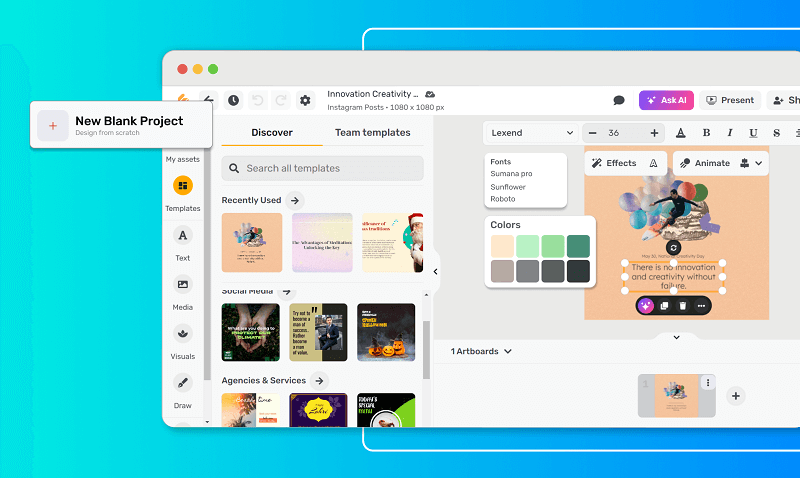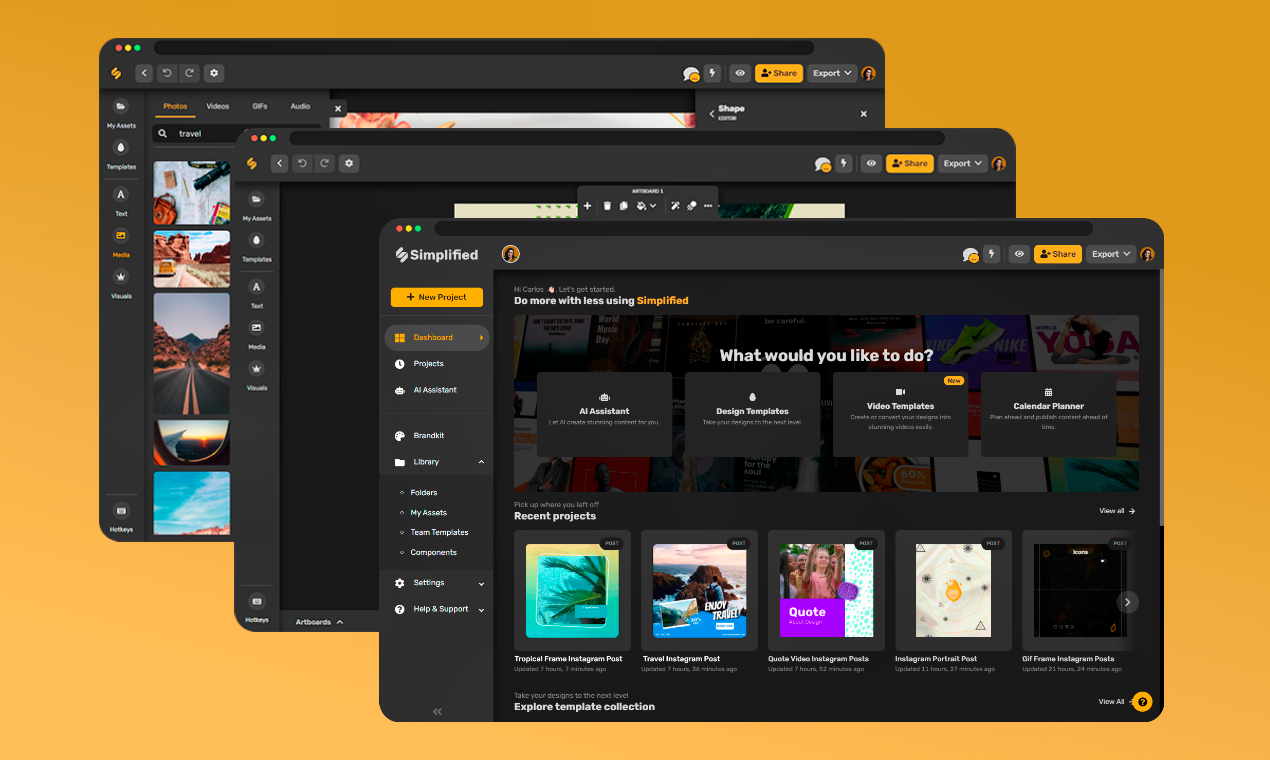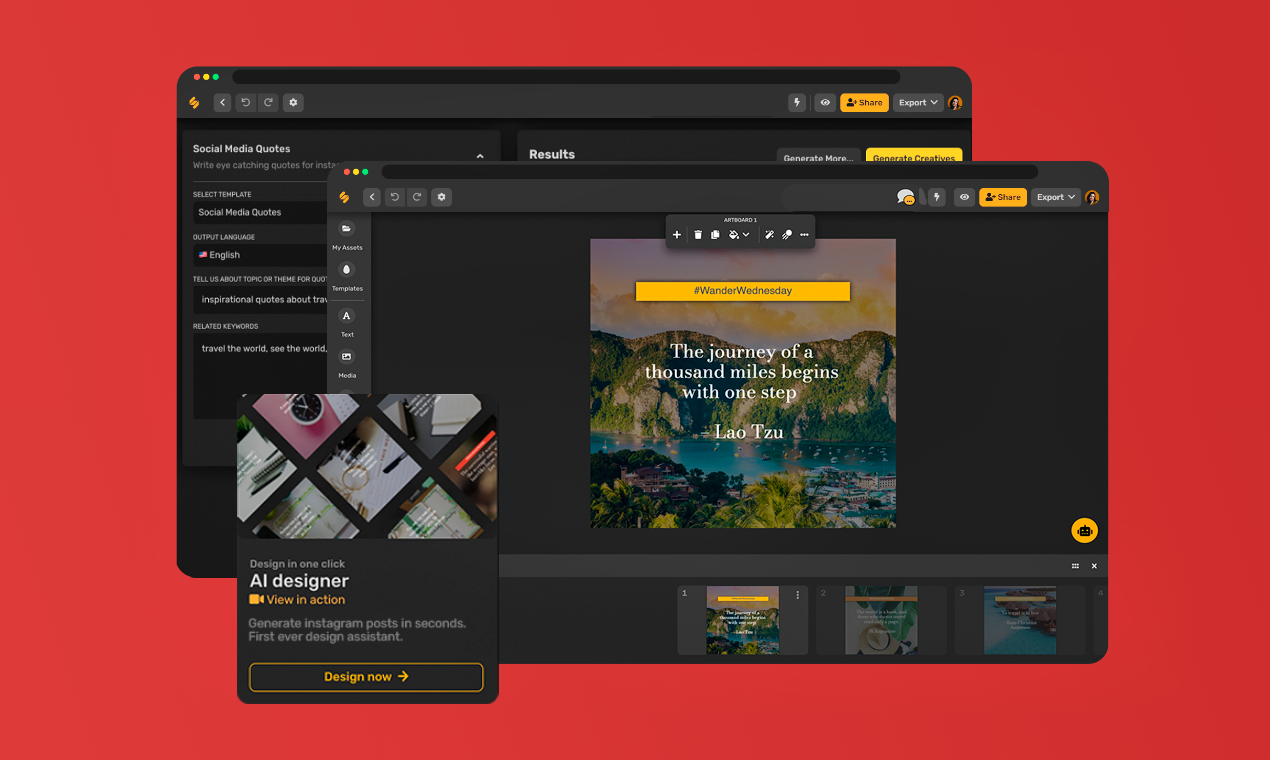Create Engaging LinkedIn Carousels with Our Easy-to-Use Design Platform
Our LinkedIn Carousel Maker is designed for professionals and businesses aiming to captivate their network and broaden their reach on LinkedIn. This innovative platform equips you with a variety of customizable LinkedIn carousel templates, making it simple to create engaging carousel posts that highlight your expertise or showcase your company’s offerings. By utilizing these dynamic templates, you can produce content that not only looks professional but also communicates your message clearly and compellingly to your targeted audience. Elevate your professional networking by crafting posts that generate meaningful interactions and sustain audience interest.