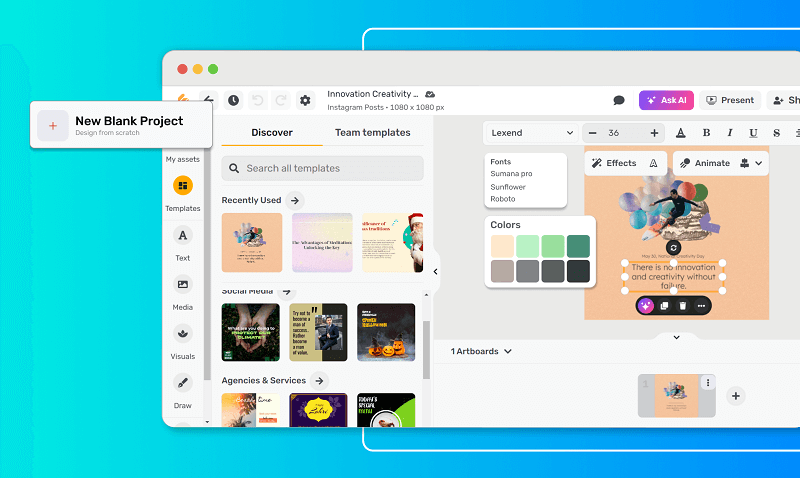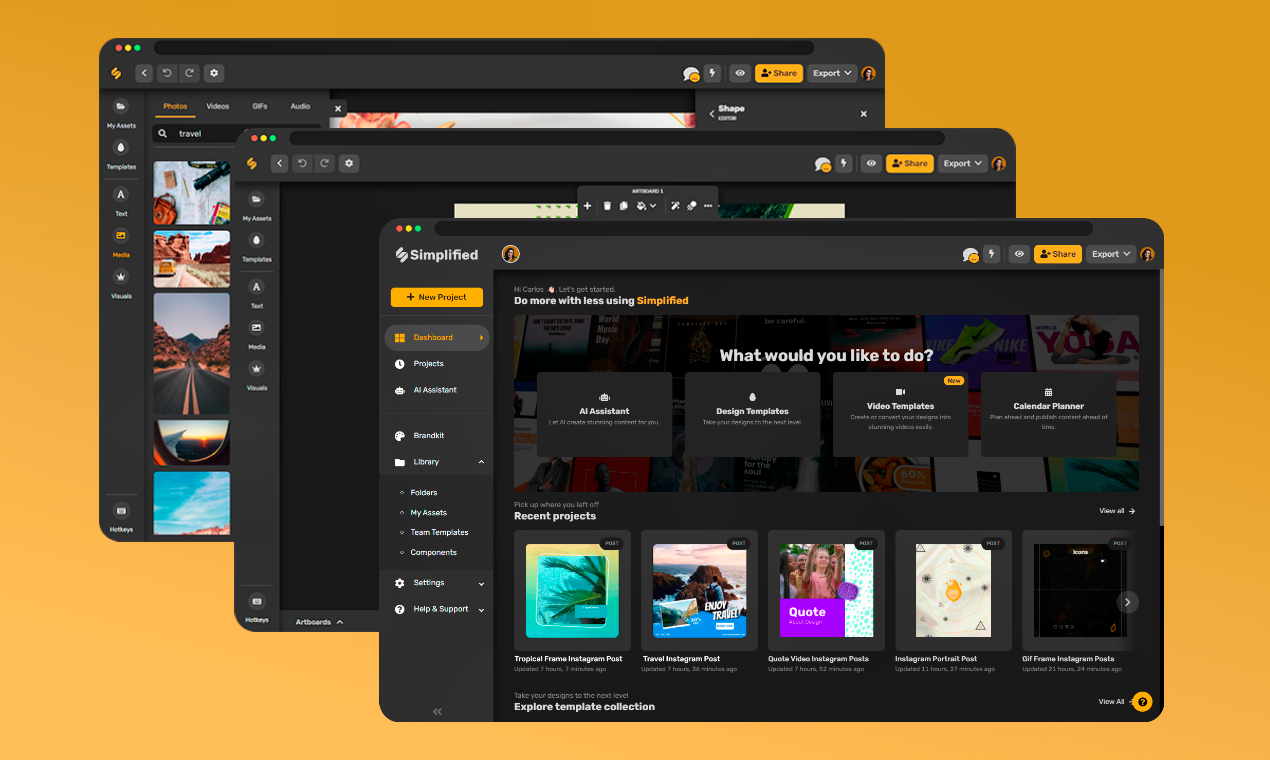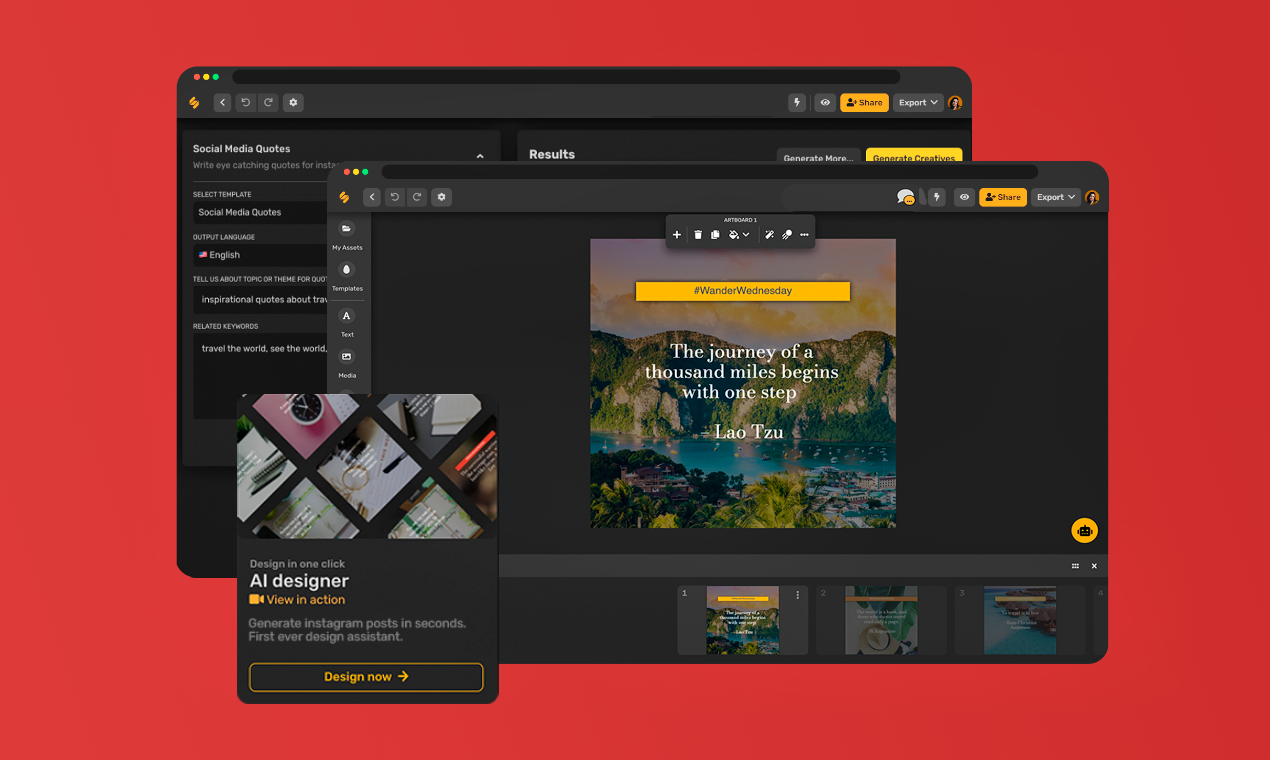Precision Block Diagram Creation Tool for Clear Visual Communication
Our online tool is designed for anyone looking to create precise block diagrams quickly and easily. Whether you're a student, an engineer, or a project manager, our platform meets your needs with a comprehensive set of features. Use our intuitive interface to design block diagrams from scratch or get a head start with one of our pre-designed block diagrams templates. This tool aids in visualizing complex information and simplifying project planning, making it easier to communicate your ideas and collaborate with others. Get started today and see how our block diagram maker can assist in bringing your concepts to visual reality.