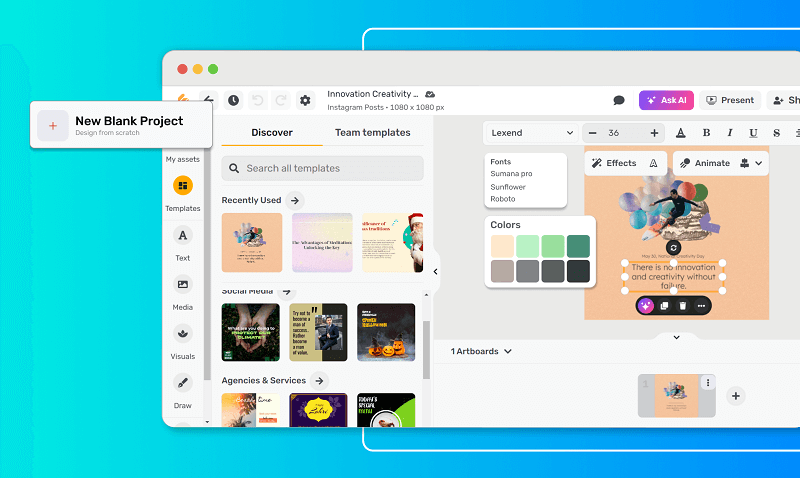Create Stunning Instagram Carousels with Our Intuitive Design Tools
Create captivating Instagram carousels with our intuitive design tools, tailored specifically for marketers, social media managers, and content creators aiming to boost their brand's visibility. Our platform provides a variety of Instagram carousel templates that simplify the process of crafting visually appealing content that tells your story and showcases your products. Whether you're sharing tutorials, highlighting customer testimonials, or promoting new products, our tools help you generate engaging carousels that inspire action and resonate with your followers. Start using our Instagram carousel maker today to build impactful content and improve your social media strategy.