
With over 900 million members, LinkedIn has no doubt become a must-use platform for businesses who want to showcase their services and reach a wider audience. And, if you’re looking to make your profile stand out on the platform, using LinkedIn carousel posts is a surefire way to do so!
In this blog post, we’re going to cover everything you need to know about LinkedIn carousel posts.
So, let’s get right into it!
First Off, What are LinkedIn Carousel Posts?
Let’s clear the air – LinkedIn carousel posts are NOT LinkedIn carousel ads.
Rather, carousel posts are documents that you can share on your LinkedIn feed. This powerful content format allows you to give your audience a full 360-degree view of your brand, products, and services in a visually captivating way.
It’s sort of like having your own personal Instagram carousel, but with a professional twist. And, because of how dynamic and interactive they are, carousel posts tend to resonate more with audiences.
Here’s an example of a carousel that Rodrigo Zambrano posted:

Don’t get us wrong: this isn’t exactly a new feature on the platform, but it’s being used a ton these days to garner engagement. The best part is that you don’t have to break the bank to create LinkedIn carousel posts.
Related: 10 Best LinkedIn Automation Tools to Leverage
How to Create a Carousel Post on LinkedIn
Want to know how to create and post a carousel on Linkedin? Check it out:
- Log into your LinkedIn account and click on the “Start a post” button located at the top of your feed.
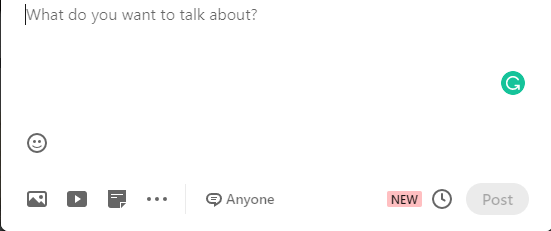
2. Next, click on the “Document” icon.
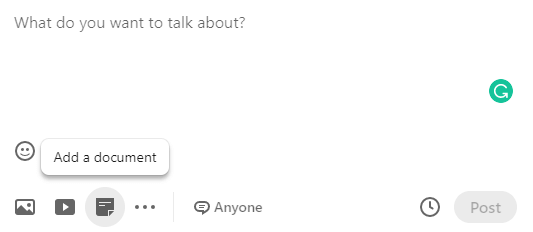
3. Select the document from your device, Google Drive, or Dropbox.
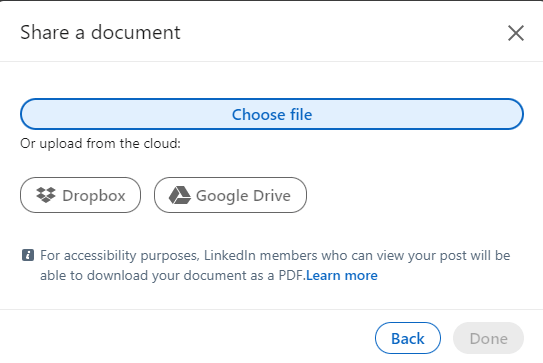
4. Give your document a catchy title.
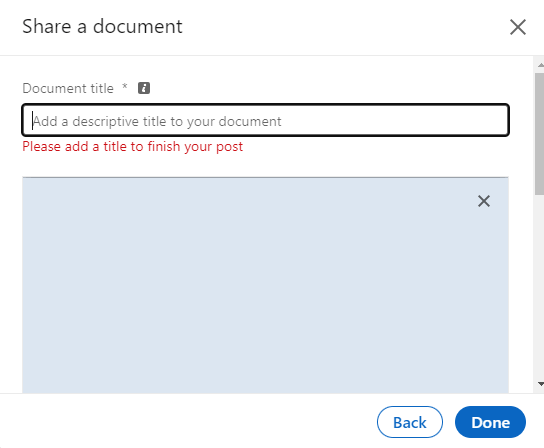
5. Talk about your document in the caption where you can add hashtags and mentions to your post.
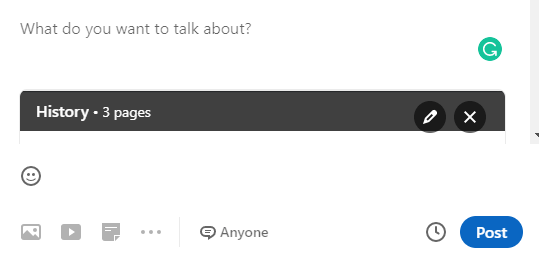
6. Once you are satisfied with your post, click on the “Post” button to publish it to your LinkedIn feed.
What are the Specs for LinkedIn Carousel Posts?
To make the most of your LinkedIn carousel posts, it’s essential to follow the right sizes and specs. Let’s help you out:
- Your file should be below 100 MB.
- The document shouldn’t exceed 300 pages.
- Use PPT, PPTX, DOC, DOCX, or PDF files. (a PDF format is the most recommended format for the best quality.)
- You can’t change or edit a document after uploading.
- The recommended image format is 1080 × 1080 pixels or 1920 x 1080 pixels.
- You can use JPG, PNG, or non-animated GIFs.
- The recommended aspect ratio for LinkedIn Carousel posts is 1:1, which means square images and videos.
Ideas for LinkedIn Carousel Posts
Here are some ideas for LinkedIn Carousel posts ideas that you can use to engage your audience on the platform:
- Create a step-by-step guide on a topic related to your industry or expertise.
- Share a customer success story and illustrate the impact of your product or service on their business.
- Create a series of motivational quotes or tips related to your niche to inspire your audience.
- Create a portfolio of your work, showcasing your achievements and capabilities in a visually appealing way.
- Share industry news and trends with insights and analysis to showcase your thought leadership.
- Create a series of fun and interactive quizzes related to your industry or area of expertise.
- Share your professional journey and tell your story, detailing your career path and sharing insights and lessons learned along the way.
Best Practices For LinkedIn Carousel Posts
To get the most out of your LinkedIn Carousel posts, it’s important to follow some best practices to ensure they are effective and engaging. Here are some tips:
- Keep it relevant: Make sure your carousel post is relevant to your audience and aligned with your personal or professional brand.
- Make the first glance count: Create an enticing first slide that’ll attract your reader’s attention instantly and have them wanting more.
- Use high-quality images: Use high-quality images that are visually appealing and showcase your brand or message effectively.
- Keep it short and sweet: No fluff, guys. Keep your slides short and sweet so you don’t bore your readers. (Note: Just because you can post a document of up to 300 pages doesn’t mean you should.)
- Use a call-to-action: Include a clear call-to-action such as “Click here to learn more” or “Follow our page for more updates.” This can help drive engagement and encourage your audience to take action.
- Use hashtags: Use 2-3 relevant hashtags to help your post reach a larger audience.
- Respond to comments: Doing this will help to improve your posts’ engagement rates.
- No Videos: The LinkedIn document-sharing feature doesn’t allow you to add animations or videos to your slides.
- Learn PDF 101: Make sure you merge PDFs with multiple layers. If your PDF has different size pages, make sure they’re all the same size before you upload. Also, ensure to always add a title to your document.
Related: The Best Times to Post on LinkedIn
How to Write and Design Compelling LinkedIn Carousel Posts with Simplified
Are you looking for a way to easily create stunning carousel posts on LinkedIn without spending hours on design and formatting? Well, Simplified is your answer!
This powerful all-in-one content creation tool is designed to help you write and design engaging Carousel posts that are sure to captivate your audience. With Simplified, you can choose from a wide range of professionally designed templates that’ll help enhance your posts and make them more engaging.
Plus, our easy-to-use drag-and-drop interface makes it easy for you to create professional-looking carousel posts in just a few clicks. With the brand kit feature, you can change the font, color, and layout of your posts to match your brand’s style and messaging.
Whether you’re a busy professional or a small business owner, Simplified is the perfect tool to help you stand out on LinkedIn.
Sign up on Simplified today!















![13 Project Management Software & Tools for Creative Agencies [Free & Paid] 13 Project Management Software & Tools for Creative Agencies [Free & Paid]](https://siteimages.simplified.com/blog/Advertising-Agency-Project-Management-Softwares-01.png?auto=compress&fit=crop&fm=png&h=400&w=400)


![How to Find Your Drafts on Instagram: Posts, Reels & Stories [2025] How to Find Your Drafts on Instagram: Posts, Reels & Stories [2025]](https://siteimages.simplified.com/blog/How-to-Find-Your-Drafts-on-Instagram-Ultimate-Guid-01-1.png?auto=compress&fit=crop&fm=png&h=400&w=400)



![20+ Top monday.com Alternatives In 2025 [Free & Paid] 20+ Top monday.com Alternatives In 2025 [Free & Paid]](https://siteimages.simplified.com/blog/Top-Project-Management-Tools-01-1.png?auto=compress&fit=crop&fm=png&h=400&w=400)


