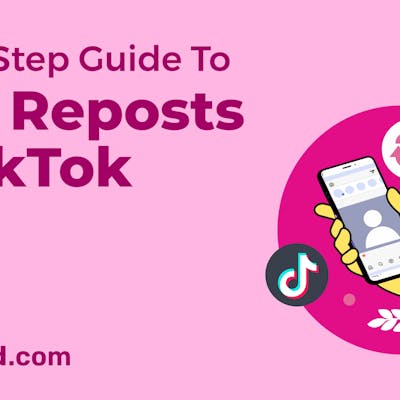Posting regularly is key to engaging your audience on Instagram. However, the time and resources required to craft original content can sometimes be a roadblock. A better way to keep your audience engaged (without burning yourself out) is to repost a Story on Instagram in a professional way.
Instagram allows you to repost Stories from people who tag you in their Stories. And by default, you can’t repost Stories you’re not tagged in, but there’s a way to work around that without violating copyright laws.
As you read through this blog, you will learn how to repost a Story on Instagram like a pro, as well as reposting untagged Stories without copyright infringement. You’ll also have FREE access to Simplified AI, the ultimate tool for reposting Instagram Stories and repurposing them into reels, posts, or videos.
If you’re ready, let’s start!
Related: 5 Foolproof Ways To View Instagram Story Anonymously
How to Repost a Story on Instagram
Stories from people you follow appear at the top of the Feed. When you see a colorful ring around the profile picture of a user, it means they have shared a Story you haven’t seen. To view the Story, tap on it or swipe left for more Stories.
Now let’s get down to reposting stories, which we’ll cover in two ways:
- How to repost a tagged Instagram story
- How to repost an untagged Instagram story
Let’s take them one after the other.
Related: The 2 Best Ways to Add Multiple Photos to Your Instagram Story
How to Repost a Tagged Instagram Story
When the original content owner tags you in a Story, you’ll receive a notification that someone mentioned you in their Story. Follow the simple steps below to repost the Story:
Step 1: Open the message.
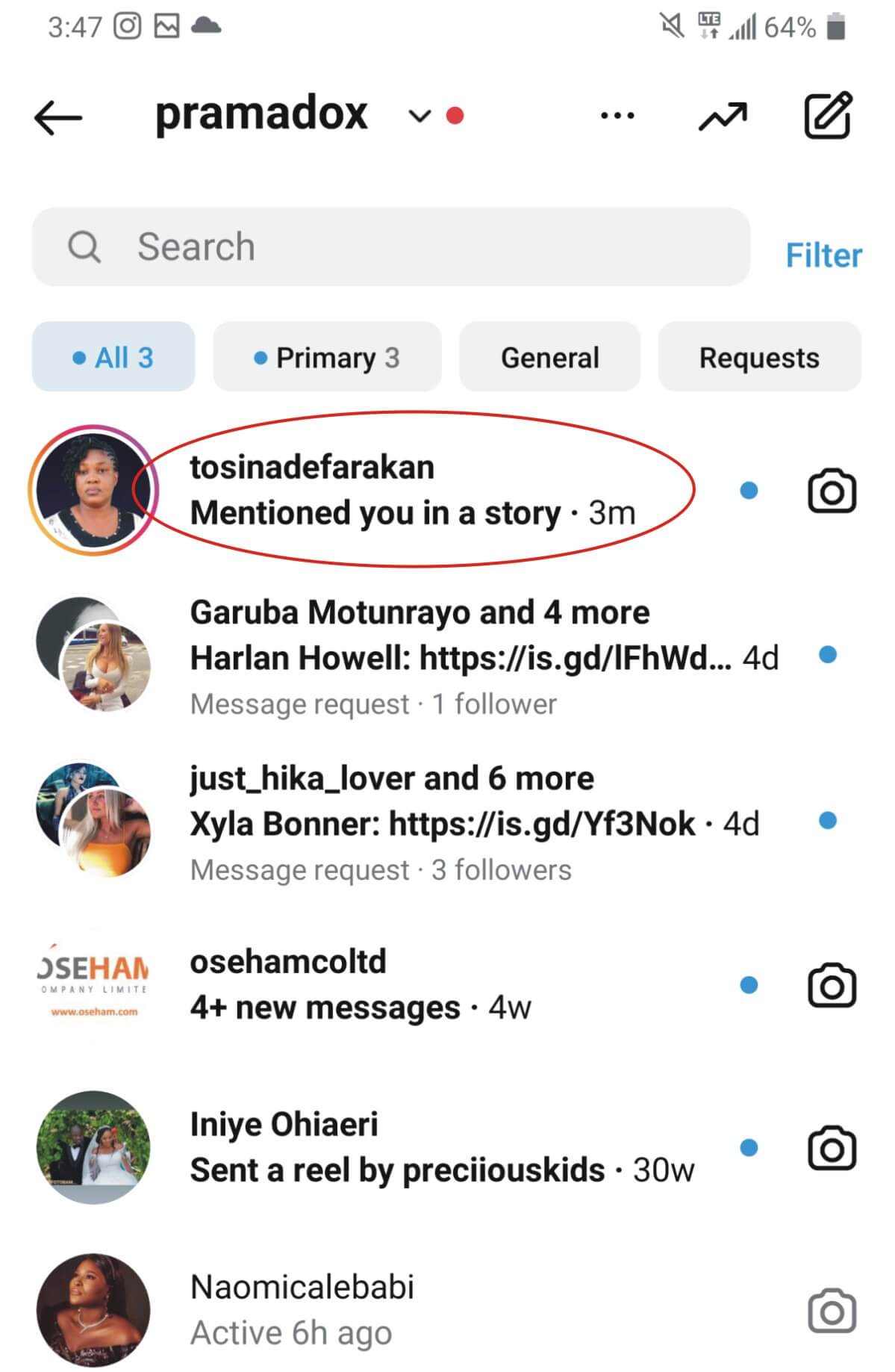
Source: Instagram
Step 2: Tap the “Add to your Story.”
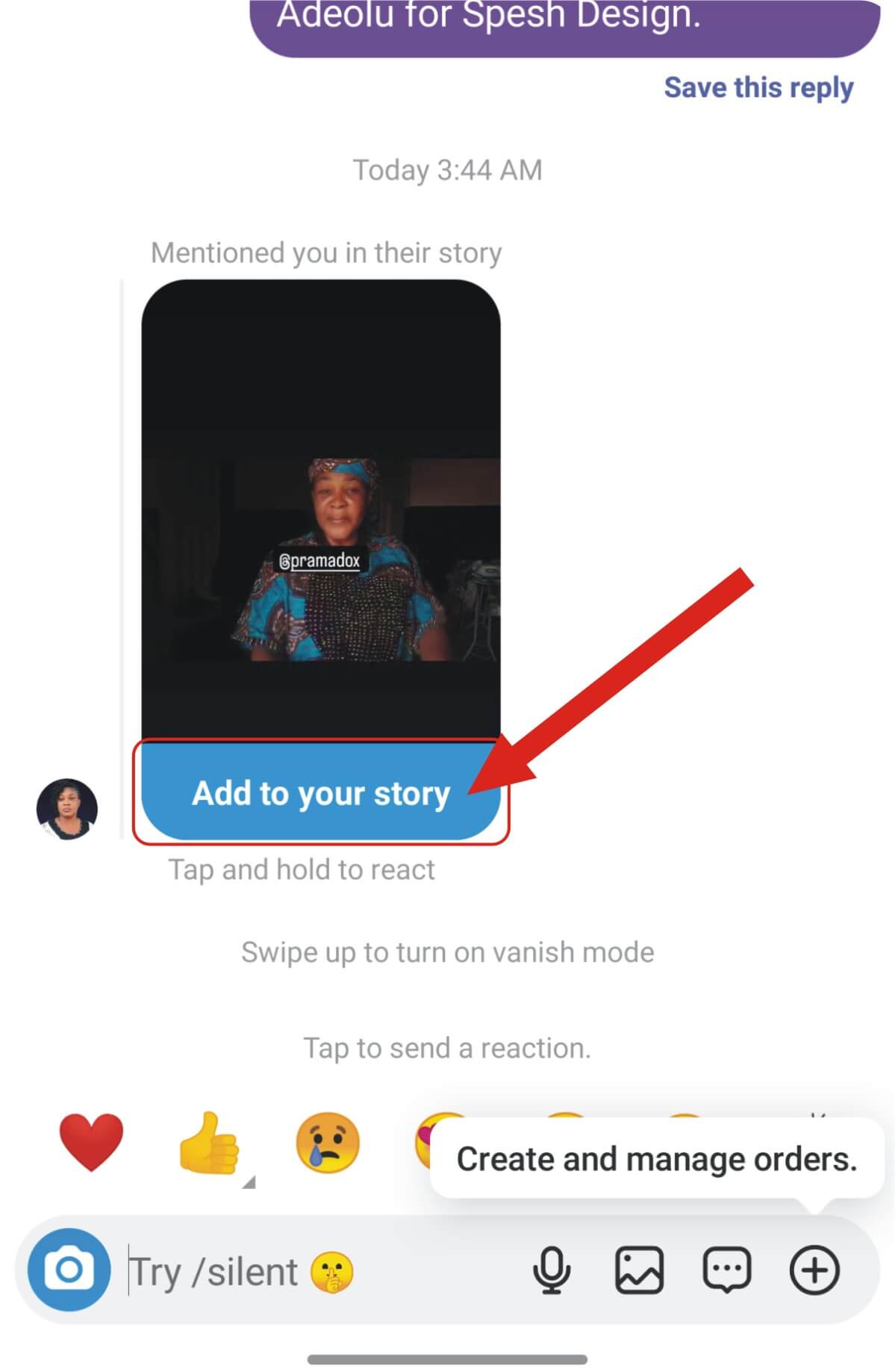
Step 3: The next screen comes with pre-loaded colored backgrounds you can choose from and editing tools to rotate and add text and stickers.
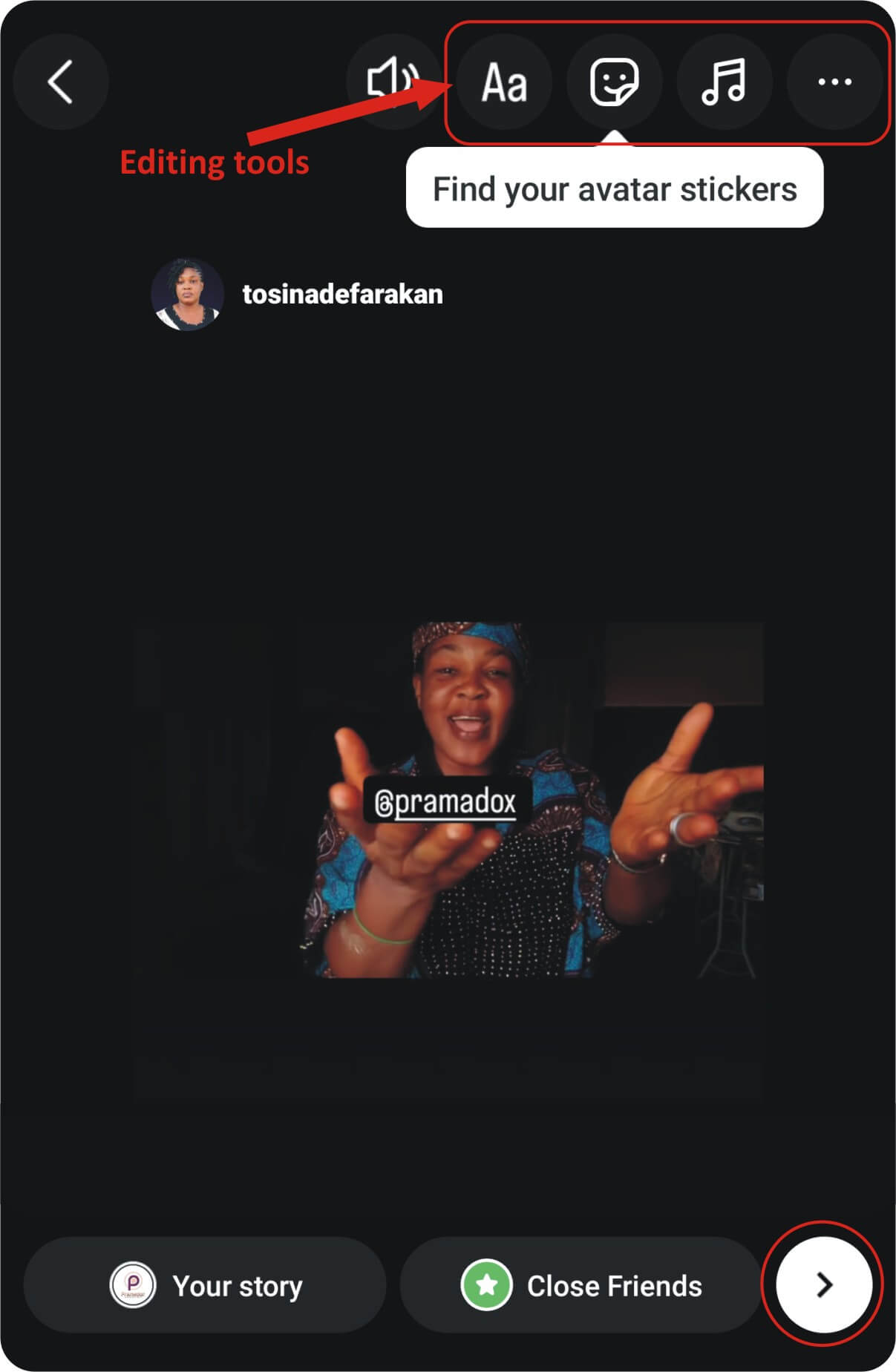
Step 4: Once you finish editing, you have an option to share the Story with all your followers or close friends.
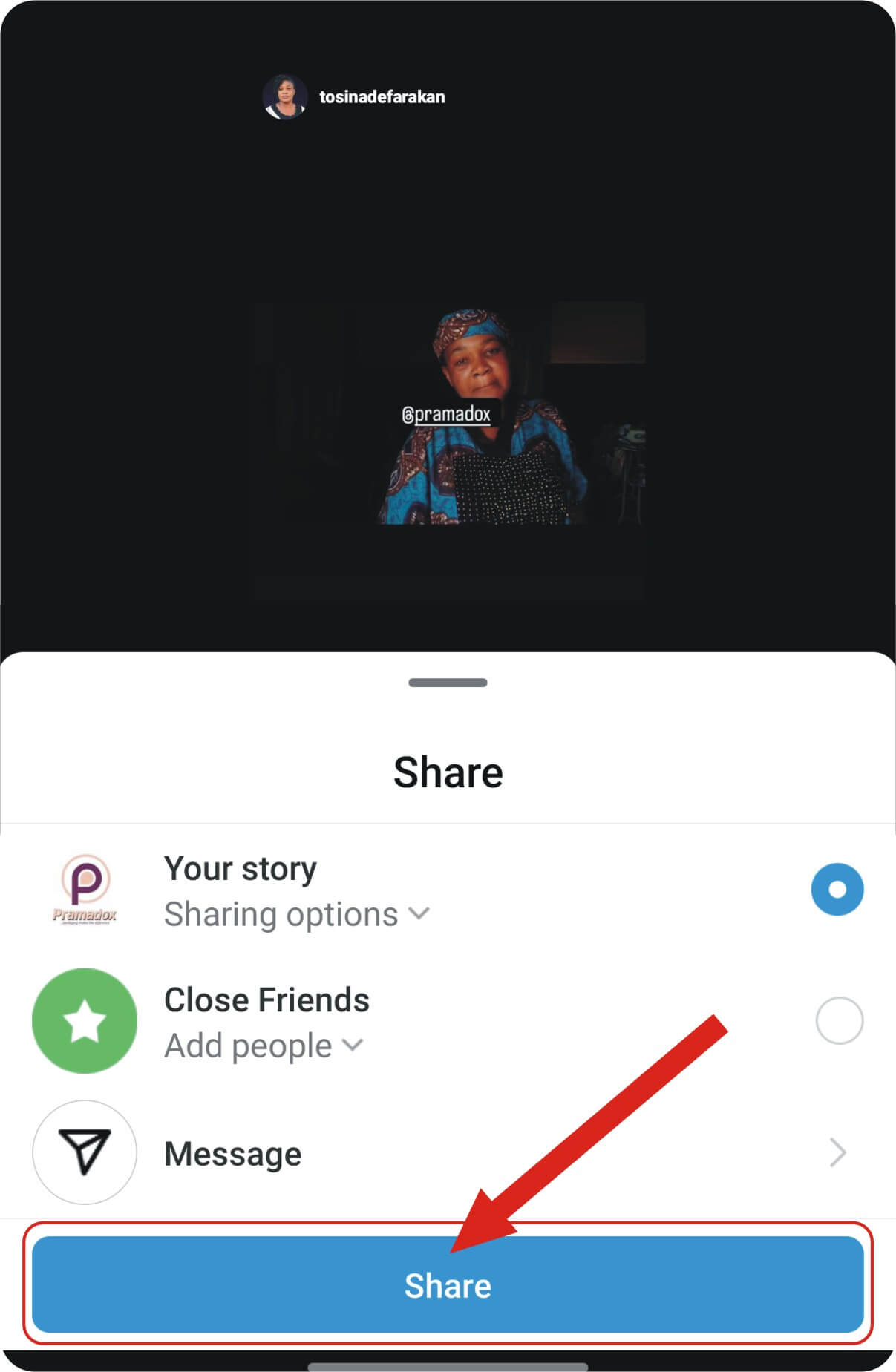
Bear in mind that the username of the original owner will be displayed alongside the Story you reposted.
Related: Instagram Stories For Business: The Ultimate Cheat Sheet For 2023
How to Repost an Untagged Instagram Story
If you’re not tagged in a Story, Instagram won’t allow you to repost it. But there are a few tricks you can use to repost both picture and video Stories like a pro.
To repost a picture Story:
- Open the Story and screenshot it.
- Crop the screenshot to remove the phone interface
- Go back to your Instagram Feed and tap on your profile photo at the top of the Feed.
- Select the picture you just cropped.
- Customize the picture as you want and tag the account that owns the picture before you share it.
To repost a video Story:
Step 1: Swipe down your phone’s screen and select screen recorder.
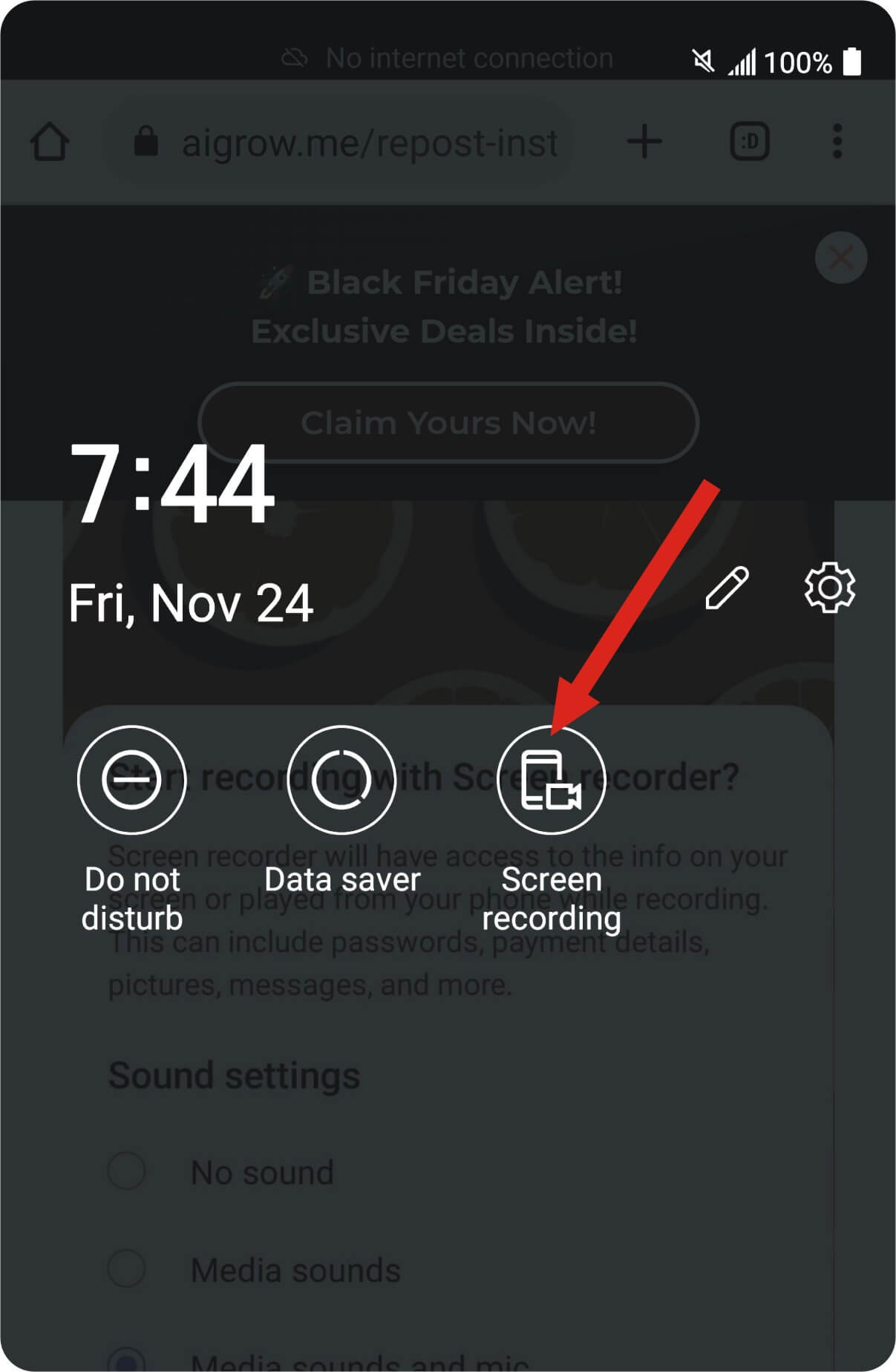
Source: LG V40
Step 2: Open it and tap start.
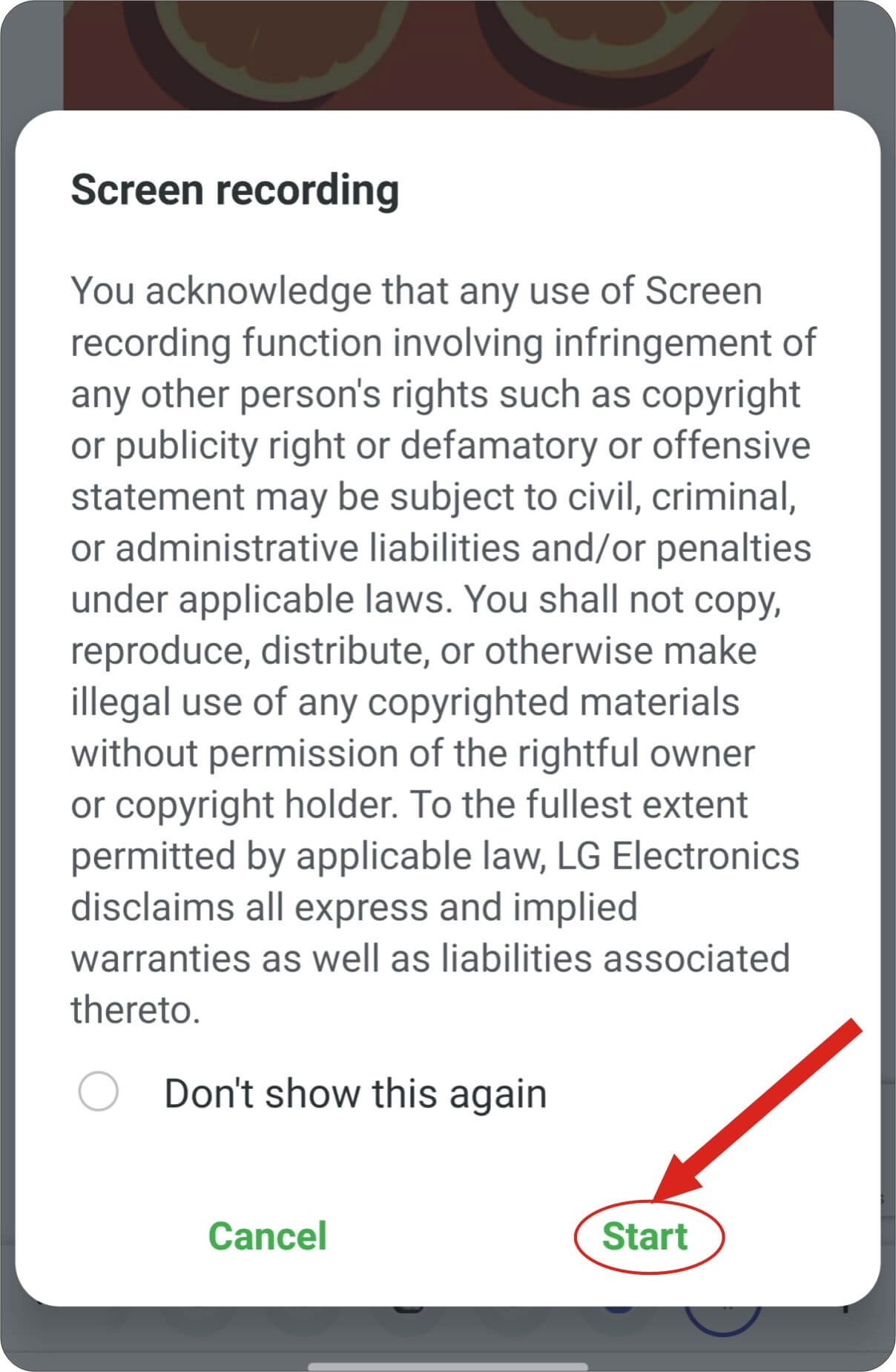
Source: LG V40
Step 3: Navigate to the Story you want to record and play it. Once it finished playing, stop the recording. Trim the beginning and the end of the video and share it, but don’t forget to credit the original creator.
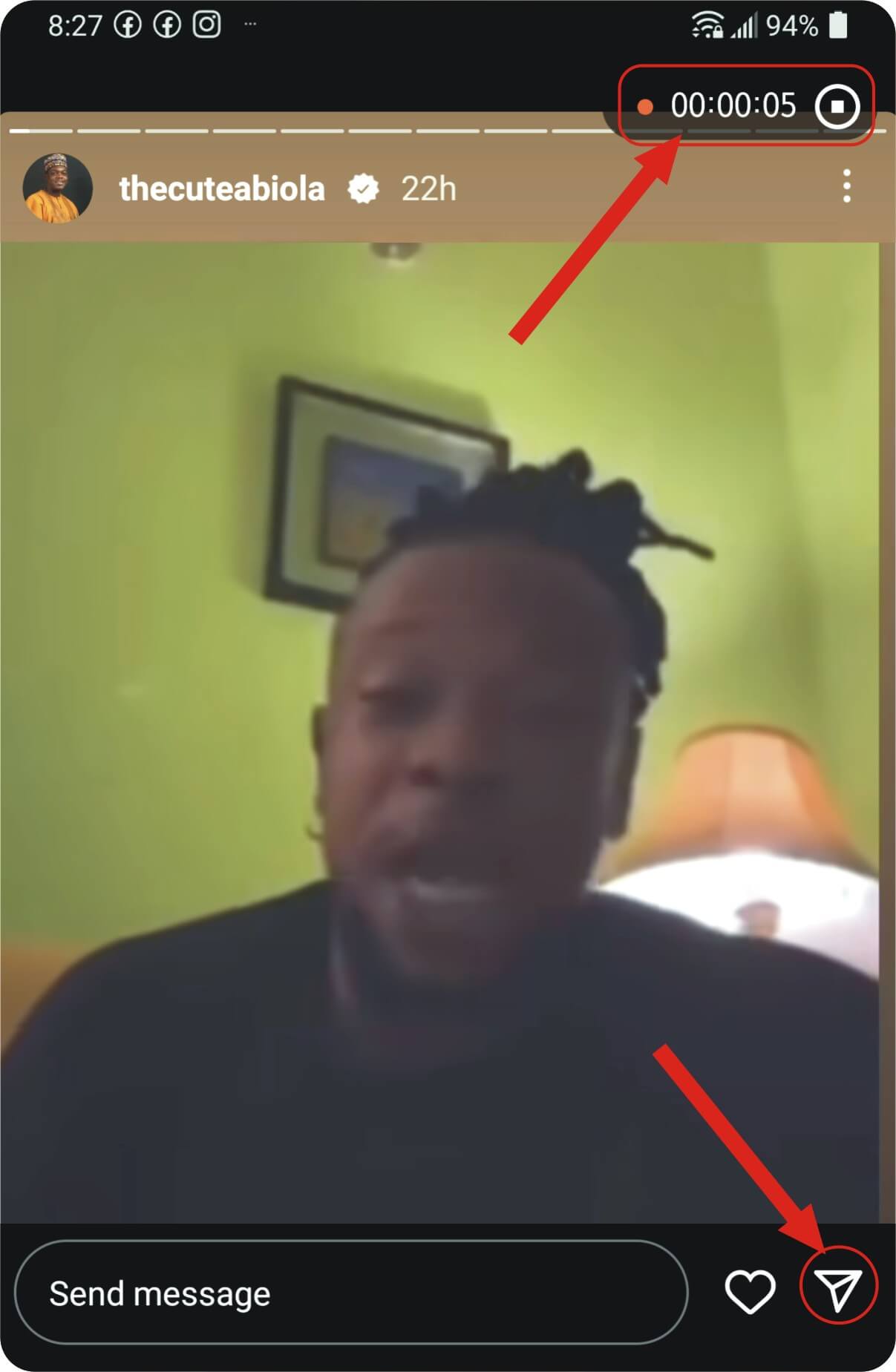
Source: Instagram
Note: these images are generated using an LG V40 Android device. If you’re an iPhone user, go to your phone settings, look for Control Center, navigate to Screen Recording, and enable it.
Related: 9 Best Instagram Reel Editing Apps For Viral Content
Can’t Share a Tagged Instagram Story? Causes & Solutions
If someone mentioned you in a Story but there is no option to share it, likely causes and their solutions include:
- The Story expired. Instagram Stories last 24 hours and you won’t be able to open or repost it once the Story time limit ends. Act on tagged Stories as soon as you receive them.
- Your app is outdated. Using an older version of Instagram might disable some important features like resharing Stories. Updating your app to the latest version might fix this.
- You violated the community guidelines. Instagram will prevent you from reposting other people’s Stories if you are not behaving according to the app’s community guidelines, even when you’re tagged in their Stories. Reaching out to Instagram’s support can resolve the problem.
Can’t Upload to Instagram Story? Possible Solutions
Instagram Stories sometimes glitches. The Story you’re trying to upload may end up appearing as a black box or displaying a “Couldn’t Upload” message. Re-uploading the Story may resolve the issue but if it doesn’t, then proceed to other fixes below:
- Check your internet connection. A network with bad reception will keep making the Instagram app glitch. Disable and re-enable your internet connection or switch to a Wi-Fi network.
- Close Instagram and restart it. On Android devices, long-press the app icon and tap App Info, then Force Close. For iPhone, use the app switcher.
- Updating the Instagram app to the latest version can quickly resolve the problem.
- You’d likely want to uninstall and reinstall Instagram as this might be the final solution. Taking this step ensures you’re using the latest version of Instagram with no corrupted code.
Create Instagram Content Like an Expert Using Simplified
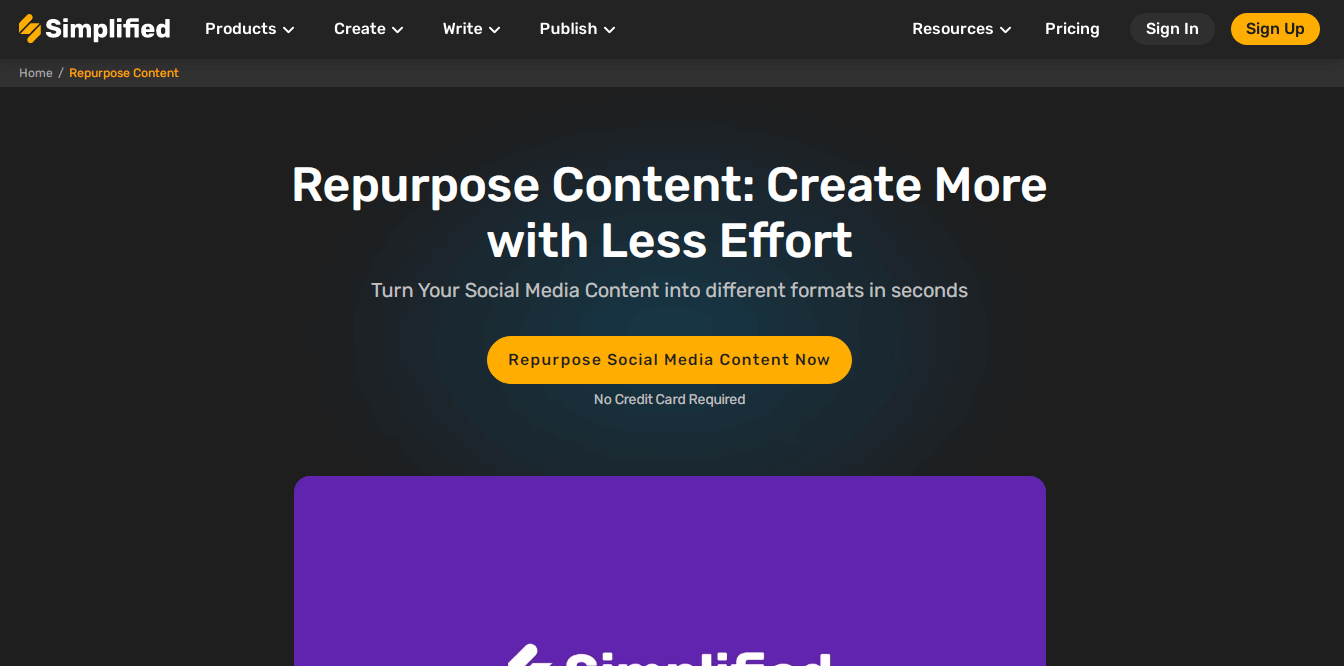
Source: Simplified
Creating content is not easy; it takes a lot of effort and time. It sometimes requires more than you can offer, except you’re a full-time content creator. Instead of looking for Instagram Stories you can repost, why not rework your existing content and reach a wider audience using the Simplified Repurpose Content platform?
The AI-powered app is time-saving and offers enough resources for a smoother workflow. With this robust video editing and design tool, you can effortlessly convert your Instagram Stories into posts, videos, or reels in seconds, as well as transform every long, boring video into shorter, interesting clips.
Want to experience a quantum leap in your Instagram engagement? Now is the best time to experiment with the Simplified Repurpose Content tool.
Related: Instagram Story Highlights: The Only Guide You Need To Grow Your Brand
Conclusion
Regardless of whether you’re tagged in a Story or not, you can repost a Story on Instagram if you follow the steps outlined in this blog. Not doing so means you’re not reposting legally. With that said, follow the right process and repost a story on Instagram more professionally.














![13 Project Management Software & Tools for Creative Agencies [Free & Paid] 13 Project Management Software & Tools for Creative Agencies [Free & Paid]](https://siteimages.simplified.com/blog/Advertising-Agency-Project-Management-Softwares-01.png?auto=compress&fit=crop&fm=png&h=400&w=400)


![How to Find Your Drafts on Instagram: Posts, Reels & Stories [2025] How to Find Your Drafts on Instagram: Posts, Reels & Stories [2025]](https://siteimages.simplified.com/blog/How-to-Find-Your-Drafts-on-Instagram-Ultimate-Guid-01-1.png?auto=compress&fit=crop&fm=png&h=400&w=400)


![20+ Top monday.com Alternatives In 2025 [Free & Paid] 20+ Top monday.com Alternatives In 2025 [Free & Paid]](https://siteimages.simplified.com/blog/Top-Project-Management-Tools-01-1.png?auto=compress&fit=crop&fm=png&h=400&w=400)