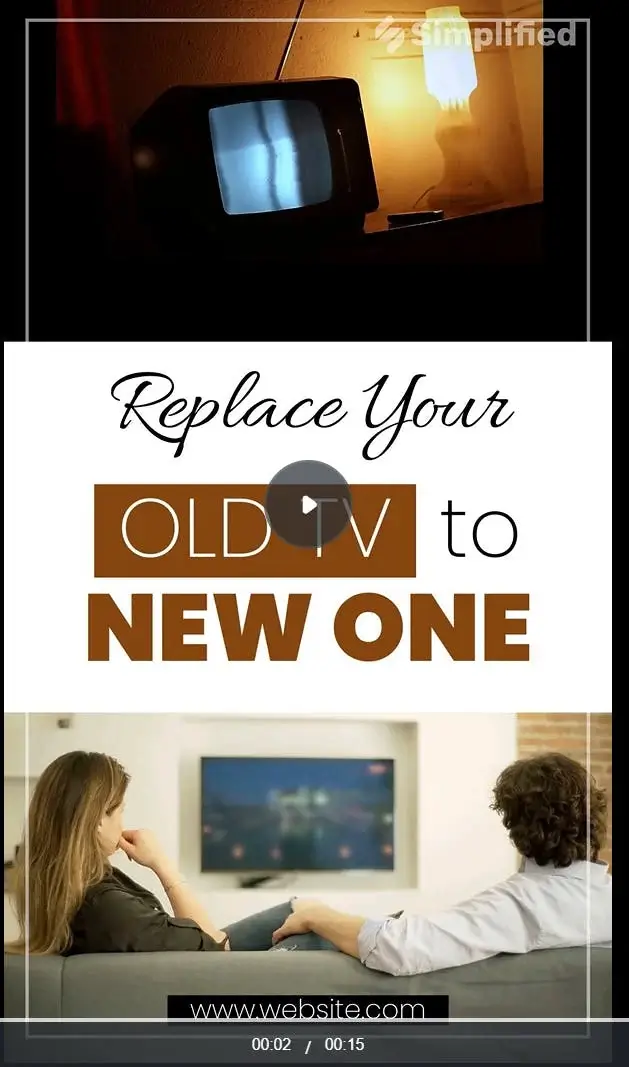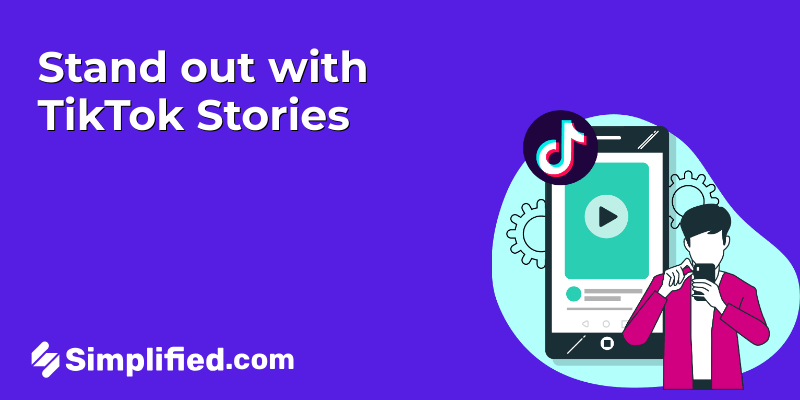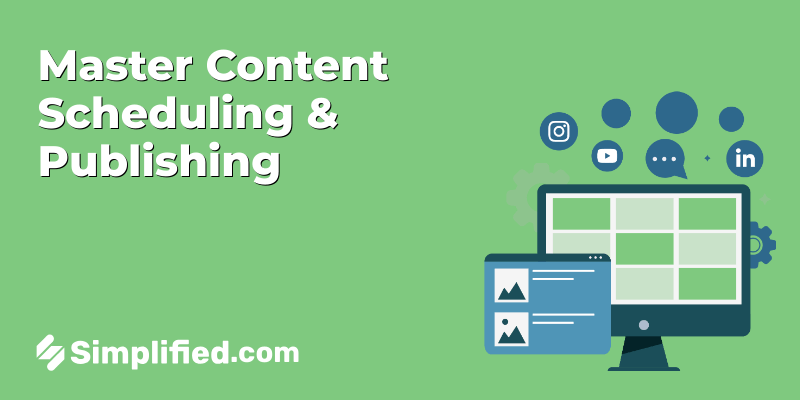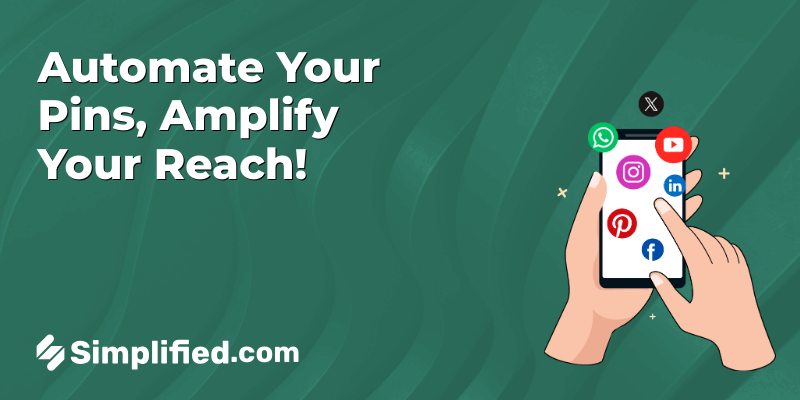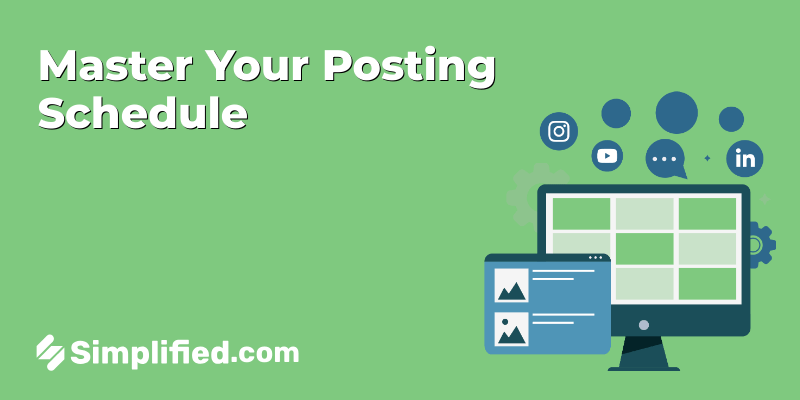According to a Feb 2023 article by Yahoo!, the 12 most popular reels on Instagram were viewed between 289 million times and 128 million times. Instagram reels have done a lot to boost the engagement of Instagram accounts. Hootsuite reported that Gen Zers are keen on dancing and other challenges that often come up in reels, while older generations are hooked to video content. So it looks like it’s safe to say that Insta reels are important to your strategy.
The Reels feature of the Instagram app permits users to upload and watch short video clips that can be used to create engaging and viral content for both business and personal branding.
Interestingly, both individuals and businesses now prefer to use Instagram reels to get people’s attention, grow their viewership, widen their audience, boost engagement, and promote their business.
Bonus: Create Viral Reels with Instagram Reels Maker
In this blog, we’ve rounded up the best Instagram Reels editing apps that will make your content go viral. Let’s get started!
14 Best Video Editing Apps to Make Your Instagram Reels Go Viral
1. Simplified [Best & Free Instagram Reel Editing App for iPhone]
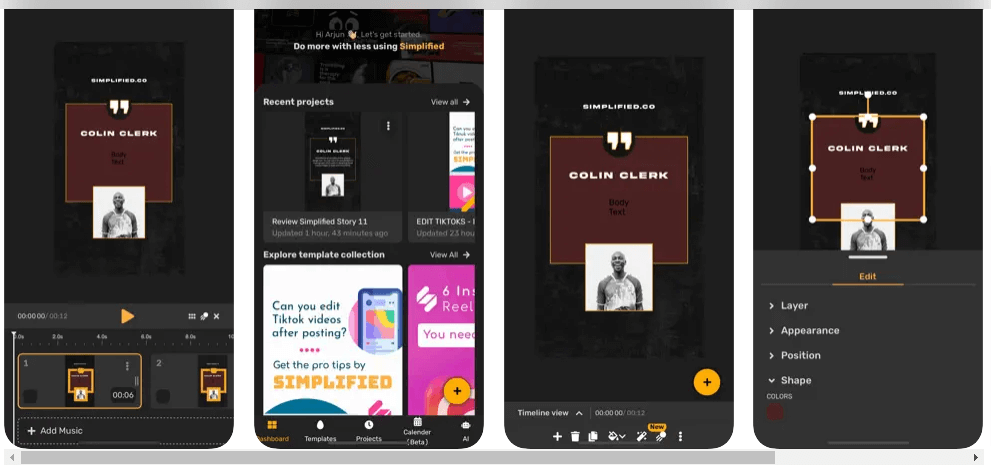
Simplified is the best Instagram reel editor with cutting-edge editing features. The numerous filters and special effects make it an excellent tool for editing Instagram reels on your iPhone.
With Simplified, you get access to free templates, a Premium video library, premium stock music, a color Palette generator, unlimited brand kits, a gif maker, a background Remover, a magic resizer, an AI Image generator, etc.
When you combine all these features, you will have no other choice than to create reels that will become viral in no time. The most exciting news is that you can start using the Simplified video editing app to create amazing Instagram reels today if you Download the App for Free now!
Basic features
- No-code design editor
- Vast stock library of videos, images, animations & sound
- Magic Resizer
- Gif Maker
- Animations
- Stunning templates
- AI writer
- AI Art Generator
- Multiple brand kits
- Unlimited workspaces
- In-app publishing
- Free Forever plan for users on a budget
2. WeVideo
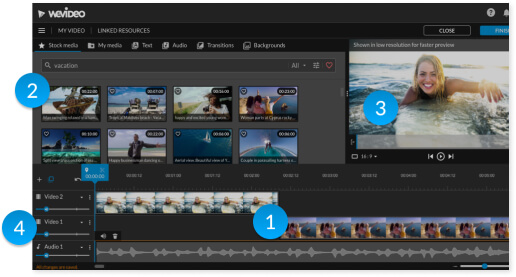
Wevideo is yet another impressive editing app that makes Instagram reels easy to edit. It works on any device when used online. In addition to creating Instagram reels and uploading them to cloud storage, you can edit your reels anytime and anywhere as long as you are linked to your device. You can easily make captivating Instagram reels that will enrich your profile with this powerful Instagram reel editor. The video editor is free and it is compatible with devices such as Windows, iOS, macOS, and Android.
Basic features
- Cloud storage
- Green screen effect
- Stock images, videos, and music
- Motion titles
- Supports 4K resolution
Bonus: Ways to Find Trending Sounds for Instagram Reels
3. InShot
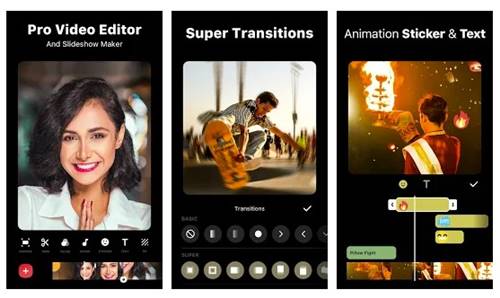
Reel features on the Instagram app perform work the best with vertical videos. So, if you have horizontal videos to upload, InShot can help you edit and resize your videos. InShot also lets you add transitions, titles, and filters, and generate captions to help make your reels attractive and engaging.
Basic features
- Join different clips
- Speed up clips
- Apply filters
- Background music
Bonus: Fuel Your Business Growth by Using Instagram Reels Scheduler
4. Adobe Premiere Rush
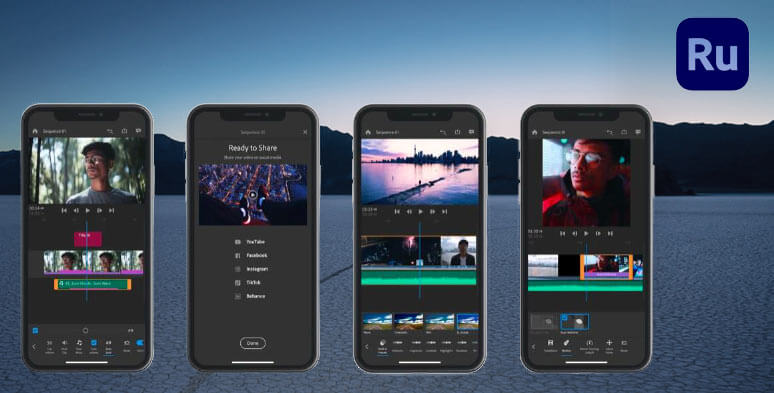
Adobe Premiere Rush is a handy Instagram reel video editing app for producing interesting and appealing content. With this video editing app for Instagram reels, you can create reels that stand out using a variety of beautiful elements.
Videos can be rapidly improved using the auto-reframe option or give an expert touch by applying a pan or zoom effect. Additionally, you can create captivating Instagram reels using color presets and lovely designs. The video editing tool is compatible with Windows, iOS, Android, and macOS.
Basic features
- Motion pictures
- Editable titles
- Distinct inner templates
- Ducking audio and voiceovers
- Color rectification
- Animated titles and video transitions
Bonus: How To Post Instagram Reels From Your Computer Using Simplified
5. Canva’s Video Editor
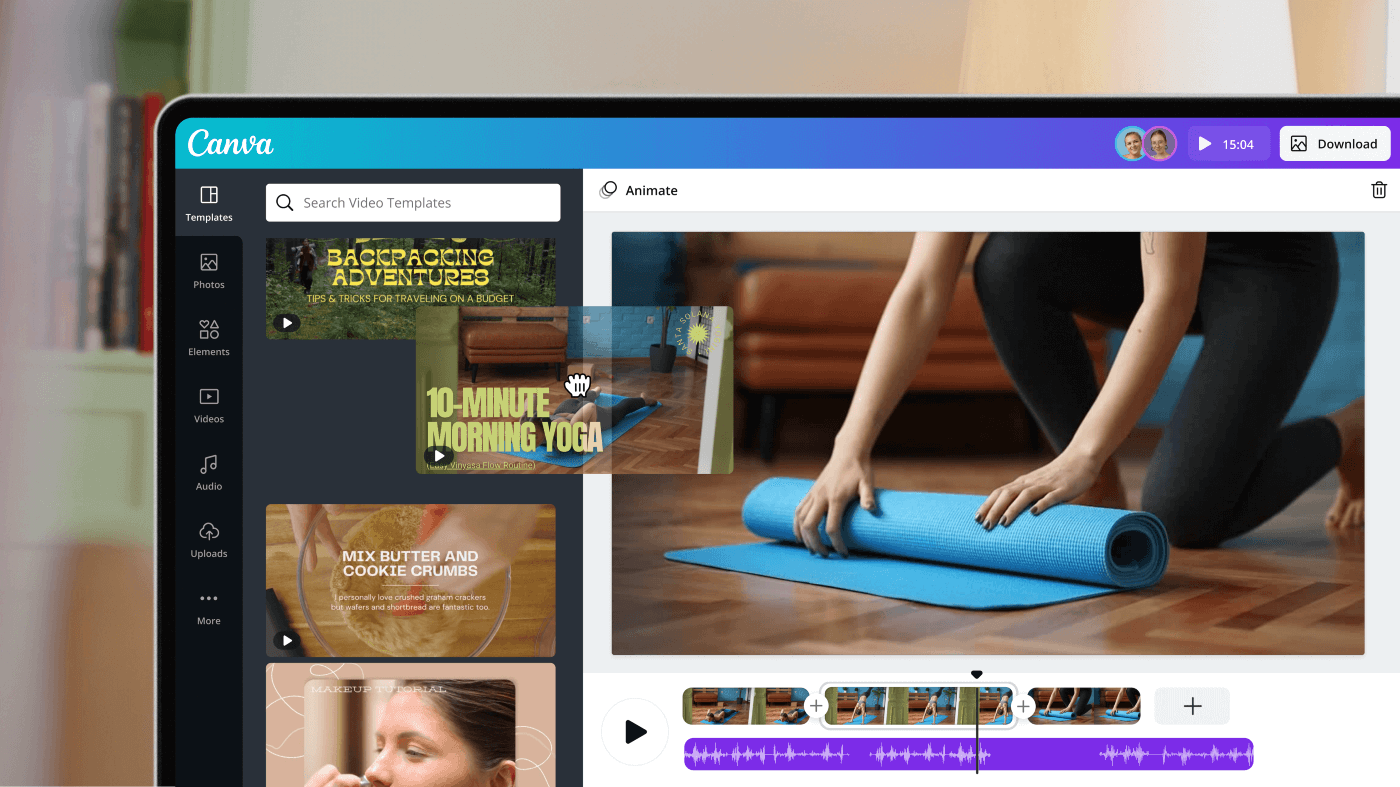
Did you know that Canva also introduced a video editor? While several experts and content creators are familiar with Canva’s tools for photo editing and graphic creation. Just a handful of people know that Canva can be used to create high-quality Instagram Reels that will grab your target group’s attention.
Basic features
- Countless themes that you can modify to fit all of your ideas.
- Free pictures and graphics are available for your videos.
- social media scheduler that allows you to publish videos automatically.
- Team communication and collaboration features.
Bonus: Can You Boost Reels on Instagram? Yes. Here’s How
6. Instagram App
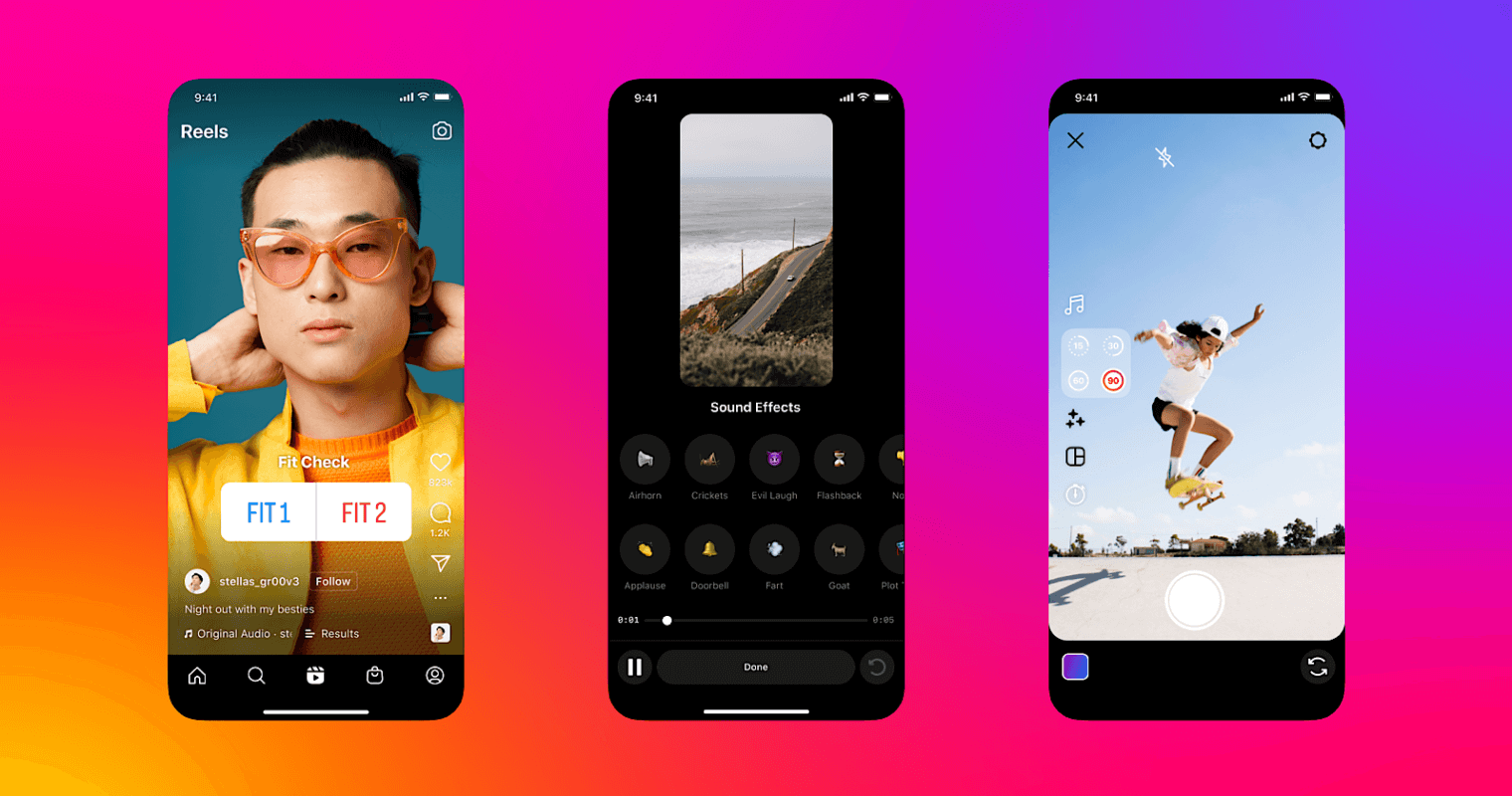
The Instagram app itself is a great way to create Instagram reels without the need to download or install video editing software on your device. Even though they are minimal, the number of tools in the app to edit Instagram reels is substantial and effective.
The Instagram reel editor makes sharing your reels simple and quick. Additionally, the Align tab allows for the segmented recording of reels by combining many clips into one reel. This tool makes it simple to create exceptionally captivating reels. The app is free, and it is compatible with both iOS and Android devices.
Basic features
- Eye-catching video templates
- In-built recorder plus editor
- Multiple video themes
- Animated titles
- Green screen effect
Bonus: Design with AI Instagram Story Maker in Seconds
7. Splice
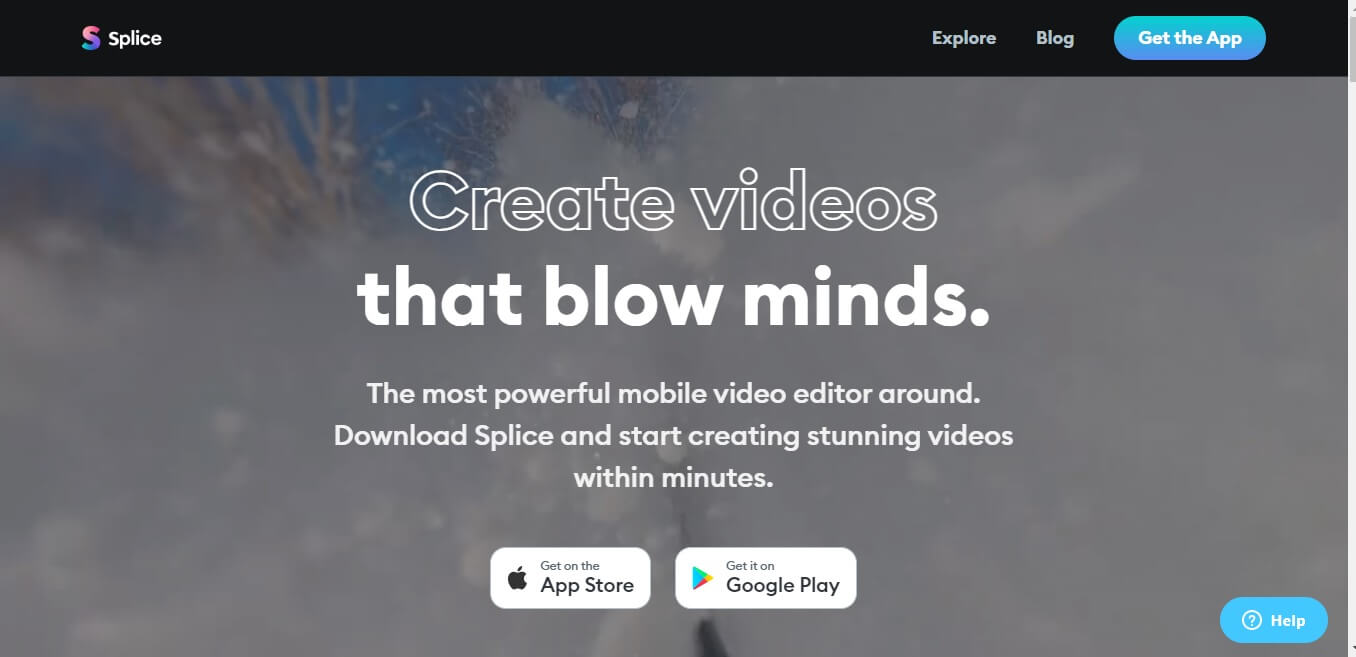
The cinematic effects offered by Splice, like changing the background, are the most popular among creators. This editing software is also well-known for its charismatic transitions, fun filters, and highly functional speech-to-text features. It is designed to offer creators an intuitive experience.
Basic features
- Speech to text
- Wide range of transition options
- Filters
- Background editor
- Expansive music library
- Speed ramp – to increase or slow down video speed
8. FilmoraGo
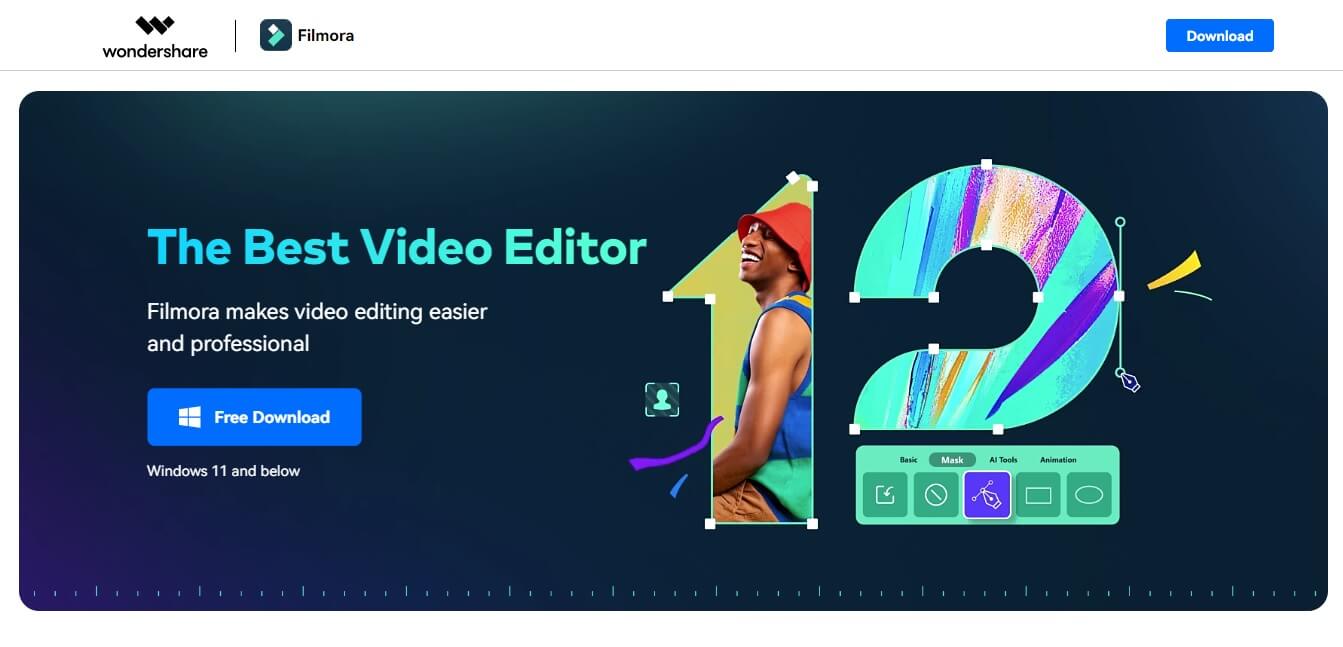
FilmoraGo makes advanced editing options accessible to all. It offers a wide range of features right there on your mobile device. Available as a free download, it supports a range of formats from
MPEG-2, 4, and Apple ProRes to even native camera file formats such as Canon. With auto-beat syncing, a range of preset templates, and a huge stock library, you can edit together a video in minutes. It’s ideal for beginners.
Basic features
- Offers mobile video editing
- Auto-sync tools
- Green screen options
- AI features include smart cut out, stretch, reframe and de-noise
- Stock library of 10 billion
9. LumaFusion
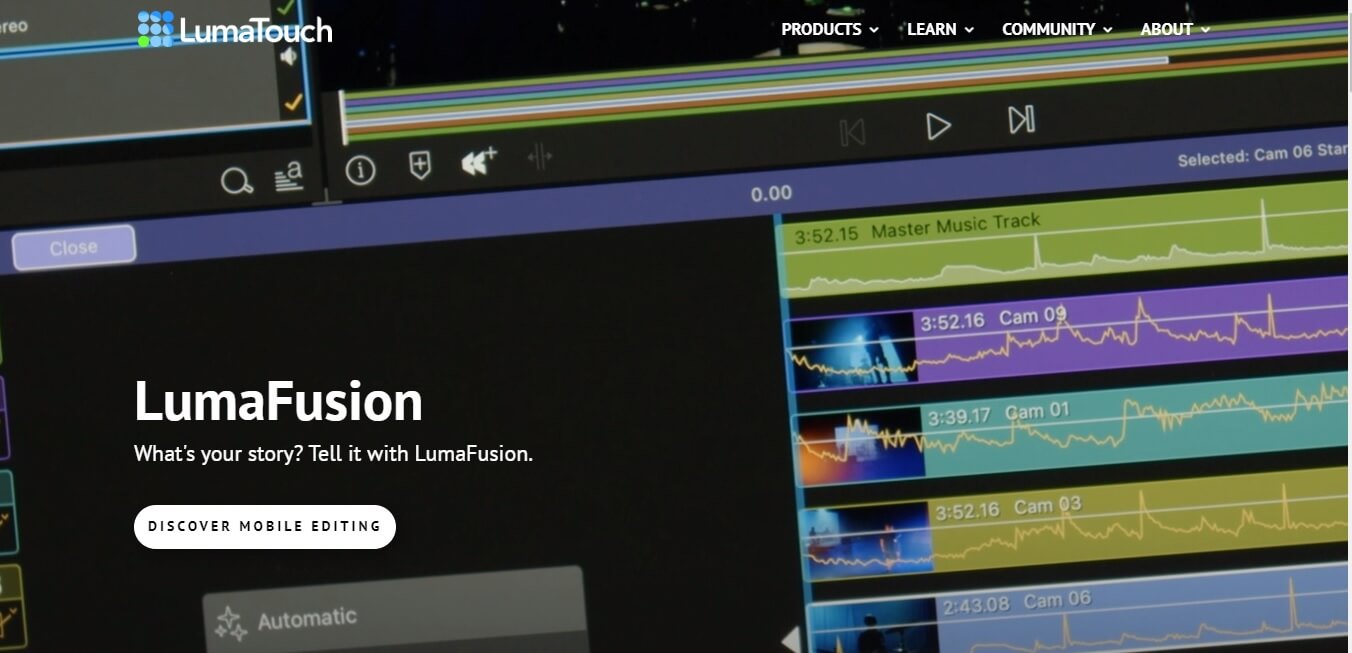
LumaFusion is an excellent editing app that has even been named the ‘Apple App of the Year.’ Its platform is designed for touch, offering a superior user experience. It has been optimized for both Android and iOS platforms, so you can use it on either with ease. Not only do you enjoy a comprehensive and sophisticated range of editing tools, but this platform is integrated with leading apps in the industry to make sharing and storing your videos that much easier. Core Melt, DropboxReplay, and Storyblocks are just a few of their integrated apps.
Basic features
- Timeline feature for storytelling ease
- Designed for touch-based editing
- Multi-track editing ability
- Integrated with other leading apps in the market
- Offers beginners a number of tutorials
Bonus: All About Instagram Reels Analytics for Video Creators
10. Quik by GoPro
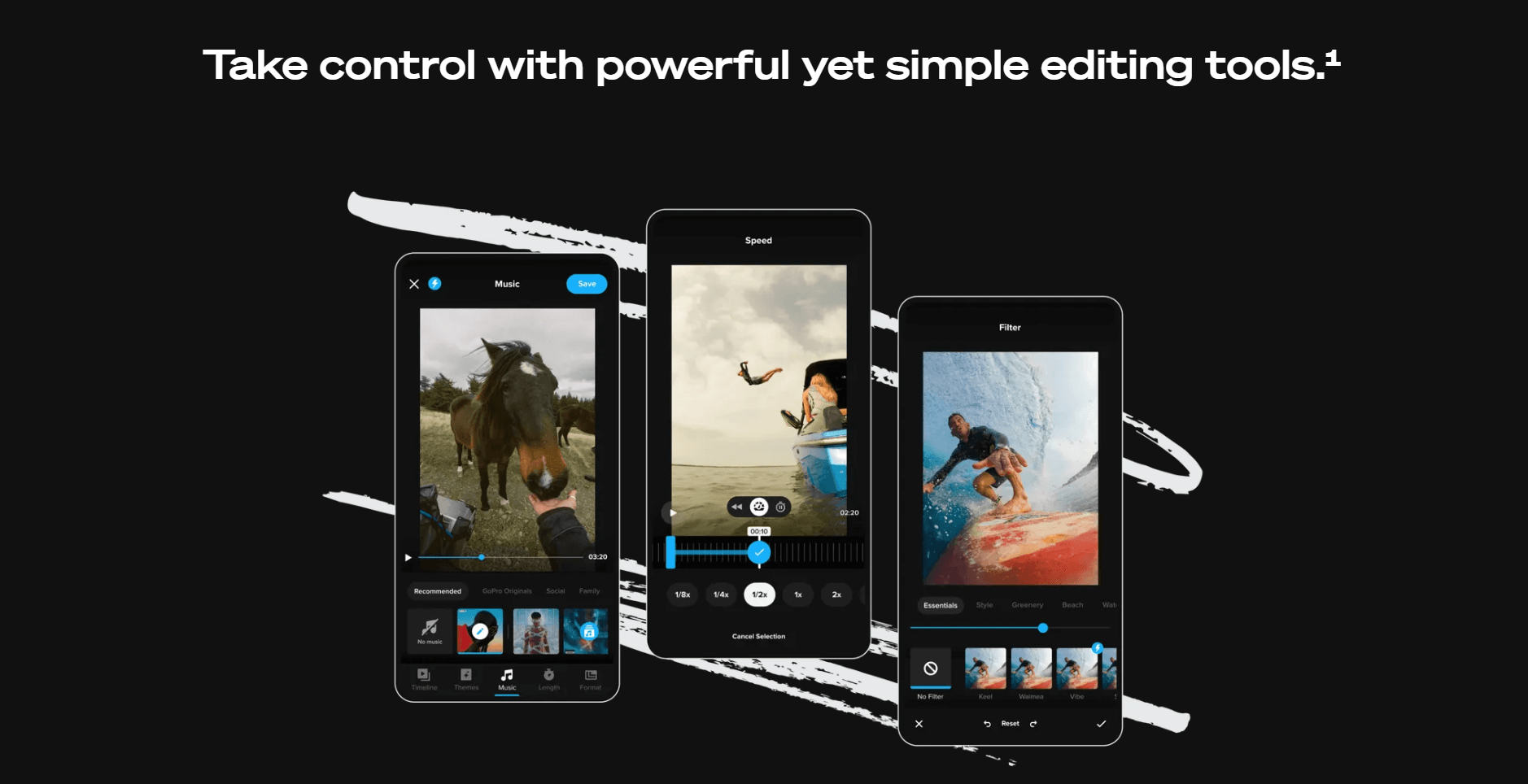
For those who love capturing adventures on their GoPro, Quik by GoPro is an excellent video editing app designed to help you create stunning Instagram Reels effortlessly. With its user-friendly interface and smart editing features, you can produce professional-quality videos in no time.
Features:
- Auto Editing: Automatically edits your footage using AI-driven algorithms.
- Themes and Filters: Choose from a variety of themes and apply filters to enhance your video.
- Music Sync: Automatically syncs video edits to the beat of the music.
- Cloud Backup: Back up unlimited photos and videos in the cloud with a GoPro subscription.
- Trimming Tools: Easily trim and edit your video clips for a seamless final product.
- Sharing Options: Share directly to social media platforms from within the app.
Pricing:
- Free Plan: Basic features and limited storage.
- GoPro Subscription: $4.99/month or $49.99/year, which includes unlimited cloud backup and access to premium features and tools.
11. VivaVideo
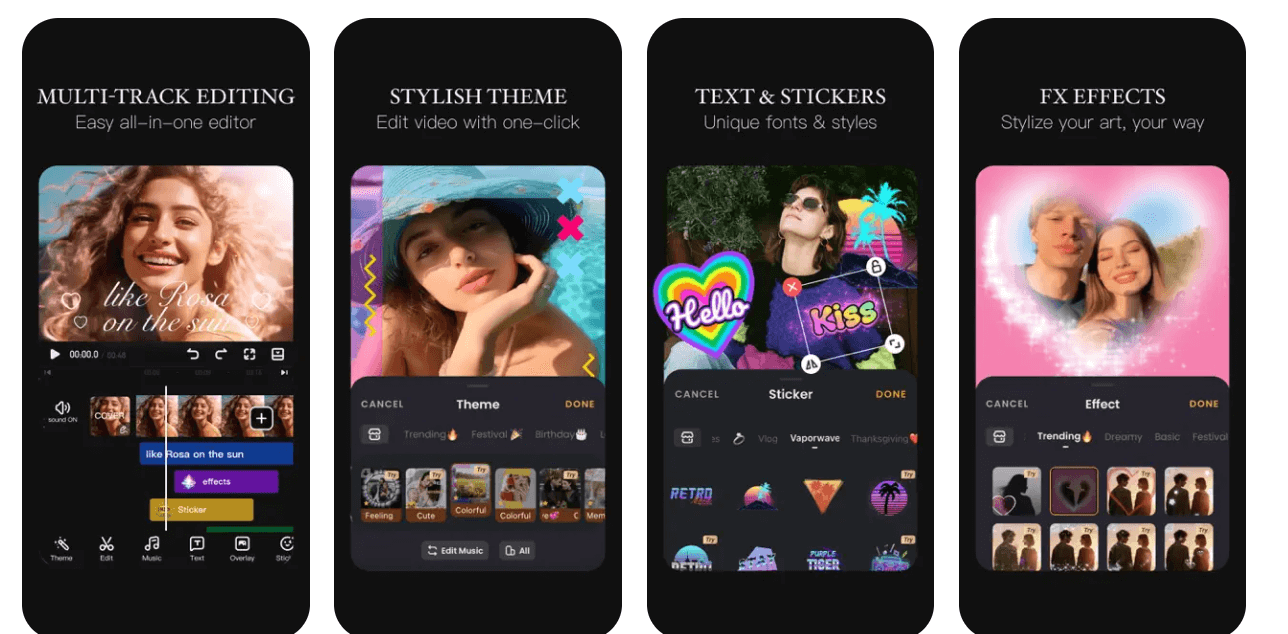
VivaVideo is a popular video editing app that offers a variety of creative tools to help you make eye-catching Instagram Reels. It’s perfect for both beginners and seasoned editors who want to add a professional touch to their content.
Features:
- Editing Tools: Basic and advanced video editing tools, including trimming, merging, and adding transitions.
- Special Effects: Apply a variety of effects, filters, and stickers to your videos.
- Music and Voiceover: Add music tracks and voiceovers to enhance your reels.
- HD Export: Export videos in HD quality.
- Templates and Themes: Access to numerous templates and themes to quickly create professional-looking videos.
Pricing:
- Free Plan: Access to basic editing tools and features, includes a watermark.
- VIP Subscription: $2.99/month or $17.99/year, which removes watermarks, provides access to premium features, and unlocks HD exporting.
12. Magisto
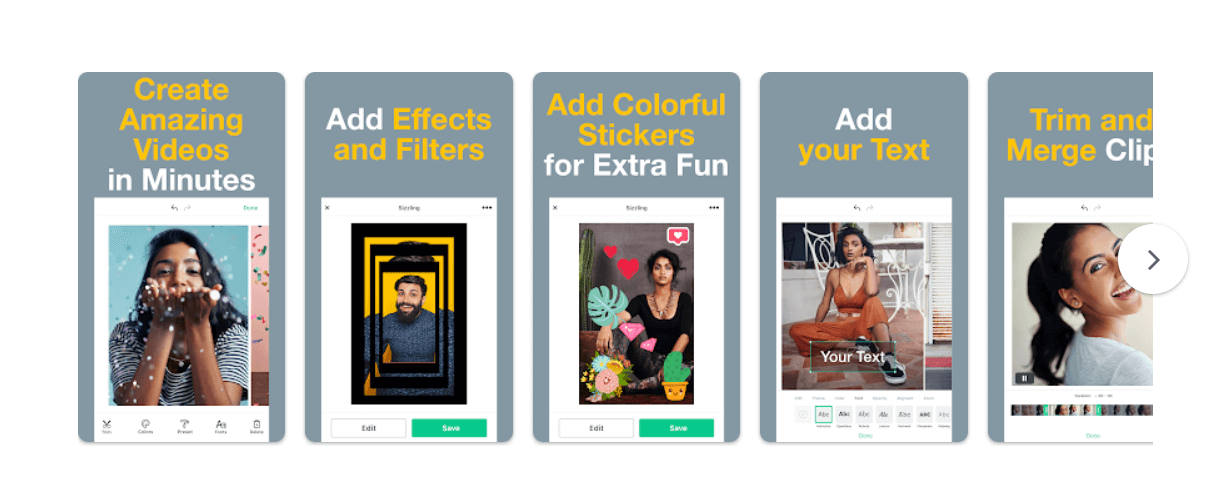
Magisto is an AI-powered video editing tool that transforms your clips into polished Instagram Reels. Ideal for marketers and content creators, Magisto simplifies the video editing process with its intuitive platform and powerful features.
Features:
- AI Editing: Uses artificial intelligence to create professional-looking videos quickly.
- Templates: Wide range of templates for various types of content, including social media, marketing, and personal use.
- Music Library: Access to a large library of licensed music tracks.
- Branding Tools: Add logos, text, and custom branding to your videos.
- Analytics: Track video performance with built-in analytics tools.
Pricing:
- Free Plan: Basic editing tools with limited features and includes a watermark.
- Professional Plan: $9.99/month, includes HD export, custom branding, and access to premium templates and music.
- Business Plan: $34.99/month, includes all Professional features plus advanced marketing tools and analytics.
13. Kinemaster
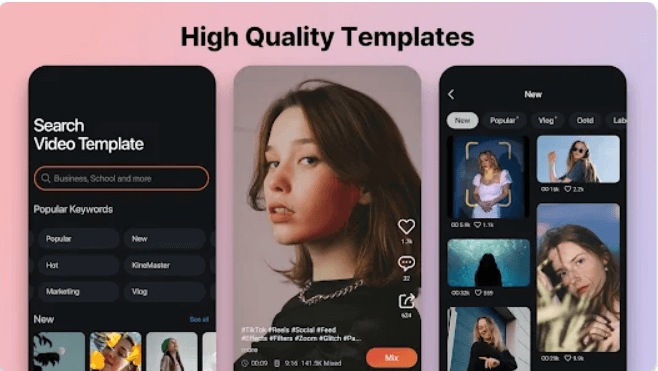
Kinemaster is a feature-rich video editing app that provides advanced tools for creating high-quality Instagram Reels. Whether you’re a beginner or a pro, Kinemaster offers an array of options to make your videos stand out.
Features:
- Multi-Layer Editing: Supports multi-layer video editing with images, stickers, text, handwriting, and more.
- Chroma Key: Green screen support for background changes.
- Speed Control: Adjust the speed of your videos for slow-motion or time-lapse effects.
- Audio Filters: Add voiceovers, background music, and sound effects.
- Asset Store: Access to a store with music, overlays, stickers, and additional effects.
Pricing:
- Free Plan: Basic features with watermarked videos.
- Premium Subscription: $4.99/month or $39.99/year, which removes watermarks, unlocks premium assets, and provides access to all features.
14. PowerDirector

PowerDirector is a professional-grade video editing app that’s perfect for creating compelling Instagram Reels. It offers powerful tools and a user-friendly interface, making it suitable for both amateurs and experienced editors.
Features:
- Timeline Editing: Professional-style timeline editing interface.
- 4K Resolution: Export videos in 4K resolution.
- Video Stabilizer: Stabilize shaky footage.
- Chroma Key: Green screen support for creative background effects.
- Transition Effects: Hundreds of transition effects to choose from.
- Voiceover: Add voiceovers and background music with precision editing.
Pricing:
- Free Plan: Basic editing tools and features, includes a watermark.
- Premium Subscription: $4.99/month or $34.99/year, which removes watermarks, provides access to advanced features, and unlocks premium content and effects.
Free Reel Templates from Simplified
If you’re looking for an all-in-one video editing and marketing app, Simplified is the one you must try. It not only lets you create and edit Reels but also takes your content marketing strategy to the next level. From the AI writer and the AI Art generator to design, video, scheduling, and even publishing- you can do it all on Simplified.
The best part? Simplified is free forever!
Here’s a taste of the templates available in Simplified’s vast reel library –
1. Light & pleasing to the eye

2. Animated and humorous

3. Neat, functional & effective