
Video editing is a big part of our online world. If you’re making content, love filmmaking, or just enjoy sharing videos, you need good editing software. Sure, Wondershare Filmora is a favorite for many editors, but there are other choices too.
Looking for different options? You’ve come to the right spot. Check out this blog post for 10 great alternatives to Wondershare Filmora. No matter if you’re new or have lots of experience, these video editor picks have features for everyone’s needs and tastes.
1. Simplified
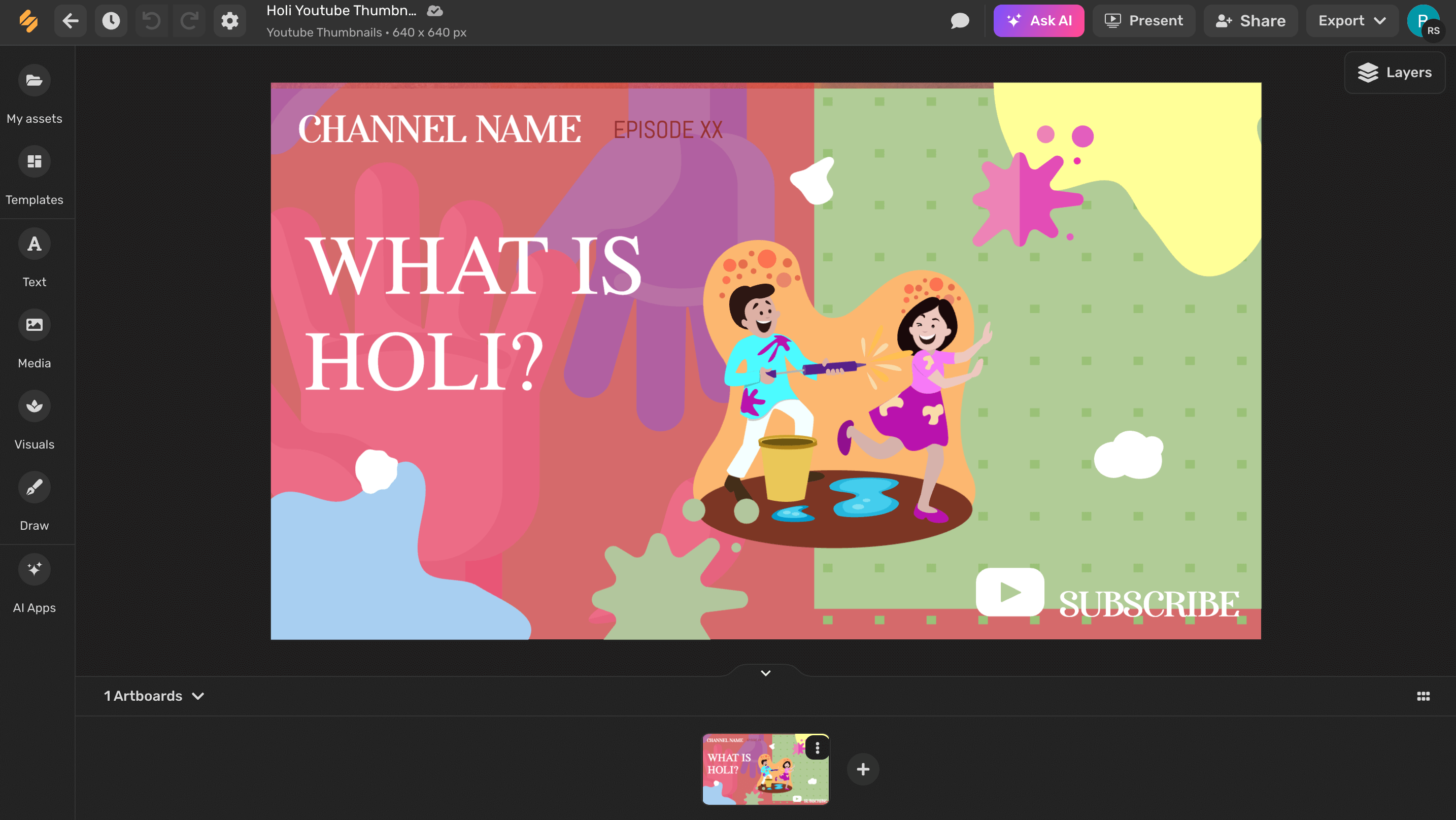
Source: Simplified
One of the best Wondershare Filmora alternatives, Simplified offers a user-friendly and comprehensive online platform to help you effortlessly edit your videos.
This video editor allows you to upload your own media or select from a vast stock footage library.
After that, you can customize these videos with elements like icons & illustrations, then add the perfect soundtrack from the available audio tracks.
With this tool, you can explore designer-made premium templates and enhance your videos by adding filters, effects, text overlays, and more.
Plus, it offers a handy AI writer that can generate attention-grabbing titles, captions, and descriptions to make your videos more engaging and clickable.
Key Features of Simplified
- Millions of stock videos, pictures, and audio clips
- Customizable video templates
- Video resizing
- Team collaboration
- Text to speech
- Video compression & conversion
- Multiple editing tools including trimming, resizing, gradient application, adding text/icons/stickers, background removal & animation
- Generation of video descriptions and titles with the AI Writer
- Schedule videos for publishing on social media
- Subtitles in 8 languages
- Tons of presets, transitions, and animation styles
- Allows you to add & build custom brand kits
- Export in various formats like MP4 or GIF
- Mobile apps & Chrome extension
Pros
- Easy to use
- Robust free plan & affordable paid plans
- Vast video template library
- Intuitive user interface with drag-and-drop functionality
- Enhances team collaboration
- Up to 2 TB of cloud storage
Cons
- Some advanced features are only available in the paid plans
- Videos are downloaded with watermarks in the free version
Pricing
Video Editing Plans
- Video Editor Free
- Video Editor Pro: $19/month ($12/month when billed annually)
- Video Editor Business: $49/month ($32/month when billed annually)
2. InVideo
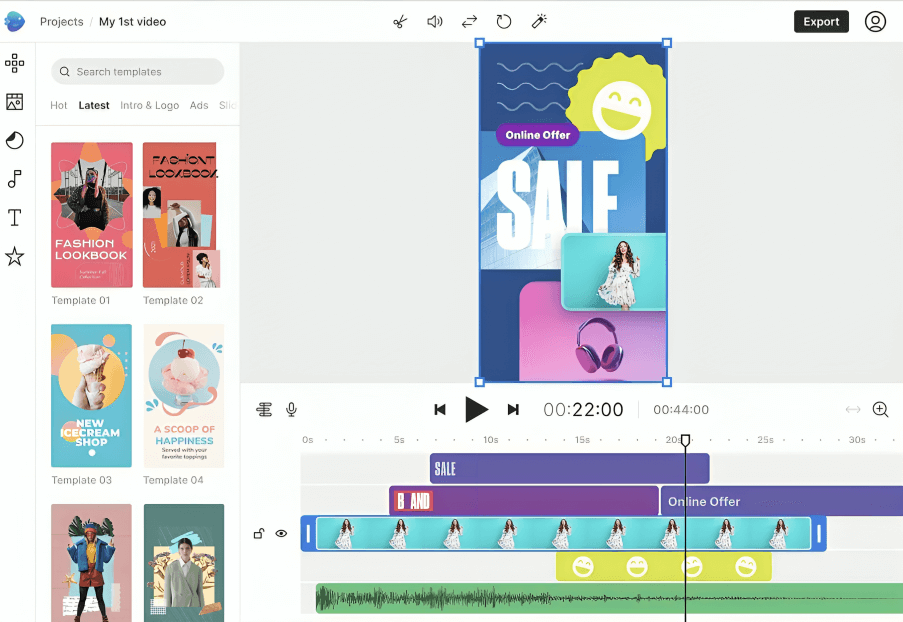
Source: InVideo
Next on our list is InVideo, an online video editor that seeks to streamline your video creation process.
With InVideo, you can access over 5,000 professionally crafted & customizable templates designed for different platforms, industries, or content types.
Enhance your visuals further by easily removing backgrounds from product images, incorporating stock media and music, and applying your brand’s colors and fonts, all with a single click.
This Filmora alternative also allows you to generate video scripts using basic text prompts or transform articles and blogs into videos in minutes.
Key Features of InVideo
- Text-to-video conversion
- Over 5000 customizable video templates
- Millions of royalty-free videos and images
- Editing capabilities such as speed adjustment, close captioning, automated voice-overs, and HD resolution
- Background removal
- Allows you to publish videos directly to social media
- Mobile apps
Pros
- Unlimited team members
- Provides up to 100GB of storage
- Enhances collaboration
- Intuitive user interface
- Tons of professionally designed templates
Cons
- No search functionality
- Videos are not watermarked in the free version
- Video rendering takes time
Pricing
- Free
- Business: $30/month ($15/month when billed annually)
- Unlimited: $60/month ($35/month when billed annually)
Bonus: Playing Around With Transparency To Level Up Your Design
3. Adobe Premiere Pro
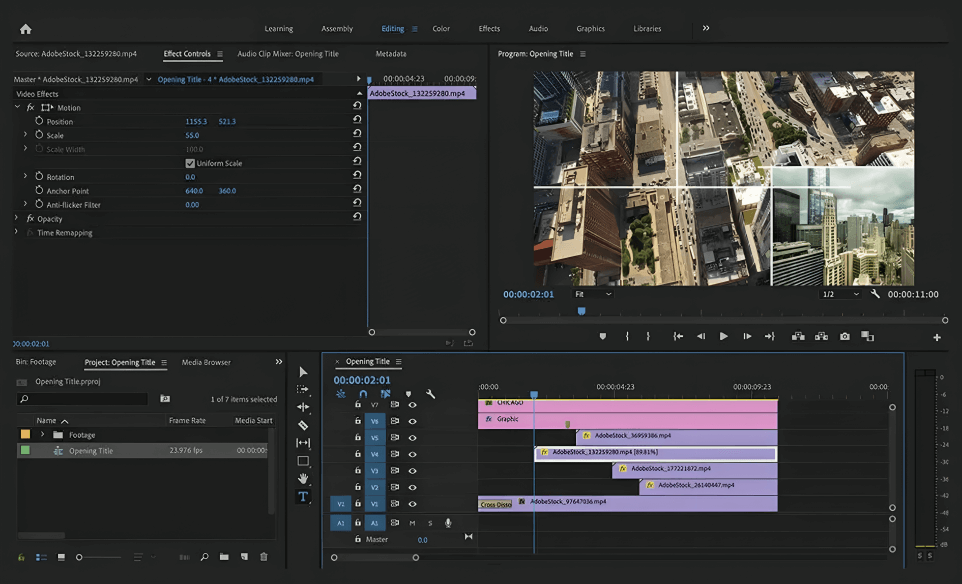
Source: Adobe Premiere Pro
Adobe offers a powerful video editing solution in the form of Adobe Premiere Pro to help you ensure that your video projects always stand out.
With Premiere Pro, you can effortlessly discover and incorporate tracks that perfectly complement your videos.
Plus, this alternative to Filmora will help you enhance audience engagement by utilizing accurate & customized captions.
This tool also allows you to learn and improve your video editing skills with built-in tutorials and guidance from leading video creators.
Key Features of Adobe Premiere Pro
- Advanced suite of editing tools
- Connects with other Adobe Creative Cloud applications like Adobe Express & After Effects
- Step-by-step tutorials
- Wide range of motion graphics templates
- Direct publishing of videos to social media
- Library of stock videos and audio tracks
Pros
- Provides up to 100GB of cloud storage
- Versatile video editing
- Supports all major video and audio formats
- A wide array of free templates and graphics
- Powerful audio editing capabilities
Cons
- Expensive compared to other video editing tools
- May not run smoothly on older or less powerful computer models
- Steep learning curve for beginners
Pricing
- Monthly: $33.85/month
- Annual, paid monthly: $22.56/month
- Annual, prepaid: $257.87/year
Bonus: 5 Best YouTube Video Description Generators That You Can Use For Free
4. Biteable
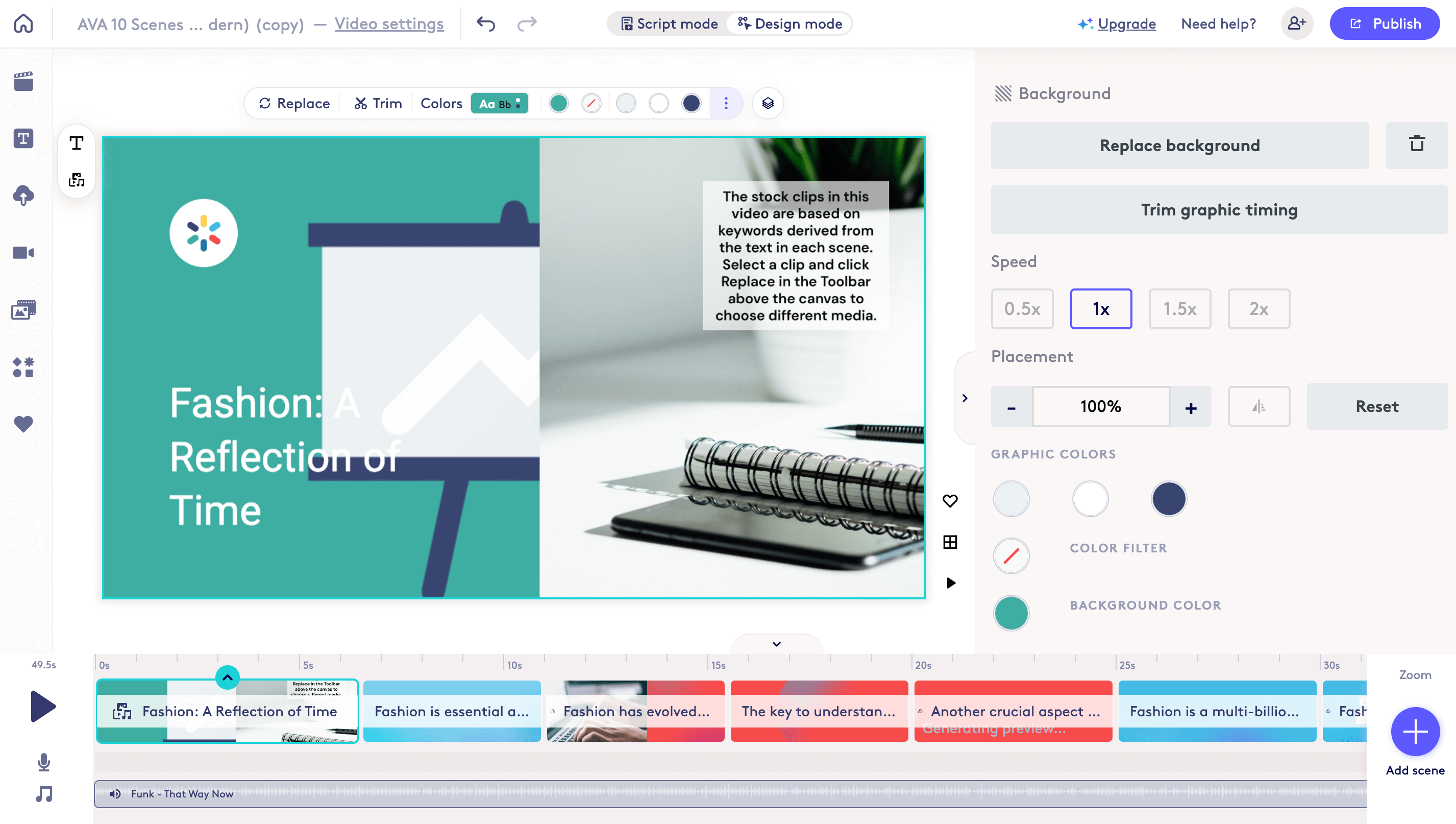
Source: Biteable
This online video maker allows you to effortlessly create powerful video content with pre-built scenes and templates.
Collaboration is a breeze with Biteable, as you can seamlessly work with others using shared editing tools
What’s more, this Filmora alternative allows you to customize your videos with your brand’s font, colors, and logo in just a single click.
Key Features of Biteable
- Video analytics
- Millions of stock footage, image clips, and animations
- Video & screen recording
- AI voiceovers
- Thousands of templates
- Video publishing tools
Pros
- User-friendly interface
- Collaborative editing
- Unlimited cloud storage
- Tons of templates and graphics to choose from
- Branding tools to help you create on-brand videos
Cons
- Limited customization options
- Only 3 users are allowed to collaborate at a time
- Limited audio library
- Expensive compared to other Filmora alternatives
Pricing
- Pro: $99/month ($49/month when billed annually)
- Premium: $199/month ($99/month when billed annually)
- Business: Custom
A 7-day free trial is available.
Bonus: Marketing vs Advertising: Differences And Uses
5. Final Cut Pro
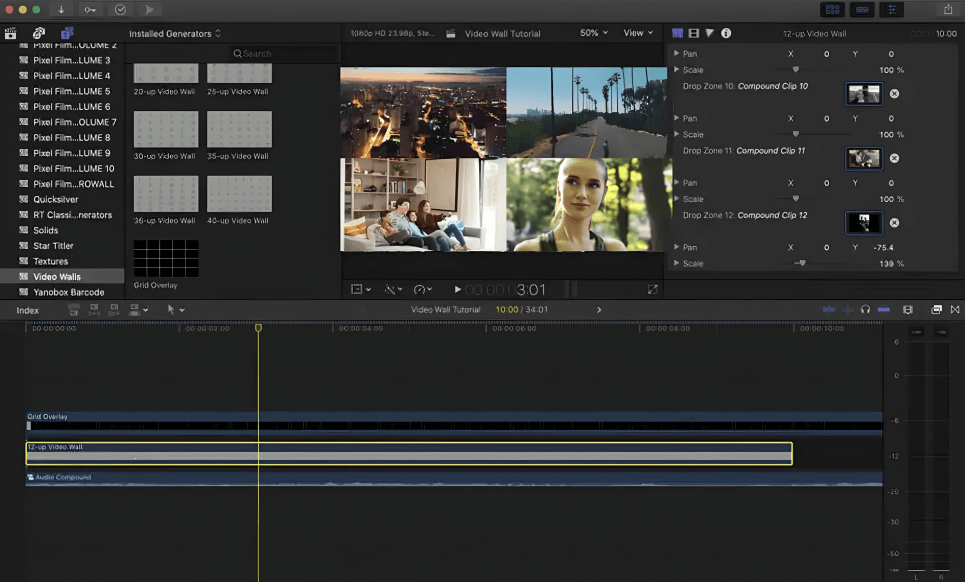
Source: Final Cut Pro
This powerful video editing tool offers an array of features to help you take your visual storytelling to the next level.
Final Cut Pro gives you access to multiple tools for editing, audio manipulation, motion graphics, color grading, and efficient content delivery.
One of its standout features is the Object Tracker, which leverages machine learning to detect and track faces and objects in your footage. This technology allows you to effortlessly add dynamic text, color correction, and effects to moving elements in your videos.
This Filmora alternative also enables you to handle complex projects with larger frame sizes, higher frame rates, and more effects at incredible speeds.
Key Features of Final Cut Pro
- Offers several video and audio effects
- Integrated audio editing
- Advanced media organization
- Motion graphics
- Customizable templates
- Close captioning
Pros
- Simple & intuitive user interface
- Integrates with workflow extensions and Apple applications
- Offers 3D animations, effects, and transitions
- Professional-grade editing capabilities
Cons
- Only available for Mac users
- Video rendering can sometimes be slow
- High pricing
Pricing
- One-time purchase: $299
A 90-day free trial is available.
Bonus: AI Ad Generators That Will Fast-Track Your Next Marketing Campaign
6. Shotcut
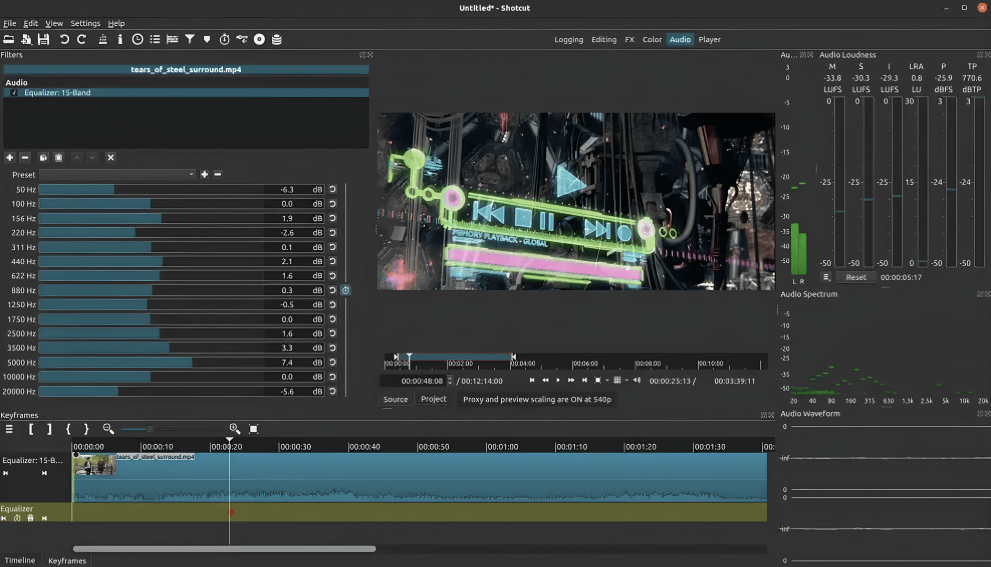
Source: Shotcut
Shotcut is a versatile and free Filmora alternative that’s designed to work seamlessly across different platforms like Windows, Mac, and Linux.
It supports a vast array of audio and video formats and codecs, which means you can work with a wide variety of media files without needing to import them.
This software also offers flexibility in handling different timelines, resolutions, and frame rates within a single project.
Key features of Shotcut
- Multiple export options
- Supports multiple video & audio formats
- Offers a wide range of video effects, filters, and compositing options
- Multi-format timeline
- 4K & 8K video resolution support
Pros
- Simple to use
- Completely free
- Customizable interface with drag-and-drop functionality
- Available on Mac, Windows, and Linux
Cons
- Fairly complex interface
- Limited editing capabilities compared to other advanced tools
- Exporting projects can be sometimes slow
Pricing
- Free
Bonus: Why Video Marketing Is The Future Of Content Marketing
7. iMovie
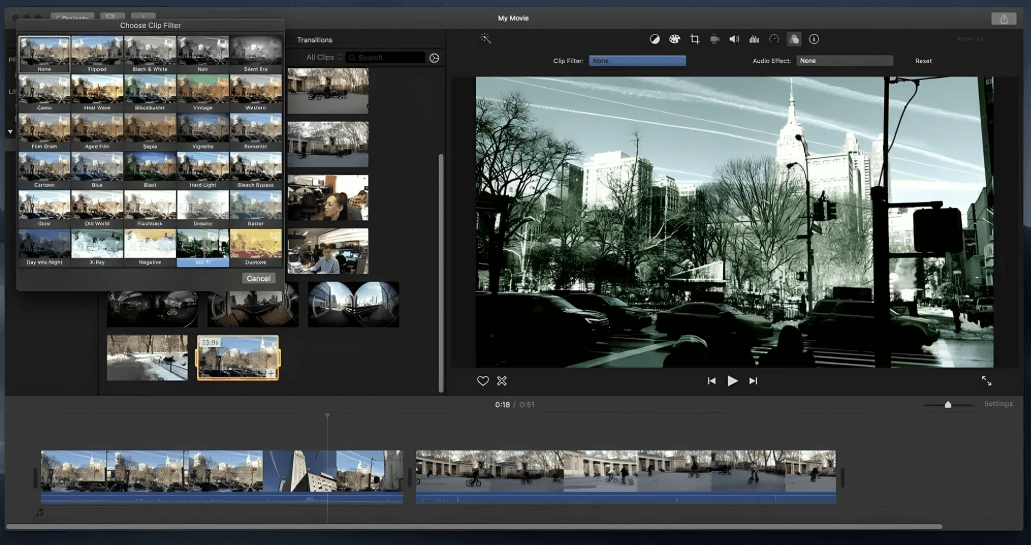
Source: iMovie
This next free Filmora alternative is a user-friendly video editor that will turn your videos into cinematic wonders.
It allows you to effortlessly produce styled and edited videos with titles, transitions, and music in just a few taps.
It analyzes your media library, identifies the best footage, and creates a polished edit. With over 20 video styles to choose from, you can experiment and modify your clips with ease.
If you’re new to video creation, iMovie’s Storyboards feature offers 20 premade templates across various genres, which contain examples of how to capture footage, organize clips, and structure your story.
Key Features of iMovie
- 13+ creative video filters
- 100 soundtracks & built-in sound effects
- Voiceover recording
- Premade video templates
- Wide range of special effects
- Supports 4K resolution
Pros
- Completely free
- Extensive library of pre-built templates and themes
- Allows direct sharing to social media platforms and mail
- Integrates with other Apple devices
- Simple user interface with drag-and-drop functionality
Cons
- Available for only iOS and Mac users
- Limited customization options
- Lack of advanced editing features
Pricing
- Free
Bonus: How To Edit Videos on iMovie: A Detailed Guide For Beginners
8. Pinnacle Studio
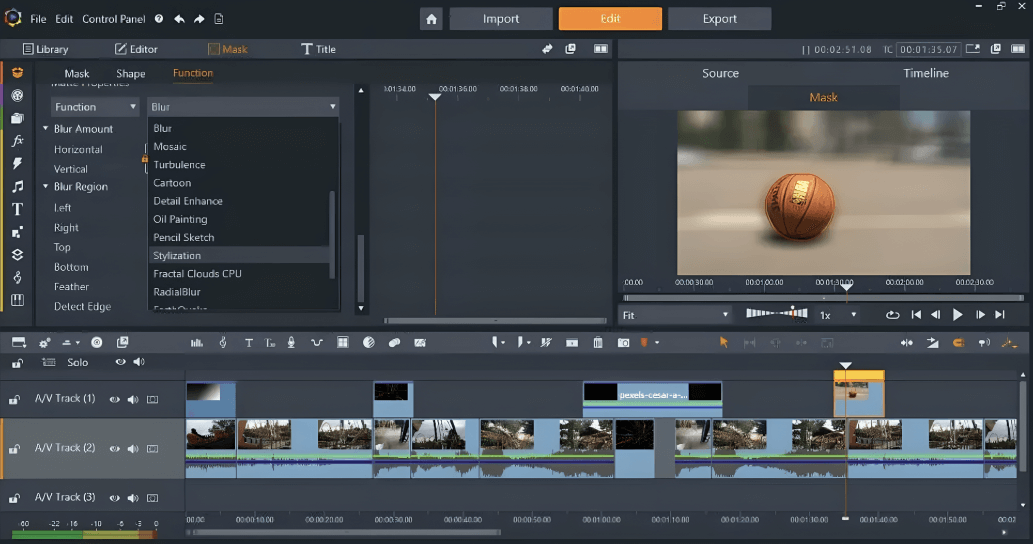
Source: Pinnacle Studio
Pinnacle Studio is another alternative to Filmora that provides several pro-caliber editing tools, including advanced HD, 4K, and 360 video editing, motion tracking, video masking, and color grading.
Its newest version (Pinnacle Studio 26) boasts improved stability and performance, making it the most reliable yet.
It allows you to elevate your visual storytelling with color grading, morph transitions, and a suite of creative effects.
Key Features of Pinnacle Studio
- Audio editing
- Video masking
- Themed templates and video montages
- Royalty-free music and sound effects
- Hundreds of creative transitions, titles, effects, and overlays
Pros
- User-friendly interface
- Powerful audio editing capabilities
- Multi-camera and screen recording
- Built-in tutorial and learning videos
Cons
- Pricing can get confusing due to multiple editions
- Offers minimal motion tracking
Pricing
- Pinnacle Studio 26 Standard: $29.99 (one-time payment)
- Pinnacle Studio 26 Ultimate: $79.99 (one-time payment)
- Pinnacle Studio 26 Ultimate Bundle: $109.99 (one-time payment)
A 15-day free trial is available.
Bonus: The 10 Best TikTok Video Editing Apps To Make Your Videos Go Viral
9. Power Director
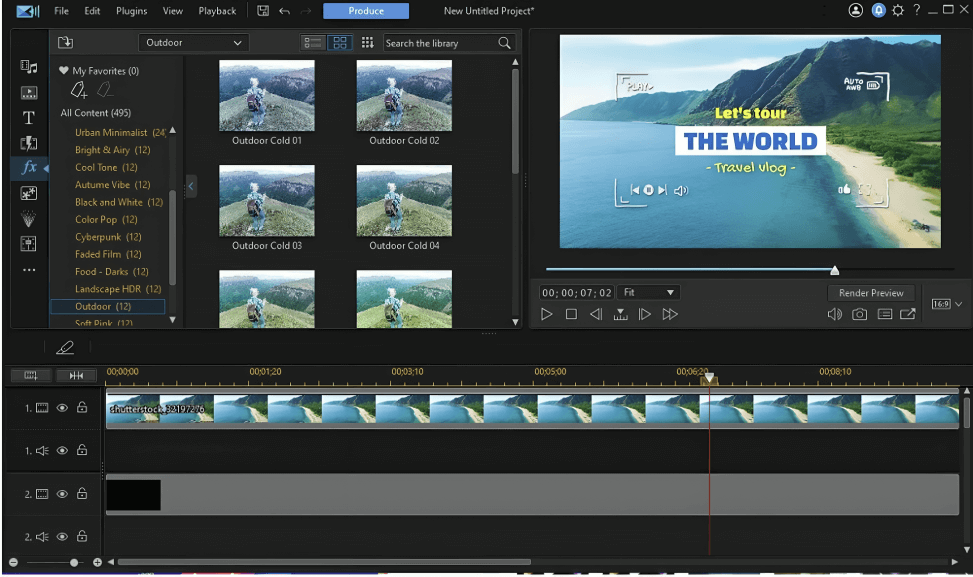
Source: Power Director
PowerDirector is a dynamic and feature-rich video editing software that caters to creators of all skill levels. With its intuitive interface, users can produce high-quality videos with minimal effort. It offers a range of professional-grade features like chroma key, motion tracking, and 360-degree video editing.
This Filmora alternative also boasts AI-powered tools such as sky replacement and object detection, which can add a touch of magic to your projects.
Key Features of PowerDirector
- AI style transfer
- Chroma key & green screen editing
- Motion tracking
- 360-degree video editing
- Shape designer
- Video stabilizer
Pros
- Offers a comprehensive free version
- User-friendly for beginners and powerful for professionals
- Wide selection of effects and transitions
- Regular updates with new features
Cons
- Some advanced features require a subscription
- Watermark on videos in the free version
Pricing
- Free Version
- Ultra: $79.99 (one-time purchase)
- Ultimate: $99.99 (one-time purchase)
- Subscription options available
A free trial is available.
Bonus: How To Make Visually Appealing Projects With Brand Illustrations
10. Movavi
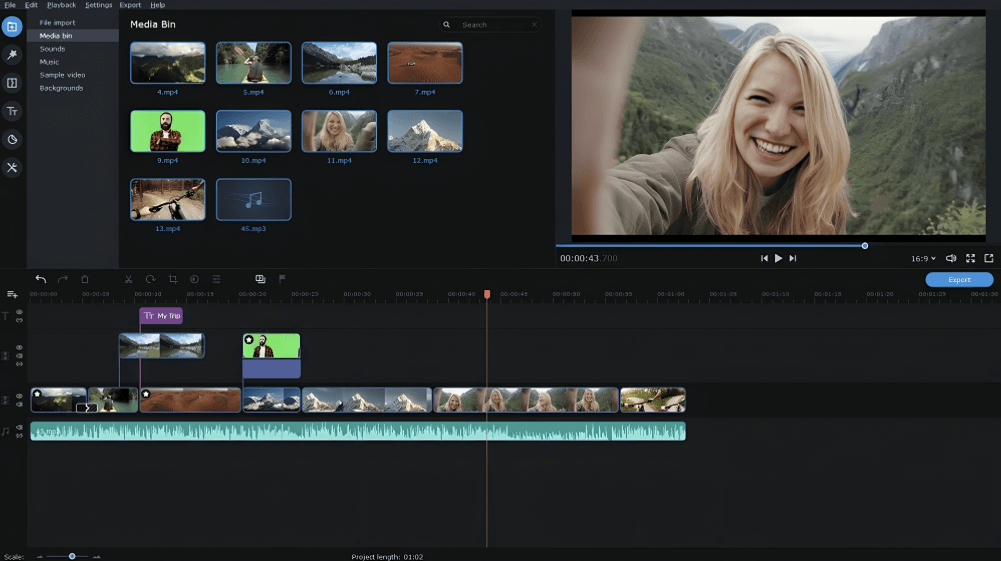
Source: Movavi
Movavi Video Editor is a versatile tool designed to make video editing accessible to everyone.
Whether you’re looking to create videos for personal use or for sharing on social media, Movavi provides a straightforward platform with a variety of editing features.
You can cut and join video clips, apply interesting video effects and filters, add music, titles, and much more.
Key Features of Movavi
- Built-in intros and themed stickers
- Keyframe animation
- Video stabilization
- Picture in picture
- Chroma key
Pros
- Intuitive interface suitable for beginners
- Extensive collection of built-in media
- Fast processing and rendering of videos
- Affordable pricing
Cons
- Limited features in the free version
- Advanced features may lack depth for professional use
Pricing
- Video Editor Plus: $59.95 (one-time purchase)
- Video Suite: $79.95 (one-time purchase)
- Annual subscription options available
A 7-day free trial is available.
There you have it – ten solid Wondershare Filmora alternatives that cater to different needs and skill levels. Remember, the best video editor for you depends on your specific requirements, budget, and level of expertise.
Take advantage of free trials to test out these tools before making a decision, and soon you’ll be producing stunning videos that captivate your audience.
Bonus: How To Search For A Creative Template Design For Your Brand
The Takeaway
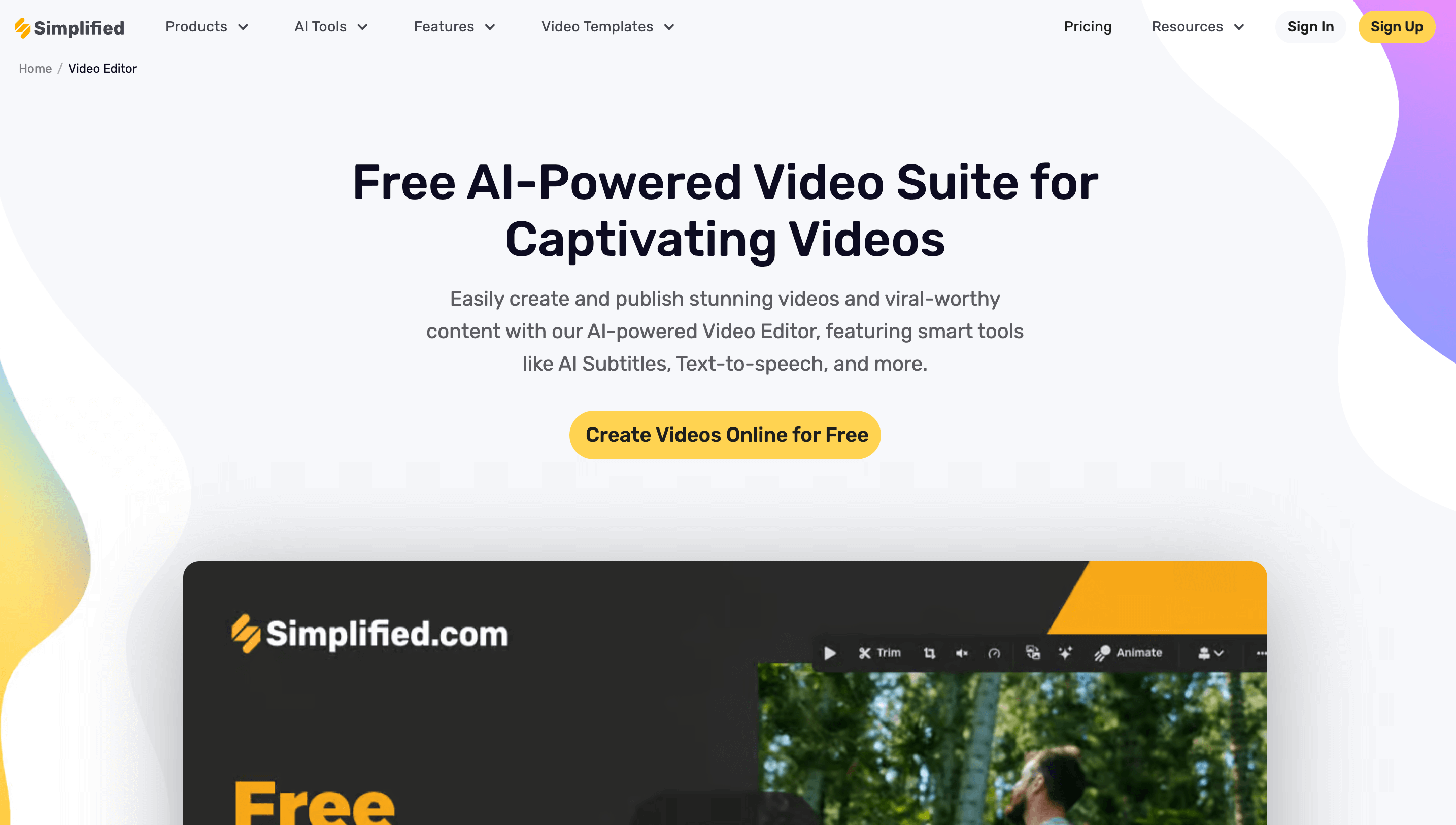
Source: Simplified
The 10 Filmora alternatives on this list all come with their unique strengths and capabilities. So, you need to choose the one that caters to your various needs, preferences, and budget.
However, among these free Filmora alternatives, there’s one that undeniably stands out: Simplified. With its wide range of features, this video editing tool empowers you to create, collaborate, and streamline your workflow like never before.
Not only can you edit your videos, but you can also generate subtitles & descriptions, access tons of stock media, and even schedule your videos for social media publishing!
The icing on the cake? You can try it for free — forever!





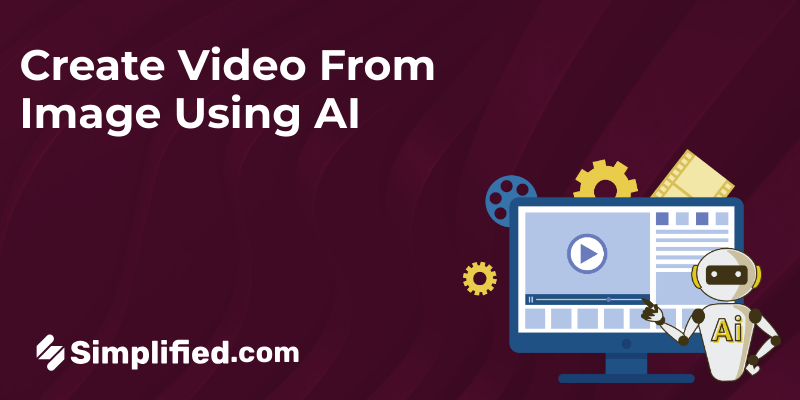






![9 Best AI Text-to-Video Tools for 2025 [Free & Paid] 9 Best AI Text-to-Video Tools for 2025 [Free & Paid]](https://siteimages.simplified.com/blog/Best-AI-Text-to-Video-Tools-01.png?auto=compress&fit=crop&fm=png&h=400&w=400)


![How to Make Alex Hormozi Style Captions & Subtitles [Tips & Tools] How to Make Alex Hormozi Style Captions & Subtitles [Tips & Tools]](https://siteimages.simplified.com/blog/how_to_make_alex_hormozi_style_captions___subtitles-02-scaled.jpg?auto=compress&fit=crop&fm=pjpg&h=400&w=400)


