
Did you know that 92% of video marketers say videos bring them good ROI? The key is to keep your viewers hooked with your creativity.
Recently, you may have come across various videos where creators reverse the timeline to add an element of humor or even intrigue. These tiny elements can help you stand out. But how can you jump on this bandwagon? With the help of the best video reverser tool, of course!
Whether you are looking to spruce up your YouTube videos or want to make exciting TikToks, a video reverser tool is something you may need to keep things innovative.
We’ve got the top video reverser tools for 2025 to make your storytelling stand out.
1. Simplified
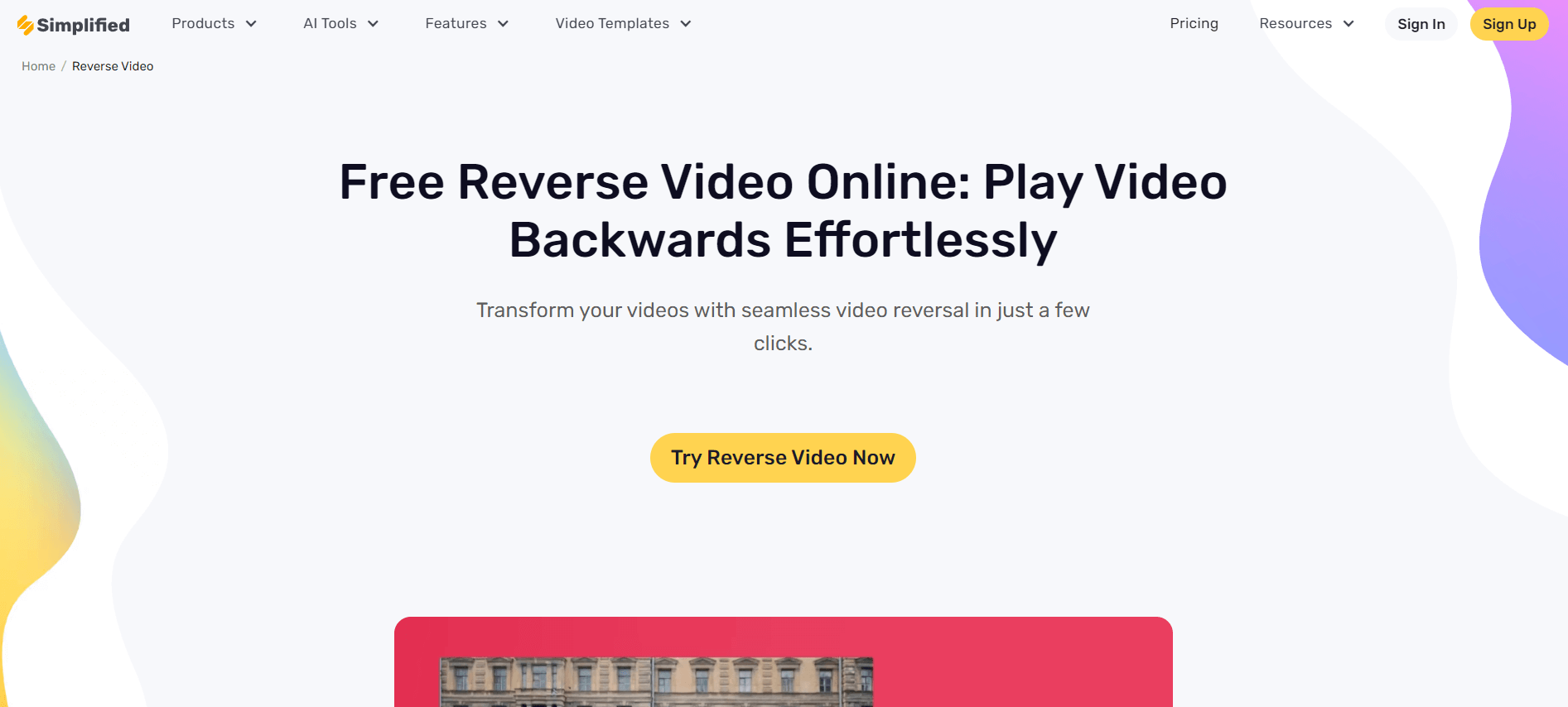
Source: Simplified
You no longer need tech skills to add a wow factor to your videos. With Simplified by your side, you can let your creativity flow.
This innovative AI-powered platform lets you unpack new storytelling possibilities with its impeccable video reverser tool.
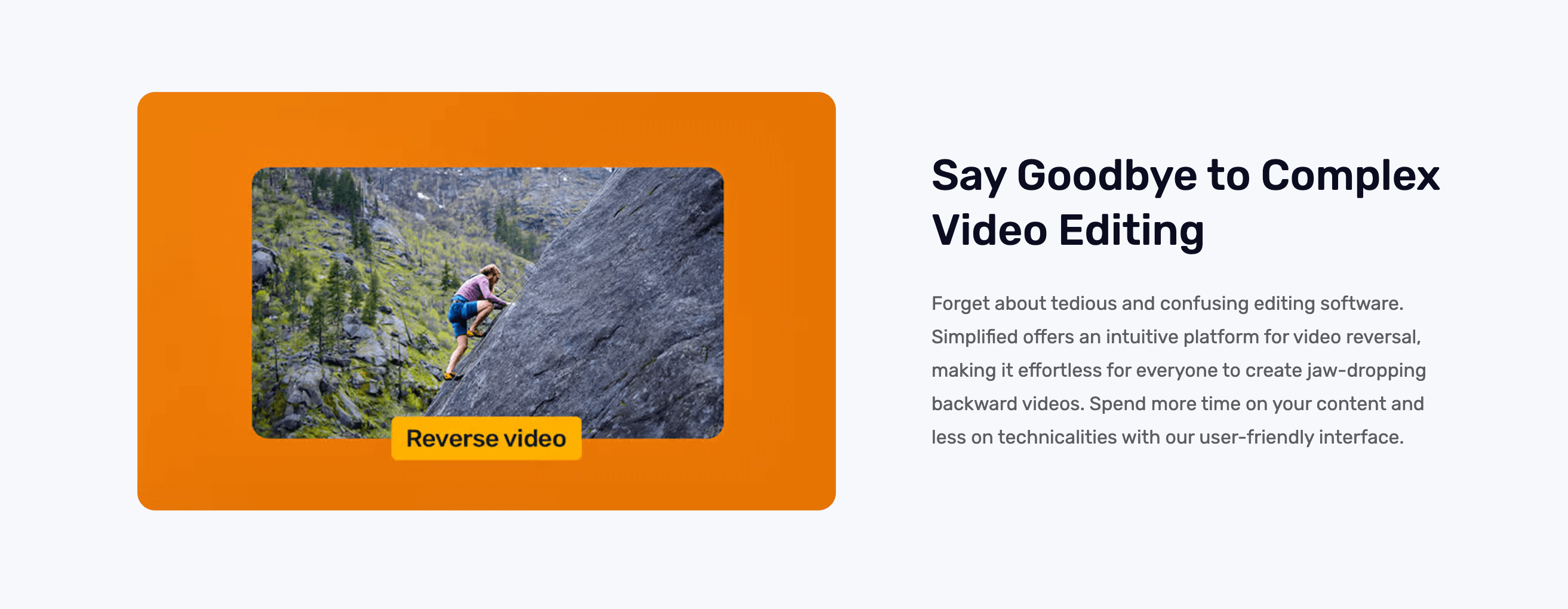
Source: Simplified
To put it simply, Simplified is your passport to hassle-free video reversal. It’s an incredibly user-friendly platform that lets you channel your energy into content creation rather than grappling with complexities, which is usually the case with several video reverser tools.
Bonus: 6 Best Video Maker Apps Available Online For A Simplified Video Creation Process
How to Reverse a Video Using Simplified
So, how can you reverse a video with Simplified? Follow the below three steps, and you are done!
Step 1: Log in to your Simplified account. Go to the Video Reverse feature.
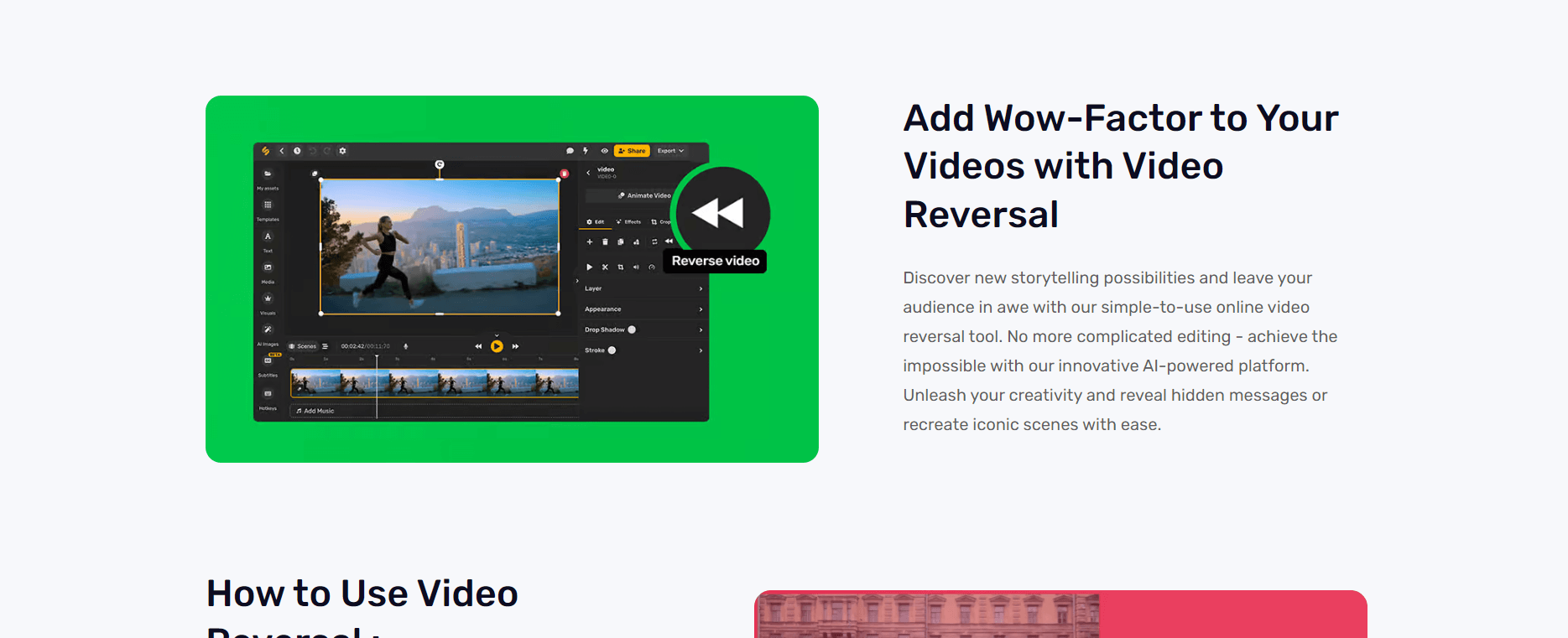
Source: Simplified
Step 2: Upload the video you need to reverse in the dashboard.
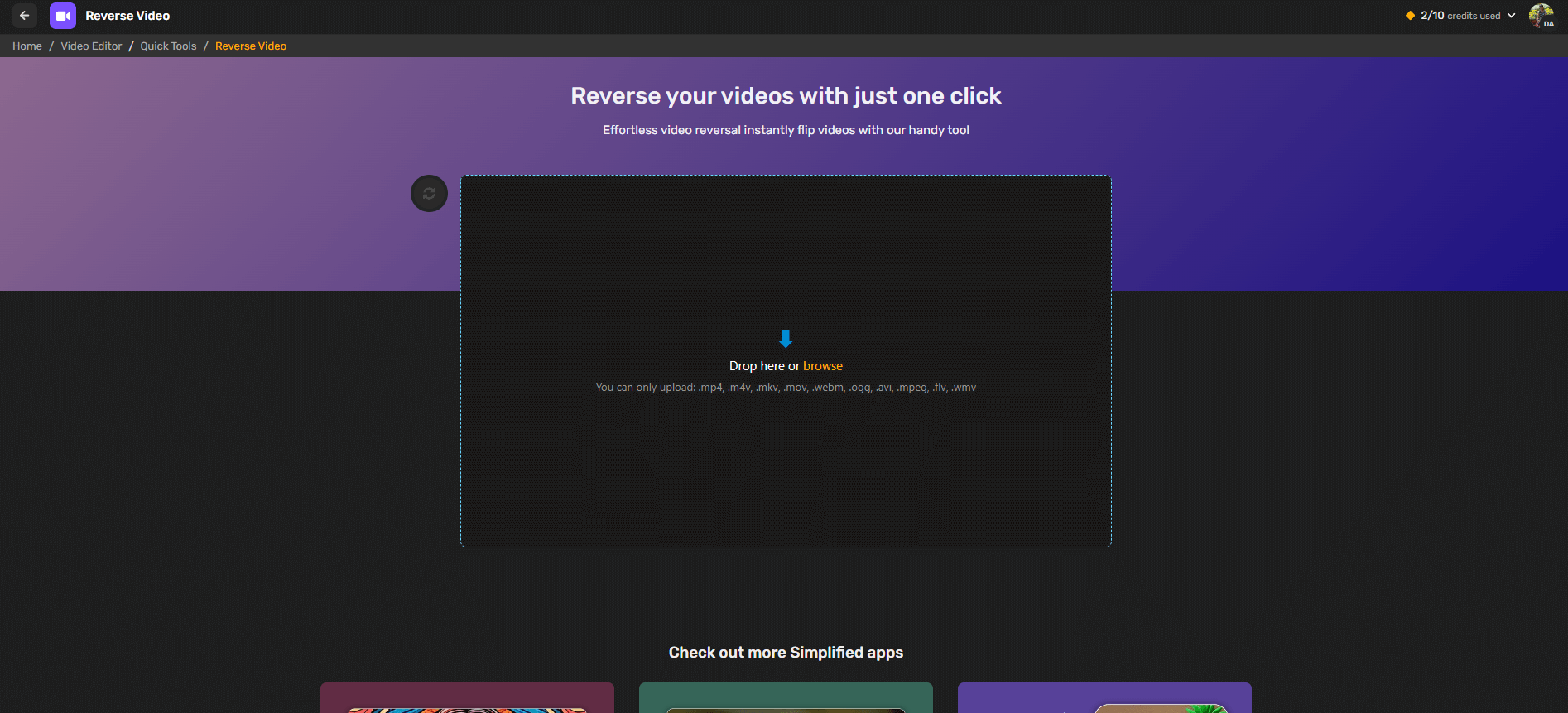
Source: Simplified
Step 3: Sit back and watch the magic.
Step 4: Download the reversed video in high resolution or open it in the editor to make the required changes.
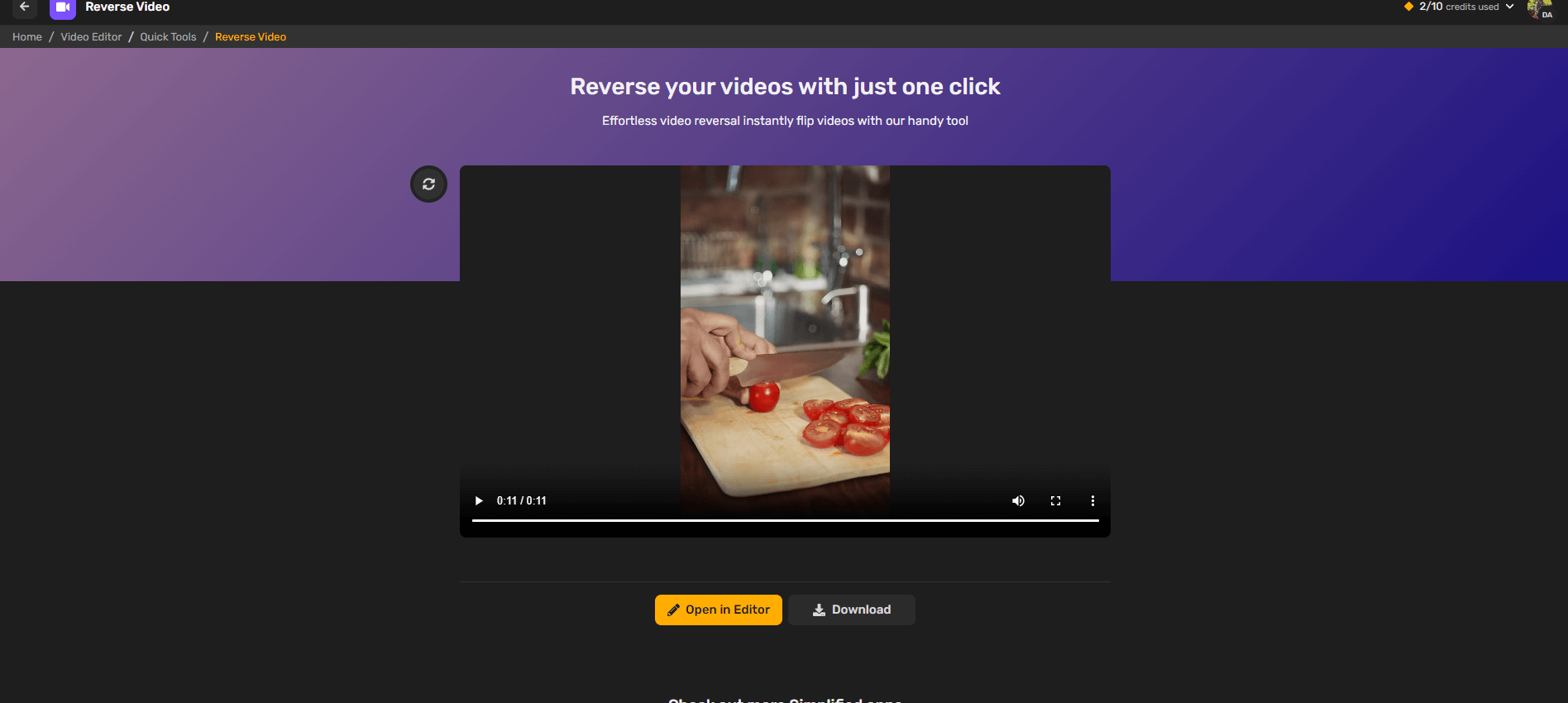
Source: Simplified
Wait, there’s more. Simplified’s AI-powered video suite offers more than just video reversal. It brings you comprehensive features that make it easier to create, edit, and post your videos, enabling absolute creativity and showcasing your brilliance. From text-to-speech tools to adding trendy captions, it does it all.
Key Features
- Free video reverser
- Easy-to-use
- No more complex procedures
- Supports various formats, such as MP4 and MOV
- Does not adversely affect the quality of the video
- Create trendy captions
- Repurpose content and create clips
- Pro transitions and animations
- Free music and AI text-to-speech
- A plethora of video templates
- Video subtitle generator
Pricing
- Video Reverser Free: $0 per month
- Video Editor Pro: $11 per month (billed annually)
- Video Editor Business: $29 per month (billed annually)
2. VSDC Video Editor Pro
Source: VSDC Video Editor Pro
When it comes to video reversal, you have a plethora of options to choose from! So, here we are with the next tool to make it to our list, VSDC Video Editor Pro. It is a versatile video editing software for amateur and professional video creators.
This software allows users to effortlessly reverse video sequences, creating alluring and unique content. However, the software may seem slightly overwhelming at first. But you can learn to navigate by trying and testing its features.
Apart from the reverse video tool, VSDC Video Editor Pro also brings you a wide range of editing features, such as the built-in motion-tracking tool or the masking toolkit for an advanced experience.
Key Features
- Helps create reverse videos
- Offers advanced editing tools
- Helps with color correction
- Supports various formats
Pricing
Video Editor Free: $0
VSDC Pro: $30
3. iMovie
Source: iMovie
If you are a Mac user, you must be familiar with Apple’s desktop video editing program, iMovie. It is free and comes with exciting video editing capabilities. It is also an excellent tool for video reversal. While it is not specifically designed for this purpose, iMovie allows users to achieve reverse video effects quite easily.
How to reverse a video on an iPhone? Import your video, place it in the timeline, and then apply the reverse effect. It’s a handy option for Mac users who want to experiment with video reversal without the need for specialized software. That said, it is only available for Mac users and may not be ideal for pro creators.
Key Features
- User-friendly interface
- Import and edit videos
- Allows video reverse effect
Pricing
Available for Mac Users: Free
Bonus: Simplified video editing
4. Pinnacle Studios
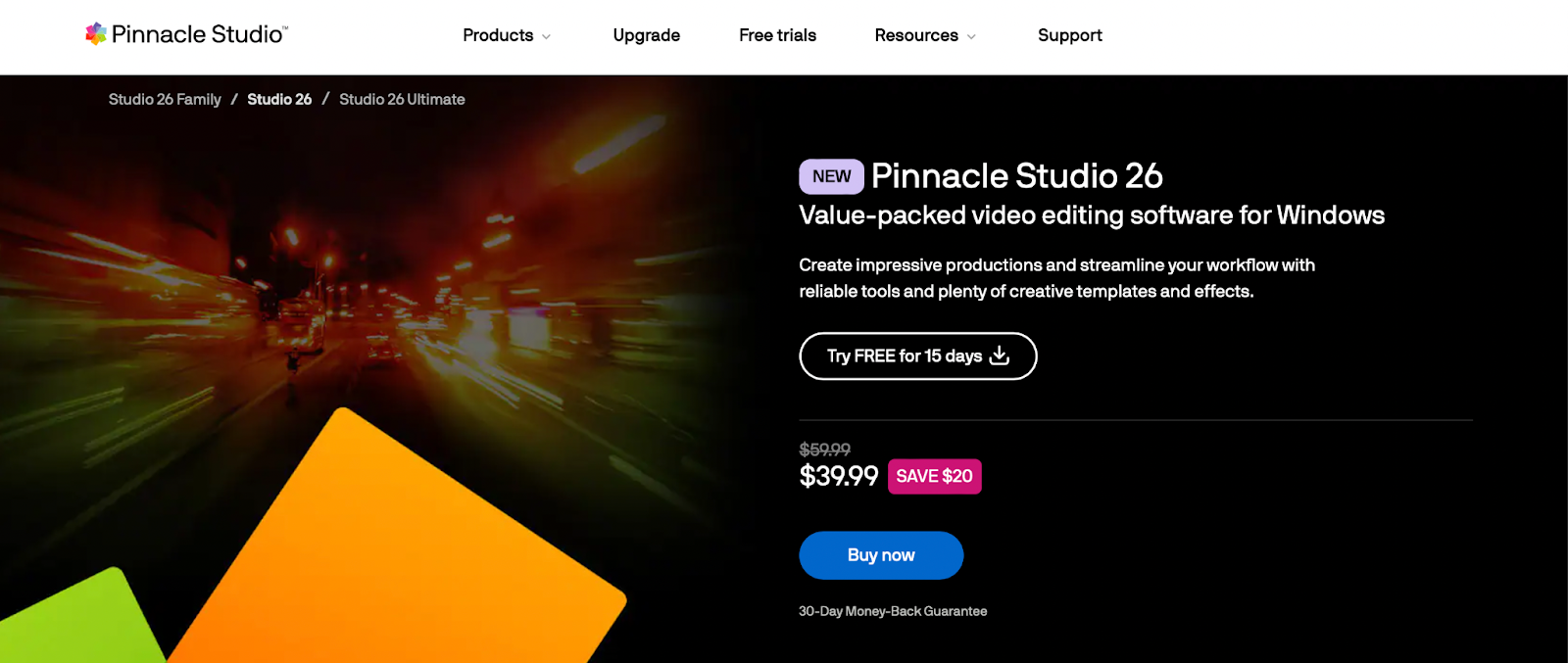
Source: Pinnacle Studios
No Mac? No problem! The next top video reverser tool for 2025 is Pinnacle Studio. This video editing software is packed with strong features, and yes, it can reverse videos too.
How to reverse a video? You first import the video clips, place them on the timeline, and utilize the built-in editing tools to create reverse video sequences.
Pinnacle Studio gives you exact control over how long the reverse effect lasts and where it goes. Some might find this tool a bit tricky at first. But with some practice, it becomes simpler.
The software also has many filters, transitions, and audio editing tools. This makes it great for people who want to try out video reversal and improve their videos.
Key Features
- Comprehensive video editing tools
- User-friendly interface
- Video reverser
- Timeline editing
- Filters, transitions, and audio editing
Pricing
Pinnacle Studio 26: Free Trial for 15 days then $39.99
Bonus: How To Edit Videos on iMovie: A Detailed Guide For Beginners
5. iCloo Player
Source: iCloo Player
iCloo Player is number five on our list, and its unique feature is that it can reverse videos without converting the file! So, as you might have guessed, it is fast and straightforward to use.
iCloo Player’s simplicity makes it an ideal choice for both beginners and experienced video editors. It provides control over the timing and placement of the reverse effect, ensuring professional-looking results.
It even offers a range of export options, enabling users to save and share their reversed videos in various formats. However, the free version may feel too limited as it allows only 10 seconds of playback. For more, you will have to pay their premium fee.
Key Features
- User-friendly
- Easy to apply video reversal
- Export options available
Pricing
Free download with in-app purchases
6. Funimate
Source: Funimate
Funimate is known for its fun and creative video editing features. Well, the name does give you a clue. While Funimate offers a video reverser, it is focused on functions like adding music, effects, and animations to videos to create engaging and entertaining content.
However, you can create a reverse effect in Funimate by manually reversing your video clips and editing them to align with your creative vision.
It may require more effort compared to other video reverser tools. But if you are also looking for more features to give your videos a unique twist and make them more engaging, Funimate may be for you if it doesn’t specialize in video reversal.
Key Features
- Let’s you add music and effects
- Let’s you incorporate animation
- Offers video editing tools like trimming, cutting, and merging
- Offers a rich library of filters
Pricing
Monthly Subscription: $8.99
7. VideoPad Video Editor
Source: VideoPad Video Editor
The last one on our list of the best video reversers for 2025 is VideoPad Video Editor. This software brings you a wide array of video editing capabilities, including video reversal.
Its easy-to-use features let you effortlessly apply reverse effects to your video clips. The timeline component then lets you control the placement and duration of the effect.
VideoPad also boasts an extensive library of transitions, visual effects, and audio enhancement tools, allowing you to create professional-level reverse videos. However, their free video editor is only available for non-commercial use and offers limited features.
Key Features
- Video reversal
- User-friendly interface
- Timeline control
- Transitions
- Compatible with mac and windows
Price: $ 39.95 – $99
Bonus: 6 Best Gaming Free Online Video Editors
8.Movavi Video Editor

Source: Movavi Video Editor
Movavi Video Editor is a strong competitor in the video editing arena, offering a user-friendly interface and a dedicated video reversal feature. It goes beyond basic reversal functionality, providing a well-rounded suite of editing tools to craft polished and engaging videos.
Key Features
- Video Reversal
- A comprehensive set of editing tools
- Library of transitions and effects
- Customizable text overlays and titles
- Easy audio editing
Pricing
$79.95 for a one-year subscription.
Bonus: Top AI Video Generators
9.Wondershare Filmora
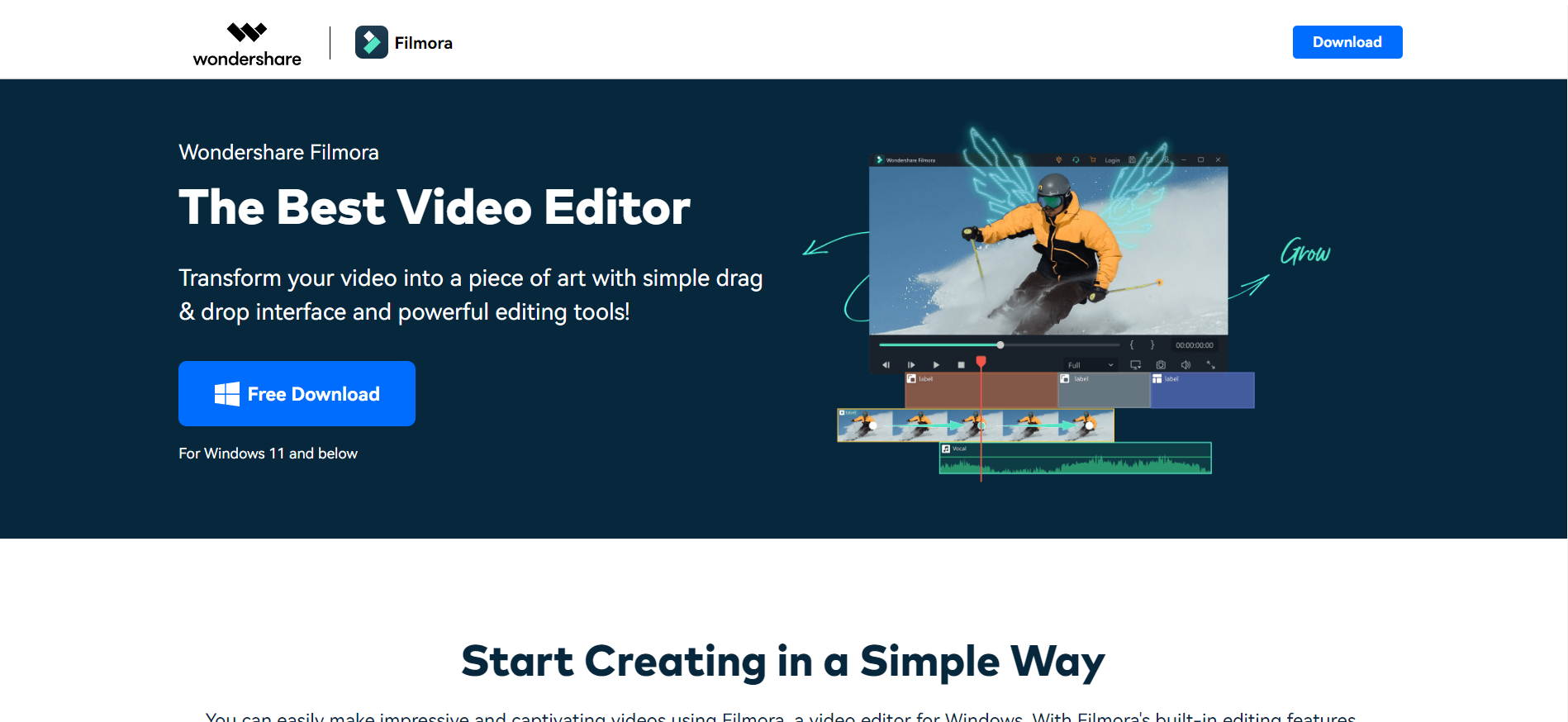
Source: Wondershare Filmora
Wondershare Filmora is a popular choice among video editors, offering a well-balanced combination of user-friendliness, powerful features, and affordability. You can reverse video with this tool as well, making it a strong contender for your video editing needs.
Key Features
- Effortless video reversal
- Ric editing toolkit
- Vast library of motion graphics and effects
- Edit multiple video and audio tracks simultaneously
Pricing
The pricing starts at $19.99 per month.
Bonus: 5 Epic Ingredients For A Successful Social Video Marketing Strategy
Wrapping Up
This was our list of the top seven video reverser tools you can try in 2025. Each one of them offers exciting features that can help you create intriguing and engaging videos. However, one that truly stands out is Simplified.
Simplified not only offers you a comprehensive set of video editing tools but does that without burning a hole in your bank account. If you are just looking for a video reverser, it is completely free and offers high-quality and professional results. It helps you create the best videos to entice your audience in a hassle-free manner. Try it to believe it!





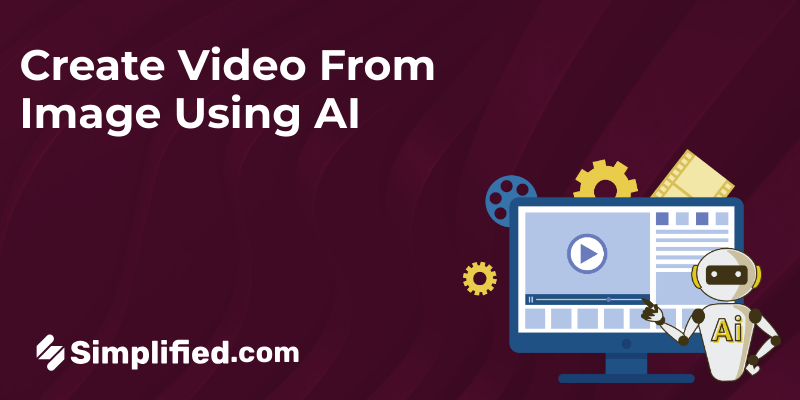






![9 Best AI Text-to-Video Tools for 2025 [Free & Paid] 9 Best AI Text-to-Video Tools for 2025 [Free & Paid]](https://siteimages.simplified.com/blog/Best-AI-Text-to-Video-Tools-01.png?auto=compress&fit=crop&fm=png&h=400&w=400)


![How to Make Alex Hormozi Style Captions & Subtitles [Tips & Tools] How to Make Alex Hormozi Style Captions & Subtitles [Tips & Tools]](https://siteimages.simplified.com/blog/how_to_make_alex_hormozi_style_captions___subtitles-02-scaled.jpg?auto=compress&fit=crop&fm=pjpg&h=400&w=400)


