Human behavior towards mobile video consumption is constantly changing. Recent research shows that 85% of Facebook videos are watched on mute. Most users also skip videos with poor audio quality.
As a result, smart content creators have started removing low-quality audio from their videos and replacing them with music tracks, sound effects, or voiceovers to increase the chances of capturing the attention of users scrolling through their news feeds.
Even if you’re not tech-savvy, you can still remove unwanted audio from your videos using the right video audio remover tool. The best software for this purpose has the ability to edit audio and make it fit into any project. That’s what this piece is all about—the best free apps for removing video sounds in 2025 and beyond.
Let’s get started!
1. Simplified Audio Remover
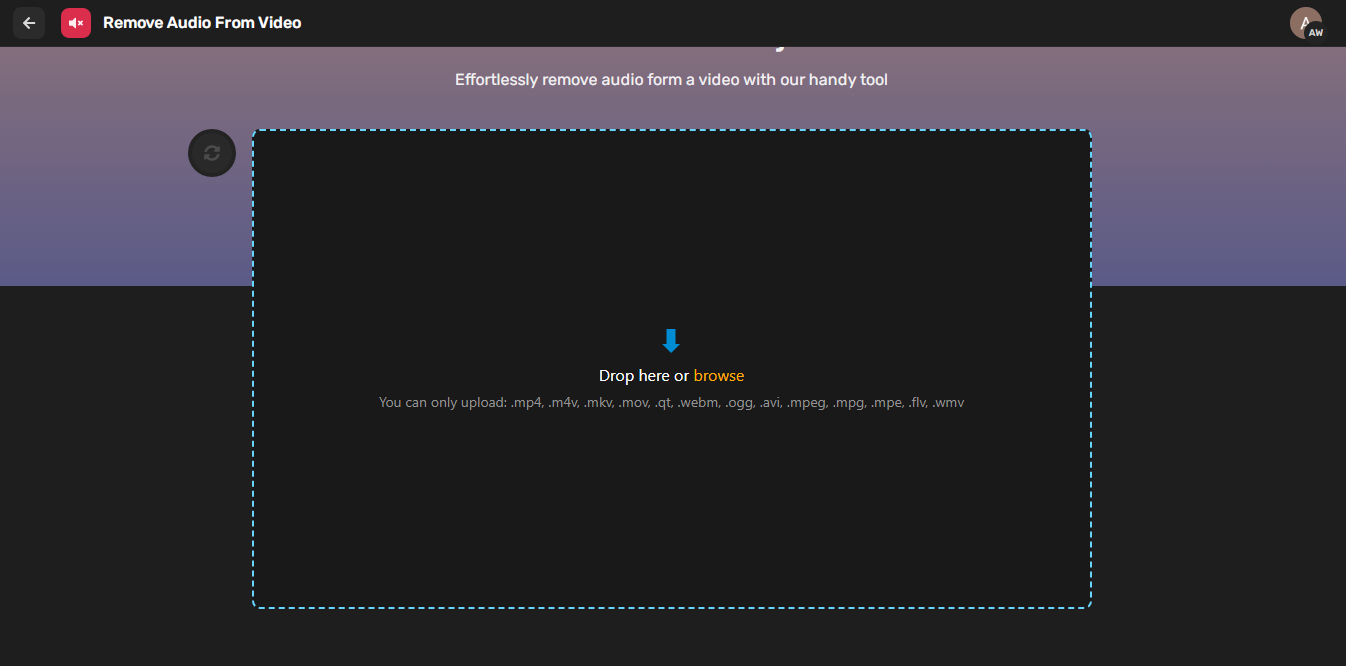
As a standalone software, Simplified Audio Remover simplifies the skills and time needed to remove distracting background voices and unwanted sounds from your videos without sacrificing your device’s storage space.
The app is 100% free and supports different video formats, allowing you to import footage from your smartphone or DSLR and remove the audio in a breeze. The best part, it handles files of any size without slowing down your device.
How to Remove Audio from Video Using Simplified Audio Remover
Click here to start. Then drag and drop your video on the workspace. Once it’s uploaded, the audio would have been automatically removed. Next, click the Download button to save the video to your device for later use, or click the Open in Editor button (below the screen) for further edits.

On the left side of the editing interface (see image below), go to Media and click Audio. Then choose from preset sounds, text-to-speech, or record voiceover. When the audio is added to the video, decide whether to fade it in and out, adjust the volume, trim, or cut the crucial part of the audio.

Features:
- User-friendly interface: requires no learning curve
- Audio customization: trim, adjust, cut, or fade
- Retains the original resolution of your video
- Output videos contain no watermarks
- Fast and efficient
- Web-based application: accessible on any device from anywhere
Limitations:
- No offline version
Pricing: Free
Bonus: 7 Best AI Audio Enhancer Tools You Should Check Out
2. Descript Video Editor

Descript is an all-inclusive video editing app that lets users adjust or remove sound from their video footage. Once your video file is added to the editing timeline, click the railroad-looking icon to open the Track Inspector. Then down the line, you’ll see the M button, click it to remove the sound.
Features:
- Incorporates AI into media editing
- Great for editing podcasts
- Precisely transcribing and editing sound from videos and audio files
- Renders high-quality videos
Limitations:
- Requires basic video editing skills
- Littered with bugs
- Updates frequently with annoying notifications
- High monthly/yearly subscription for advanced features
Pricing: Free for basic editing. Paid plan starts at $12/month.
3. Flixier

Flixier is a cloud-powered video editing software for team collaboration and individuals. Beyond its video sound remover ability, Flixier offers seamless audio editing capabilities—removes voices, replaces audio, applies effects, adjusts volume, and boosts sound quality with its built-in equalizer.
Simply import or drag-and-drop your video on the Flixier library, right-click on the video, and click Detach Audio. Then choose whether to delete or mute the audio.
Features:
- Team collaboration in real-time
- No prior editing experience is required
- Web-based editor: access saved videos and edit from anywhere
- Offers copyright-free sounds for content creators
Limitations:
- Editing timeline freezes at times, making unsaved edits lost
- It doesn’t save projects to an external drive for offline access
- Customer support team barely attends to queries
- Downgrades user accounts without prior notifications
Pricing: Limited features at $0/month/user. Paid plan for advanced features starts at $14/month/user.
4. Wondershare Filmora

Beyond creating promo and social media videos, Wondershare Filmora is one of the best smart video editors that allows you to mute the sound on your video or delete it. Use the Detach Audio option in the editing time and get creative with your detached audio—delete, mute, or edit it.
Features:
- Basic tool with a user-friendly interface
- AI-powered editing: cut, trim, and remove audio instantly
- Built-in sound effects meet every editing needs
- Customer support is helpful
Limitations:
- Seven days trial period for individuals
- Additional cost to access advanced tools and premium effects, transitions, and templates
- Slows down operating systems while editing larger files
- Exported videos have watermarks in the free version
Pricing: Paid plan starts at 29.99/qtr for individuals and goes up to $155.88/year for teams and businesses.
Bonus: 7 Video Background Remover Tools for Professional-Looking Videos (Free & Paid)
5. Wave.video

Wave.video is an application that lets you edit, host, and stream your videos online. The comprehensive editing software has the potential to remove audio from videos by bringing down the volume of the video to “zero” before you export it. Nothing more!
Features:
- Easy-to-use video audio remover software
- An extensive tool for video marketing
- Provides access to a stock library of footage, premade templates, and royalty-free music
- Recommended for short edits
Limitations:
- Often fails to sync audio and video
- Renders only 15-second videos at 720p (extremely low resolution)
- Output videos contain watermarks
- Advanced features are available on paid plans
Pricing: Basic at $0/month; Streamer at $16/month; Creator at $24/month, and Business at $48/month.
6. Windows Movie Maker

Windows Movie Maker is a freeware editing application that comes as a part of Windows Essentials. Although Microsoft had stopped supporting the editing software, you can still use it to remove sound from videos of different formats.
Just upload your video into the timeline, right-click it, and select Remove Audio. If you click the Detach Audio, you can still delete or edit it as desired.
Features:
- Beginner-friendly interface
- Supports multiple video formats
- Audio customization: cut, remove, and replace sounds
Limitations:
- Doesn’t support .mp4 videos
- Discontinued: No more updates or support from Microsoft
- Crashes frequently when used over a long time
Pricing: Freeware
7. Mute Videos

As the name suggests, Mute Videos is an app that lets you mute any video on your iPhone in a more efficient way. After importing your video from iCloud or camera roll, tap Mute Sound to render the video soundless. The app also lets you edit your video to suit your needs.
Features:
- Best for muting video sounds
- Lightweight, fast, and efficient
- Precision editing: trims, removes, and replaces unwanted video sounds
- Share videos directly to social media sites
Limitations:
- Limited video editing features
- Restricted to iOS users
Pricing: Free
Bonus: 10 Of The Best Background Remover Tools (Reviewed And Ranked)
Conclusion
The above-listed software is a complete solution to take sound out of video footage. With their capabilities, you can remove sound from video files completely, add sound effects to make your videos more engaging and achieve your video marketing goals.
Remove Audio from Videos More Efficiently—Simplified
Without any limiting factor, Simplified makes video audio remover hassle-free so you can focus on other things that matter. You don’t need prior editing skills to use this tool; just drag and drop your video on the workspace, then go to the editor to customize the audio to suit your needs. Next, download and use the video as you like.


![How to Make Alex Hormozi Style Captions & Subtitles [Tips & Tools] How to Make Alex Hormozi Style Captions & Subtitles [Tips & Tools]](https://siteimages.simplified.com/blog/how_to_make_alex_hormozi_style_captions___subtitles-02-scaled.jpg?auto=compress&fit=crop&fm=pjpg&h=400&w=400)









