|
Getting your Trinity Audio player ready...
|
Have you ever seen a video on YouTube and can’t understand the accent or language the person is speaking? Or maybe you are traveling in a public vehicle and want to scroll through reels, but your earphones lose charge. How do you watch reels without the audio? In moments like these and many others, you wish the video had subtitles!
With video content becoming more and more popular across platforms, from TikTok videos to Instagram reels, from YouTube shorts to long-form videos, most videos today are transcribed to make them more accessible and interactive.
In this blog, we’ll take you through 5 free ways to transcribe a video! But before we begin, let’s understand why we need to transcribe videos.
Why Transcribe or Generate Subtitles for Videos?
Most people today watch short-form video content across various social platforms. However, more often than not, your audience is in a situation where they can’t listen to the audio or can’t comprehend the accent.
In fact, if your video provides a lot of information, it becomes tough to generate the content at a glance.
Enter caption and subtitle generators. These make your videos more interactive and increase your reach across audiences who initially may not understand your language or accent.
If you are someone who needs to write content based on the videos you see, transcriptions are a blessing in disguise. Also, subtitles and transcriptions are now being used to optimize YouTube searches as well.
5 Free Ways to Transcribe A Video
Now that you know why transcribing your video is important, here are 5 ways you can generate captions for your videos.
1. Simplified’s Caption Generator

If you are someone who doesn’t have much time to sit and write transcriptions for your videos, Simplified (this FREE app) is the perfect solution for you. All you have to do is upload your video on Simplified’s Caption Generator and click on ‘generate.’ And that’s literally it.
Sip some coffee and relax as Simplified does its magic. You can choose the font style and color for your subtitles and directly download or upload your video across platforms in minutes.
Pros:
- FREE App
- AI-generated, unlimited subtitles generated
- Easy to use
- Takes no time
- Offers multiple languages
- Also lets you create videos for FREE
2. Otter AI
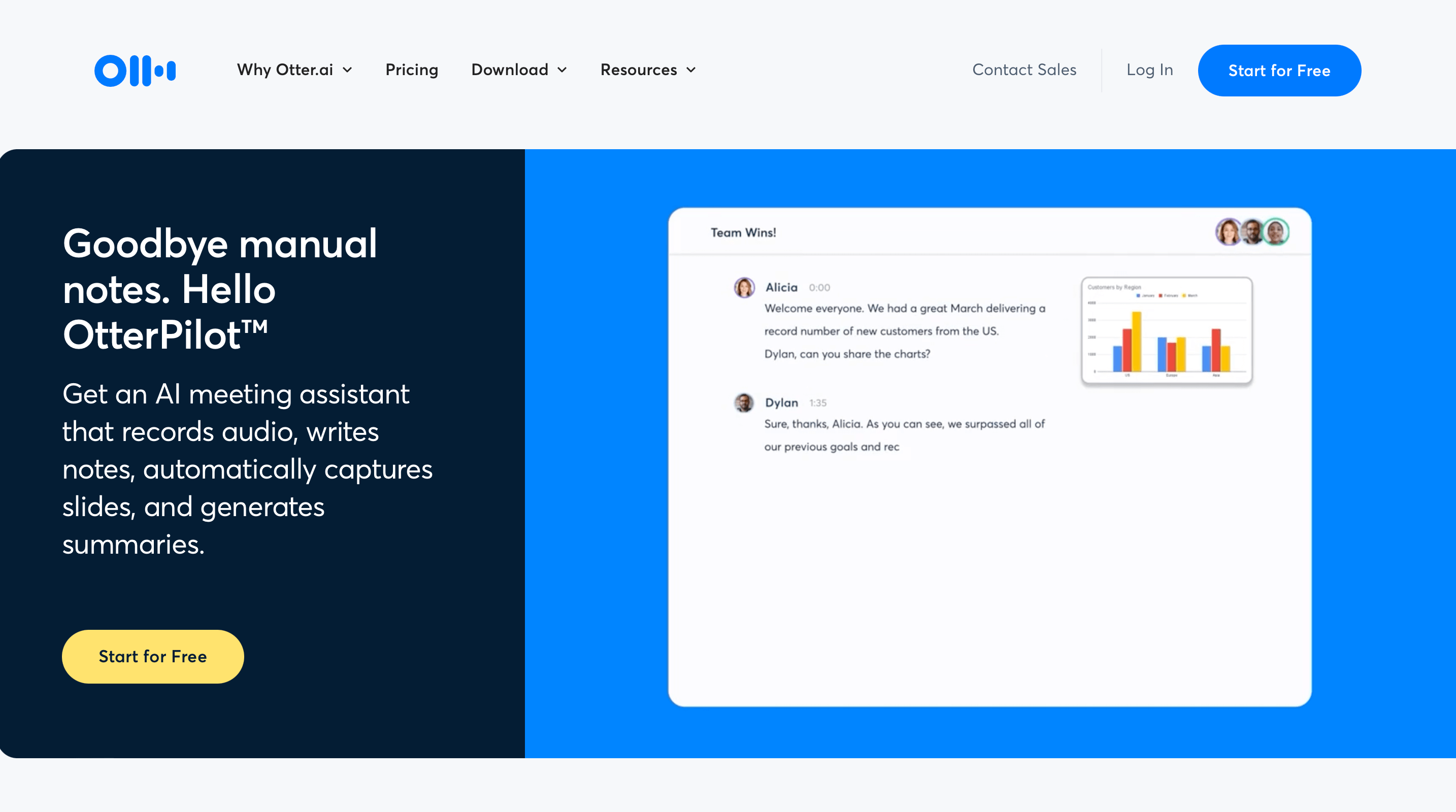
Otter is usually used for transcribing meetings, but you can also use it to transcribe video content for FREE. They also have a Pro & Business version.
All you have to do is add it as a software on your browser, like Chrome extensions. You can also download the application to your system.
It takes a few minutes and detects different voices, and gives speaker labels to them as well.
Pros:
- FREE 300 transcription minutes
- Real-time transcription
- Assigns speaker labels
- Available on both iOS and Android
Related: The 5 Best Automatic Subtitle Generators in 2023
3. Riverside

While being a recording platform, Riverside also lets you transcribe videos. You can generate subtitles in more than 100 languages and download them in a caption or TXT format. It also assigns speaker labels.
The platform has a free version, a standard version, a pro version, and a business version if you request.
Pros:
- Record and transcribe at the same time
- Over 100 languages available
- SRT and TXT formats
- Assigns speaker labels
- Has a FREE version
4. Scribie
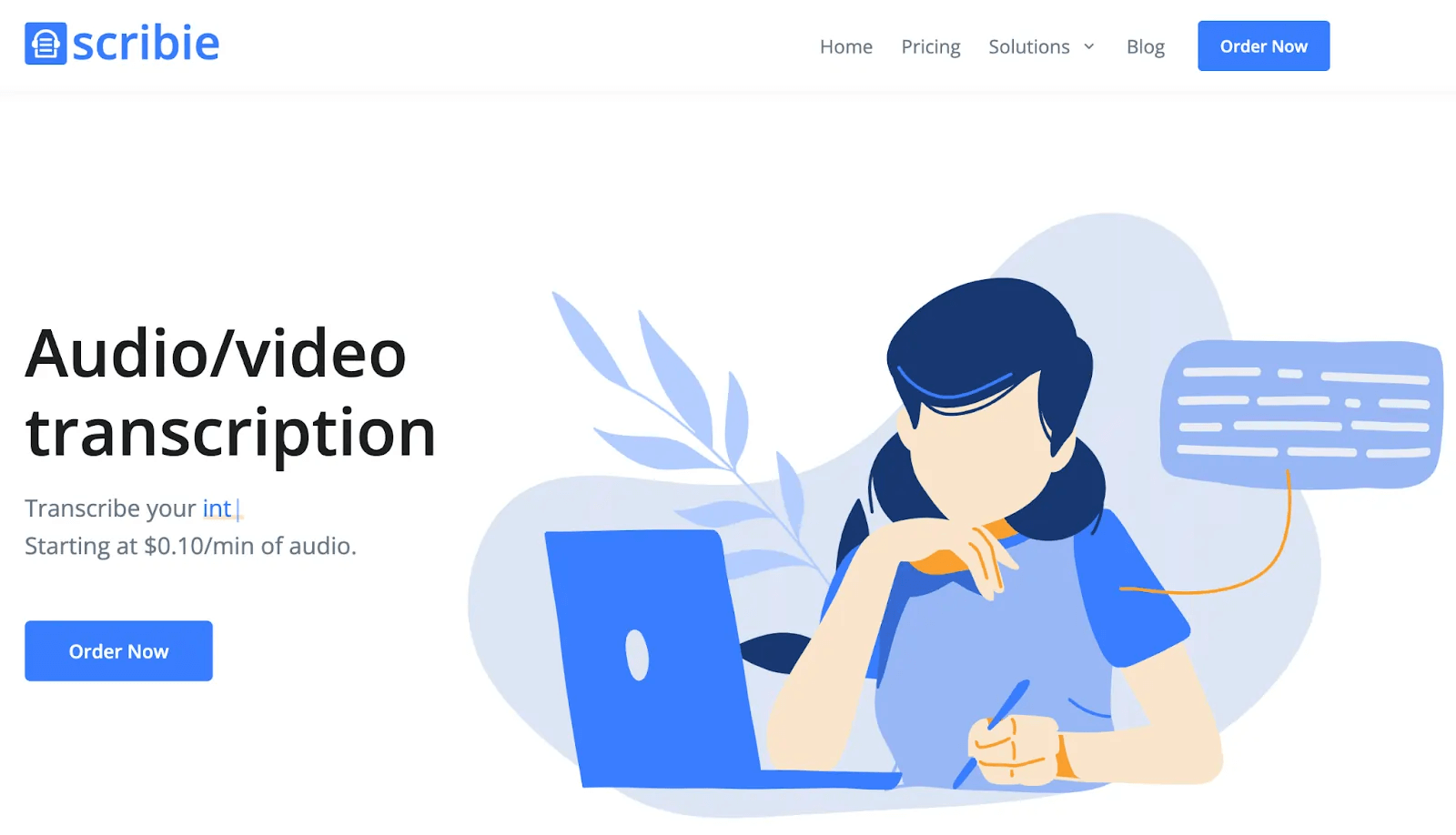
Though the software works on a pay-as-you-go model, it has a good accuracy rate of 80-95% and transcribes in about 30 minutes. The AI-generated software is super affordable and helps you transcribe videos in no time.
You can proofread and check your transcripts once they are done and get them in SRT or VTT versions.
Pros:
- Affordable prices for the pay-as-you-go model – $0.10/minute
- AI-generated tool with an editor to alter subtitles
- 80-95% accuracy rate
5. Descript
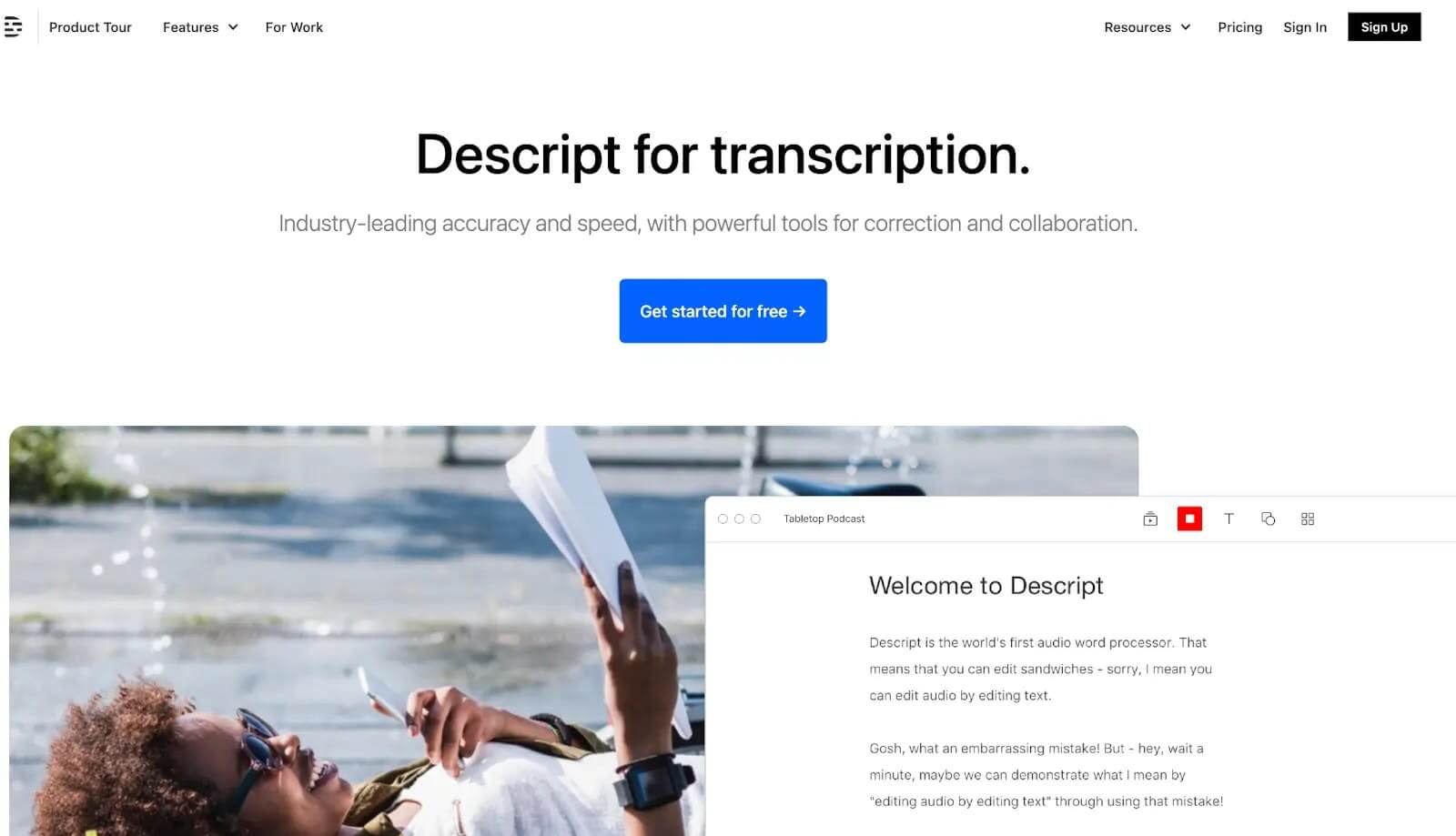
If you are looking for an instant subtitle generator for your videos and podcasts, Descript is a great option. They have a free version, a creator version, and also a pro version. All you have to do is upload your video and let Descript do its thing.
Within minutes, you can transcribe your videos in about 22 languages, including Romanian, Polish, Swedish, and more. The Descript video editing features also allow you to make quick edits directly within the transcription.
The AI-powered tool also helps you assign speaker labels. Once the captions are generated, you can also edit your content with ease.
Pros:
- Lets you edit post transcription
- Automatic assigns speaker labels
- Super-fast turnaround time
- Transcribes in 22 languages
Transcribes Videos For FREE with Simplified
Auto Subtitle Generator – How To Add Subtitles to Videos Automatically?
Now that you know how to transcribe videos for FREE, it’s time to put it to the test. Simplify caption generation with Simplified’s AI Caption Generator.
Whether you need subtitles for your Instagram reels or need a YouTube script to write a blog, Simplified will make your life easier in minutes.
Upload your video and let Simplified do its job! Make your videos more interactive and fun with subtitles.
So what are you waiting for?


![How to Make Alex Hormozi Style Captions & Subtitles [Tips & Tools] How to Make Alex Hormozi Style Captions & Subtitles [Tips & Tools]](https://siteimages.simplified.com/blog/how_to_make_alex_hormozi_style_captions___subtitles-02-scaled.jpg?auto=compress&fit=crop&fm=pjpg&h=400&w=400)









