Hardcoding subtitles is a great way to make sure that your videos are accessible to a wide range of viewers, no matter if they’re hearing impaired, non-native speakers, or simply looking to watch your videos with the sound off. Thanks to AI tools, hardcoding subtitles isn’t as hard as it sounds! If you’re looking for a way to hardcode subtitles into your online video streaming service, then look no further.
In this blog post, we’ll show you exactly how to hardcode subtitles into your videos, along with the best tools and tips for making sure that your subtitles are as accurate and accessible as possible, including recommendations for reliable subtitle creator tools.
So, let’s get started!

A step-by-step process of adding subtitles to videos:
- Go to Simplified and upload your video.
- Select subtitle style.
- Then sit back, grab a snack, and watch the magic happen 😉
- Export and download your video.
Before we go in-depth, let’s explore the basics of hardcoding subtitles and their benefits.
What is hardcoding subtitles in a video?
Hardcoding subtitles in a video is the process of manually adding text into a video file. This can be done for a variety of reasons, including providing accessibility for viewers who have hearing difficulties or for those who cannot speak the language the video is in.
The text is coded into the video file itself and is displayed on the screen as the video plays.
Hardcoding subtitles is an effective way of generating subtitles from video that are integrated into the video and can’t be removed or edited by the viewers. Also, it helps ensure that the subtitles match the audio as closely as possible, as they are already encoded in the file.
Bonus: How to Make Alex Hormozi Style Captions & Subtitles [Tips & Tools]
Why is it important to hardcode subtitles in a video?

According to recent research, 92% of people view videos with the sound off. Additionally, 25% of viewers watch videos on mute in private. These statistics highlight the importance of incorporating hardcoded subtitles into videos to maximize impact since sound may not always be present.
Additionally, hardcoded captions or subtitles that transcribe videos increase accessibility and viewer engagement. These are especially great for involving differently-abled individuals, such as those with ADHD, autism, or hearing impairment.
Hard subtitles, however, don’t require subtitle plugins or the upload of an SRT file to function, unlike closed captions. This means these subtitles appear regardless of the player or video host because they are burned into the videos and cannot be removed once placed.
Benefits of Hardcoding Subtitles in Videos
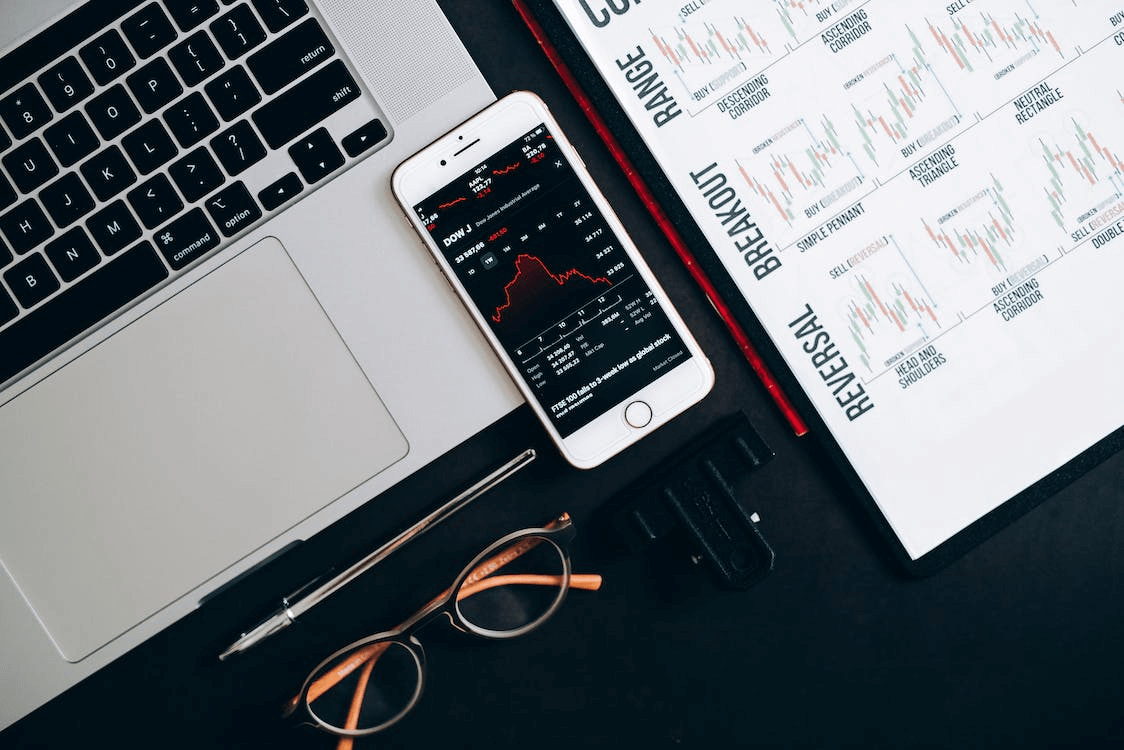
- Increased Accessibility: Hardcoding subtitles into videos can make content more accessible to those who are issues with hearing or who speak different languages. This allows more people to access the content and understand it.
- Improved SEO: Hardcoding subtitles into videos can improve SEO as search engine algorithms are able to better understand and rank videos that are subtitled.
- Enhanced Engagement: Subtitles can increase engagement, as viewers are more likely to watch videos that have subtitles, as they do not need to listen closely to understand the content.
- Improved Comprehension: Hardcoding subtitles into videos can help viewers better understand the content, as they can quickly skim and pick out key points.
- Increased Retention: Subtitles can help viewers remember the content better, as they are able to read along and better absorb the information.
Bonus: The 5 Best Automatic Subtitle Generators
3 Steps To Hardcode Subtitles With Simplified
Now, let’s go over the above steps in detail for you to get started.
Step 1: Go to Simplified and upload your video.
- Simply drop your MP4 file or browse your system and upload.
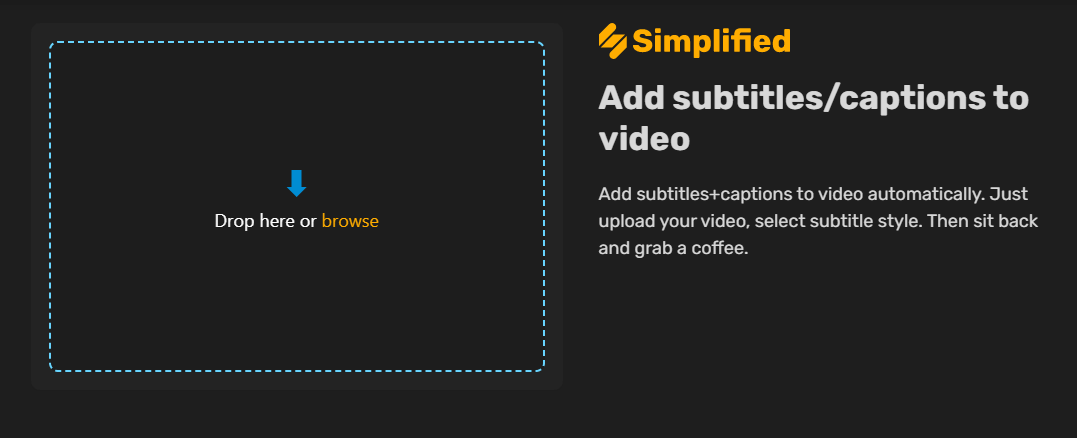
Step 2: Select subtitle style
Choose from a range of quirky and simple styles:
- Default
- Netflix
- YouTube
- Crunchyroll
- Vintage Yellow
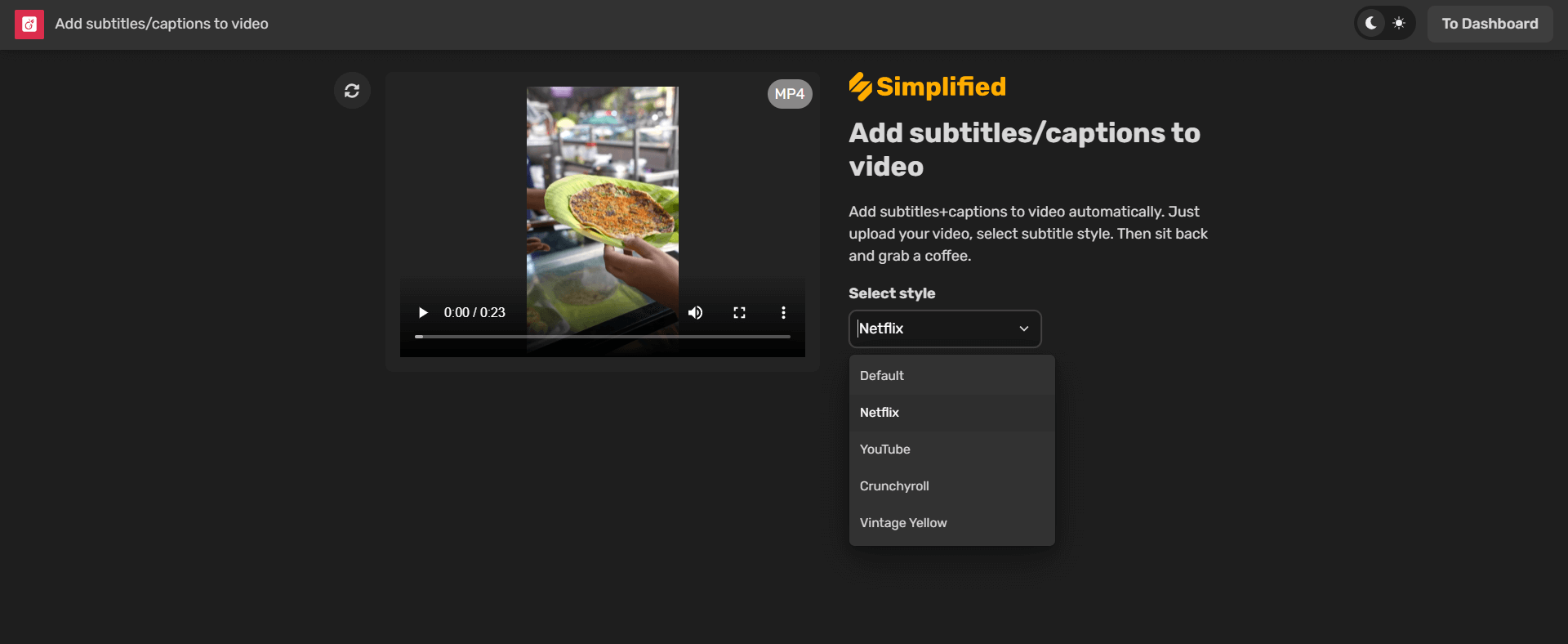
Step 3: Download Your Video
In just a minute, your video will be ready to hop onto your social pages! You can even decide to change the subtitle style by clicking on ‘Change settings’.
And ta-da! You’re done.
Simplified’s tool to hardcode subtitles can be used to add subtitles to videos hosted on different platforms such as YouTube, Vimeo, etc.
Bonus: 7 Best Subtitle Translator Tools to Enhance Multilingual Content Reach
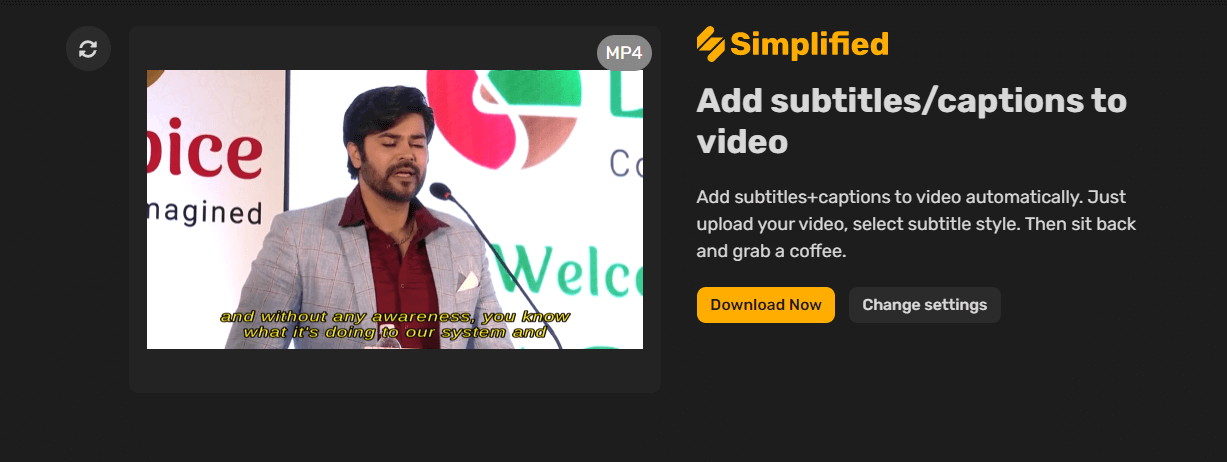
To Sum Up
With Simplified’s subtitle generator tool, you’ll be able to easily and accurately add subtitles to your videos in no time. With this tool, you’ll be able to apply the subtitles directly onto your video, allowing you to have complete control over the subtitle formatting.
You’ll also be able to make sure your viewers always get the most out of your content. So what are you waiting for?
Add subtitles + captions to your video automatically. Just upload your video, and select a subtitle style. Download your video and scale social media marketing effortlessly!
Get started for free.


![How to Make Alex Hormozi Style Captions & Subtitles [Tips & Tools] How to Make Alex Hormozi Style Captions & Subtitles [Tips & Tools]](https://siteimages.simplified.com/blog/how_to_make_alex_hormozi_style_captions___subtitles-02-scaled.jpg?auto=compress&fit=crop&fm=pjpg&h=400&w=400)









