With the rapid increase in the use of Ai technology, the quality of audio has never been better. In recent years, there has been a surge in the availability and accessibility of AI audio-enhancer tools, making it easier for individuals to improve the quality of their recordings. These tools range from basic editing software with basic equalizers (EQ) and compression capabilities to more advanced software with features like background noise reduction, removing pops and buzzing noises, and spectral editing,
In this blog, we’ll introduce you to some of the best AI audio enhancer tools you should check out. We’ll explore the features of each tool, discuss their pros and cons, and give you a better understanding of how they work. So, whether you’re looking for noise reduction, voice enhancement, or mastering tools, we’ve got you covered.
So, sit back, and get ready to discover the best AI audio enhancers.
Top 7 Best AI Audio Enhancers In 2025
Want to enhance audio quality with AI? Here is our list of the top 7 best AI audio enhancers:
1. Simplified
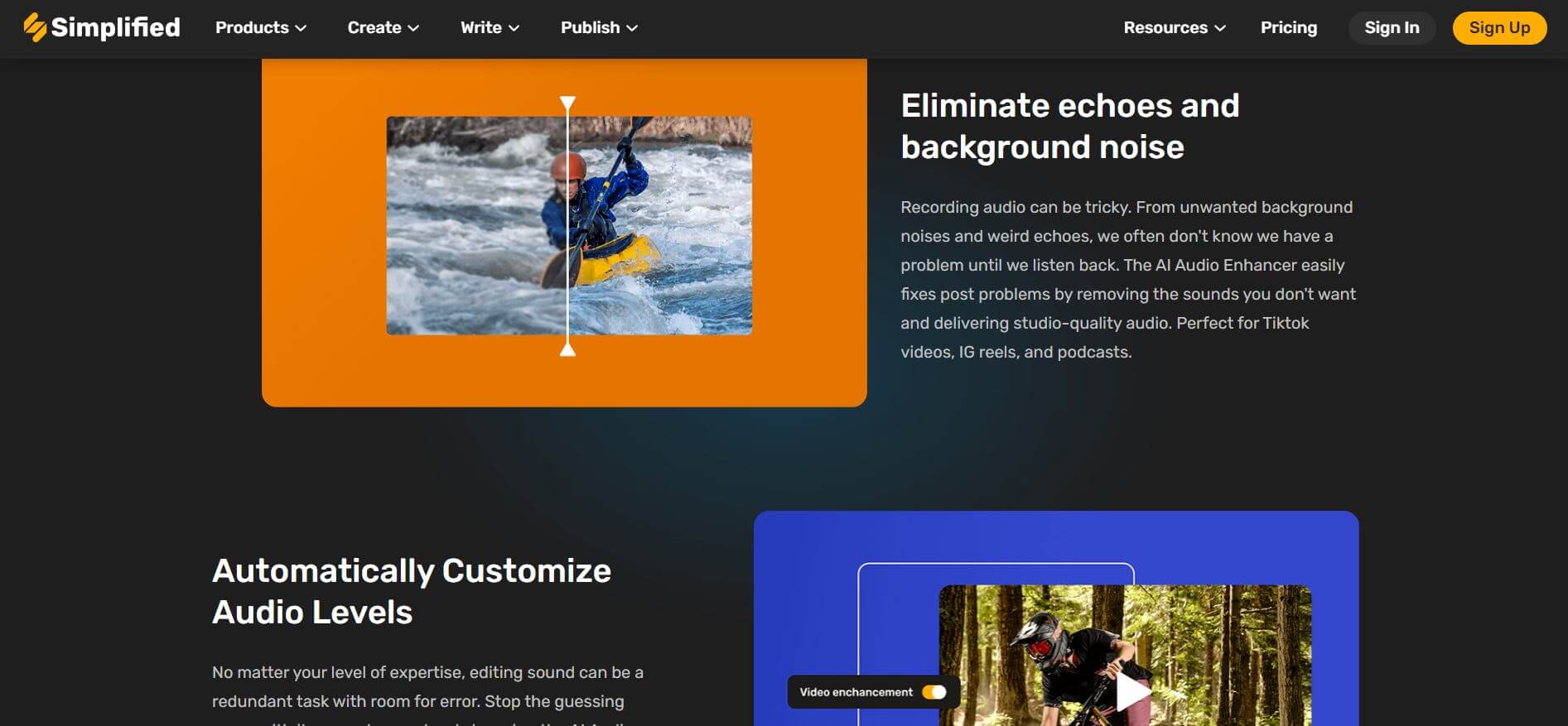
Simplified AI-powered Audio Enhancer is a powerful application designed to enhance the quality of your audio recordings. Basically, this tool will analyze your audio file and use AI technology to remove any background noise, pops, or buzzing sounds that might be in there. This means that even if your audio was recorded in a noisy place like a coffee shop or a busy office, you’d still be able to get a clear, professional-quality recording.
One of the best things about this tool is its user-friendly interface. All you have to do is upload your audio file to Simplified, and the tool takes care of the rest. It’s perfect for anyone who wants to create high-quality audio recordings without having to worry about technical stuff. Ultimately, the Simplified AI-powered audio enhancement feature is going to be a game-changer for anyone who wants to create great audio content.
What you should look forward to!
- Advanced Noise Removal: Eliminate background noise effortlessly and focus on recording.
- Echo Reduction (coming soon): Minimize reverb in your recordings without costly acoustic treatment.
- Auto Volume: Ensure consistent sound levels with just one click.
Pros:
- Improves the quality of audio recordings using AI technology
- Removes background noise, pops, and buzzing sounds for a clear and professional-quality recording
- Easy to use
- Perfect for creating high-quality audio content without technical knowledge
2. Krisp
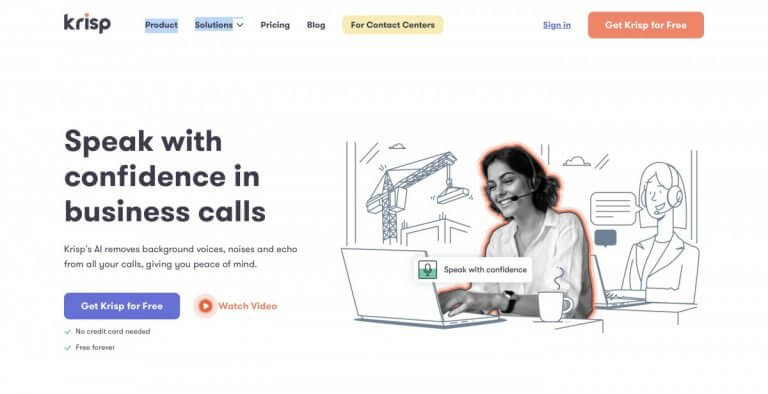
Would you like to enhance the sound quality of your online meetings? You should try to check out Krisp. It’s an application that uses AI technology to remove any unwanted background noise that might distract you and your colleagues during online meetings. Krisp has been recognized by top publications like Forbes for its innovative noise-cancellation technology, which is uniquely developed for virtual meetings.
With Krisp, you can easily remove any ambient noise, including the sound of keyboard clicks, to maintain a professional atmosphere during your virtual meetings. Interestingly, the best part is that you can use Krisp for up to 120 minutes per week for free.
Pros:
- This app is popular and has a team of developers who keep it up-to-date.
- The technology used in this app is excellent.
Con:
- Designed for a specific market or industry, so it may not be useful for everyone.
3. AI Mastering

If you’re looking for an AI audio enhancer that won’t cost you a dime, AI Mastering has got you covered. They’ve made it super easy to get started with their Ai audio enhancer online free tool. Essentially all you need to do is sign up for a free account, which can be done via your GitHub, Google, or Twitter account.
So, once you register your free account, you’ll discover that everything in the Ai audio enhancer is user-friendly. The free AI-powered tool automatically takes care of the audio conversion process while you sit back and watch closely.
Pros:
- Easy to use.
- Automatic audio conversion.
- Accessible for free.
Con:
- Slow audio processor
4. Adobe Audition

Adobe Audition is a powerful Ai audio enhancer software that you can get access to without paying a penny. To get started, all you have to do is install the application and sign up for an account, which is also free. Once you have it up and running, you can leverage its incredible editing capabilities, regardless of the platform you’re currently using.
And the best part? You can listen to your tracks as you edit them, which saves time and allows for better edits. Plus, since it’s an Adobe product, you can easily switch between different Adobe products while working on your audio in Adobe Audition. It’s like having a whole studio at your fingertips!
Pros:
- Listen to tracks while editing
- Noise cancellation
- It is fully free to use.
Cons:
- Mostly used by professional editors.
- Beginners need to dedicate time to learn, either to use the tool effectively.
Related: 8 Best AI Photo Enhancer Tools You Should Check Out
5. Audio Noise Reducer
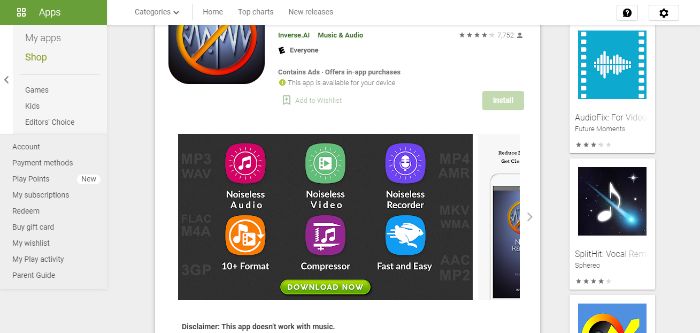
Audio noise is an Ai audio enhancer you can access online for free. The benefits of using this Ai tool include your ability to reduce noise in plain audio files as well as in video files, which is something not many applications offer. Despite being a straightforward Ai-powered software, it impressively incorporates Deep Learning technology for audio processing.
Plus, it’s highly compatible and can support a range of audio file formats, such as MP2, MP3, FLAC, AMR, and more. However, it is worth noting that this tool is intended for something other than working with music specifically. It works great for everything else, so if you’re looking for a reliable audio-processing app to enhance audio quality with AI, this one’s worth checking out.
Pros:
- Backed by Reliable technology
- Provides noise-free audios
Con:
- Inability to process music.
6. Audo.ai

Audo is an AI audio enhancer tool that can be used to create high-quality audio projects without any slack. With Audo’s easy-to-use interface, you can quickly upload or record sound files and start editing in no time. Additionally, the app’s advanced AI technology and audio engineering ensure that it’s effective for all levels of audio editing expertise – from beginners to experienced sound engineers.
But that’s not all. Why? Well, the tool is ever-evolving. For example, Audo’s development team is constantly working on upgrading the application with novel features and updates. So not only can you enjoy the current tools, but you can also watch out for all the exciting improvements that will be added later. So, whether you’re a podcast creator, musician, or someone who wants to take their audio projects to the next level, Audo has got you covered.
Pros:
- High-quality technology
- The interface is sleek and user-friendly.
Cons:
- The recording feature is more effective than uploading audio.
7. Adobe Podcast

Adobe podcast is one of the best Ai audio enhancers available on the web for users. The tool is an Ai powered audio that enhances speech and increases clarity by removing background noise and sharpening your voice’s frequencies. It makes it sound as if everything was recorded in a professional studio.
The tool utilized Adobe Premiere Pro’s speech-to-text technology. In addition, Adobe Podcast offers the convenience of editing audio through a transcript. Moreover, the online tool simplifies group recording by allowing users to share a link, with everyone’s audio being locally recorded in high quality and automatically synchronized in the cloud by Adobe Podcast.
Pros:
- Integration with Adobe Premiere Pro’s speech-to-text technology
- Efficient audio editing using a transcript
cons:
- Not suitable for beginners or those unfamiliar with Adobe software
Final thoughts
In conclusion, with the advancement of AI technology, there has been a significant increase in the availability and accessibility of AI audio-enhancer tools. With these tools, you can easily improve the quality of your audio recordings and create high-quality audio projects. And, of course, with Simplified’s AI audio enhancer, there’s no limit to what you can do when you have Audio editing projects.


![How to Make Alex Hormozi Style Captions & Subtitles [Tips & Tools] How to Make Alex Hormozi Style Captions & Subtitles [Tips & Tools]](https://siteimages.simplified.com/blog/how_to_make_alex_hormozi_style_captions___subtitles-02-scaled.jpg?auto=compress&fit=crop&fm=pjpg&h=400&w=400)









