
A video background can look obsolete. Instead of wasting time and spending exorbitantly to reshoot the video, removing the background can get the job done and make your video look great, thanks to special tools dedicated to removing video backgrounds.
Video background remover tools come in handy for removing unwanted video backgrounds and placing the subject in focus to attract more views. While there are a bunch of these tools out there, this blog unveils 10 of the best video background remover tools (both free and paid) to enhance your video.
Let’s check them out.
Bonus: 10 Of The Best Background Remover Tools (Reviewed And Ranked)
1. Simplified One-Click Video Background Remover
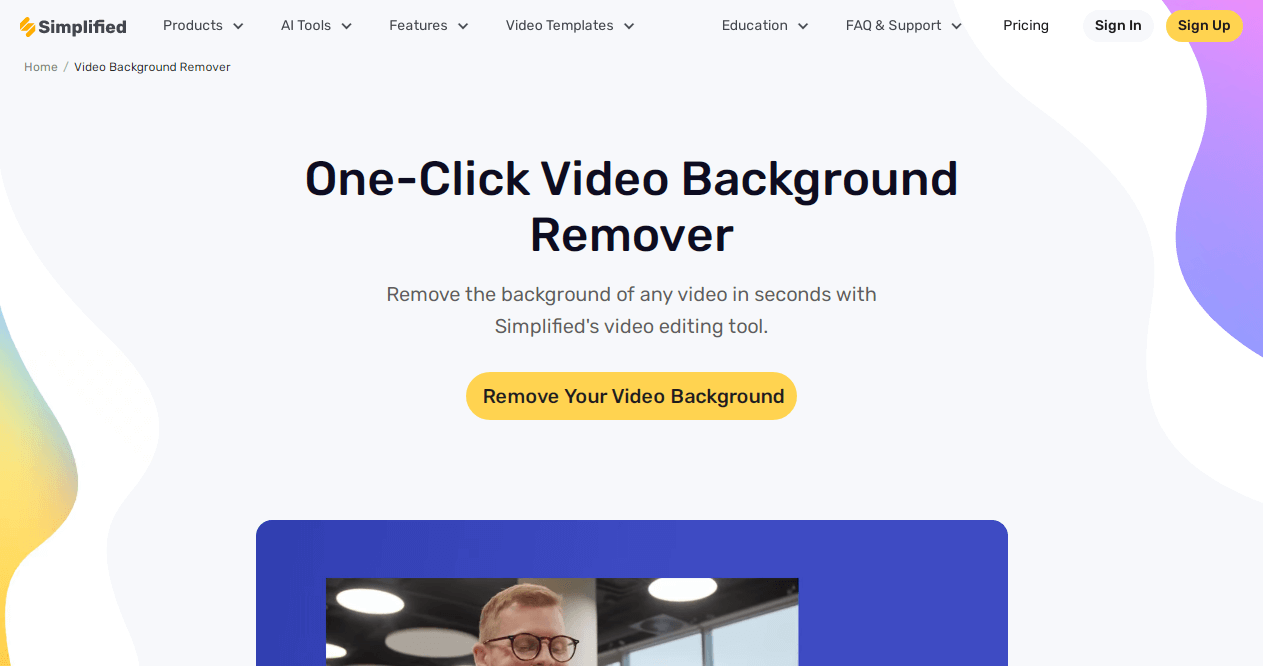
Source: Simplified
Simplified steals the spotlight with its user-friendly interface and advanced algorithms. The AI tool makes it easier to remove video backgrounds by simply uploading your video into the software and removing its background in just a single click.
Simplified eliminates the need for a green screen setup, making it easier and more convenient to use. With this tool, you can effortlessly make your videos look professional and polished, even if you’re new to editing. Its intuitive design and cutting-edge technology make it a leading choice for beginners and experienced users.
Key features
- Provides a user-friendly interface for hassle-free navigation.
- Uses advanced algorithms for precise background removal.
- Supports popular video formats, including MP4, AVI, and MOV.
- Lets you add new backgrounds, overlays, and effects to enhance your videos.
Pricing
- Free forever plan
- Paid plans start at $11/month (billed annually)
Bonus: How to Remove the Background of an Emoji in Minutes
2. Lightworks
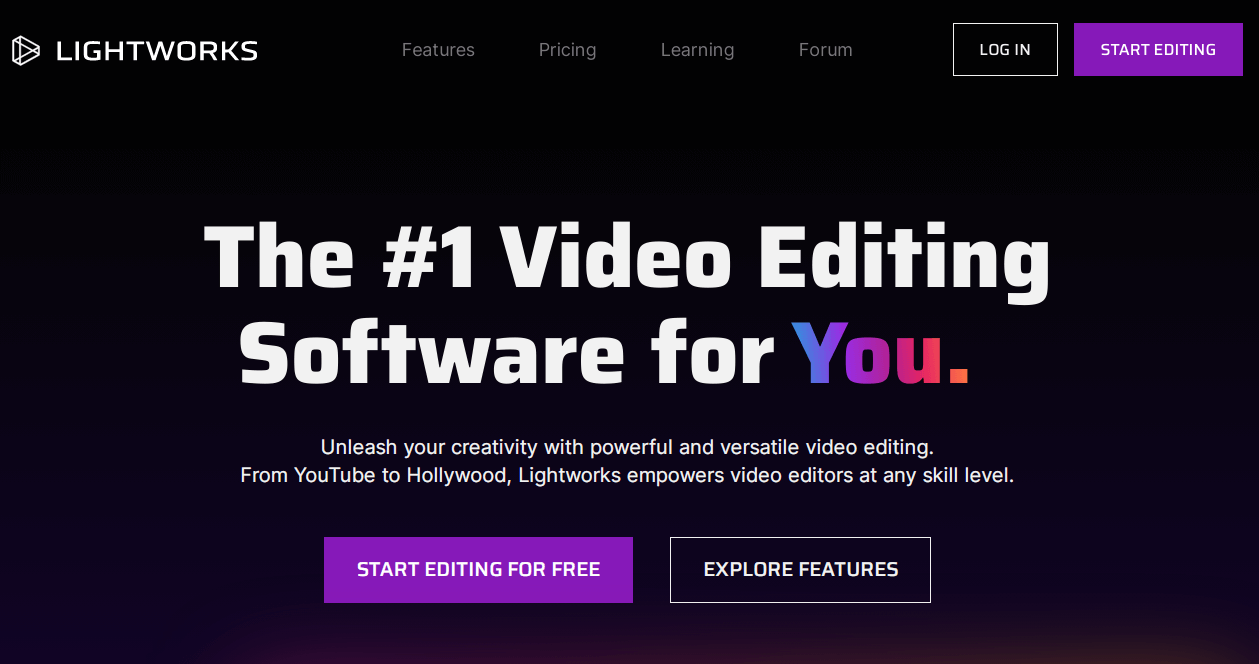
Source: Lightworks
Lightworks is a professional video editing software for precision and control. You can import any video size and format into the software and remove its background in no time.
Beyond background removal, Lightworks also lets you replace your video background and improve the overall quality by adding vibrant colors, effects, animations, and more.
Key features
- Lets you export up to 4k videos.
- Its universal timeline handles video files of any size, quality, and frame rate.
- Ability to enhance your video subject with a new background, effects, filters, and more.
Limitations
- The free plan is only accessible online via a desktop computer.
- Navigating the app can be confusing for a newbie.
Pricing
- Free
- Paid plans start at $9.99/month/user
Bonus: 3 Ways To Quickly Remove Background From Images On Your iPhone
3. Adobe Premiere Pro
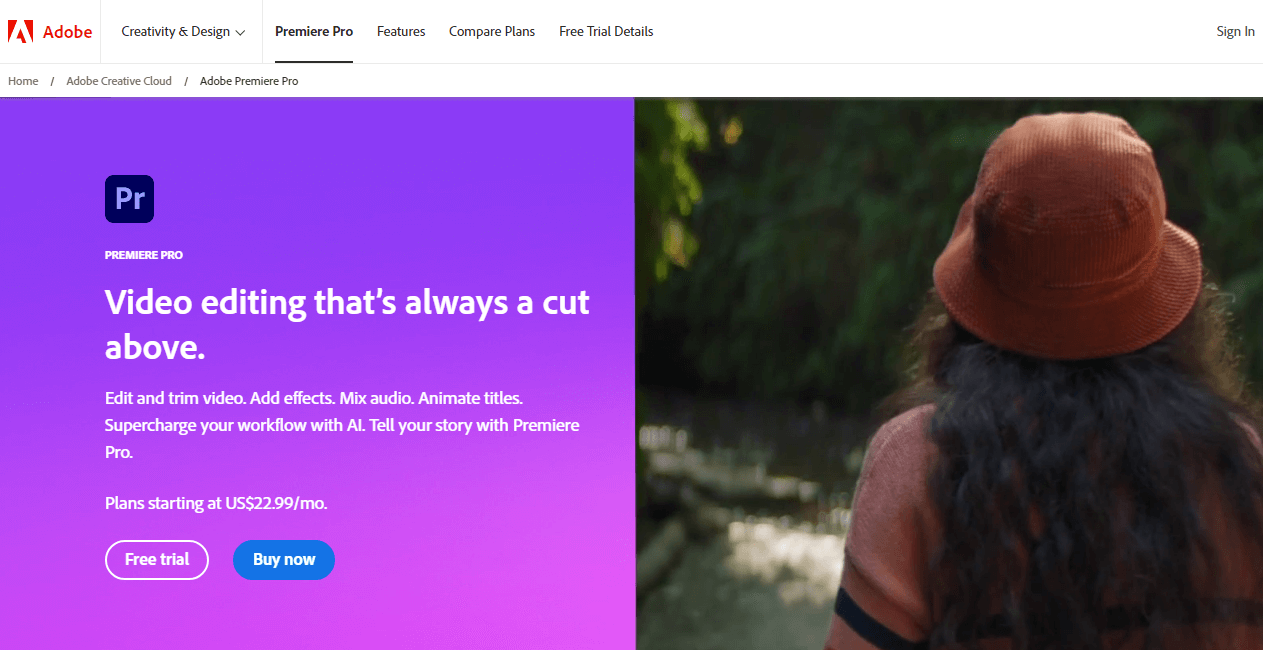
Source: Adobe Premiere Pro
If you are a seasoned professional in the video editing industry, this software needs no introduction. Alongside its vast array of advanced features, Adobe Premiere Pro is a robust video background remover.
With Adobe Premiere Pro, you can utilize the traditional green screen technique for background removal, providing flexibility and control over the editing process.
It provides extensive control and customization options, allowing you to achieve precise background removal results that will leave your audience in awe.
Key features
- Professional-grade video background remover with a comprehensive feature set.
- Extensive control and customization options for background removal.
- Supports a range of video formats that include MP4, AVI, and MOV.
Limitations
- Requires a steep learning curve, making it unsuitable for beginners.
- Works only on computers with optimum performance.
- Works on a subscription-based model, requiring a recurring fee for continued access.
Pricing
- Free trial
- Paid plans start at US$22.99/month
Bonus: 7 Best Background Changer Apps To Try
4. Final Cut Pro X
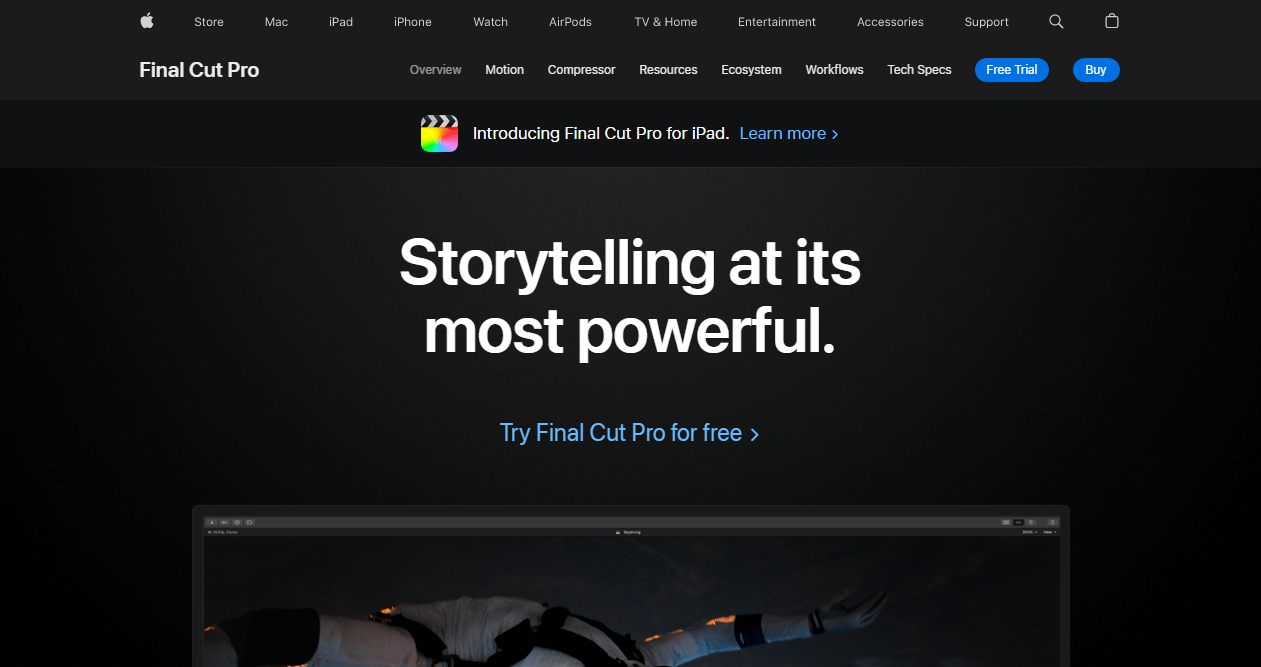
Source: Final Cut Pro X
For Mac users seeking video background remover that shines, Final Cut Pro X takes the stage. With a seamless editing experience and reliable background removal feature, it elevates your videos to new heights.
It allows you to precisely cut out objects from video backgrounds and replace them with new backgrounds.
Final Cut Pro X supports the green screen technique, enabling you to remove backgrounds using chroma keying and achieve seamless integration between subjects and new backgrounds.
While Final Cut Pro X requires a paid subscription, its user-friendly interface and extensive features make it a favorite among Mac enthusiasts.
Key features
- A feature-rich software for Mac users.
- Streamlines background removal for professional-looking videos.
- Supports various video formats, including MP4, MOV, and AVI.
- Renders and exports hi-res videos for various distribution platforms.
Limitations
- Limited accessibility: available for only Mac OS users.
- Requires technical know-how to operate.
- Limited support for third-party plugins compared to other editing software.
Pricing
- Offers a free 90-day trial
- The full license costs $299.99
5. VideoPad Video Editor
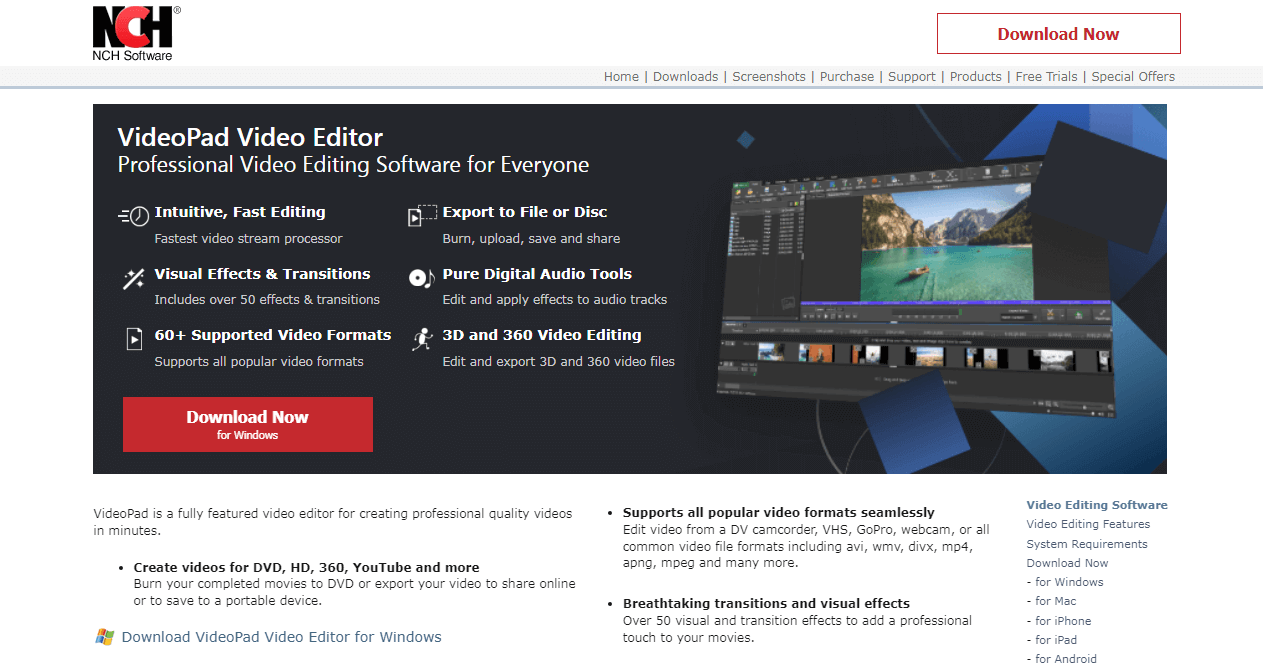
Source: VideoPad Video Editor
VideoPad Video Editor is a professional video editing tool that performs excellently at removing unwanted video backgrounds. It allows you to choose between the green screen or chroma key to remove your video backgrounds in no time.
As one of the best video background remover software, VideoPad also lets you enhance your video quality to make them look great. The software supports WMV, AVI, DIVX, WMV, .3GP, and more.
Key features
- Easy-to-use software with beginner-friendly interface.
- Features green screen and chroma key for removing video backgrounds.
- Available across multiple operating systems.
Limitations
- Annoying ads in the free version.
- There is no access to premium features in the free plan.
Pricing
- Free
- Paid plans start at $70 for Home Edition
Bonus: Remove Background Like Magic with Illustrator (+Free Tool)
6. Kapwing
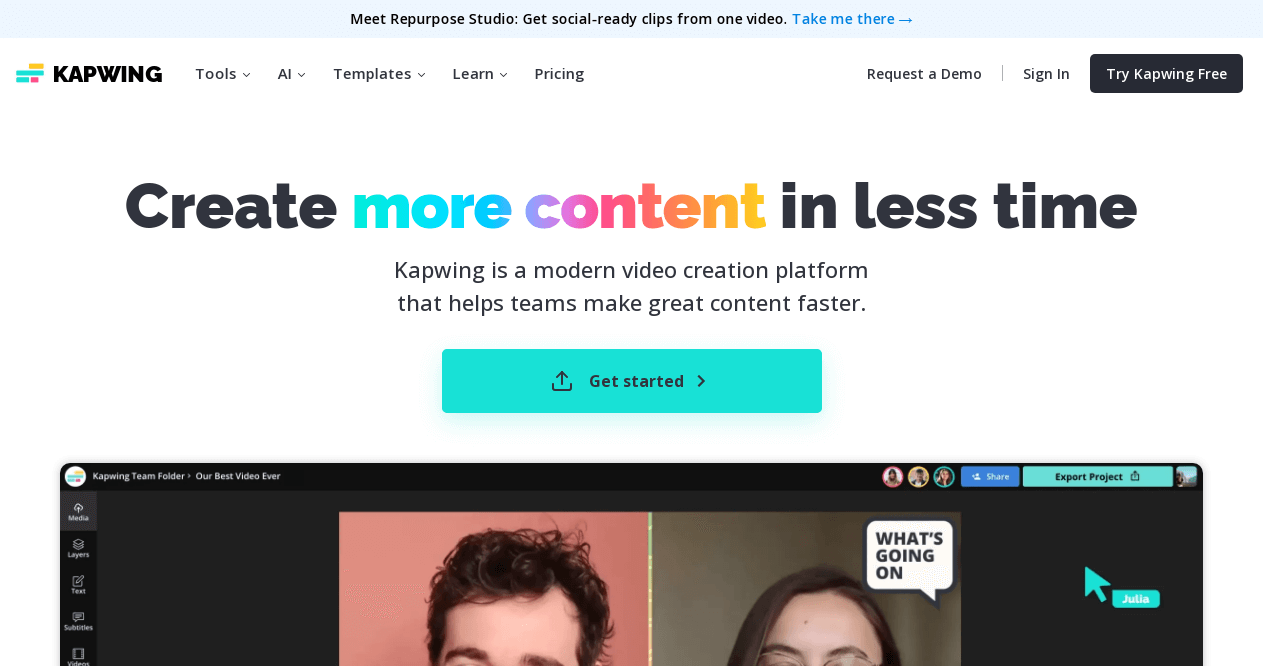
Source: Kapwing
Kapwing is one of the best video background remover apps that offers many editing features, including a handy background removal feature. Its intuitive interface and online access make the app accessible to users of all skill levels.
Beyond background remover, Kapwing allows you to effortlessly remove backgrounds, add overlays, and make various edits to your videos, all in one convenient platform.
Key features
- An online video editor with a wide range of editing features, including background remover.
- Supports popular video formats such as MP4, MOV, and AVI.
- Offers editing features like trimming, cropping, adding text, overlays, effects, and more for more enhanced videos.
- The team’s collaborative editing and easy-sharing features make it ideal for teamwork and sharing video projects with team members.
Limitations
- Requires a stable internet connection.
- It has little to no advanced features.
Pricing
- Free exports with a watermark
- Paid plans start at $16/month/user (billed annually)
Bonus: 3 Ways to Make Video Files Smaller Without Sacrificing Quality
7. Camtasia Studio
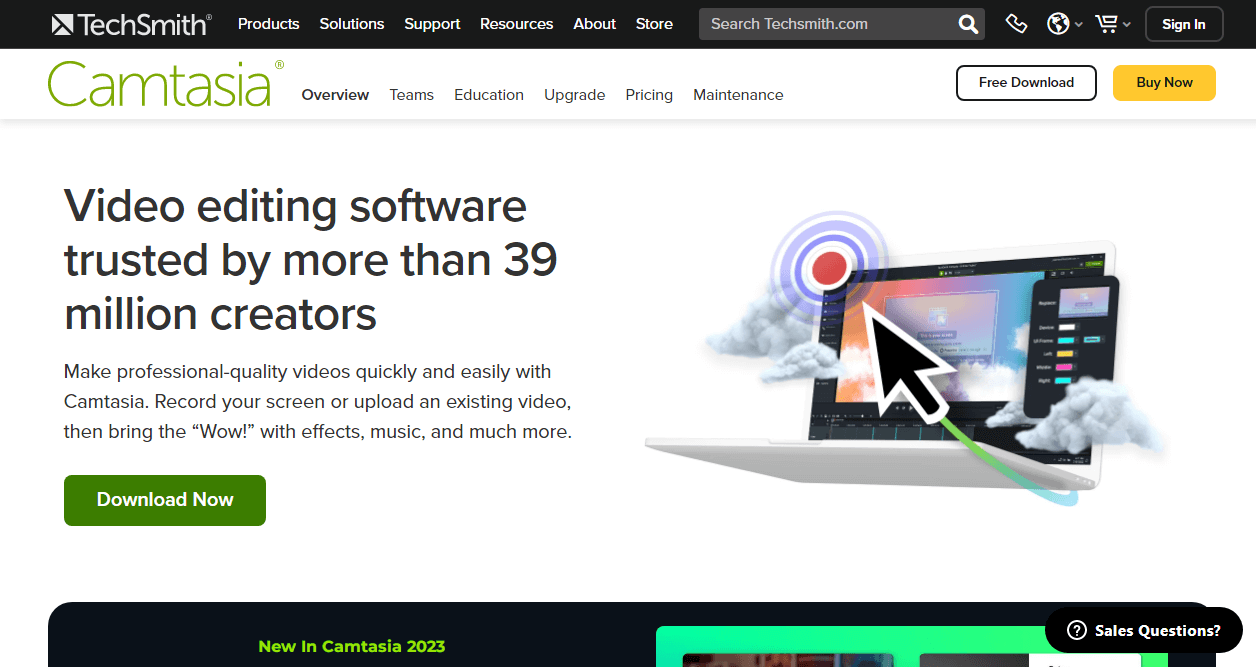
Source: Camtasia Studio
If you’re looking for the best software to remove background from video files quickly and easily, then you can’t go wrong with Camtasia Studio. The software allows you to not only remove unpleasant backgrounds from your videos but also lets you make professional-quality videos for high engagement.
While the company offers a 3-day free trial which includes all the premium features of the software, bear in mind that Camtasia is not cheap. Both the subscription license and the perpetual (one-time) license cost a few hundred bucks.
Key features
- User-friendly interface for beginners and advanced editors.
- Ability to capture and edit videos up to 4K at 60 frames per second.
- Lets you share your videos directly on social media.
Limitations
- Too expensive.
- Exported videos have watermarks.
- The software may be complex for beginners.
Pricing
- Offers a 3-day free trial
- Paid plans start at $14/month (billed yearly)
8. Unscreen
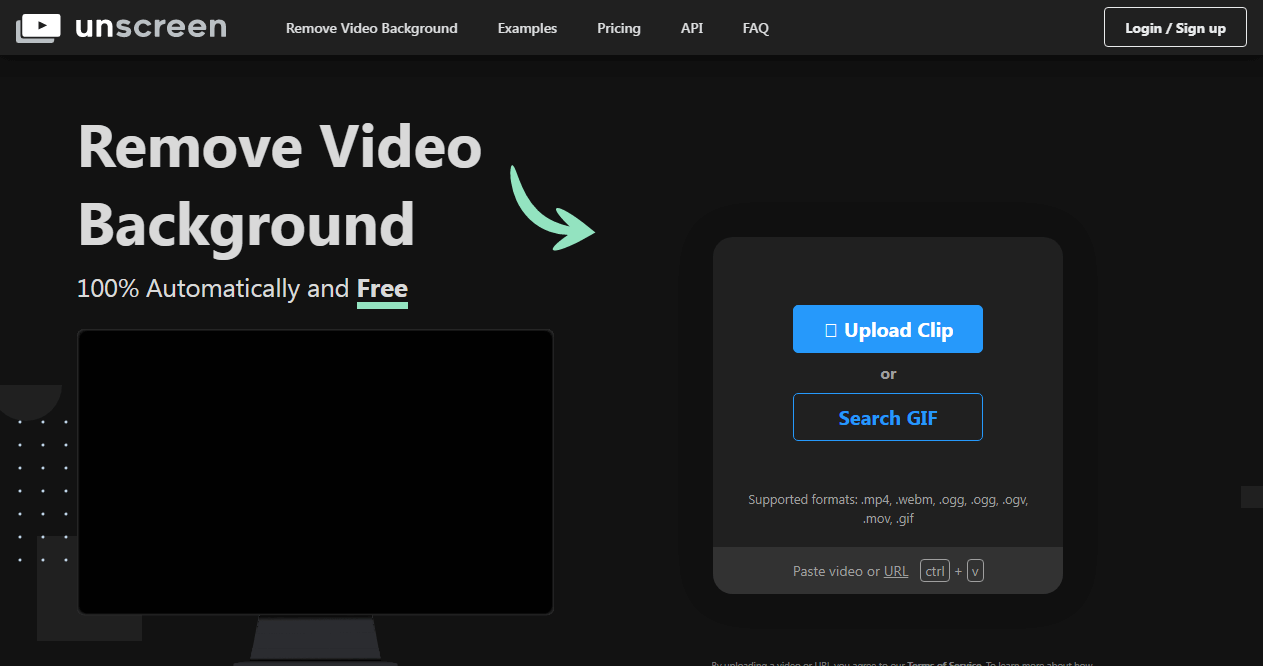
Source: Unscreen
Dedicated to removing video backgrounds, Unscreen focuses on providing a simple and efficient video background remover process. Its intelligent algorithms detect and remove background from any video with ease, without the need for a green screen. Thus, it leaves your video with a clean look, making your videos stand out from the crowd.
Key features
- Its simple and easy-to-use UI makes editing a breeze.
- Supports a variety of different video formats.
- A fast and efficient tool for removing video backgrounds.
Limitations
- Limited fine-tuning options offer less control over video editing.
- Online software that requires a stable internet connection.
Pricing
- Free
- Paid plans start at $ 1.98/video minute
Bonus: 15 Best Photo Editing Apps For Your iPhone
9. VSDC Free Video Editor

Source: VSDC
If you’re looking for a powerful and free video background remover, this tool will suit you. Along with removing background from video, VSDC offers a range of features such as color correction, transitions, and audio editing, making it a comprehensive option for budget-conscious users.
The video editing tool supports non-linear editing, allowing you to arrange video clips and elements on the timeline freely. This provides flexibility and spruce up your creativity in the editing process.
VSDC offers masking capabilities and blending modes, allowing you to create complex visual effects, overlays, and transitions between video clips.
Key features
- User-friendly interface that streamlines workflows.
- Provides advanced editing features that enable you to create professional-quality videos.
- Supports up to 4k videos.
- Provides beginner-friendly tutorials.
Limitations
- Limited technical support.
- It slows down your PC when in use.
- Not the best for intermediate and advanced video editors.
Pricing
- Free
- Pro edition: $19.99
10. Movavi Video Editor
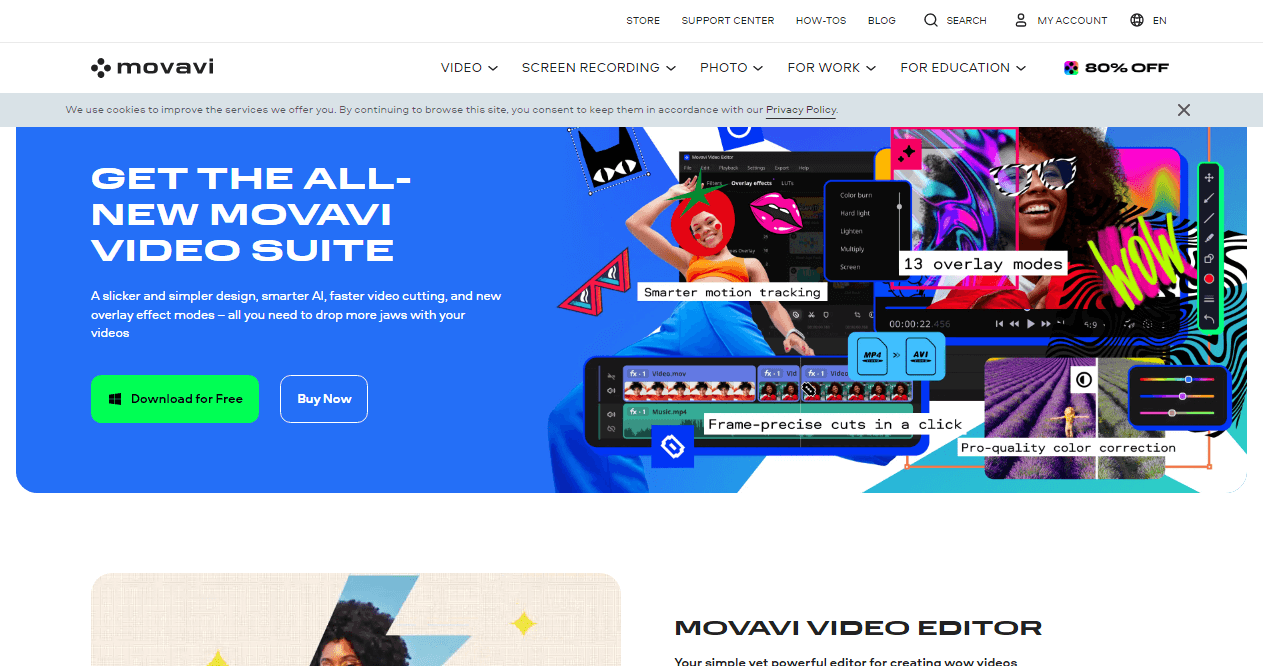
Source: Movavi Video Editor
While Movavi is a complete video editing suite, you can also use it to remove background from video files more easily. Whether it’s a 30-year-old naming ceremony video with an odd background or a recent video with an unpleasant environment, the tool’s background remover can replace any background and replace it with a new one.
Key features
- User-friendly editing solution: requires no technical know-how.
- AI-powered tool for swapping out backgrounds and denoising sounds.
- Extremely loaded with rad transitions, intros, and titles.
- Comes with over 180 filters.
Limitations
- The free version allows you to export only 60 seconds of video.
- Not the best option for those on a budget.
- Offers in-app purchases.
Pricing
- Video Suite + Photo Editor: $99.95/year
Bonus: 7 Free Video Audio Remover Software You Need to Try
Fine-Tune Your Videos With Simplified
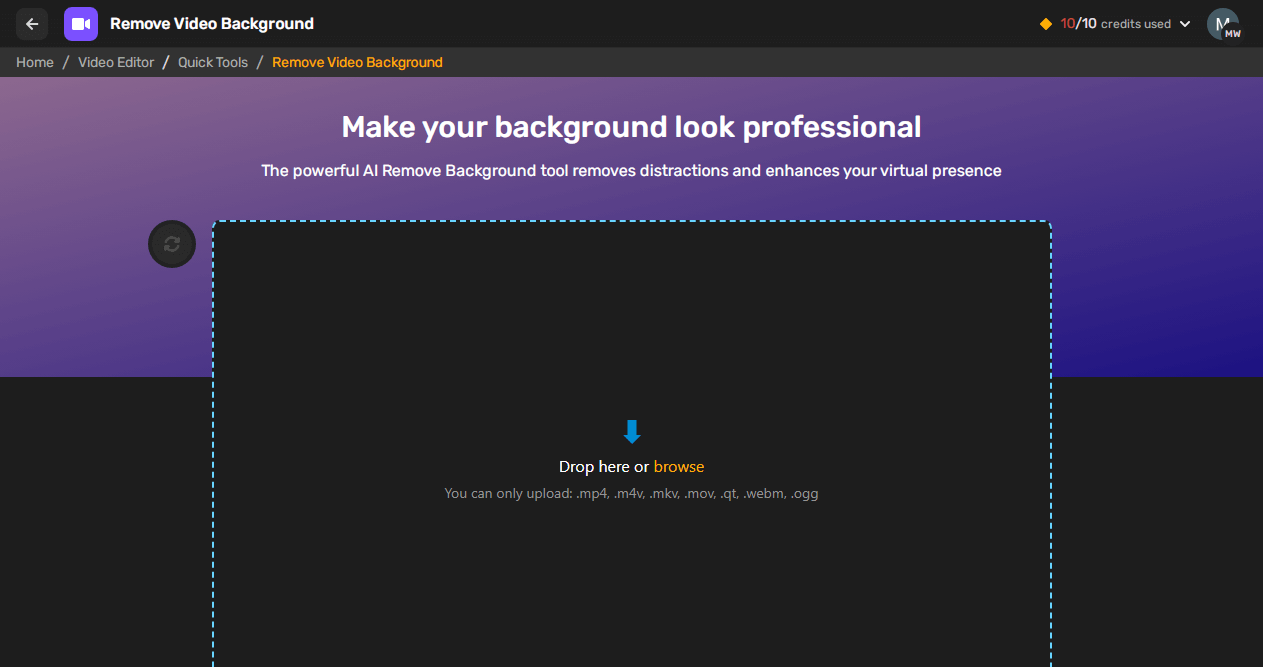
With advanced algorithms and an intuitive interface, Simplified ensures a seamless process of removing background from all kinds of videos. This allows you to produce polished and engaging videos without the need for a green screen.
Simplified offers a 360-degree solution with versatile features, including a high-quality video compressor, social media video templates, quick video editing, AI writing, and much more, making it the ultimate choice for all your video creation and editing needs.
Conclusion
Whether you’re a content creator, marketer, or an individual looking to enhance your videos, these video background remover tools open up a world of possibilities. But if you want the best free tool to streamline your video background remover more effectively and efficiently, look no further than the Simplified Video Background Remover tool.
Simplified is a team management software that can assist you in your content creation journey, from content scripts to creation to scheduling posts. Its AI copywriter and social media post templates will save you from content block, allowing you to have content for your audience every time.



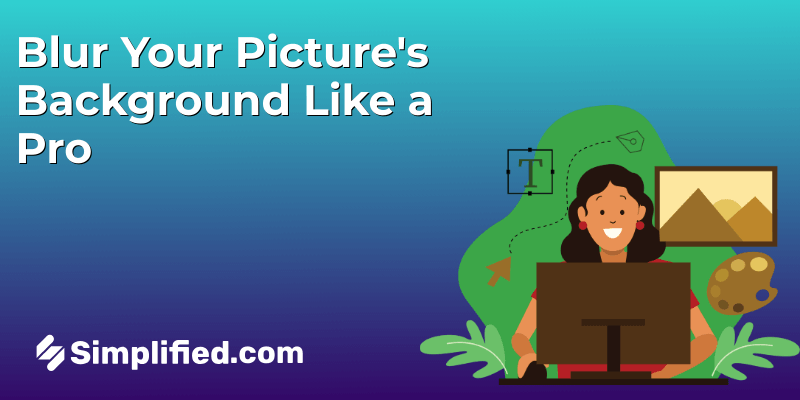











![10 Best AI Sticker Generator Tools for Seamless Graphic Design [Free & Paid] 10 Best AI Sticker Generator Tools for Seamless Graphic Design [Free & Paid]](https://siteimages.simplified.com/blog/Must-Try-AI-Sticker-Generator-Tools-02.png?auto=compress&fit=crop&fm=png&h=400&w=400)
![How to Make Alex Hormozi Style Captions & Subtitles [Tips & Tools] How to Make Alex Hormozi Style Captions & Subtitles [Tips & Tools]](https://siteimages.simplified.com/blog/how_to_make_alex_hormozi_style_captions___subtitles-02-scaled.jpg?auto=compress&fit=crop&fm=pjpg&h=400&w=400)



