
Presentations are a common method of communication in every business environment. They serve multiple purposes—from simply sharing important information to persuading stakeholders and training teams.
However, many business presentations fall flat due to a lack of preparation, poor structure, or an inability to connect with the audience.
The good news? This doesn’t have to be for you!
With the right approach and tools, you can learn to deliver compelling business presentations that convey your ideas.
In this guide, we’ll explore essential steps to prepare, structure, and deliver a business presentation that captivates your audience.
We’ll also provide practical tips that can help you overcome common challenges, manage nervousness, and engage your audience effectively.
Let’s dive in!
What is a Business Presentation?

A business presentation is a formal method of communicating key information about a company’s plans, products, or strategies to an audience, which can include potential clients, investors, or internal teams.
It typically involves the use of visual aids such as slides, charts, and graphs to illustrate key points and support the verbal narrative.
Business presentations are crucial because they can influence decision-making, facilitate effective communication, and build & maintain professional relationships.
By clearly conveying complex information, they make it easier for the audience to grasp essential points and take desired actions.
Well-crafted presentations can also enhance a company’s image, showcase its professionalism, and potentially increase sales and business opportunities.
Bonus: Crafting Compelling Sales Pitches: A Step-by-Step Guide with Free Presentation Maker
How to Plan Your Business Presentations in 7 Steps

Source: Freepik
Preparing for a business presentation can seem daunting, but with a clear roadmap, you can create and deliver a presentation that impresses your audience and achieves your goals.
Follow these seven essential steps to ensure your presentation is well-prepared and impactful:
1. Understand your audience
The foundation of any effective presentation is a deep understanding of your audience. This involves identifying who they are, their roles within the organization, and their level of knowledge about the topic.
Consider what interests them, what their expectations are, and what they hope to gain from your presentation.
Plus, factoring in your audience’s demographics, such as their age group, professional background, and cultural context, can also be valuable.
Knowing their specific needs, concerns, and pain points will help you tailor your content and connect with them on a deeper level.
Bonus: What Is A Social Media Target Audience And How To Find Yours
2. Define your objective
Before you start creating your presentation, clearly define its objective. Are you aiming to inform, persuade, entertain, or inspire?
Having a specific goal helps you stay focused and ensures that your message is consistent. Ask yourself:
- What do I want my audience to take away from this presentation?
- What action do I want them to take afterward?
A properly defined objective will guide the development of your content and help you stay on track.
3. Conduct thorough research
With a well-researched presentation, you can add credibility and depth to your message. So, you need to gather relevant data, statistics, case studies, and examples to support your key points. It’s also important to ensure that your sources are reliable and up-to-date.
Thorough research ensures you can confidently address questions and engage in meaningful discussions during and after your presentation.
4. Structure your presentation
If you want to ensure that your business presentation is easy to follow and understand, this step is very important.
Use a clear and logical flow to guide your audience through your content. A typical structure includes:
- Introduction: Introduce yourself, state the purpose of your presentation, and outline what you will cover.
- Body: Divide your content into clear, logical sections. Each section should have a main point supported by evidence or examples.
- Conclusion: Summarize the key points, restate the importance of your message, and end with a strong call to action.
5. Develop visual aids
Want to make complex information more digestible and engaging? Using visual aids is a great way to do so!
First, you should create slides that complement your spoken words without overwhelming your audience. Ensure that your slides are visually appealing but not cluttered by maintaining a balance between text and visuals.
You can also use bullet points to highlight key information and include high-quality images, infographics, and charts to illustrate your points.
Plus, consistency in design is important—use a cohesive color scheme, font style, and layout throughout your presentation. This not only makes your slides look professional but also helps reinforce your brand identity.
Bonus: 7 Key Elements to Include in Your Sales Strategy Presentation
6. Practice, practice, practice
Rehearsing your presentation multiple times is essential for building confidence and ensuring a smooth delivery.
Start by practicing in front of a mirror to observe your body language and facial expressions. Then, record yourself to evaluate your pacing, tone, and clarity. Presenting to a colleague or friend can also provide valuable feedback on areas for improvement.
You also need to ensure that your presentation fits within the allocated time and that you can maintain a steady, engaging pace without rushing or dragging.
7. Dress properly
Your appearance can influence how your audience perceives you and your message. So, it’s important to consider the formality of the event and the expectations of your audience when choosing your attire for the presentation.
For most business presentations, business professional or business casual attire is appropriate. Ensure your clothes are clean, well-fitted, and comfortable.
You should also pay attention to grooming and accessories as well—small details can make a big difference.
Bonus: 3 Ways to Create Jaw-Dropping PowerPoint Presentations Using ChatGPT
Tips for Delivering Your Presentation

Source: Freepik
Delivering a presentation effectively requires more than just having well-prepared content.
The way you present your material can significantly impact how your audience receives and remembers your message.
Here are some practical tips to help you give your business presentation confidently and professionally:
1. Start and finish strong
Your opening and closing are arguably the most memorable parts of your presentation. Start with a strong opening to grab your audience’s attention. This could be a surprising fact, a relevant quote, or an engaging story.
Similarly, you need to end with a powerful conclusion that reinforces your main message and leaves a lasting impression. This involves summarizing key points, providing a call to action (if applicable), and thanking your audience for their time.
Bonus: 10 Ideas For Impactful Presentation Openings
2. Tell stories
Telling stories can help to humanize your content and make your presentation more engaging and relatable. Incorporate anecdotes, case studies, or personal experiences to illustrate your points.
However, you need to ensure the stories are relevant to your topic and audience, and that they clearly illustrate the key points you want to convey.
Michael Schmied, Senior Financial Analyst at krediteschweiz.ch says: “First, I always use the KISS method—Keep it Short and Simple. When I prepare my slides, I stick to 10 slides—no more. Each slide should have no more than 3 main points, keeping everything clear and digestible. I aim for my presentation to last about 30 minutes—this keeps the audience engaged and prevents overload.”
3. Incorporate multimedia elements
Using audio and/or video elements can help you illustrate complex ideas, provide examples, or add variety to your presentation.
Make sure that the multimedia elements are relevant to your topic and don’t overshadow your main message.
For example, a short video can effectively demonstrate a concept or product feature that might be difficult to explain with words alone.
Pro tip: Test all multimedia elements beforehand to avoid technical issues during your presentation.
Bonus: 10 Insanely Creative Presentation Ideas You Can Steal
4. Make eye contact
Making eye contact with your audience allows you to build a connection and show that you’re interested in communicating with them.
Try to make eye contact with different individuals throughout the room, rather than focusing on one spot. This practice helps to create a more inclusive and engaging atmosphere.
If you’re presenting to a large audience, sweep your gaze across the room to ensure everyone feels included.
Effective eye contact can also help you gauge audience reactions and adjust your delivery accordingly.
5. Use tools that streamline your presentation design process
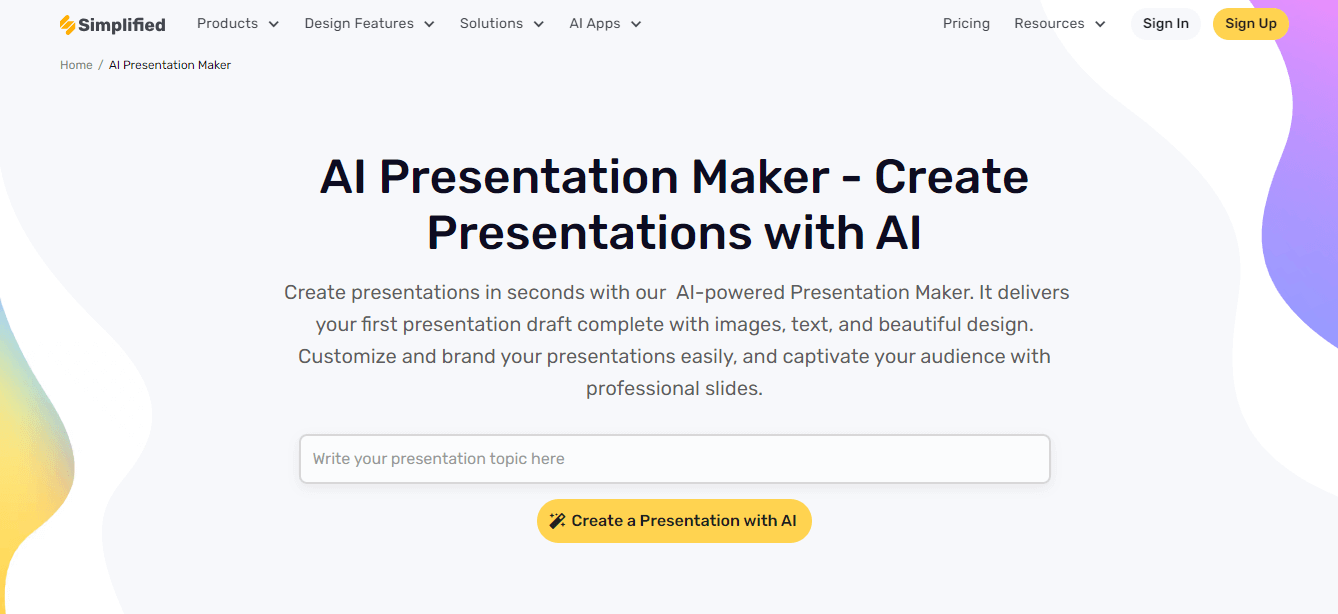
It’s also worthwhile to invest in tools that can improve the overall quality of your presentations.
For example, a tool like Simplified provides several features that you can use to enhance your presentation design process.
This no-code, all-in-one content creation platform allows you to create presentations, graphics, social media posts, videos, and more in seconds.
With Simplified, you can create, collaborate with your team, and publish all your content online from one platform.
Key features
- Helps you generate business presentations, complete with images, text, and beautiful designs, using its AI Presentation Maker.
- Offers an AI Writer that you can use to generate text for your presentations.
- Lets you generate stunning videos with its AI video editor, which features smart tools like AI subtitles, text-to-speech, and more.
- Gives you access to hundreds of graphic design and presentation templates.
- Provides free stock image, GIF, audio, and video libraries.
- Offers tons of AI-powered editing tools to enhance your presentations.
- Enables you to animate elements with intro & outro animations to make your presentations more dynamic.
- Allows you to build a custom brand kit where you can upload all your brand assets, including logos, colors, and more.
- Enhances team collaboration—you can invite team members to edit, manage, tag, and comment on your presentations.
- Enables you to create unique photos with its AI image generator.
- Provides tons of free fonts.
- Supports multiple languages
Best of all, you can start designing on Simplified for free—forever!
Bonus: 8 AI Presentation Makers That Will Help You Win Over Your Audience
6. Prepare for technical issues
Technical glitches can happen, so you need to be prepared. Test all equipment before your presentation, including projectors, microphones, and any other technology you plan to use.
It’s important to familiarize yourself with the equipment you’ll be using and arrive early to set up and troubleshoot any issues.
You should also have backups of your presentation on a USB drive, email, or cloud storage.
7. Anticipate questions
Prepare for potential questions from your audience by anticipating what they might ask.
Think about the key points of your presentation and consider any areas that might prompt questions. Having well-thought-out responses ready will help you handle the Q&A session confidently.
Note: During the presentation, don’t be afraid to admit if you don’t know an answer—you can offer to follow up with more information later.
8. Control the pace of your speech

Source: Freepik
If you want to maintain clarity and engagement during your presentation, controlling the pace of your speech is important.
Avoid speaking too fast or too slow, and pause occasionally to emphasize key points and give your audience time to absorb information.
You should also speak at a volume appropriate for the room size so that your voice can be heard at the back.
Bonus: 6 Different Types of Presentation Styles
9. Incorporate humor
A touch of humor can lighten the mood and make your presentation more enjoyable. With a well-timed joke or lighthearted comment, you can break the ice and make your audience more receptive to your message.
However, you need to ensure that your humor is relevant, respectful, and suitable for the professional setting. Be mindful of cultural sensitivities and avoid humor that could be misinterpreted or offensive.
10. Finish your talk within the time limit
Finishing on time shows respect for your audience’s schedule and helps to maintain their attention throughout your presentation.
You can use a timer or watch to keep track of your progress and adjust your pace as needed. If necessary, prioritize your key points to ensure they’re covered within the allotted time.
Also, be prepared to summarize or skip less critical information if you’re running short on time.
Bonus: A Comprehensive Guide to Effective Presentation Skills
11. Smile and gesture when appropriate
Non-verbal communication also plays a significant role in how your message is received. Smiling and using appropriate gestures can make you appear more approachable and confident.
Use gestures to emphasize points and engage with your audience, but avoid overdoing it to prevent distraction.
A natural, relaxed demeanor helps to build rapport with your audience and makes your presentation more engaging.
Wrapping Up
With the tips outlined in this blog post, you’ll be well-equipped to deliver outstanding presentations.
And, by leveraging Simplified’s design and collaboration tools, you can easily craft business presentations that will leave a lasting impact.
Happy presenting!

























