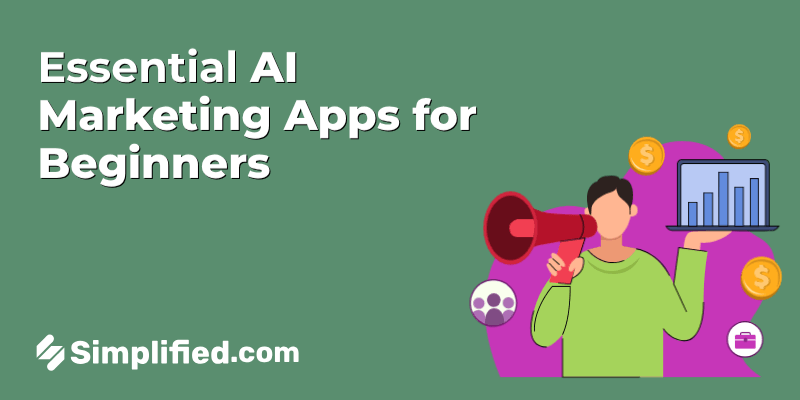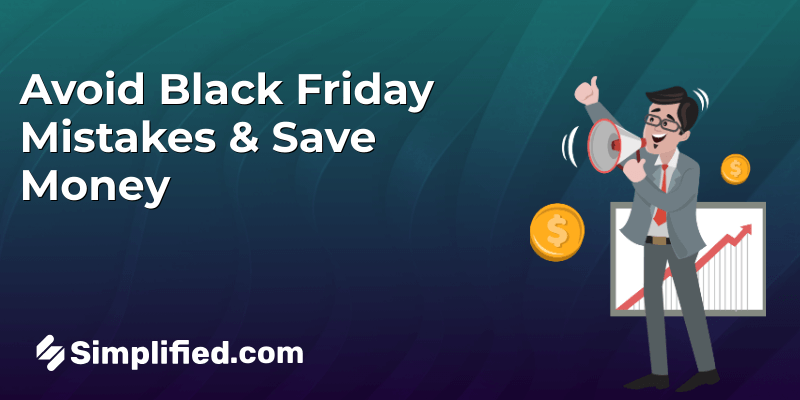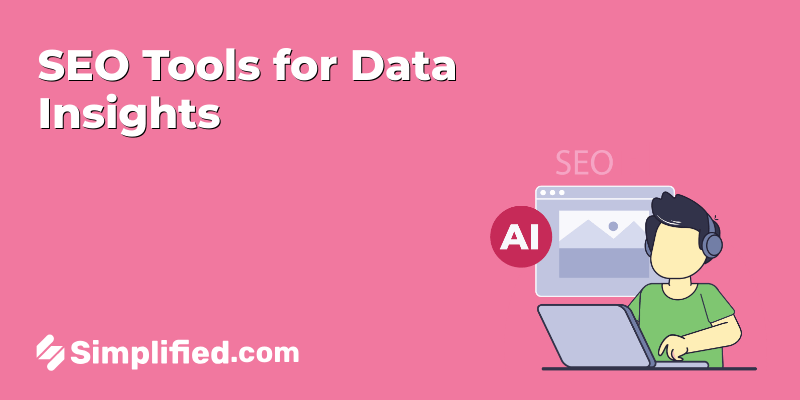In today’s competitive business landscape, creating a compelling sales pitch presentation that captures your audience’s attention and drives business growth is more important than ever. Whether you’re presenting to potential clients, investors, or stakeholders, a well-crafted sales pitch presentation can make a lasting impression and set you apart from the competition. But creating an effective sales pitch presentation can be daunting, especially if you’re not a design expert.
That’s where Simplified comes in – an AI-powered presentation maker that helps businesses create professional-looking presentations in minutes. In this comprehensive guide, we’ll take you through the key steps involved in creating an effective sales pitch presentation and show you how Simplified can make the process easier.

Using a Compelling Story
A successful sales presentation is not about pushing your product onto potential customers but about using storytelling to turn them into buyers. By narrating a hero’s journey that starts with the customer’s problems and ends with their success, you can deliver a compelling sales pitch.
By researching your target audience and creating slide decks that feel relevant and personal to them, you can build a standardized sales presentation template that stays on-brand and anchors your sales team’s presentations.
Understand your Customer
Before creating a sales presentation, it’s important to learn about your target audience. Here are some ways to gather information:
- Look at where or how they entered your sales funnel
- Monitor how they’ve previously engaged with the product
- Perform user interviews with existing customers
- Find out details during a discovery call
It’s also crucial to determine whether you’re dealing with a lead, a prospect, or a buyer. While leads and prospects should be nurtured, buyers are the ones who are ready to make a purchase. Utilize a sales funnel planning tool to better navigate conversions and address your pitches with a scalable strategy.
To identify a buyer, they should meet the following criteria:
- Have a problem they want to fix
- Be willing to change
- Clearly understand the impact of making (or failing to make) the change

Once you’ve qualified a buyer’s intent and understand what they want, you can create a tailored sales deck that addresses their specific needs. Prospects may have already visited app review or comparison sites, making them more informed and sophisticated buyers than ever before. Hence, it’s essential to offer new knowledge and insights in your sales presentation to truly add value. Ultimately, the best sales presentations tell the story of a buyer in the midst of trying to solve their problem and should make the prospect or buyer feel like they see themselves in the story.
Important elements to include in your sales pitch
To create a compelling sales presentation that resonates with your audience, it’s important to consider where they are in their journey. Here are some essential elements that should be included in your sales presentation based on the hero’s journey:
- Highlight the USP: Your presentation should highlight the challenges your audience is currently facing and explain why the status quo is no longer sufficient.
- Address all potential problems: Your presentation should address any objections or resistance your audience might have and provide evidence to support your claims.
- Show problem-solving capability: This is where you introduce your product or solution as the key to solving your audience’s problems.
- Highlight the unique promise: Your presentation should demonstrate how your product or solution will help your audience achieve their goals and overcome their challenges.
- Unveil the path to success: Finally, your presentation should provide a clear and compelling call to action, outlining the next steps your audience should take to achieve success.

Related: 8 AI Presentation Makers That Will Help You Win Over Your Audience in 2023
Sales Presentation Structure: A Step-by-Step Guide
Effective sales presentations are not just about showcasing your product or service. They are about delivering your product’s value proposition in a way that resonates with your audience. The following steps outline how to structure a sales presentation for maximum impact.
Step 1: Identify Your Prospect’s Pain Points
Begin by identifying the pain points that your product can solve. Use this problem to frame the rest of your sales presentation. Your first slides should succinctly outline your buyer’s most pressing pain points. Use whatever data you can gather to tailor your delivery. Be concise in this section, as it leads into what really matters: the impact of the problem.
Step 2: Describe the Problem’s Impact
Once you’ve highlighted a pre-established problem, hone in on the impact that problem has on your buyer’s work and business. Frame the impact in a way that makes sense to your buyer and their unique position within the company. This section of your presentation is crucial for establishing rapport with your audience. Using assumptive language or a provocative statement engages the audience and helps you separate a lead or prospect from a buyer. If your audience engages with an opinion, they likely intend to change their current status.
Step 3: Why Change Now?
Urgency and momentum drive deals. But great sales presentations aren’t about forcing prospects to buy blindly. They help prospects understand the impact of change and navigate the path to success. This part of the sales pitch pivots from pain points to alternatives on the horizon. Successful presentations transform this section into a critical fork in the road that requires the potential customer to act now. Without being too heavy-handed, clearly show the audience what they stand to lose by not acting.
Step 4: Present the Solution
With the stakes raised, your audience needs a solution: a clear path toward their goal. An effective sales presentation presents your product as a means to the prospect’s end. This section isn’t about showcasing every feature or selling all the propositions of your product. Instead, embed your product as an aid in your prospect’s journey. Keep up your storytelling momentum by describing the impact on your prospect’s company. What improvements should they notice in their path toward the promised land? What results will indicate they’ve arrived?

Enhancing Your Presentation: Building and Upgrading
As you present the solution, take note of your audience’s attention. If it’s an in-person meeting, maintain eye contact and read their reactions. Your sales pitch is designed to help your prospect see their path to success — but check in to see whether your proposal is resonating with them. Use their feedback to refine your pitch and increase your chances of closing the deal.
Making Sales Pitch Presentations is now Simplified!
Are you tired of spending hours creating lackluster sales presentations that fail to capture your audience’s attention? Look no further than Simplified – the free presentation maker tool that’s here to revolutionize the way you present your ideas and drive business growth.
One of the most impressive features of Simplified is its AI writer. This cutting-edge technology analyzes your content and suggests improvements to ensure that your message is clear, concise, and compelling. Say goodbye to the tedious process of endlessly writing and editing your presentation, and let the AI writer do the heavy lifting for you.

But that’s not all – Simplified also offers an AI image generator that allows you to create stunning visuals with ease. Input your keywords, and the AI image generator will provide you with a vast array of high-quality images that are sure to impress your audience. With features like these, you can save time and create engaging presentations that stand out from the crowd.
Simplified’s intuitive interface and drag-and-drop functionality make creating a presentation a breeze, meaning you can spend more time focusing on other critical aspects of your business. Plus, with features like animations, interactive elements, and multimedia integration, you can capture your audience’s attention and keep them engaged throughout your presentation.
Related: 7 Key Elements to Include in Your Sales Strategy Presentation
Conclusion
In conclusion, crafting compelling sales pitches is a crucial skill every business owner and marketer should master. A well-crafted sales pitch can help you capture the attention of potential customers and drive business growth. By following the step-by-step guide outlined in this blog, you can create sales pitches that are engaging, persuasive, and memorable.
However, creating a sales pitch presentation from scratch can be time-consuming and challenging, especially for people with little to no design or writing experience. That’s why we recommend using an AI presentation maker like Simplified to make the process quicker and easier. With its advanced AI writer, AI image generator, and other user-friendly features, Simplified can help you create stunning sales pitch presentations that are sure to impress your audience.
So why not give Simplified a try and take your sales pitch presentations to the next level? With this powerful free tool at your fingertips, you’ll be well on your way to crafting compelling sales pitches that drive business growth.