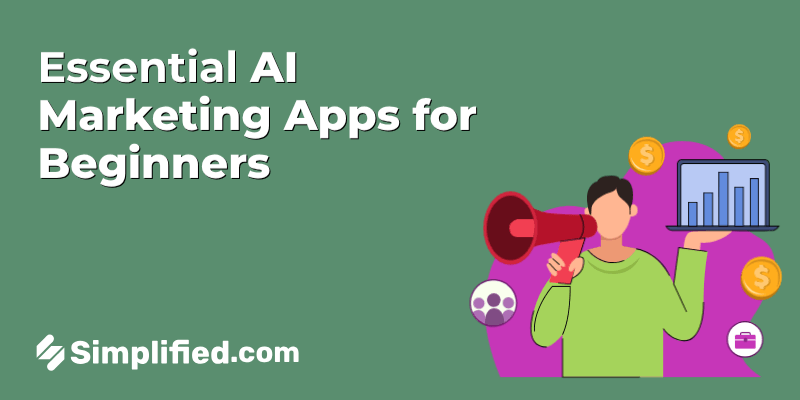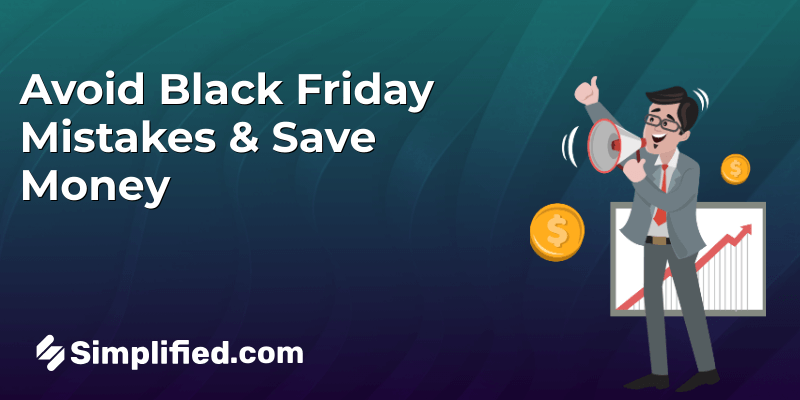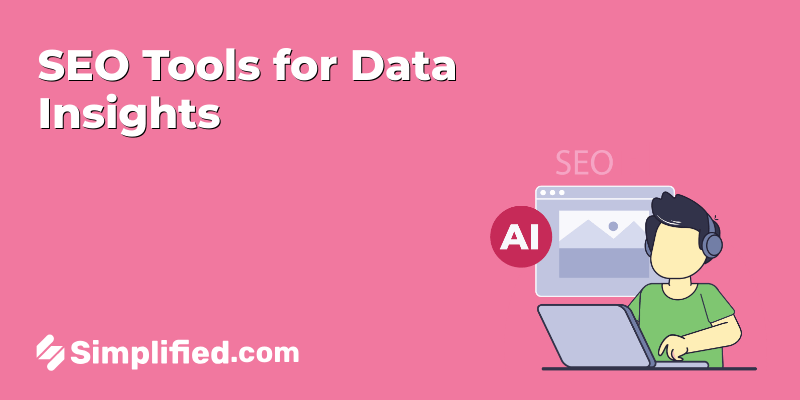Now is the perfect time to boost engagement on your YouTube channel. YouTube is a powerful platform for your business marketing strategy. If you’re already posting videos on YouTube, you’re ahead of the game. Building engagement on your channel is key to success.
However, increasing YouTube engagement can be challenging, especially for beginners. That’s why Simplified has curated five easy hacks to guide you through the process. From creating captivating thumbnails to optimizing your content, we’ve got you covered. These simple hacks will enhance your reach and maximize your ROI. Let’s get started!
What is YouTube engagement?
YouTube engagement is when a viewer takes action on your YouTube page or YouTube video. YouTube engagement reflects how many times a video or channel has been interacted with. These metrics can be an important measure of your video or channel’s overall popularity. The key actions are:
- Comments – This is all about viewers sharing their opinion and leaving thoughts about your content. It proves how relatable or exciting they found your video.
- Likes and dislikes – This is a simple way to determine whether your viewers enjoyed your video. The number of likes reveals whether your video resonates with your audience. Dislikes are still active engagement. One popular example of this is the official music video for Friday by Rebecca Black. With over a million dislikes and only 250,000 likes, the video still amassed a staggering 53 million views.
- Shares – The number of shares shows you how often your video was shared by viewers and on which platform. This happens if a video is a perfect reflection of how the viewers currently feel, or where they want to go, how they want to feel, what they want to do, and how they want to be.
- Subscribers gained and lost – This engagement metric shows you whether your video attracted new followers or turned off current followers.
7 easy hacks to increase YouTube engagement
1. Nail the thumbnail
Don’t fall into the trap of thinking first impressions only count in the “offline” world. People make quick decisions online, too.
According to the YouTube Creator Academy, 90% of the best-performing videos on YouTube have a custom thumbnail. A solid thumbnail should be informative, enticing, and aesthetically pleasing. Thumbnails help your video gain initial interest and show your viewers what they can expect.
Related: 9 Powerful Tips That Will Make Your YouTube Thumbnail Stand Out
Simplified has many templates that you can use to create thumbnails for your YouTube videos. Browse through different options or sort by category to find the right one for you and then build on it using your own images and text.
2. Impress with your intro

When it comes to video, starting strong is the name of the game. The make-or-break mark for your video is between 3 to 5 seconds. That’s the amount of time you have to hook your viewers and prevent them from scrolling away. So, make the most of it and grab their attention! For example start your video with a question, “What if you could travel the world on less than three dollars per day?” Or in the first few seconds of the video, pose or address their pain point directly, “Are you sick and tired of getting the flu?”.
Interestingly, the YouTube algorithm doesn’t necessarily prefer online videos with lots of views. This goes against what we know as a standard YouTube engagement strategy. Instead, it takes a user’s “session time” into account (not available to the users).
Session Time (also known as “Session Watch Time”) is the total amount of time someone spends on YouTube after watching your video. And it’s one metric that YouTube cares A LOT about. So if someone watches your video and then leaves YouTube, that’s going to hurt your channel’s Session Time. But if that person stays on YouTube, your Session Time is going to increase.
And the best way to improve your Session Time? Promote your BEST videos on your channel page.
Related: 10 Best YouTube Intro Ideas to Inspire You [+FREE Tool!]
3. Include annotations, visual cues, and CTAs
Youtube engagement requires your viewers to participate. And with video marketing, there’s no shame in being direct. If you want viewers to subscribe to your YouTube channel? Then, tell them so.
Or if you want viewers to like or share your video? Then, remind them to do so! This says to your viewer that their opinion is valued and that you always want to improve the quality of the content you provide. This also provides the opportunity for increased viewership through social proof.
One of the best ways to boost your YouTube engagement is by using annotations. These are little boxes of text or visuals that appear during the video that encourage your viewers to take action. Like in the image below, the annotation is highlighted in red.
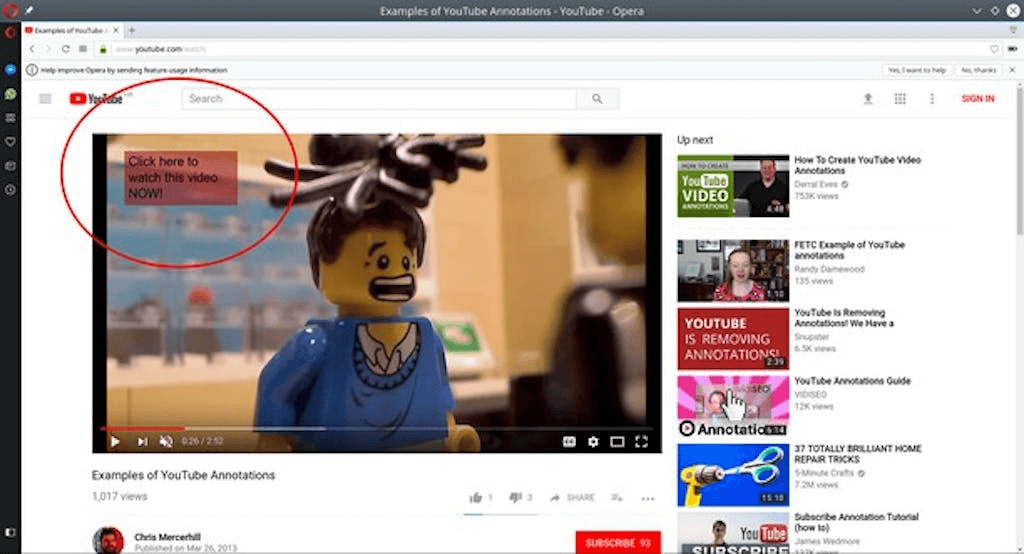
Using annotations and CTAs will help you tell your viewers what you want them to do—and how. Do this throughout the entire video, not just at the end or beginning. This will help you increase engagement, even if people don’t watch the whole video.
The YouTube algorithm also rewards high engagement in terms of likes, comments, and shares. So, adding a simple annotation to encourage action on the platform can help your video show up more in search results.
4. Give people a reason to keep watching
Video watch time is another key ranking factor for videos. Here are a few tips to keep your YouTube engagement rate up and viewers watching till the end:
- Although your viewers can’t interact with you, talk to them as you would if you were having a conversation in real life.
- Make your information clear, simple, and digestible
- Highlight necessary steps or tips
- Keep it fun (less lecturing and more jesting can go a long way)
- Recap by repeating key points
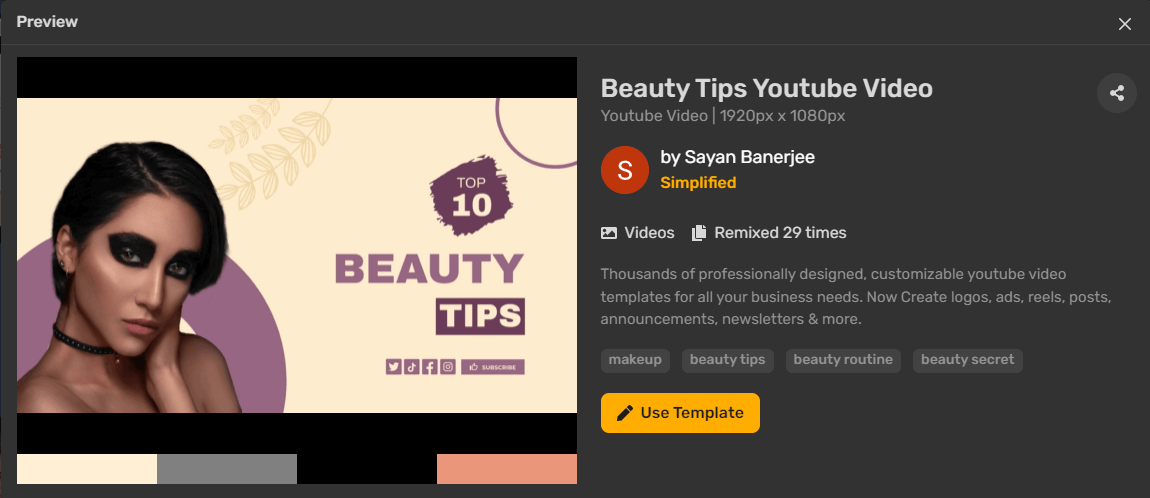
Use template
5. Showcase YouTube videos on your website

Utilize YouTube videos to showcase your business’s unique selling proposition (USP) and convey your company culture effectively. Explainer and introduction videos serve as powerful tools for your website’s homepage or a dedicated “how it works” section. Instead of expecting visitors to navigate through an extensive list of services or numerous products, simplify their experience by presenting information through engaging YouTube videos.
Related: How to Create YouTube Banner in Minutes: The Simplified Guide
6. Encourage viewer interaction through comments and discussions
Engaging with your audience is crucial for building a community around your channel. Encourage viewers to leave comments by asking questions, seeking their opinions, or requesting feedback on your video content. Respond to their comments promptly and thoughtfully to foster a sense of connection and show that you value their input. Additionally, consider initiating discussions by posing open-ended questions or creating polls within your videos to encourage viewers to interact with each other and share their perspectives. This active engagement can help increase the overall engagement on your channel and encourage viewers to keep coming back.
7. Collaborate with other YouTubers in your niche
Collaborations with other content creators can be a powerful way to expand your audience and increase engagement. Look for YouTubers in your niche or related topics who have a similar or slightly larger following than yours. Reach out to them to explore collaboration opportunities such as co-creating videos, featuring each other’s channels, or participating in joint projects. Collaborations not only expose your content to a wider audience but also provide a fresh perspective for your existing viewers, keeping them engaged and excited about your channel. By cross-promoting each other’s content, you can attract new viewers and potentially gain subscribers from your collaborator’s audience.
How Simplified Can Help Up Your YouTube Game?
Simplified is a versatile tool that can significantly enhance your YouTube game and help you create engaging content that stands out. Here’s how Simplified can assist you in boosting your YouTube presence:
- Thumbnail and Video Templates: Creating eye-catching thumbnails is essential for grabbing the attention of potential viewers. Simplified offers a wide range of customizable thumbnail templates designed specifically for YouTube videos. With a diverse selection of templates, you can find the perfect match for your content and quickly create thumbnails that are informative, enticing, and aesthetically pleasing. Stand out from the crowd with professional-looking thumbnails that entice viewers to click on your videos.
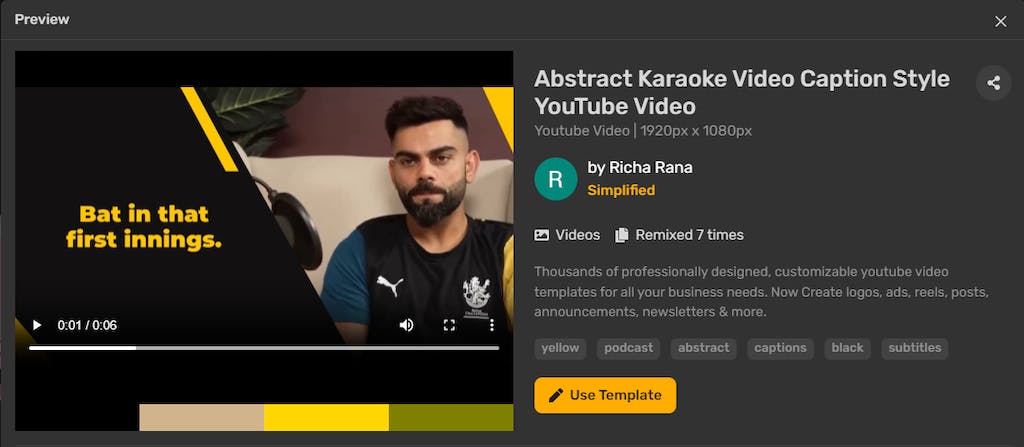
- Video Editing Features: Simplified provides a user-friendly video editing interface that allows you to trim, cut, and merge video clips effortlessly. You can easily refine your content, remove any unnecessary segments, and ensure a smooth viewing experience for your audience. The intuitive editing tools make it easy to add overlays, text, and visual effects to enhance the overall quality of your videos. With Simplified, you can edit your videos quickly and efficiently, saving you valuable time in the production process.
- Annotations and Calls-to-Action (CTAs): Annotations and CTAs play a vital role in engaging your audience and encouraging them to take action. Simplified enables you to add annotations, visual cues, and CTAs throughout your videos. Whether you want to prompt viewers to subscribe, like, share, or visit other related content, you can easily insert interactive elements to guide your audience’s engagement. You can even use Simplified’s AI writer to come up with catchy CTA options, descriptions, and even video scripts in an instant!
- Branding and Cohesive Look: Consistency in branding is crucial for establishing a professional and recognizable presence on YouTube. Simplified’s graphic design tool allows you to apply consistent branding elements to your videos, including logos, watermarks, and intros/outros. By maintaining a cohesive look across your content, you reinforce your brand identity and create a sense of familiarity for your viewers. Simplified’s branding features empower you to present a polished and cohesive image that strengthens your YouTube presence.
- Integrated Video Publishing: Simplified simplifies the process of publishing your videos to YouTube, courtesy of its awesome content calendar! With seamless integration, you can directly upload your edited videos to your YouTube channel without the need for additional software or complicated steps. This streamlines your workflow, making it more efficient to deliver your content to your audience and maintain a consistent uploading schedule.
Conclusion
In summary, Simplified provides a comprehensive set of tools and features that can help you elevate your YouTube game. From creating captivating thumbnails and editing videos to incorporating annotations and CTAs, Simplified empowers you to optimize your content for engagement and drive meaningful interaction with your viewers. By leveraging Simplified’s capabilities, you can enhance your YouTube presence, attract more subscribers, and grow a loyal community around your channel.