If you’re one who creates presentations regularly, you know how important it is to keep your audience engaged and interested. And let’s be honest, creating a visually appealing and engaging presentation is not always easy. Luckily, there are tons of online presentation tools that can make the process much simpler and more enjoyable.
But how will you know which ones offer the best features or meets your needs? Well, that’s where we come in! In this blog, we’ll be exploring five virtual presentation tools that can help take your deck from dull to dynamic, all with the assistance of a presentation maker, and leave a lasting impression on your audience. So sit back, grab a coffee, and let’s dive in!
5 Top Online Presentation Tools To Try Out
In no particular order, here are 5 of the best presentation online tools that’ll help you create stunning decks:
1. Simplified
.png)
.png)
Creating a presentation that grabs people’s attention and keeps them engaged can be a real challenge. But with Simplified, it doesn’t have to be! This free AI presentation maker tool has thousands of pre-made templates designed to help you tell your story in the most effective way possible.
All templates are easy to use, fully customizable, and come in different styles and formats, so you can choose the one that best fits your needs. Plus, you can collaborate with team members/colleagues in real-time. You can even add all your brand elements, including fonts and logos, with our brand kit feature.
Simplified also offers a library of audio, photos, videos, GIFs, and icons to help you spice up your presentation. What’s more, you can add beautiful effects and animations to your presentation’s images and text. When you’re ready to share your masterpiece, you can easily publish it to your social media accounts or download it as a PDF or video.
And the best part? Simplified is a free and better alternative to tools like PowerPoint and SlideShare! This way, you don’t have to break the bank to create a professional-looking presentation that will leave your audience in awe.
2. Zoho Show
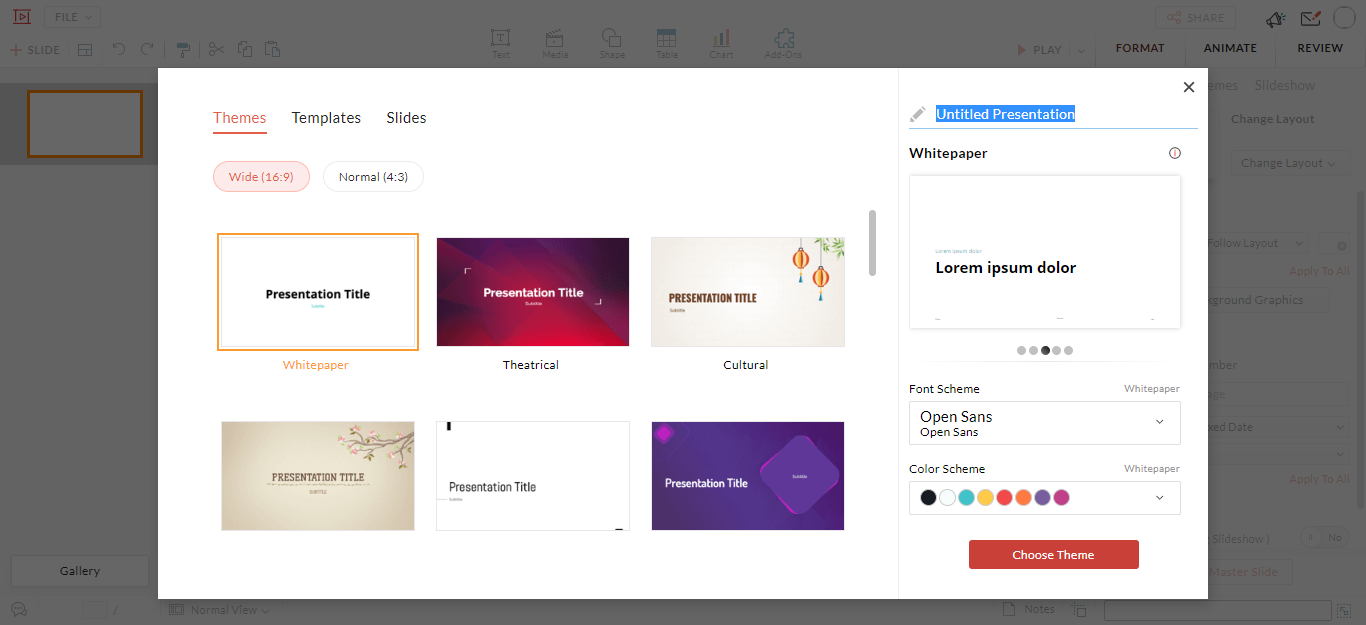
Zoho Show is a free virtual presentation tool that allows you to create and share presentations with ease. You can choose from 100+ templates, themes, and fonts to customize your presentation and make it your own.
Zoho Show also offers real-time collaboration features, which is super helpful for modern teams. This tool also aids compatibility with other tools. You can easily import presentations from PowerPoint or export your presentation in formats like PDF or HTML. It’s also available as a mobile app, which means you can create and edit your slides on the go.
Bonus: The Ultimate Guide to Creating an Onboarding Presentation for New Hires
3. Slides
.png)
Next on our list is Slides, a great tool for creating stunning presentations. It has a customizable editor for your company’s assets and themes, a media library full of reusable images, videos, and slide templates, and features like comments and feedback to help teams collaborate.
And get this – Slides has this cool Live Present Mode that lets you control what your viewers see when you’re presenting. You can even use your phone as a remote control and access your speaker notes directly from there.
Slides uses a fully open source format, so you can access your presentation’s full source code, get advanced customization options using CSS, and export a copy for offline presenting or hosting on your own web server.
With Slides, there’s no need to download anything onto your device and waste memory space. Your work is automatically saved on the platform and stored on your server, so you can access it from anywhere later on. It has a free version, but you can upgrade to its paid plans to access more features.
4. Prezi
.png)
One of the best free online presentation tool for students, Prezi is a game changer when it comes to creating dynamic presentations. You can access this cloud-based software tool from anywhere with ease and choose from a wide variety of slides and templates.
What sets Prezi apart from other online presentation tools is its zooming feature. Instead of just moving from slide to slide, Prezi lets you zoom in and out of your content, giving your audience a more immersive and engaging experience.
Plus, the tool offers analytics to help you analyze the performance of your published presentations. You can also import your PowerPoint presentations without a hassle. It has both free and premium plans, including plans made solely for students and educators!
5. Visme
.png)
Visme is a cloud-based online presentation tool that also lets you create infographics, web content, reports, wireframes, and product presentations. This tool has a vast library of stock images, photography, vector icons, fonts, and color themes to choose from. Plus, it offers awesome pre-designed templates and themes.
With Visme, you can add hyperlinked elements, embed videos, and even upload audio with recording features. And, even though it may seem complicated at first, Visme is a great tool to create interactive content that you can collaborate on with your team. It offers a free plan with paid plans that range from $29-$59 per month.
Get started today!


![10 Best AI Image Restoration Tools to Try in 2025 [Free & Paid] 10 Best AI Image Restoration Tools to Try in 2025 [Free & Paid]](https://siteimages.simplified.com/blog/Best-AI-Image-Restoration-Tools-01.png?auto=compress&fit=crop&fm=png&h=400&w=400)
![How to Use Photoshop AI Generative Fill Feature [2025] How to Use Photoshop AI Generative Fill Feature [2025]](https://siteimages.simplified.com/blog/How-to-Use-Photoshop-AI-Generative-Fill-01-1.png?auto=compress&fit=crop&fm=png&h=400&w=400)
![20 Podcast Thumbnail Ideas to Boost Your Show’s Visual Appeal + Best Practices [2025] 20 Podcast Thumbnail Ideas to Boost Your Show’s Visual Appeal + Best Practices [2025]](https://siteimages.simplified.com/blog/Podcast-Thumbnail-Ideas-to-Boost-Your-Show-02-1.png?auto=compress&fit=crop&fm=png&h=400&w=400)




