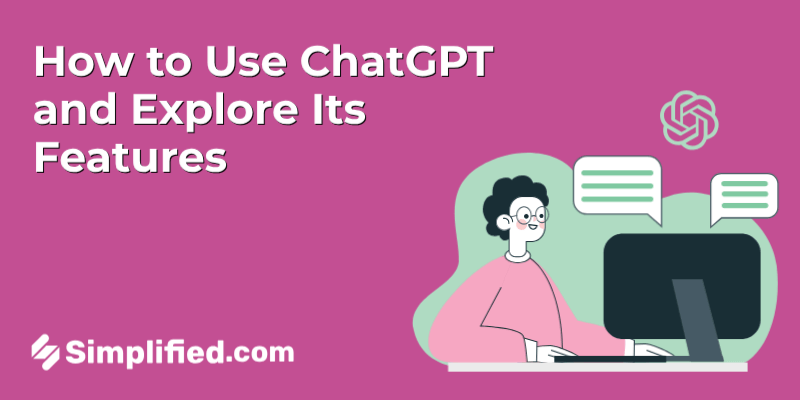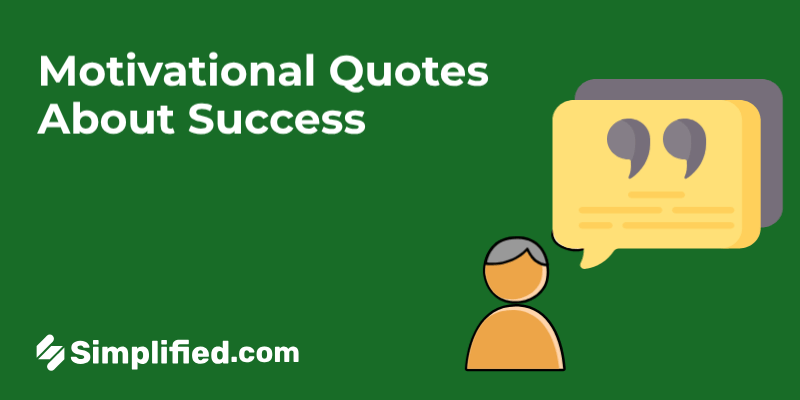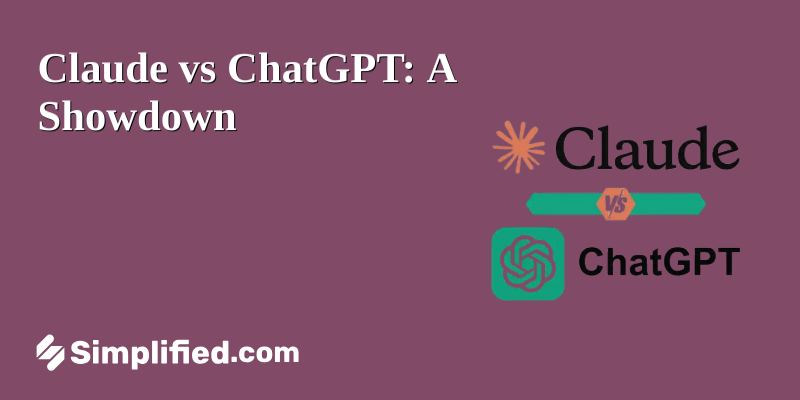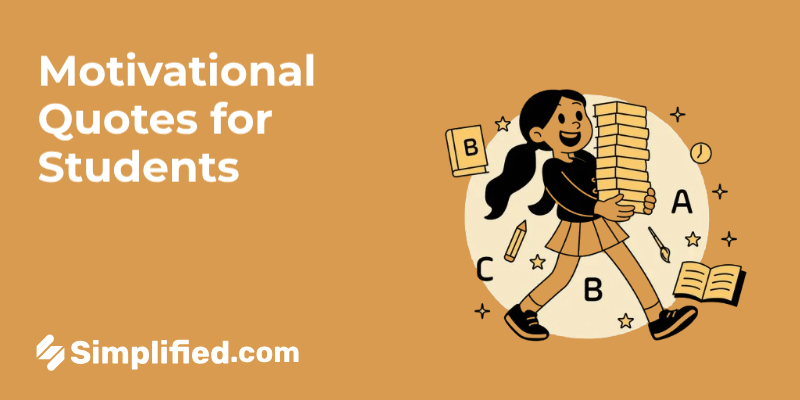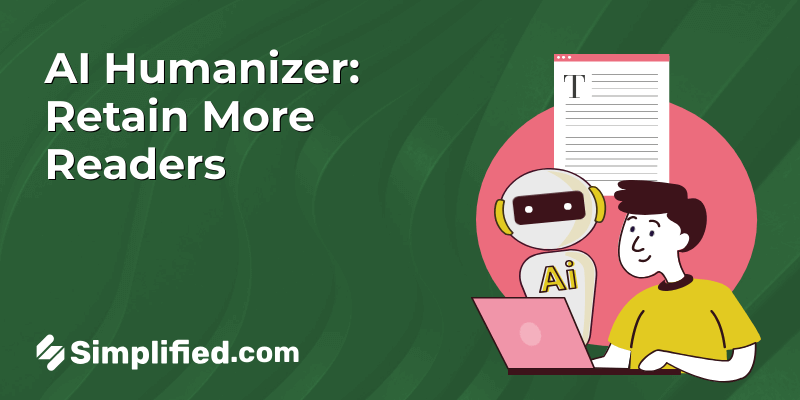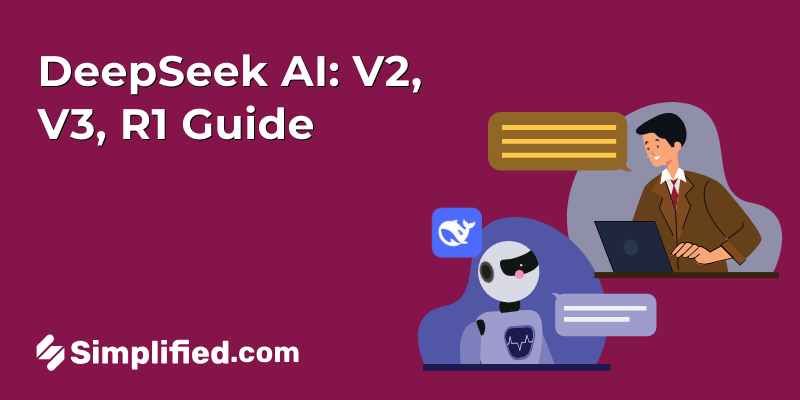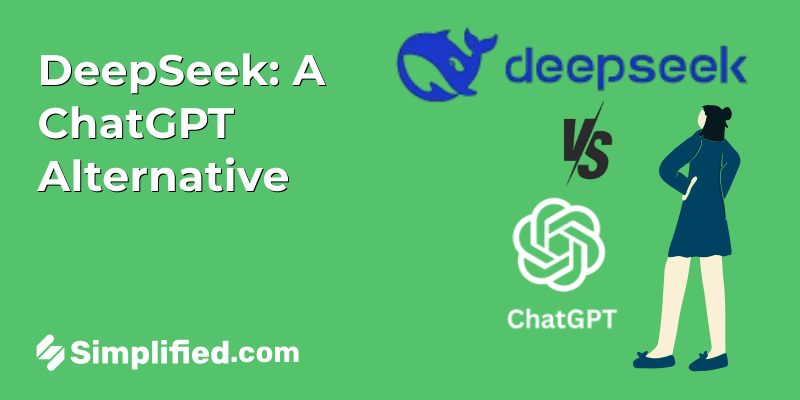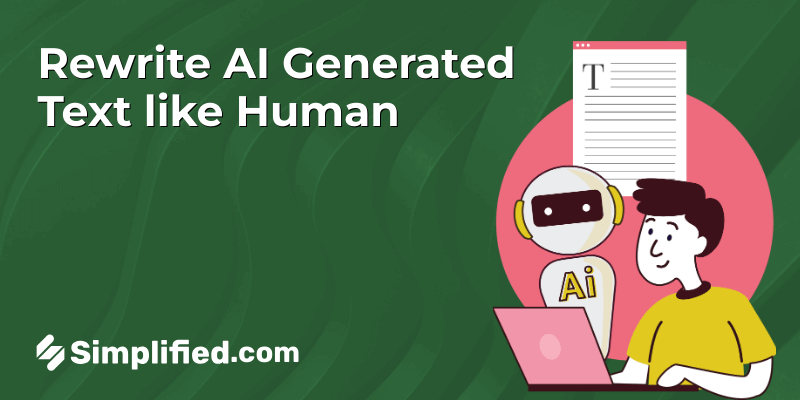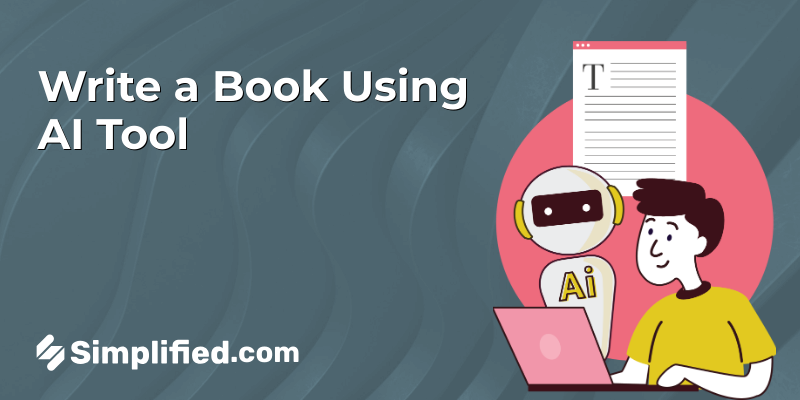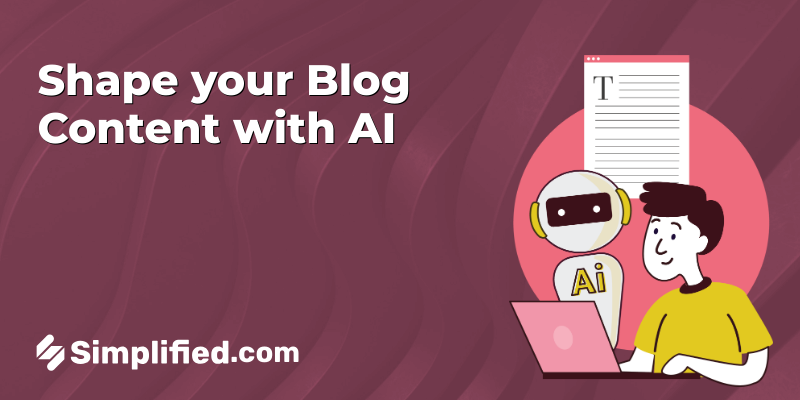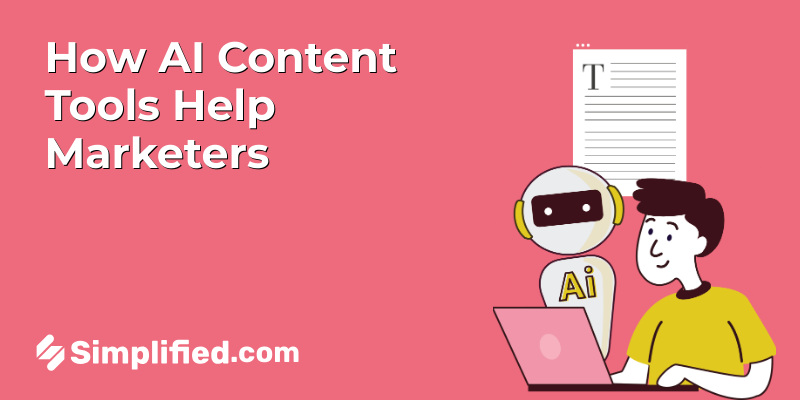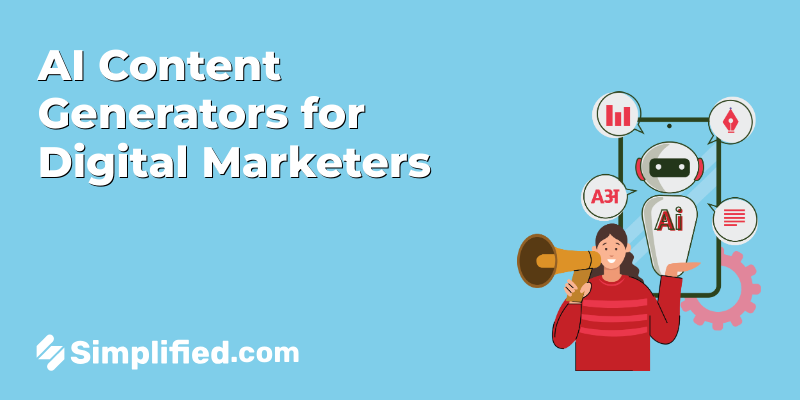Starting a new job can be overwhelming for any new employee, but a well-designed onboarding program can make all the difference in ensuring a smooth transition into a new role. Onboarding is the process of integrating new hires into an organization and helping them adjust to their new responsibilities and environment.
It’s essential for setting expectations, establishing communication channels, and building company culture. In this guide, we’ll provide the ultimate roadmap for creating an effective onboarding presentation that engages new hires and sets them up for success from the beginning. Let’s dive in!
How to Create an Effective Onboarding Presentation for New Hires?
Step 1: Define Your Objectives
Two business women talking about sales in office at desk with laptop – Download this photo by LinkedIn Sales Solutions on Unsplash

Setting clear objectives is essential for creating an effective onboarding presentation. Understanding your company culture allows you to tailor content that resonates with your audience. One way to ensure you’re addressing their needs is by preparing job satisfaction survey questions, which can provide valuable insights into the employee experience. These objectives help guide the structure of your presentation, ensuring it effectively supports new hires.
Examples of objectives for onboarding presentations include:
- To introduce new hires to the company’s culture and values
- To provide new hires with an overview of the company’s history, mission, and vision
- To help new hires understand their role within the organization
- To provide new hires with an overview of the company’s policies and procedures
- To familiarize new hires with the company’s products or services
When setting objectives for your presentation, it’s important to follow the SMART framework, which stands for Specific, Measurable, Achievable, Relevant, and Time-bound. Here’s how to apply SMART objectives to your onboarding presentation:
- Specific: Make sure your objectives are clear and specific, so you know exactly what you want to achieve with your presentation.
- Measurable: Ensure that your objectives can be measured so you can track progress and determine if you’ve achieved your goals.
- Achievable: Make sure your objectives are realistic and achievable within the timeframe of your presentation.
- Relevant: Ensure that your objectives are relevant to the needs and expectations of your audience.
- Time-bound: Set a timeframe for achieving your objectives, so you can stay on track and ensure that your presentation is completed on time.
By setting SMART objectives for your onboarding presentation, you’ll have a clear roadmap for creating a presentation that is relevant, engaging, and effective.
Step 2: Create an Outline
Instagram – @andrewtneel | Donations – paypal.me/Andrew Neel – Download this photo by Andrew Neel on Unsplash

Creating an outline is an essential step in the process of creating an effective onboarding presentation. Outlines provide a structured framework for organizing your ideas and ensuring that your presentation flows logically.
Here are some tips for creating an effective outline for your onboarding presentation:
- Start with the big picture: Begin by identifying the main themes and topics you want to cover in your presentation. This will help you create a broad outline that captures the overall structure of your presentation.
- Break it down: Once you’ve identified your main topics, break each one down into smaller subtopics or bullet points. This will help you create a more detailed outline that covers all the key information you want to convey.
- Use a logical sequence: Organize your outline in a logical sequence that makes sense for your audience. Start with the most important information and work your way down to the details.
- Be flexible: Don’t be afraid to make changes to your outline as you go. Your outline is a roadmap, but it’s not set in stone. You may find that some sections need more detail, while others can be condensed or removed altogether.
By creating a clear and comprehensive outline, you’ll be well on your way to creating an effective onboarding presentation that engages and informs your new hires.
Bonus: 5 Online Presentation Tools That Will Make Your Deck Stand Out
Step 3: Choose Your Content

Choosing the right content for your onboarding presentation is essential to its success. Your presentation should provide new hires with all the information they need to feel comfortable and confident in their new role. Here’s what content to include and some tips for choosing it:
- Company Overview: Provide an overview of the company’s history, mission, and vision. This helps new hires understand the company’s culture and values, and how they fit into the organization.
- Culture and Values: Introduce the company’s culture and values, including the code of conduct and employee benefits. This helps new hires understand the expectations for behavior and performance within the organization.
- Policies and Procedures: Provide an overview of key policies and procedures, including HR policies, IT policies, and health and safety procedures. This helps new hires understand how to operate within the company’s rules and regulations. Additionally, if your company uses extra tools like screen monitoring or payroll software, make sure to share clear usage guidelines and compliance rules.
- Role and Responsibilities: Clearly define the new hire’s job description and expectations, including key performance indicators and training and development opportunities. This helps new hires understand their role within the organization and how to succeed in their new job.
You must also design your presentation in a cohesive and professional format. This will be essential to your branding and overall brand representation. Simplified is among the best tools to help you create awesome content in minutes!
Bonus: 10 Insanely Creative Presentation Ideas You Can Steal
How to Create an Awesome Onboarding Presentation with Simplified?
Creating an effective onboarding presentation can be a time-consuming and challenging task. However, with the help of the Simplified’s AI presentation maker, you can create an onboarding presentation in seconds with all the necessary content.
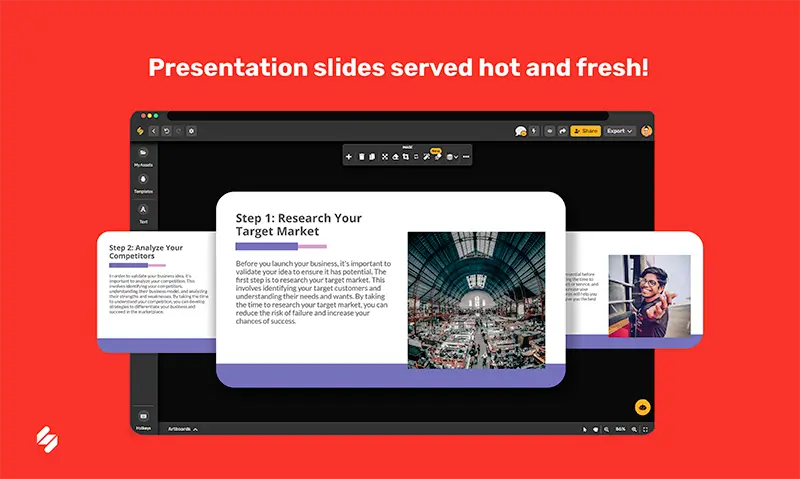
Simplified’s AI presentation maker is a powerful tool that uses artificial intelligence to create high-quality presentations quickly and easily. With its user-friendly interface and customizable templates, you can create an onboarding presentation that meets the specific needs of your organization.
Here are some ways Simplified’s AI presentation maker can help you create an onboarding presentation:
- Easy customization: Simplified’s AI presentation maker provides customizable templates that can be easily edited to fit your specific needs. You can change colors, fonts, and images to create a personalized onboarding presentation that aligns with your company’s brand.
- AI-powered content creation: Simplified’s AI presentation maker uses AI to create content for your onboarding presentation. It automatically generates relevant information, such as company history, mission, and vision, policies and procedures, and the new hire’s job description and responsibilities.
- Visual aids: Simplified’s AI presentation maker provides visual aids, such as images, charts, and graphs, to help illustrate key points and keep new hires engaged.
- Time-saving: With Simplified’s AI presentation maker, you can create an onboarding presentation in seconds, freeing up valuable time for other important tasks.
All you have to do is type your presentation topic and the language of the content. Hit “Generate” and you the AI will create a full-length presentation with content and images within seconds. Feel free to edit the presentation. Change the font or the images as you like and export them in high quality!
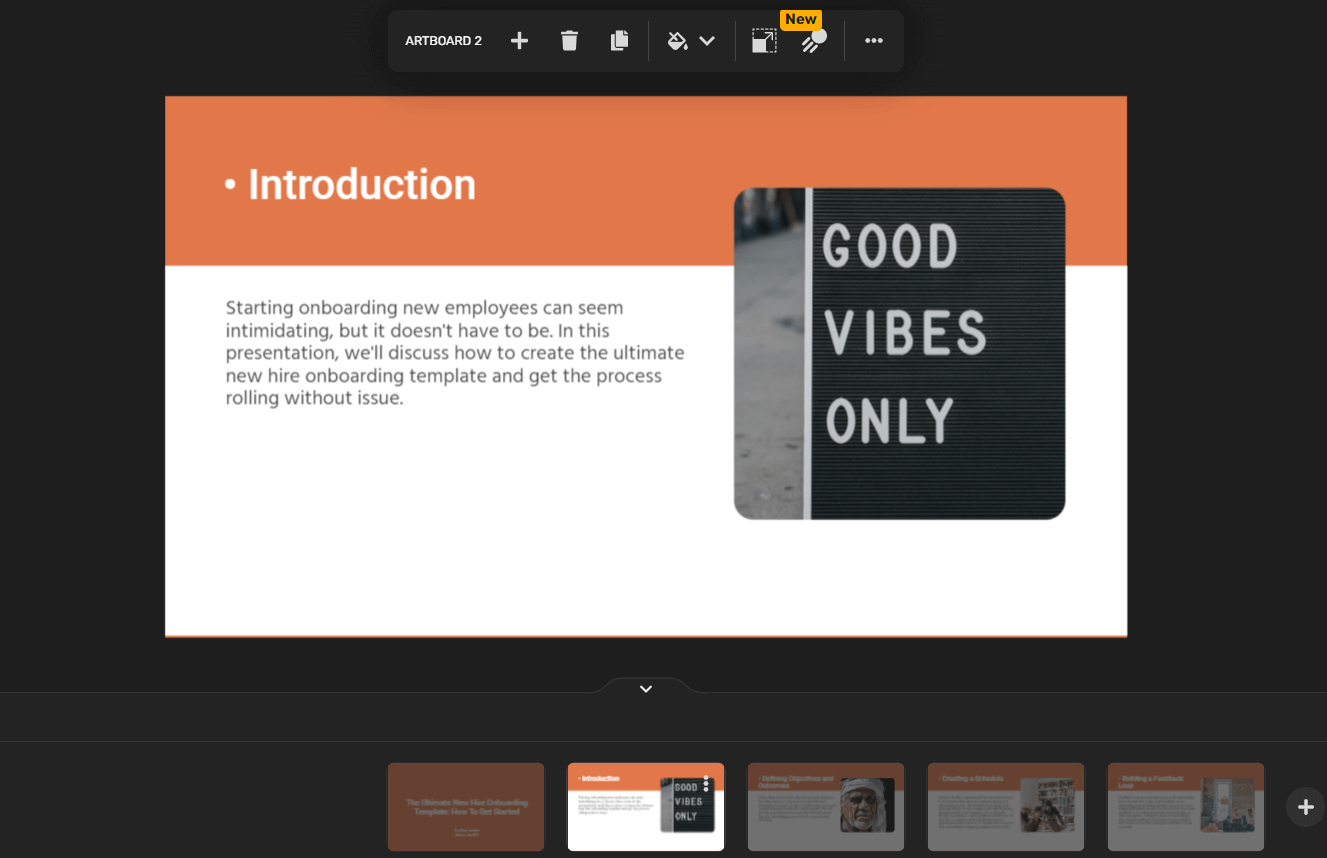
Start Onboarding with The Best AI Presentation Maker
In conclusion, creating an onboarding presentation is an essential part of any successful employee onboarding program. With the right content, structure, and delivery, you can ensure that new hires are well-informed and confident in their new role.
Simplified’s AI presentation maker is a powerful tool that can help you create an onboarding presentation quickly and easily. With its AI-powered content creation, customizable templates, and interactive elements, you can create a personalized presentation within minutes. With a visual brand kit, you can ensure that it fits your company’s brand and meets the specific needs of your organization.
One of the standout features of Simplified’s AI Presentation maker is its multilingual capabilities. The tool is available in multiple languages, making it easy to create presentations that are accessible to employees from diverse backgrounds and regions. Feel free to add text, media, and use the AI writer to add more engaging content based on your topic. Sign up today