
Is your photo’s unsavoury background ruining the entire picture? Don’t worry. All you need are the background changer apps to turn them into absolute perfection. The best part? It will only take five minutes tops. That’s it!
You no longer have to understand the nuances of Photoshop or spend time getting to know tedious tools that offer little to no results.
Also, background changer apps can give your pictures an alluring personality, whether you are a popular brand on Instagram or an individual looking for the latest LinkedIn image.
So, which is the best tool to remove the background of an image? We are here with not just one but seven best ones. Read ahead!
Related: Everything You Need to Know About LinkedIn Sizes for Images and Posts
1. Simplified
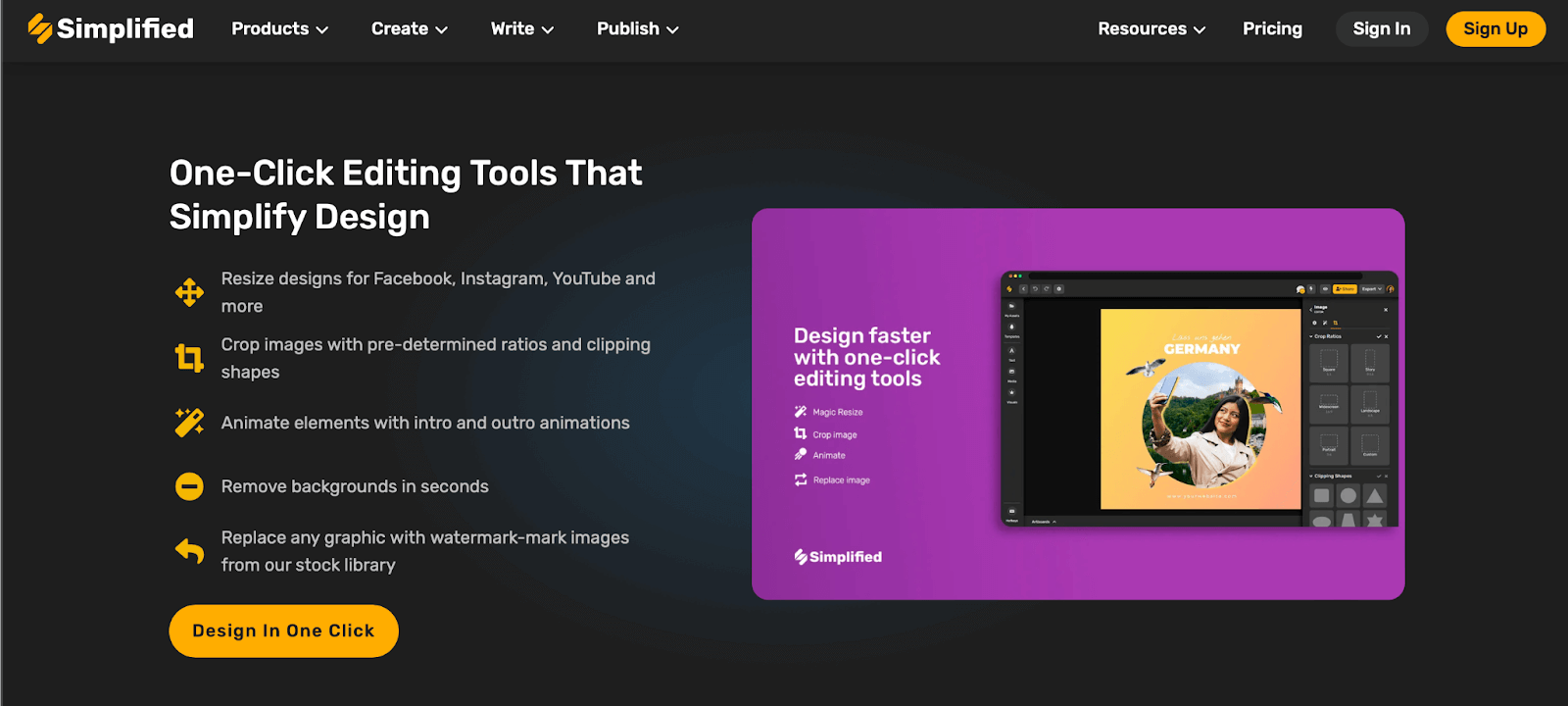
Source: Simplified
Simplified is one of the simple yet effective background changer apps that gives you professional results. It truly has your back.
You no longer have to break your head with advanced technicalities or procedures. Even if you are new to image editing, with Simplified, you can get the job done perfectly.
The app makes it super simple for you to remove the background of an image or replace it with something better. And, it all happens in a matter of a few seconds.
So, how do you change the background of an image? You simply upload your picture on the Simplified background changer app and from .png to .webp, it allows several formats.
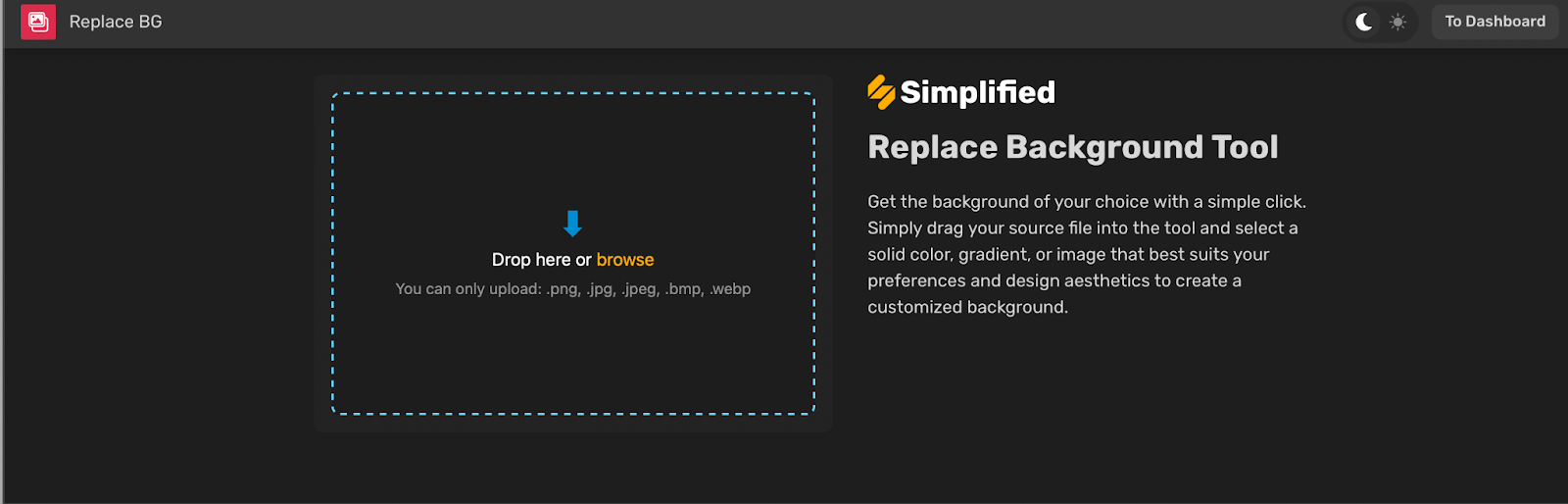
Source: Simplified
As soon as you upload the image, Simplified gets to work. Whether it is a bright and bold solid color, gradient, or a quirky image to amp up the picture, you can customize it to your heart’s content effortlessly!
But wait, there’s more. Simplified is not just an app to change the background of an image. It, in fact, offers something more.
Simplified can take care of all your editing needs with just one click. From adding anime elements to resizing, this is one of the background changer apps that has so much on offer.
Key Features:
- User-friendly interface
- Easy to navigate
- Ensures precise background removal
- Offers customization options
- Supports all popular image formats
- Offer other necessary editing tools
Pricing: Free
Related: How To Remove TikTok Watermarks From Your Videos In 8 Easy Steps
2. Canva
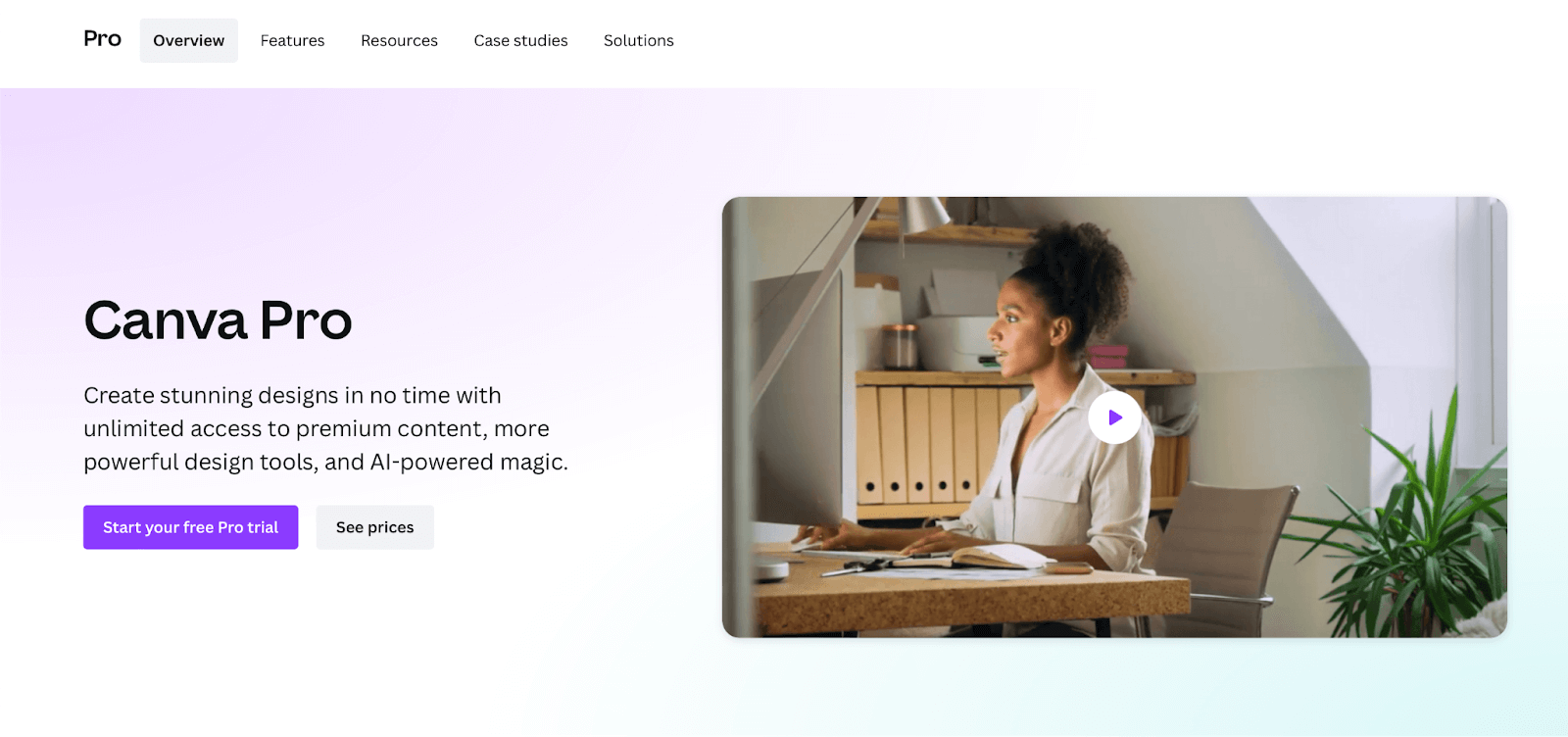
Source: Canva
The second app that helps you remove the background of an image is Canva. Again, like Simplified, it is a versatile graphic design tool that does more than just background removal. It is a user-friendly app, which allows you to easily replace or remove backgrounds from photos.
While you can create stunning visuals for social media or marketing materials, the background removal feature is sadly only available on Canva Pro. So, this may be disappointing for some. However, if you are willing to pay, it can be a perfect choice.
Key Features:
- User-friendly interface
- Can change the background of the image easily
- Can replace background
- Offers customization options
- Export options available
Pricing: $119.99/per year for one person
Related: Remove Background Like Magic with Illustrator (+Free Tool)
3. PicsArt
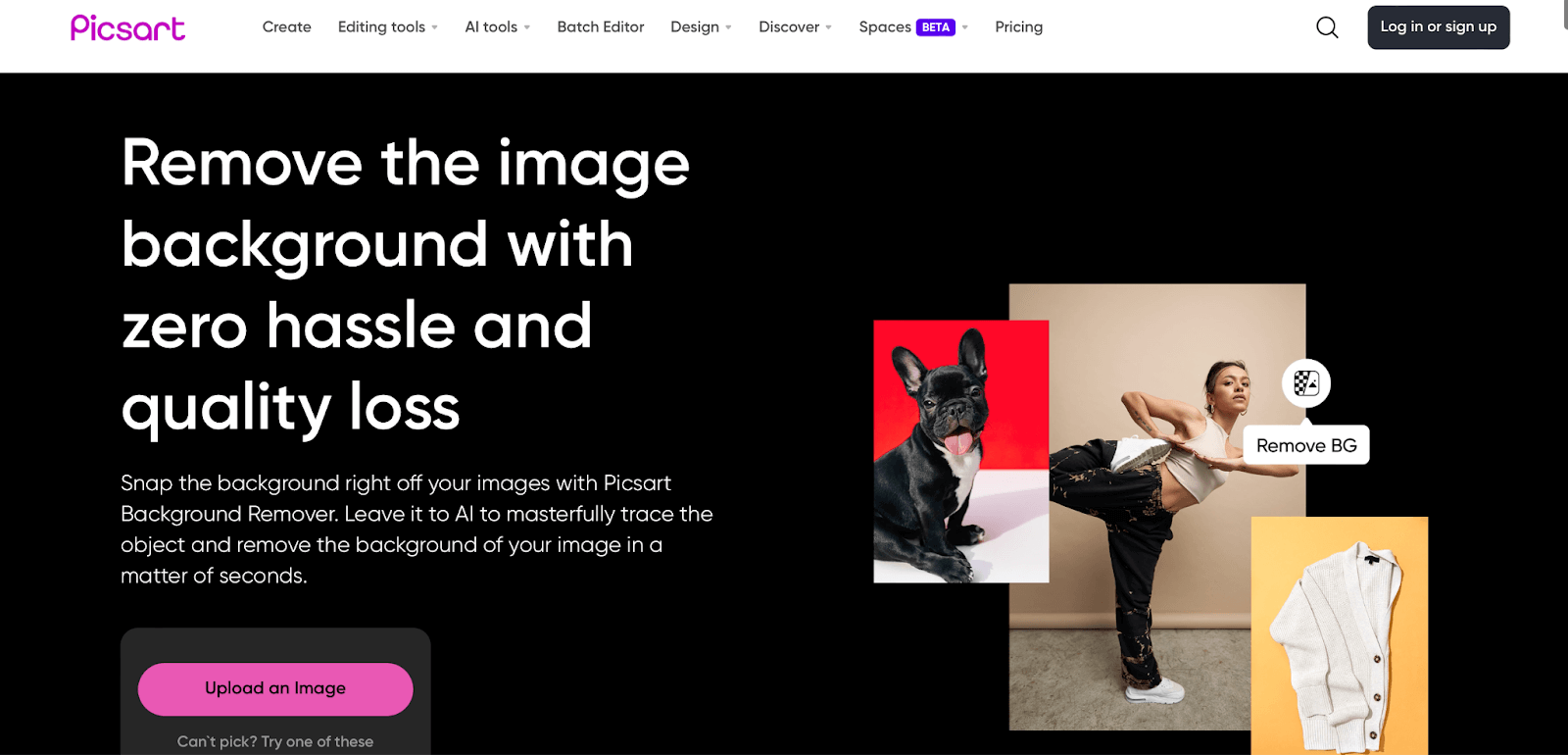
Source: PicsArt
Did you think that was it? Nope! The third one on our list is PicsArt.
It is one of the popular background changer apps that also offers you all-in-one photo editing. Again, you don’t need any tech skills to make it work. Its user-friendly interface and extensive editing tools work flawlessly.
You can seamlessly swap, remove, or blur backgrounds in your photos. PicsArt also offers a vibrant community where you can find inspiration and share your creations. However, it is not a free tool. And the free version leads to watermarks, which doesn’t serve the purpose.
Key Features:
- It can remove the background from the image
- Offers background replacement
- Provides customization tools
- Offers blurs and effects
- Has several templates
Pricing: $7/ per month
Related: How to Change Background Colors on Instagram Stories in 5 Steps or Less
4. Background Changer & Eraser
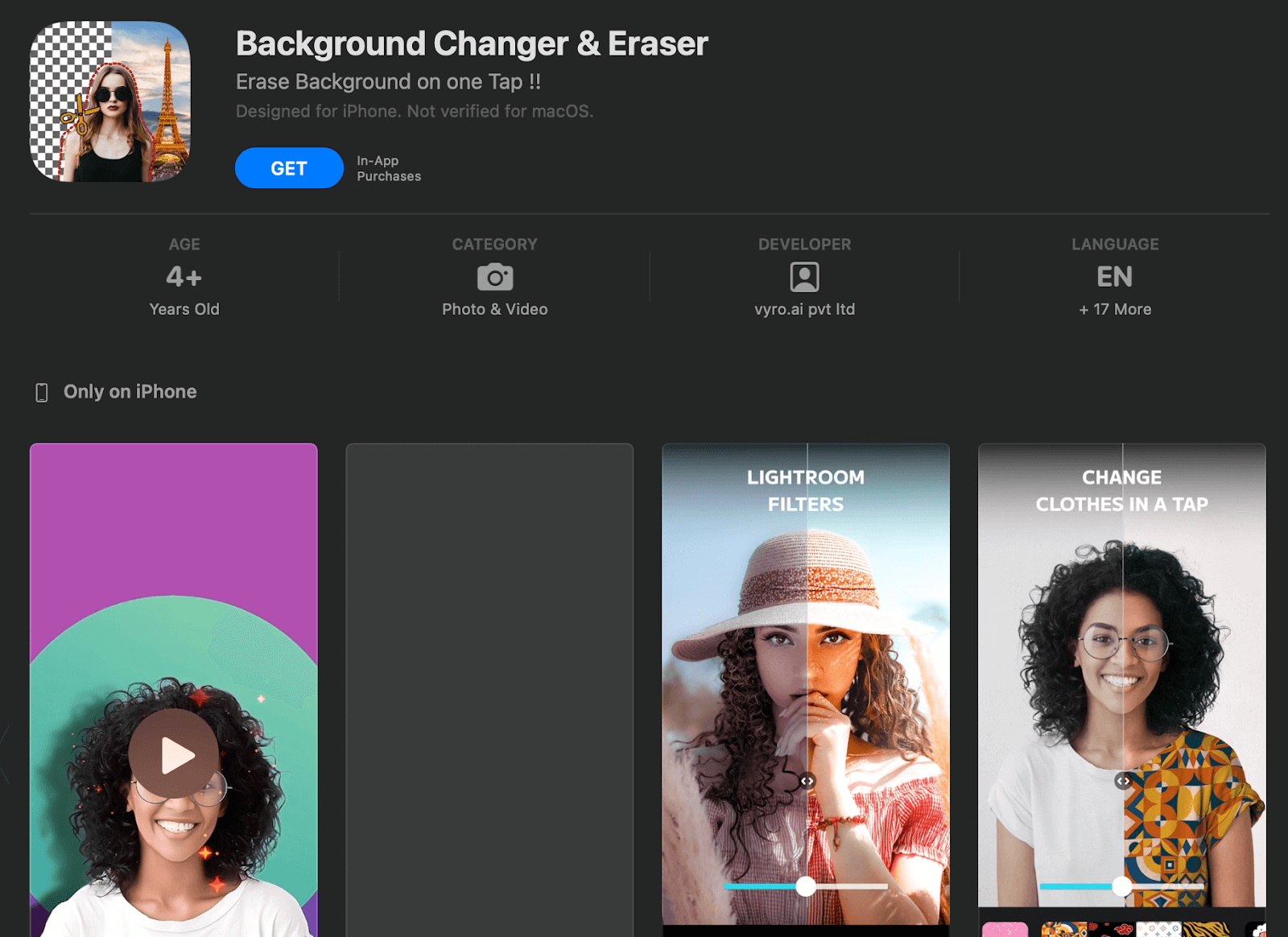
Source: Background Changer & Eraser
Background Changer & Eraser is next on our list. It is a dedicated app for altering backgrounds in photos. It provides an easy-to-use eraser tool to remove the background of an image and allows you to replace it with a variety of options, such as solid colors, images, or patterns.
This is one of the background changer apps that is known for its simplicity and efficiency. That said, this is one of the background changer apps that requires in-app purchases and may feel slightly heavy on the wallet.
Key Features:
- Efficient background removal
- Background replacement
- Offers customizable options
- Image editing tools
- Background library
Pricing: In-app purchases
Related: Selecting The Perfect Background For Your Design: Solid, Gradient & Image
5. Photo Room
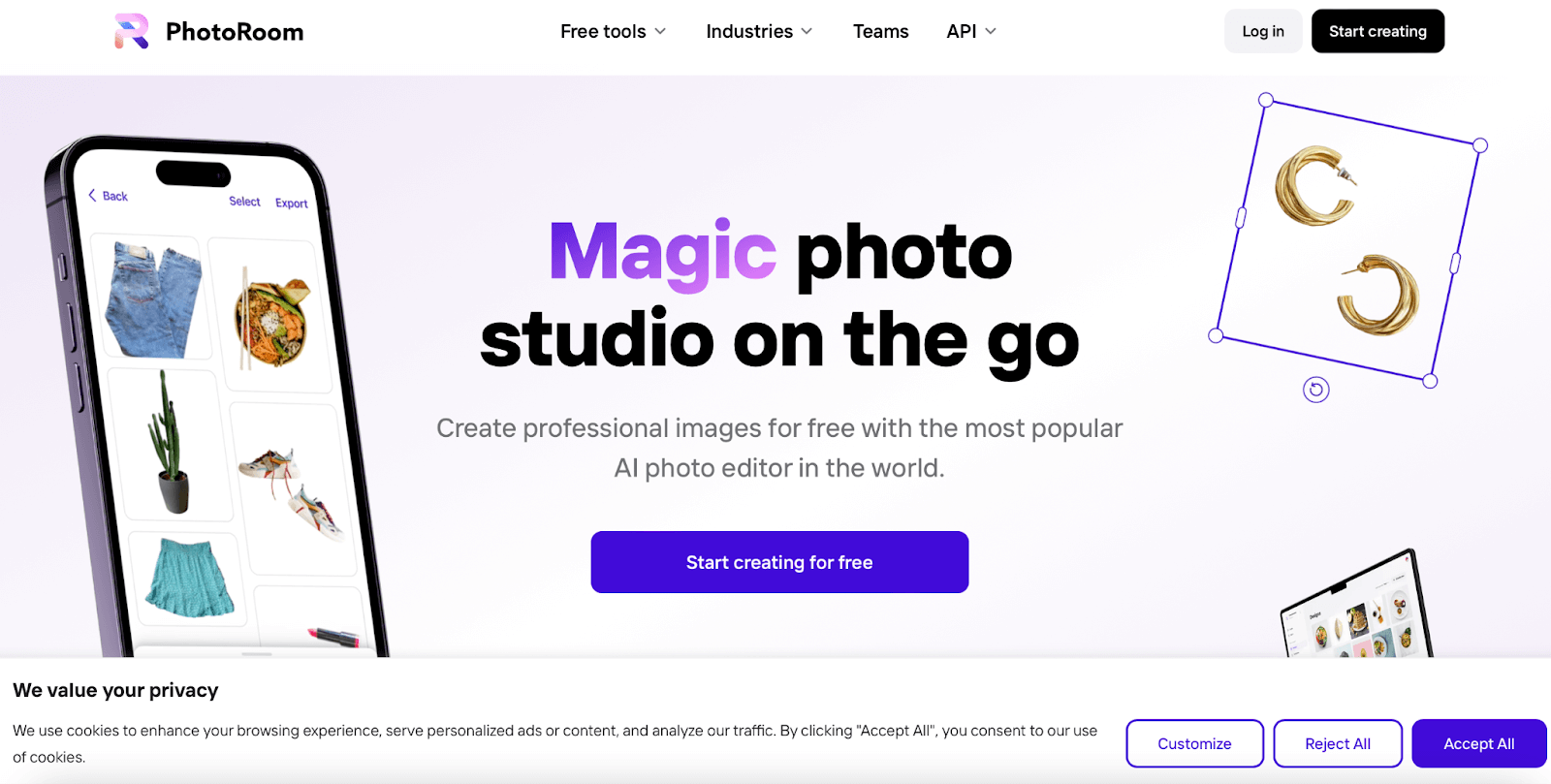
Source: Photo Room
Photo Room is another specialized app designed for e-commerce and product photography with a powerful background removal feature. Therefore, it’s particularly useful for online sellers looking to create professional product images with clean and consistent backgrounds.
Photo Room automates the background removal process and offers various editing options to enhance the images. While the tool is free, it may feel slightly overwhelming until you get used to it.
Key Features:
- Background removal
- Background replacement
- Helps you with smart crop
- Helps enhance the image
- Has a wide template library
Pricing: Free
Related: How To Crop Images and Clip Shapes
6. SuperImpose
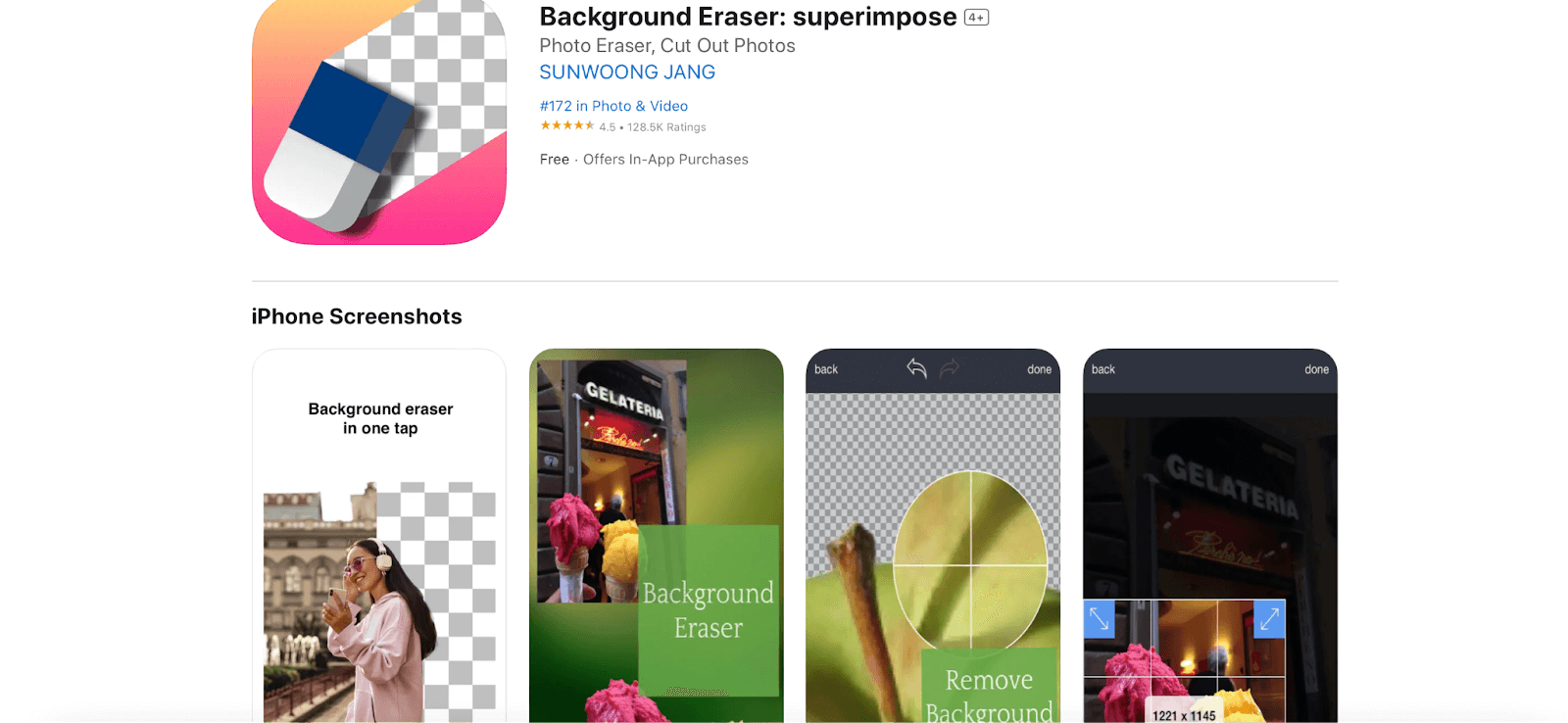
Source: SuperImpose App
SuperImpose is one of the versatile background changer apps that allows you to ‘superimpose’ or change backgrounds in your photos easily.
It provides advanced tools for detailed editing and enables you to adjust the opacity, blend modes, and fine-tune your selections.
Whether you want to create artistic compositions or replace fun backgrounds, SuperImpose is a great choice. However, the app can be too slow to load and may feel off-putting to the users.
Key Features:
- Background replacement
- Blending modes
- Opacity and transparency
- Advanced selection tools
Pricing: Offers in-app purchases
Related: Top 10 AI-Generated Images by DALL-E 2
7. Facetune
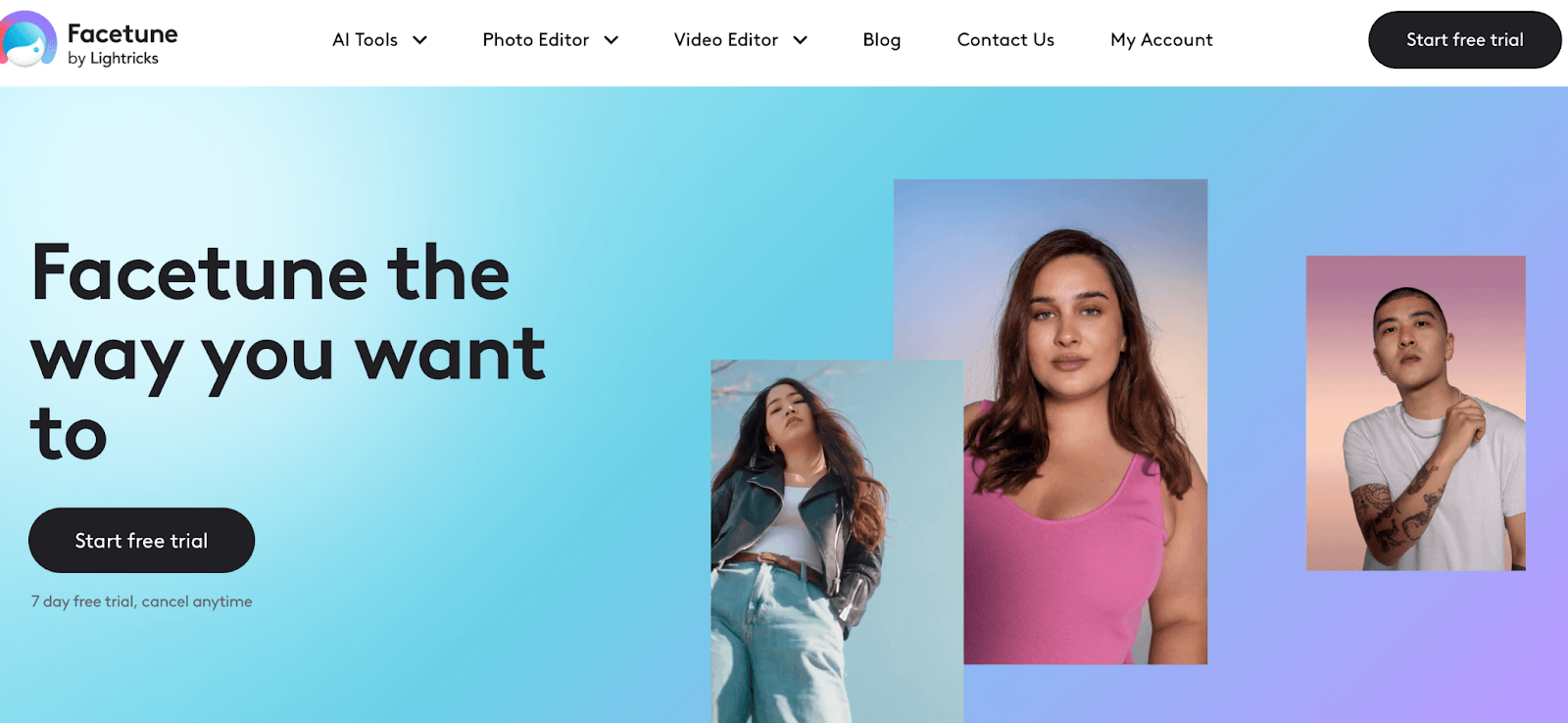
Source: Facetune
While primarily known for its portrait retouching capabilities, Facetune can also be used to help remove background images in photos.
This is one of the background changer apps that offers background replacement and blur features that can help you achieve professional-looking results.
Facetune is perfect for those who want to enhance both their subject and background in portrait photography. So, the final result is a cohesive and appealing image. However, that said, this is one of the background changer apps where you will have to pay their monthly charges to utilize all the features.
Key Features:
- Background replacement
- Background blurring
- Filter and lightening effects
- Collage and frames
Pricing: $7.99 per month
Related: How To Change The Order Of Images In An Instagram Carousel Post
The Final Word
Maybe you are a professional designer or someone looking to give your image a quick makeover. This list of our top seven background changer apps will definitely help you out. But the one that steals the spotlight is Simplified.
It not only lets you remove or replace the background but helps you seamlessly edit the image for a picture-perfect result. All this, without burning a hole in your wallet. Let’s not forget. you end up saving a ton of your precious time as the task is done in mere seconds! So, try it today to uplift your images and give them an edge.


![10 Best AI Image Restoration Tools to Try in 2025 [Free & Paid] 10 Best AI Image Restoration Tools to Try in 2025 [Free & Paid]](https://siteimages.simplified.com/blog/Best-AI-Image-Restoration-Tools-01.png?auto=compress&fit=crop&fm=png&h=400&w=400)
![How to Use Photoshop AI Generative Fill Feature [2025] How to Use Photoshop AI Generative Fill Feature [2025]](https://siteimages.simplified.com/blog/How-to-Use-Photoshop-AI-Generative-Fill-01-1.png?auto=compress&fit=crop&fm=png&h=400&w=400)
![20 Podcast Thumbnail Ideas to Boost Your Show’s Visual Appeal + Best Practices [2025] 20 Podcast Thumbnail Ideas to Boost Your Show’s Visual Appeal + Best Practices [2025]](https://siteimages.simplified.com/blog/Podcast-Thumbnail-Ideas-to-Boost-Your-Show-02-1.png?auto=compress&fit=crop&fm=png&h=400&w=400)



