
Some TikTok videos are just too entertaining or emotional to be left within the platform. While it is possible to share these short-form videos with your audience on other social media platforms, sharing them with the TikTok watermark can be annoying.
If you have been searching for how to remove TikTok watermarks from your videos, this blog post has got you covered. We’ll show you how to remove the TikTok watermark in your videos in 5 easy methods without any TikTok video editing skills.
Before we proceed, let’s learn more about the TikTok watermark and why you should remove it.
Bonus: How To Easily Import TikTok Audio Into Your Instagram Reels
What Is a TikTok Watermark?
The TikTok watermark comprises the TikTok logo and the username of the original video publisher superimposed on every TikTok video. The reason for the watermark is to ensure that TikTok gets the credit on every video and a byline is given to the publisher.
The bouncing watermark on the video allows others to know the source of the video and the original publisher so that anyone who wants to repost the video can do so with attribution.
Why You Should Remove the TikTok Watermark
It is important to remove the TikTok watermark before repurposing your TikTok videos on YouTube, Instagram, and other social networking sites. While Instagram deprioritizes content with other platforms’ watermarks, YouTube is also adding its own watermark to Shorts.
To increase your chances of visibility and higher engagement on other video-sharing platforms, you need to remove watermarks from your TikTok videos before reposting them.
Bonus: Top 8 TikTok Caption Generators
How to Remove Tiktok Watermarks with Simplified
Before you continue, take note that you shouldn’t repost other users’ content without acknowledging them. This may lead to copyright infringement and may land you in trouble. So, these tips are for social media content creators who want to reshare their own TikTok videos.
Now that we’ve cleared that up, let’s get right into the order of the day. Simplified is a free app for removing TikTok watermarks and you don’t need any technical know-how to do that. Whether you’re on a mobile device or PC, here’s a step-by-step guide on how to remove a TikTok watermark for free with the Simplified Video Editor.
1. Once you’ve logged in, click on your ‘Dashboard’.
2. On the next page, click ‘Create Videos’.
3. You’ll be redirected to a page where you can access tons of free templates and edit any video size or resolution. However, you can create a Custom Template by inputting 1080 x 1920 (TikTok video resolution size).
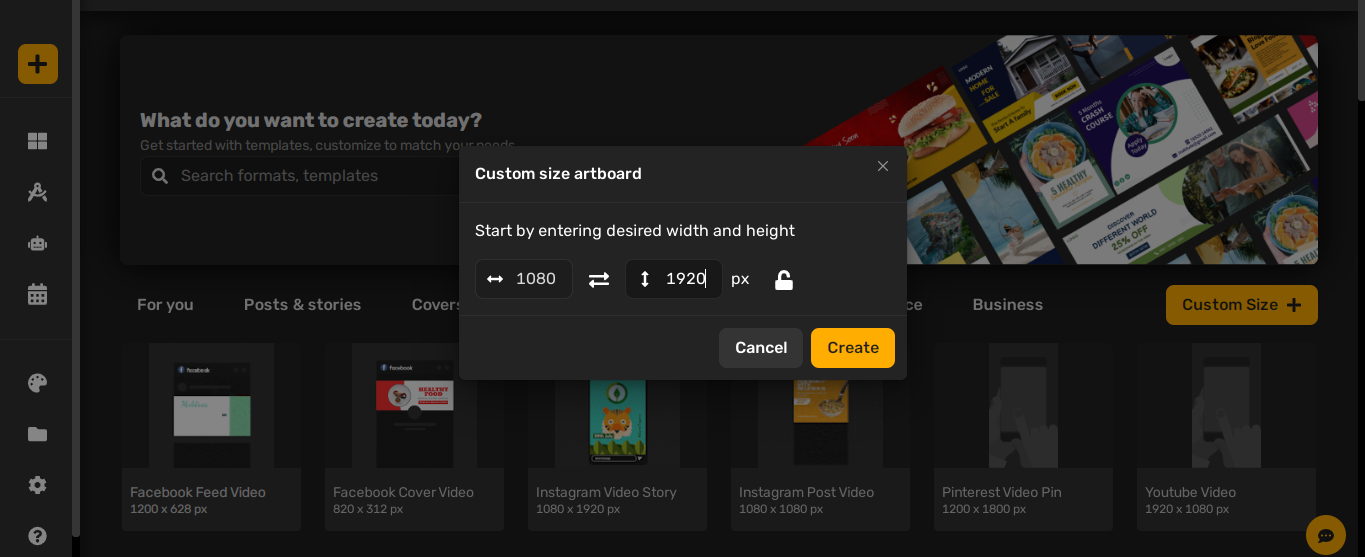
4. We’re halfway done. Now, you’re most definitely face to face with a blank artboard. The next thing for you to do is click on ‘My Assets’, and right after, ‘Upload Assets’. Here, you’ll be able to select the video you want to remove a TikTok watermark from in your files.
5. Once you’ve selected the video you want, wait for just a sec for your ‘asset’ to be uploaded. Once it has been uploaded, the next thing to do is drag the video and drop it unto the blank artboard.

Bonus: Can You Edit Tiktok Videos After Posting? Get the Pro Tips by Simplified
6. You should see your video on top of the artboard. Next, you need to fit the entire video such that you don’t see the artboard anymore. The way to do this is by placing your mouse on any of the 8 dots surrounding the picture and dragging it to fit. Try to ensure that the entire TikTok watermark is covered, both above and below (because the watermark bounces in the middle of the video!).

7. Play the video to see whether the watermark has been removed. If it hasn’t, try dragging it to fit again until you achieve the result you want.
8. The last step is for you to click on ‘Export’, and download it as a video.

Voila! This free TikTok logo remover has done the work for you in just a few minutes, and so easily (if we might add.)
Bonus: How to Bulk Schedule TikTok Posts in Minutes With Simplified
2. Use a Third Party App
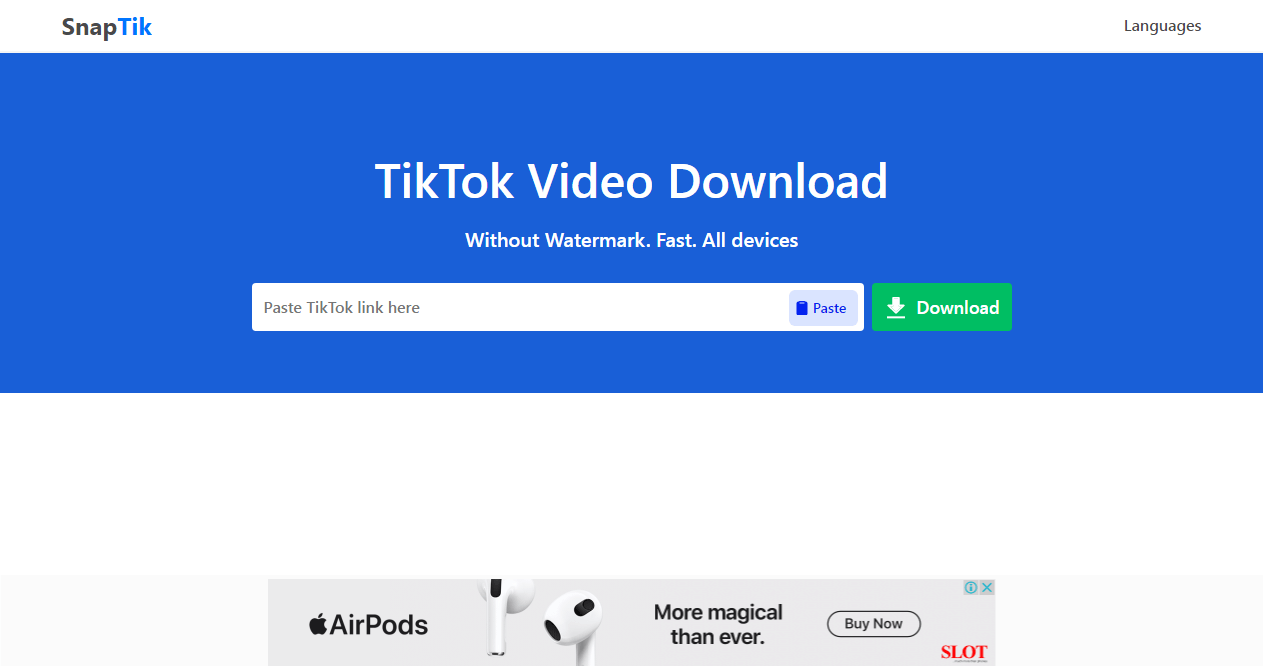
Source: SnapTik
One of the best apps you can use to remove TikTok’s watermark from any video is SnapTik. The app comes in many variations in the Play Store, making it confusing to choose the right one. The best way to go about it is to use the app online.
Navigate to SnapTik through a web browser from your smartphone, tablet, or computer. Then go to the TikTok video you want to remove its watermark and proceed as follows:
- Tap “Share” and select “Copy Link”
- Paste the link in the SnapTik TikTok Downloader
- Tap the green download button and download via “Server 1, 2, or 3” to save the TikTok video without a watermark on your device
Bonus: How to Send Videos Without Losing Quality: 5 Easy Methods
3. Use CapCut Mobile Video Editor
Are you looking for how to remove TikTok watermark in CapCut? CapCut is available for both Android and iOS users and can be used to remove watermarks from any video with ease. Simply import your TikTok video to the mobile video editor and use the “Crop” feature to adjust the video borders. This will effectively crop out the watermark from the video. Then preview and save your video.
4. Use an Online Tool
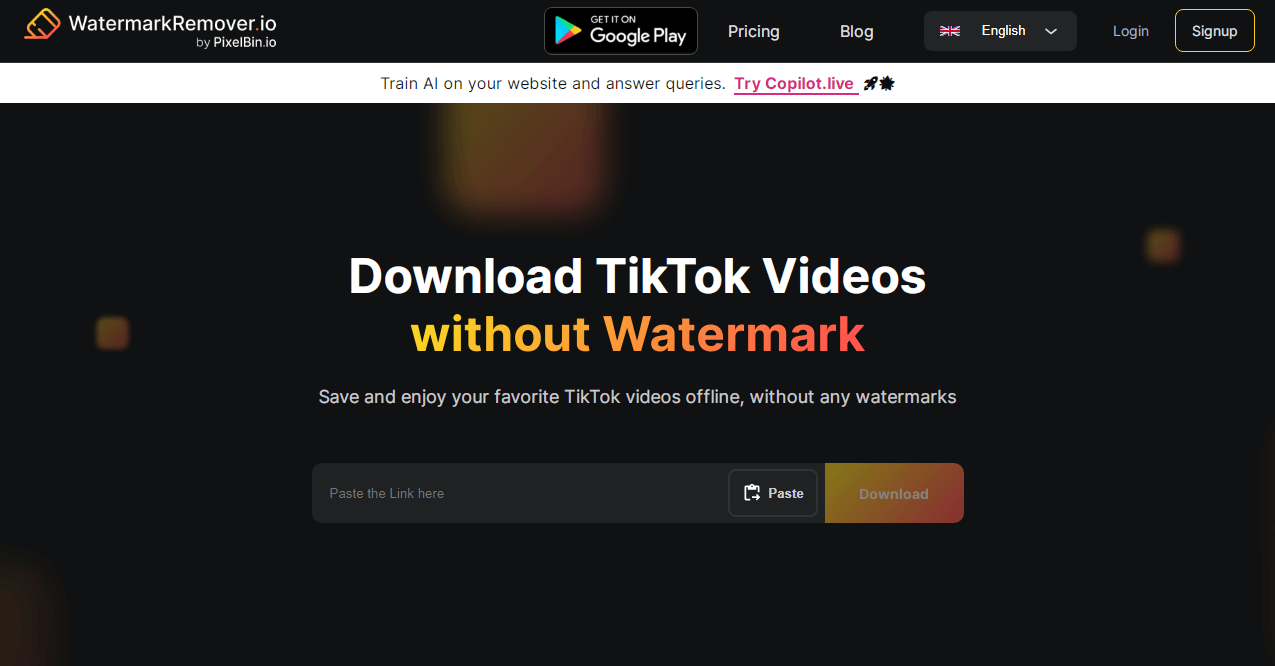
Source: WatermarkRemover
Another online tool that does the job well is WatermarkRemover. While it’s a video tool, it lacks editing features like Simplified watermark remover. All you have to do is copy your TikTok video URL and paste it into the WatermarkRemover tool. Then click the download button to save the video without a TikTok watermark on your device.
Related: 7 Best Video Reverser Tools To Try in 2024
5. Use a Blur Tool
A blur tool with proven results is the “Blur Video” app. While the app will effectively blur out the TikTok watermark without leaving any traces, the downside is that you have to blur the watermark on multiple spots as it bounces around. The final video will also show that you have added blur effects to cover something on the video.
- Download the app and permit it to access your videos
- Tap “Start” and select the TikTok video you want to blur out the watermark
- At the top center of the screen, choose “Blur” and hover the blur circle to cover the watermark as it bounces around
- When you are done, tap “Save” to save a watermark-free version of the video to your device
Boost Your TikTok Engagement with Free Post Templates
Posting frequently is key to engaging your audience on TikTok but not all users have the time and skills needed to create eye-catching and engaging posts. Using the video post templates below will keep your audience engaged round the clock.
Donate Food Help People Tiktok

Business Strategy Blue Background Tiktok
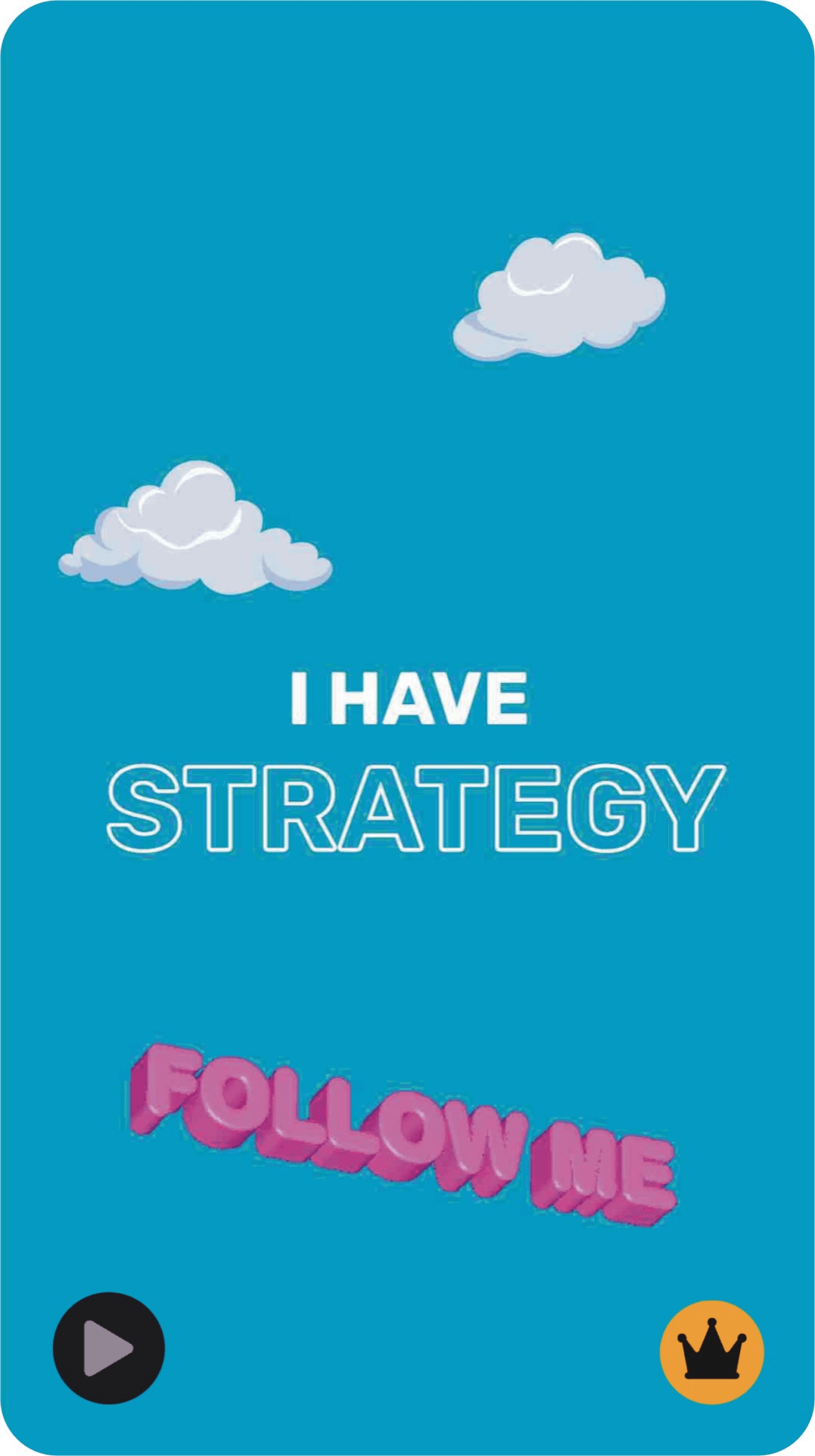
Home Tuition Service Tiktok
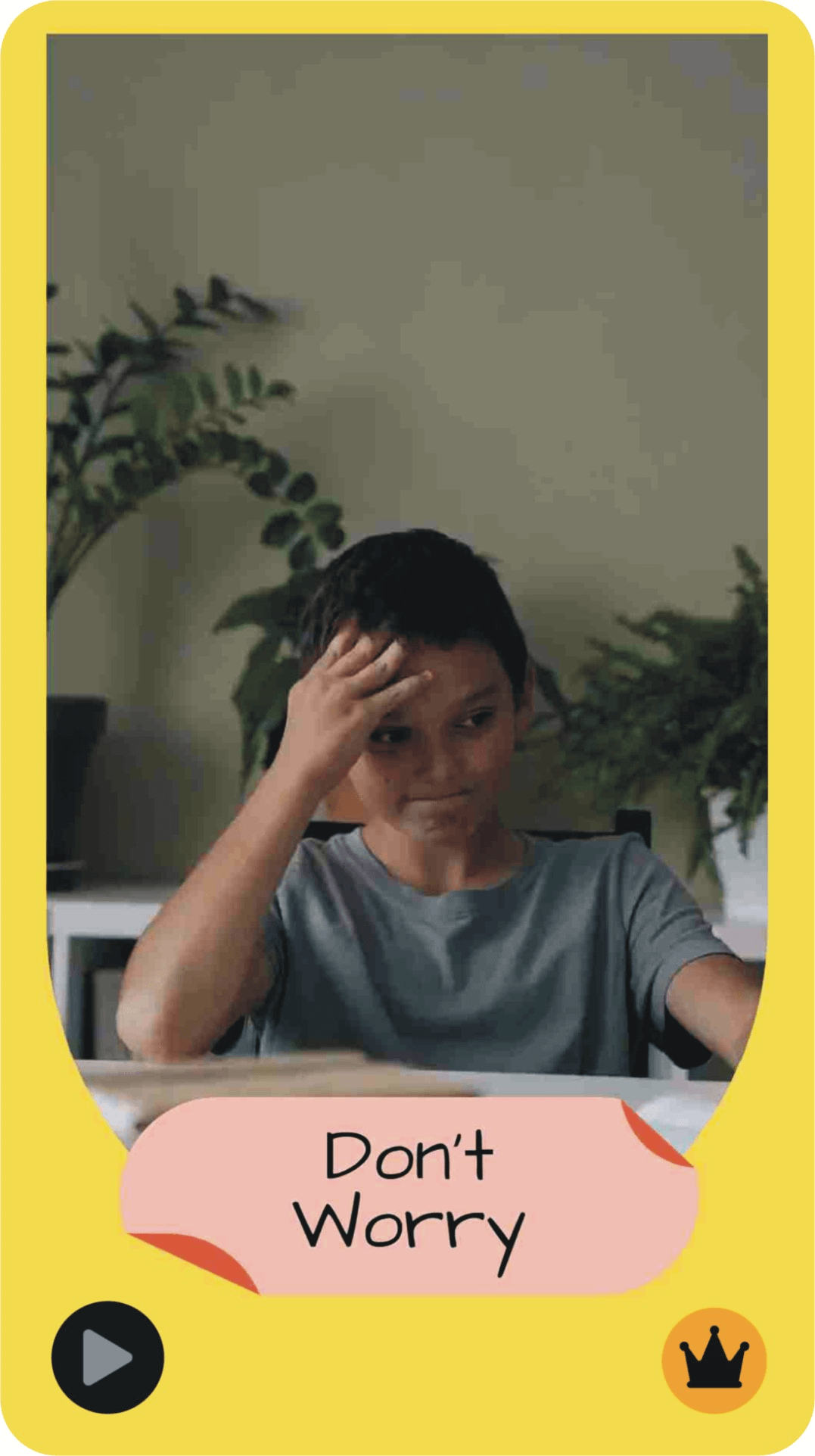
Marketing Strategy for Tiktok

Self Makeup Tiktok

Simplified AI offers hundreds of TikTok post templates you can use for free. Click here to check them out and use the ones you like without restrictions.
Bonus: How to Share TikTok Videos to Your Facebook Timeline
Conclusion
With these five TikTok watermark remover tools, you already know how to remove watermarks from TikTok videos. Now, you can repost your TikTok videos on other social media platforms without any watermarks. However, choosing the Simplified video editor will not only help you remove watermarks from your TikTok videos but it also offers seamless editing features to improve the quality of your videos.





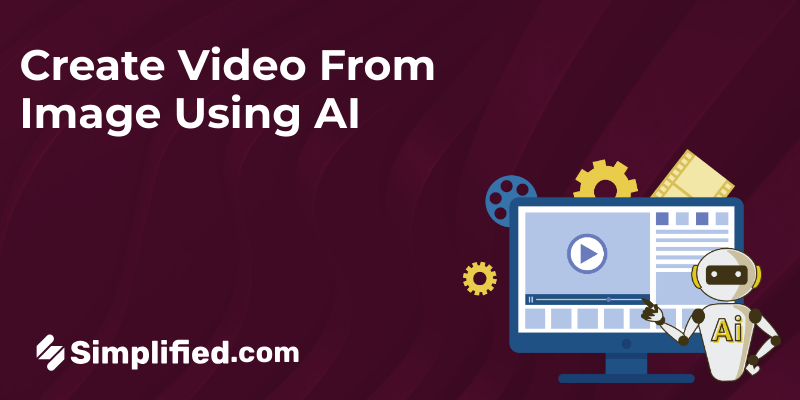






![9 Best AI Text-to-Video Tools for 2025 [Free & Paid] 9 Best AI Text-to-Video Tools for 2025 [Free & Paid]](https://siteimages.simplified.com/blog/Best-AI-Text-to-Video-Tools-01.png?auto=compress&fit=crop&fm=png&h=400&w=400)


![How to Make Alex Hormozi Style Captions & Subtitles [Tips & Tools] How to Make Alex Hormozi Style Captions & Subtitles [Tips & Tools]](https://siteimages.simplified.com/blog/how_to_make_alex_hormozi_style_captions___subtitles-02-scaled.jpg?auto=compress&fit=crop&fm=pjpg&h=400&w=400)



