TikTok is a great way to share your creativity with the world and maybe even go viral. With over 500 million active users, it’s no surprise that everyone from celebrities to brands is using TikTok to reach a wider audience. And if you want your videos to stand out, you’re going to need to edit them.
The good news is that there are a ton of great TikTok video editing apps out there that can help you make your videos look their best. In this article, we’ll share the 10 best TikTok video editing apps that you can use to make your videos go viral.
The 10 Best TikTok Video Editing Apps To Make Your Videos Viral
These apps make it easy to create engaging, creative content that will make your videos go viral.
1. Simplified

Simplified is a social media management tool equipped with an easy-to-use and efficient TikTok video editor. You can upload your own media or choose from the vast stock footage library. Plus, there are thousands of video templates available, or you can start from scratch. Add text, icons, illustrations, elements, filters, effects, and more.
More than that, easily resize your videos to fit any platform using the Magic Resize button. Then, use the AI copywriter to help you create written content for your videos, like titles, descriptions, captions, and call-to-actions.
Pros
- Has a Free Forever app with basic features.
- There are thousands of ready-to-use premium templates and stock videos, photos, and music.
- Resize your video in an instant with the magic resize button.
- Watermark-free videos.
- Easily convert your video to any format you need.
- Real-time collaboration with other members/clients and schedule posting is possible.
Cons
- The video editor can be overwhelming for first-time users, but Simplified Video Academy is complete with video tutorials.
Pricing: Simplified has three plans: Small Team ($18-$30), Business ($30-$50), and Growth ($75-$125). While Enterprises/Agencies have different prices.
2. InShot

InShot is a TikTok video editing app where you can also make collages and photo edits. It’s an easy-to-use app with a simple interface, ideal for beginners. You can add music, text, stickers, and filters, and merge two clips with transition effects to your video using InShot.
Pros
- Has a free version with a watermark and ads.
- Can animate effects.
Cons
- The video is watermarked with the free version.
- Limited number of stickers, animated effects, and collage options for photo editing.
- No built-in library of royalty-free songs and stock images.
Pricing: Inshot Pro costs $3.99 (1 month) and $14.99 (1 year). The app also has different packs you can buy with prices starting from $1.99 to $3.99.
Bonus: 6 Simple Steps To Quickly Crop and Resize Your Videos For TikTok
3. FilmoraGO

Also a desktop app, FilmoraGO is available on both Android and iOS. It’s one of the more famous TikTok video editing apps with hundreds of stickers, effects, and background music. FilmoraGO lets you add audio tracks and adjust the volume of the video you’re editing.
Pros
- Has a free version with limited features.
- Synching audio and video assets are convenient.
Cons
- The free version has a watermark and is limited to 720P quality.
- No video recording in-app.
- No option to edit video collages.
Pricing: FilmoraGO Pro’s pricing starts at $4.99 to $59.99. Removing the watermark and being able to export at 1080P costs $4.99.
4. Magisto

If you’re the type to film and edit on the go, Magisto is a good choice for a TikTok video editor. The app is owned by Vimeo and makes use of AI to edit videos. It has a library of stock video clips, photos, licensed music, and templates available.
Pros
- Has a free version with minimal features.
Cons
- With the free version, you can only create videos for up to 10 minutes.
- Has a watermark with the free version.
Pricing: Magisto has three paid plans that range from $4.99 to $34.99.
5. Timbre

Mainly used for cutting or converting audio and video files, Timbre is also a TikTok video editing app where you can create GIFs for Android users. It’s also possible to cut and paste, split, remove, or change the speed of any audio and video.
Pros
- Has a free version with limited features.
- Supports most of the commonly used audio and video file formats.
Cons
- The app is only available in the Android Play Store.
- Doesn’t have an audio and effects library.
- Can’t preview the video before exporting.
- No option to add text.
Pricing: Timbre has a one-time purchase for a perpetual license starting from $1 to $11.
Bonus: How To Boost Your Brand’s Content Using Trending TikTok Hashtags
6. Funimate

Funimate is a TikTok video editor with advanced editing features. There are transitions, effects, stickers, backgrounds, and overlays. You can even splice, create video loops, or try 3D space. Because it’s a bit more advanced, Funimate isn’t ideal for beginners.
Pros
- Has a free version with limited features and a watermark.
Cons
- The app is a bit more complicated than other TikTok video editing apps.
- The free version has a watermark.
- No color-grading options.
Pricing: To unlock everything in Funimate, the price ranges from $2.99 to $59.99. There is also a Premium Video Pack for $6.99 and an additional $5.99 to remove the watermark.
7. Quik

Quik is a video editor from GoPro, so if you have one and you frequently take videos with it, Quik is a good app to use. There are 23 video styles where you can add emojis, text, frames, effects, and even trim your videos.
Pros
- Has a free version with in-app purchases.
- Supports six languages including English.
Cons
- Better for GoPro camera users.
- Doesn’t have advanced video editing features.
Pricing: Quik’s paid subscription plans start at $1.99 per month to $9.99 per year.
8. iMovie
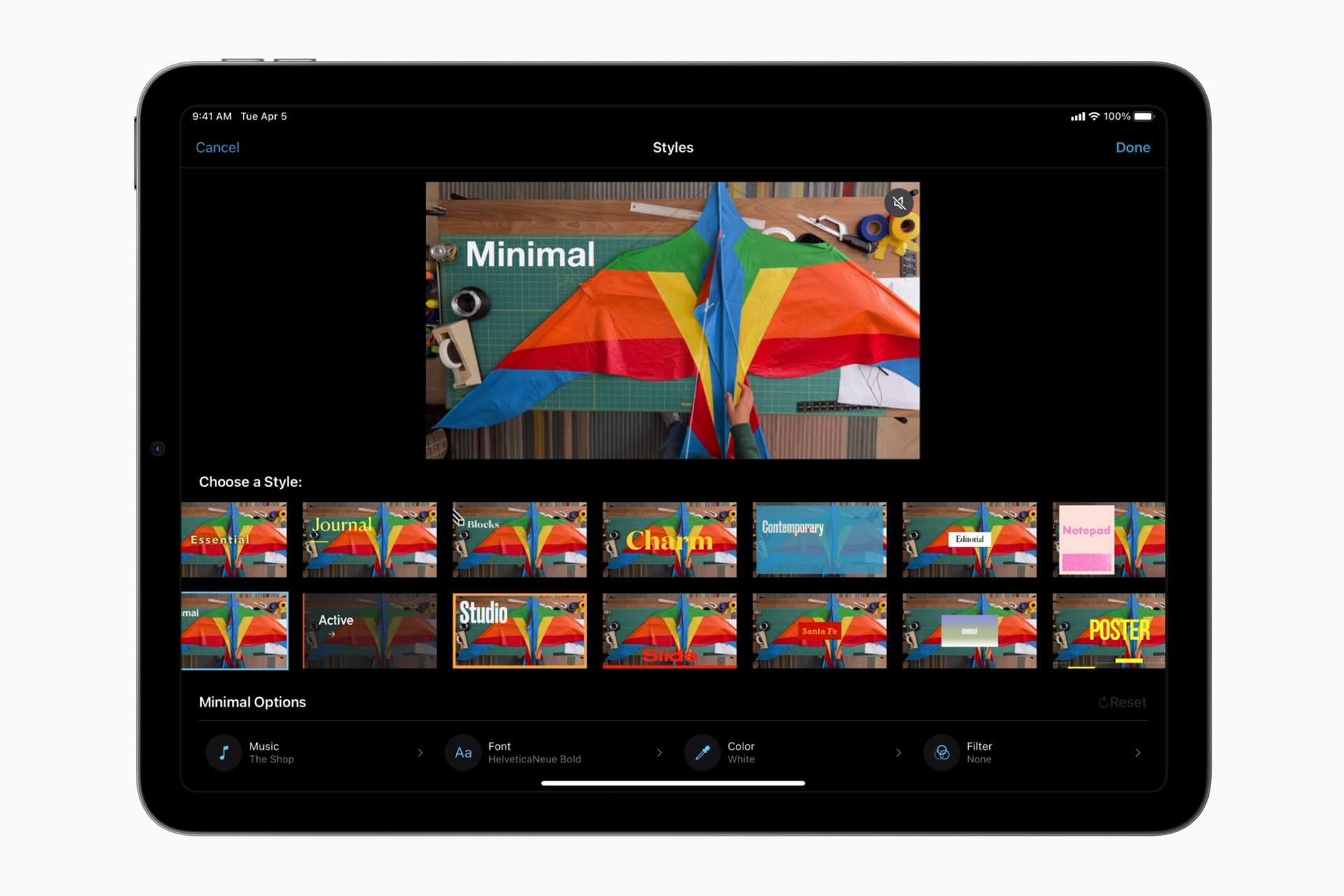
From its name, iMovie is a video editor from Apple. The app has basic features for video editing, suitable for beginners. You can choose from 14 trailer templates and eight themes to create your TikTok video. Also, if you work on multiple Apple devices, it’s easy to sync and edit between devices.
Pros
- No need to pay anything to use the app.
Cons
- Not available for Android, only Apple users.
- No advanced video editing options.
- Can’t add your own music to projects.
Pricing: iMovie is a free app for Apple users.
9. KineMaster

If you’re looking for TikTok video editing apps with templates, KineMaster is one of the best you can use. Just choose a template and start editing your video! You can merge, cut, trim, and add videos and audio or even change the speed. You can also record voiceovers.
Pros
- Has a free version with a watermark.
- Has templates available for TikTok.
Cons
- Free version has a watermark.
- Limited filters.
- The app can be a bit slow when editing a bigger/longer video.
Pricing: KineMaster is subscription-based at $3.99/monthly or $39.99/yearly.
10. CapCut

CapCut is one of the more common TikTok video editing apps since it’s owned by TikTok. It’s an easy-to-use TikTok video editor since you just select the media you want to use and the app adds the music and effects. You can easily share the video to TikTok too!
Pros
- Has a free version.
Cons
- Has a 15-minute video length minute.
- Only a few advanced features.
Pricing: CapCut PRO has three plans: $9.99 (1 month), $7.99/month, and $74.99/year.
TikTok Editing Apps: Time to Edit!
It’s clear that if you want to make your TikTok videos go viral, you need to edit them well. Luckily, there are tons of great TikTok video editing apps out there, and we’ve listed down 10 of the best so that you don’t have to. With these apps, you will be able to create amazing videos that will get tons of views and likes.
But if you’re looking for an where you can do more than just edit, use Simplified. It’s an editor, writer, and image generator (and more) all in one! Conveniently edit videos using the free video editor and create clickable content with the free AI writer at the same time. Create unlimited brand kits and GIFs, use the color palette generator, and remove backgrounds with the background remover.
Collaborating with multiple members? You can edit and leave comments in real-time at Simplified. Assigning team member roles is possible too. And once your TikTok video is ready, easily schedule post using the content calendar and you’re good to go.
So what are you waiting for? Download Simplified’s App for Free!


![How to Make Alex Hormozi Style Captions & Subtitles [Tips & Tools] How to Make Alex Hormozi Style Captions & Subtitles [Tips & Tools]](https://siteimages.simplified.com/blog/how_to_make_alex_hormozi_style_captions___subtitles-02-scaled.jpg?auto=compress&fit=crop&fm=pjpg&h=400&w=400)








