Video editing tools have become more accessible than ever before. With the emergence of so many free video editor apps, the world of video marketing is now open to one and all.
People these days can easily make and edit videos through their smartphones, webcams, digital cameras, etc. This new phenomenon of video-making calls for a wider variety of the best free video editors that are easy to use.
And while paid video editors are ideal for professional video editing, there are plenty of free online video editors that can do a fantastic job for modern marketers. The best part is that these video editors are very user-friendly and give you plenty of features.
If you want to elevate your video editing to the next level, we’re here to help you out! In this guide, we’ll talk about the 9 best free online video editors to help you improve your video editing experience:
1. Simplified

If you’re looking for the best free video editor, Simplified is all you need. Whether you’re a beginner or a pro, Simplified is perfect for all your requirements.
This free online video editor stands out for its simple features and free basic plan. Simplified makes your video-editing process extremely easy from beginning to end. Begin with any of the attractive pre-made video templates or create something new from scratch. Explore modern fonts, colors, and media files, organized in brand kits. You can also use the background remover tool to make attractive reels and the one-click animation feature to create GIFs. There is also the media library to make your social media posts more exciting with royalty-free music and stock videos.
Unlike any other free video editing software, Simplified’s AI feature is beyond impressive. It’s AI “Loki” Assistant can assist you in writing the perfect message for your videos, and it can do so in more than 30 languages. So you can not only create videos but also an engaging script for a video.
And what’s more? All these features are available in the Free Forever plan. If you are creating content for a small team or agency, you can upgrade to higher plans starting at $18 and explore more features.
Advantages
- Simple user interface
- Access to millions of templates, pictures, effects, etc.
- Impressive AI feature
- Extensive GIF, video, and audio library
Related: 6 Best Gaming Video Editors
2. OpenShot
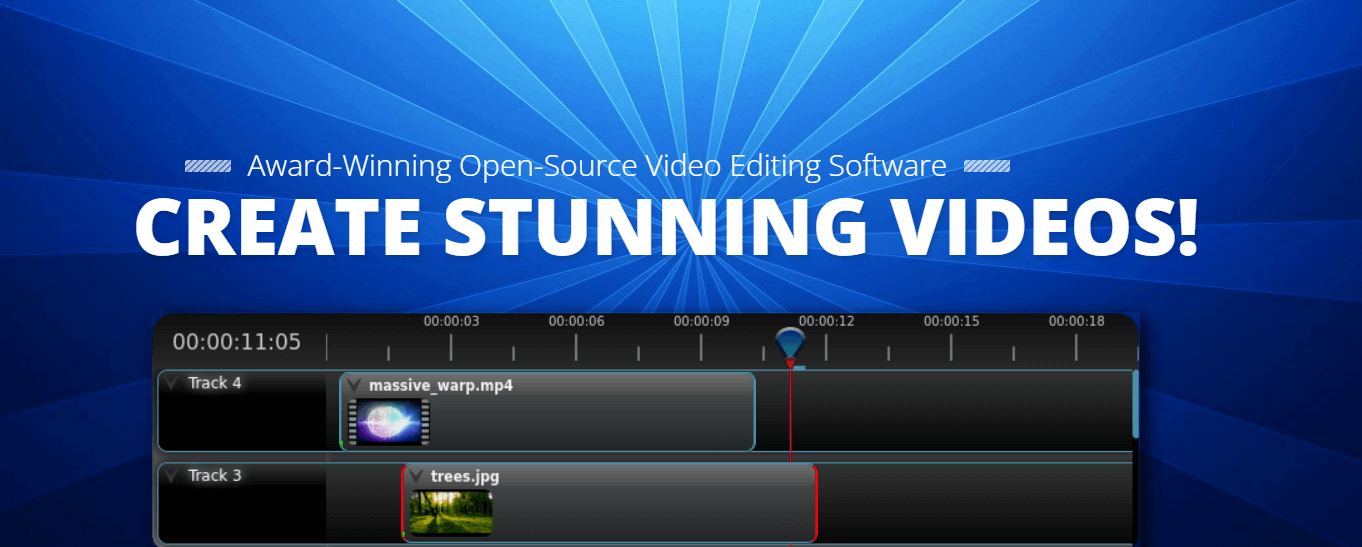
OpenShot Video Editor is a free video editing software for Windows, macOS, Linux, and Chrome OS.
This online video editor has a basic interface that is easy to use even for beginners. What works for this video editor is that there is no limit on the number of layers you can stack in your video.
OpenShot has all the typical video editor features like crop, trim, rotate, resize, etc. You can also change the brightness, contrast, and color grading.
However, there aren’t many advanced features in this free online video editor. This software is completely free and open-source (users have the right to use, study, change, and distribute the software).
Cons
- This software has issues with lag, and the features work slowly
- It does not have many advanced features
- Bugs and glitches often disrupt the flow of editing in this tool
Related: How to Simply Edit Video Clips Like a Pro
3. Lightworks
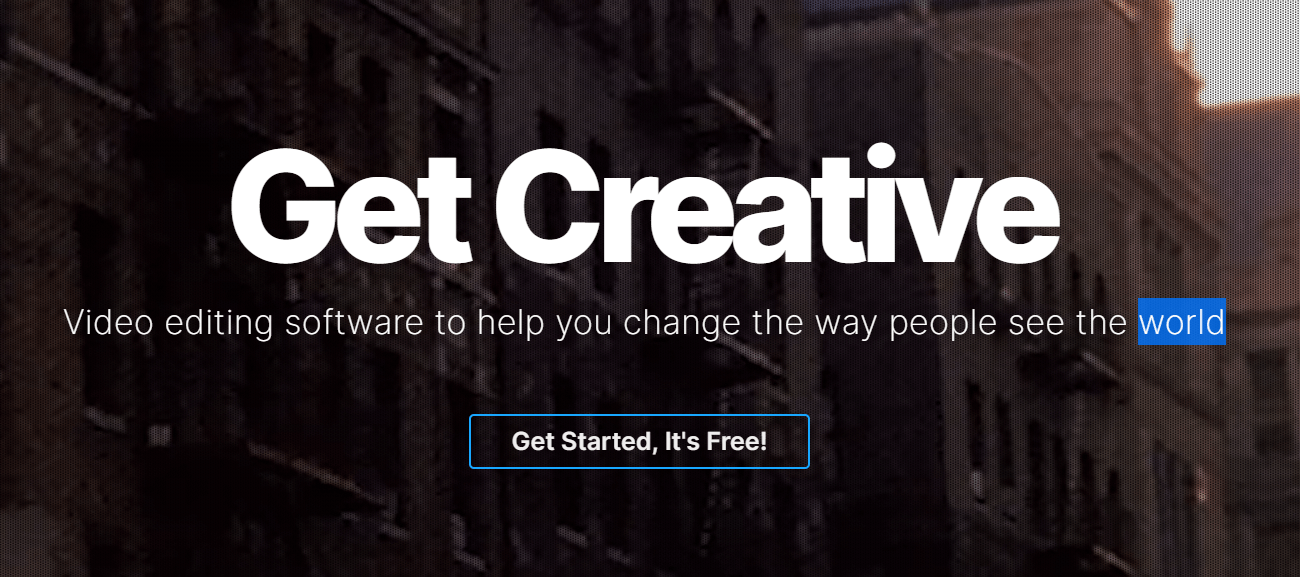
Lightworks is an easy video editing software originally designed for film editing and has now been upgraded for digital video. It comes in both free and paid versions. Its design is user-friendly in various ways, and its color and audio features are quite useful. It also has advanced tools such as multi-cam and multi-track video editing.
This free online video editor allows you to combine recordings from numerous cameras into a single project. It lets you collaborate and share projects with other users while editing movies in real time. You can import and export videos in the background while working on something else.
The user interface can be completely customized. This, however, can be its weakness too. For newbies, dragging windows across the interface to generate an infinite number of layout combinations can be very confusing.
It has a pro version that includes additional features such as direct social media sharing and exporting videos in various formats. The paid version starts at $9.99 a month.
Cons
- Complex user interface
- The free version cannot export to DVD or Blu-ray
4. VirtualDub
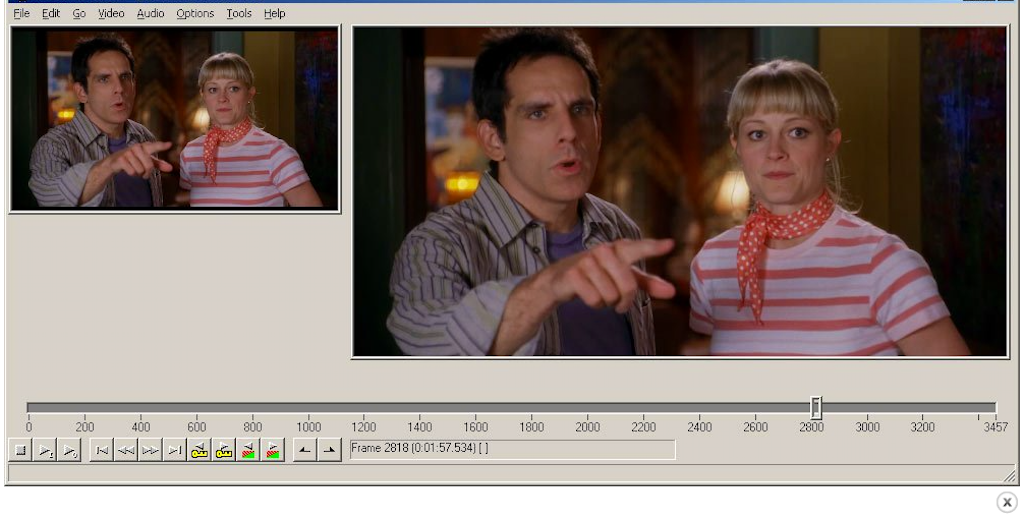
VirtualDub is a free video editing software for Microsoft Windows. It is intended for quick linear processes (editing either video or audio projects in a predetermined sequence from start to finish).
The online video editor allows you to convert and compress video and audio files, among other things. VirtualDub can also be used to filter, capture, render, and edit video files.
The video editing menus include cut, copy, paste, and delete features. You can also modify or remove audio tracks from videos without compromising the quality of the video.
Cons
- Not the best free video editor for beginners
- Out-dated user interface and appearance
- Limited learning material
Related: The Definitive Guide to Get the Right TikTok Video Size
5. VideoPad
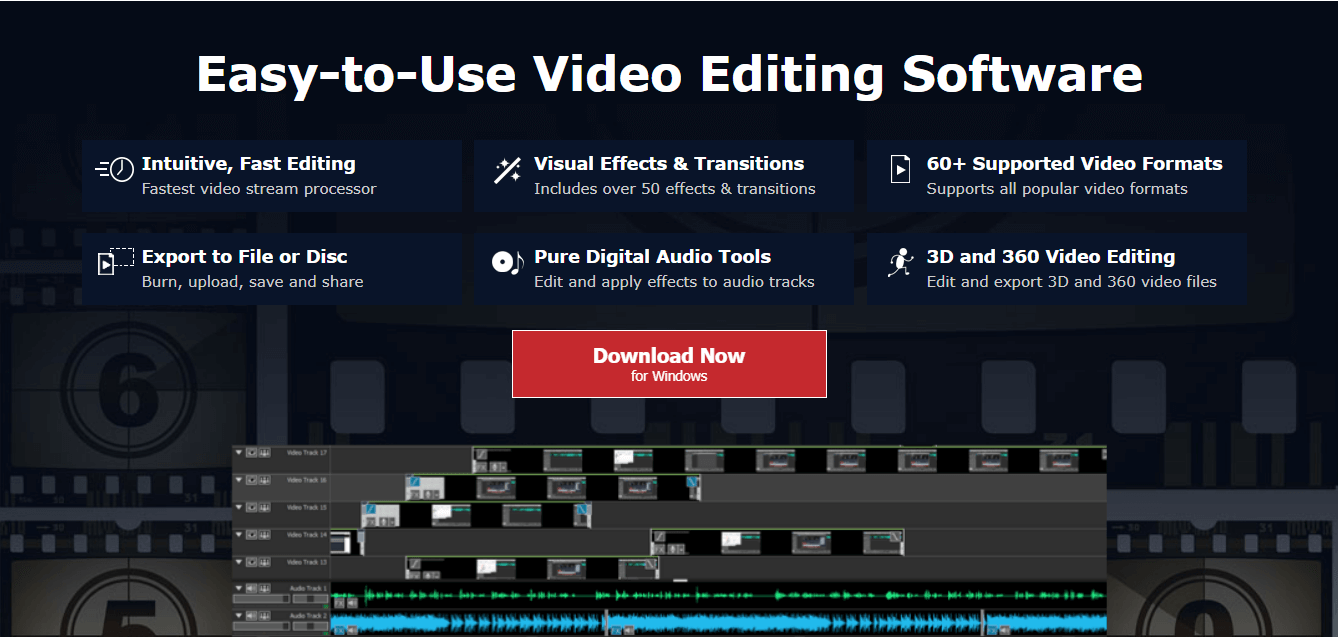
VideoPad is a free video editor with a simple interface that is well-suited for beginners. Its most prominent feature is the level of control it provides over audio, making it a good choice for cinematic sequences that rely on audio effects.
It supports an infinite number of audio tracks and comes with a large collection of sound effects to experiment with. VideoPad also supports 3D video editing, which is a unique feature among free video editing software. It includes excellent social sharing options, including a library of social media-friendly effects and transitions. VideoPad gives you the option to share films on platforms such as Facebook or YouTube without leaving the software.
Cons
- Users cannot output the video in mp4 format if they use the free version
- Lacks advanced features
6. VSDC
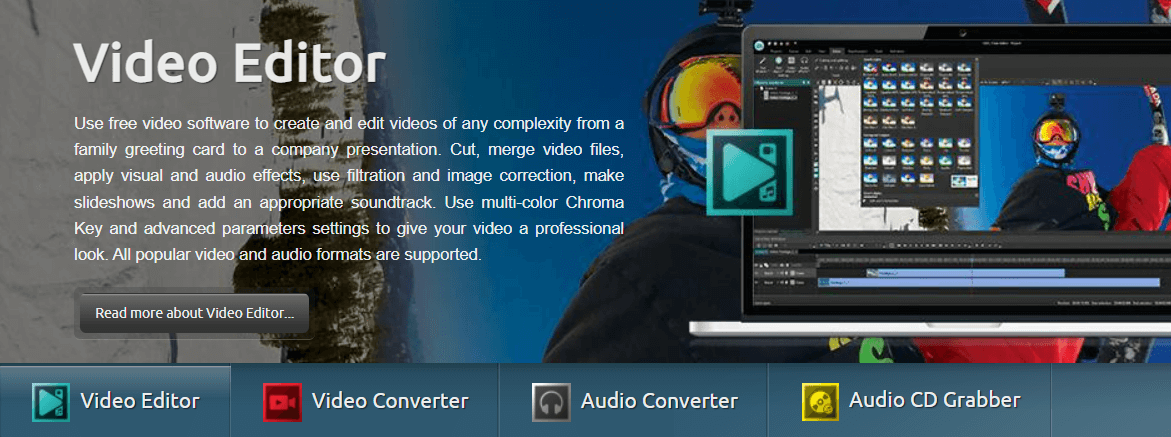
VSDC is a non-linear editing software developed by Multilab LLC. Non-linear editing allows the editor to modify a video or audio project without concern for the linear timeline.
Post-production effects, live color correction, and motion tracking are all possible with this easy video editing software. There’s also a video stabilizer that can assist in removing camera shake from GoPro or drone footage. Its chart tool can add graphs to presentations. It is one of the best free video editors for presentations.
The free version can export to a variety of formats, including AVI and MPG, and it supports the vast majority of video formats. You can even customize the output for specific devices, plus there’s a DVD burner built-in.
Motion tracking, masking, and hardware acceleration are all included in the paid-for pro version. The paid version comes for $19.99 a year.
Cons
- More suitable for presentations
- Audio waveform and hardware acceleration features aren’t available
- Standard voiceover and masking tools
Related: How to Add Awesome Music to Your YouTube Videos for Free!
7. Apple iMovie
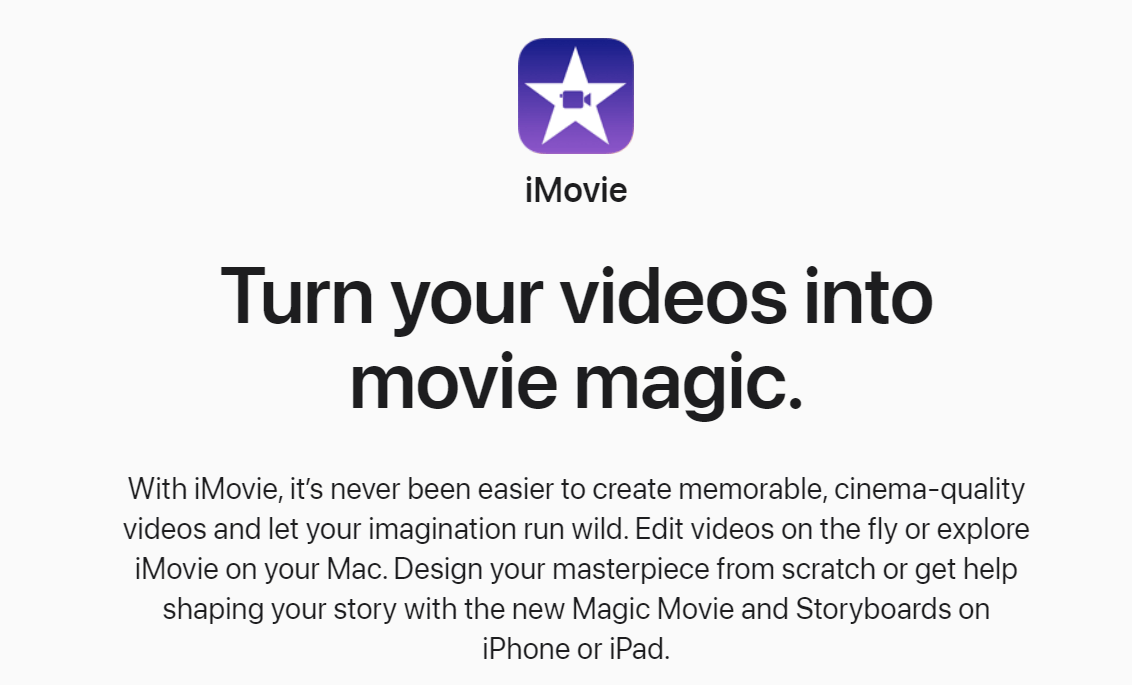
Apple iMovie is a free video editing software that comes pre-installed on macOS, iOS, and iPadOS devices. This app is good for color grading, speed, green-screen effects, narration, and soundtrack of your digital movies. iMovie supports 4K editing and rendering.
It’s quite easy to create high-quality home movies in this free video editor. It offers a cloud-based work environment that allows you to sync projects as you work with iCloud, Apple’s cloud storage service. Because iMovie is regularly updated, you can always expect the newest features.
Cons
- It lacks advanced editing options
- Importing and rendering are slow
8. Hitfilm

No matter your level of experience or skill, you can achieve your vision with this powerful video editing software. With a simple and intuitive interface, you’ll have all the tools you need to create your first social media video or even a full-length movie. Copy, trim, sync, and slice your way to perfection.
The editing tools are very simple to use with drag-and-drop transitions and ready-to-use presets. You can also access a library full of creative assets including stock footage, music, and sound effects. The audio sync feature and text tools are also essential to create attractive videos. Advanced video creators can also create fantastic videos with color grading, motion tracking, and other effects but you must upgrade to the paid version. The Pro version is priced at $19.99 per month.
Cons
- It can be difficult for beginners
- The basic plan doesn’t offer many features
9. Movie Maker 10
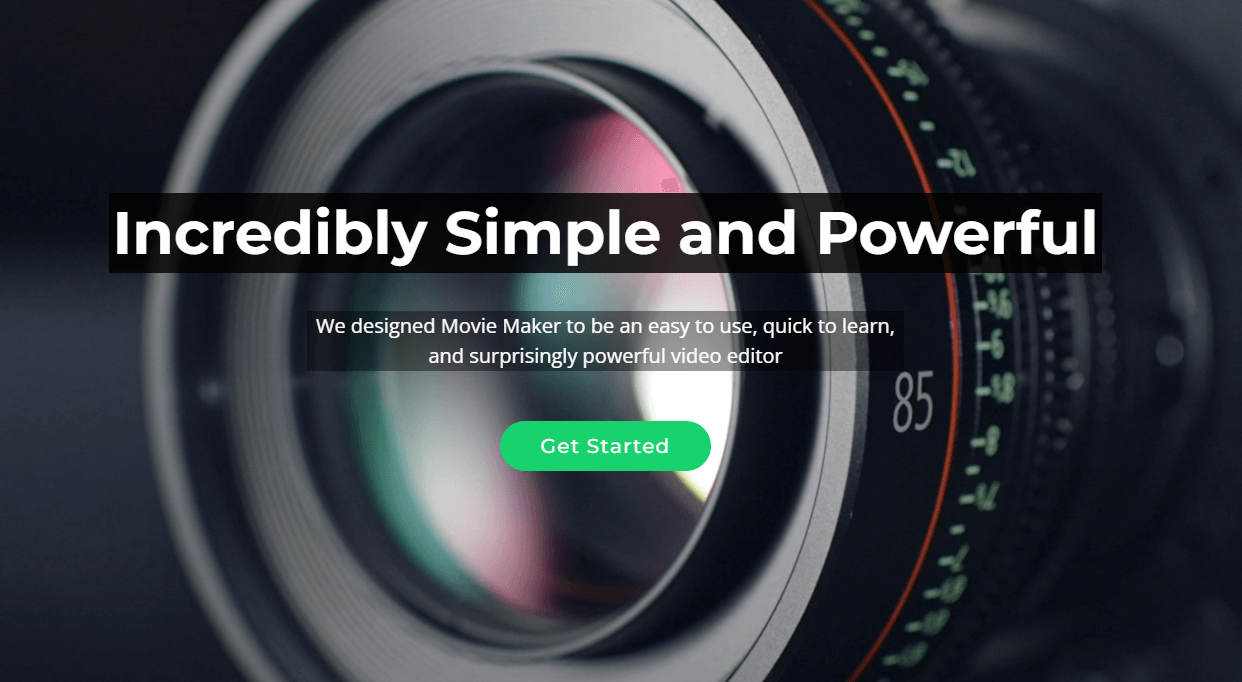
Movie Maker 10 for Windows is the best free video editing tool if you are looking for something basic. You can easily make quick edits in your clips and add transition effects that do not take too much time. The free version is easily accessible and comes with a handy bunch of editing features. You can add captions and music to your videos, and create eye-catching videos for social media as well.
Cons
- The tool is too basic for professional purposes
- Doesn’t offer many templates
- No AI features
Make Video Editing Faster & Fun with Simplified!
Are you looking for a fast and easy-to-use video editing tool to help you elevate your video creation game? Choose Simplified for the best design experience you could ask for! Our platform gives you access to a range of filters, colors, and other features with Simplified’s free video editor.
What’s more? You also get an expansive media library with a ton of features to make better videos. And on top of that, you also get the best AI copywriter to help you create stronger headlines and on-point captions. Invite your entire team to Simplified and collaborate on every project to finally scale up your brand.


![How to Make Alex Hormozi Style Captions & Subtitles [Tips & Tools] How to Make Alex Hormozi Style Captions & Subtitles [Tips & Tools]](https://siteimages.simplified.com/blog/how_to_make_alex_hormozi_style_captions___subtitles-02-scaled.jpg?auto=compress&fit=crop&fm=pjpg&h=400&w=400)








