
This one goes out to all the gaming creators, YouTubers, Twitch streamers, and influencers! Are you trying to grow your followers and make your gameplay more engaging? Well, one thing is for sure, you need a good video editor to make good gameplay videos. And the thing is, there’s no shortage of video editing software for gaming out there, but finding the best one can be slightly overwhelming.
Don’t you worry, friends, we’re here to help! In this blog, we’ll be covering some of the best gaming free online video editors that will transform your gameplay and take it to the next level.
Here are 6 of the best gaming free online video editors that’ll help you spice up your videos
1. Simplified (Free Forever)

It’s always appropriate to start with the very best, isn’t it? And trust us, Simplified is just that! This tool right here is the best editor for gaming videos. Let’s tell you why. First, you don’t need to be some sort of tech guru or professional to edit your videos. It’s a very easy-to-use tool that doesn’t require you to start from scratch (You could say they’ve simplified the process.)
With this free online video editor, you can create, design, and publish stunning videos for any social media platform in minutes. You’ll also have access to designer-made, premium templates and millions of watermark-free stock videos. And of course, you can add your personal touch to these templates with beautiful icons, illustrations, and elements. Once you’re done, add the finishing touch by choosing the perfect soundtrack from our stock audio tracks.
You can export your videos in MP4 or GIF, and proceed to share them with the world. No doubt about it – Simplified is the best gaming video editor for you because it’ll meet all your needs.
Pros:
- Easy to understand user interface
- No installation required
- Hundreds of customizable templates
- FREE FOREVER!!!
- 24/7 chat support
- Allows you to schedule videos
- Has an AI copywriter to help you generate video titles and descriptions
- Tons of video editing features
- Real-time collaboration with teams on videos
- Watermark free
Cons:
- To access all video-making templates and elements, you’ll need to use the premium version
2. Movavi Video Editor Plus

Another good gaming free online video editing software is Movavi. This tool has features like ready-made intros, key-frame animation, and auto adjustment options to enhance the quality of your videos. Movavi is also easy to use and makes video editing a simple and fun task.
Pros:
- Supports both Windows and macOS
- Simple to use
- Video editing features such as motion tracking
- Supports direct video sharing on YouTube
Cons:
- Has a free trial, but no free version
- Video rendering is a bit slow
- Limited control over some effects including title addition
Bonus: 20 Best AI Video Editors for Professional-Quality Editing in [Free & Paid]
3. VSDC Video Editor
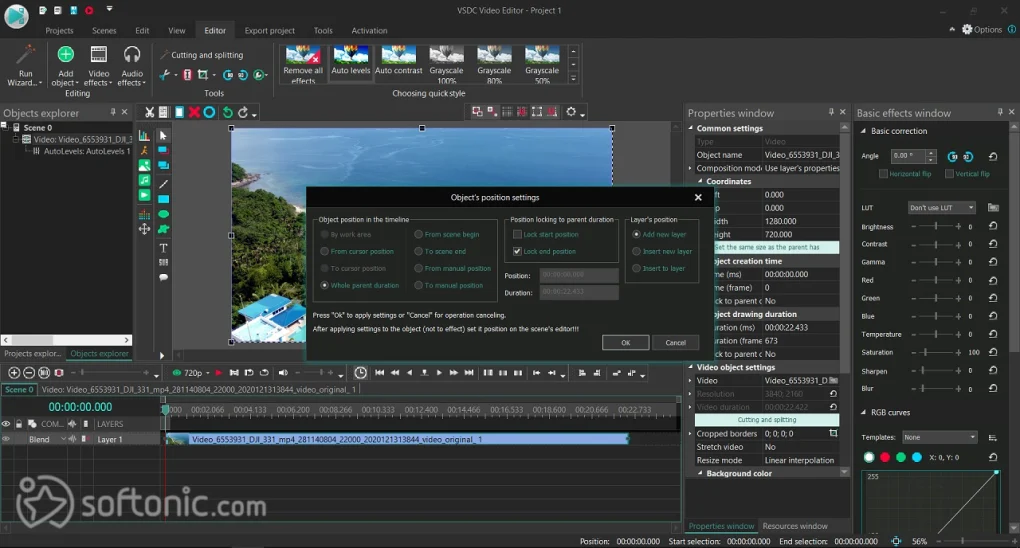
VSDC Video maker is a program that helps you to edit your videos without any hassle. With many audio and visual effects and features like 4K support, VSDC Video Editor takes your editing to a new level, making it one of the best gaming video editing software out there.
Pros:
- Advanced features including color correction
- Supports HD and 4K resolution for videos
- Allows direct posting of videos to social media
- Supports popular video formats
Cons:
- Supports only Windows
- Regular crashes
- The user interface is not easy to use
- Lack of templates
- Some important features are only accessible in the paid plan
4. OpenShot

One of the best gaming free online video editors, OpenShot allows you to edit videos quickly. It has many features, including preset animations and creative audio and video effects. OpenShot also offers drag and drop features for files.
Pros:
- Extremely easy to use
- No watermark
- Provides 3D animated effects and titles
- Free
Cons
- Limited editing features
- Software sometimes freezes and lags
- Outdated interface
Bonus: 7 Best Video Reverser Tools To Try
5. Filmora
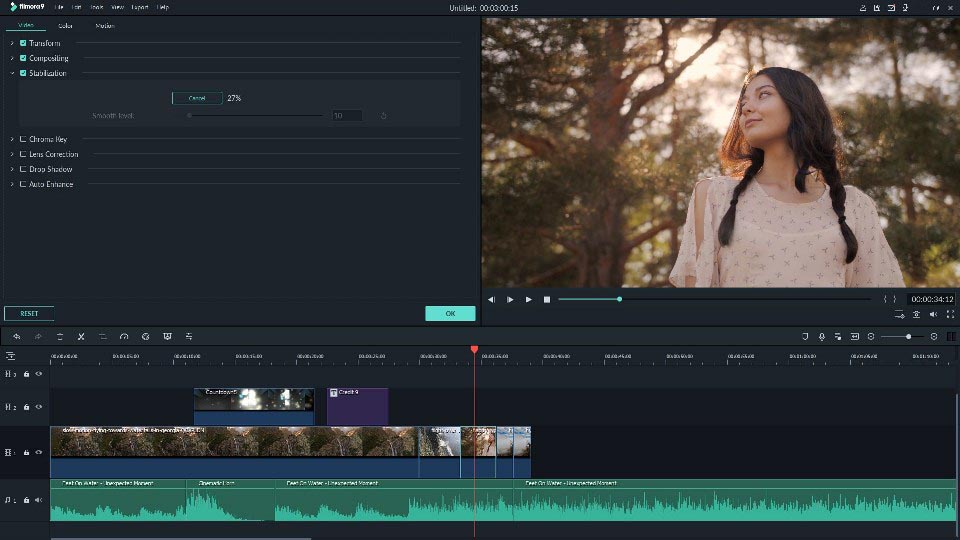
Easily one of the best gaming video editing software, Filmora has tons of features like picture-in-picture effects, over 100 transitions, and green screen effects.
Pros:
- Beginner-friendly features
- Has video tutorials
- Supports 4K resolutions
- Fast video rendering
Cons:
- Has a free trial but there’s no free version
- Watermarked video
- Lags sometimes
- Not many audio effects options
6. ClipChamp Video Editor

This is one of the best editors for gaming videos that’ll help give your videos a professional touch. Clipchamp Video Editor gives you access to stock videos, backgrounds, sound effects, and videos. This editor also supports many input formats including PNG, MP3, MP4, and more.
Pros:
- Easy to use
- No installation needed
- Has a free version
- Provides customizable video templates
Cons:
- The editing process can be slow sometimes
- Video exports take time
- Important features are only accessible through paid plans
- Has a watermark on all stock videos


![How to Make Alex Hormozi Style Captions & Subtitles [Tips & Tools] How to Make Alex Hormozi Style Captions & Subtitles [Tips & Tools]](https://siteimages.simplified.com/blog/how_to_make_alex_hormozi_style_captions___subtitles-02-scaled.jpg?auto=compress&fit=crop&fm=pjpg&h=400&w=400)








