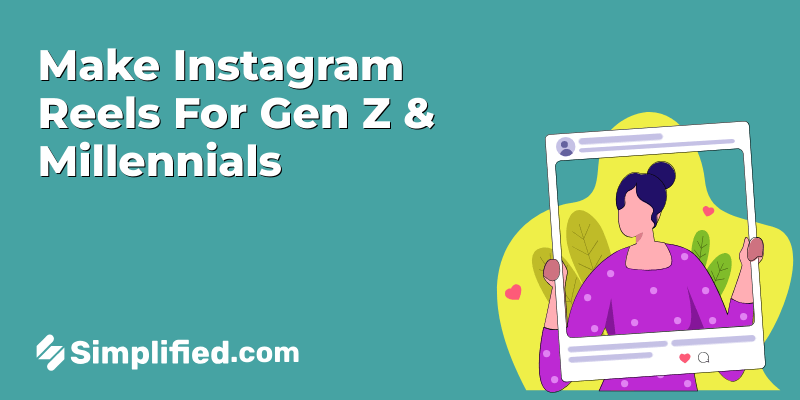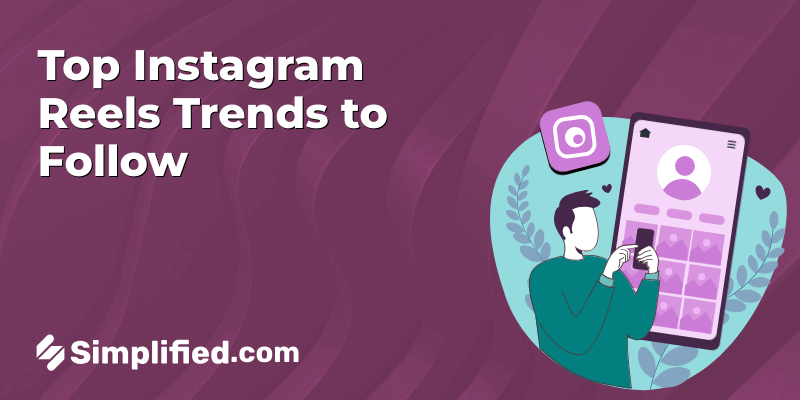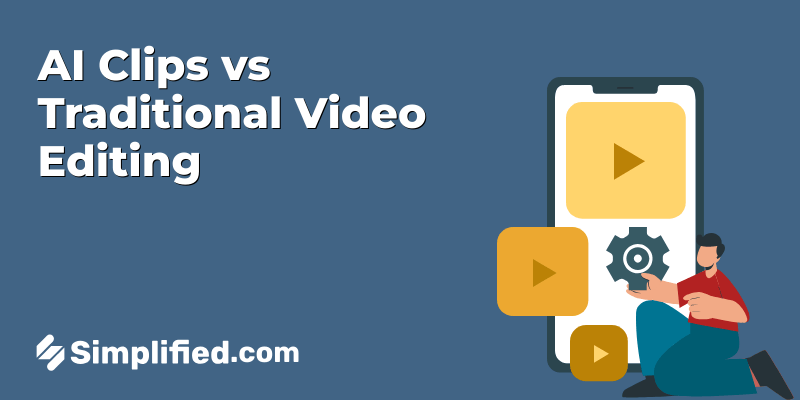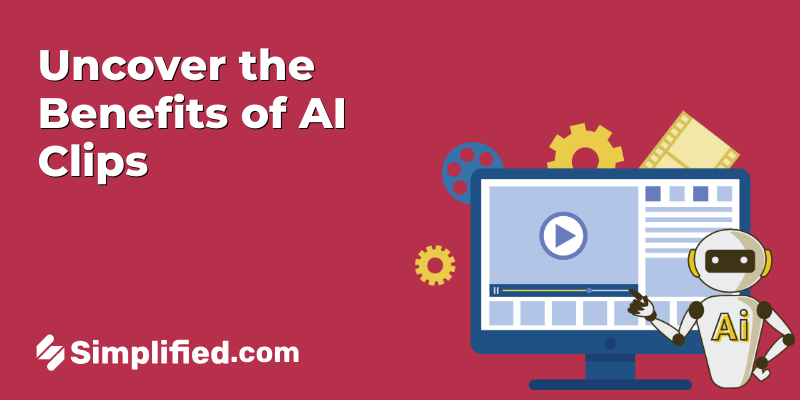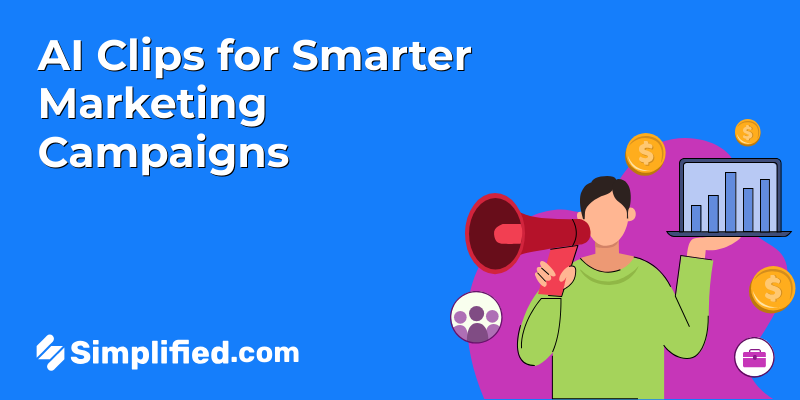![21+ Best AI Video Editors for Professional-Quality Editing in 2025 [Free & Paid] 21+ Best AI Video Editors for Professional-Quality Editing in 2025 [Free & Paid]](https://siteimages.simplified.com/blog/Top-AI-Video-Editors-01.png?auto=compress&fit=crop&fm=png&h=400&w=800)
Ever since Bill Gates coined the popular phrase, “Content is king” in 1996, the phrase has remained as relevant as ever in the world of content creation, even for video content.
With online users watching 19 hours of videos on average per week, it’s a sign that video content will continue to dominate the online space. For digital marketers or content creators like you, making attention-grabbing and professional-grade videos is vital for success.
Sounds challenging, right? Well, it doesn’t have to be! Thanks to AI video editors — the game changers for your content creation journey, allowing you to easily simplify your video editing process.
These tools offer many features that will automate repetitive tasks, save time, and elevate the overall quality of your videos.
In this comprehensive guide, we’ll explore 21+ of the best AI video editors available today. We’ll also discuss their distinct features, benefits, and pricing to help you uncover which one aligns perfectly with your professional video editing needs.
Let’s get started!
Bonus: 5 Free Ways to Transcribe A Video (Ft. Simplified)
1. Simplified
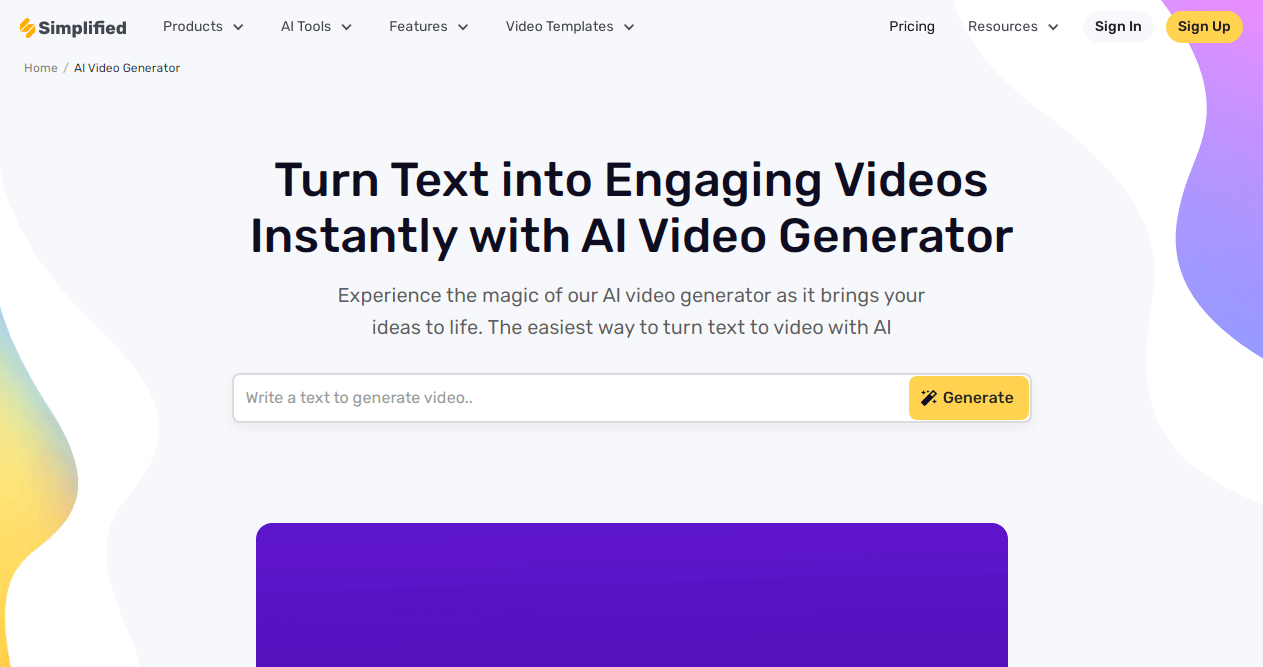
Source: Simplified
First on our list is Simplified, an all-in-one content creation and management tool that combines graphic design, AI writing, social media management, and more in a single platform.
With its user-friendly AI-powered video editor, you can effortlessly create, edit, and publish captivating and compelling content in no time.
3 Ways How Simplified AI Can Edit a Video
As an all-inclusive video editing tool, Simplified lets you edit your raw footage, AI-generated videos, and social media video templates to suit your personal or marketing needs.
Here are the three easiest ways to edit your videos using Simplified AI.
1. Edit AI-Generated Videos
Head to the Simplified AI video generator. Input your text descriptions and click “Generate” to create a video using the AI text-to-video tool.
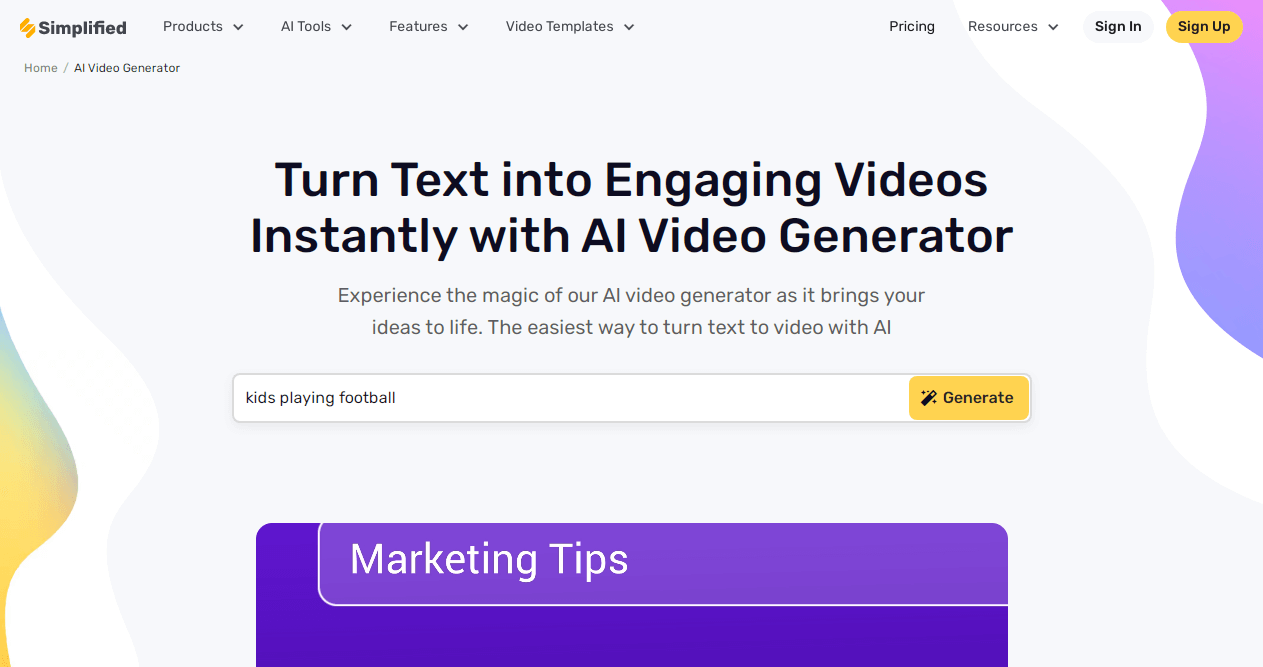
Source: Simplified
Configure your video by selecting the size you want, choose your AI Speaker, input your target audience, and then click “Generate.”
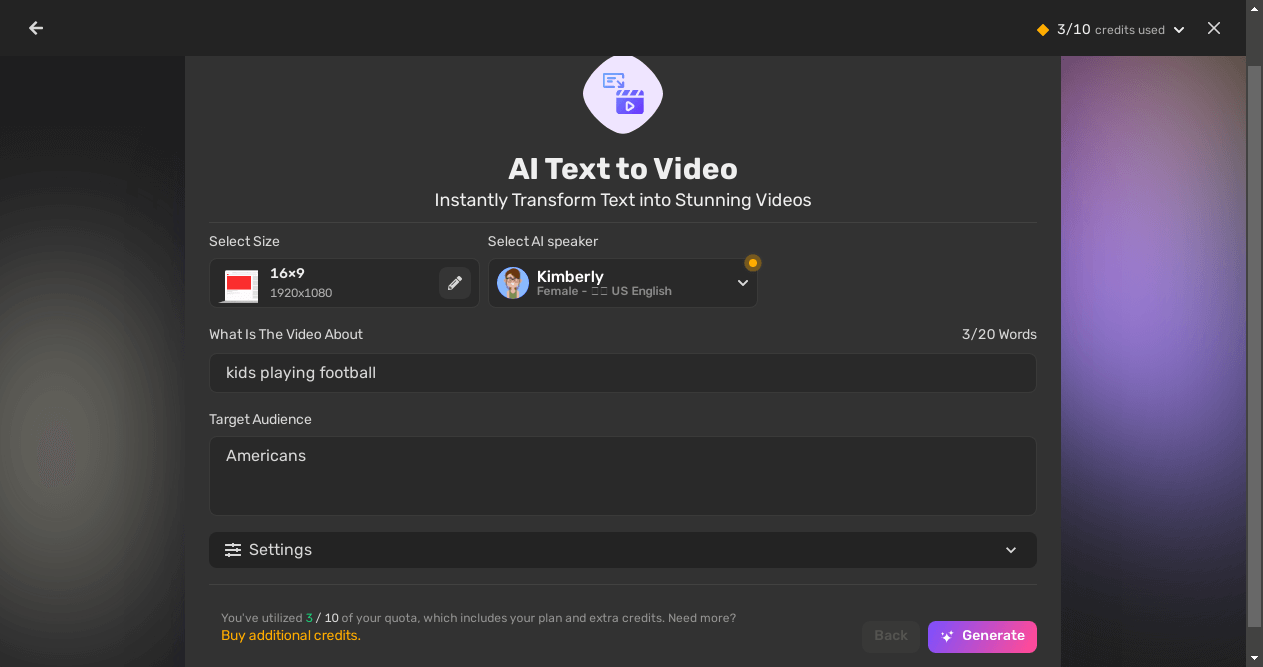
Source: Simplified
Next, you’ll be taken to the editing interface where you can further enhance your video. Simply click on the video and you’ll be presented with a variety of editing tools on top of the video. These tools allow you to fill or fit to artboard, animate, trim, add effects, increase the speed of your video, and more.
Once you’re done editing, click the “Export” button in the top-right corner and download your video straight to your device or share it online.
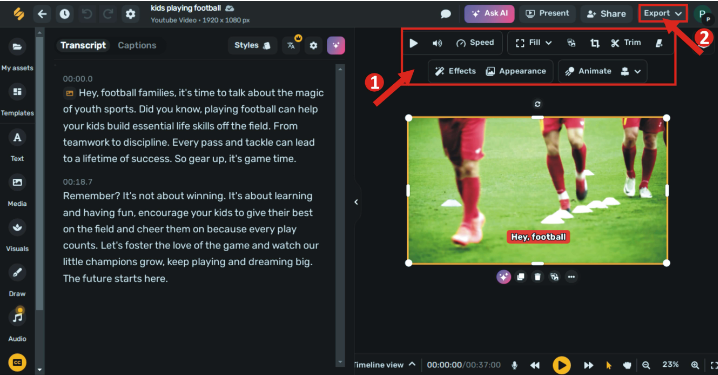
Source: Simplified
2. Edit a Video from Scratch
To edit footage from your phone or DSLR camera, go to the Simplified AI Video dashboard and click the “+” sign.
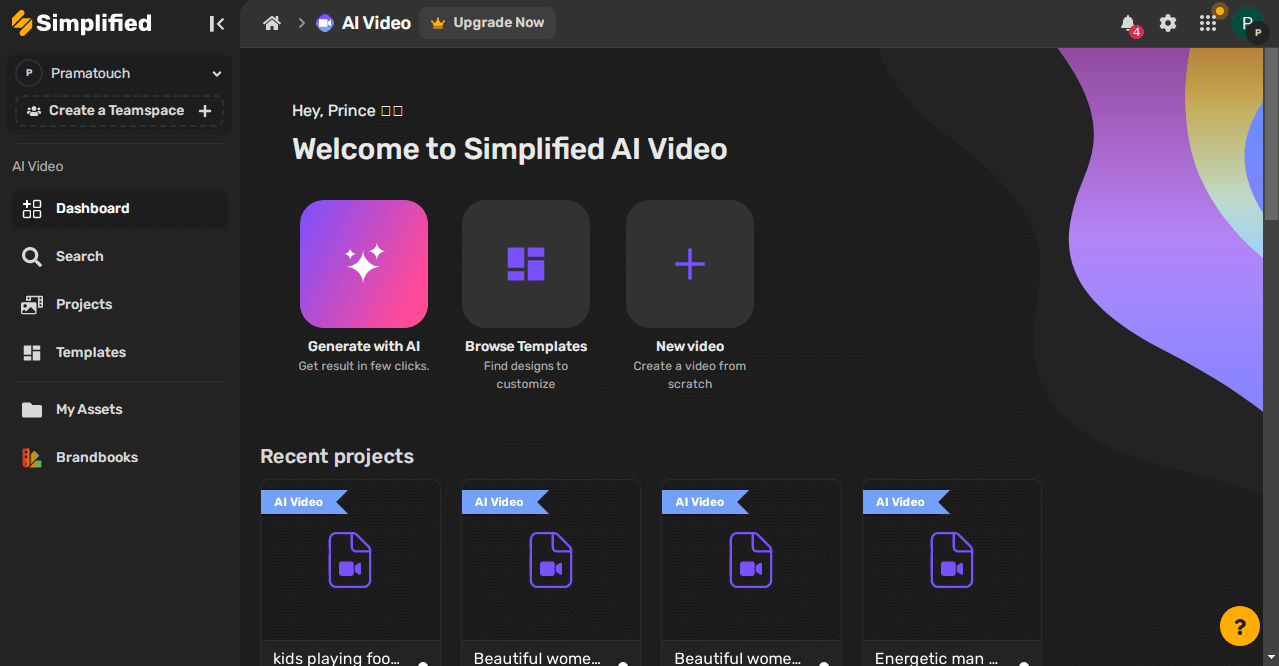
Source: Simplified
Choose your preferred template and click on the “Create Project” button.
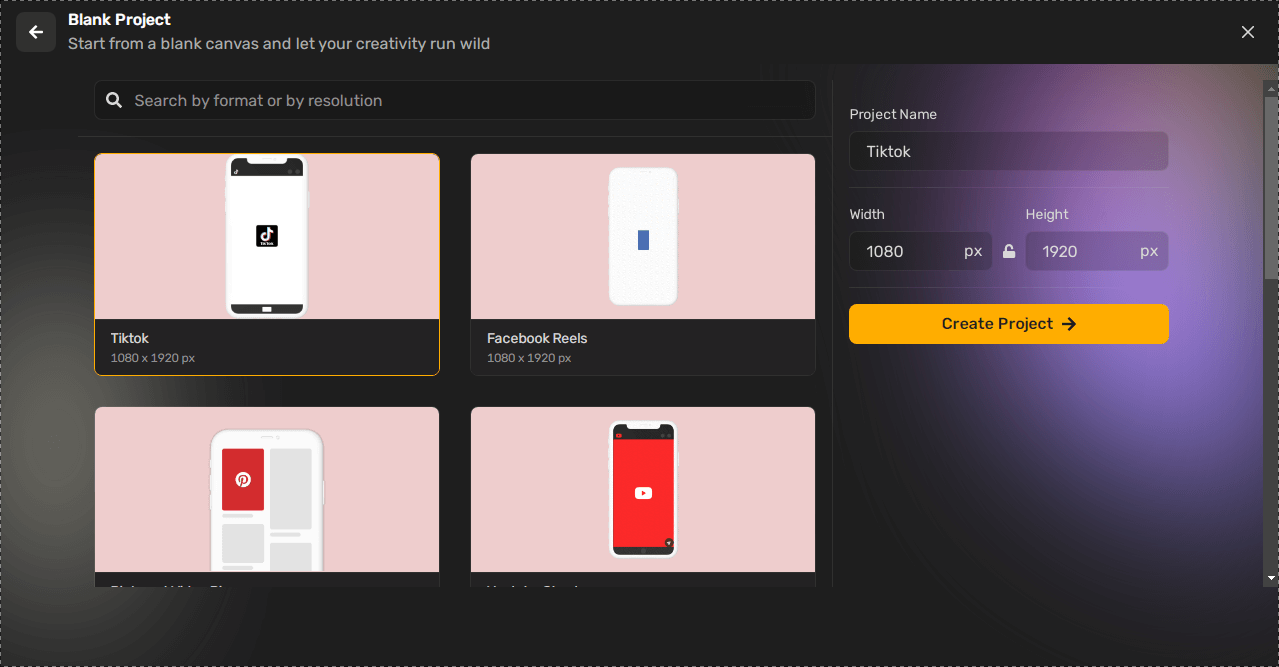
Source: Simplified
On the next page, upload your video file (up to 500 MB).
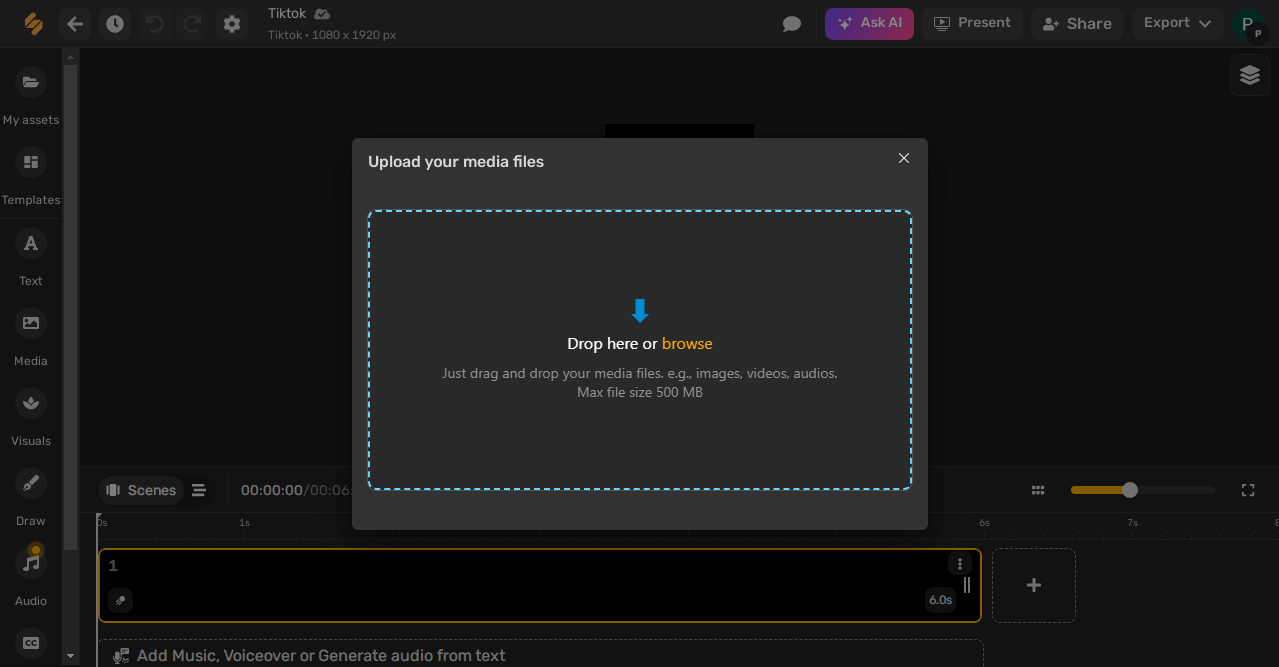
Source: Simplified
Once the video had finished uploading, drag it diagonally to fit into the frame. Then use the editing tools at the top of the video to customize the video. Once you’re done trimming, adding effects, transitions, etc., click the “Export” button at the top-right corner of the page to download the video in MP4 or any other format you want.
You can also use the “Share” button to share the project with your team mates or directly to your social networking sites.
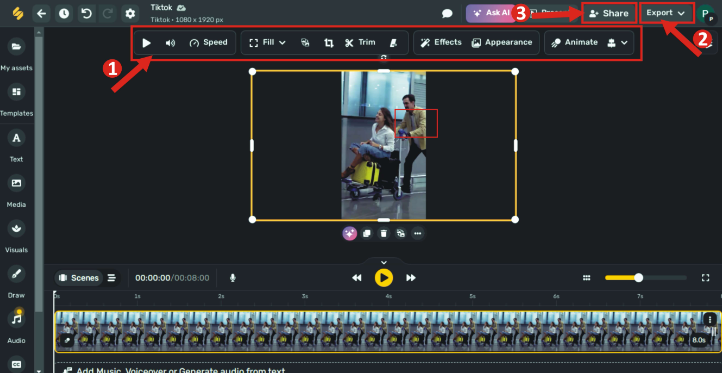
Source: Simplified
3. Edit a Video Template
If you want to increase your social media engagement without creating a video from scratch, using free video templates from Simplified is the way to go. The good thing is that you can edit these videos to meet your needs.
Head over to the Free Video Templates and choose a template, depending on the social media platform you want to post the video.
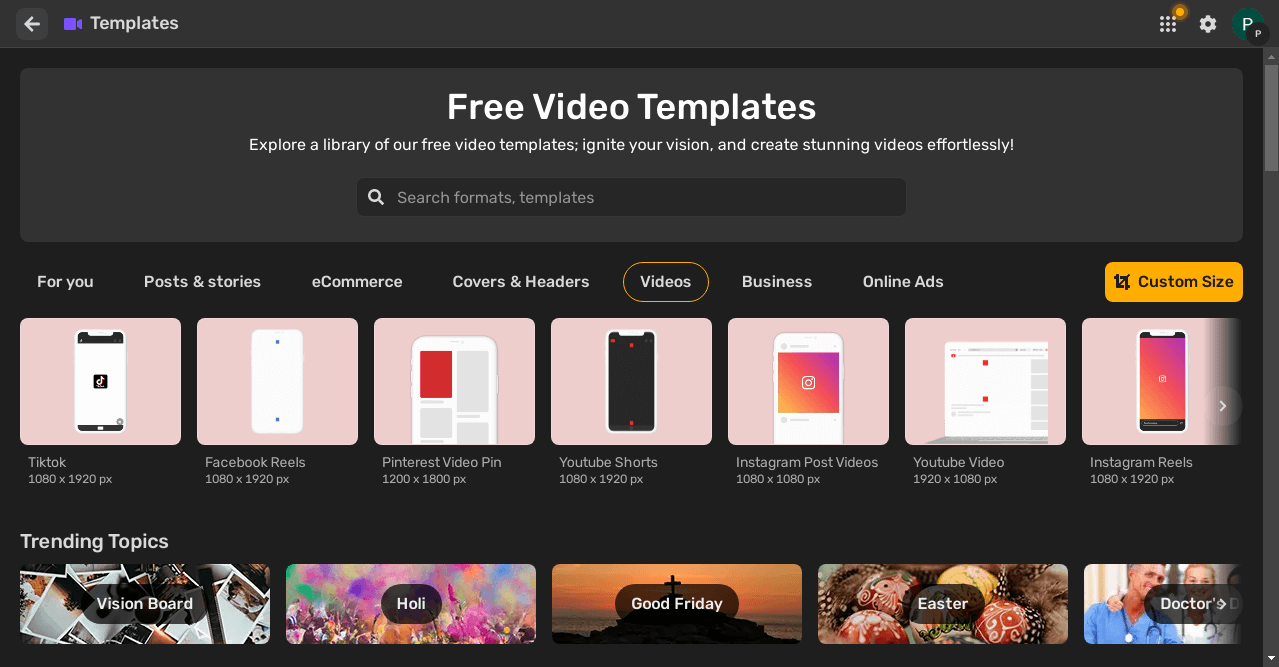
Source: Simplified
For the purpose of this guide, let’s use one of the Instagram video templates. Once selected, click the “Use Template” button to proceed.
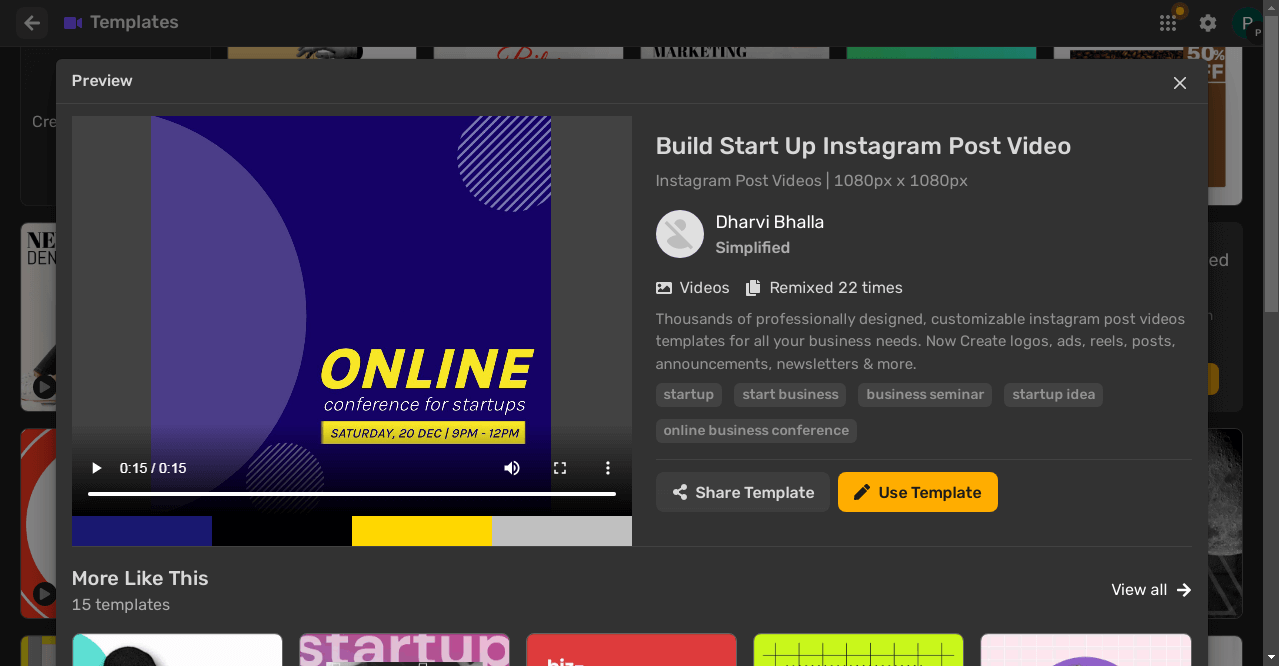
Source: Simplified
On the editing screen, you can edit the video text, drag objects from one position to another, and fine-tune the video with effects, animations, and more (as seen in the image below).
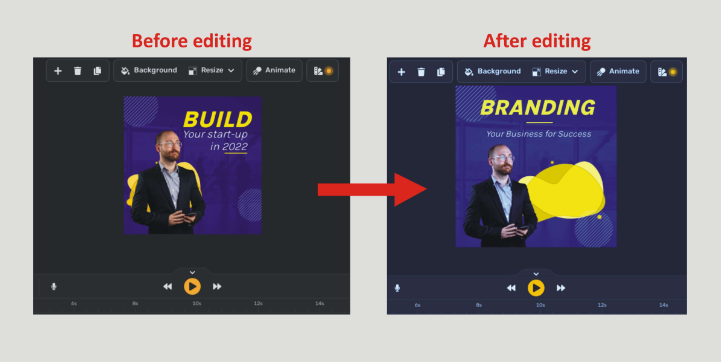
Source: Simplified
Once you’re done editing, download the video to your device or share it online.
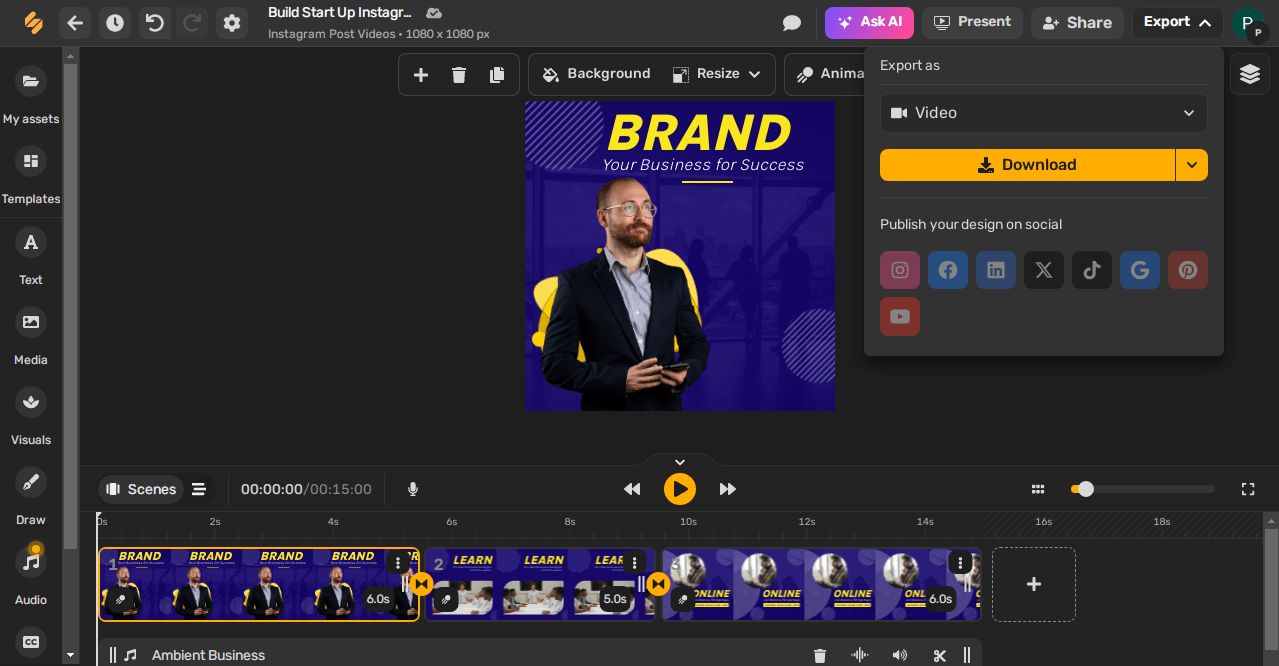
Source: Simplified
Key features
- Allows you to repurpose long videos into viral shorts with AI Clips
- Provides AI Speaker Detection to accurately identify who’s speaking in your videos
- Offers you thousands of free & customizable video templates
- Generates text-to-speech in over 30 languages. You can also select from the available voices for the text-to-speech feature
- Offers several animation effects and transitions to enhance your videos
- Offers stylish and customizable subtitle options with 30+ subtitle templates and 10+ subtitle styles
- Helps you expand your reach with AI Subtitle Translations; you can translate subtitles in 20+ languages
- Suggests additional footage that will enhance the visual appeal of your videos with its AI B-Roll Integration
- Provides 20+ famous presets, including the renowned Ken Burns and Stop Motion styles
- Lets you choose from 8 pre-defined video formats
- Provides AI Quick Tools such as AI Image to video, magic resizer, AI remove video background, and more to edit videos faster
- Provides a free stock video, image, and audio library. Simplified also has an AI image generator to help you create beautiful images for your video
- Offers hundreds of free video icons and visuals
- Allows you to drag and drop your videos and assets for easier editing
- Lets you create a Brand Book, so you can easily edit & create videos with your brand’s colors, fonts, logos, assets, tone, and language.
- Generates AI-powered transcripts
- Allows you to collaborate on videos with guests & team members with workspaces, comments, and more
- Allows you to schedule and publish your designs on your social channels directly from the video editor
- Offers a Chrome Extension so you can use its quick tools to easily edit videos anywhere online
- Offers iOS and Android apps to help you edit on the go
Pricing
- Free forever
- Offers a 14-day free trial on all paid plans
- Pro: $19/month ($11/month billed annually)
- Business: $49/month ($29/month billed annually)
Bonus: How To Hardcode Subtitles with Simplified: 3-Step Guide
2. Vmaker AI (Free & Paid)
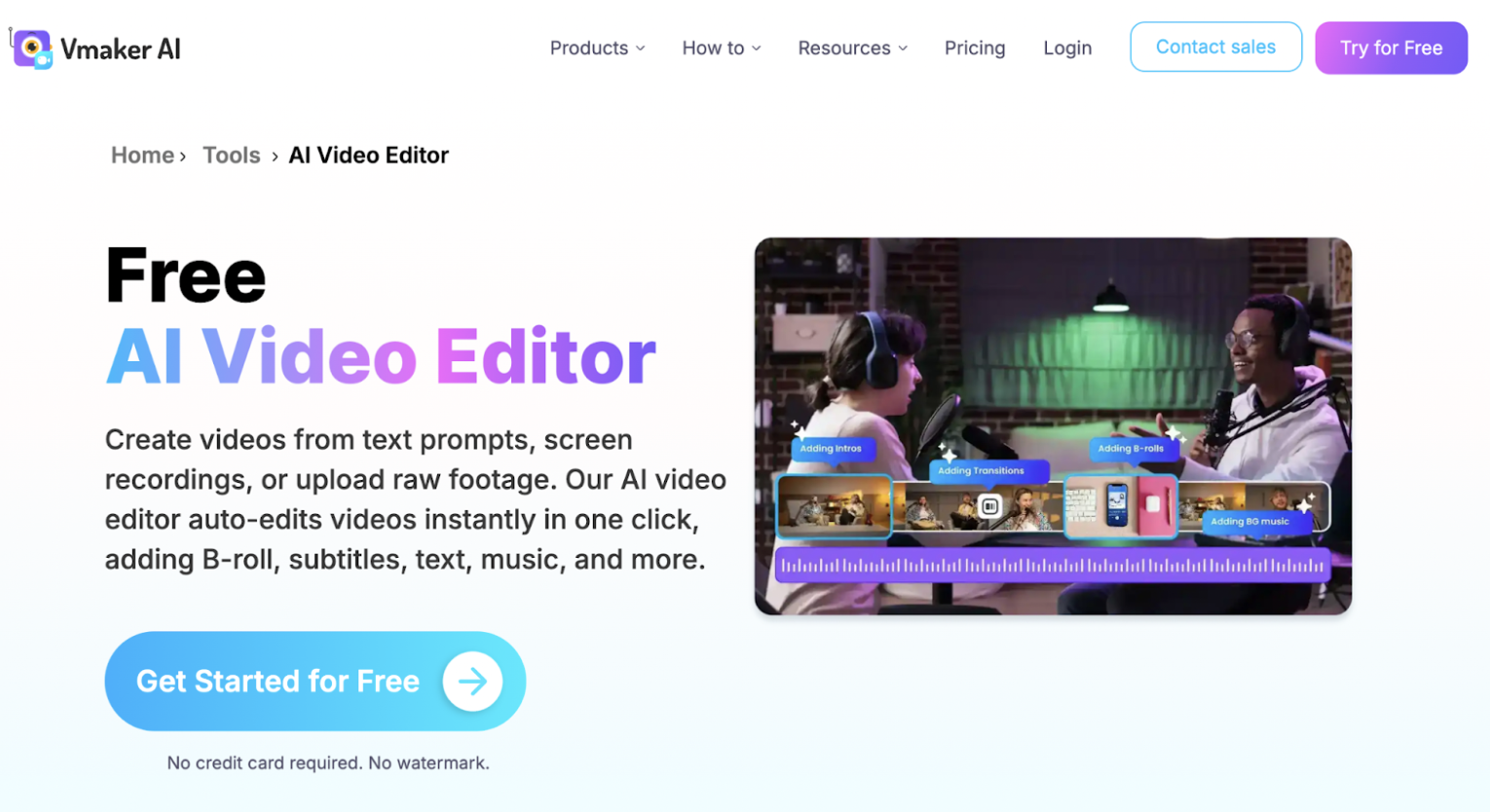
Vmaker AI is a powerful video creation platform that helps you create and edit videos in minutes using AI. Simply upload your raw footage, and Vmaker AI automatically performs 21+ edits in one click, transforming it into a publish-ready video. These edits include adding relevant B-rolls, emojis, subtitles, background music, text animations, intros, outros, transitions, effects, and more.
With Vmaker AI, you can also generate engaging videos directly from text, audio, or documents by converting them into lifelike avatar-based talking head videos.
Need short-form content? Vmaker AI can instantly repurpose long-form videos into bite-sized clips, highlights, and teasers, making it perfect for social media.
What truly sets Vmaker AI apart is its feature-packed, professional-grade editing suite that gives creators full control to fine-tune their videos to perfection.
Key Features
- Create a publish-ready video from raw footage in just one click, with high-quality export.
- Vmaker AI auto-generates subtitles in 35+ languages and can translate them into over 100 languages.
- The AI-powered background remover cleanly removes video backgrounds without compromising any part of the visuals.
- Vmaker AI also features an open library of Viral Styles, inspired by the world’s top digital creators. You can choose any style you like and customize your videos with ease.
- Access 10 million+ stock assets, including videos, photos, voiceovers, and music, along with built-in integrations with Giphy, Getty Images, Amazon Polly, and ElevenLabs’ human-like voice library.
- You can even instantly generate your AI Doppelgänger that talks like you.
- Vmaker AI offers 100+ AI avatars across 15+ ethnicities, along with 120+ human-like voices, giving you endless possibilities for AI-generated videos.
Pricing
- Vmaker AI offers a lifetime free plan with limited functionality — perfect for trying out the platform.
Paid Plans:
Enterprise Plan – Custom pricing tailored to your business needs
Starter Plan – $24/month, or $18/month with an annual subscription
Teams Plan – $39/month, or $25/month with an annual subscription
3. Adobe Premiere Pro (Free Trial & Paid)
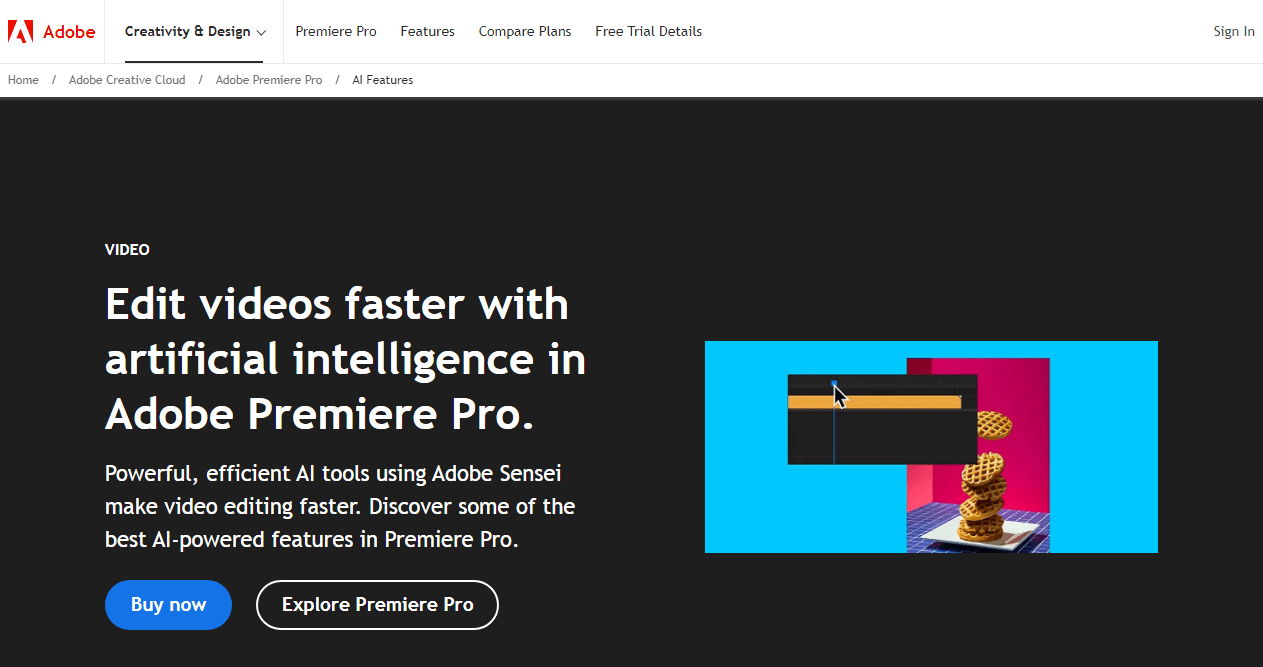
Source: Adobe
Adobe Premiere Pro provides many powerful AI tools that will revolutionize your video editing process.
Whether you’re working on short social videos or feature-length films, this tool helps you save time on mundane tasks and focus more on storytelling and creativity.
Key features
- Lets you auto-generate video transcripts
- Allows you to highlight text to add clips to your video timeline
- Bulk deletes awkward pauses
- Detects filler words and removes them instantly
- Generates accurate transcripts in over 18 languages
- Provides speaker detection
- Offers Morph Cut transitions for a seamless clip merging
- Automatically creates audio keyframes that lower music and sound effects during dialogue (audio ducking)
Pricing
- Individuals: $22.99/month with a 7-day free trial
Bonus: 10 Adobe Express Alternatives to Elevate Your Visual Content
4. Movavi Video Editor (Free Trial & Paid)
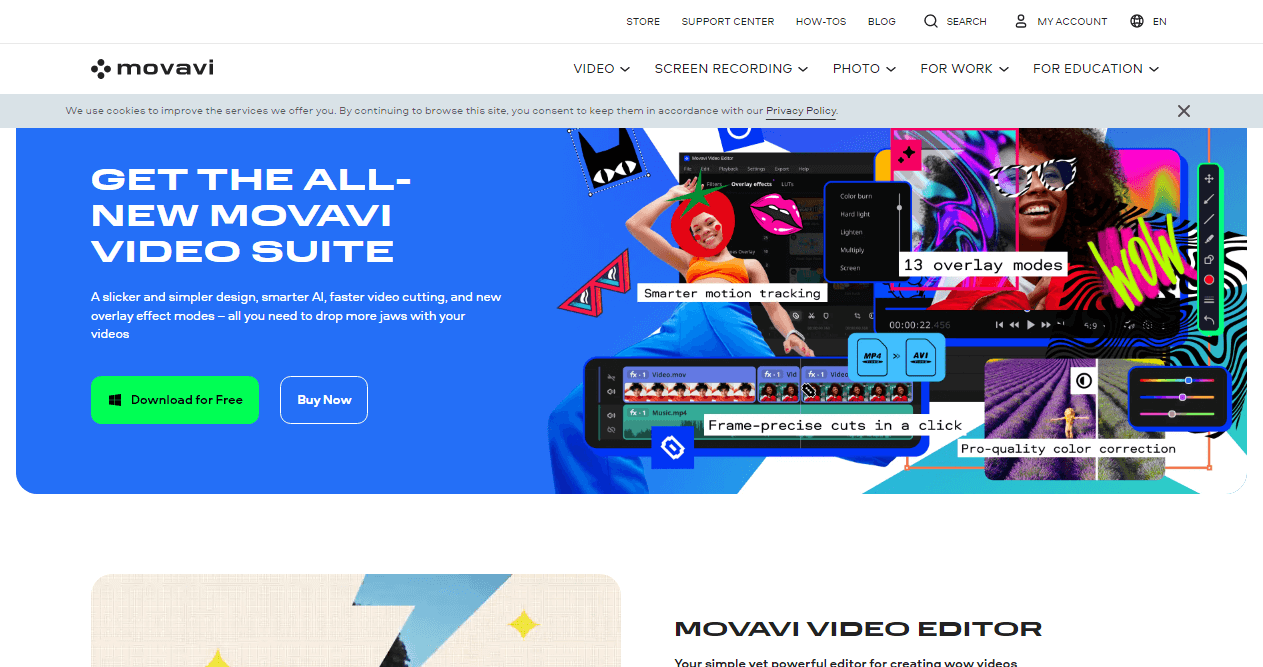
Source: Movavi
Movavi Video Editor makes its mark as an easy-to-use yet potent alternative for video editing enthusiasts and professionals alike. It stands out with its dual-mode functionality, allowing users to create videos either automatically or manually, catering to a variety of skill levels and needs.
In its Quick Video mode, the video editor enables you to create themed movies in just a few clicks using specific templates like Family Memories, Travel, and Love Story. This mode simplifies the editing process while still offering customization options for those who want more control.
For more detailed projects, the Manual mode offers a multi-track editing space where up to 99 tracks for video, audio, and titles can be managed on a flexible timeline. With its drag-and-drop controls, editing is intuitive and accessible to all.
Key Features
- Quick Video mode for automated themed movies
- Manual mode with up to 99 tracks on the timeline
- Wide selection of filters, transitions, music, and titles
- AI-powered tools for motion tracking, background removal, and noise removal
- Comprehensive audio editing features including beat detection and equalizer
- Allows you to edit MP4, MOV, and other popular video formats
- Provides direct sharing options to platforms like YouTube, TikTok, etc.
Pricing
Movavi Video Editor
- Monthly subscription: $19.95/month
Movavi Video Editor Plus
- Annual subscription: $79.95/year (with limited-time offer)
- Lifetime license: $99.95/one-time (with limited-time offer)
Video Suite Plus
- Annual subscription: $104.95/year
5. Wondershare Filmora (Free & Paid)
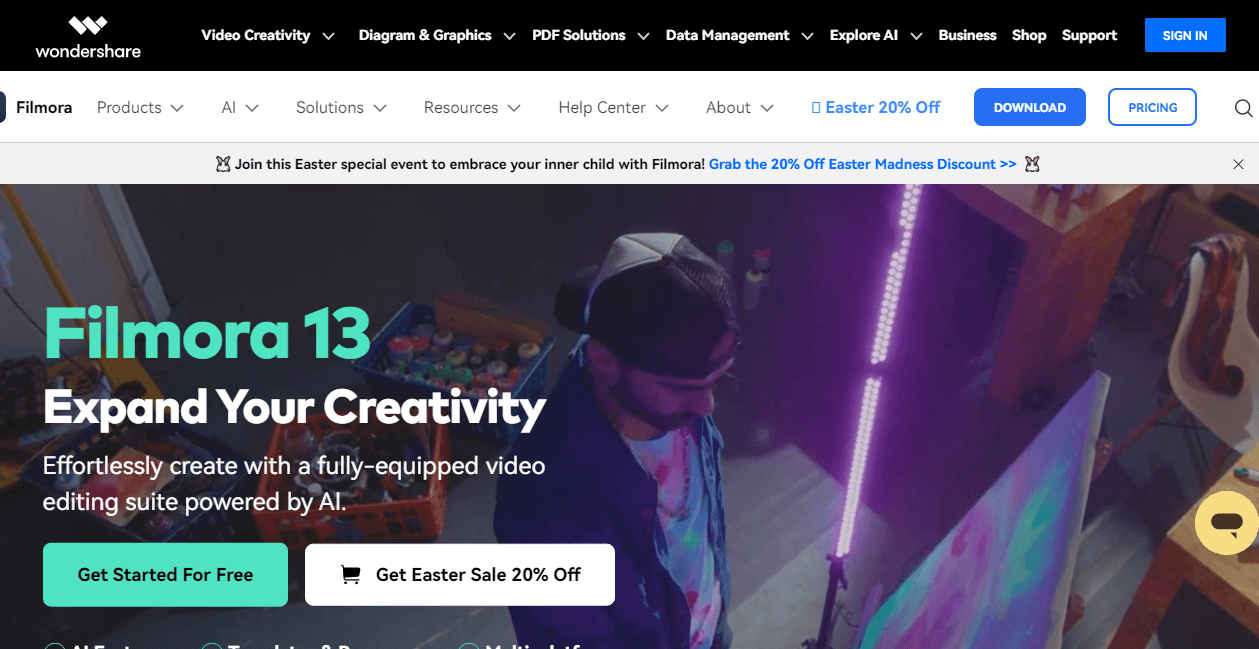
Source: Wondershare
Powered by Wondershare, Filmora allows you to edit extraordinary videos and enhance them with thousands of creative effects.
It also pairs with Filmstock, a massive library of royalty-free effects, photos, clips, and more to boost the appeal of your videos.
Wondershare also provides other video solutions, including Virbo, a platform that helps you create engaging AI videos in over 300 voices & languages.
Key features
- Gives you access to 100+ unique effects and thousands of presets
- Automatically generates subtitles for your videos in 25+ languages
- Provides an AI image generator to help you create visuals that can be directly used in your videos
- Offers over 10,000 customizable video templates
- Provides an AI thumbnail maker
- Has tons of creative video transitions, filters, titles, and motion elements
Pricing
- Offers a 7-day free trial on all paid plans
Individuals
- Cross-Platform Quarterly Plan: $29.99/quarter
- Cross-Platform Annual Plan: $49.99/year
- Perpetual Plan: $79.99 (one-time payment)
Business
- For Team: $155.88/user/year
- For Business: Custom
Bonus: 8 Best Wondershare Filmora Alternatives (Free & Paid)
6. Synthesia (Paid)
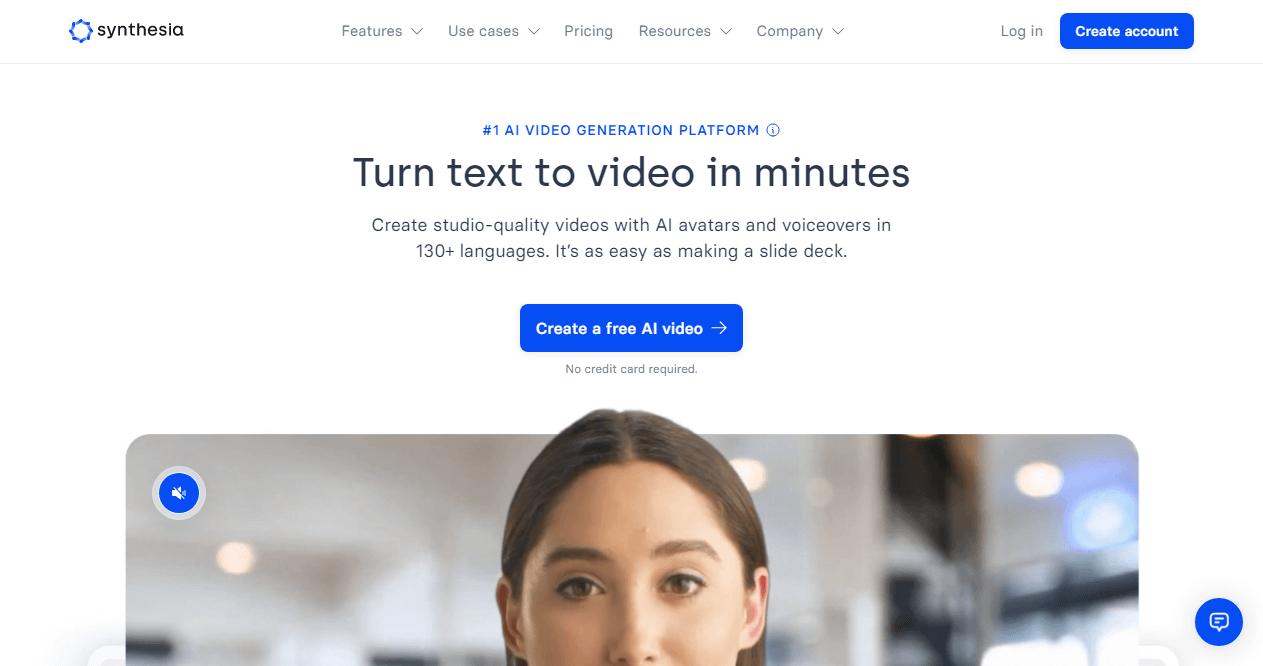
Source: Synthesia
Among the top AI video editing tools available today, Synthesia allows you to create professional videos from text, even if you don’t have any editing skills.
This tool simplifies script creation with a built-in AI script assistant and allows you to effortlessly sync video animations with audio.
Key features
- Provides 150 stock AI avatars; you can also create custom avatars
- Offers 120+ languages and voices
- Allows you to automatically create video scripts with ChatGPT-like prompts
- Offers 60+ pre-designed video templates
- Provides AI video animation
- Automatically adds closed captions to your videos
- Gives you access to millions of royalty-free images, videos, icons, shapes, and more. Ability to upload your brand assets, including your font, logo, and colors
Pricing
- Starter: $29/month ($22/month billed annually)
- Creator: $89/month ($67/month billed annually)
- Enterprise: Custom
7. InVideo (Free & Paid)
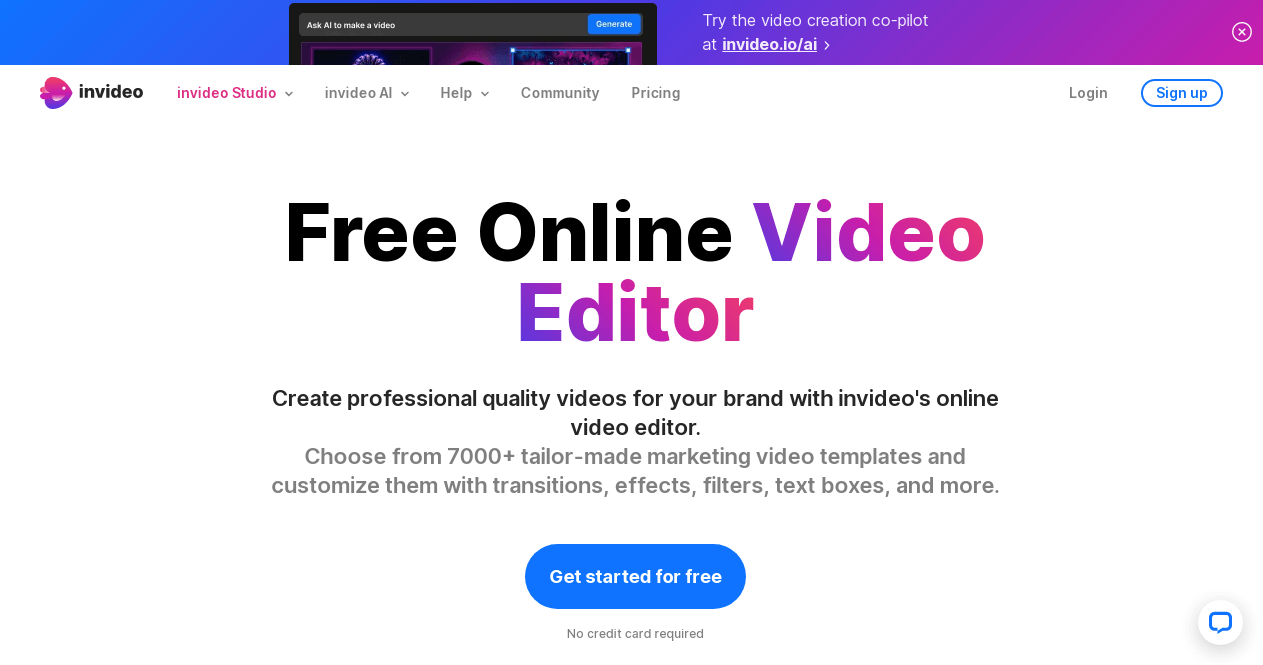
Source: InVideo
InVideo AI video editor offers a user-friendly, drag-and-drop interface that allows for seamless video editing.
With InVideo, you can customize your videos with transitions, animations, overlays, effects, filters, text boxes, and other creative elements.
Key features
- Provides over 7000 video templates
- Offers a stock media library with 16 million+ stock images and footage
- Allows you to save your brand logo, palettes, and assets to create on-brand videos
- Lets you create video scripts using AI
- Provides automated text-to-speech
- Lets you convert text to videos
- Allows you to make videos in any language
Pricing
- Free
- Business: $30/month ($15/month when billed annually)
- Unlimited: $60/month ($30/month when billed annually)
8. Submagic
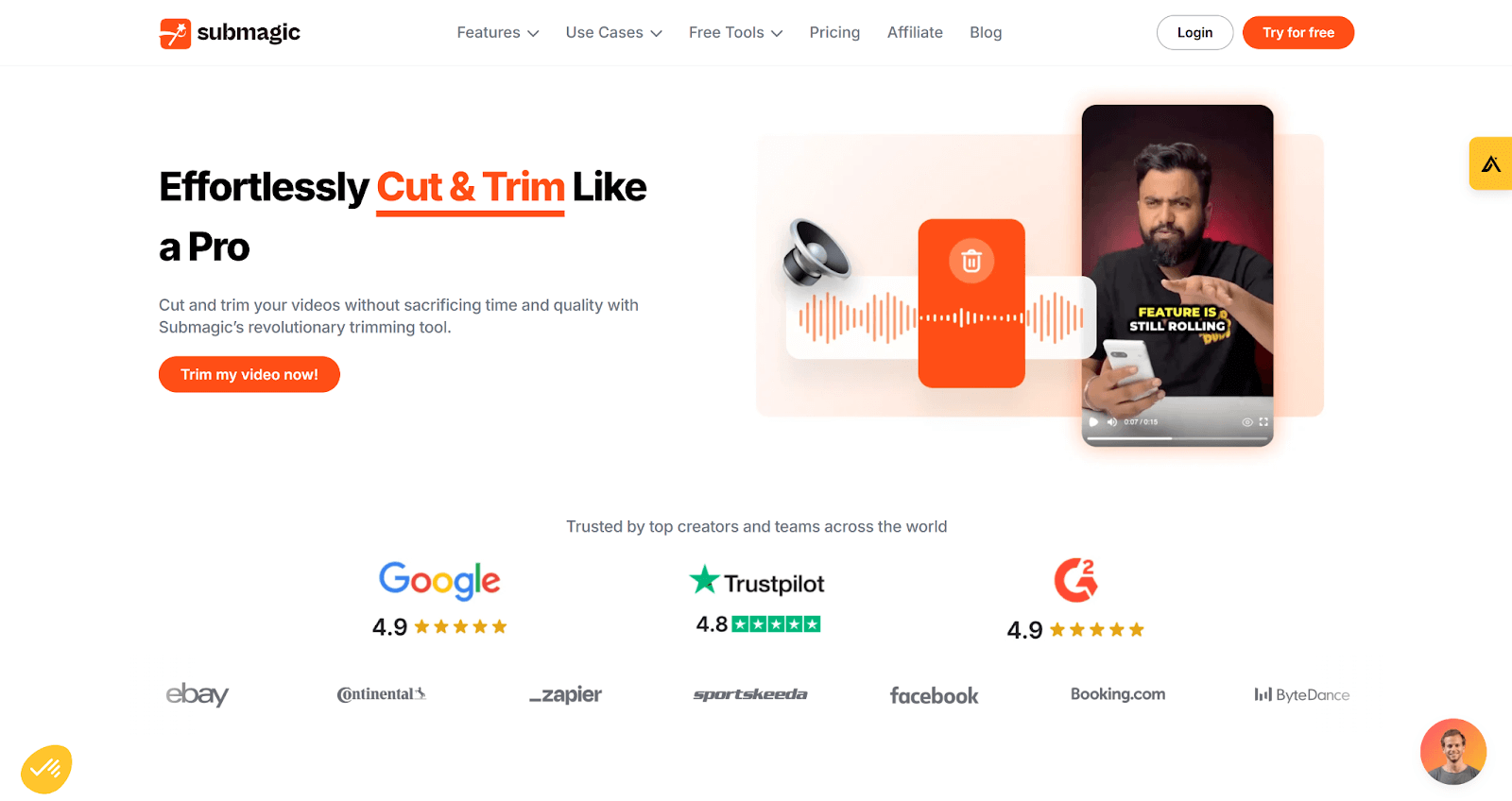
Submagic is an AI-driven platform designed to simplify the creating of engaging short-form videos. It offers an array of tools tailored to content creators and businesses, helping them produce polished videos quickly and efficiently.
Key Features:
- Dynamic Captions: Automatically generate captions in 48 languages to make your videos more accessible and engaging.
- Visual Enhancements: Incorporate magic B-rolls, seamless transitions, and creative effects to elevate video quality.
- AI Trimming: Edit your videos efficiently by removing unwanted segments using AI-powered text-based trimming.
- Content Customization: Add features like sound effects, automatic descriptions, zooms, and AI-generated background music.
- Collaboration Tools: Share projects with team members, clients, or collaborators to gather feedback and refine content.
Submagic’s standout feature, its AI caption generator, doesn’t just add captions; it transforms your videos by creating engaging, on-brand captions that perfectly capture your message. This feature ensures accessibility while keeping viewers hooked with its dynamic style.
Pricing:
- Starter: $14/month for up to 20 videos (2 minutes each), with features like AI auto-captions, trimming, and access to free B-roll.
- Growth: $34/month for unlimited videos (up to 5 minutes), premium B-roll, 4K import/export, AI hook titles, custom templates, and more.
- Business: $90/month for unlimited videos (up to 30 minutes), 60 FPS export, unlimited custom templates, and priority support.
Submagic is an ideal solution for creators looking for a streamlined video editing experience. It offers robust AI tools and flexible pricing plans to suit different needs.
9. FlexClip (Free & Paid)
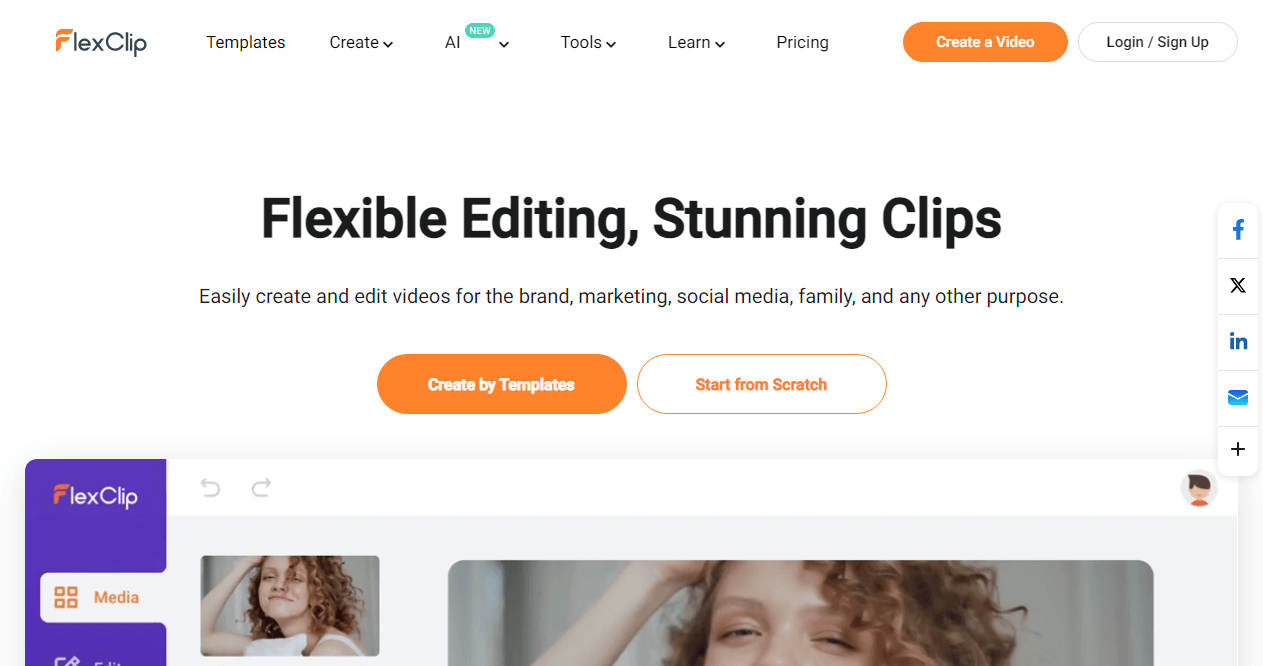
Source: FlexClip
FlexClip is an AI-powered video editor designed to provide a user-friendly experience for creating and editing videos.
The platform offers a range of powerful video editing tools, including trimming/cutting, voiceover recording, video filtering, motion graphics creation, aspect ratio adjustments, GIF creation, and more.
Key features
- Allows you to transform text prompts into stunning videos with AI
- Offers a vast array of pre-designed video templates
- Generates video scripts with AI
- Provides an AI text-to-speech video maker
- Automatically generates subtitles & captions for your videos
- Offers over 4 million royalty-free music, videos, and photos
- Provides 1,000+ text animations and preset styles, transitions, overlays, and an AI background remover
Pricing
- Free
- Plus: $19.99/month ($9.99/month when billed annually)
- Business: $29.99/month ($19.99/month when billed annually)
10. Pictory (Free trial & Paid)
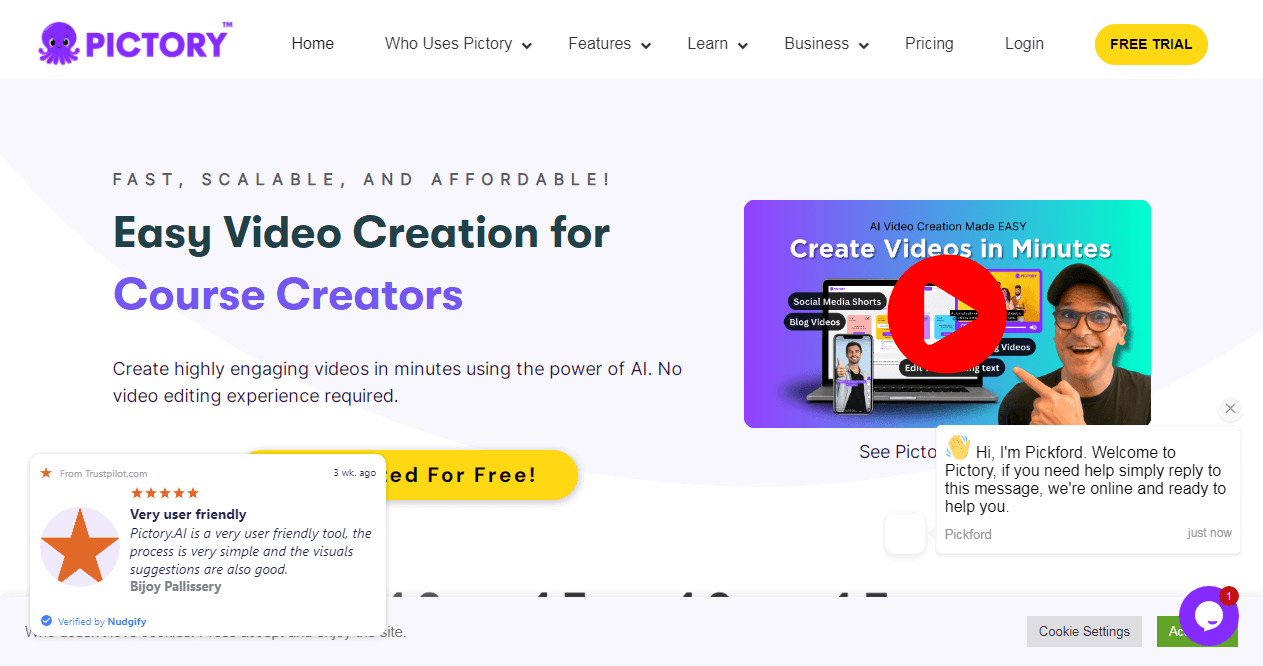
Source: Pictory
Pictory is an AI-driven video editing and content generation tool built for content marketers seeking to enhance their online presence and engagement.
The platform allows you to convert long-form videos into short, branded clips for social media, with an automatic captioning feature to increase reach & watch time.
Key features
- Automatically create videos from your scripts & blog posts
- Provides over 12 million video clips and images, as well as over 15 thousand music tracks
- Lets you add speech or choose from over 60 realistic AI voices
- Automatically adds captions to your videos
- Removes filler words and silences from your videos
- Lets you add B-Rolls to your videos
- Automatically produces summary videos from your webinars, podcasts, and Zoom recordings in just minutes
Pricing
- Offers a 3-day free trial on all paid plans
- Starter: $29/month ($19/month when billed annually)
- Professional: $59/month ($39/month when billed annually)
- Teams: $149/month ($99/month when billed annually)
11. Wisecut (Free & Paid)
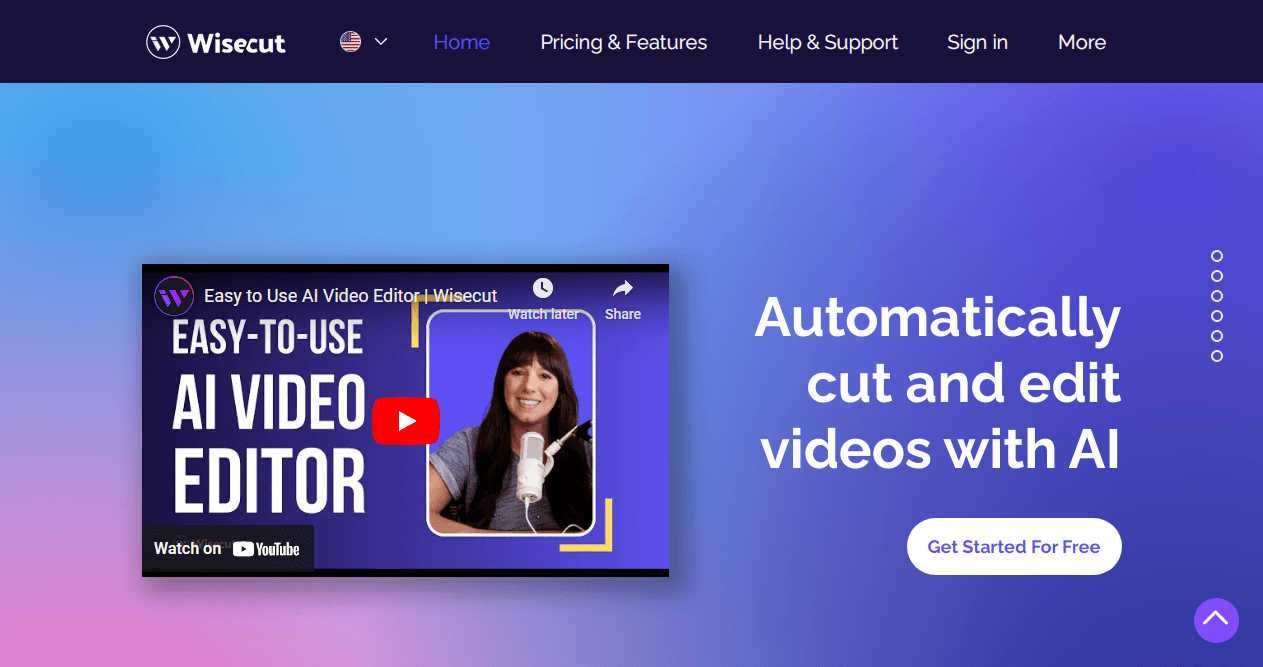
Source: Wisecut
Wisecut is an innovative video editing tool that leverages AI to automate and streamline your video editing process.
The platform allows you to transform lengthy videos into impactful short clips, complete with music and subtitles.
It also balances your video’s audio enhancer by automatically lowering the music when someone is speaking and increasing it when speech is too low.
Key features
- Automatically adds video subtitles & can translate all of your video’s subtitles into five different languages
- Provides an AI storyboard to help you edit videos by moving around the text and scenes
- Cancels background noise
- Integrates with YouTube
- Automatically identifies long & awkward video pauses and deletes them
- Adds smart background music that fits your videos
- Offers video transcription
Pricing
- Free
- Starter: $15/month ($10/month when billed annually)
- Professional: $57/month ($29/month when billed annually)
- Enterprise: Custom
12. VEED (Free & Paid)
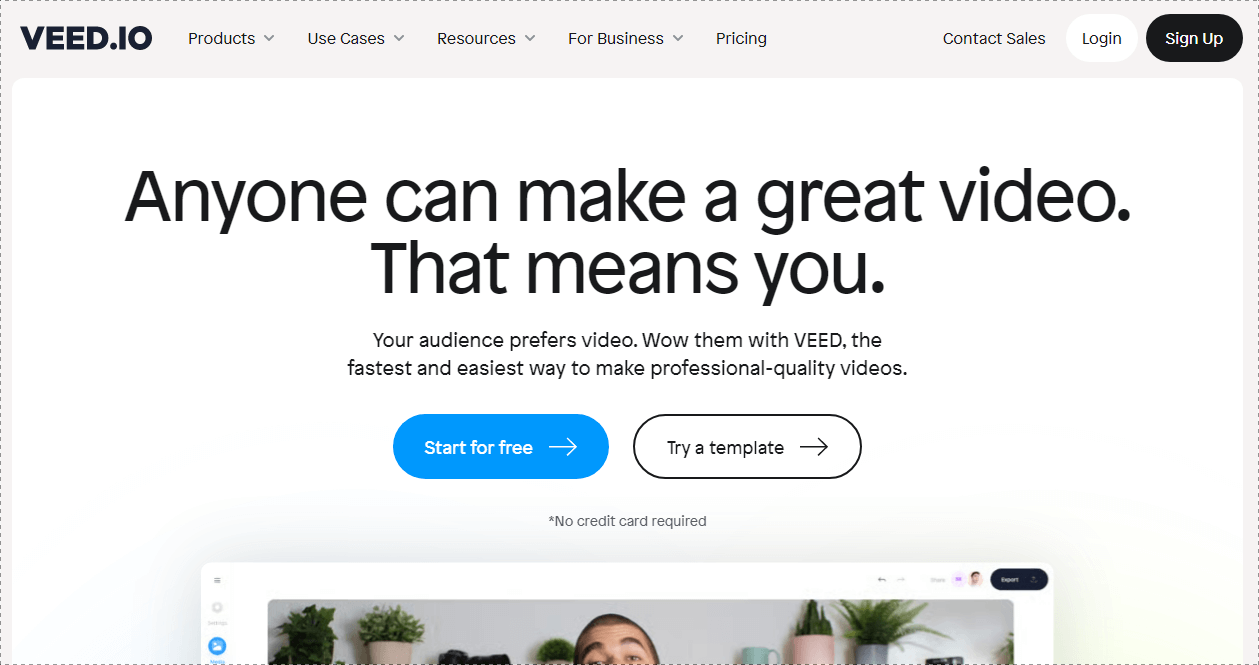
Source: VEED
Next on our list is VEED, a versatile online video editor that empowers you to easily create professional-quality videos.
It offers a wide range of editing capabilities to help you polish your videos, including text formatting, background removal, audio mute, noise removal, video censoring, and green screen editing.
Key features
- Provides auto subtitles and subtitle translation
- Offers voice translations in 50+ languages using AI
- Gives you access to professional and customizable video templates
- Offers video analytics to help you track engagement
- Provides AI text-to-speech
- Generates video scripts and transcriptions
- Allows you to create original, royalty-free music for your videos with its AI music generator
Pricing
- Free
- Basic: $18/user/month ($12/user/month when billed annually)
- Pro: $30/user/month ($24/user/month when billed annually)
- Business: $70/user/month ($59/user/month when billed annually)
13. Descript (Free & Paid)
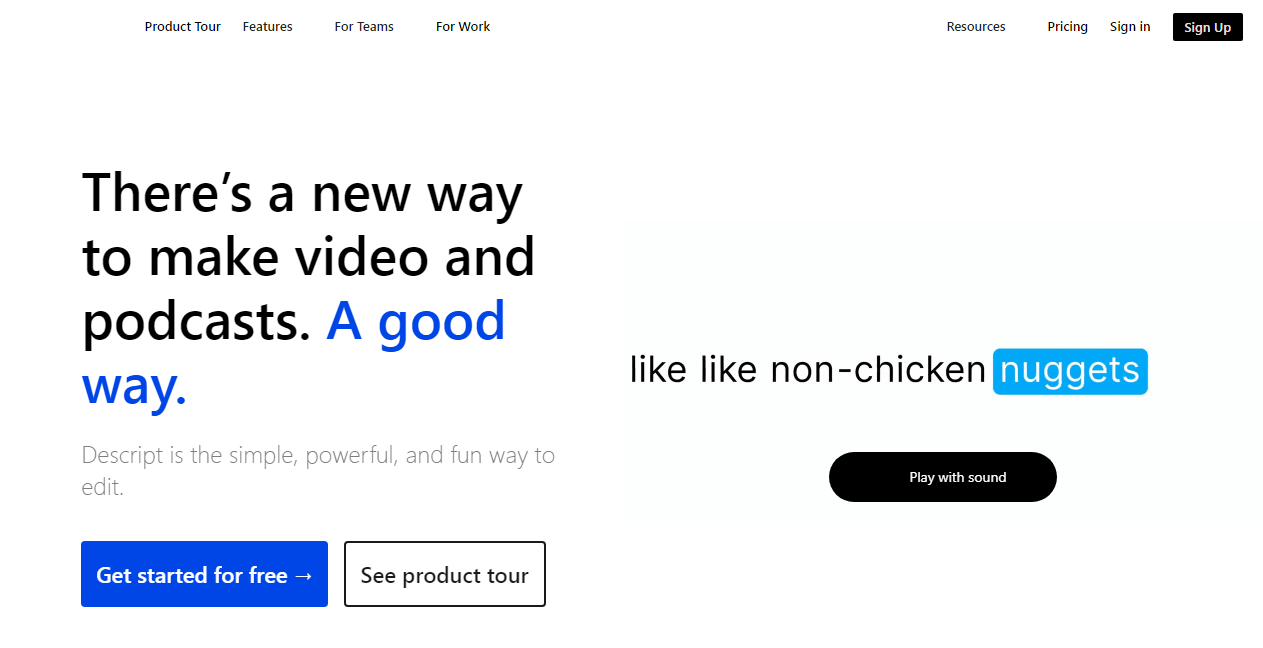
Source: Descript
Descript is another AI video editor that will help you write, record, transcribe, edit, collaborate on, and share your videos (and podcasts) effortlessly.
Its AI-driven features allow you to edit videos with text, achieve studio-quality sound, and effortlessly remove video backgrounds with its green-screen effect.
Key features
- Automatically transcribes your videos so you can edit them by script and scene
- Lets you create ultra-realistic AI voice clones for text-to-speech
- Creates animated captions for your videos
- Removes filler words
- Offers a gallery of video templates
- Gives you access to millions of stock videos, images, sound effects, and music tracks
- Provides dozens of powerful effects, transitions, and animation presets
Pricing
- Free
- Creator: $15/user/month ($12/user/month when billed annually)
- Pro: $30/user/month ($24/user/month when billed annually)
- Enterprise: Custom
14. Ssemble (Free & Paid)
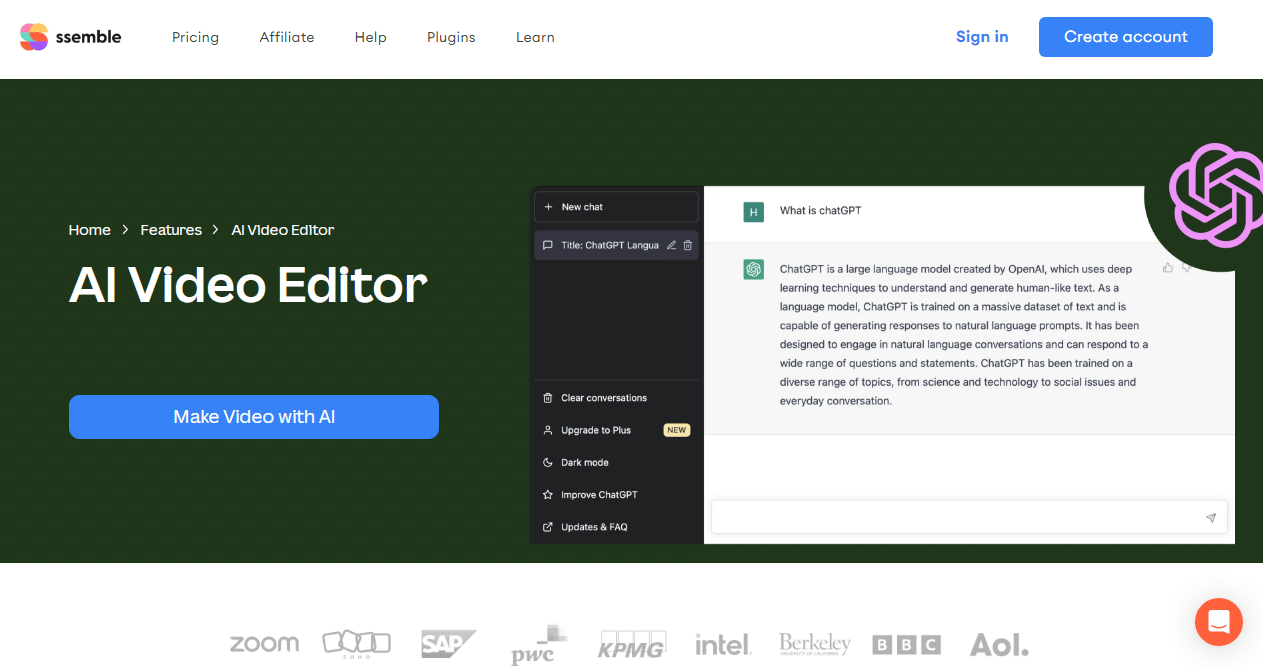
Source: Ssemble
Ssemble helps you enhance your video creation processes by integrating powerful AI tools and resources.
With Ssemble, you can trim, split, zoom in/out, rotate, loop, adjust, and apply awesome transitions to your video clips.
Key features
- Provides an extensive library of stock footage, music, and sound effects
- Has a drag-and-drop functionality for easy video editing
- Converts text prompts into videos
- Generates video scripts
- Offers a realistic AI voice generator
- Adds subtitles and captions to your videos using AI
- Provides video and audio background removal
Pricing
- Free
- Pro: $30/month ($24/month when billed annually)
15. VEGAS Pro (Free trial & Paid)
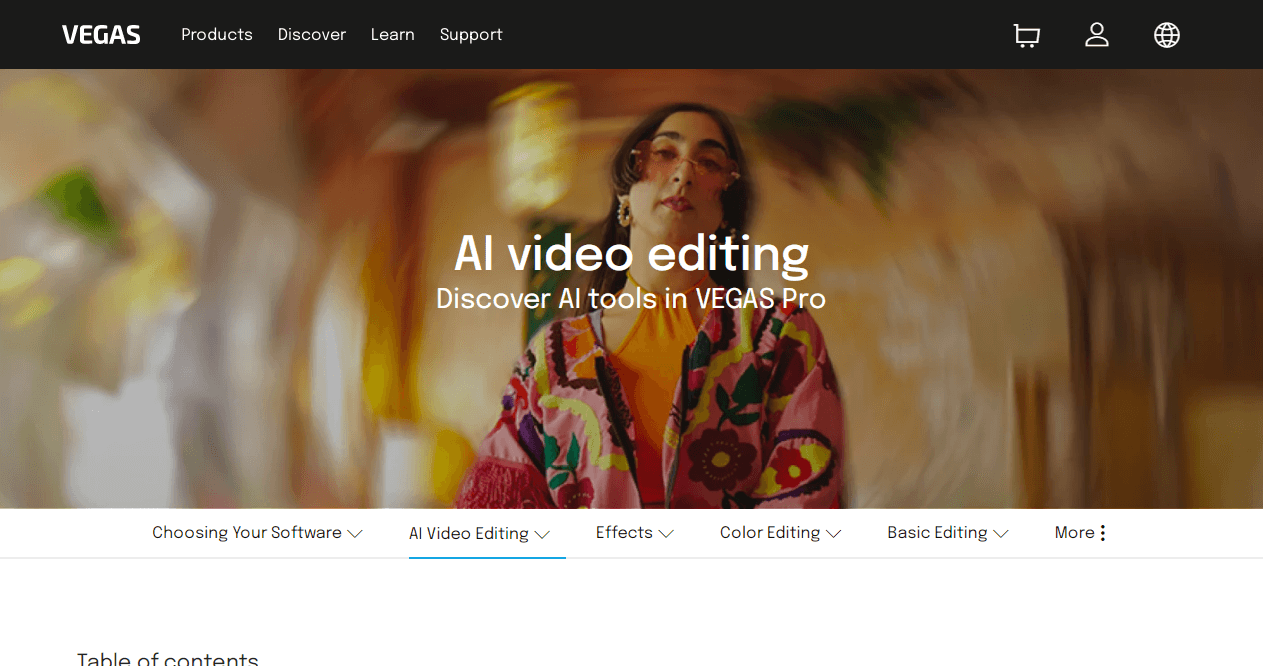
Source: VEGAS
VEGAS Pro is a cutting-edge video editing tool that caters to a wide range of creators, from social media enthusiasts to professional filmmakers.
The platform allows you to seamlessly edit any type of material, create video composites, and incorporate motion graphics within a single platform.
Key features
- Helps you elevate your video visuals with automated depth effects
- Uses AI to track objects within your footage and automatically create masks
- Generates natural-sounding AI voices and offers a variety of voice styles, accents, and tones
- Automatically generates captions and subtitles in 70+ languages
- Provides an AI colorization effect
- Enhances video sharpness & resolution with its AI Upscale function
- Offers over 800 visual effects and presets, advanced particle generators, and 3D models
Pricing
- Offers a 30-day free trial on all paid plans
- VEGAS Pro Edit 365: $19.99/month
- VEGAS Pro Suite 365: $34.99/month
- VEGAS Pro Post 365: $44.99/month
Bonus: Revolutionize Your Videos: The 7 Best AI Video Enhancers and Upscalers
16. Raw Shorts (Free trial & Paid)
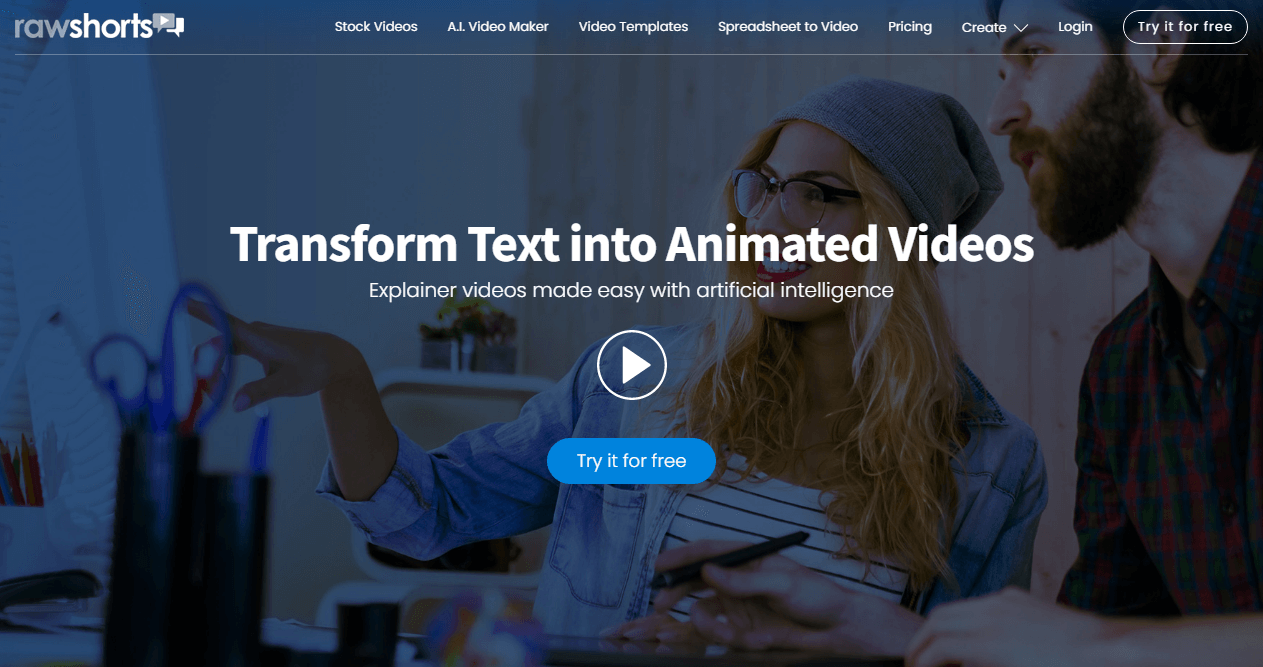
Source: Raw
Raw Shorts is an AI video editing and creation platform that helps you produce explainer and promotional videos, as well as animations, for the web and social media.
It can transform a written script into a rough video draft by using machine learning algorithms to scan the text to identify key concepts for the storyboard.
Key features
- Converts text, spreadsheets, and blog posts to videos
- Provides a royalty-free library with over one million videos, photos, icons, and animations
- Offers a video script generator
- Provides a wide range of video templates
- Offers a drag-and-drop editor
- Assembles video outlines
- Generates voice narration
Pricing
- Starter: 7-day free trial
- Essential: $25/month ($20/month when billed annually)
- Business: $45/month ($30/month when billed annually)
17. Lumen5 (Paid)
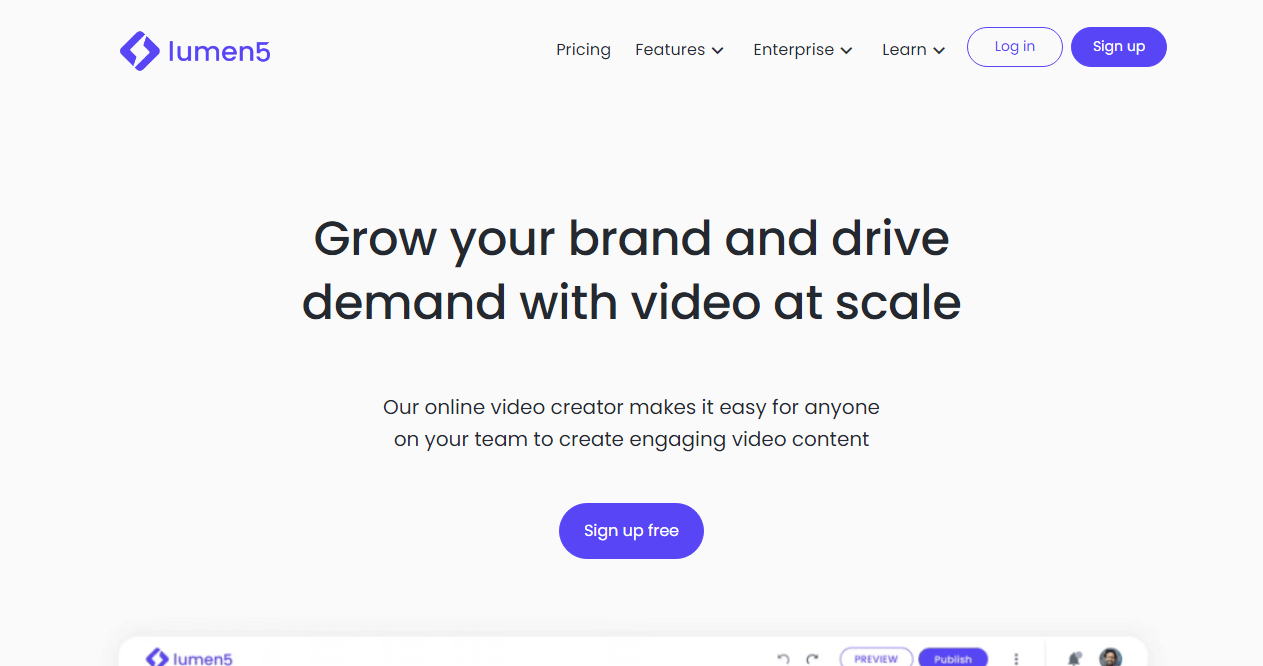
Source: Lumen5
With Lumen5, you can easily produce and edit engaging video content. Its intuitive drag-and-drop interface is designed to make your video creation as straightforward as building a presentation.
It leverages AI to help you repurpose marketing content, as it can automatically transform blog posts or Zoom recordings into captivating video clips.
Key features
- Provides AI voiceovers for your videos
- Automatically generates captions for all your video clips
- Lets you edit videos within transcripts
- Turns blog posts, whitepapers, and other written content into videos
- Offers editable video templates
- Provides over 50 million stock photos and videos
- Translates your video’s text and captions
Pricing
Basic: $29/month ($19/month when billed annually)
Starter: $79/month ($59/month when billed annually)
Professional: $199/month ($149/month when billed annually)
Enterprise: Custom
18. Vidyo (Free & Paid)

Source: Vidyo
Another AI video editor, Vidyo offers a host of features that cater to the diverse needs of content creators, podcasters, and marketers alike.
It also allows you to customize your videos with brand templates and outros to maintain a consistent and professional look across all your content.
Key features
- Offers customizable social media video templates
- Generates automatic video chapters using AI
- Provides automatic scene change detection
- Converts long-form videos into shorter clips
- Provides customizable video subtitles
- Offers instant video resizing
- Provides video virality scores (a score out of 100 that shows you the chances of a clip going viral)
Pricing
- Free
- Essential: $35/month ($21/month month when billed annually)
- Growth: $50/month ($25/month month when billed annually)
- Custom: $75–150/month ($42–83/month month when billed annually)
19. HeyGen (Free & Paid)
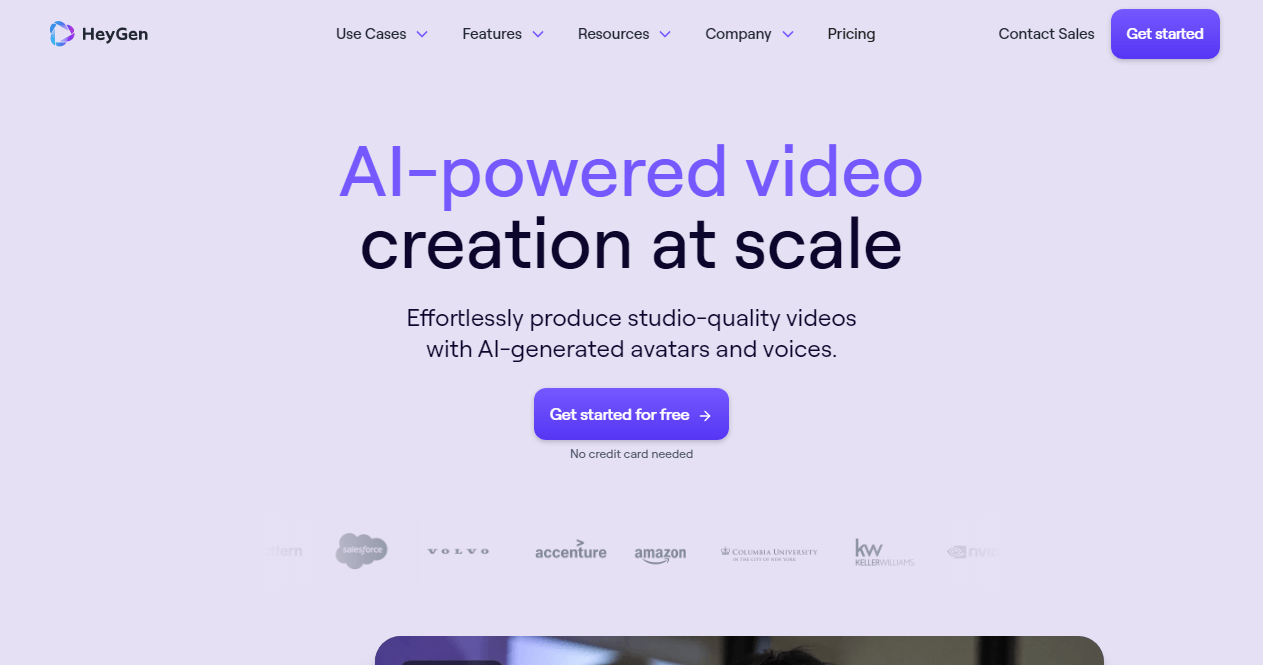
Source: HeyGen
HeyGen is one of the best AI video editing tools that allows you to create and edit high-quality videos, even without extensive video editing skills.
You can choose from over 100 AI avatars (or customize your own) and access tons of ready-to-use video templates.
Key features
- Translates your videos in over 20 languages
- Offers video animations
- Turns text to speech using 300+ voices across 40+ languages
- Provides 100+ AI talking avatars and lets you create personalized ones
- Offers over 400 video templates
- Generates video scripts with its AI writing assistant
Pricing
- Free
- Creator: $29/month ($24/month when billed annually)
- Team: $149/month ($120/month when billed annually)
- Enterprise: Custom
20. DeepBrain AI (Free demo & Paid)
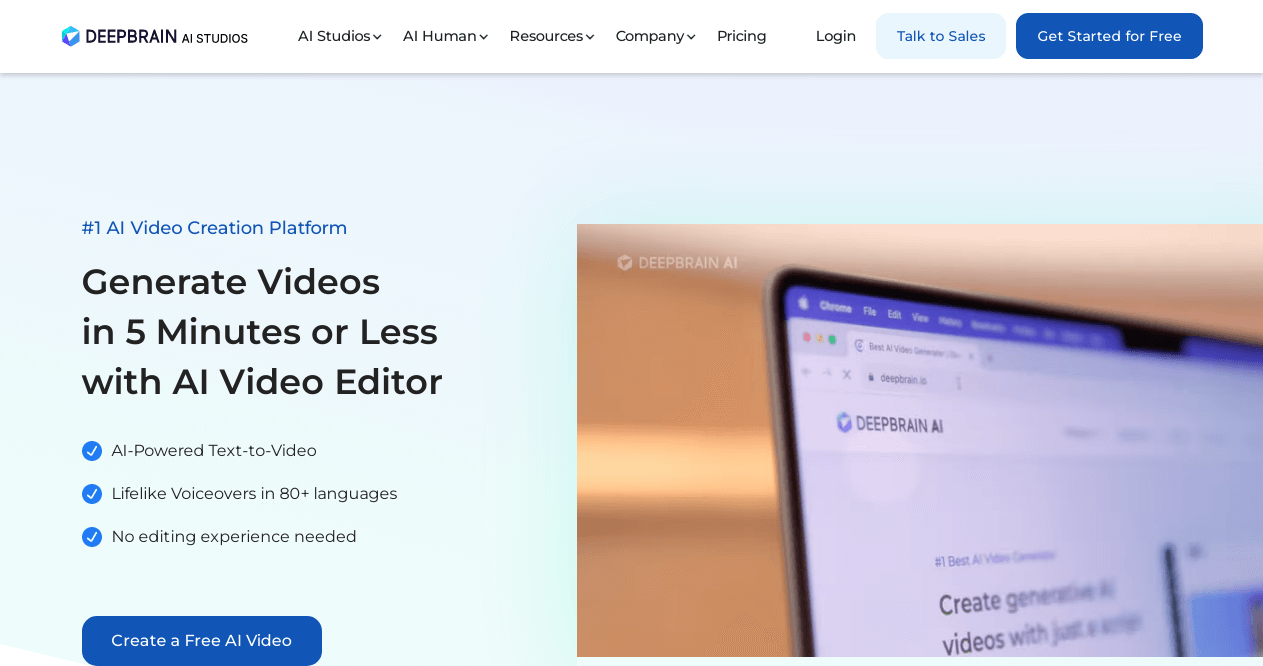
Source: DeepBrain
DeepBrain AI is another AI video editor that will help you generate and edit professional-looking videos within minutes.
It allows you to customize your videos by adding background, text, transitions, animations, videos, photos, audio, and more.
Key features
- Offers voiceovers in 80+ languages and hundreds of voices
- Provides 100+ AI avatars
- Has over 500 editable video templates
- Provides royalty-free stock models, photos, videos, and music assets
- Converts your blogs, PDFs, URLs, PowerPoint presentations, or any text into videos within minutes
- Provides automatic closed captions
Pricing
- Free Demo
- Starter: $30/month ($24/month when billed annually)
- Pro: $225/month ($180/month when billed annually)
- Enterprise: Custom
21. Fliki (Free & Paid)
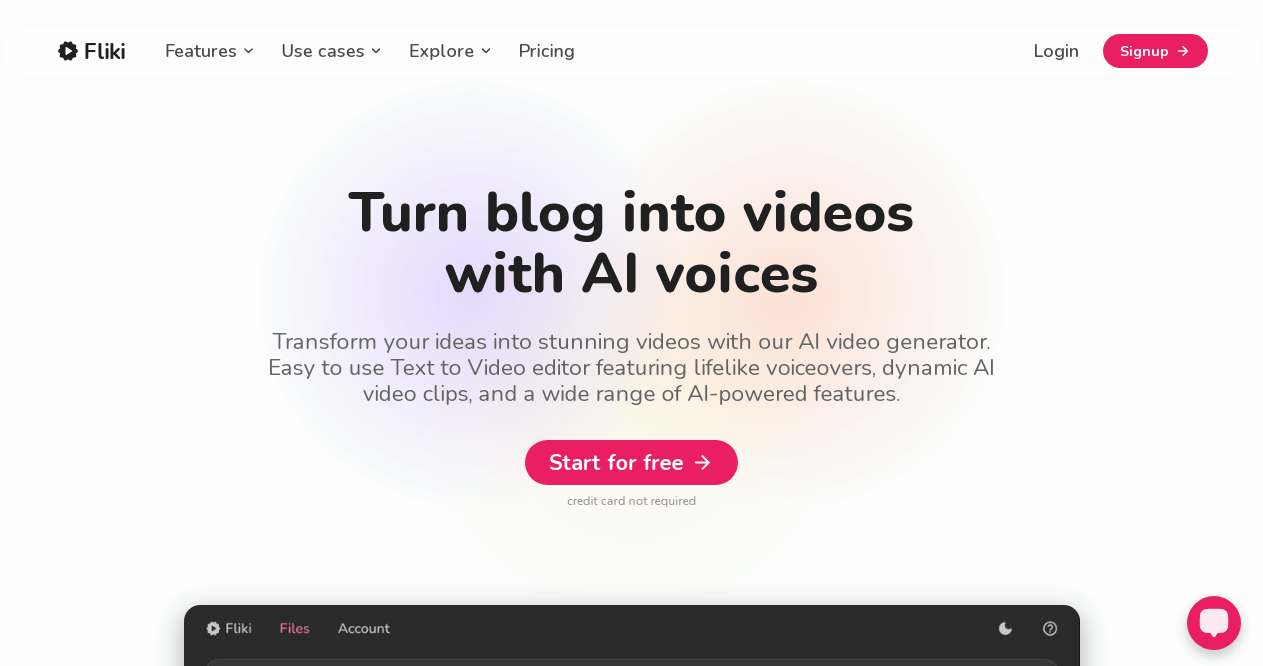
Source: Fliki
Fliki harnesses the power of AI to simplify and accelerate your video creation process. With its script-based editor, you can transform text into compelling videos in a few simple steps.
The platform allows you to choose from a diverse range of AI voices for personalized voiceovers and even create avatar videos.
Key features
- Converts blog posts, ideas, tweets, and PPTs to videos
- Provides a rich stock library with millions of images, video clips, stickers, and music assets
- Transforms your text to speech by allowing you to choose from 2000 realistic AI voices in 75+ languages
Pricing
- Free
- Standard: $28/month ($21/month when billed annually)
- Premium: $88/month ($66/month when billed annually)
- Enterprise: Custom
22. Elai IO (Free trial & Paid)
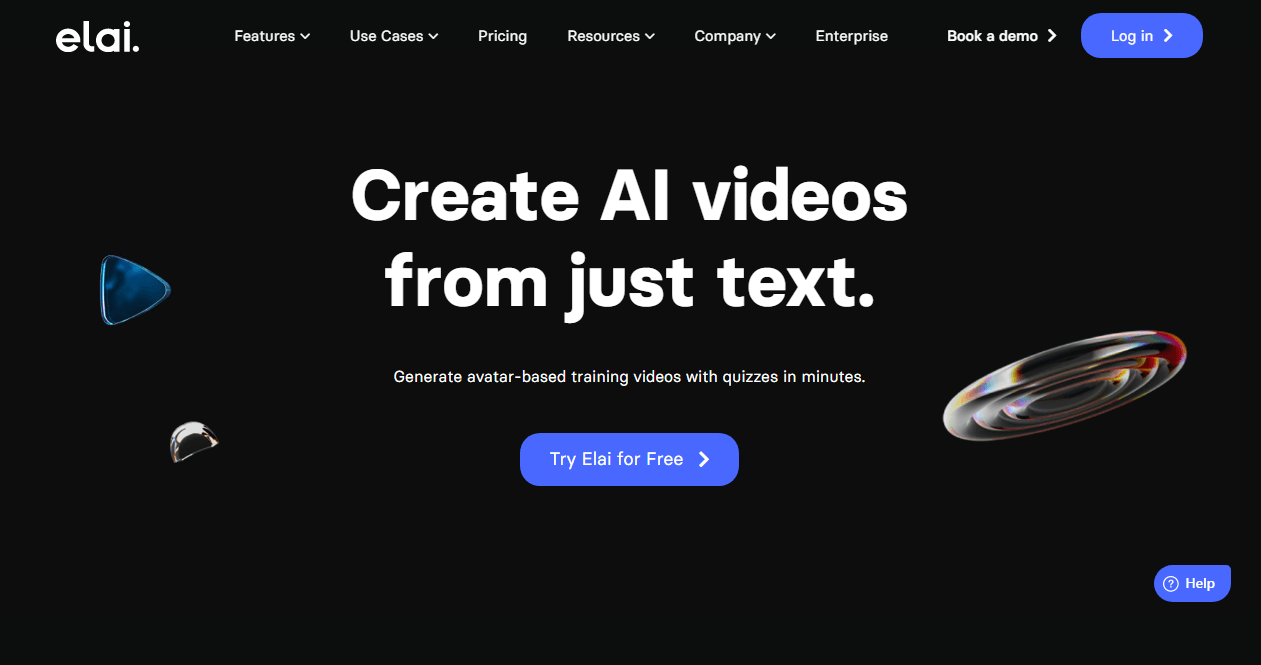
Source: Elai
This tool lets you create captivating videos with avatars, dynamic animations, and various voices and languages.
By providing editable professional templates and allowing you to integrate your brand’s elements, Elai aims to help you easily customize your video content.
Key features
- Provides 80+ AI avatars
- Offers 100+ video templates
- Supports over 70 languages
- Provides automated translations and captions
- Helps you create engaging video scripts using AI
- Gives you access to its stock media library
- Allows you to clone your voice in 28 languages
Pricing
- Free trial
- Basic: $29/month ($23/month when billed annually)
- Advanced: $125/month ($100/month when billed annually)
- Enterprise: Custom
23. Vyond (Free trial & Paid)
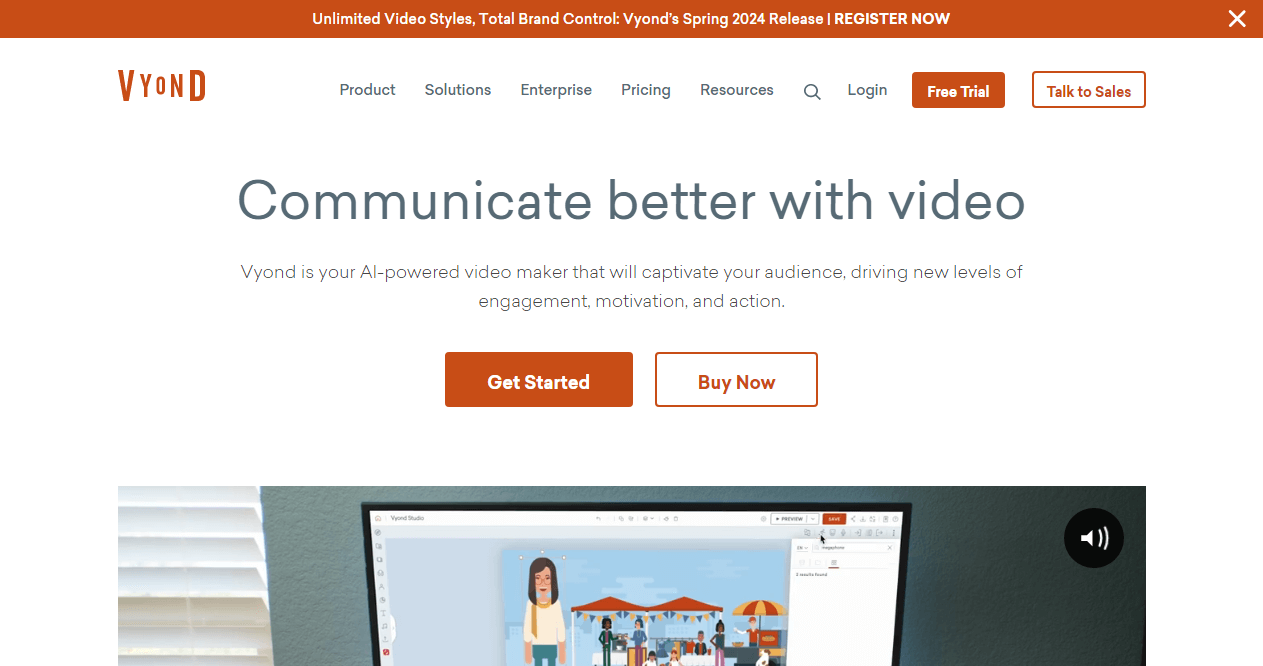
Source: Vyond
With Vyond, you can transform prompts or existing content into polished videos within seconds.
This platform offers a powerful drag-and-drop interface with templates, props, and a character creator to provide comprehensive video customization.
Key features
- Translates your video text into 70+ languages
- Provides automatic background removal
- Allows you to instantly create scripts and videos from prompts
- Optimizes your recorded speech with its Speech Enhancer
- Lets you change assets and attributes throughout your video with the click of a button
- Provides open and closed captioning
- Helps you bring your characters to life with AI Video to Action
Pricing
- Offers a 14-day free trial
- Essential: $49/month ($25/month when billed annually)
- Premium: $89/month ($54/month when billed annually)
- Professional: $179/month ($92/month when billed annually)
- Vyond for Enterprise: Custom
Bonus: How to Create an Engaging Video Script [+Free Generator]
Wrapping Up
Each of the AI editing tools listed in this blog comes with its unique features and functionalities. However, your choice boils down to your project requirements and budget.
With a comprehensive suite of AI-powered features, Simplified undoubtedly stands out as the best tool on this list. Not only does it enhance your video editing experience but also ensures that you don’t break the bank to do so.