
In a world full of different languages, it’s tough for content to reach everyone. But subtitles are the solution! They let people enjoy videos in languages they don’t understand.
However, manually generating subtitles can take forever, and mistakes can happen. This is where AI subtitle translation tools come in. These tools do the hard work for you, they quickly and accurately change spoken words into written words in various languages.
If you’re on the hunt for the best AI subtitle translator tool, you’ve come to the right place! In this article, you’ll discover the 10 best subtitle translator tools to help you enhance the reach of multilingual content.
Let’s get started!
Bonus: The 10 Best TikTok Video Editing Apps To Make Your Videos Go Viral
1. Simplified
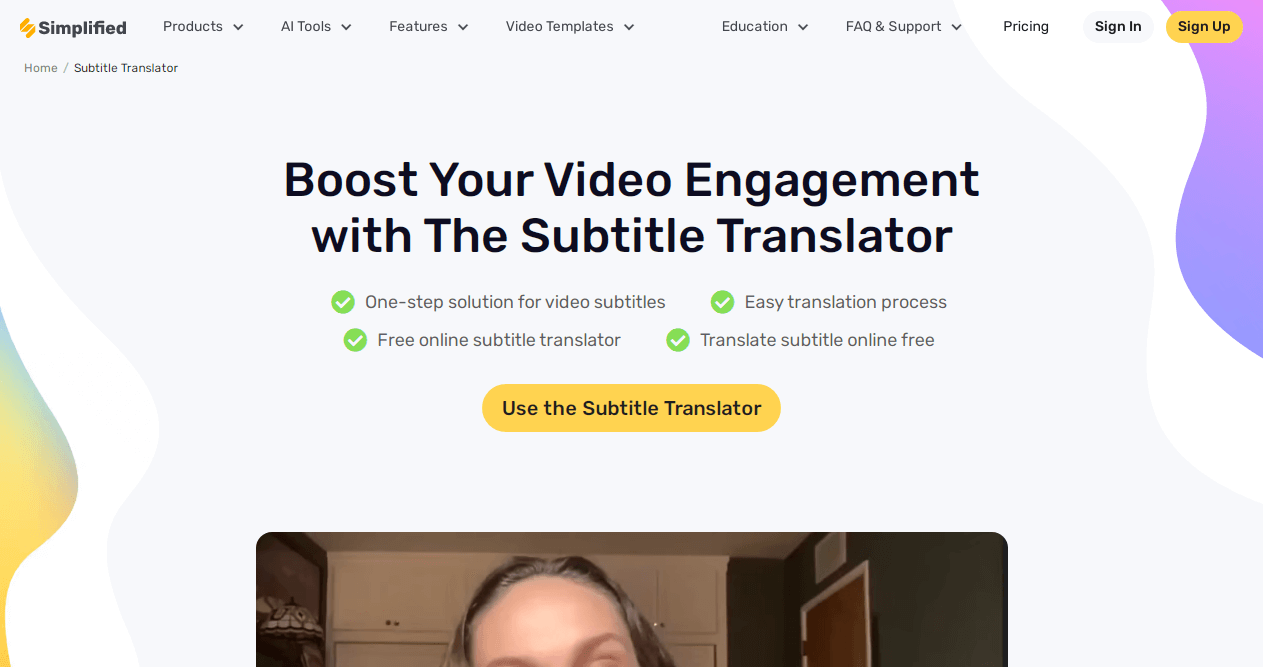
Simplified stands out as the ultimate online subtitle translation tool for content creators. With the help of cutting-edge AI, it not only creates but also translates subtitles, thereby expanding your video’s global reach. Unlike other tools, Simplified is very easy to use, with a user-friendly dashboard as well as collaboration features.
Beyond subtitles, Simplified offers a host of features to help you with content creation and video marketing. For instance, Simplified AI Writer helps you easily create a script for video on any topic in just a few seconds. Moreover, you get access to pre-made, customizable Video Templates to simplify the video creation process.
The Simplified Video Editor and Animator allows you to effortlessly edit and add animations, audio, and special effects to your videos to make them more captivating. The software’s Voiceover and Text-to-Speech tools are excellent for ensuring the audio quality of your videos is crisp – all for FREE.
Features
- Easy to use, AI-powered subtitle generator
- Supports SRT files or translates subtitles directly on video files
- Allows editing and customization of subtitles
- Team collaboration tool for streamlining marketing videos
- Fast and efficient
Pricing
- Video Editor Free: $0 per month (billed annually)
- Video Editor Pro: $11 per month (billed annually)
- Video Editor Business:$29 per month (billed annually)
Bonus: How To Hardcode Subtitles with Simplified: 3 Step Guide
2. SubtitleBee
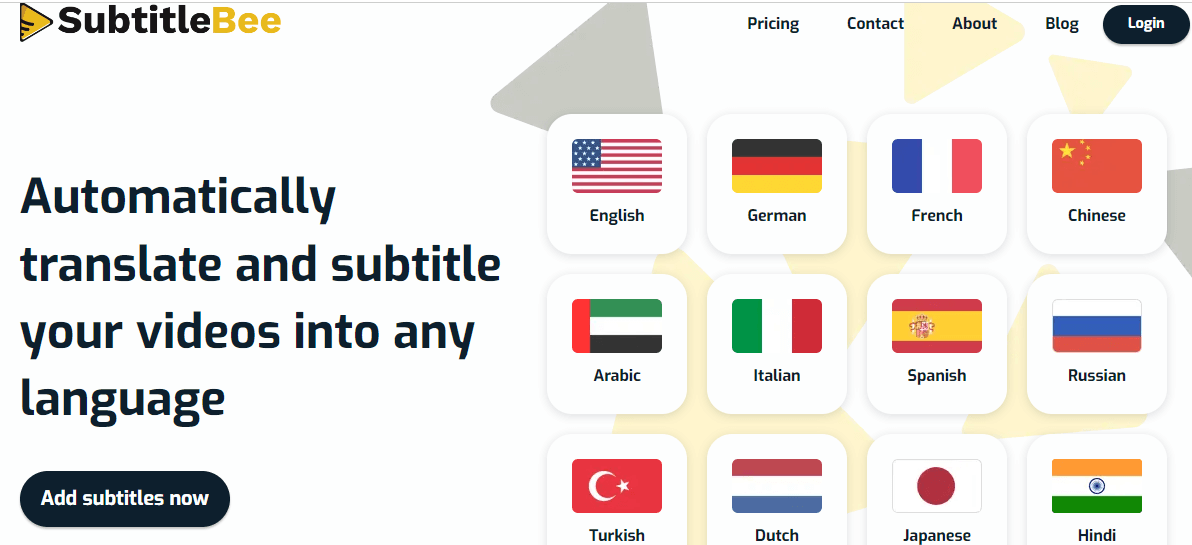
Source: Subtitlebee
SubtitleBee is a versatile AI-powered tool designed to simplify the transcription and translation of video content and boost its global reach. Its user-friendly interface allows for easy text editing and customization of subtitle styles, including various font choices and colors.
One of its noteworthy features is the auto-subtitling tool, which is particularly handy for translating YouTube videos. A standout aspect is the option to delete your data from the tool’s servers, prioritizing user privacy. For those seeking improved accessibility and engagement, SubtitleBee offers a seamless solution.
Features
- Automatically add captions and subtitles
- Super-titles and customize font styles
- Translate subtitles in more than 100 languages
- Customizable progress bar
- Drag-and-drop editor
- Customize with your brand’s logo
- Supports multiple formats
Pricing
- Free trial
- Starter: $19 per month
- Premium: $49 per month
- Business: $129 per month
3. VEED.IO
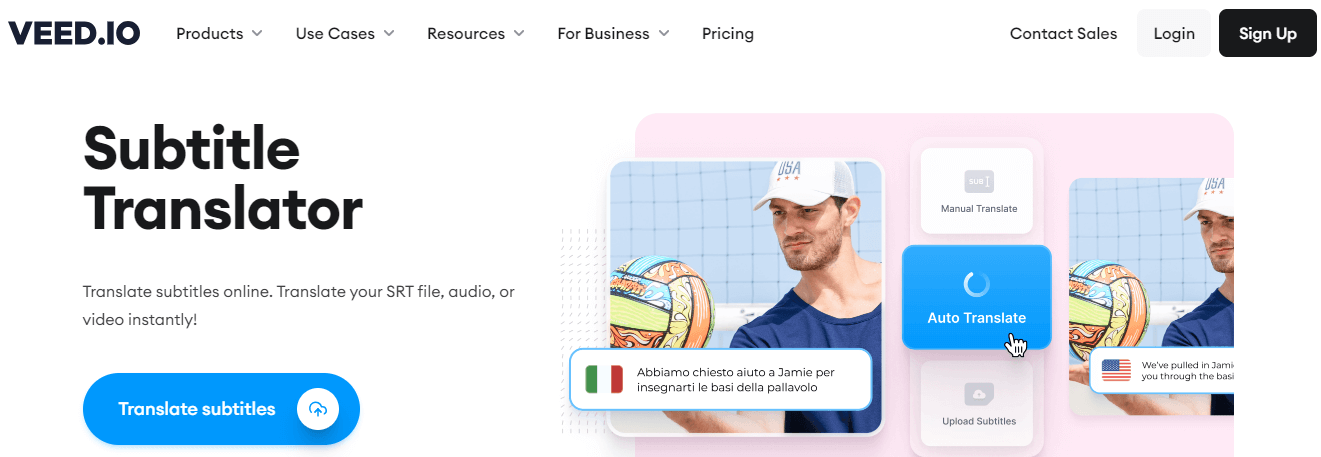
Source: VEED.IO
VEED’s Subtitle Translator is another tool you can use to translate subtitles for your video content. It empowers your videos for a global audience through seamless online translation. With a 95% accurate automated transcription tool, you can edit translations on the go. Choose to add them to your video or download them as a TXT file for offline editing.
The subtitle translates into 100 languages, including English, Spanish, French, and Chinese, offering a cost-effective alternative to manual typing. Moreover, veed is very simple and easy to use. Just upload your video, auto-generate subtitles, and translate with ease.
Features
- Auto transcription
- Translation in 100 languages
- Edit multiple subtitle language tracks
- Download files in VTT, SRT, or TXT format
- 95% accuracy rate
- Simple and easy to use
- Customize font, color, style, and size of subtitle
Pricing
- Free: Subtitles 30 minutes per month
- Basic: $12 per month (billed annually)
- Pro: $24 per month (billed annually)
- Business:$59 per month (billed annually)
Bonus: Simplified vs. VEED
4. Flixier
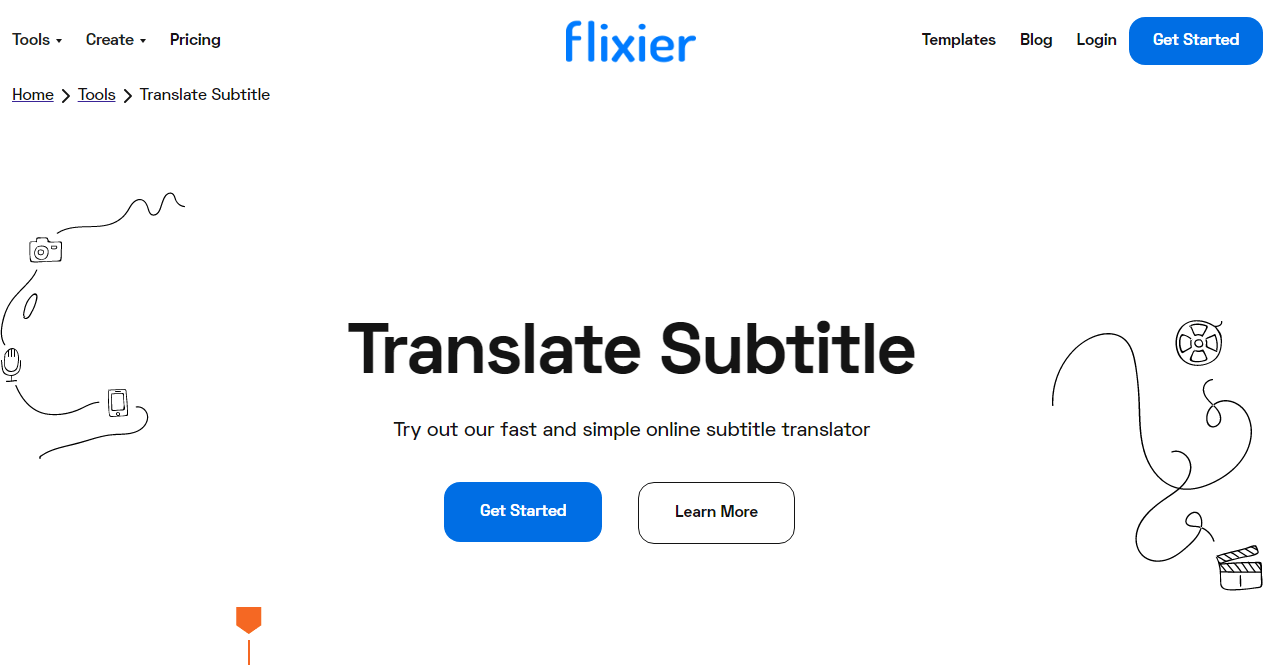
Source: Flixier
Flixier is a powerful online video editing and collaboration platform that offers a range of features to streamline video editing, including subtitle creation, customization, and translation. With Flixier, you can easily create, edit, and translate subtitles for your videos, enhancing accessibility and engagement for a global audience.
Supporting popular formats like SRT, DFXP, SCC, and VTT, it adapts to your preferences seamlessly. With its collaboration feature, you can assign and track translation tasks effortlessly, ensuring top-notch quality.
Features
- Fast and simple online subtitle translator
- Supports 30+ languages and dialects
- Translate SRT, SUB, VTT, and more
- Generate subtitles automatically
- Make manual adjustments to your subtitles
- Google fonts integration
Pricing
- Free: Limited translations
- Pro: $14 per month
- Business: $30 per month
- Enterprise:$55 per month (billed annually)
Bonus: 15 Subtitle Fonts for Every Style: A Comprehensive List
5. Media.io
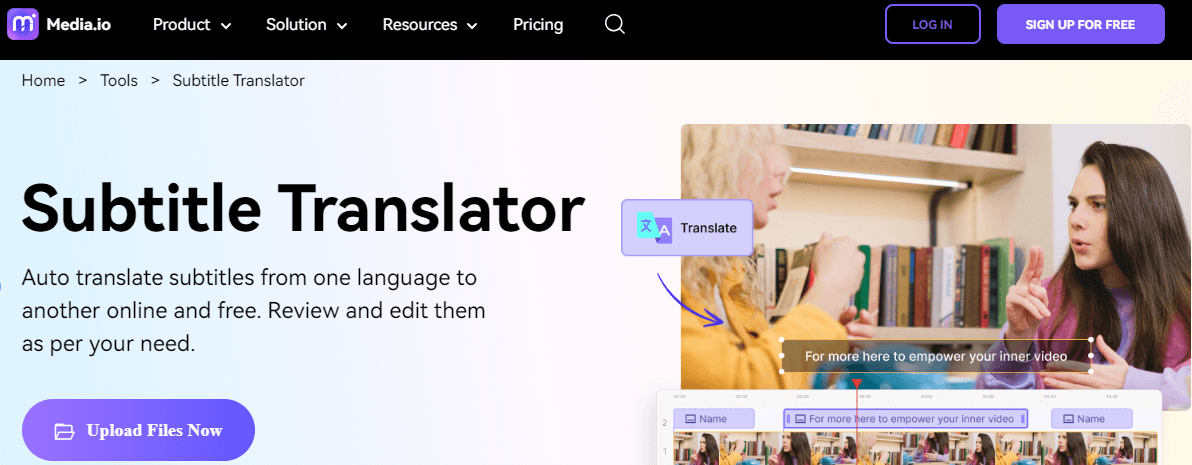
Source: Media.io
Media.io is another outstanding subtitle translator tool you can use. One of the best things about this tool is the no-download requirement – just upload, and a few clicks later, your task is accomplished.
Beyond its efficiency, it ensures precision and helps with global content reach. An added perk is the ability to preview alterations before finalizing, eliminating translation surprises. Supporting multiple languages and video formats, Media.io ensures accurate subtitle translate conversions every time.
Features
- Automatic subtitle generator and translator
- supports up to 90 subtitle languages
- Create subtitles with high accuracy
- No watermark
- Cross-platform compatibility
- Supports MP4, MOV, MTS, 3GP, MKV, FLV, and more
Pricing
- Free: Limited access
- Monthly Plan: $19.99 per month
- Yearly Plan: $95.99 annually
Bonus: 3 Ways to Make Video Files Smaller Without Sacrificing Quality
6. Nova AI
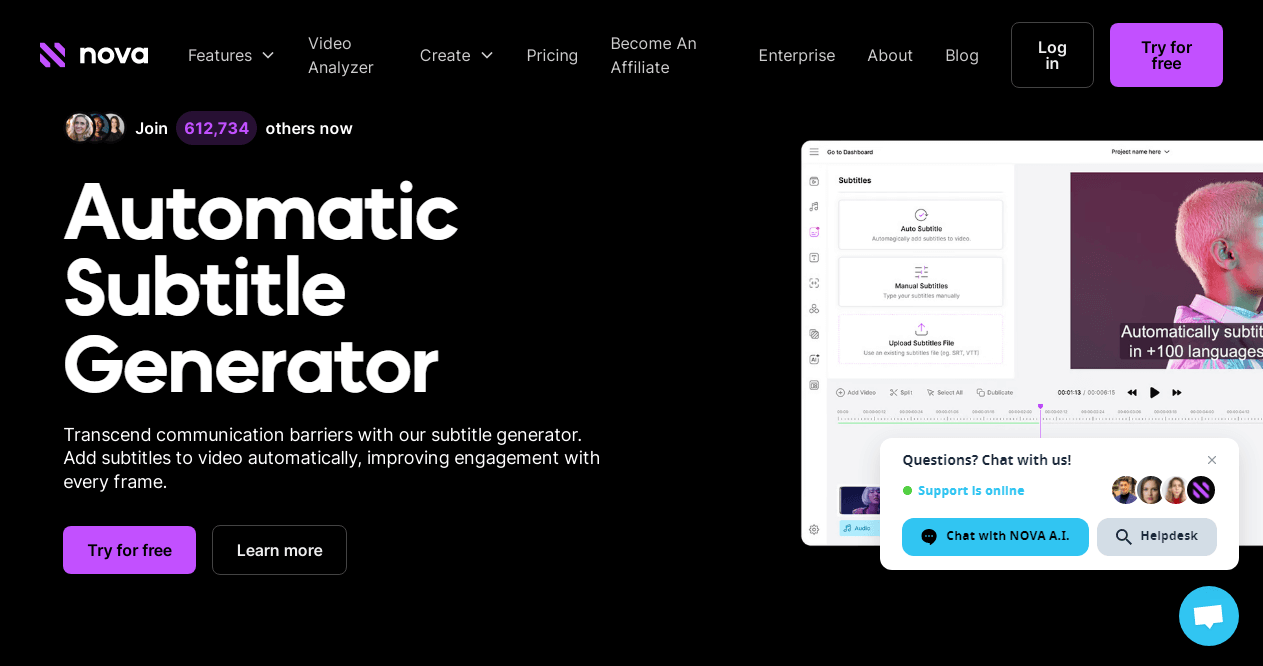
Source: Nova AI
Nova AI delivers automatic transcription and translation services for audio and video content to expand its reach. The tool comes in handy for repurposing as it carefully analyzes content to ensure accurate translations.
You can access translated texts in the subtitle panel, allowing easy editing to match your requirements. Furthermore, you have the freedom to personalize your interaction with this innovative tool by crafting distinct phrases for subtitles, infusing them with your own style and creativity.
Features
- Translates subtitles with 97% accuracy
- Translates in over 100 languages
- Download SRT, VTT, and TXT files
- File sharing option
- Video editing and subtitle sync features
Pricing
- Free: Up to 360 minutes of automatic subtitle
- Basic: $8 per month (billed annually)
- Pro: $14 per month (billed annually)
- Business: $44 per month (billed annually)
Bonus: How to Make Alex Hormozi Style Captions & Subtitles [Tips & Tools]
7. Subly
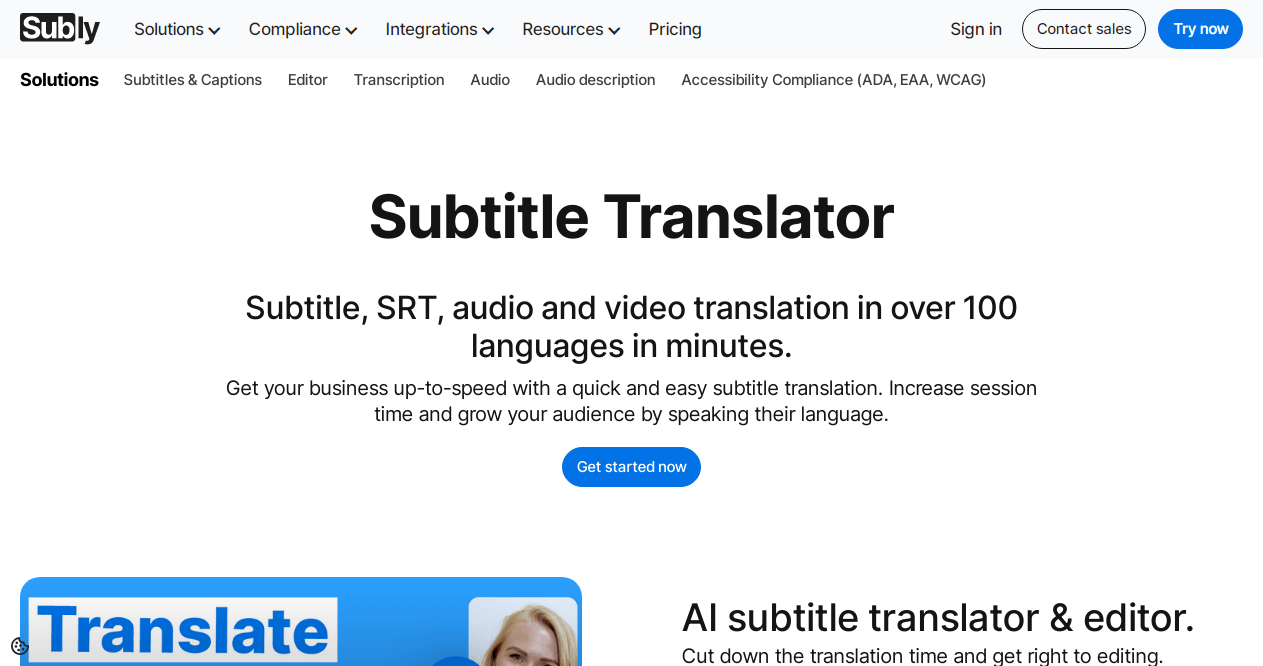
Source: Subly
Subly also stands out as one of the best subtitle translator tools out there. Its automatic subtitle translator makes captions and changes them to different languages for audio and videos. It can translate subtitles in over 100 languages within minutes. You can even adjust subtitle fonts, colors, and where they appear.
The automatic subtitle translator tool also lets you turn audio into videos by adding pictures to your audio files. Its customization features allow you to add your brand logo to your videos.
It’s great for making subtitles and translations for things like training, social media, and ads.
Features
- Best for team collaboration and making training videos, social media videos, and ads.
- Offers automatic video translation in over 100 languages
- Supports and exports in different files, including VRT, SRT, and TXT formats
Pricing
- Offers a 7-day free trial
- Personal: $0.30 per minute
- Business: Starting $16 per month (billed annually)
- Enterprise: Custom price
8. Streamlabs Podcast Editor
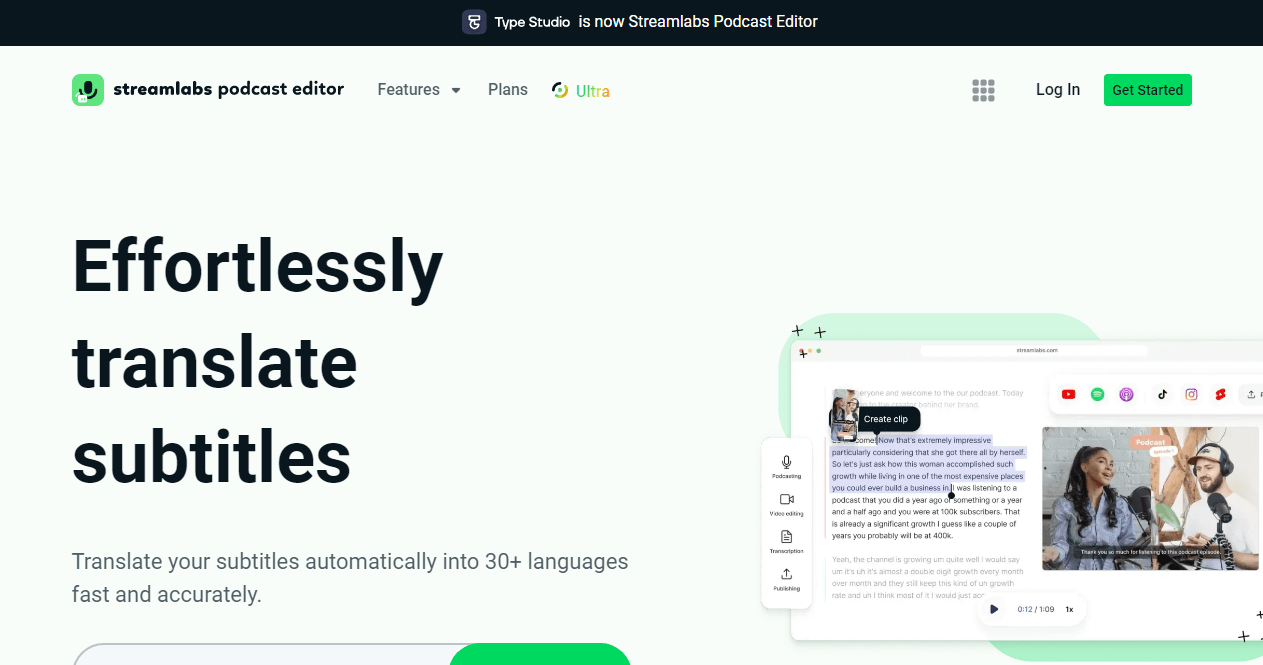
Source: Streamlabs
When you need an AI subtitle translation tool with optimum accuracy, Streamlabs Podcast Editor is the best software to consider. It automatically translates subtitles into 30+ languages, allowing you to reach audiences of different races and tongues across the globe.
Streamlabs translates at the speed of light and supports SRT, VTT, and TXT files, allowing you to use the file formats on any platform.
Features
- Simple and easy-to-use interface
- Offers fast and accurate subtitle translation
- Supports SRT, VTT, and TXT file formats
- Translates subtitles into 30+ languages
Pricing
- Podcast Editor Free: 1 hour per month
- Podcast Editor Pro: $12 per month
- Streamlabs Ultra: $19 per month
Bonus: 20 Best AI Video Editors for Professional-Quality Editing [Free & Paid]
9. EasySub
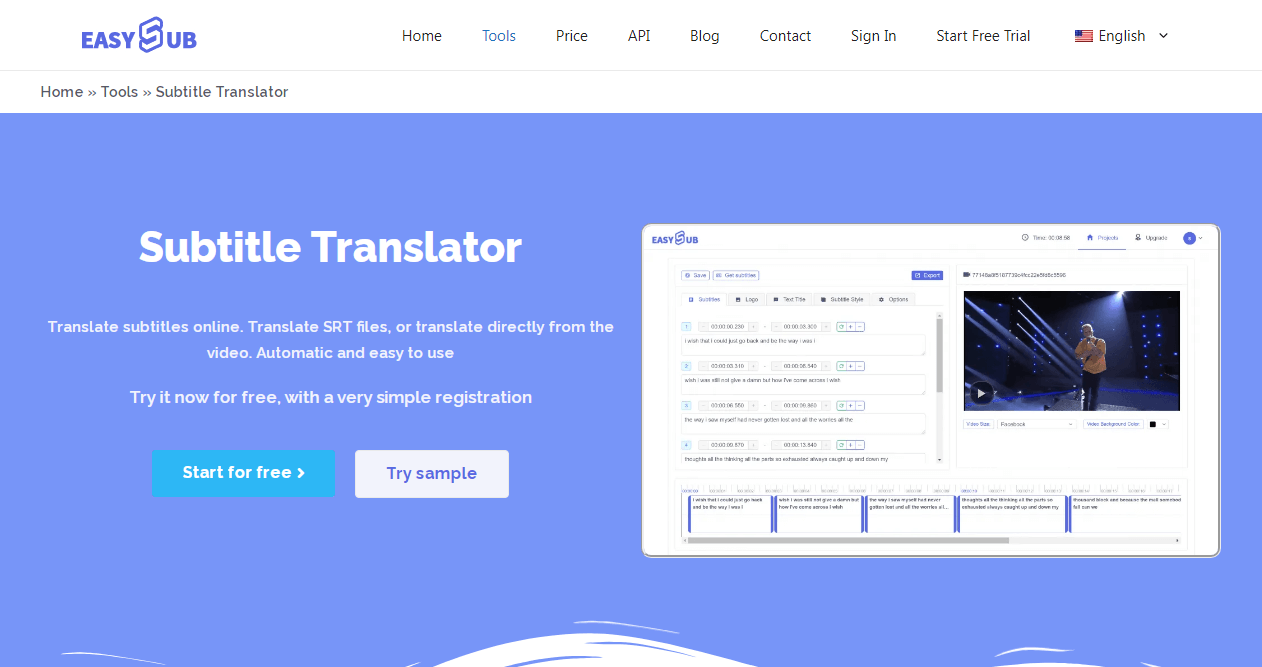
Source: EasySub
Whether you want to translate subtitles online, from SRT files, or directly on your video, EasySub can handle any of these tasks more efficiently for you. The subtitle translator and editing tool lets you translate from virtually any language to any language with 95% accuracy, ensuring your content goes far and wide.
Features
- User-friendly UI
- Automatically generates subtitles from any video and translates them into any language
- Download subtitles in SRT, ASS, or TXT format
- Over 95% accuracy
- Provides 150+ language subtitle translations
Pricing
Free: 30 minutes subtitle translation per month
New user: $5 for 2 hours of usage time
Pay as you go: $0.2 per minute
Pro: $9 per month
Team: $26 per month
10. Typito
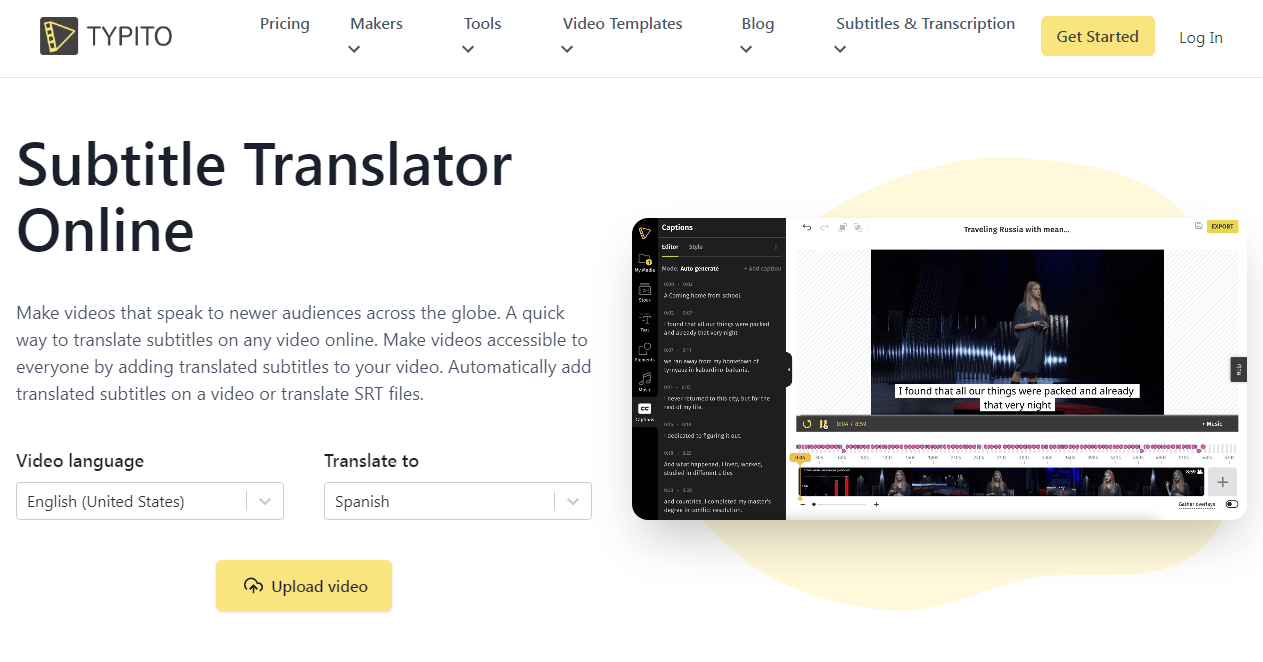
Source: Typito
Typito is an exceptional tool when it comes to adding translated SRT files or translated subtitles to a video. Simply upload your video, choose the video language, and then the output language. The auto-captions feature automatically adds subtitles to your video in the output language you choose.
The tool also lets you edit the translated subtitles, making them align perfectly with the audio in your video.
Features
- Easy-to-use web-based tool
- Auto-translate subtitles in minutes
- Supports translation to over 100+ languages
- Converts your video transcripts into a .srt file which you can download along with your video
- Supports 20+ video formats
- Offers drag-and-drop editor and customization tools
Pricing
- Free: 5 minutes project duration per month
- Solo: $15 per month (billed annually)
- Pro: $29 per month (billed annually)
Bonus: 9 Best Video Editing Apps For iPhone To Help You Create Professional Videos On The Go
Auto Subtitle Your Videos in Any Language with Simplified
Simplified is the best free online subtitle translator tool that lets you translate your video subtitles quickly and easily. It supports SRT files and virtually all languages, allowing you to get maximum engagement with your videos across the world.
If for no other reason, you need the Simplified Subtitle Translator because of the following reasons:
- Smart Technology: Simplified uses advanced AI for accurate and quick subtitle translations.
- All-in-One Package: It’s not just about subtitles – Simplified offers script assistance, cool templates, and easy editing.
- User-Friendly: Simplified offers a user-friendly interface with a step-by-step guide to help you with subtitle translation.
- Effortless Collaboration: Simplified makes teamwork smooth and efficient.
- Time-Saving: With its automated features, Simplified frees you up for more creative tasks.
How to Add Captions and Subtitles
Bonus: 6 Best Gaming Free Online Video Editors
Conclusion
So, here are the 10 best subtitle translator tools that help your content reach more people. From effortless translation to enhancing engagement, each tool brings its own unique strengths to the table. But when you want a free tool with 99.9% accuracy, ease of use, reliable customer support, and automatic translation in just a click, you can’t go wrong with the Simplified Subtitle Translator.
FAQs
1. What are subtitles?
Subtitles are words shown on screen while watching videos. They help you understand what’s being said, especially if the language is different from yours.
2. How do subtitle translator tools work?
Subtitle translator tools use smart technology, like AI, to work. When you give them a video with subtitles in one language, the AI analyzes the words and what they mean. Then, it changes those words to another language, making new subtitles that people can understand.
3. How can I translate subtitles?
You can easily translate subtitles by using online subtitle translator tools. Upload your subtitle file, select the target language, and let the tool generate the translated subtitles. Many tools also allow manual editing for accuracy.




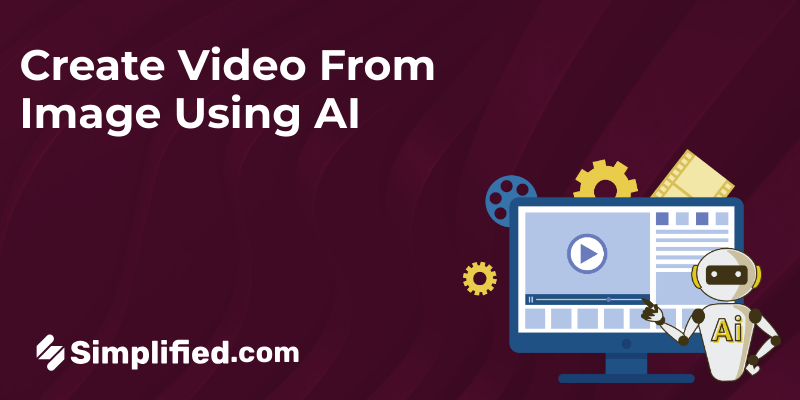






![9 Best AI Text-to-Video Tools for 2025 [Free & Paid] 9 Best AI Text-to-Video Tools for 2025 [Free & Paid]](https://siteimages.simplified.com/blog/Best-AI-Text-to-Video-Tools-01.png?auto=compress&fit=crop&fm=png&h=400&w=400)



![How to Make Alex Hormozi Style Captions & Subtitles [Tips & Tools] How to Make Alex Hormozi Style Captions & Subtitles [Tips & Tools]](https://siteimages.simplified.com/blog/how_to_make_alex_hormozi_style_captions___subtitles-02-scaled.jpg?auto=compress&fit=crop&fm=pjpg&h=400&w=400)



