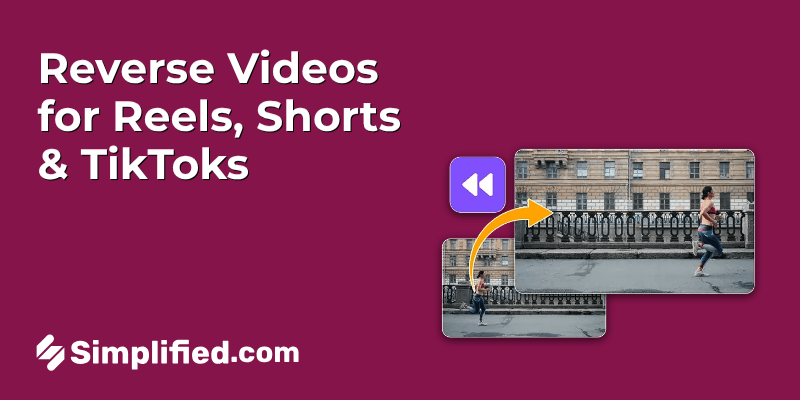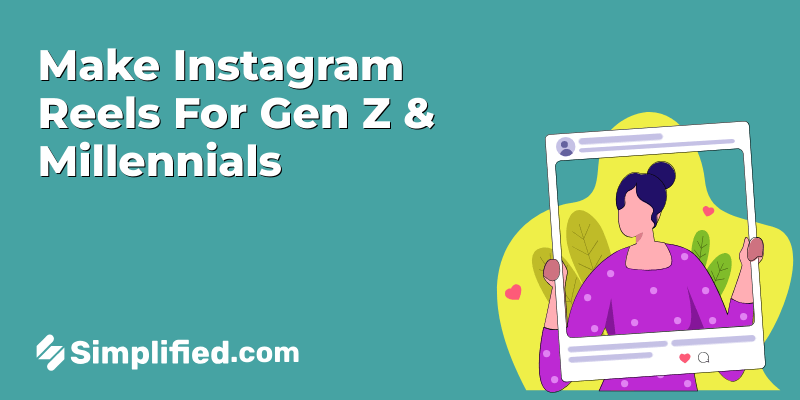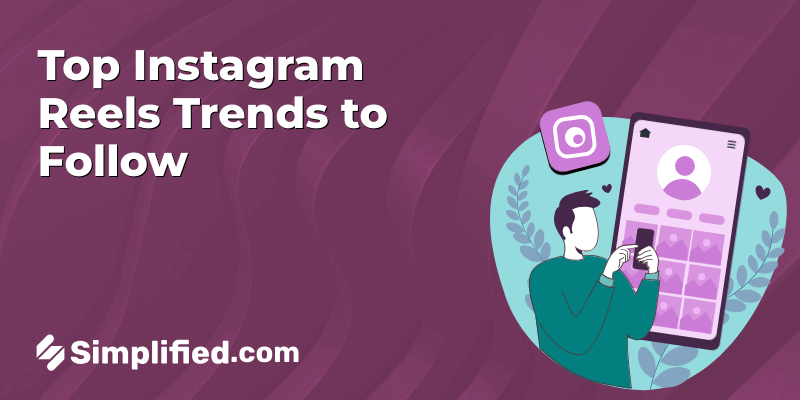Google AI Notebook LM is an advanced artificial intelligence tool developed by Google, designed to transform how users interact with their notes and study materials. By integrating various functionalities, such as note-taking, automated study aid generation, and audio summaries, Notebook LM aims to enhance comprehension and retention of complex information across educational and professional settings. Notably, its Audio Overview feature allows users to convert text into engaging audio formats, resembling podcast discussions, which caters to auditory learners and those with reading difficulties, thereby broadening its appeal and usability.[1]
The tool’s significance lies in its ability to streamline the study process, particularly for students who can upload lecture notes or textbooks and receive tailored summaries, quizzes, and glossaries. This automation not only saves time but also promotes a deeper understanding of the material, allowing users to focus on content mastery rather than organization.
In professional contexts, Notebook LM facilitates efficient information retrieval and collaboration, enabling users to manage multiple documents simultaneously, which is a marked improvement over traditional methods of document review.
Despite its innovative features, Notebook LM is not without controversy. Some users have reported limitations in the tool’s language support, as it primarily functions in English, which may restrict its usability for non-English speakers.
Additionally, while its AI capabilities are robust, users have encountered inconsistencies in response quality, prompting concerns about its reliability in nuanced queries.
As the tool evolves, further enhancements and broader accessibility are anticipated, potentially expanding its user base and applications in various domains, including education and content creation.
Overview
Google’s Notebook LM is a cutting-edge AI research assistant designed to enhance user comprehension of complex materials through innovative features and tools. At its core, Notebook LM aims to facilitate understanding by integrating various modalities, including chat interfaces and note-taking capabilities, enabling users to explore source materials more effectively
- As noted by industry experts, it is a tool optimized for learning, addressing a gap in software designed specifically for this purpose
- One of the standout features of Notebook LM is its ability to automatically generate study aids, which significantly streamlines the study process for students. Users can upload materials, and the tool produces comprehensive study guides that include summaries, quizzes, and key term glossaries, ultimately saving time and boosting learning efficiency.
- This automated functionality allows students to focus more on understanding content rather than on the organization of study materials. Additionally, the Audio Overview [2] feature transforms how users interact with documents, enabling them to convert study materials into engaging audio discussions. This feature provides a unique way for students and educators to absorb information, particularly benefiting auditory learners and those with reading difficulties.
- Unlike basic text-to-speech applications, Notebook LM employs AI to interpret context and deliver concise audio summaries, making it invaluable for anyone needing to manage large amounts of information
- In business settings, Notebook LM’s versatility is equally remarkable, as it simplifies information retrieval and collaboration by allowing users to query multiple documents simultaneously.
- This capacity for concurrent document management marks a significant advancement over traditional methods of reviewing individual PDFs.
How it works:
Sign In
Visit NoteBook LM and sign in using your Google account.
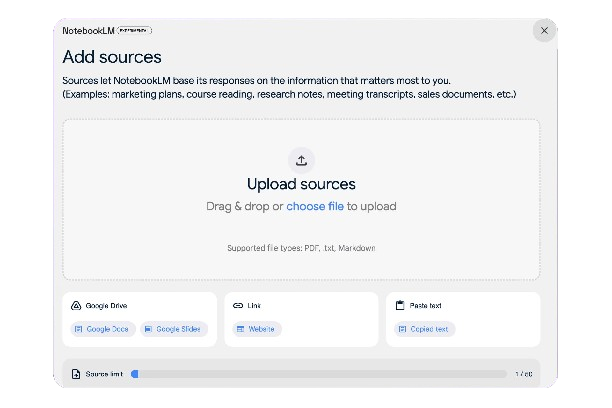
Upload Documents
Create a new Notebook and upload your sources. Supported file types include PDFs, .txt, and Markdown files. Upload files from your computer or connect Google Drive to pull files directly. URLs can also be entered to add webpage content as a source. You can now add YouTube videos and public audio files as inputs. Each Notebook can hold up to 50 sources.
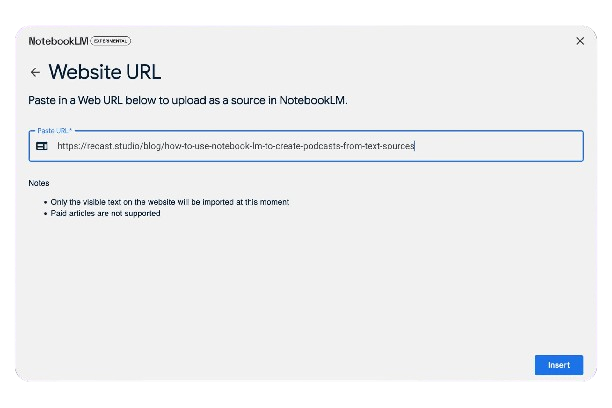
Generate Deep Dive Audio Overview
After adding your sources, you can generate an AI-hosted audio overview where two hosts will analyze and create a discussion around the content. Currently, this feature supports English only.
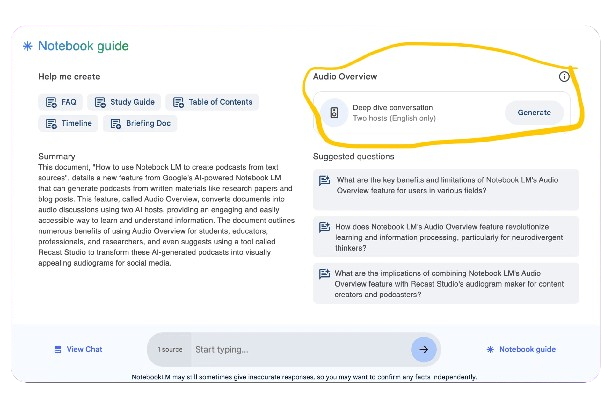
Download Your File
The result will be an audio file that you can listen to or download for later us.
Features
Enhanced Learning
The Audio Overview feature is particularly beneficial for students and educators, as it creates an enhanced learning experience. By converting difficult study materials into audio discussions, students can grasp challenging concepts more effectively, particularly those who are auditory learners.
Additionally, it facilitates the creation of study guides by allowing users to generate audio summaries of lecture notes and textbooks for exam revision.
Accessibility
This feature also improves accessibility for users with reading difficulties or visual impairments. The audio format allows individuals to engage with content more comfortably and integrates learning into their daily routines.
However, it is worth noting that as of now, the AI only supports English, which limits its usability for non-English speakers or those working with multilingual content.
Contextual Understanding
Unlike basic text-to-speech tools, Notebook LM’s AI hosts interpret the context of the notes to deliver concise and informative audio summaries. This contextual understanding helps users appreciate the relevance and relationships between different concepts within their materials.
Multitasking and Repetition
The audio format allows users to consume information while performing other tasks, thus accommodating the fast-paced lifestyle many lead today. Users can also listen to generated audio summaries multiple times without the fatigue associated with re-reading text, reinforcing their learning experience through repetition.