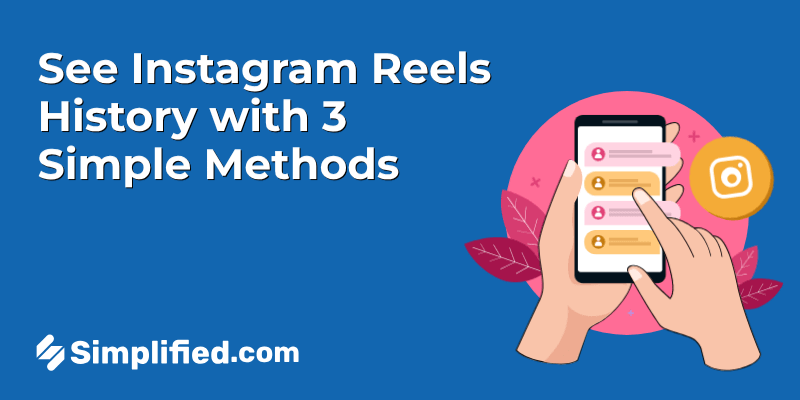As social media continues to shape how businesses connect with their audience, automating certain tasks has become essential. Social media automation tools help save time, improve consistency, and manage multiple platforms effortlessly. In 2025, the landscape of automation tools is more diverse than ever, making it crucial to pick the right ones for your needs.
Managing social media across various platforms can be overwhelming, especially for small businesses and agencies. From content creation to scheduling and analytics, staying on top of every task demands time and effort. Fortunately, social media automation tool can significantly reduce this workload by automating key tasks such as scheduling posts, analyzing data, and even curating content. This article highlights 10 must-try social media automation tools for 2025, each offering unique features to ease your social media management process.
Top 10 Social Media Automation Tools
1. Simplified
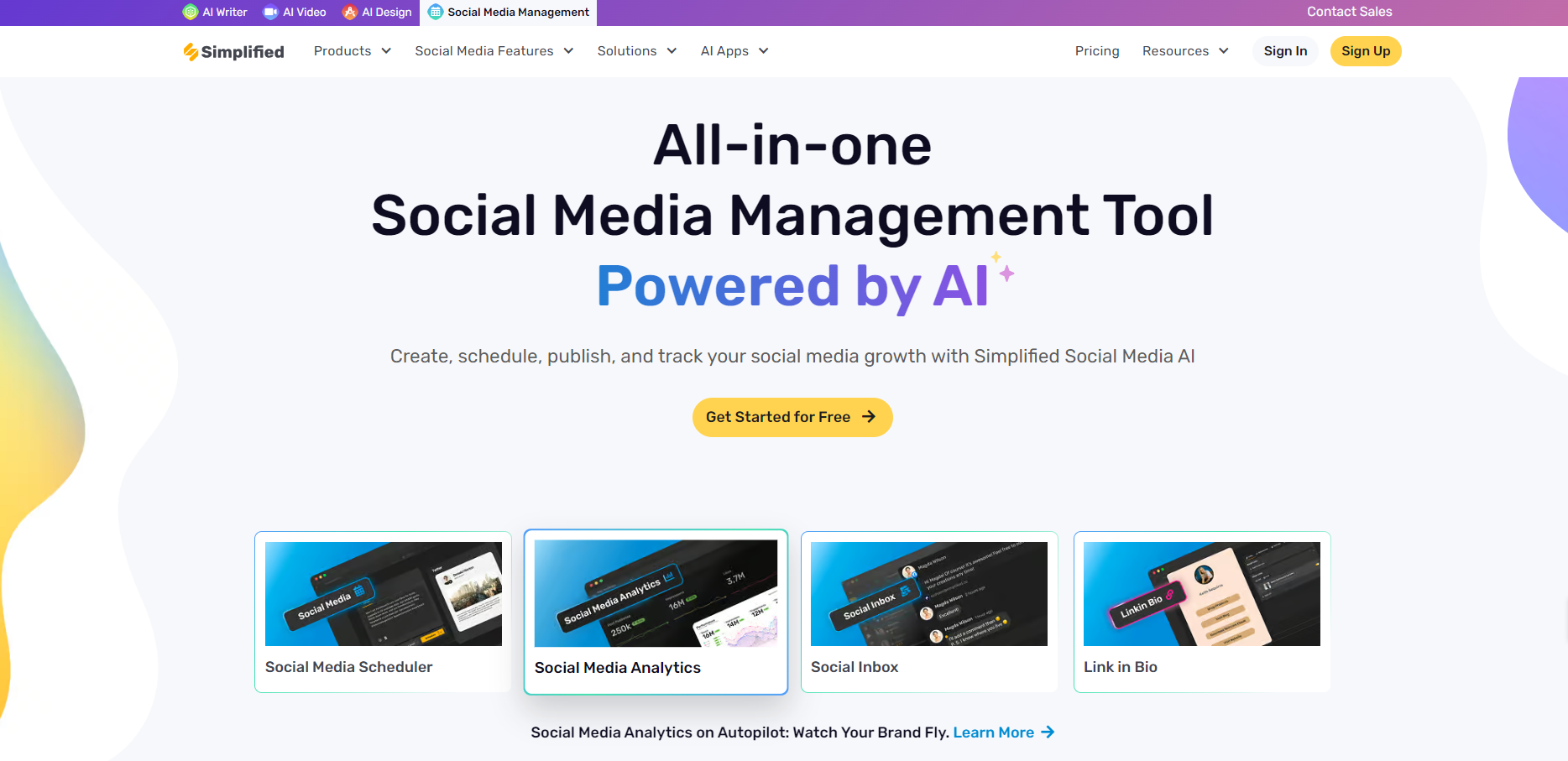
Simplified is an all-in-one design and social media management platform aimed at making creative processes and social media AI automation easy and accessible for individuals, small businesses, and agencies. Its combination of design tools, AI-powered content generation, and scheduling capabilities allows users to create, collaborate, and automate in one platform.
Key Features:
- Advanced Multi-Platform Scheduling: Automate posts across multiple platforms, from Instagram to LinkedIn, using AI-optimized timing.
- AI Workflows Automation: Automate repetitive social media tasks like post scheduling, reposting, first comments, and campaign planning. These AI workflows help reduce manual input and maintain a consistent publishing rhythm.
- Automated Reposting: Repurpose high-performing content by automatically scheduling it for reposting.
- Customizable Content Calendar: Organize all your social media plans in one intuitive calendar, designed for easy cross-team collaboration. This calendar allows you to schedule posts for optimal performance, including at the best time to post for your audience.
- Content Libraries: Store, organize, and easily access multimedia assets to facilitate content creation.
- AI-Driven Caption Generation: Simplified uses AI to suggest engaging captions based on your content, ensuring consistency and relevancy in your messaging.
- AI-Enhanced Hashtag Suggestions: Improve discoverability by automating hashtag suggestions, backed by audience engagement data.
- First Comment Scheduling: Schedule the first comment on platforms like Instagram, perfect for hashtag or promotional placement without cluttering the main post.
- Social Inbox: Manage and respond to comments, direct messages, and interactions across multiple platforms from a single inbox.
- Social Listening: Track brand mentions, competitor activity, and relevant industry trends with social listening features to adjust strategy in real-time.
- Task Assignments & Feedback Sharing: Simplify workflows by assigning tasks, sharing feedback, and tracking progress in a centralized dashboard.
- Client Approval Workflows: Simplified provides an easy way to share posts for client approval, making it an ideal tool for agencies managing multiple clients.
- Automated Reports: Generate customizable reports to track campaign performance across different platforms.
How It Helps: Simplified improves social media management by bringing together content creation, scheduling, and collaboration in a single platform. Features like AI generated captions help reduce manual work, while its smart scheduling tools ensure your posts are published at the best times to post, maximizing engagement potential. By handling these tasks in one place, Simplified saves businesses hours each week, enabling a more focused and strategic approach to managing their social media presence.
Pricing: Free plan available, Starts with Monthly plan: $15/month & Yearly plan: $22.77/month
G2 Rating: 4.6/5
Bonus: Social Media Content Creator: Who They Are & What They Do?
2. Hootsuite

Hootsuite is one of the pioneers in social media management, founded in 2008. Its platform is widely regarded as a comprehensive tool for businesses of all sizes, from small startups to large enterprises. Hootsuite offers solutions for managing multiple social accounts, creating posts, scheduling content, and analyzing social media performance.
Key Features:
- Advanced Scheduling: Schedule posts for multiple platforms with tailored times based on audience engagement.
- Social Inbox: Centralized inbox for managing direct messages, comments, and mentions from all platforms.
- Analytics & Reporting: Generate detailed reports on post-performance, follower growth, and audience behavior.
- Team Collaboration: Assign tasks, review drafts, and manage team permissions for smoother workflows.
- Social Listening: Track keywords, hashtags, and mentions in real-time to understand brand sentiment.
- Content Library: Store assets for future campaigns and keep everything organized.
How It Helps: Hootsuite is an all-in-one solution for larger businesses managing multiple accounts. It helps in easy team workflows and offers deep social listening for tracking brand conversations.
Pricing: Starts at $99/month.
G2 Rating: 4.1/5
3. Buffer
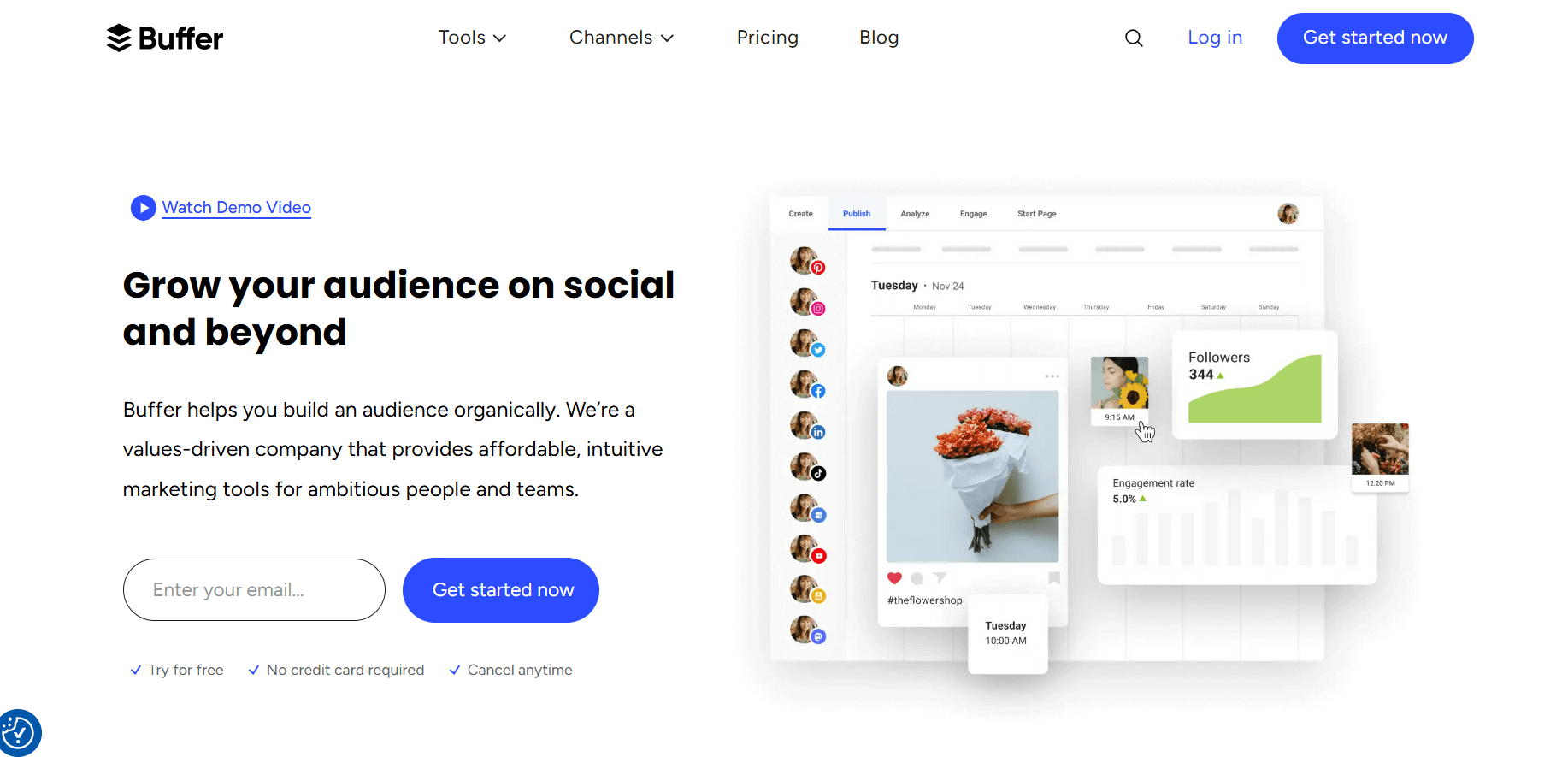
Buffer is a popular social media automation tool that is designed with simplicity and ease of use in mind. Buffer’s mission is to help individuals, small businesses, and teams schedule social media posts effortlessly, track performance, and manage multiple social accounts.
Key Features:
- Post Scheduling: Schedule posts at optimal times based on past engagement data.
- AI-Powered Recommendations: Get suggestions for captions and content based on trends and audience behavior.
- First Comment Scheduling: Automatically schedule the first comment on posts to increase engagement.
- Content Library: Save and categorize media assets for easy use in future campaigns.
- Simple Analytics: Monitor post performance and adjust strategies with basic analytics reports.
- Hashtag Manager: Create and store sets of hashtags to apply to posts efficiently.
How It Helps: Buffer focuses on easy scheduling and content organization. Its AI-powered content recommendations are perfect for small businesses or individuals needing guidance on what works.
Pricing: Starts at $6/month per channel.
G2 Rating: 4.3/5
Bonus: Bulk Scheduling Social Media Posts: The Ultimate Guide [2025]
4. Sprout Social
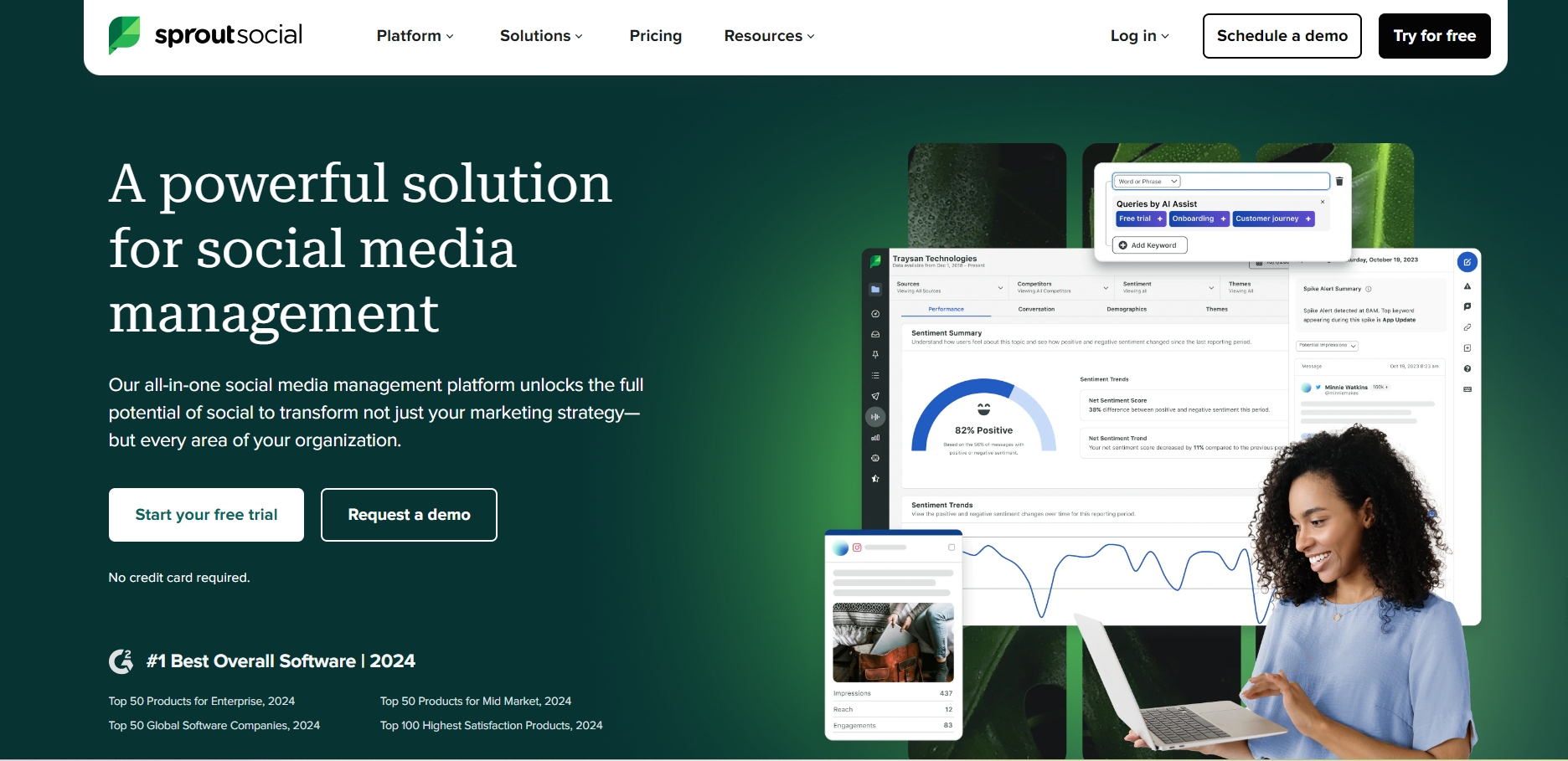
Sprout Social is a powerful social media management platform tailored for businesses looking for in-depth social media analytics, scheduling, and customer engagement tools. Since its inception, Sprout Social has focused on providing data-driven insights to enhance the social media strategies of businesses, agencies, and enterprises. Its social CRM and reporting features are particularly useful for larger teams and organizations looking to foster deeper relationships with their audiences.
Key Features:
- Advanced Scheduling & Targeting: Schedule content with fine-tuned targeting based on demographics, location, and engagement times.
- Social CRM: Integrate customer relationship management to track audience interactions and build better connections.
- Social Listening: Monitor relevant keywords and brand mentions to stay ahead of trends.
- Analytics: Generate comprehensive reports on social media performance, campaign ROI, and audience growth.
- Team Collaboration: Built-in collaboration tools for teams to draft, edit, and approve content.
- Automated Publishing: Set up automated schedules for blog posts, social media content, and campaign launches.
How It Helps: Sprout Social offers detailed analytics and automation capabilities perfect for agencies and enterprises. Its ability to track engagement and deliver in-depth reports sets it apart for data-driven social strategies.
Pricing: Starts at $249/month per user.
G2 Rating: 4.3/5
5. SocialPilot
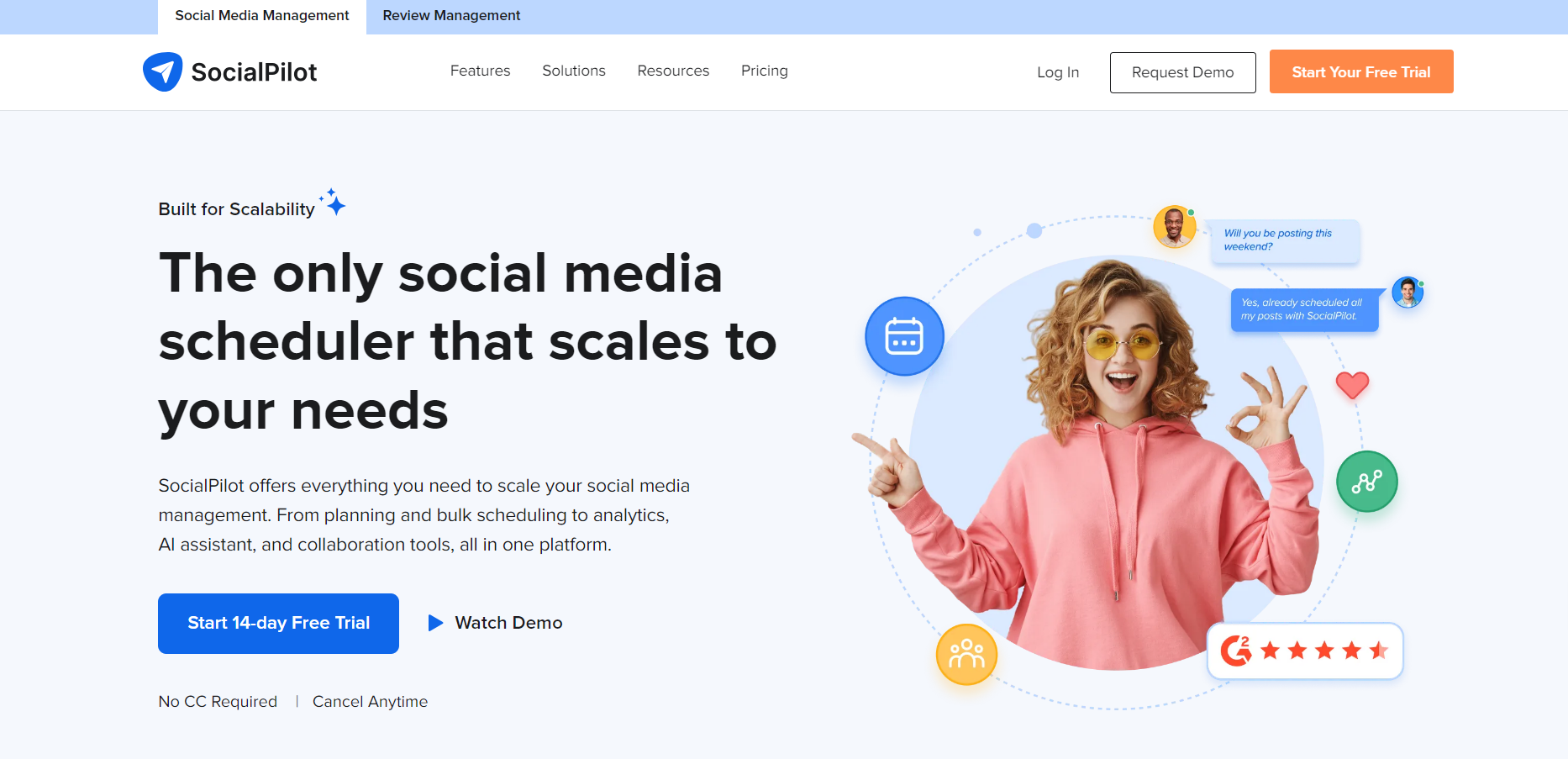
SocialPilot is designed with small businesses, agencies, and freelancers in mind, offering a cost-effective solution for managing multiple social media accounts. This Tool focuses on delivering robust scheduling, collaboration, and analytics features at a lower price point than some of its competitors. It is particularly popular among agencies managing clients, thanks to its white-label reporting and team collaboration tools.
Key Features:
- Bulk Scheduling: Schedule large batches of posts across multiple platforms in one go.
- White-Label Reporting: Create custom-branded reports for clients with detailed metrics and performance tracking.
- Social Inbox: Manage all incoming messages, comments, and mentions in one unified inbox.
- Content Calendar: Visualize your posts across different platforms with an intuitive drag-and-drop content calendar.
- Collaboration Tools: Manage feedback and approvals efficiently for team members or clients.
- RSS Feed Integration: Automatically post content from integrated RSS feeds, like blog updates or news articles.
How It Helps: SocialPilot is great for agencies handling multiple accounts. Its bulk scheduling, white-label reporting, and inbox management simplify social media operations for businesses with high volumes of content.
Pricing: Starts at $30/month.
G2 Rating: 4.5/5
Bonus: How to schedule tweets on Twitter: 2 Easy Methods
6. CoSchedule
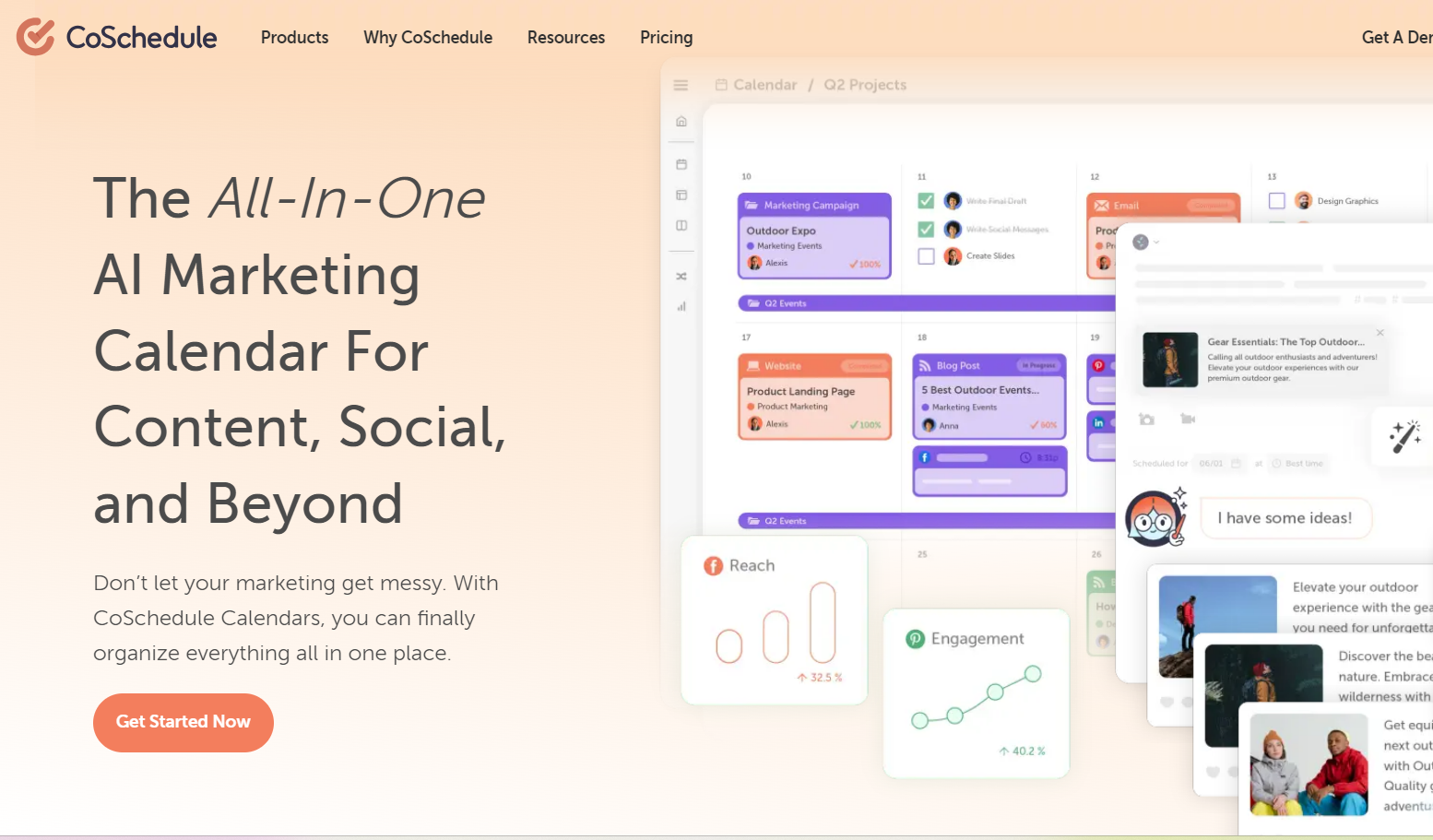
CoSchedule is a marketing management platform that includes social media automation as part of a broader suite of marketing tools. CoSchedule’s focus is on aligning content marketing with social media efforts, making it ideal for teams who manage blogs, editorial calendars, and social media in tandem. With its robust content calendar, task management, and ReQueue features, CoSchedule enables marketing teams to stay organized and maintain consistency in their campaigns.
Key Features:
- ReQueue: Automatically repost high-performing content to maintain visibility.
- Content Calendar: Organize, schedule, and manage all your content (social posts, blogs, etc.) in one calendar.
- Task Management: Assign tasks, create workflows, and monitor project progress within the platform.
- Team Collaboration: Built-in collaboration tools for editors, writers, and social media managers.
- Approval Workflow: Set up content approval workflows for more control and review before publishing.
- Analytics: Track performance across all content types, helping to refine future strategies.
How It Helps: CoSchedule integrates social media management with content marketing campaigns. Its automated reposting feature helps maintain engagement, while task management keeps team efforts organized.
Pricing: Starts at $39/month.
G2 Rating: 4.4/5
7. MeetEdgar
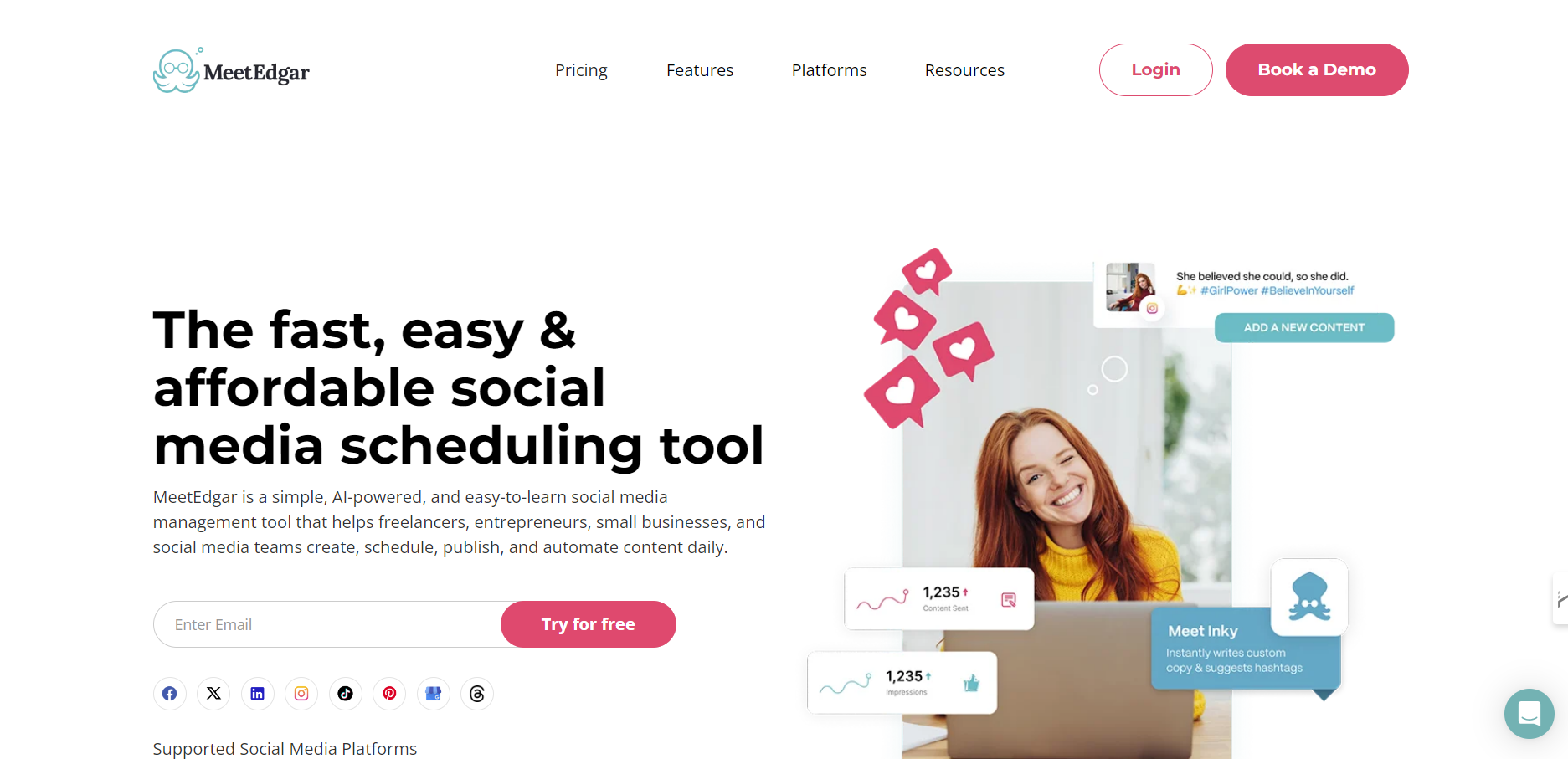
MeetEdgar is a social media automation tool with a focus on content recycling and evergreen posts. It’s especially popular among small businesses and solo entrepreneurs who want to maintain an active social presence without constantly generating new content. MeetEdgar’s automation capabilities allow users to categorize and schedule posts, ensuring that content is shared consistently, with minimal ongoing effort.
Key Features:
- Evergreen Content Recycling: Automatically repost evergreen content to maintain an active social media presence.
- Category-Based Scheduling: Schedule posts based on different categories for more structured planning.
- Content Library: Store and manage all types of content, including evergreen content, in one place.
- Auto Variations: Automatically generate variations of your posts to keep content fresh and engaging.
- RSS Feed Scheduling: Automatically pull and schedule content from RSS feeds for continuous updates.
How It Helps: MeetEdgar is perfect for automating evergreen content. It keeps social media accounts active without requiring constant manual input, making it an excellent option for small businesses with limited resources.
Pricing: Starts at $29.99/month.
G2 Rating: 4.1/5
Bonus: 7 Best AI Task Manager Tools for 2025 [Free & Paid]
8. Later
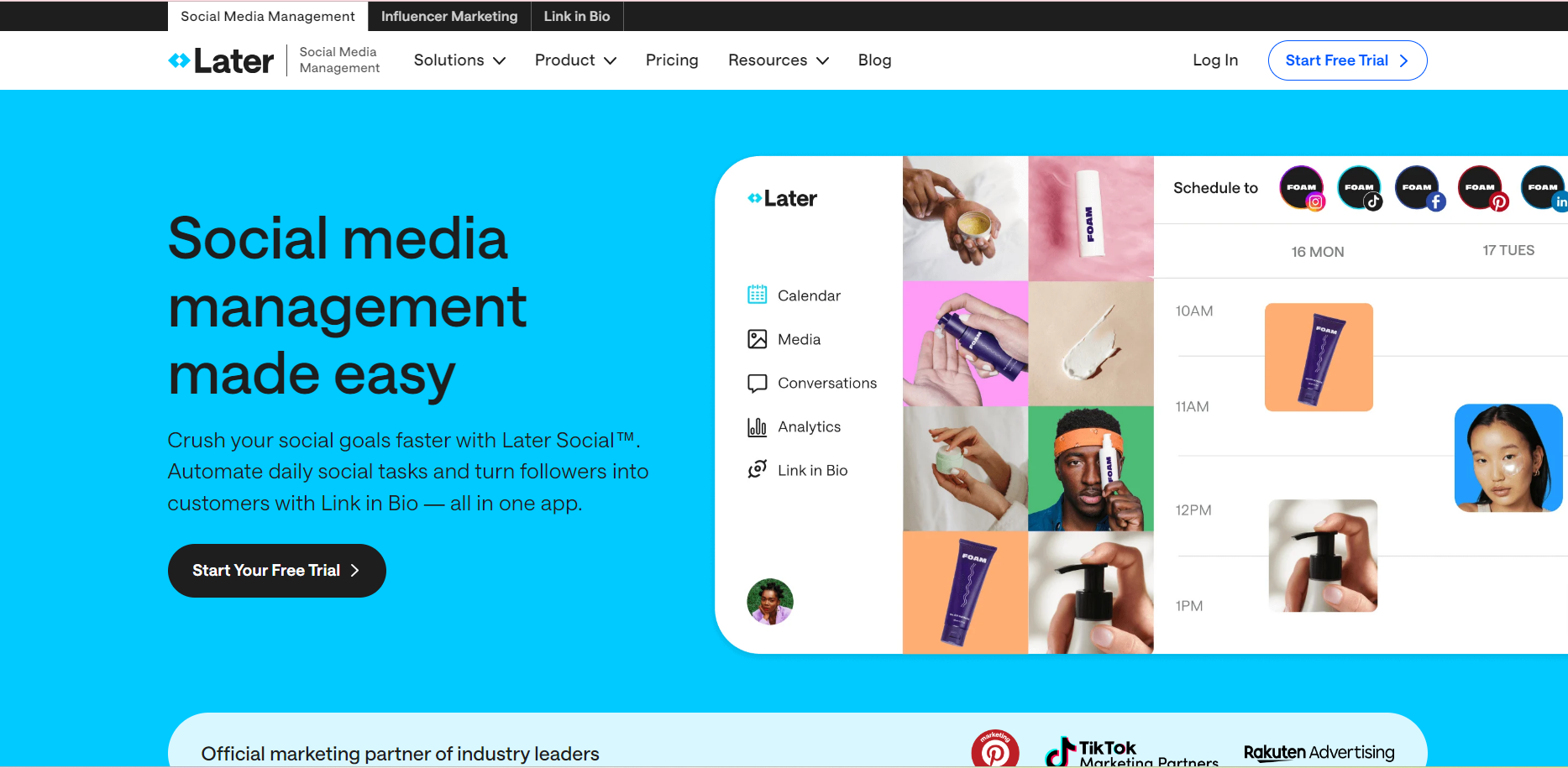
Later is a visual social media scheduling tool designed for platforms like Instagram, Pinterest, and TikTok. It is widely used by influencers, small businesses, and e-commerce brands looking to manage and optimize their visual content.
Key Features:
- Visual Content Calendar: Drag-and-drop functionality for scheduling posts visually across platforms.
- Hashtag Suggestions: AI-powered tool to generate and recommend hashtags for Instagram posts.
- Preview Posts: See how your posts will look before they go live, ensuring consistency across your feeds.
- Linkin.bio: A feature that lets users shop directly from Instagram posts by adding a clickable link in your bio.
- Notes on Calendar: Add notes to your calendar for important reminders or campaign insights.
How It Helps: Later is ideal for visual platforms like Instagram and Pinterest, providing easy-to-use tools to manage posts and boost engagement with hashtag recommendations.
Pricing: Free plan available; paid starts at $18/month.
G2 Rating: 4.6/5
9. Agorapulse
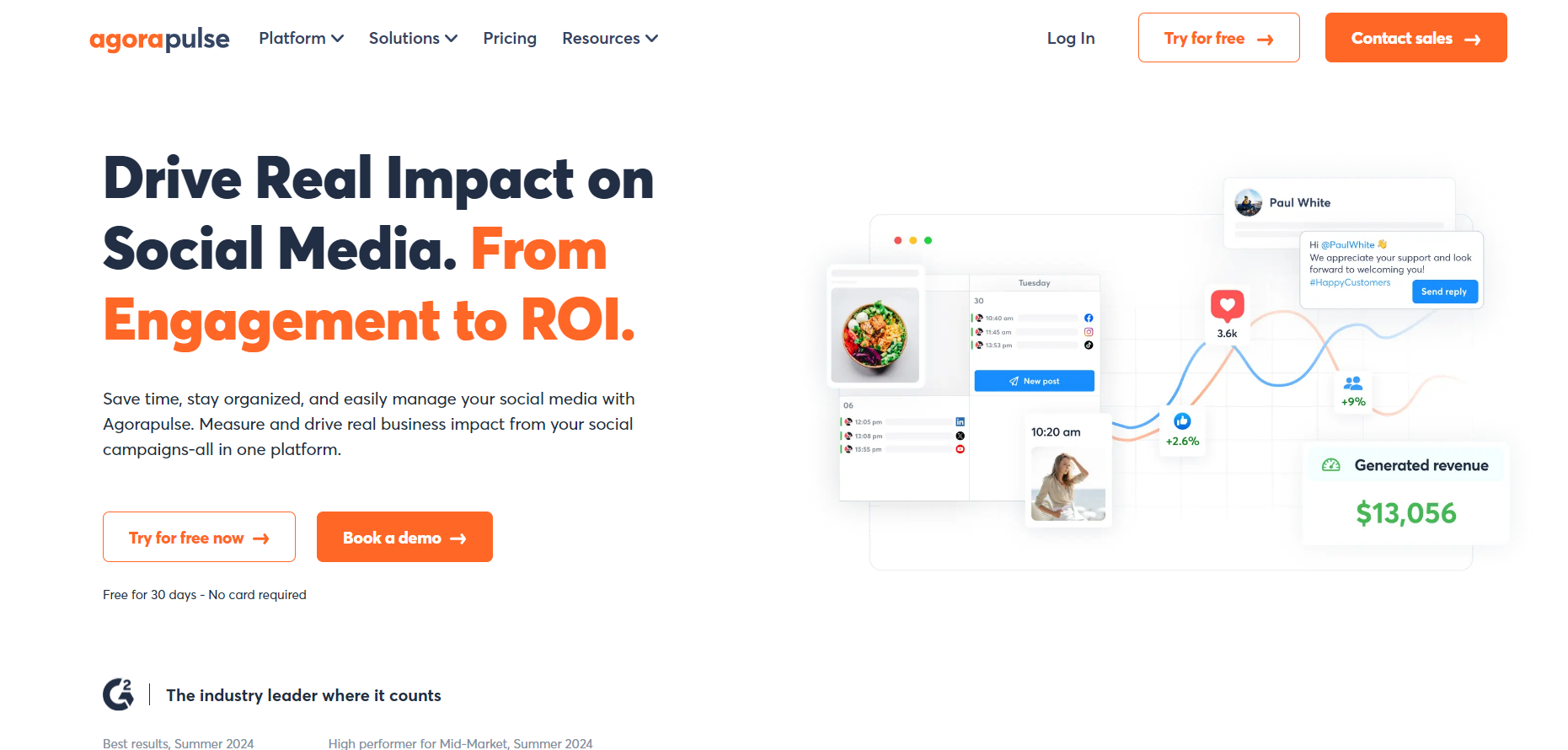
Agorapulse is a comprehensive social media management tool designed for agencies, marketers, and large organizations. It excels in providing unified inbox management, advanced scheduling, social listening, and reporting tools. Agorapulse is particularly popular among agencies managing multiple clients, thanks to its collaborative features and extensive reporting options.
Key Features:
- Unified Inbox: Manage comments, messages, and mentions from all social media accounts in one inbox.
- Social Listening: Track brand mentions and relevant conversations in real-time.
- Bulk Publishing: Upload and schedule large volumes of content quickly.
- Analytics & Reporting: Generate detailed performance reports with insights on audience engagement and growth.
- Content Calendar: Visualize and manage your content strategy in a drag-and-drop calendar.
- Team Collaboration: Coordinate with team members on content planning, task assignments, and feedback sharing.
How It Helps: Agorapulse is perfect for agencies managing multiple clients or social accounts. Its social listening, bulk publishing, and unified inbox features provide full control over social media strategies.
Pricing: Starts at $99/month.
G2 Rating: 4.6/5
10. Sendible
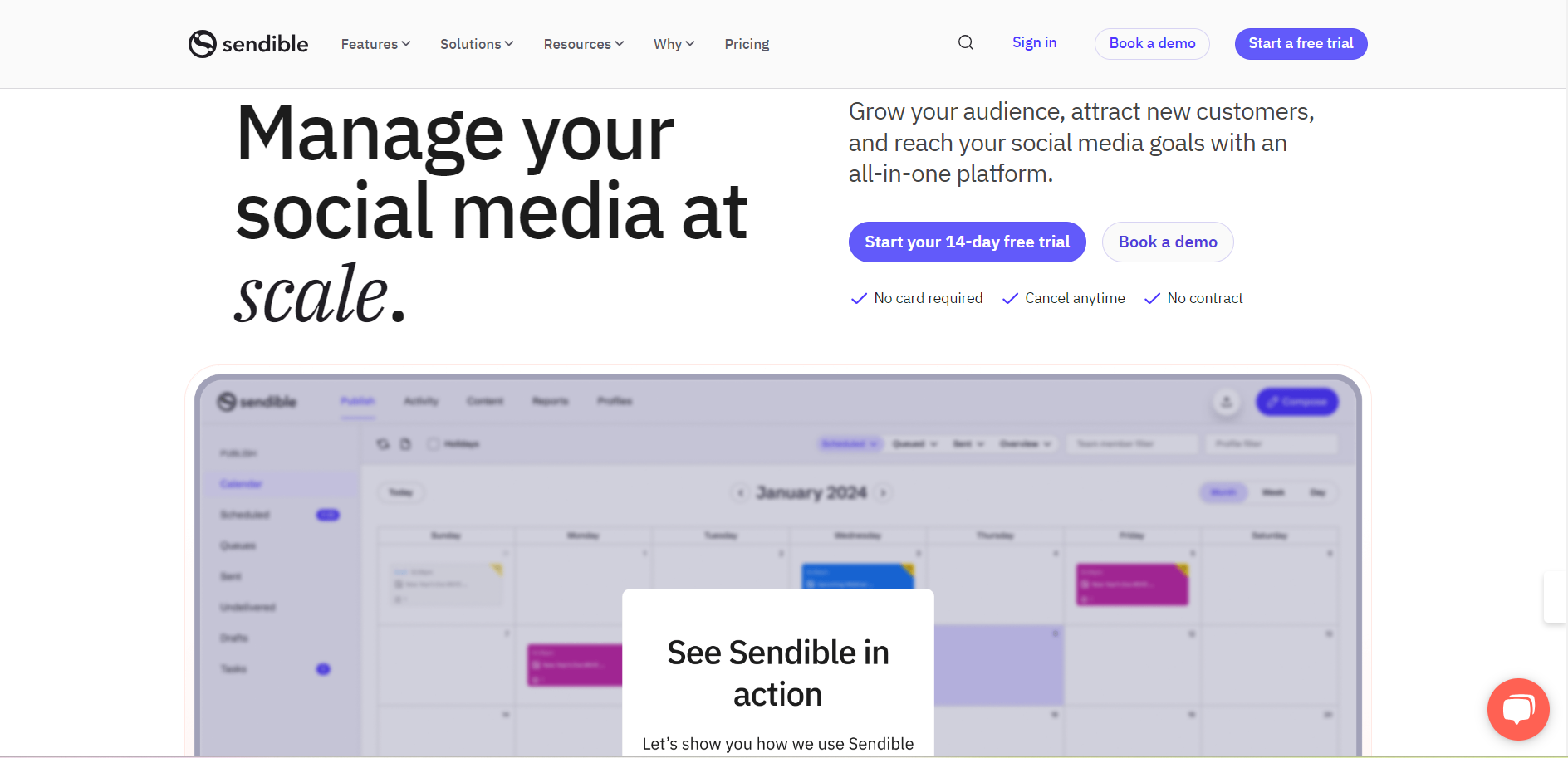
Sendible is a social media management platform designed with agencies and small businesses in mind. It focuses on providing a user-friendly solution for scheduling posts, generating reports, and managing client accounts. Sendible’s integration with multiple platforms, including YouTube and blogs, sets it apart for those looking to manage a diverse range of content types.
Key Features:
- Client Management: Manage multiple clients with white-labeled reports and customizable dashboards.
- Multi-Platform Scheduling: Schedule and publish content across multiple platforms, including blogs and YouTube.
- Collaboration & Feedback Tools: Coordinative feedback with internal and external stakeholders for quicker approvals.
- Social Listening: Monitor relevant keywords, brand mentions, and sentiment to understand public opinion.
- Integrated Analytics: Get detailed insights into post-performance, follower growth, and brand sentiment.
How It Helps: Sendible is designed for agencies managing clients, offering easy client collaboration and management tools. It combines multi-platform scheduling with powerful analytics for a comprehensive approach.
Pricing: Starts at $29/month.
G2 Rating: 4.5/5
To Finale
Social media automation tools have become vital for managing the increasingly complex world of digital marketing. By automating repetitive tasks like scheduling social media posts, gathering analytics, and handling engagement, these tools allow businesses to focus on crafting meaningful content and building stronger connections with their audience. Beyond saving time, they help in making informed decisions by providing valuable insights into performance and audience behavior. Whether you’re a small business or a larger organization, investing in the right automation tool can lead to smoother operations, better engagement, and ultimately, a more effective social media strategy.
Frequently Asked Questions
Question: What are social media automation tools?
Answer: Social media automation tools assist with tasks like scheduling posts, managing multiple platforms, generating content, and tracking analytics. These tools help businesses maintain a consistent online presence while saving time and effort.
Question: What are the benefits of using social media automation tools?
Answer: Social media automation tools save time by allowing you to schedule posts in advance, manage multiple social media accounts, and track performance all from one platform. They also help improve consistency, reach, and engagement by automating repetitive tasks like posting, responding to messages, and analyzing data.
Question: Do social media automation tools work for all platforms?
Answer: Yes, the majority of social media automation tools support multiple platforms like Facebook, Instagram, Twitter, LinkedIn, Pinterest, and even TikTok. However, the level of integration may vary, so it’s important to check that your preferred platforms are supported by the tool you choose.
Question: Are social media automation tools safe to use?
Answer: Yes, they are generally safe as long as they comply with the terms of service of the social media platforms they integrate with. It’s important to use trusted and reputable automation tools to avoid penalties like account suspension due to over-automation or spam-like behavior.
Question: How can automation improve my social media strategy?
Answer: Automation helps improve your strategy by ensuring consistent posting, enhancing content quality through AI-driven suggestions, and providing detailed analytics to track and optimize performance. It also frees up time to focus on higher-level tasks like engaging with your audience and refining your content.