![Bulk Scheduling Social Media Posts: The Ultimate Guide [2025] Bulk Scheduling Social Media Posts: The Ultimate Guide [2025]](https://siteimages.simplified.com/blog/Bulk-Scheduling-Social-Media-Posts-02-1.png?auto=compress&fit=crop&fm=png&h=400&w=800)
Are you bulk scheduling your social media posts? If not, we suggest you start!
For social media marketers who run multiple channels and even manage various brands, loading every post by hand into each social channel quickly becomes tedious and overly time-consuming. Especially on channels like TikTok where daily or even more frequent posting is rewarded by the algorithm, adding every piece of content into the platform by hand can take hours of your day.
Preparing content in advance is an excellent strategy that gives way to significant time savings, but even keeping a content calendar is not always enough. When there’s a manual transfer required for each and every post, getting content published can still dig into precious strategy and drafting time.
That’s where social media bulk scheduling comes in. With tools like Simplified, social media marketing professionals can get many posts scheduled in just a few clicks. In this article, we’ll dive into the benefits and best practices for bulk scheduling and explain how to bulk schedule social media posts with Simplified.
Why Bulk Schedule Posts on Social Media?
A bulk scheduler tool allows social media influencers and marketers to upload a single CSV file full of captions, post times, and optional links, then sit back and watch as the social media scheduler gets to work and the publishing calendar populates in a matter of seconds.
Instead of switching tabs countless times or copying and pasting your content between drafting documents and your scheduling tool, using a bulk scheduler offers several benefits.
Bonus: 3 Simple Steps to Bulk Schedule on Instagram
Time Savings
Above all, bulk scheduling tools save social media teams precious time. As impactful and exciting as social media marketing can be, it can also be tedious without the proper processes and tools in place. Especially in today’s demanding content landscape, creators simply don’t have the option of wasting a moment.
From sharing multiple Instagram posts each day to managing half a dozen social media inboxes, today’s social media marketers are inundated with tasks at every minute.
Leveraging the time savings of social media calendar tools for all of your platforms makes your process more scalable, allowing you to publish even more content that resonates with your target audience. Free up the time you’d spend manually copying your captions and redistribute it to deeper strategy tasks and big-picture decision making.
Better yet, integrating with advanced tools like the Simplified AI Writer creates automation opportunities as fewer and fewer steps of the social media content creation process require manual entry or time-intensive tasks.
For example, you could bulk upload all of your LinkedIn posts for the next two weeks, then ask Simplified’s artificial intelligence to repurpose your scheduled LinkedIn posts into shorter, snappier Instagram captions.

Repeat the process with Facebook and leverage AI design tools within the Simplified platform to expand into TikTok videos in a matter of minutes. Before you know it, your content calendar across all of your social platforms will be fleshed out and scheduled – all without drowning in open tabs.
Easier to Visualize Your Content Calendar
Bulk scheduling posts can also take your social media content strategy to the next level by making your content calendar easier to visualize. Instead of scheduling just one or two posts at a time, load multiple posts into their designated slots in a calendar layout so you can identify potential gaps in your content.
This added visualization means you can easily identify conflicting messaging, pinpoint a gap in your branding, move posts to different days or time slots, or quickly draft additional content as needed.
Bonus: Mastering Social Media Marketing
Social Media Bulk Scheduling Best Practices
It’s all too easy to spin your wheels and waste time and effort on social media. Without a proven strategy and deep knowledge of your audience, even thoughtful and highly-produced social media content can slip under the radar, only to be seen by a few users.
Implement the following best practices to make the most of your social media bulk scheduling efforts.
1. Use a Social Media Scheduling Tool
While some social media platforms such as Facebook allow users to schedule posts ahead of time, there is no way to bulk schedule social media posts without a social media scheduling tool. Here, Simplified’s Social media scheduling tool comes handy with a range of helpful features that can make your life easier, whether you’re an Instagram influencer looking to grow your impact or a social media manager hoping to take your client’s content to viral status.
Simplified is an all-in-one social media scheduling tool with AI-powered capabilities like an AI writer, a design suite, countless templates, and more. If you’re tired of toggling between countless tabs as you work on your social media strategy and build out your posts, Simplified is for you.
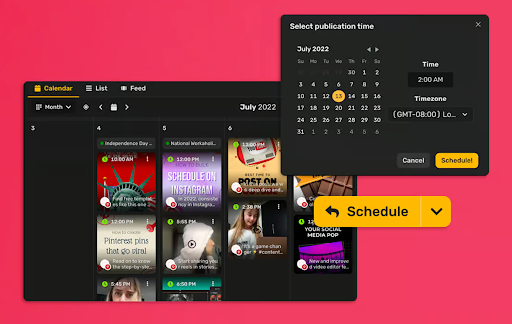
Make bulk scheduling simple with Simplified.
Design videos and graphics, draft your scripts or captions, and even manage your social media Direct Message inboxes straight from the Simplified platform. Simplified allows for a variety of layouts so you can thoroughly visualize your content and see how your new followers might experience it. Easily toggle between the following four views of your scheduled content: calendar, list, feed, and grid.
Try it for yourself with the Free Forever Plan, and upgrade to an Agency Plan when you’re ready to use the Bulk Uploader!
2. Don’t Schedule too Far in Advance
It’s tempting to schedule as far in advance as possible, but this isn’t always the best approach. While it pays to have a strategy and to plan your social media content, getting too far ahead or failing to leave gaps in your content calendar can result in stale content. Leave time in your weekly schedule to research the latest trends so that your social media content always feels fresh. Sometimes all it takes to go viral is adding a fresh twist to a relevant trend!
3. Schedule Posts to Publish at the Right Time
Quality and relevance aren’t the only factors that play into the performance of your social media content. The time of day you publish your content can also impact the performance of your posts. Posting at a time when your target audience is active on social media gives you a better chance of getting noticed and standing out on a crowded platform.
Finding the right schedule for your audience will take some experimenting, but it’s worth the effort to ensure your posts don’t get lost in the void. Find your optimal posting times, then stay consistent as you bulk schedule your posts.
4. Reuse Content When You Can
Make the most of your time and effort by resisting the urge to reinvent the wheel. Not every post has to be completely original and different from your past content. Instead, use successful past posts as a springboard for repurposed content that’s likely to work as well.
While some content is evergreen and can be directly reposted, you may also find that your account is more successful when you change around copy or switch out images. Pay attention to your social media marketing metrics to determine the types of content that perform best with your intended audience.
How to Bulk Schedule Social Media Posts
Bulk scheduling social media posts only takes a few easy steps with the help of a user-friendly tool like Simplified.
Once you have compiled your upcoming social media content in a CSV file, follow these steps to bulk upload your posts directly into your Simplified social media post scheduler:
1. Go to Your Content Calendar

Sign into your Simplified account, then navigate to the social media dashboard. From there, click the calendar icon on the left-hand menu to open your content calendar.
2. Click “New Post”
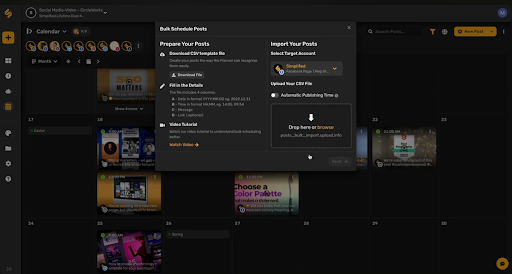
In the top right corner, click the dropdown arrow next to “New Post” and then select “Bulk Upload.” Then, a popup window will open with detailed instructions about how to format your CSV file of social media posts to schedule.
3. Select Your Social Media Accounts
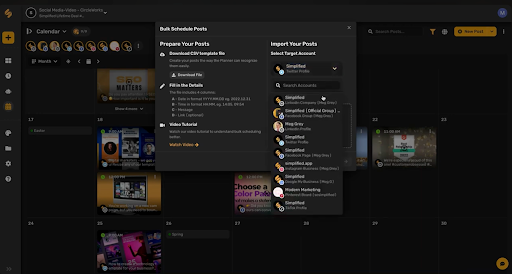
In the dropdown beneath “select target account,” choose which social media accounts you’d like to bulk schedule content for. All of your linked accounts will appear in the dropdown for you to choose from.
4. Add & Make Your Content
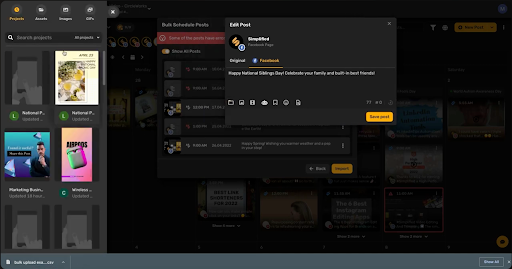
Next, upload your CSV into the drop box and click the “Automatic Publishing Time” toggle if desired. When your CSV file is uploaded and you click “Next,” you’ll see all of your uploaded captions populate in a list. At this stage, you’ll be able to easily see if there are any errors or snags with your posts so that you can fix them before they are scheduled for publication.
You can edit or delete any post by choosing the three vertical dots on the right side of the post block, and then clicking “Edit” or “Delete.” Clicking “Edit” will allow you to add your images or videos.
If you have them saved on your computer, you can upload them at this stage. If you have created them in Simplified or still need to select them, you can easily upload your chosen projects, gifs, stock images, and other assets from your Simplified media library.
5. Bulk Schedule!
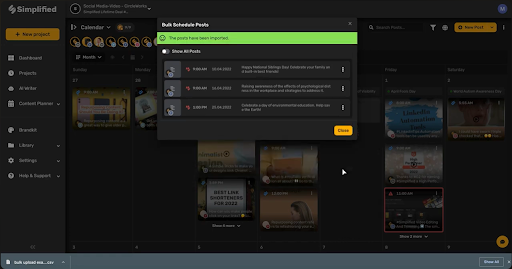
Click “Import” and voila! Your calendar is full and your posts are perfectly scheduled in your social media calendar within Simplified. Don’t worry, you can still edit or move posts as needed all the way up until they are published.
Start Bulk Scheduling Your Social Media
Why waste time toggling between spreadsheets and countless account tabs to schedule your posts by hand when you can use a bulk uploading tool and schedule them all at once? Get a helpful visual of your social media strategy and take your consistency to the next level with this powerful tool.
Coupled with AI capabilities to supercharge your creativity, the bulk scheduler and content calendar features within Simplified can make a world of difference in your social media marketing processes. Say goodbye to tab switching and tedious scheduling, and hello to a whole new world of social media tools.














![13 Project Management Software & Tools for Creative Agencies [Free & Paid] 13 Project Management Software & Tools for Creative Agencies [Free & Paid]](https://siteimages.simplified.com/blog/Advertising-Agency-Project-Management-Softwares-01.png?auto=compress&fit=crop&fm=png&h=400&w=400)


![How to Find Your Drafts on Instagram: Posts, Reels & Stories [2025] How to Find Your Drafts on Instagram: Posts, Reels & Stories [2025]](https://siteimages.simplified.com/blog/How-to-Find-Your-Drafts-on-Instagram-Ultimate-Guid-01-1.png?auto=compress&fit=crop&fm=png&h=400&w=400)



![20+ Top monday.com Alternatives In 2025 [Free & Paid] 20+ Top monday.com Alternatives In 2025 [Free & Paid]](https://siteimages.simplified.com/blog/Top-Project-Management-Tools-01-1.png?auto=compress&fit=crop&fm=png&h=400&w=400)


