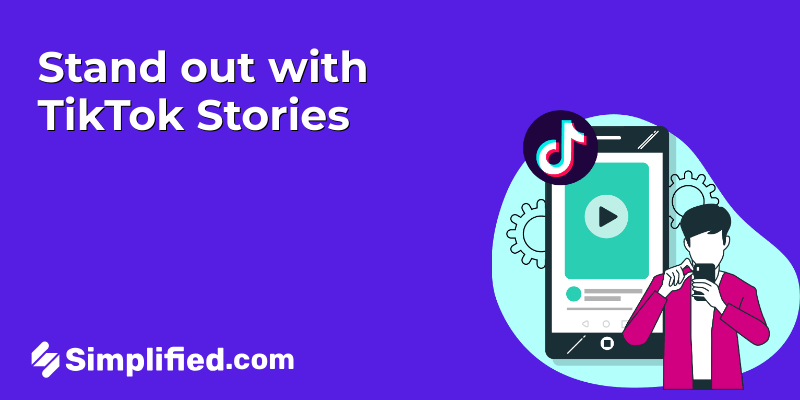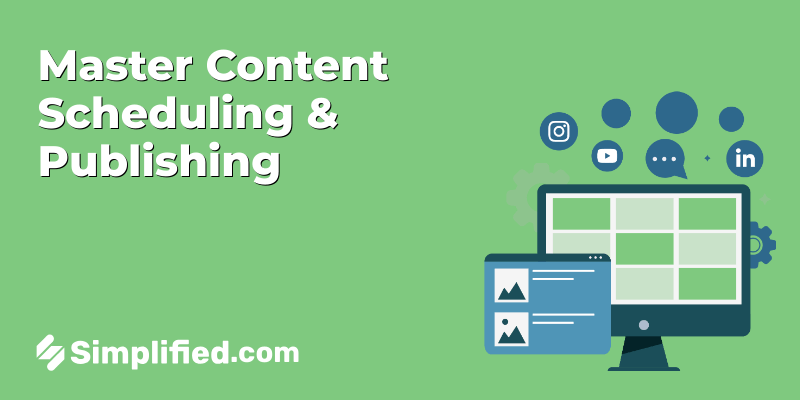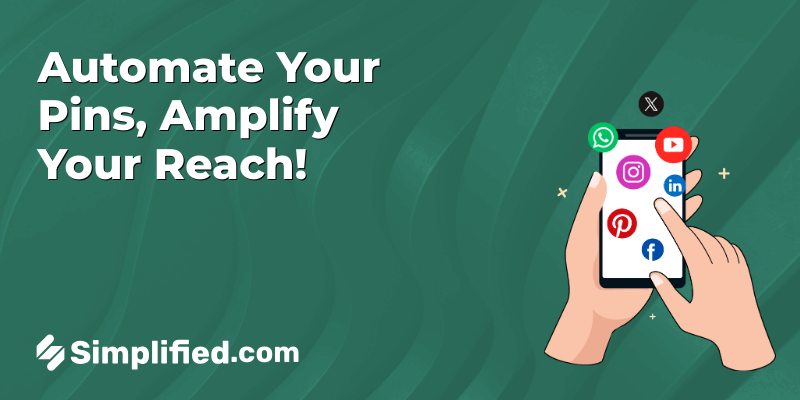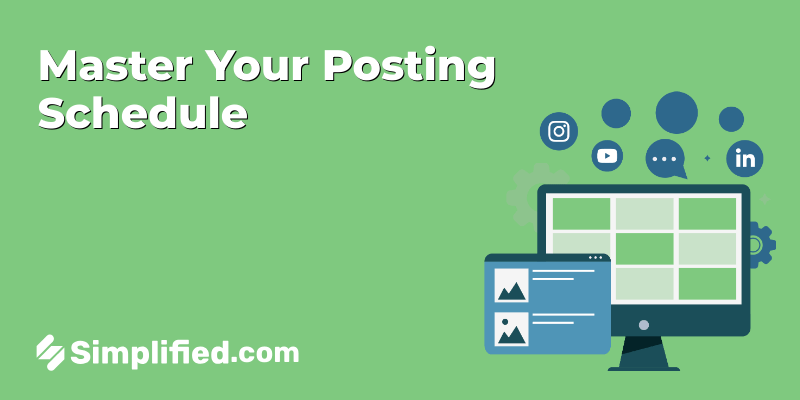In social media marketing, being proactive is important. What if you could automate your Instagram strategy to save time and improve engagement? Imagine not needing to rush last-minute to post content or worry about maintaining a consistent online presence.
With the growth of specialized tools designed to automate Instagram posts, this is now a possibility for marketers. These tools assist in managing content delivery and optimizing posting schedules. However, can automation capture the creativity and timing of a human touch, or does it compromise quality? Join us as we examine Instagram automation tools, their features, benefits, and whether they can improve your social media strategy.
Understanding Instagram Post Schedulers
Instagram post schedulers are valuable for social media managers and content creators who want to keep a consistent posting schedule. These tools enable users to plan and
ahead of time, ensuring a steady flow of content without the need for constant manual uploads.
Many Instagram post schedulers offer features like multi-account management, bulk uploading, and visual planning through calendars. This allows for better planning and time management. For example, businesses can schedule posts during peak engagement hours without needing to be online. By using these tools, brands can ensure their content reaches audiences when they are most active.
Bonus: How to Repost an Instagram Story Like a Pro
How to Automate Instagram Posts
Automating Instagram posts is a straightforward process with the right tools. Here’s a step-by-step guide to get you started:
1. Choose a Tool
Research and select a Instagram post scheduler that meets your needs. Check for features such as multi-account management, analytics, post previews, and hashtag suggestions. Evaluate the user interface and consider your budget to find the right fit.
2. Connect Your Account
Login Process: Follow the prompts to link your Instagram account to the chosen scheduling tool.
Business or Creator Account: Ensure you are using a business or creator account, as this is often required for scheduling tools to access analytics and post automation features.
Grant Permissions: Allow the necessary permissions for the tool to manage your posts and access performance data.
3. Plan Your Content
Content Calendar Creation: Develop a content calendar to organize your posting schedule, including themes, types of content, and key dates.
Content Variety: Plan a mix of post types—images, videos, reels, and carousel posts—to keep your audience engaged.
High-Quality Visuals: Ensure all content reflects your brand’s aesthetic and is visually appealing like catchy usernames.
Bulk Uploading: Take advantage of bulk upload features if available to the process of adding multiple posts.
Bonus: 53 Instagram Quotes for Any Day
4. Schedule Your Posts
Use Calendar Features: Utilize the scheduler’s calendar view to select dates and times for your posts.
Optimize Posting Times: Refer to audience insights to choose best times to post for maximum engagement.
Set Reminders: Schedule alerts for significant events, promotions, or holidays to ensure timely content delivery.
5. Monitor and Adjust
Track Engagement: After scheduling, regularly check the analytics dashboard provided by the tool to monitor engagement metrics such as likes, comments, and shares.
Analyze Performance: Identify which posts perform well and adjust your content strategy accordingly. Look for trends in engagement based on content type and posting times.
Refine Your Strategy: Use insights from your analytics to refine future posting strategies, ensuring that your content remains relevant and appealing to your audience.
By automating this process, you can spend more time on content creation and strategy rather than the logistics of posting.
Advantages of Using Instagram Post Schedulers
Using Instagram post schedulers offers several benefits for individuals and businesses, including:
- Consistency: Maintain a regular posting schedule without manual effort.
- Time Management: Save time for other tasks by planning posts in advance.
- Global Reach: Schedule posts to connect with audiences in different time zones.
- Improved Engagement: Post during peak activity periods to maximize audience interaction.
- Analytical Insights: Use analytics to refine posting strategies based on data.
Integrating Instagram post schedulers into your routine can help you manage your social media presence effectively.
Bonus: 6 Tips To Fix Your Blurry Instagram Story
Selecting the Right Instagram Post Scheduler
Choosing the right Instagram post scheduler is crucial for maximizing the benefits of automation. Here are some tools to consider:
- Simplified: An all-in-one platform that allows you to create, schedule, and analyze your Instagram posts easily. Its user-friendly interface and collaboration features make it a great choice for individuals and teams.
- Later: This tool offers a visual content calendar and helps you plan and schedule posts. It also provides analytics to optimize your posting strategy.
- Buffer: Known for its simplicity, Buffer allows you to schedule posts, track engagement, and manage multiple accounts efficiently.
- Hootsuite: A comprehensive social media management platform that supports scheduling, monitoring, and analytics across various social networks, including Instagram.
- Planoly: Focused on Instagram, Planoly allows users to visually plan and schedule posts. It also provides insights into engagement and audience behavior.
- Tailwind: Primarily known for Pinterest, Tailwind also offers Instagram scheduling with features like hashtag suggestions and analytics.
- Sprout Social: This robust social media management tool includes advanced scheduling, analytics, and reporting features, making it ideal for businesses looking for in-depth insights.
- Zoho Social: A flexible tool that provides scheduling, monitoring, and analytics for multiple social platforms, including Instagram. It also offers features for collaboration among team members.
By evaluating these options, you can select a scheduler that fits your specific needs and helps enhance your Instagram strategy.
Conclusion
Automating Instagram posts is now essential for efficient and consistent content delivery in today’s fast-paced digital landscape. By using tools for scheduling, businesses can save time and improve their social media strategy by ensuring timely posts.
These platforms offer solid analytics, user-friendly interfaces, and integration with other marketing tools. As you work on optimizing your Instagram presence, remember that automation can help you achieve a more strategic online presence.
Explore these tools to find the one that best matches your brand’s needs. Stay proactive and ensure your content reaches the right audience at the right time. Subscribe to our blog for more insights into digital marketing strategies and recommendations to keep your brand relevant on social media.