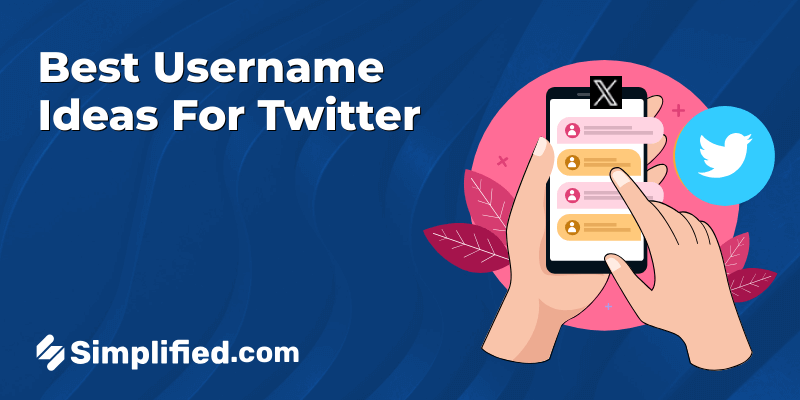It’s 2025, and short form video is still the king of online content.
YouTube Shorts are still going strong in 2025, with over 70 billion views a day. They’re quick, easy to watch, and a great way for creators to get discovered—especially with the help of the right hashtags.
Hashtags aren’t just for fun—they help YouTube understand your content and show it to the right people. Using YouTube Shorts trending hashtags increases your visibility and helps you show up in searches.
In this blog, you’ll find:
✅ A list of 100+ trending hashtags by niche
🔍 Tips on finding or creating new hashtags
📌 Best practices to use them effectively
If you’re ready to grow your reach with Shorts, you’re in the right place.
Why Hashtags Matter on YouTube Shorts
Hashtags are more than just trendy tags—they help YouTube figure out what your content is about.
When you use YouTube trending hashtags or niche-specific terms, the algorithm uses them to categorize and recommend your Shorts to the right viewers. This gives you a better shot at landing on the Shorts shelf or even on the homepage.
Where Do Hashtags Work Best?
You can place hashtags:
- In the title
- In the description
- Or even within your Shorts caption
They all help guide visibility, especially when you’re using YouTube hashtags trending in your category.
Shorts vs. Long-Form Hashtags
Unlike long-form videos, Shorts thrive on quick discovery. Hashtags in Shorts help grab attention fast—especially since there’s less metadata for the algorithm to work with.
In short: The right hashtags can take your Short from 100 views to 100K.
Your Ultimate List of 100+ YouTube Shorts Trending Hashtags (2025 Edition)
Hashtags work like magnets—they pull in viewers who are searching or browsing through trending topics. These include some of the top trending hashtags for YouTube across niches so you’re not just guessing what to use.
🎵 Music, Movies & Entertainment Trending Hashtags For Youtube
For creators diving into trending sounds, music reviews, or movie-related content:
- #MusicShorts
- #SoundOn
- #BehindTheLyrics
- #NowPlaying
- #MovieMoments
- #ReelRecap
- #ShortFilmClips
- #BingeWatchThis
- #EntertainmentShorts
- #ViralScene2025
- #youtubehashtagsTrending
- #trendinghashtagsyoutube
Bonus: How to Find Trending Songs for Instagram Reels [+Top Picks]
🎮 Gaming (Roblox, Fortnite & more) Trending Hashtags For Youtube
Great for gameplay highlights, tips, and reactions:
- #GamingShorts
- #RobloxShorts
- #FortniteFrenzy
- #GameTips2025
- #QuickPlay
- #NoScope
- #GameVibes
- #LevelUp
- #YouTubeTrendingHashtags
- #trendinghashtagsforyoutube
🎓 Education Trending Hashtags For Youtube
Creators sharing bite-sized knowledge, study tricks, or life hacks:
- #LearnIn60
- #StudyShorts
- #LifeHacks2025
- #DidYouKnow
- #QuickTips
- #HowToShorts
- #HackOfTheDay
- #ShortsForSmarties
- #YoutubeShortsTrendingHashtags
- #trendinghashtagsforyoutubeshorts
📸 Lifestyle & Vlog Trending Hashtags For Youtube
For creators sharing routines, aesthetics, or everyday content:
- #DailyVlog
- #AestheticShorts
- #MorningRoutine
- #LifeInSeconds
- #RealLifeShorts
- #DayInMyLife
- #MyStyleShorts
- #youtubehashtagstrending
Bonus: 300+ Catchy and Creative YouTube Channel Name Ideas
😂 Funny Trending Hashtags For Youtube
For comedy sketches, relatable humor, and viral memes:
- #LOLShorts
- #RelatableMoments
- #ComedyShorts
- #InternetHumor
- #Memes2025
- #FunIn15
- #MiniLaughs
- #TikTokToYouTube
- #TrendingHashtagsYouTube
💻 Tech & Gadgets Trending Hashtags For Youtube
For reviews, tips, and unboxings in the tech space:
- #TechShorts
- #UnboxIn60
- #GadgetTips
- #ReviewShorts
- #NewTech2025
- #TechTalkShorts
- #QuickTechHack
- #YouTubeShortsTrendingHashtags
SaaS (Software as a Service) Trending Hashtags For Youtube
Perfect for product tours, tutorials, or business SaaS tools:
- #SaaSShorts
- #ToolOfTheDay
- #AppReview2025
- #WorkflowHacks
- #BusinessTools
- #AutomateThis
- #QuickDemo
- #youtubehashtagstrending
Must Read: 8 Best YouTube Video Description Generators
🧘 Health & Wellness Trending Hashtags For Youtube
Great for fitness tips, mental health, or food ideas:
- #WellnessShorts
- #FitnessIn30
- #HealthyHacks
- #EatWellShorts
- #MindBody2025
- #SelfCareRoutine
- #WorkoutToday
- #TrendingHashtagsForYouTube
✈️ Travel & Exploration Trending Hashtags For Youtube
For adventurers, local guides, or aesthetic travel videos:
- #TravelShorts
- #HiddenGems2025
- #WeekendEscape
- #SoloTripShorts
- #ExploreIn60
- #ViewsForDays
- #Wanderlust2025
- #TrendingHashtagsForYouTubeShorts
🛒 E-commerce & Product Demos Trending Hashtags For Youtube
Great for online sellers, influencers, or small business owners:
- #ProductIn60
- #ShopShorts
- #ReviewBeforeYouBuy
- #UnboxingTime
- #EcomHacks2025
- #CustomerFav
- #OnlineStoreShorts
- #YouTubeTrendingHashtags
🎯 Bonus: General Viral Hashtags (All Niches)
These work across topics and often help with discoverability on YouTube Shorts:
- #ShortsFeed
- #FYPShorts
- #ViralNow
- #TryThisTrend
- #MustSee
- #ShortsReels
- #ExploreShorts
Bonus: YouTube Shorts Monetization 101: A Comprehensive Guide for Content Creators
How to Find Trending Hashtags for Your YouTube Shorts in 2025
Whether you’re just getting started or looking to improve your hashtag game, finding the right hashtags can help your Shorts reach more people. Here are a few proven ways to uncover hashtags that actually work:
1. Browse the YouTube Trending Page
Think of YouTube’s Trending tab as a real-time peek into what’s hot right now.
Go there, find videos similar to yours, and take note of the hashtags they’re using—especially if they’re in the same niche.
For example, if you’re sharing a 30-second recipe, and you find a trending snack video using #QuickMeals or #EasyRecipes, those could work for you too.
2. Use YouTube’s Search Suggestions
Start typing a keyword into the YouTube search bar and let the autocomplete do the work.
This gives you an idea of what people are already searching for—and which hashtag variations are popular.
Try something like “DIY Home…” and see suggestions like #DIYHomeDecor or #HomeVibes pop up.
3. Watch What Other Creators Are Doing
Check out top Shorts creators in your space.
Look at their best-performing videos, and jot down the hashtags they use often.
If you’re in the fitness niche and you see someone consistently using #NoEquipmentWorkout or #FitnessGoals—those are probably working for a reason.
4. Try Hashtag Tools
There are tools out there that can help you find hashtag ideas based on your topic.
Tools like Simplified AI Hashtags Generator, TubeBuddy, VidIQ, or Hashtagify can show you what’s trending in your niche.
Just enter a word like “gadgets” and they’ll suggest things like #TechTalk or #SmartDevices.
5. Pay Attention to What’s Working
Once you start posting, check your YouTube Analytics.
See which hashtags bring in more views or engagement.
Over time, you’ll spot patterns—then you can double down on what works and drop the ones that don’t.
6. Join Niche Communities
Online spaces like Reddit, Quora, or Facebook groups can be goldmines for fresh hashtag ideas.
When people in your niche are excited about a topic, they’ll often post using relevant hashtags—perfect for you to borrow and test out.
Must Read: 25 Trending YouTube Shorts Ideas for Your Next Viral Hit
How to Create Trending Hashtags for YouTube Shorts
Want to come up with fresh, trending hashtags for your Shorts? Here’s how you can easily do it using Simplified:
Step 1: Sign up on Simplified
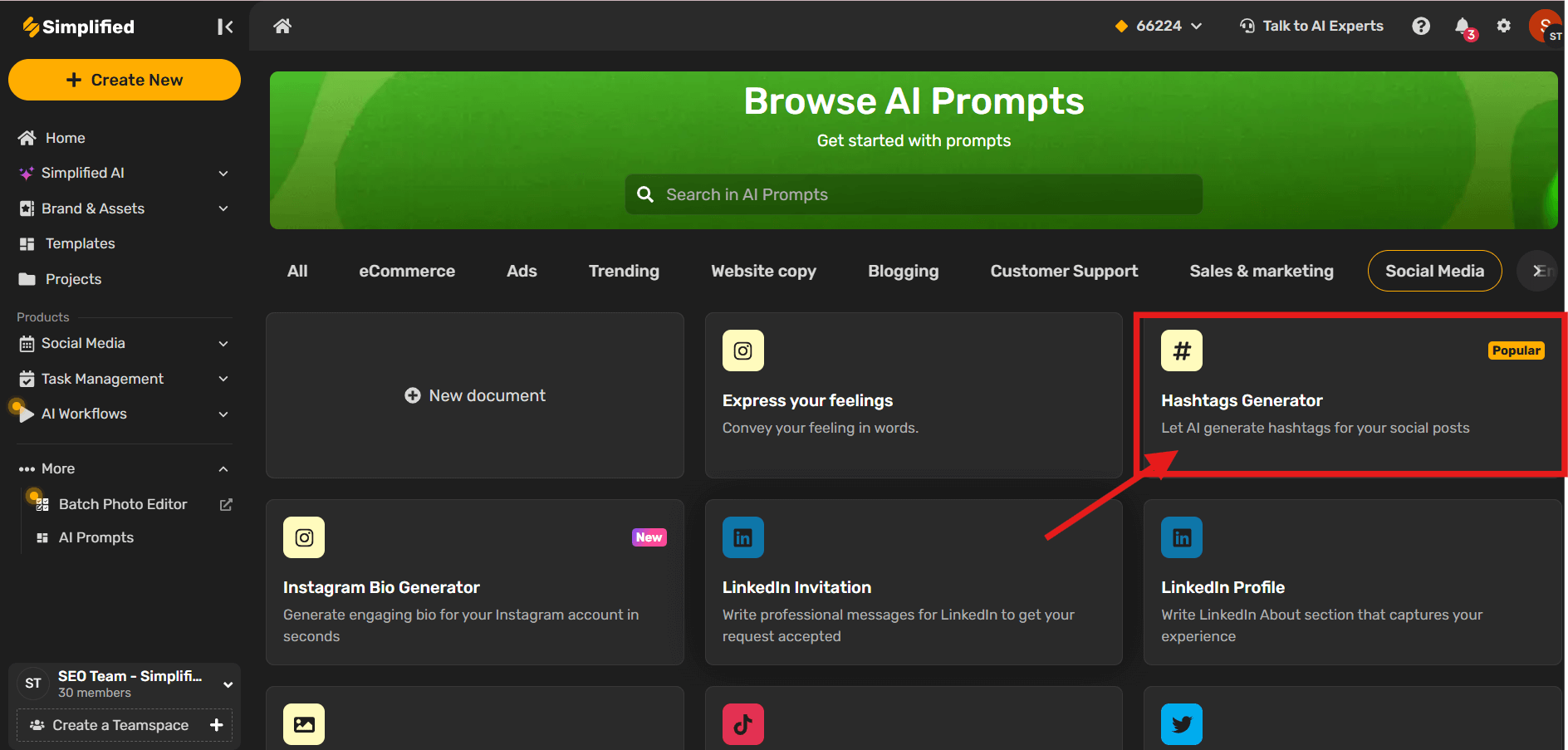
visit Simplified website and log in or create a free account. Once you’re in, go to the AI Prompts section and select the “Hashtag Generator” tool.
Step 2: Fill in Your Content Details
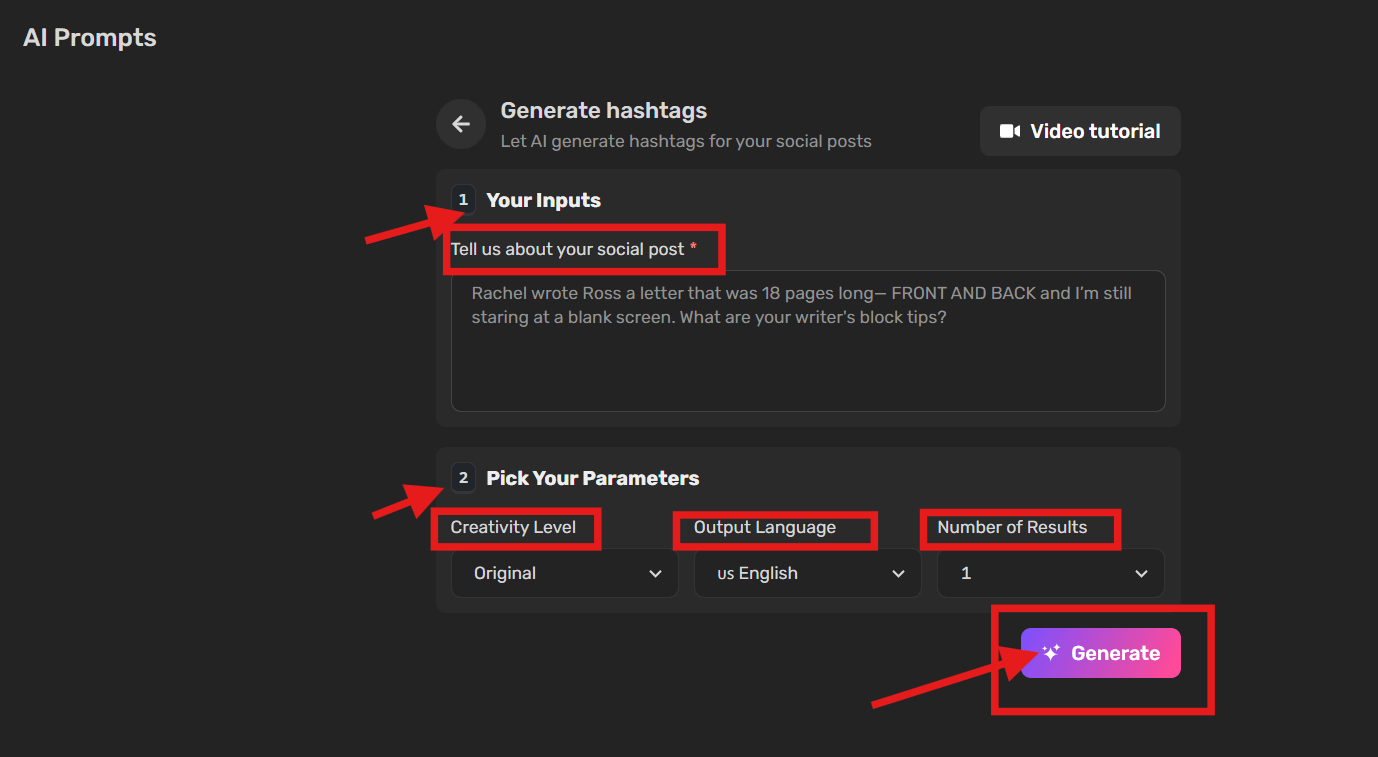
Type in the topic of your YouTube Short—this could be anything from “morning workout” to “tech unboxing.”
You can also choose your language, creativity level, and how many hashtag suggestions you want.
Step 3: Generate, Review & Copy
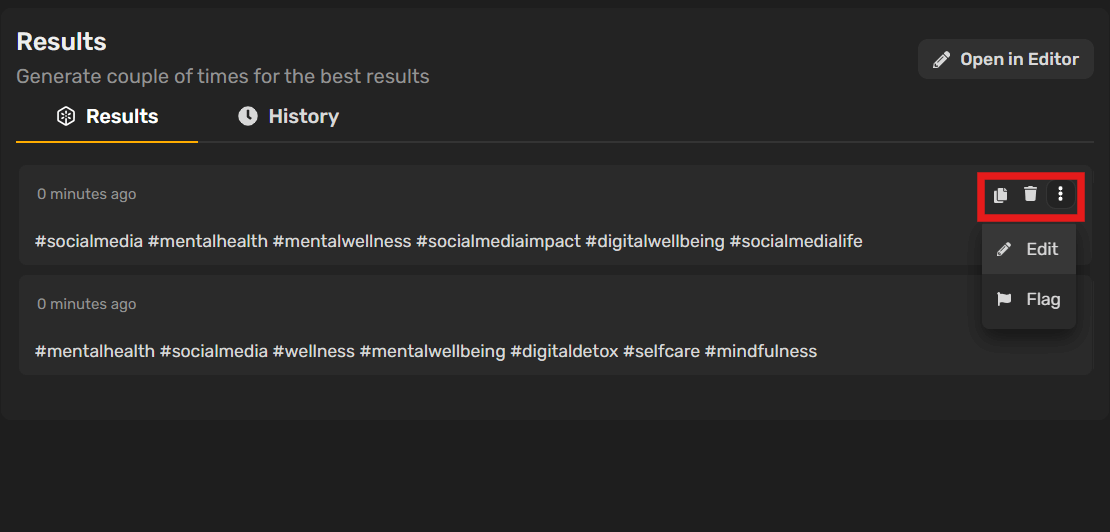
Click “Generate,” and within seconds, you’ll get a list of relevant and trending hashtags appropiate to your content.
Pick your favorites, copy them, and paste them into your YouTube Shorts description or title.
Best Practices for Using Hashtags on YouTube Shorts
Hashtags on YouTube Shorts work like signposts. They help YouTube understand your video’s content and connect it with the right audience. But using them correctly makes all the difference.
Here are some simple best practices to follow:
Use 3–5 Hashtags Max
Too many hashtags can confuse the algorithm. Keep it simple and focused. Three to five well-chosen tags are more than enough to boost discovery.
Put Hashtags in the Right Places
For YouTube Shorts, place hashtags in either the video title or description—whichever feels more natural, but not both. The key is keeping them relevant and letting them support your content, not distract from it.
Combine Broad + Niche Tags
Use a mix of youtube shorts trending hashtags like #Shorts or #FYP and niche-specific tags like #TechTips or #HomeWorkout. This helps you reach both wide and targeted audiences.
Research Before You Post
Check what hashtags are trending for your category before you publish. Look at what top creators are using or use tools like TubeBuddy, Google trends or VidIQ.
Must Read: How to Create Viral YouTube Shorts: Tips from Top Creators
What Not to Do with Hashtags on YouTube Shorts
While hashtags are powerful, misusing them can backfire. Here are a few things to avoid:
Don’t Overload with Tags
Adding 20+ hashtags doesn’t help—you’re not on Instagram. YouTube can flag excessive tagging as spammy behavior.
Avoid Irrelevant or Clickbait Tags
Using popular tags that don’t relate to your content can hurt engagement. Your video might get shown—but viewers will leave quickly, hurting your performance.
Don’t Use Banned or Misleading Hashtags
Some hashtags are restricted or tied to sensitive content. Always double-check what a hashtag represents before using it.
Conclusion: Smart Hashtags, Stronger Reach
When used right, hashtags act like discovery tools for your YouTube Shorts. They tell the algorithm who your video is for and help it land in front of the right viewers.
In 2025, as Shorts continue to dominate, your hashtag strategy can make or break your reach. So stay updated, test different combinations, and watch what performs best.
Great content + smart hashtags = better visibility and more views.
Bonus FAQs
1. Do hashtags actually help increase views on YouTube Shorts?
Yes. Hashtags help YouTube understand your content and connect it with people interested in that topic. When used correctly, youtube shorts trending hashtags can bring in more views by improving your video’s chances of showing up in search results or on the Shorts shelf.
2. How do I find trending hashtags on YouTube?
Use the YouTube Trending section, check the Shorts shelf, or explore keyword tools like VidIQ, TubeBuddy, or even Google Trends. Also, take note of hashtags used by creators in your space.
3. Can I make my own hashtag for YouTube Shorts?
Yes, you can create a custom hashtag with some AI tools, like Simplified , which creates hashtags automatically—especially helpful if you’re running a challenge, campaign, or building a brand. Just make sure it’s short, easy to remember, and consistent across your videos.
4. What’s the difference between hashtags for YouTube Shorts and regular YouTube videos?
YouTube Shorts hashtags are often short-form and trend-focused (like #FYP, #FunnyShorts, #QuickTips), while long-form video hashtags tend to be more topic-based or evergreen (like #ProductivityTips, #TravelVlog). Shorts require quicker engagement—so timely and trending hashtags work better.
5. Can I use the same hashtags on every Short?
It’s better not to. While you can reuse a few core tags (like #Shorts or your niche tag), it’s smart to update your hashtags based on the content of each video. This helps you stay relevant and reach different audience groups.