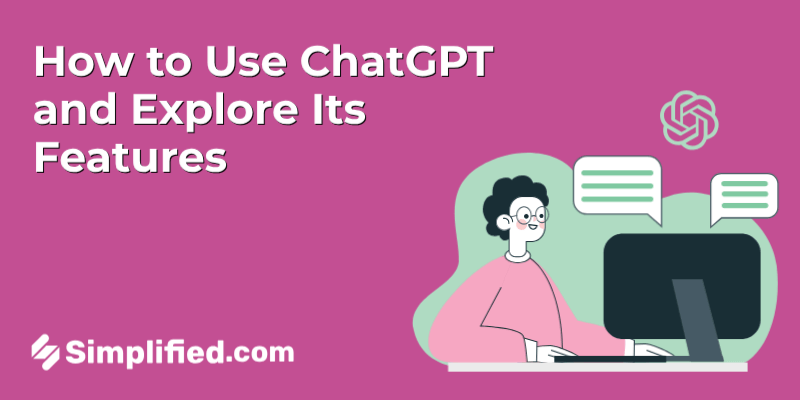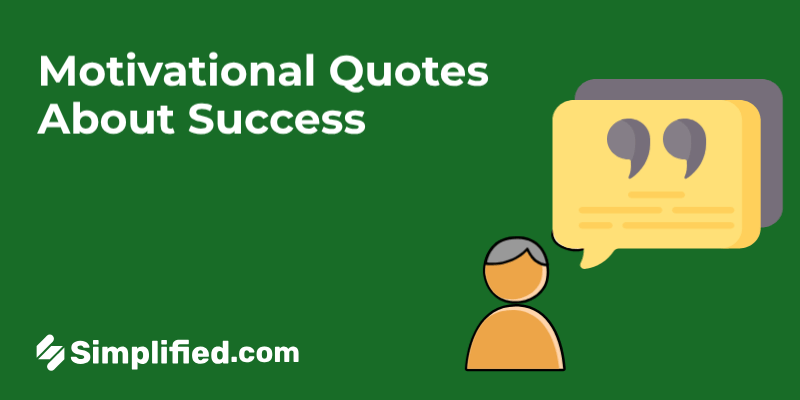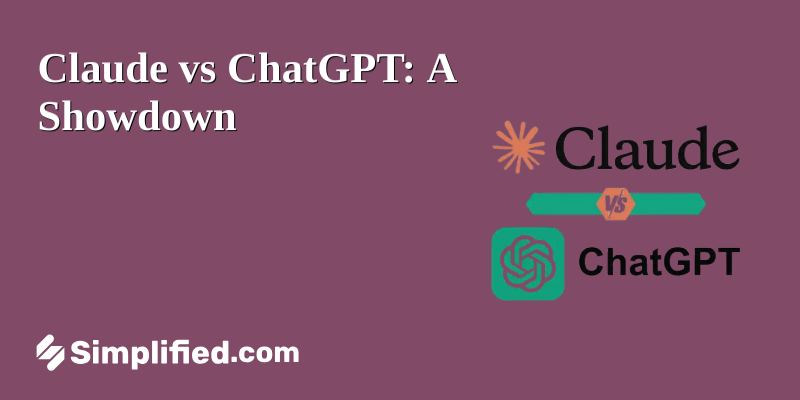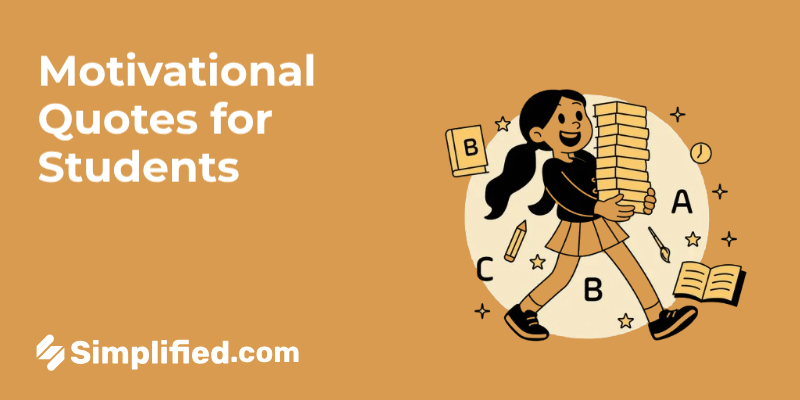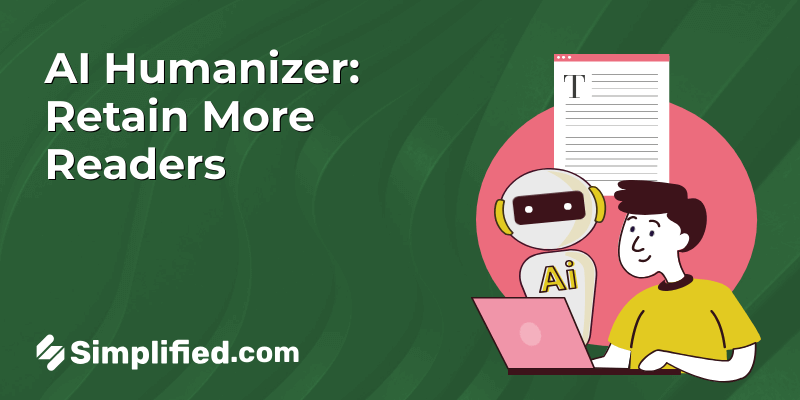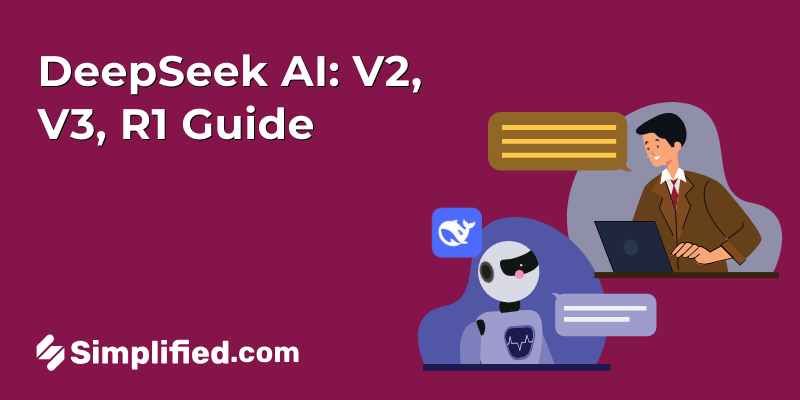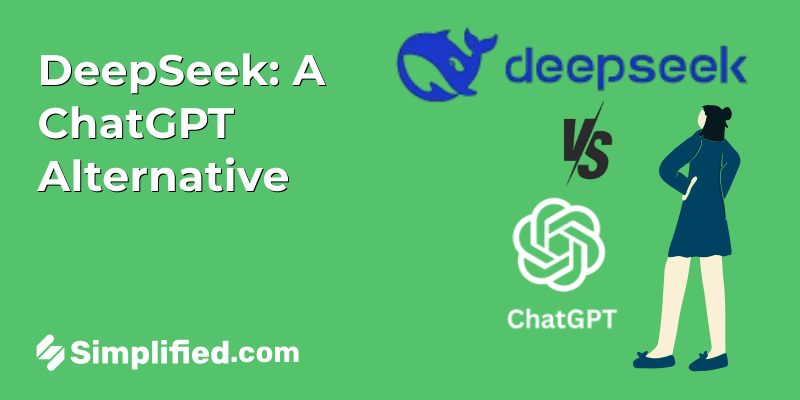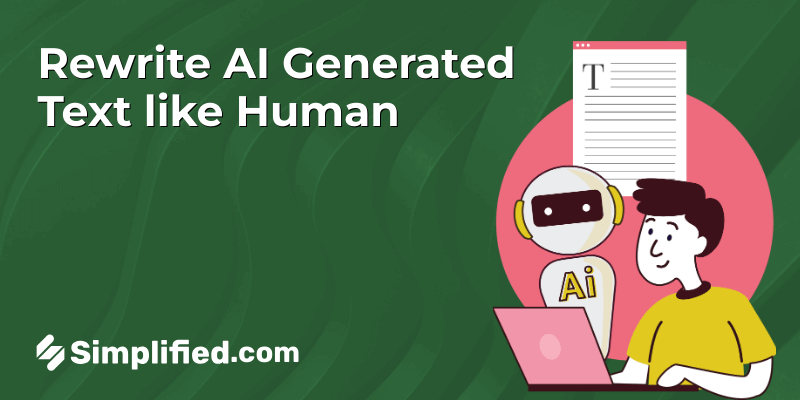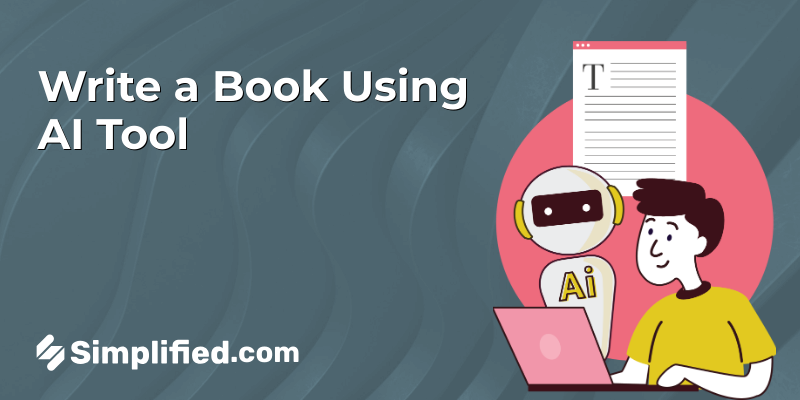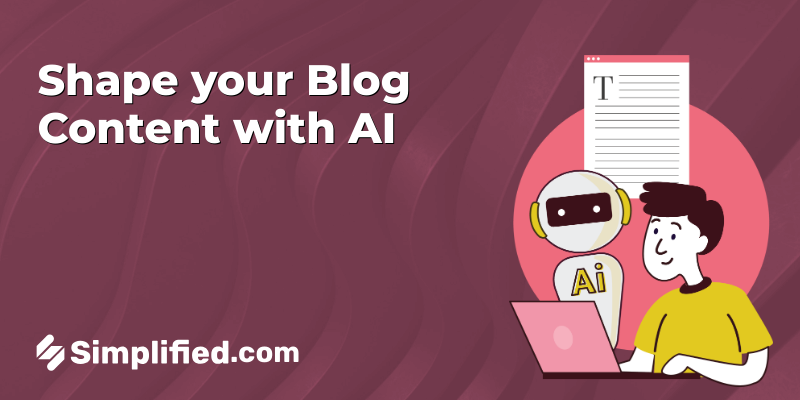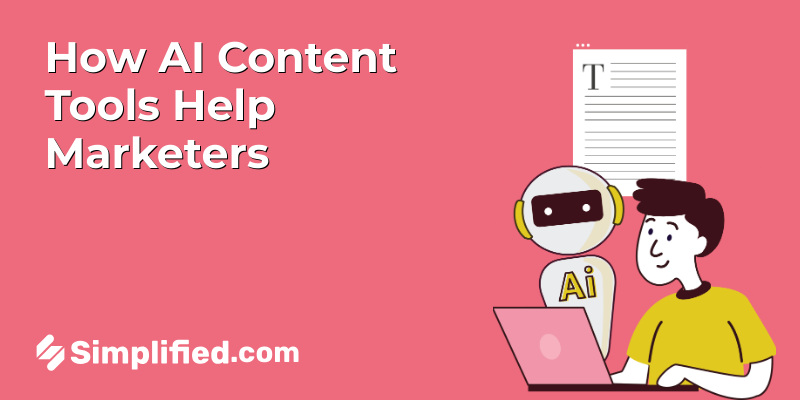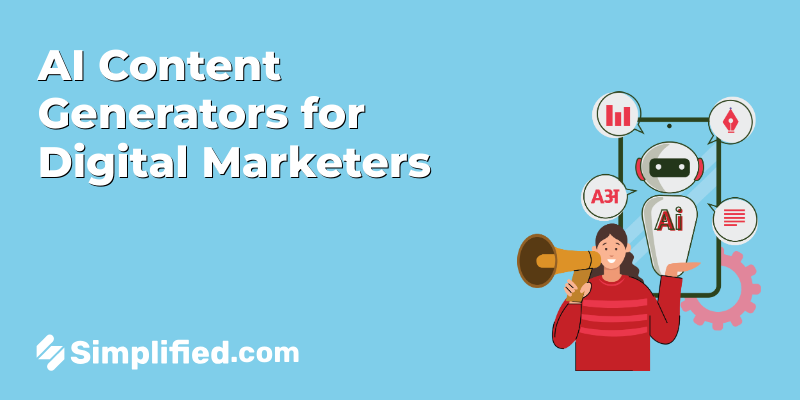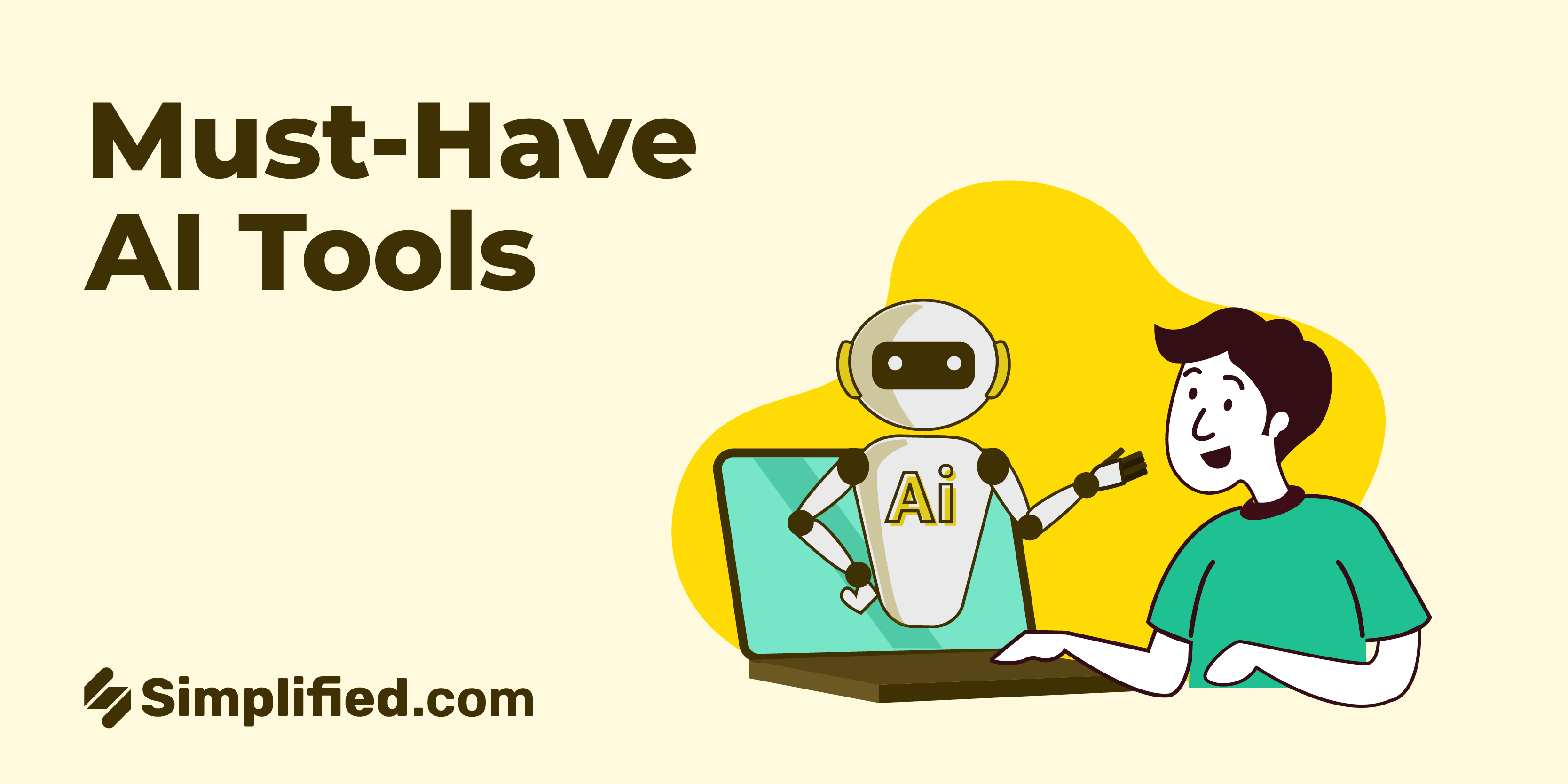
There’s one trend that has been sweeping across industries, transforming the way we work and perform tasks in various industries. Can you guess what it is?
If you thought Artificial Intelligence (AI), you’re absolutely correct!
Gone are the days of laborious content creation and manual marketing efforts. Thanks to AI tools, businesses and individuals alike are experiencing a revolution in streamlined content creation and marketing.
But, with an endless array of AI tools flooding the market, how do you select the best ones for your needs?
Don’t fret! In this blog post, you’ll discover a carefully curated list of the top 50 AI tools to supercharge your content creation and marketing strategies.
Whether you’re a budding entrepreneur, a seasoned marketer, or an industry leader, this roundup is your gateway to discovering tools that will elevate your productivity, creativity, and, ultimately, your success.
Let’s dive in!
1. Simplified: The All-in-one AI Tool
Ranked as the top choice in this article, Simplified takes center stage as the leading AI tool, offering unparalleled assistance across a wide range of tasks.
From copywriting and video editing to graphic design and social media management —
Simplified does it all!
And that’s not all – it can even generate images, create presentations, and provide seamless customer support using the power of AI.
What’s more, its budget-friendly plans give you access to a multitude of AI-powered features so you don’t break the bank.
Overall, with its diverse range of features, this all-in-one AI tool is set to revolutionize the way you work and help you exceed your goals.
Key Features of Simplified:
In no particular order, here are 13 amazing features that Simplified offers:
AI Image Generator
An easy-to-use AI Image Generator that transforms text into captivating images and art using technologies like Dall-E and Diffusion.
Graphic Designer
A no-code graphic design tool with thousands of free templates for posters, brochures, flyer examples, business cards, and more. Also has one-click editing tools for tasks like resizing designs for different platforms, cropping images, animating elements, removing backgrounds, and more.
Video Editor and Animator
A video editor that enables you to create, resize, and animate your videos effortlessly.
AI Writer
A copywriter that effortlessly generates unique and plagiarism-free copy, provides over 50 templates, and supports more than 30 languages.
AI Chatbot
A no-code chatbot that enhances customer engagement and support on websites.
Image & video converter
Converts JPG and MOV files to PNG and mp4 format respectively, without losing quality.
Text to video converter
Quickly converts text into captivating videos.
Content Rewriter
A free content rewriter/paraphraser to help you replace existing content with fresh, engaging copy.
Social media management
Allows you to integrate and manage multiple social networks, schedule posts, track performance, and interact with customers
Integrations
Integrates with WordPress, Shopify, and Grammarly to simplify your workflow
Team collaboration
Aids collaboration by allowing you to tag, comment, and assign work to team members in real-time.
Chrome extension
A free and secure Chrome extension so you can post and share from anywhere.
Pricing
Simplified offers several pricing plans in four different categories.
| Categories | Plans |
| 1. Graphic Design | Free ForeverPro: $6/month (billed annually)Business: $10/month (billed annually)7-day free trial for paid plans |
| 2. Video Editor | Free ForeverPro: $12/month (billed annually)Business: $32/month (billed annually)7-day free trial for paid plans |
| 3. AI Writer | Free ForeverPro: $12/month (billed annually)7-day free trial for paid plans |
| 4. Social Media | Free ForeverPro: $11/month (billed annually)Agency: $159/month (billed annually)Agency Plus: $319/month (billed annually)7-day free trial for paid plans |
2. AI Tools for Writing and Content Creation
These 6 AI tools will help you generate high-quality written content, improve efficiency, and enhance your overall creativity.
1. Wordtune
.png)
Wordtune is an AI writing tool that aims to help you express your ideas clearly and authentically.
It offers various ways to improve your writing, such as suggesting alternative sentences and tones, shortening or expanding sentences, and more.
Key Features of Wordtune
- Content rewriting
- AI prompts
- AI summaries
- Text recommendations
- Text corrections
- Chrome extension
Pricing
- Free
- Plus: $9.99/month (billed annually)
- Unlimited: $14.99/month (billed annually)
- Business: Custom
2. Rytr
.png)
This AI-powered writing assistant offers a faster and more cost-effective way to create high-quality content. Rytr provides various use cases, from generating catchy blog titles to writing engaging emails and social media ads.
It features a rich-text editor for refining content, plagiarism checking, and extensive formatting options. The platform also supports collaboration, team management, and project organization.
Key Features of Rytr
- Access 40+ use-cases
- 30+ languages
- 20+ writing tones
- Built-in plagiarism checker
- AI image generation
- SEO toolkit
- Browser extension
Pricing
- Free Forever
- Saver: $9/month
- Unlimited: $29/month
3. Narrato
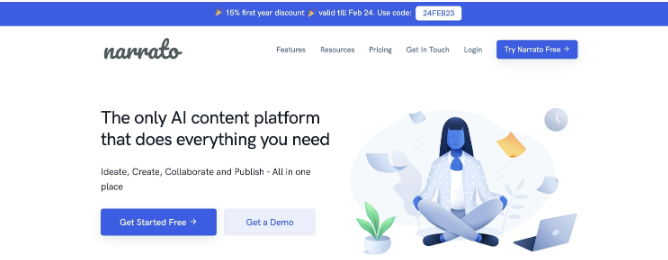
Source : Narrato
Narrato is an all-in-one solution for businesses looking to leverage AI and automation in their content creation and marketing efforts. This AI content workspace offers a wide range of over 100+ AI tools and templates that cover everything from content planning to creation to optimization and even repurposing. It has a powerful AI blog writer, AI copywriter, AI image generator, and an AI social media post generator, among other tools.
Narrato also has a pioneering AI content autopilot called AI Content Genie. This tool can automatically generate fresh, unique social media posts and blog posts every week from your website URL and pre-set themes. The platform also lets you publish or schedule content to any social media channel or CMS in a few clicks. Apart from powerful AI content creation capabilities, Narrato has content project management and collaboration tools, making it a complete content marketing solution.
Key features of Narrato:
- AI Content Genie – content autopilot
- AI Content Assistant with 100+ templates for various use cases
- AI Images and CC images/GIFs library
- SEO content brief generator
- AI chat and in-line AI writer on the editor
- Publishing automation
- Custom workflows and workflow automation
- Team management, freelancer management, and collaboration
- Custom integrations with any tool or platform using the API or Zapier
Pricing:
- Pro – $36 per month with 4 user seats
- Business – $76 per month with 4 user seats
- Custom based on the features you need for your business
4. ClickUp
.png)
ClickUp offers an AI-powered assistant that enhances productivity tailored to various roles. With handcrafted AI tools, it streamlines tasks for marketing, product, project management, customer support, sales, and more.
It also generates action items & summaries, improves writing clarity, and even aids brainstorming so you don’t have to deal with writer’s block.
Key Features of ClickUp
- Language translations
- 100+ role-based AI-powered prompts
- Integration with more than 1,000 popular work tools
- Ready-made automation designed to remove repetitive tasks
- Large template library
- Content summarization
- Grammar and spelling checker
Pricing
- Free Forever
- Unlimited: $7/month (billed annually)
- Business: $12/month (billed annually)
- Enterprise: Custom
5. Jasper
.png)
This next AI writing tool is great for generating high-quality copy for several use cases. It offers tons of writing templates to help you get started and even lets you generate images for your copy using AI.
Jasper also adapts to your brand’s voice and maintains consistency across all platforms, helping you stay efficient and effective.
Key Features of Jasper
- 50+ writing templates
- Marketing campaign generator
- Collaboration tools
- Art & image generation
- Language translations
Pricing
- Creator: $39/month (billed annually)
- Teams: $99/month (billed annually)
- Business: Custom
A 7-day free trial is available.
6. ChatGPT
.png)
If you’ve been on the internet lately, then you’ve most definitely heard about ChatGPT. This flexible tool took the world by storm in 2022 and since has helped individuals around the world create content and boost productivity.
ChatGPT is already reshaping the landscape of text-based content creation in areas such as essays, emails, blogs, articles, speeches, and even coding!
Key Features of ChatGPT
- Multilingual support
- Copy generation
- Conversation continuity
- Research capabilities
- Personalized responses
- Content summarization
Pricing
- Free
- Plus: $20/month
7. Notion
.png)
Notion is a versatile workspace that brings together all your work essentials—wikis, documents, and projects—in one space.
It offers efficient tools for managing wikis, creating smart documents, and organizing projects. Plus, Notion allows you to customize your workspace with various building blocks, such as boards, tables, timelines, and more.
Key Features of Notion
- Sharing & collaboration
- Integrates with Zapier, Slack, and more
- Centralized knowledge management
- generation of Summaries, action items, and takeaways
- Writing editor
- Over 50 content types
- Project management
Pricing
- Free
- Plus: $8/user/(billed annually)
- Business: $15/user/ month (billed annually)
- Enterprise: Custom
Bonus: 7 Free Notion AI Alternatives To Consider
3. AI Tools for Meetings
These 5 AI tools will make it easier to manage and streamline all your remote meetings.
1. Fireflies
.png)
Fireflies automatically records and transcribes meetings from various platforms, including Google Meet, Zoom, Teams, and more.
Its AI-Powered Search allows you to review hour-long meetings in just 5 minutes, extracting action items and key metrics. This AI tool also enhances collaboration through features like comments, reactions, and soundbites.
Key Features of Fireflies
- Multilingual meeting transcription
- 50+ integrations
- AI-generated summaries
- Chrome extension
- Team collaboration
Pricing
- Free
- Pro: $10/seat/month (billed annually)
- Business: $19/seat/month (billed annually)
A 7-day free trial of the Business Plan is available.
2. Otter
Otter is an innovative tool that offers live chat with teammates during meetings, lightning-fast note-taking and summarization, and automated meeting notes.
It also captures shared slides in real-time and provides live summaries for quick catch-up.
Key Features of Otter
- Real-time meeting transcription
- Collaborative editing
- Live meeting chat
- Automated meeting notes
- Automated slides capture
- Advanced meeting search, export, and playback
Pricing
- Free
- Pro: $8.33/month (billed annually)
- Growth: $20/month (billed annually)
A 7-day free trial is available.
3. Tl;dv
Tl;dv automatically records and transcribes Zoom & Google Meet meetings, supports over 30 languages, and provides accurate speaker detection.
This AI tool can summarize key meeting moments, making it easy to review important points without going through the entire transcript. You can also create short video clips from meetings and search for specific topics using keywords.
Key Features of tl;dv
- Transcription in 30+ languages
- AI meeting summarizations
- Automatic speaker recognition
- Unlimited free recordings of Zoom and Google Meet calls
- CRM integrations
Pricing
- Free
- Pro: $20 monthly (billed annually)
- Enterprise: Custom
4. Fellow
Fellow is a leading meeting productivity and team management software that enhances the effectiveness of your meetings. It focuses on collaborative agendas, real-time note-taking, and time-saving templates to boost team productivity.
Fellow also provides suggested templates for productive conversations and helps organize meeting action items into a single to-do list.
Key Features of Fellow
- AI-powered note-taking & summarization
- Meeting agenda templates
- Assigning clear action items and takeaways after meetings
- CRM integrations
Pricing
- Free
- Pro: $6/user/month
- Business: Custom
5. Airgram
Airgram is a comprehensive tool that records, transcribes, summarizes, and shares meeting conversations.
It also turns meeting highlights into sharable video clips and develops well-structured meeting agendas so everyone is on the same page.
Key Features of Airgram
- Automated recording and transcription in 8 languages
- GPT-powered meeting summaries
- Built-in meeting agendas
- Team collaboration
Pricing
- Free
- Plus: $18/month
A 14-day free trial is available.
4. AI Tools for Image Generation & Design
With these tools, you can effortlessly generate and design eye-catching art for your content.
1. NightCafe
NightCafe is an AI art tool that lets you create stunning artwork using various AI algorithms. It offers an AI art generator that can turn text prompts into images, generate art from photos, and apply different artistic styles to your creations.
Key Features of NightCafe
- Several image generation models, including Stable Diffusion, DALL-E 2, and Neural Style Transfer
- 9 different conversion styles
- Bulk creation
- Multiple style images
Pricing
- AI Beginner: $4.79/month
- AI Hobbyist: $7.99/month
- AI Enthusiast: $15.99/month
- AI Artist: $39.99/month
2. DALL·E 2
This next tool can generate realistic images and art based on natural language descriptions.
DALL·E creates original images by combining concepts, attributes, and styles provided in your text prompts.
Key Features of DALL·E 2
- Creating different variations of an image
- Addition and removal of image elements
- Collections for users to save image generations in the platform
- Creation of new expansive image compositions
Pricing
$15 for 115 credits. (which can generate up to 460 images). One credit is applied each time you enter a prompt and hit “generate” or “variations.”
3. DreamStudio
DreamStudio allows you to generate art, photos, and illustrations in any style imaginable. It provides access to Stable Diffusion, a generative model that enables the creation of art, photographs, and illustrations in various styles.
With this tool, you can edit images with multiple “dream boxes,” and add elements using masks for inpainting and outpainting.
Key Features of DreamStudio
- Different style presets
- Removal & editing of elements from images with inpainting
- Creative image variations
- Stores creation
- Upscaling of image resolutions
Pricing
Pay-per-image by purchasing credits.
4. Neural.love
Neural.loveoffers a collection of online AI tools for content creation which includes an Art Generator. It allows you to search millions of free images and generate AI art using prompts.
You can explore a variety of generated images across different categories, from cave drawings and fantasy scenes to anime characters and nature landscapes.
Key Features of Neural.love
- Image editing tools
- Portrait generation
- AI avatar creation
- Multiple categories for image generation
Pricing
- Free: 5 credits
- Subscription: $30/month (300 credits)
- Pay as you go: One-time payment of $57 (300 credits)
5. AI Tools for Video
These AI-powered tools will transform your ideas into captivating videos effortlessly.
1. Synthesia
Synthesia is a leading AI video creation platform that lets you craft professional videos without the need for microphones, cameras, actors, or studios. This is a great AI tool to convert text to video using voiceovers that are available in over 120 languages.
By providing 200+ free video templates and boosting collaboration, Synthesia makes video creation both accessible and hassle-free for you.
Key Features of Synthesia
- 90+ AI avatars
- Voiceovers in 120+ languages
- AI script assistant
- Built-in screen recorder
- Collaborative workspaces
- Integration with 35+ tools
Pricing
- Personal: $22.50/month (billed annually)
- Enterprise: Custom
2. Fliki
With Fliki, you can easily turn your ideas into captivating videos using AI voices. This AI tool transforms blog articles into videos by summarizing the content, selecting suitable visuals, and creating videos with human-like voiceovers and branded subtitles.
It also provides access to a vast stock media library with images, video clips, and background music.
Key Features of Fliki
- Over 1000 voices in 75 different languages & 100+ dialects
- Rich stock media library
- Conversion of blog articles, PPTs, and tweets to videos
- AI art generation
- Voice cloning
Pricing
- Free
- Basic: $6/month (billed annually)
- Standard: $21/month (billed annually)
- Premium: $66/month (billed annually)
- Enterprise: Custom
3. Descript
Descript offers a simple way to edit your videos and podcasts using AI. It’s an all-in-one video creation tool that helps you write, record, transcribe, edit, collaborate on, and share video content.
Key Features of Descript
- Video transcription
- Filler word removal
- Video captions
- AI Green Screen
- Stock Library
Pricing
- Free
- Creator: $12/user/month (billed annually)
- Pro: $24/user/ month (billed annually)
- Enterprise: Custom
4. Pictory
This AI-powered video editing and content generation software offers an easy and cost-effective way to transform long-form content into short, branded videos.
Pictory can also convert scripts into high-conversion video sales letters, add automatic captions, and turn blog posts into engaging videos.
Key Features of Pictory
- Video editing
- Text-to-video conversion
- Automatic video captions & subtitles
- Sharing & collaboration
- Multiple branded templates
- Video summaries
Pricing
- Standard: $19/month (billed annually)
- Premium: $39/month (billed annually)
- Teams: $99/month (billed annually)
A free trial is available.
Bonus: Top AI Video Generators
6. AI Tools for Customer Support
These 4 tools are sure to help you provide top-notch assistance to your customers.
1. FreshDesk
Freshdesk is an easy-to-use helpdesk software that allows you to engage in customer conversations across various channels like email, chat, phone, web, and social media.
The platform offers automation for routine workflows, deflects common customer questions through FAQs and help guides, and gathers insights using custom reports and live dashboards.
Key Features of Freshdesk
- Integrated ticketing across email and socials
- Ticket Dispatch
- Segmentation of customers for personalized support
- Ticket Trend Report
- Out-of-the-box analytics and reporting
- Team collaboration
- 24×7 email support
Pricing
- Free
- Agency: $15/agent/month (billed annually)
- Pro: $49/agent/month (billed annually)
- Enterprise: $79/agent/month (billed annually)
2. Nextiva
Nextiva is a cloud-based phone system that unifies communications with your customers – from social media channels to website chats – in a single platform, offering a variety of AI features to help you provide seamless customer support.
The platform allows you to set up automatic call routing to direct customers to the right agent, set up an AI chatbot, or even convert customer inquiries into tasks. Nextiva’s customer data analytics give you a profound insight into your customer and their interactions with your businesses, so you can identify areas for improvement and offer a more personalized experience.
Key Features of Nextiva
- IVR
- Customized call routing
- Conversational AI
- Call recording and analytics
- Team collaboration
- Video conferencing
- Project management
- Integration with business software and CRM tools
Pricing
- Essential: $17.95 – $23.95/user/month (billed annually)
- Professional: $21.95 – $27.95/user/month (billed annually)
- Enterprise: $31.95 – $37.95/user/month (billed annually)
3. Uniphore
Uniphore is enterprise AI—made human. Using the combined power of Generative, Knowledge, Emotion, and multimodal Conversational AI technologies, we’ve created the most trusted, accurate, and—most importantly—human-like co-pilot for the modern enterprise.
Why? Because we know that the best experiences are the ones that feel authentically human. That’s why we infuse our enterprise-class multimodal AI and data platform with the power of emotion. So, enterprises can operate, sell and communicate more efficiently and operate, sell and communicate more efficiently—they can create the most engaging customer and employee experiences on earth.
Key features:
· Unified voice, video, text, and data platform built for the enterprise
· Trusted Generative AI, Knowledge AI, Emotion AI and Conversational AI
4. Custify
.png)
This AI tool is designed for SaaS businesses to help them reduce churn, retain customers, and boost revenue.
Custify streamlines customer success management by providing insights into customer health & growth opportunities and offering automation for efficient workflows.
Key Features of Custify
- Customer success metrics and insights
- Customer feedback surveys
- Automatic creation of actionable tasks
- Integrations with other platforms
- Automation of low-touch customer success workflows
- Customer health monitoring
Pricing
You’ll have to request a custom quote.
5. Botsify
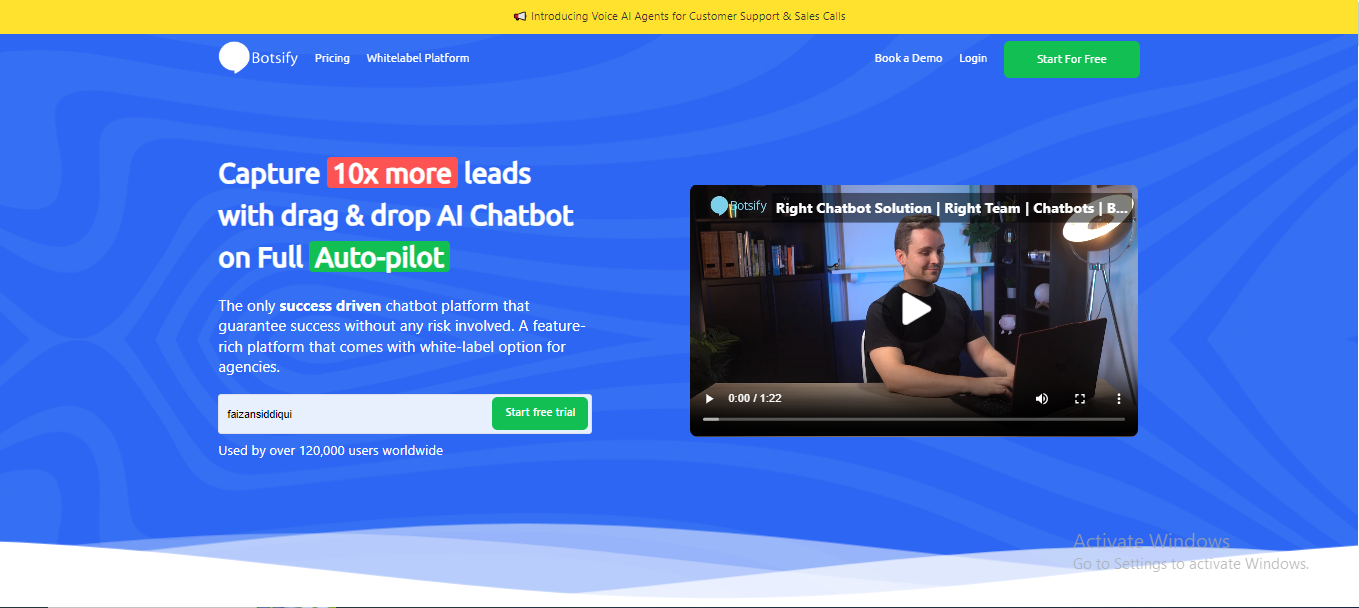
Botsify
Botsify is a great tool for non-technical users. You don’t need to have knowledge of coding to create your own chatbot. You can also use pre-built-in templates for your chatbot, which are arranged according to the industry on the Botsify website.
One of Botsify’s standout features is its chatbot’s ability to transfer the users’ responses into a form. Responses can easily be exported to CSV through the web interface. This is a great feature since it saves you the time you’d have to spend manually transferring your customers’ responses to a spreadsheet for your reference.
With Botsify, you can also broadcast messages to all your subscribers. This is also a time-saving feature since all you’d need to do is craft one message. No need to create one message for each subscriber manually.
Botsify gives you a 14-day free trial. Its prepaid plans start at $49 a month, with its personal plan that gives you two active chatbots. The professional plan which allows for five active chatbots costs $149 a month. The business plan is priced at $499 a month for 20 active chatbots. Botsify also offers a custom plan for enterprises with high usage and on-premises solutions.
6. DevRev
DevRev’s modern support platform empowers customers and customer-facing teams to access relevant information, enabling more effective communication.
Tailored to user preferences, adjusted easily, and backed by valuable data about products and users, DevRev helps businesses enhance their customer experience.
Key Features of DevRev
● Democratizes Data Tasks
● AI-native collaboration
● Decreases support volume
● Automates L1 tasks
● Assist L2 queries
● Enhances L3 collaboration
● AI-driven deflection
Pricing
- Starter- $9.99
- Pro- $24.99
Bonus: 5 AI Customer Support Solutions for Businesses
7. AI Tools for HR and Recruiting
These AI tools are designed to revolutionize the way you manage your workforce and help you find the right employees for your company.
1. Paradox
.png)
Paradox is a conversational recruiting software that streamlines the hiring process by automating repetitive administrative tasks, allowing recruiters and managers to focus on more impactful work.
Its Conversational ATS (Applicant Tracking System) simplifies high-volume hiring for managers and candidates, functioning like a 24/7 recruiter across various hiring locations.
Key Features of Paradox
- Interview scheduling
- Resume matching
- Conversational screening
- Visual assessments
- Candidate personalization
Pricing
You’ll have to request a demo first.
2. TurboHire
.png)
With a range of solutions for different hiring needs and a collection of integrated tools, TurboHire will help you streamline your recruitment efforts.
It centralizes resume and job data and automates 85% of manual recruiting tasks. It also provides insights through recruitment analytics.
Key Features of TurboHire
- Candidate sourcing
- AI-candidate scoring
- Interview automation
- Candidate engagement
- Recruitment analytics
- 50+ integrations with job boards, assessments, communication tools & background verification providers
Pricing
You’ll have to request a free consultation & demo first.
3. HiredScore
.png)
HiredScore provides proactive, action-driven recommendations to enhance HR transformation goals with quality, transparency, and real-time awareness. This tool partners with innovative global enterprises to transform talent acquisition and management processes.
Plus, HiredScore ensures fair and unbiased candidate reviews while complying with global non-discrimination standards.
Key Features of HiredScore
- Automatically discover, score, and prioritize talent across all talent types
- Sourcing automation
- Screening augmentation
- Hiring manager collaboration
- Opportunity matching
Pricing
You’ll have to request a demo first.
4. Attract
.png)
This recruitment platform optimizes your talent sourcing workflow by using its AI sourcing engine to quickly find hidden candidate profiles across 40+ social platforms.
Attract allows you to engage with candidates effectively and enhance candidate experience through multi-channel sequencing.
Key Features of Attract
- Global database with over 700 million data-rich candidate profiles
- Iterative talent searches
- Talent mapping & insights
- Candidate engagement
Pricing
You’ll have to request a demo first.
5. Qureos
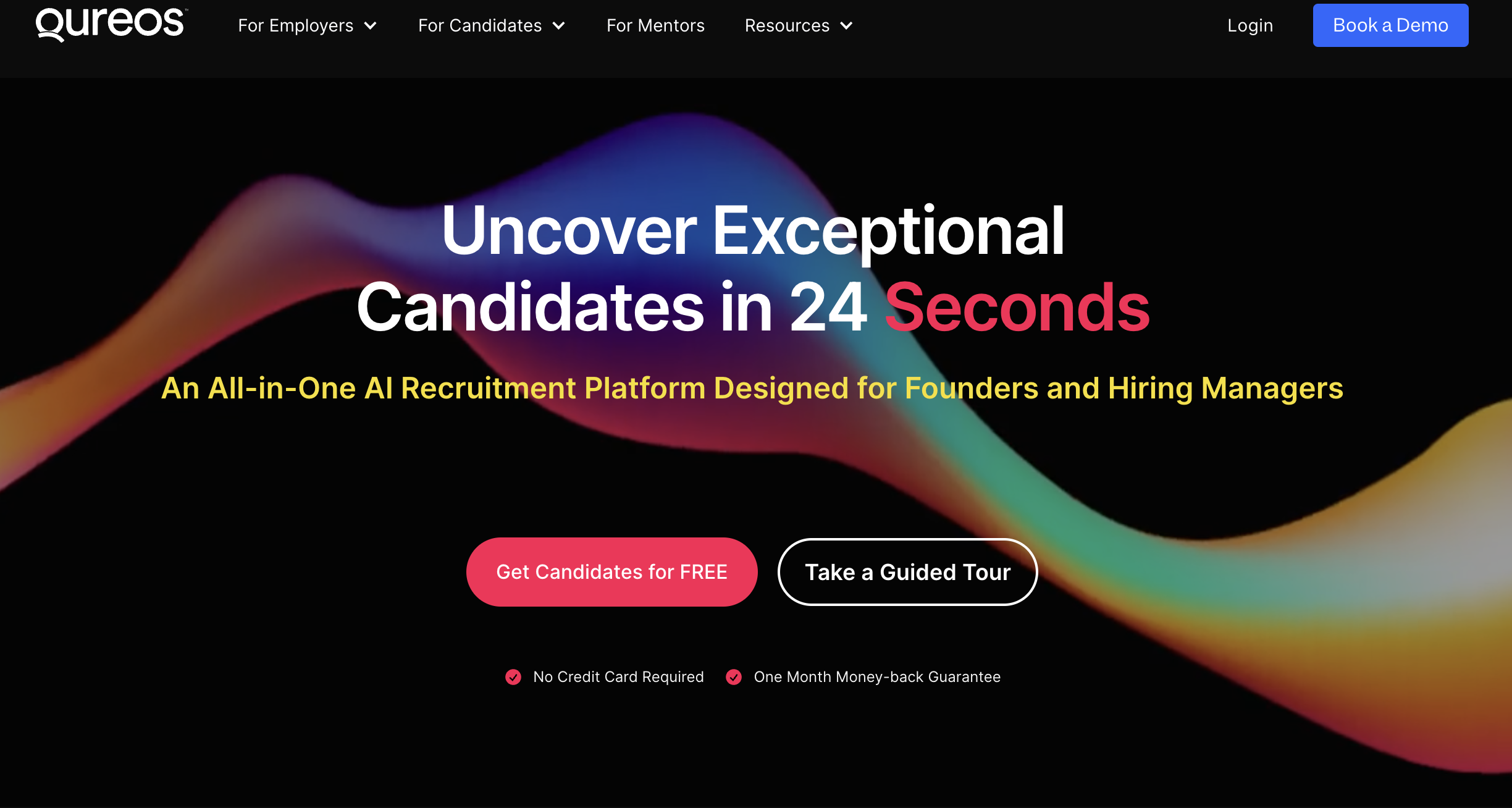
Iris AI Recruitment Platform
Iris by Qureos is a recruitment intelligence platform that automates the sourcing, shortlisting, and outreach to candidates in just 24 seconds. It helps recruiters and hiring managers discover profiles and match them with relevant candidates.
Iris generates customized job descriptions to attract the right talent. It also handles the outreach by sending hyper-personalized messages to shortlisted candidates.
Key Features:
- Applicant Tracking System (ATS)
- Multilingual Capabilities (20+ Languages)
- Access to 100+ Job Boards
- Customized Job Descriptions
- Personalized Outreach and Follow-Ups
- Adaptability and Smart Learning Capabilities
- AI Video Interviews
Key Features:
- Free
- Schedule a demo with Qureos to receive a personalized pricing package tailored just for you.
8. AI Tools for Coding
Use these 4 AI-powered coding tools to transform the way you code.
1. GitHub Copilot
.png)
GitHub Copilot is an AI-powered tool designed to assist developers in writing code more efficiently. Trained on vast amounts of code, it transforms natural language prompts into coding suggestions across multiple programming languages.
By integrating into popular editors like Visual Studio Code, Neovim, and JetBrains IDEs, GitHub Copilot provides real-time coding assistance.
Key Features of GitHub Copilot
- Collaborative coding
- Code review & scanning
- Project management
- Automation of software development workflows
- Multi-line function suggestions
Pricing
- Free Forever
- Team: $3.67/month (billed annually)
- Enterprise: $19.25/month (billed annually)
A 30-day free trial is available.
2. SpellBox
.png)
SpellBox is a versatile AI coding assistant that generates code from prompts to save you time and effort. It eliminates syntax errors and debugging, providing quick solutions to programming challenges.
Available for macOS and Windows, SpellBox also offers a VS Code extension for an integrated coding experience.
Key Features of SpellBox
- Code generation
- Code explanation
- Code bookmarking
- Support of major programming languages
Pricing
- Early Bird pricing: $40/every one-year license
- Regular: $65/every one-year license
3. Tabnine
.png)
Tabnine is an AI-powered coding assistant designed for developers that accelerates code delivery while ensuring security.
It offers over 30% code automation and supports private, secure, and compliant coding practices. Tabnine also provides impressive code completion features, seamlessly integrating with popular modern IDEs.
Key Features of Tabnine
- Autocompletion of lines of code
- Generation of blocks of code based on natural language comments
- Learns your coding patterns & style
- Self-hosting
- Easy integration with IDEs
Pricing
- Starter: $0/month
- Pro: $12/month
- Enterprise: Custom
4. AskCodi
.png)
AskCodi is an AI-powered coding assistant designed to enhance developers’ efficiency and productivity.
With support for over 50 languages and frameworks, AskCodi helps developers generate, explain, document, and test code. It provides real-time coding support through integrations with popular editors like Visual Studio and VS Code.
Key Features of AskCodi
- Code generation & explanation
- Code documentation
- Code testing
- Integration with the most popular editors
- Support of over 50+ languages
Pricing
- Free Forever
- Premium: $9.99/month
9. AI Tools for Marketing and Sales
These tools are designed to help you streamline your marketing and sales efforts.
1. Hubspot
.png)
HubSpot is a powerful platform that helps businesses with marketing, sales, customer service, content management, and operations.
It offers a connected set of tools designed to improve your relationship with customers and grow your business. With HubSpot, you can automate tasks, manage leads, and analyze data to make informed decisions.
Key Features of HubSpot
- Landing pages
- Email marketing
- Campaign reporting
- Lead generation
- Analytics
- Meeting scheduling
Pricing
- Free
- Starter: $18/month (billed annually)
- Professional: $800/month (billed annually)
2. forms.app
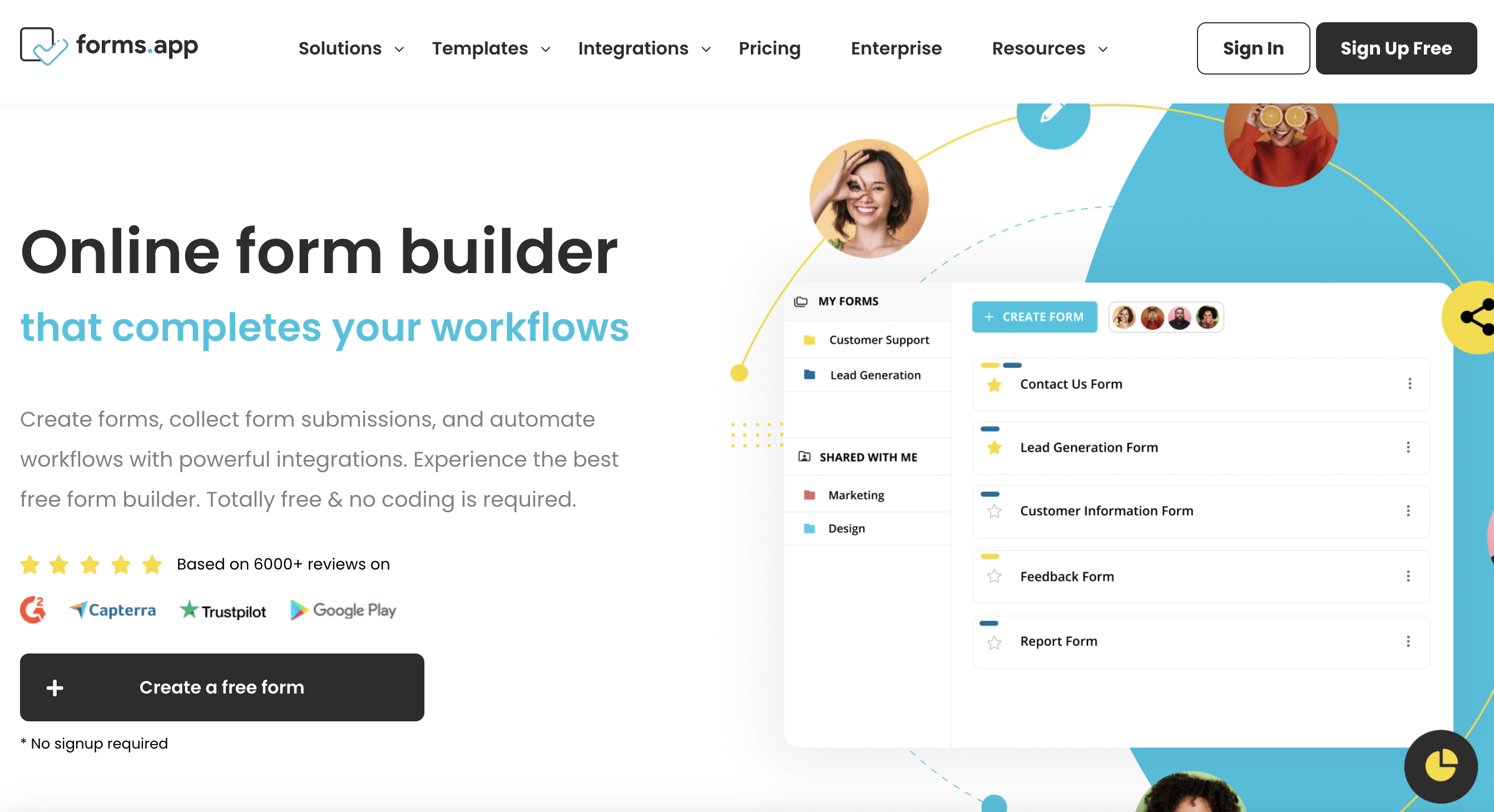
forms.app
forms.app is a user-friendly form builder that lets you create forms, surveys, and quizzes easily. With pre-made templates and third-party integrations, it’s a powerful tool for automating your work and reducing your workload. The conditional logic feature helps keep respondents focused and valued. Also, it is accessible from anywhere and at any time with its mobile application.
Key Features of forms.app
- AI form generator feature
- More than +500 third-party integrations
- Create an online store with a product basket feature
- Collection of payments and signatures
- +4000 ready-made templates
Pricing
- Free
- Basic: $15/month (billed annually)
- Pro: $25/month (billed annually)
- Premium: $59/month (billed annually)
3. Smartly
.png)
Smartly offers a platform that strives to help you effectively reach and engage your customers across various platforms.
With automated workflows and dynamic creative tools, you can create personalized experiences for your audience. This AI tool also helps you analyze data from different channels in one place, optimizing your campaigns based on real-time insights.
Key Features of Smartly
- Automation of campaign workflows
- Actionable reporting dashboard
- Dynamic image and video templates
- Team collaboration
- Cross-channel campaign planning and execution
Pricing
You’ll have to request a demo first.
4. MarketMuse
.png)
This AI-powered tool helps content strategy and marketing teams improve their content planning and optimization. It offers personalized insights by analyzing your website to guide you in creating better content strategies.
MarketMuse assists in answering questions like what content to prioritize, how to gain more exposure, and how to organize keyword data.
Key Features of MarketMuse
- Page & site-level insights
- Team training
- Competitive content analysis
- Content planning
- Keyword research
Pricing
- Free
- Standard: $149/month
- Team: $399/month
- Premium: Custom
A 7-day free trial is available.
5. Brand24
.png)
Brand24 is a social listening tool that helps you protect your brand’s reputation, measure brand awareness, analyze competitors, and gain customer insights.
It provides access to your brand’s mentions across various online sources such as social media, news, blogs, videos, forums, podcasts, reviews, and more.
This tool also helps you stay on top of critical mentions, track reach and engagement, and make informed business decisions based on customer feedback.
Key Features of Brand24
- Marketing & customer analytics
- Discussion volume chart
- Advanced sentiment analysis
- Hashtag tracking
- Brand awareness measurement
Pricing
- Individual: $79/month (billed annually)
- Team: $149/month (billed annually)
- Pro: $199/month (billed annually)
- Enterprise: $399/month (billed annually)
A 14-day free trial is available.
6. Adverity
.png)
Adverity is an integrated platform that empowers you to take complete control of your marketing data. With actionable marketing insights at your fingertips, you can easily optimize performance and share findings with your team.
Through the help of AI, Adverity allows you to stay ahead of evolving trends, make proactive marketing decisions, and optimize campaigns.
Key Features of Adverity
- Advanced marketing insights
- Data automation & integration
- KPI tracking
- Management of automated data pipelines
Pricing
You’ll have to request a free demo first.
A 14-day free trial is available.
Bonus: Mastering Social Media Marketing: 11 Tips to Elevate Your Strategy Across Every Platform
10. AI Tools for Research
Here are 4 AI tools that’ll guarantee a hassle-free research experience for you.
1. Consensus
.png)
This AI-powered search engine quickly extracts insights from research papers, catering to researchers, students, professionals, and those seeking evidence-based answers.
With access to over 200 million scientific papers, it eliminates the need for keyword matching and ensures trustworthy results tied to actual studies.
Key Features of Consensus
- GPT-4 Summaries
- Unlimited searches through over 200 million research papers
- Unlimited research quality indicators, such as journal metrics
- Citation of sources
Pricing
- Free
- Premium: $7.99/month (billed annually)
- Enterprise: Custom
A 40% discount is available for students.
2. Research Rabbit
.png)
ResearchRabbit aims to enhance research with intuitive exploration, personalized recommendations, and powerful visualizations.
Just like in Spotify, you can create collections of papers, and ResearchRabbit will learn your preferences so it can enhance its recommendations.
It also provides personalized digests of relevant papers without spam and allows users to collaborate and leave comments on collections.
Key Features of Research Rabbit
- Interactive visualizations
- Personalized research digests
- Research collections
- Author discovery
- Sharing and collaboration
Pricing
Free forever for researchers.
3. ChatPDF
.png)
ChatPDF is an AI-powered tool that allows you to instantly engage with research by chatting with any PDF.
You can upload PDFs to ask questions and understand various types of content easily. It’s like ChatGPT but for research papers, making it simpler to comprehend and summarize articles.
Key Features of ChatPDF
- Accepts PDFs in any language
- Provision of answers with references to their source in the original PDF document
- Secure cloud storage to store files
Pricing
Free
4. Scite
.png)
With over 1.2 billion citation statements analyzed from 184 million articles, Scite assists researchers, students, and research evaluators like you in finding credible and well-supported results.
It verifies claims made by language models like ChatGPT, provides expert analyses, finds appropriate references for writing papers, and highlights highly supported authors.
Key Features of Scite
- Provides supporting and contrasting evidence for papers
- Reference checks
- Custom dashboards to discover article trends
- Browser extension
- Research visualizations
Pricing
- Monthly: $0.026/month
- Yearly: $0.026/month
A 7-day free trial is available.
5. Nanonets Chat PDF
Key Features of Nanonets ChatPDF
- Ask questions about your document and get clear, precise answers or summaries.
- Chat with multiple PDFs at once for cross-referencing and deeper analysis.
- Manage files with 20+ pages smoothly, without losing track of important details.
.png)


.png)

.png)
.png)
.png)
.png)
.png)
.png)
.png)
.png)
.png)