
|
Getting your Trinity Audio player ready...
|
Are you ready to take your Instagram Reels to the next level? Try using viral TikTok audio to stay on trend.
Combining the creative potential of TikTok and Instagram can be a game-changer for content creators.
However, the delayed availability of trending TikTok audio on Instagram can hinder you from capitalizing on the latest buzzworthy trends. But don’t worry; we’ve got your back.
In this article, we’ll show you how to import sounds from TikTok to Instagram Reels effortlessly. By following our simple steps, you can unleash the viral power of TikTok on your Instagram Reels.

Is It Possible to Directly Use TikTok Audio Into Instagram Reels?
Yes, it is possible to directly use TikTok audio into Instagram Reels with the new “Import” feature. Unfortunately, it is only available for creators and businesses.
So, if you have a personal Instagram account, you may need some other alternative to use TikTok audio for Instagram Reels. If you are wondering how to import sounds from TikTok to Instagram for personal account users, here are two ways:
1. Repost TikTok to Instagram Reels (With Watermark)
Make a TikTok video using the selected audio and upload it directly on Instagram Reels. However, the video will keep the TikTok watermark.
2. Third-Party Apps to Extract Sound
Use third-party websites or apps like, MusicallyDown, KineMaster or Flixier to extract audio from TikTok videos. Use these tools to turn TikTok videos into MP3 files and edit them into Reels.
How to Import Sounds from TikTok to Instagram Reels? (For Creators and Businesses)
Follow these steps if you want to know how to import sounds from TikTok to Instagram Reels for creators and businesses:
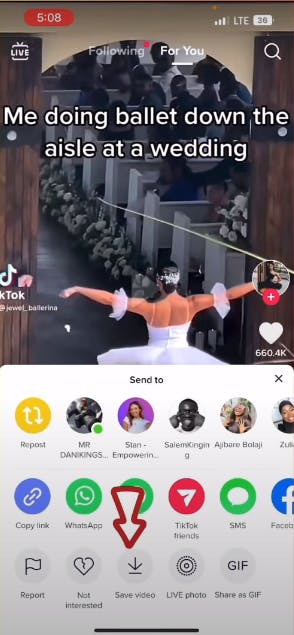
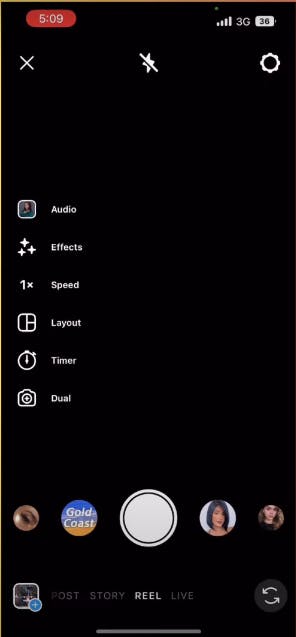
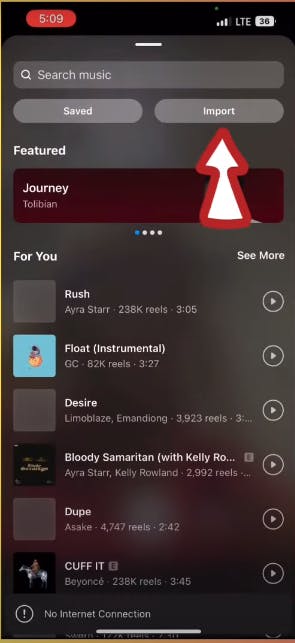


Source: Thesocialmediaoga
Step 1: Save the TikTok Video
To use TikTok audio in Instagram Reels, save the desired TikTok video with the audio to your phone’s video library. Open the TikTok app, find the video with the audio, tap “Share,” and save it.
Step 2: Open Instagram and Go to Reels Editing
After that, open the Instagram app on your phone and tap the ‘+’ icon. Now, click on the ‘Reel’ tab located in the bottom right corner.
Step 3: Import TikTok Audio
When you reach the Reels editing page, tap the ‘music’ icon on the right side of the screen and click on ‘import’ to access the saved video.
Step 4: Select the Video to Extract the Sound
Select the video that contains the desired sound you want to import. Instagram will extract the sound from the video. Once the sound is extracted, tap ‘done’ to proceed.
Step 5: Record and Save
Now it’s time to start recording your video using the imported sound. Tap and hold the record button to begin recording. As you record, the imported sound will play in the background. Once you’re done recording, tap the ‘download’ button to save your video. You can now start editing your reel to post it online.
Related: How To Post Instagram Reels From Your Computer Using Simplified
How to Import Sounds from TikTok to Instagram Reels? (For Personal Account Users)
If you have a personal Instagram account, there are two ways to use TikTok sounds in Instagram Reels. Here are the two methods:
Method 1 (Repost TikTok to IG Reels)
In this method, you can simply repost your TikTok to Instagram Reels instead of extracting the sound. The only drawback is that your Reel will have a TikTok watermark. Here are the steps to follow:
- Step 1: Open the TikTok app on your device
- Step 2: Find the TikTok sound you enjoy
- Step 3: Create your own TikTok video using the chosen sound
- Step 4: Once your video is ready, post it on TikTok and save it to your device
- Step 5: Open the Instagram app on your device and go to the Reels section.
- Step 6: Select the Saved TikTok video from your gallery and post it
- Step 7: Remember to credit the source
Method 2 (Third-Party App to Extract Sound)
If you don’t want a TikTok watermark on your Instagram Reel, simply extract the sound using third-party apps like KineMaster. Here are the steps you need to follow when using this app to edit TikTok videos for audio extraction:
- Step 1: Open TikTok on your device and find the video with the trending audio
- Step 2: Save the video to your gallery
- Step 3: Install and open the KineMaster app
- Step 4: Import the video in the app and extract the audio file
- Step 5: Delete the video section and add your own videos to create a Reel with the audio
- Step 6: Export the video and upload it to your Instagram Reels
Related: 8 Instagram Reels Hacks You Need to Know
How to Find TikTok Sounds On Instagram?
If you want to get noticed on Instagram, find trending TikTok sounds and add them to your content. Here are some tips on how to find TikTok sounds on Instagram:
- Explore TikTok’s sound library
- Use the audio tab on Instagram’s Explore page
- Scroll through the Reels
- Check out the Reels trend report
- Browse through the music section on Instagram Reel
- Scroll through your Instagram feed
- Browse popular Spotify playlist
- Keep an eye on popular content creators
Simplified: The Ultimate Tool to Add Audio and Edit Videos for Instagram Reels and TikTok
Adding trendy and catchy audio is the key to creating captivating and engaging TikTok videos and Instagram Reels. Unfortunately, finding audio can be quite challenging due to the rapid popularity and usage of certain sounds.
However, Simplified gives you an edge over others with its premium audio library and video editing capabilities. It is the ultimate tool for creating fresh and engaging content that stands out.
With thousands of high-quality audio tracks and video editing features at your disposal, you can create Instagram Reels and TikTok videos that are totally unique and buzzworthy. It is better and easier than learning how to import sounds from TikTok to Instagram.
With Simplified, you can:
- Browse through a vast selection of audio libraries & templates for TikTok videos and Instagram Reels
- Easily add audio to enhance your content’s appeal
- Edit different types of short-form videos for added creativity
- Enhance and repurpose your content with ease
- Streamline your content creation workflow for efficiency
- Write catchy content in seconds using the AI writer
- Schedule your Instagram and TikTok posts, plus monitor growth using the Simplified Content Calendar
So, what are you waiting for? Try Simplified’s Free Video Editor today!














![13 Project Management Software & Tools for Creative Agencies [Free & Paid] 13 Project Management Software & Tools for Creative Agencies [Free & Paid]](https://siteimages.simplified.com/blog/Advertising-Agency-Project-Management-Softwares-01.png?auto=compress&fit=crop&fm=png&h=400&w=400)


![How to Find Your Drafts on Instagram: Posts, Reels & Stories [2025] How to Find Your Drafts on Instagram: Posts, Reels & Stories [2025]](https://siteimages.simplified.com/blog/How-to-Find-Your-Drafts-on-Instagram-Ultimate-Guid-01-1.png?auto=compress&fit=crop&fm=png&h=400&w=400)



![20+ Top monday.com Alternatives In 2025 [Free & Paid] 20+ Top monday.com Alternatives In 2025 [Free & Paid]](https://siteimages.simplified.com/blog/Top-Project-Management-Tools-01-1.png?auto=compress&fit=crop&fm=png&h=400&w=400)


