
Ever wondered how the best designers create eye-catching, cohesive color palettes? Choosing the right shades can be a challenging task, but with the right tools, it doesn’t have to be. Whether you’re designing a website, creating a logo, or planning a marketing campaign, selecting the perfect colors is key to making your project stand out. Color shade generator simplify this process by quickly generating harmonious and contrasting shades that help bring your vision to life—saving you time and ensuring your designs look polished.
In this blog, we’ll walk you through 15 of the best color shade generators. We’ll cover their unique features, pricing, and ratings, helping you choose the right tool for your design needs. Let’s dive in and explore the world of colors!
1. Simplified Color Palette Generator
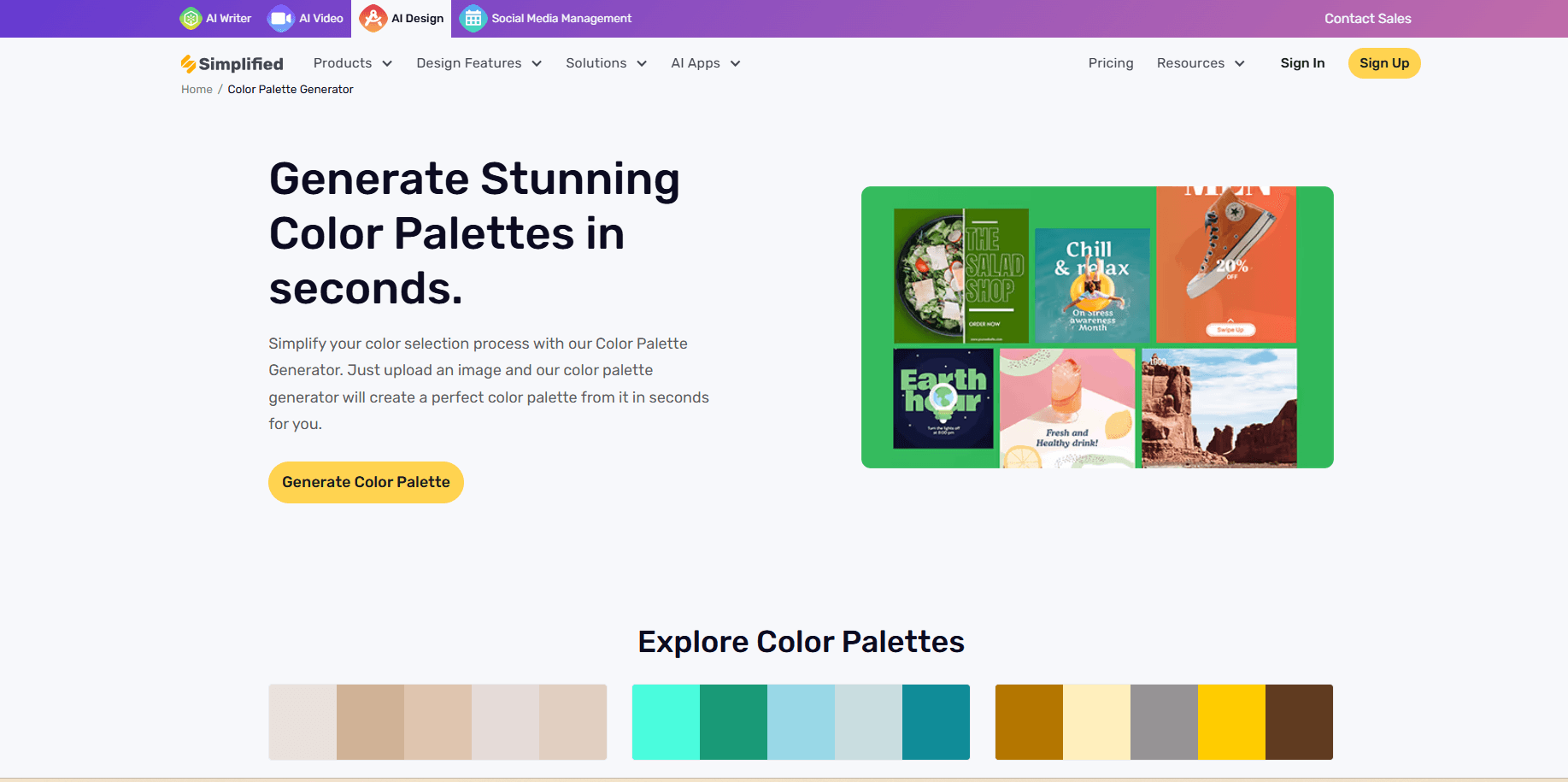
Simplified is an all-in-one AI design and content creation platform that offers a powerful Color Palette Generator. This tool helps users extract a full range of shades from any image, making it ideal for professionals who need customized palettes for branding, social media, or presentations.
Features:
- Image-based color extraction: Upload any image to generate a custom color palette. The tool will automatically extract dominant colors and suggest harmonious shades.
- Palette customization: After generating a palette, users can adjust the colors, save them, and reuse them across different projects for consistency.
- Quick integration: The Color Palette Generator is part of Simplified’s suite of design tools, allowing you to incorporate your color palette directly into your designs.
Pricing:
- Free plan available.
- Paid plans start at $ 24 per month for All apps in a single package!
G2 Rating:
4.8/5
Bonus: New Color Pallete Combos to Make your Designs Standout
2. Coolors
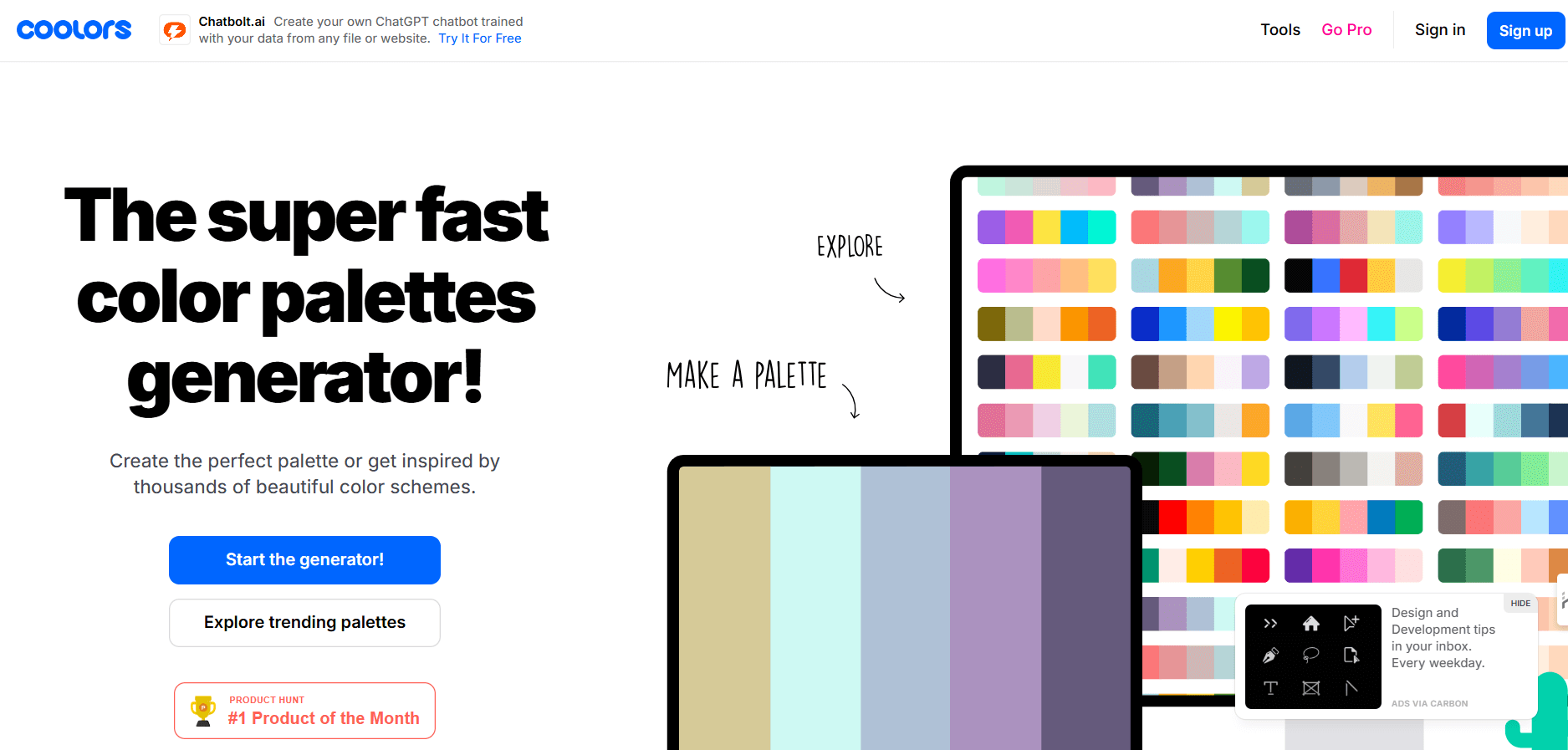
Coolors is a highly intuitive color shade generator that enables users to create cohesive palettes with ease. It is widely used for generating complementary shades or exploring entirely new combinations.
Features:
- Color locking: Users can lock their favorite colors and then generate complementary or contrasting shades around them, ensuring that the palette remains consistent throughout the design.
- Exporting palettes: After creating a palette, Coolors allows users to export their palette in various formats, such as PDF, PNG, and SCSS, making it easy to implement across different platforms or projects.
- Random palette generation: If you’re feeling uninspired, Coolors’ random palette generator creates vibrant and unique palettes for you to explore and experiment with.
Pricing:
- Free version available.
- Pro version costs $5 per month, offering enhanced features like unlimited palette saves and gradient generation.
G2 Rating:
4.7/5
3. Color Hunt
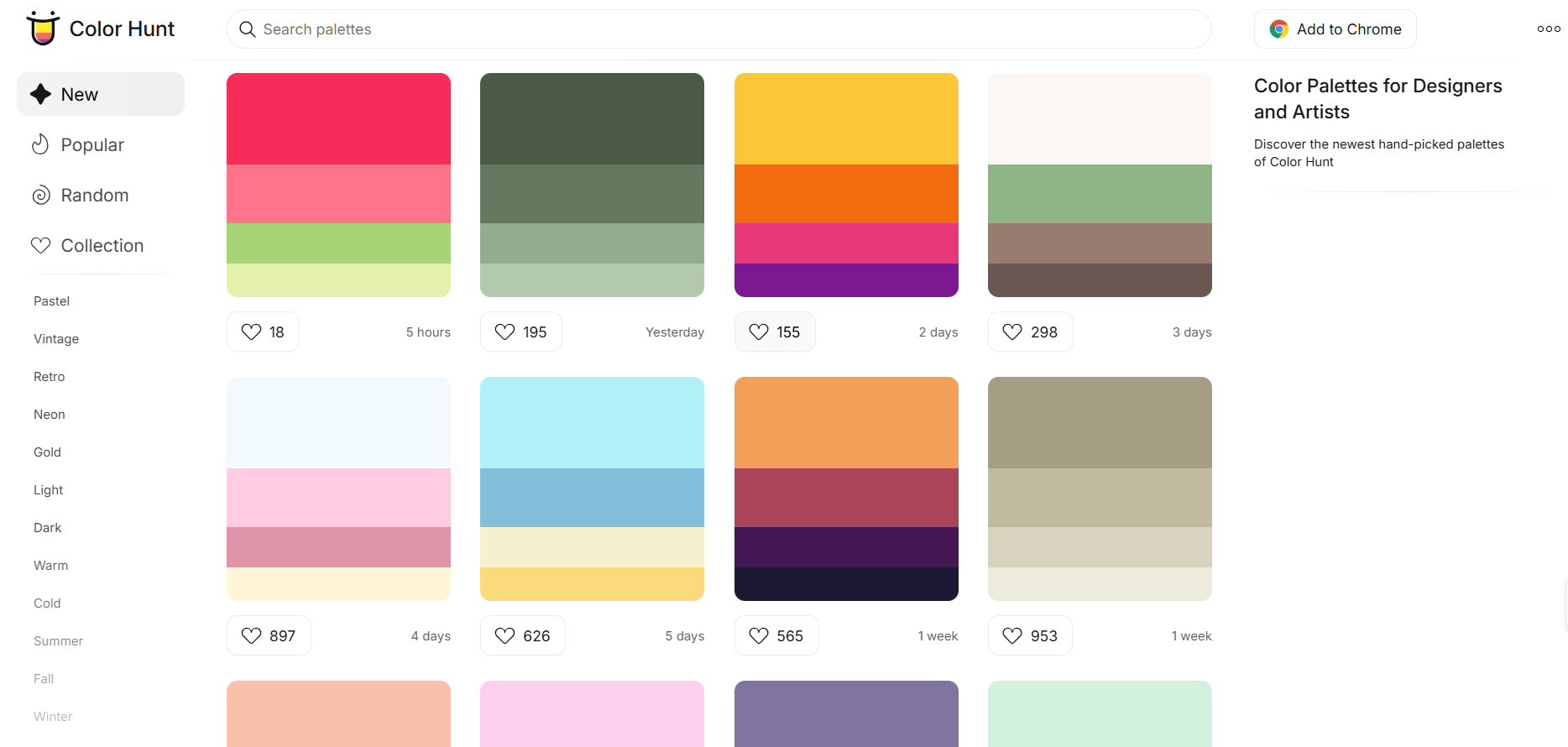
Color Hunt is a user-friendly platform offering a curated collection of color palettes. It was created to inspire designers and creatives by providing them with modern and trendy color schemes.
Features:
- Extensive Palette Library: Thousands of pre-curated palettes are available, categorized by popularity, recency, and seasonal trends.
- Daily Updates: Fresh palettes are added every day, keeping the collection dynamic and relevant.
- Ease of Use: Download and share palettes seamlessly for use across various projects.
Pricing:
Free to use.
G2 Rating:
4.6/5
Bonus: 7 Tips For Creating The Perfect Cohesive Color Palette
4. Paletton
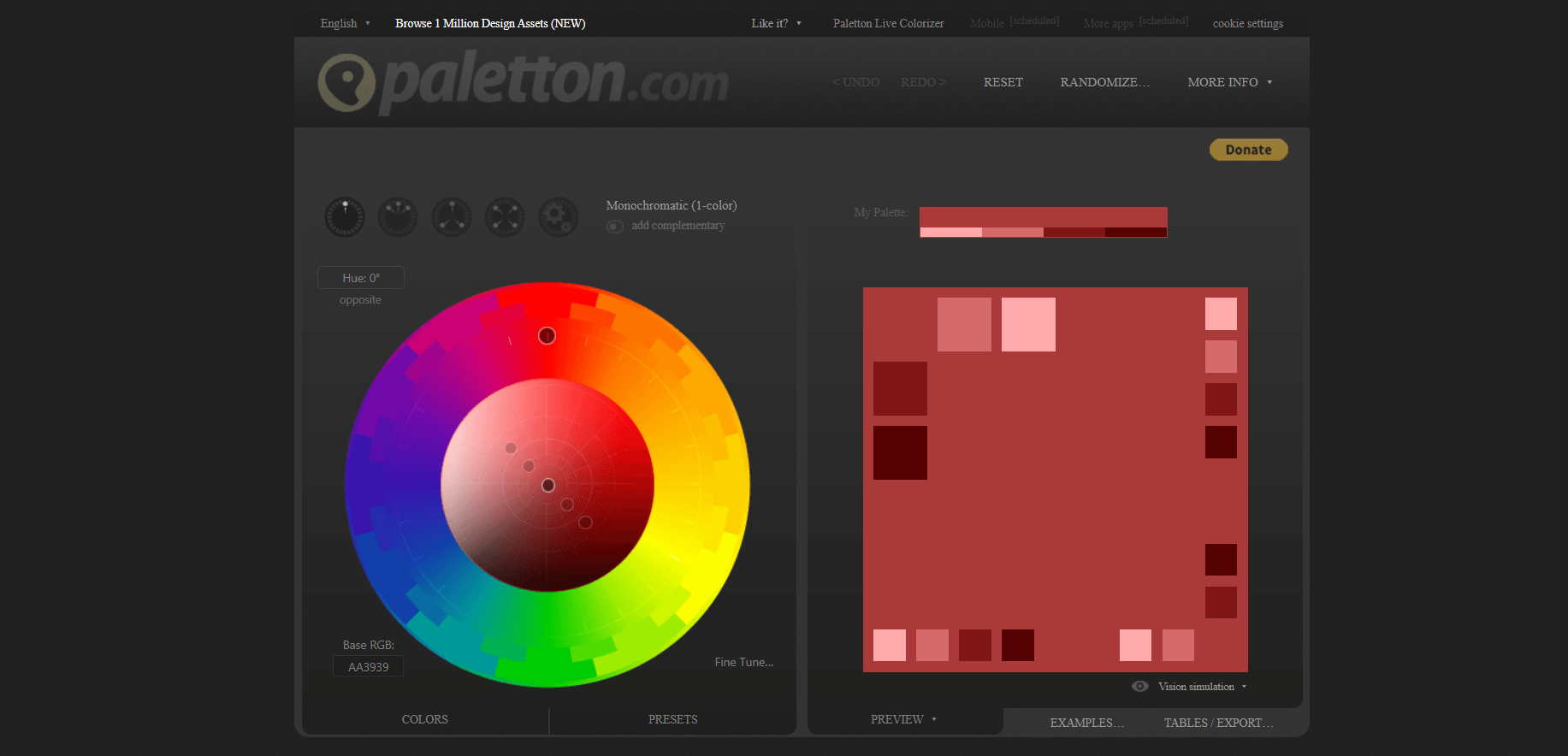
Paletton is a comprehensive tool designed for professionals who want to explore and apply advanced color theories. The platform caters to artists, graphic designers, and developers who require precision in color selection for projects ranging from digital media to interior design.
Features:
- Customizable Color Wheel: Explore various combinations such as monochromatic, triadic, and tetradic schemes.
- Real-Time Previews: Test palettes in real-world scenarios like website layouts and printed materials.
- Advanced Scheme Suggestions: Generate complementary, analogous, or contrasting shades with precision.
Pricing:
Free to use.
G2 Rating:
4.5/5
5. Adobe Color
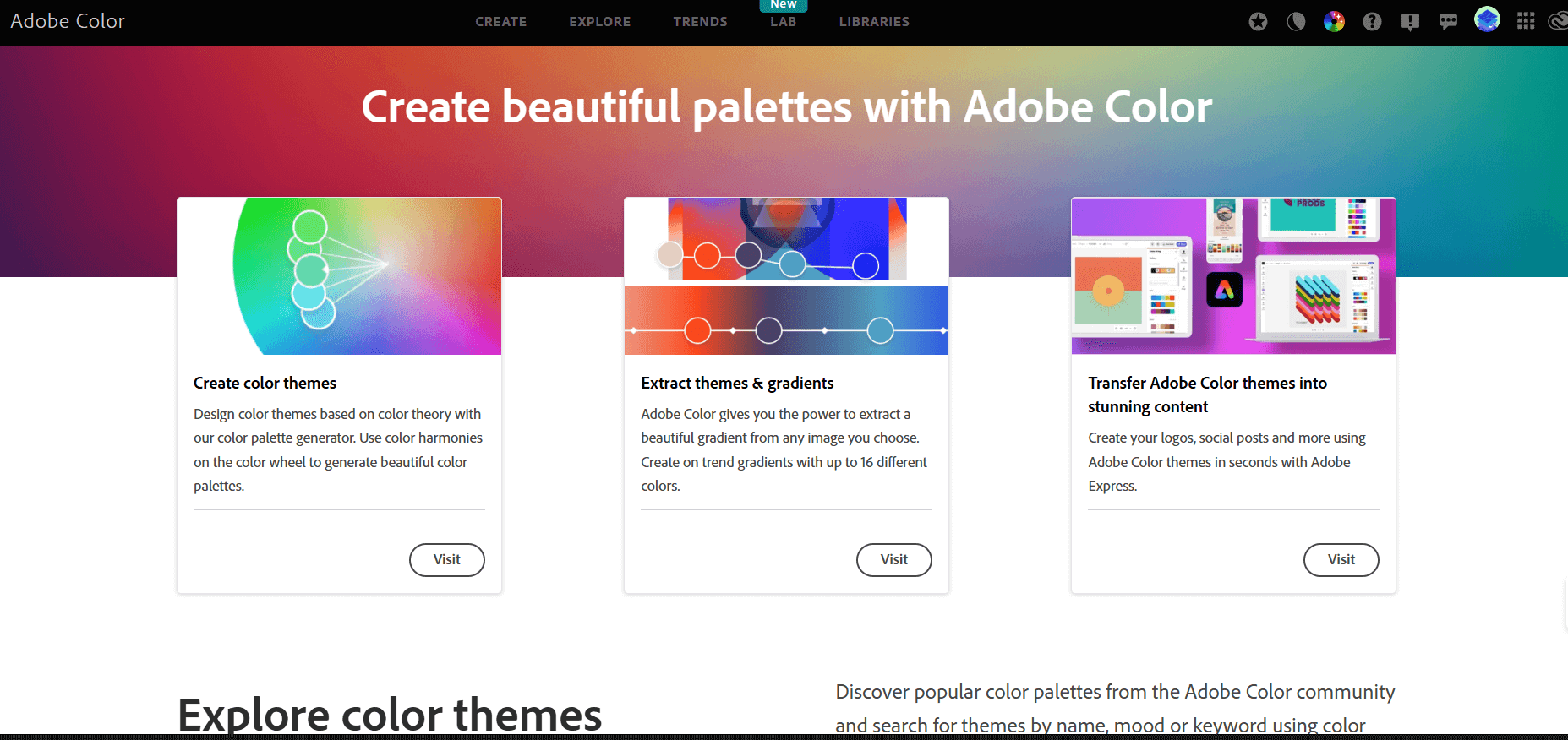
Adobe Color is a professional-grade tool from Adobe that integrates seamlessly with its Creative Cloud suite. It’s tailored for designers seeking accurate and customized color schemes for branding, web design, and multimedia projects.
Features:
- Palette Creation and Extraction: Generate palettes from uploaded images or manually create them using a color wheel.
- Accessibility Tools: Check for color contrast and accessibility to ensure compliance with visual design standards.
- Creative Cloud Sync: Easily sync palettes with Adobe Photoshop, Illustrator, and other Adobe software.
Pricing:
Included with Adobe Creative Cloud subscriptions, starting at $20.99 per month.
G2 Rating:
4.8/5
Bonus: All About Pastel Colors: What They Are + How To Use Them
6. Canva Color Palette Generator
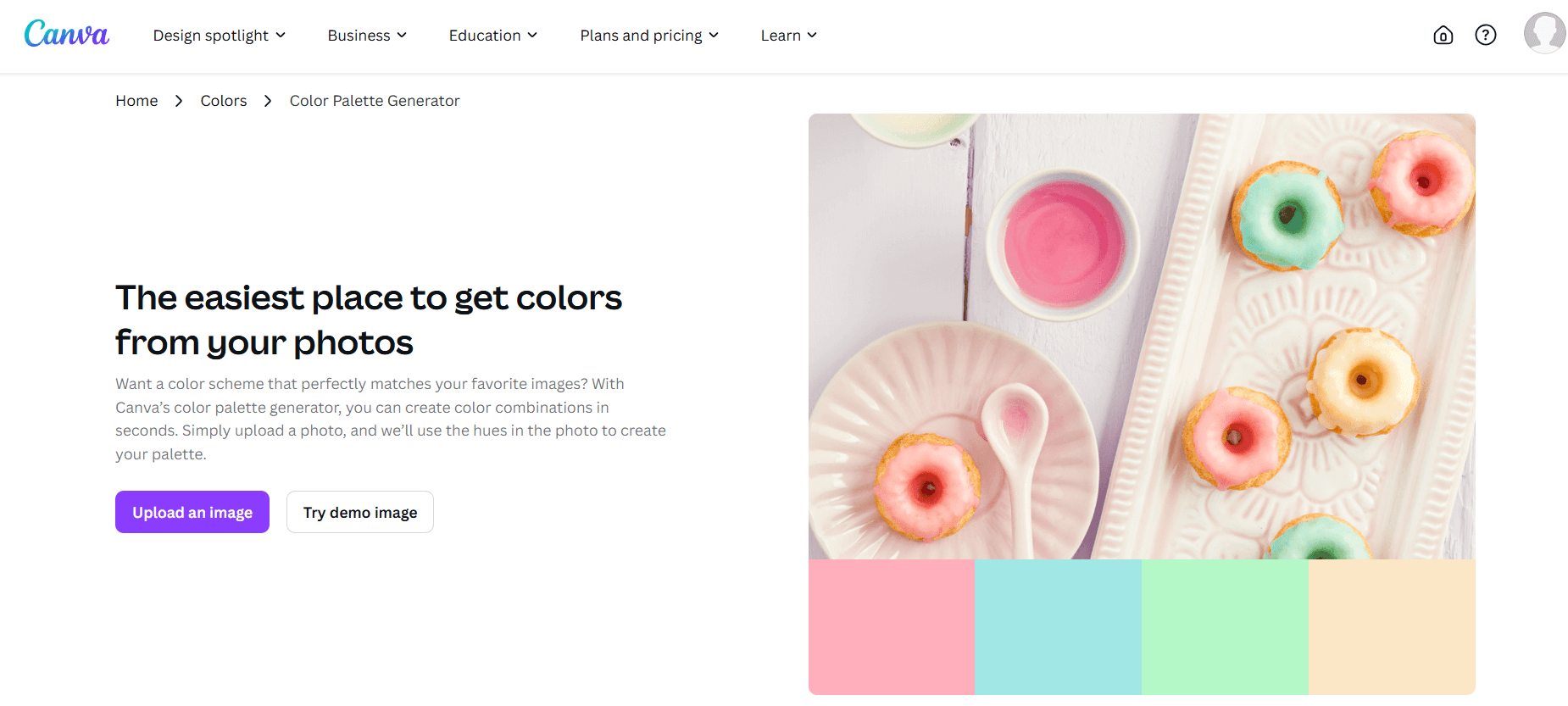
Canva’s color shade generator is part of its broader suite of design tools. It provides a simple and efficient way to extract palettes from images, catering to both novice and professional designers.
Features:
- Image-Based Palette Generation: Upload an image to create a matching palette instantly.
- Direct Integration with Canva: Use the generated palette in Canva’s design platform without switching tools.
- Beginner-Friendly Interface: Intuitive and straightforward for users with no design experience.
Pricing:
- Free to use with basic features.
- Paid plans start at $12.99 per month, offering additional design tools and customization options.
G2 Rating:
4.7/5
7. Colormind Color Shade Generator
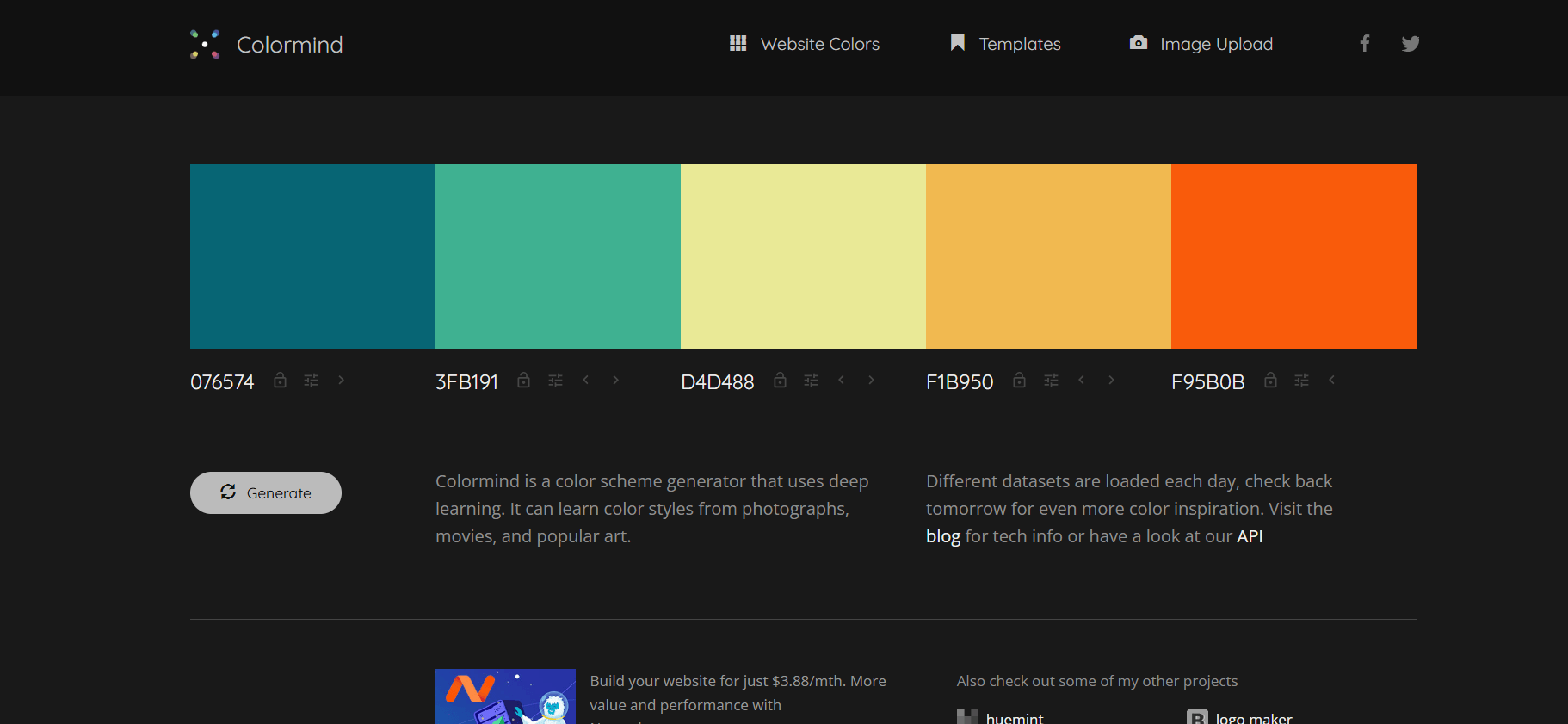
Colormind is a AI-powered color shade generator that learns from user input to generate personalized palettes. It is particularly effective for digital and print design projects where a unique color combination is required.
Features:
- AI-Powered Suggestions: Automatically generate palettes based on existing designs, images, or user input.
- Predefined Schemes: Offers ready-to-use palettes for quick project implementation.
- Adaptable for Print and Digital: Generates palettes optimized for both web and print media.
Pricing:
Free to use.
G2 Rating:
4.6/5
Bonus: The Ultimate Guide To Monochromatic Colors & How To Use Them
8. Material Palette
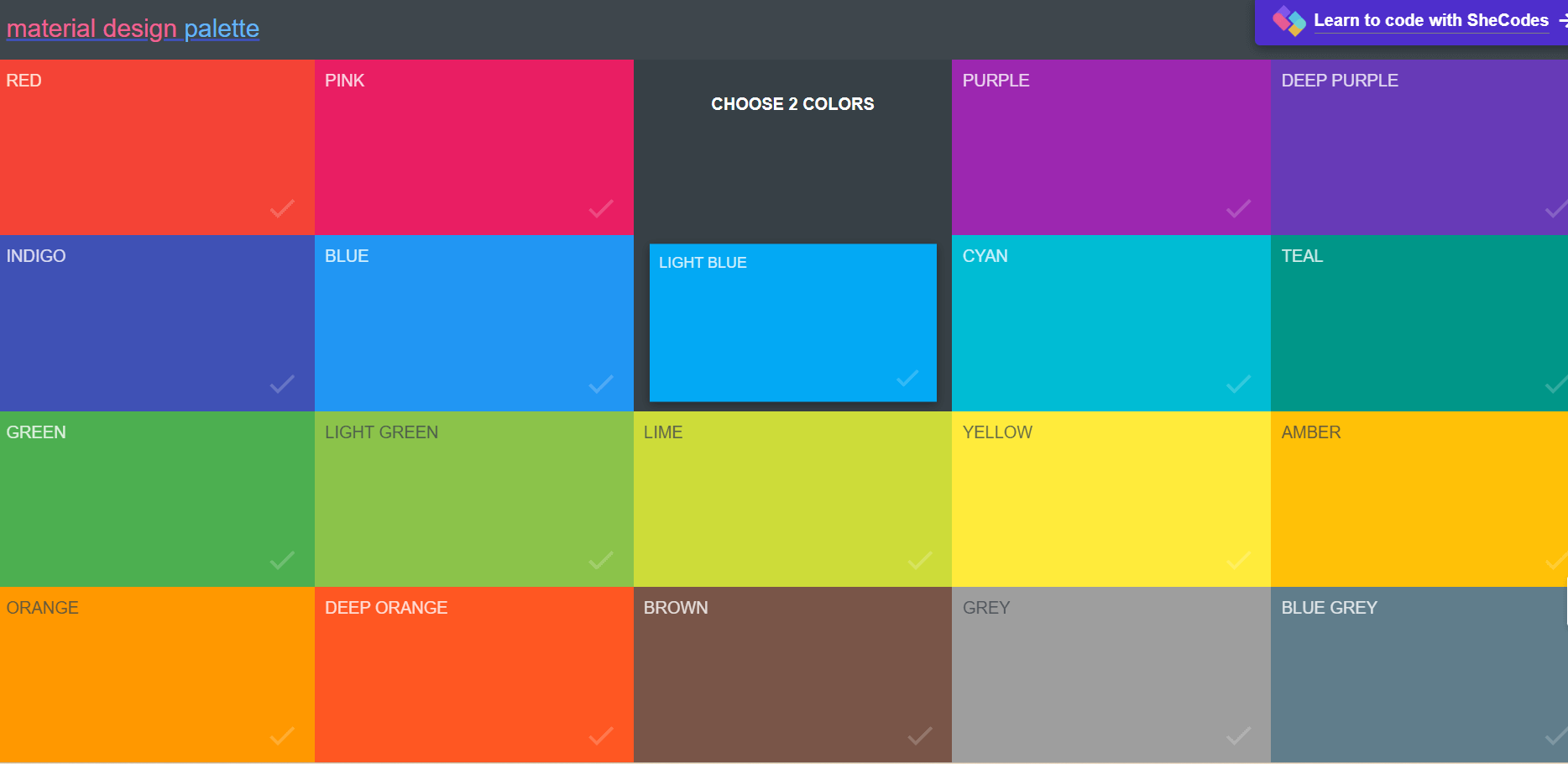
Material Palette is designed for developers and UI/UX designers working with material design principles. It simplifies the process of creating palettes that align with Google’s material design standards.
Features:
- Predefined Material Schemes: Generate primary and accent colors that comply with material design guidelines.
- UI Mockups: Preview palettes in typical app or web layouts.
- Optimized for Development: Export palettes directly into CSS, LESS, or SASS formats.
Pricing:
Free to use.
G2 Rating:
4.5/5
9. Pigment by ShapeFactory
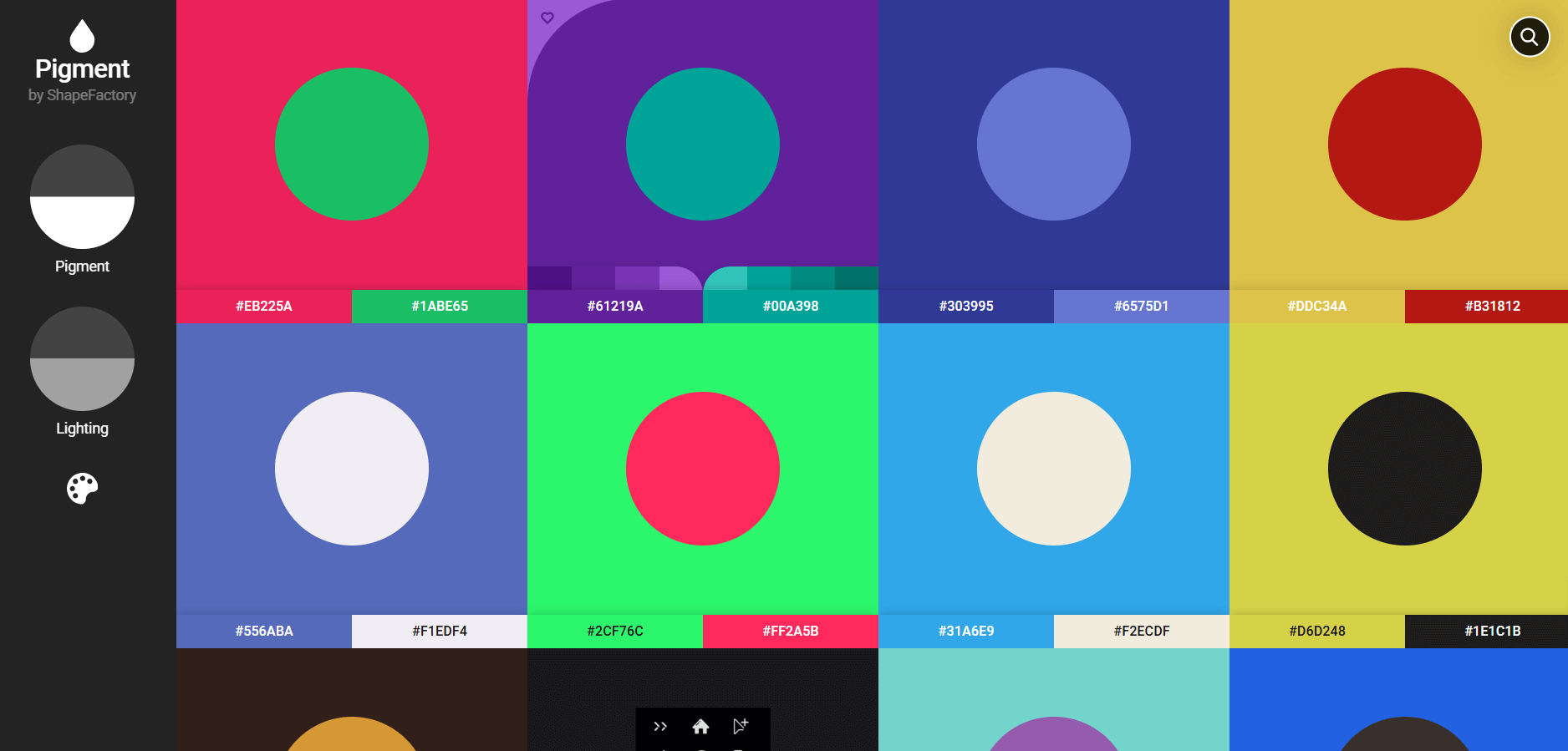
Pigment offers a refreshing approach to palette generation, combining mathematical algorithms with natural harmony principles. This tool is ideal for designers who prefer subtle yet impactful color combinations.
Features:
- Natural Color Matching: Generates palettes based on visually pleasing natural harmonies.
- Minimalistic Interface: Focuses on simplicity, making it easy to generate palettes quickly.
- Export Options: Download palettes in formats suitable for digital and print use.
Pricing:
Free to use.
G2 Rating:
4.4/5
Bonus: What Is The Pantone Color And Why Is It Important?
10. Color Hexa
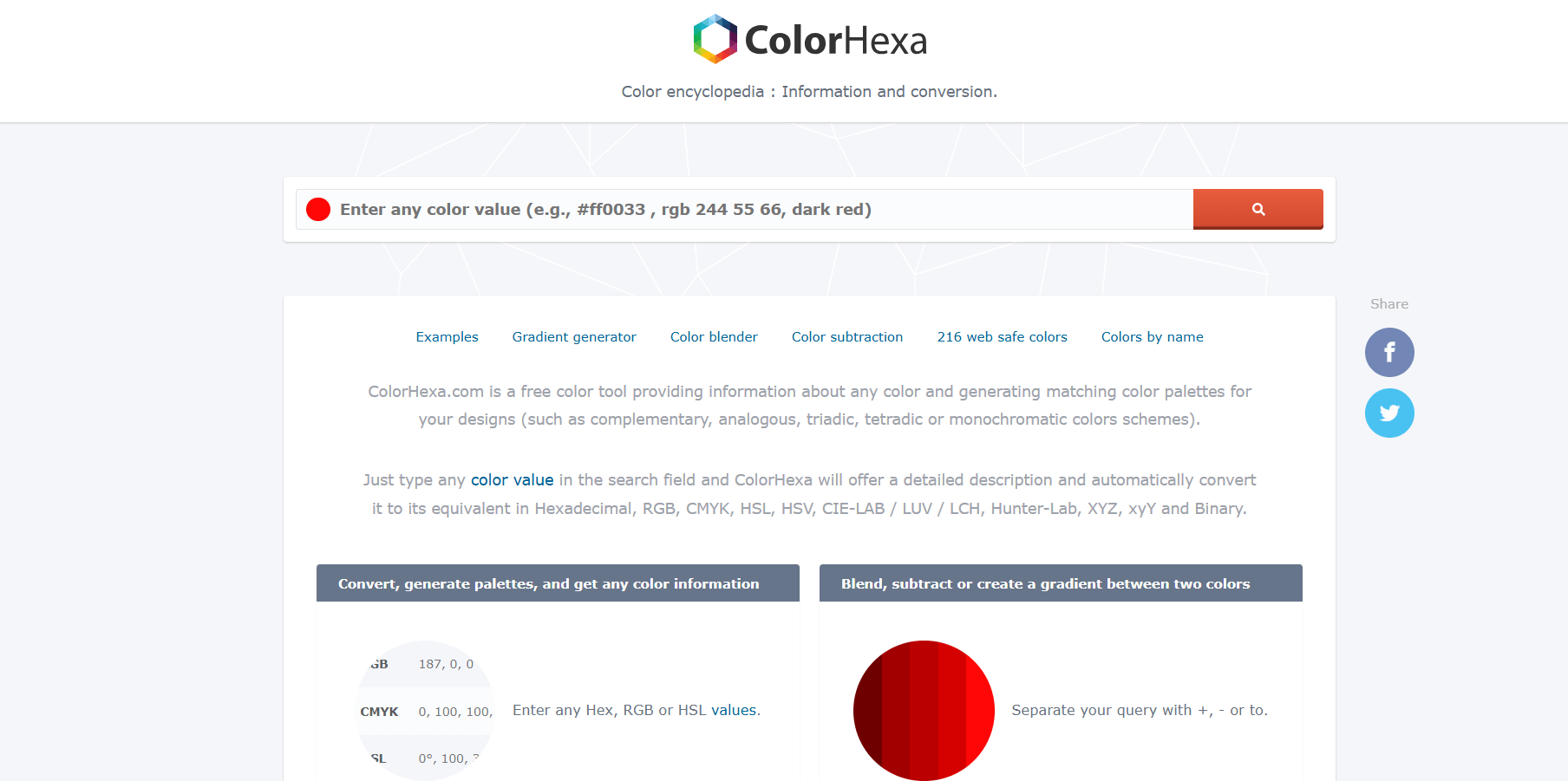
Color Hexa is a robust tool aimed at web developers and designers who need precise color codes. It excels in providing detailed information about any color, making it a go-to resource for technical projects.
Features:
- Comprehensive Color Data: Includes HEX, RGB, and CMYK values for every color.
- Shade and Tint Variations: Generate detailed gradients and palettes from a single color.
- Cross-Platform Compatibility: Use it for web, app, or print projects with ease.
Pricing:
Free to use.
G2 Rating:
4.5/5
11. Khroma Color Shade Generator
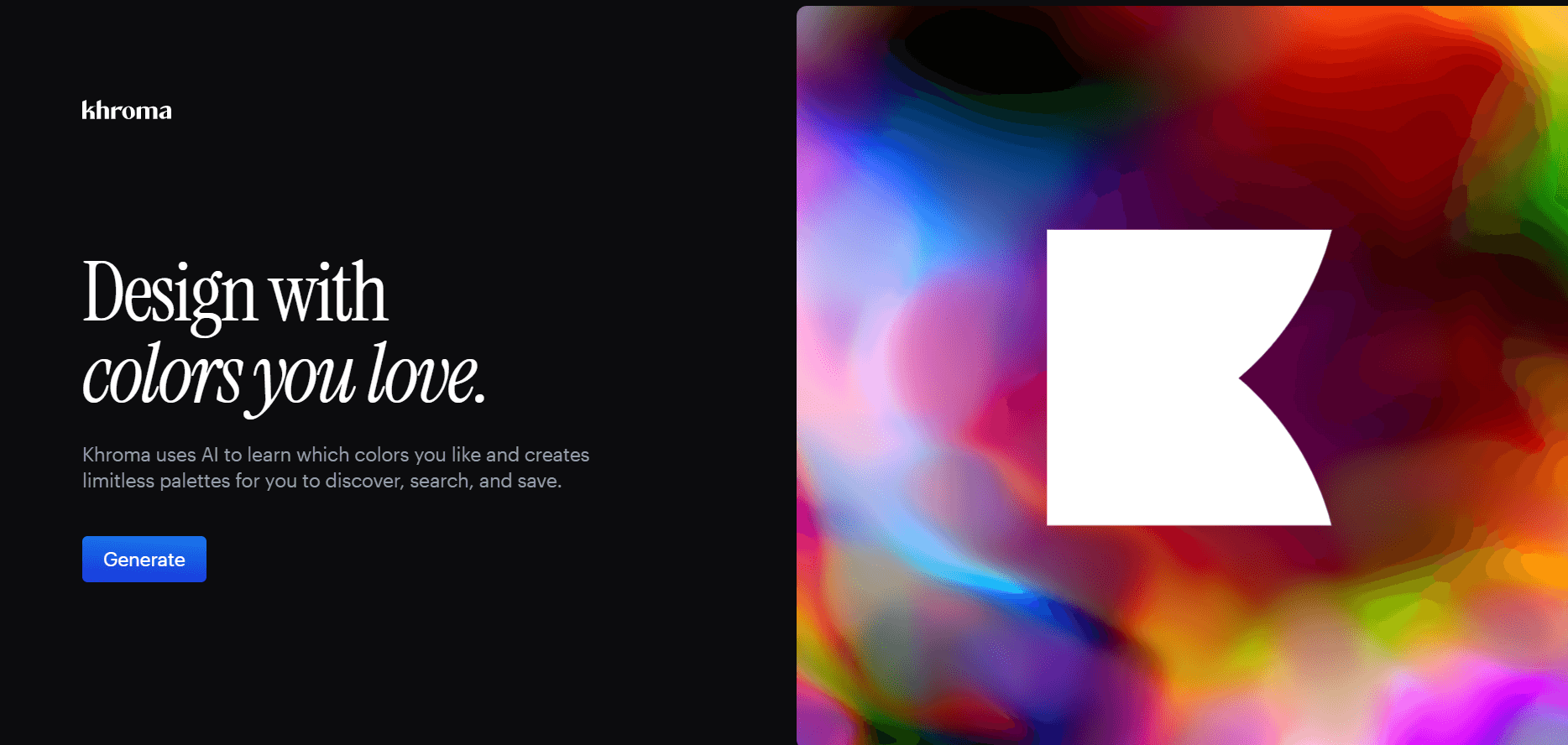
Khroma is a unique AI-powered tool designed to help users create personalized color palettes. By understanding your style preferences, Khroma generates custom palettes tailored specifically to your design needs.
Features:
- Personalized Palette Generation: Khroma uses AI to learn your color preferences, ensuring the palettes it creates are uniquely tailored to your style.
- Palette Saving and Organization: Easily save and categorize your favorite palettes for future use, helping streamline your design process.
- Explore Random Color Palettes: For more creativity, Khroma allows you to generate random color palettes, sparking new ideas and combinations.
- Ease of Use: The interface is simple and user-friendly, making it accessible for both beginners and experienced designers alike.
Pricing:
Free to use.
G2 Rating:
4.7/5
12. ColorSpace
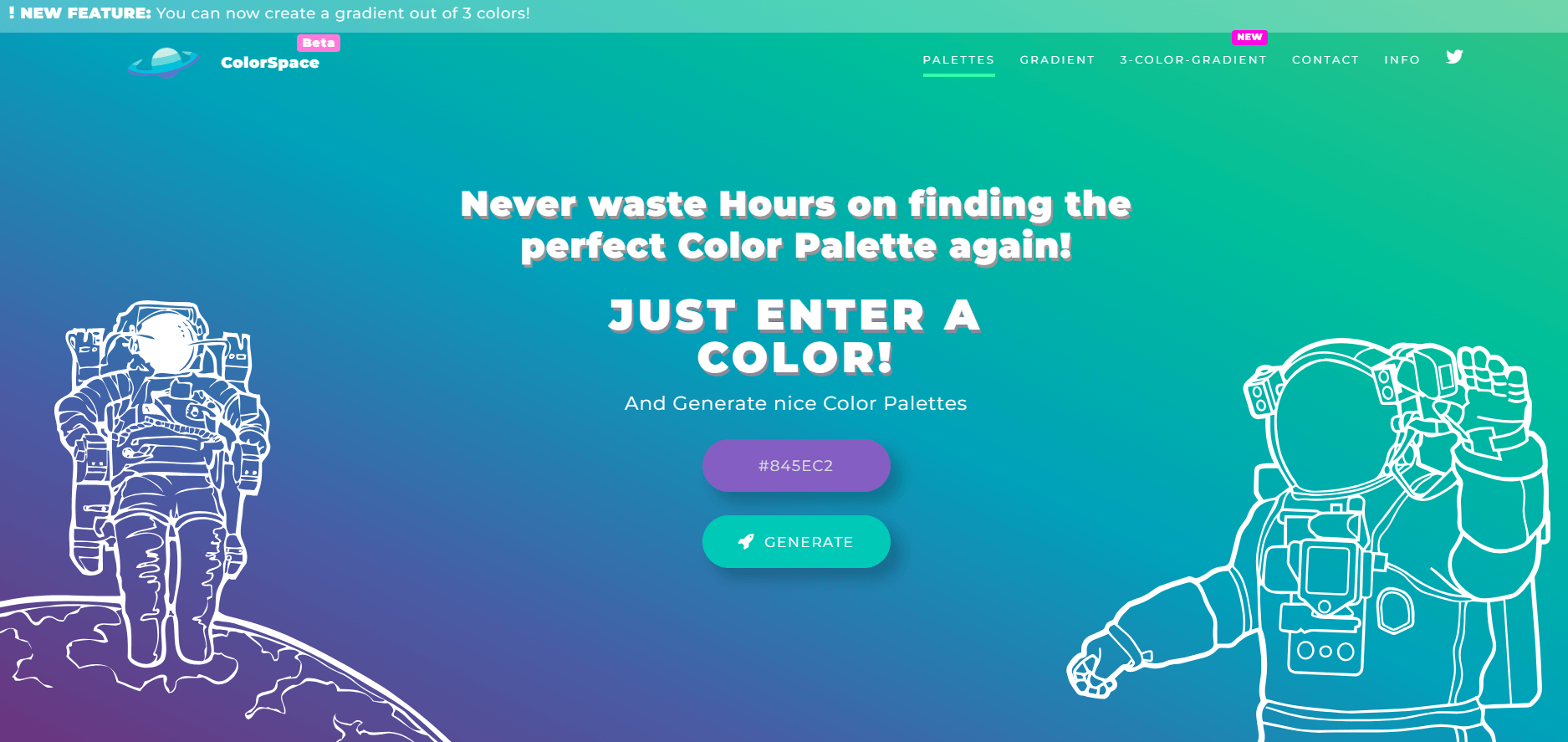
ColorSpace is a powerful color shade generator designed to offer immediate results for designers. This tool enables users to generate tints, tones, and gradients from a single base color, making it an excellent resource for creating cohesive color schemes.
Features:
- Instant Color Variations: Generates a range of tints, tones, and gradients from one starting color, providing diverse options for design.
- Preview Palettes in Multiple Layouts: You can view the palettes in different layouts to see how your color choices work together in various contexts.
- Perfect for Cohesive Design: Ideal for projects that require a well-organized, consistent color scheme across multiple elements.
- Simple, User-Friendly Interface: The design of ColorSpace makes it easy for anyone to generate professional-grade palettes quickly.
Pricing:
Free to use.
G2 Rating:
4.6/5
13. Colorsinspo
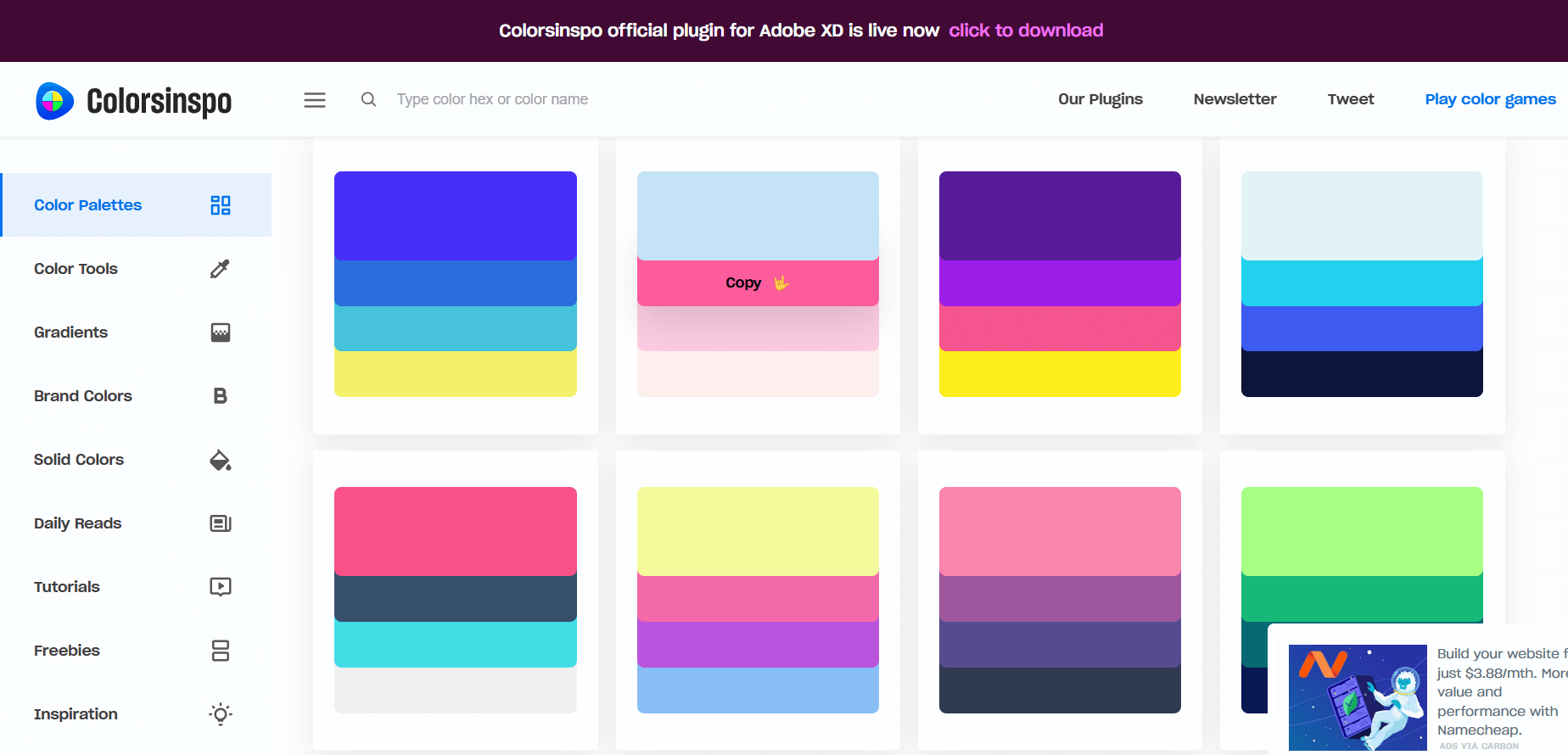
Colorsinspo is a versatile color shade generator that offers a wide range of resources for color generation and inspiration. Whether you’re looking to create a simple color palette or experiment with gradients, Colorsinspo has the tools you need to bring your vision to life.
Features:
- Generate Palettes and Gradients: Easily create harmonious color palettes and gradients for any project.
- Curated Schemes: Access a library of pre-made color schemes, perfect for quickly finding color combinations that work.
- Vibrant Color Combinations: Ideal for creating eye-catching, vibrant color combinations that stand out in any design.
- Efficient Color Exploration: Quickly explore various shades, gradients, and combinations for inspiration.
Pricing:
Free to use.
G2 Rating:
4.5/5
14. HEX Color
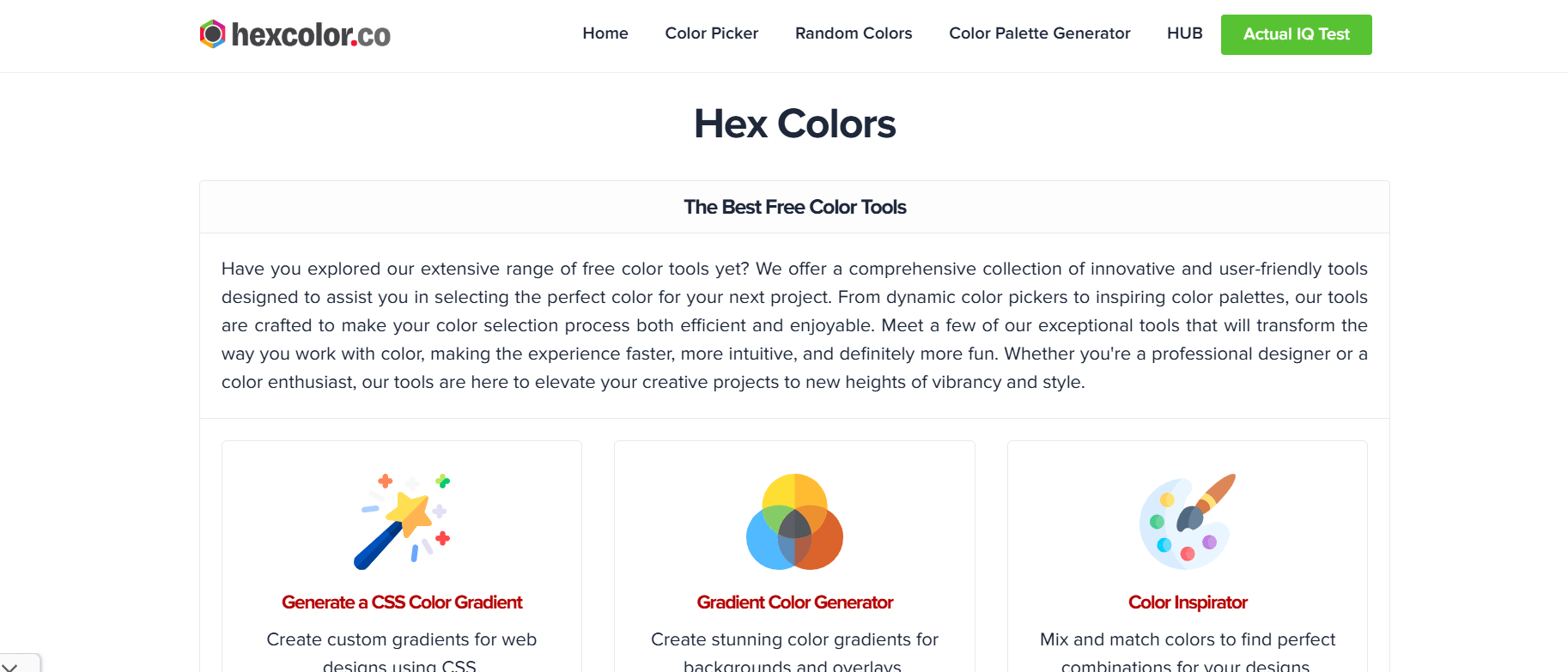
HEX Color Codes is a reliable tool for both beginners and professionals who need to generate precise color values. Whether you’re a web developer or graphic designer, this tool allows you to easily find the exact shades you need for any project, ensuring that your designs are accurate and consistent.
Features:
- Precise Color Generation: Easily generate shades, tints, and tones from specific HEX codes, ensuring accuracy for web design and other applications.
- Web Development Tool Compatibility: Supports seamless integration with web development tools, making it ideal for coding and design workflows.
- Simple User Interface: Its user-friendly interface is perfect for those who want quick and straightforward results without unnecessary complexity.
- Instant Color Previews: View color variations in real-time to see how your chosen shades will look together.
Pricing:
Free to use.
G2 Rating:
4.6/5
15. Colorzilla
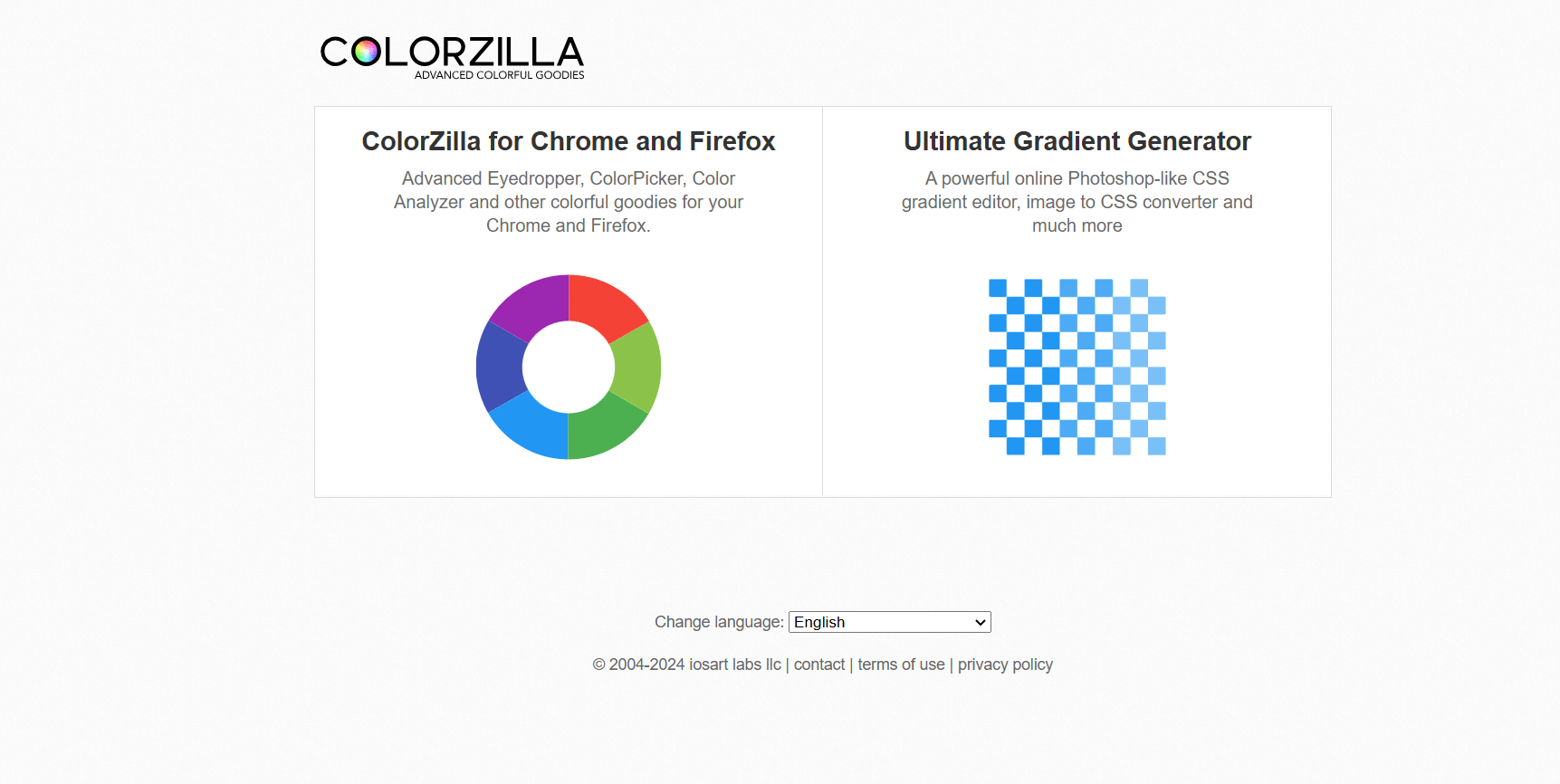
Colorzilla is a browser extension that offers a real-time color picker directly from any webpage. This tool is incredibly useful for web developers, designers, and anyone working with digital colors.
Features:
- Eyedropper Tool: Pick any color from a webpage, making it easy to match shades and replicate colors from other websites.
- Generate Color Schemes: Based on the colors you pick, Colorzilla will automatically generate a corresponding color scheme for your project.
- Save Favorite Palettes: Keep track of your favorite colors and schemes for future use with the palette saving feature.
- Web-Only Tool: Since it’s a browser extension, you can instantly access and use it on any webpage, making it ideal for quick color extraction while browsing.
Pricing:
Free to use.
G2 Rating:
4.5/5
Conclusion:
Choosing the right color palette is crucial for creating visually appealing and cohesive designs. With the right tools, you can easily generate the perfect color shades tailored to your project’s needs. A color shade generator can help simplify this process by quickly offering you the ideal color combinations for your project. With these tools, you can easily experiment with different vibrant shades and color schemes that not only match your vision but also ensure your designs are cohesive and professional. By exploring the best color palette tools available, you can elevate your design process and make your creative work more impactful.

























