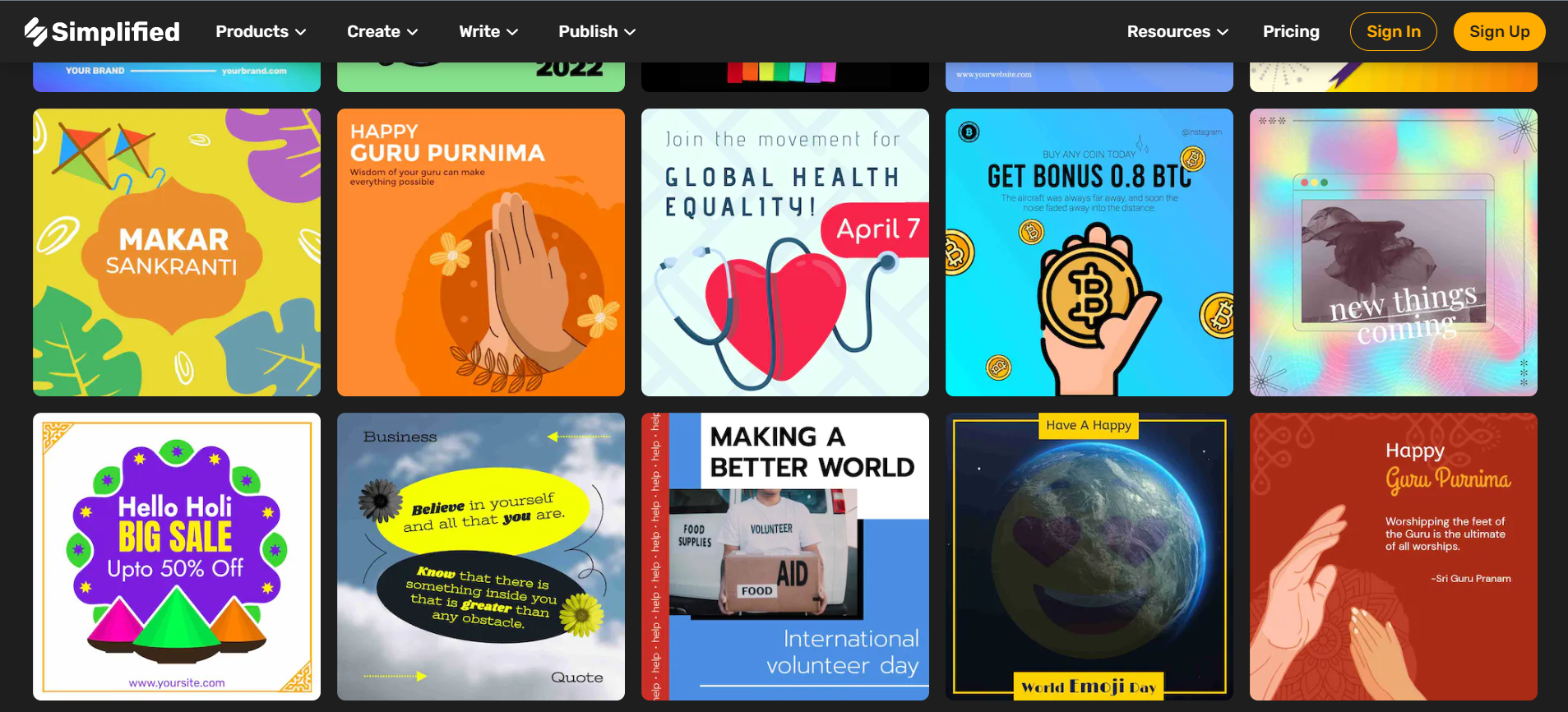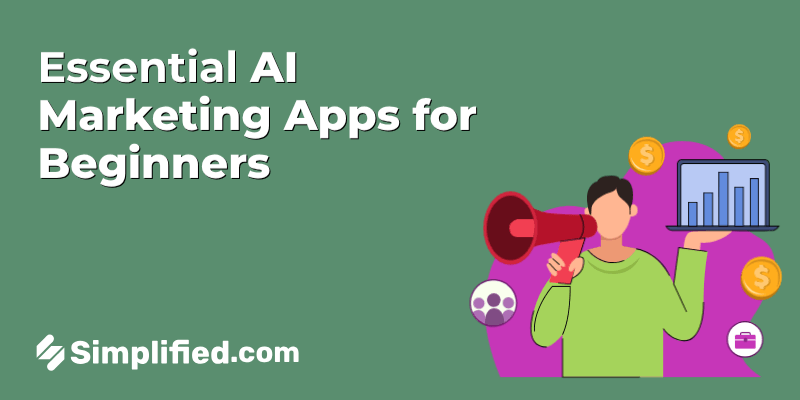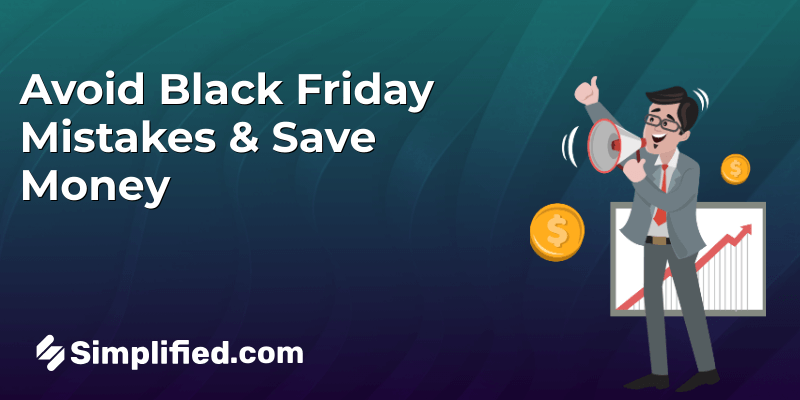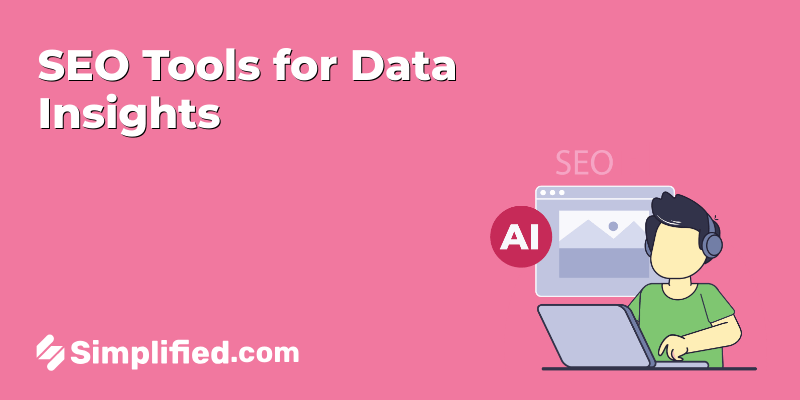It is estimated that more than 130 million people are clicking on a shopping post every month. And now, with billions of users on the app, the potential to sell from an Instagram shop is skyrocketing more than ever. Once you have the tools, your small business can earn and start earning revenue right from its Instagram feed!
So, where do you get started? More importantly, how do you market your products on Instagram without becoming too commercial? In this blog, we’ll take you through a Simplified process filled with simple strategies and inspiring examples to make your small business’s Instagram page shoppable and profitable! Let’s get started.
Step 1: Set Up Your Instagram Shop
1. Review the eligibility checklist.
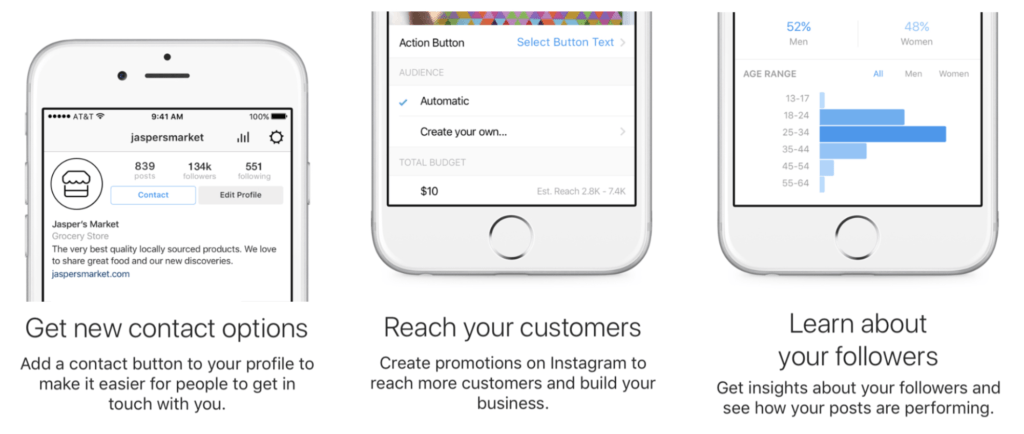
Firstly, in order to run a successful Instagram shop, ensure that your profile meets the following required eligibility criteria:
- It must have Instagram for Business mode activated: Login → Settings → Switch To Business Profile.
- Must be located in one of the approved countries for the shopping feature.
- It must be selling physical goods.
- Adhere to the commerce policies.
- Link your account to a Facebook page.
2. Change your account to “Business” or “Creator”.
Next, to create an Instagram Shop, you must switch to a Business account. Once you have a Business account, you can present important business details like –
- your business’s opening hours
- location
- phone number
- website link
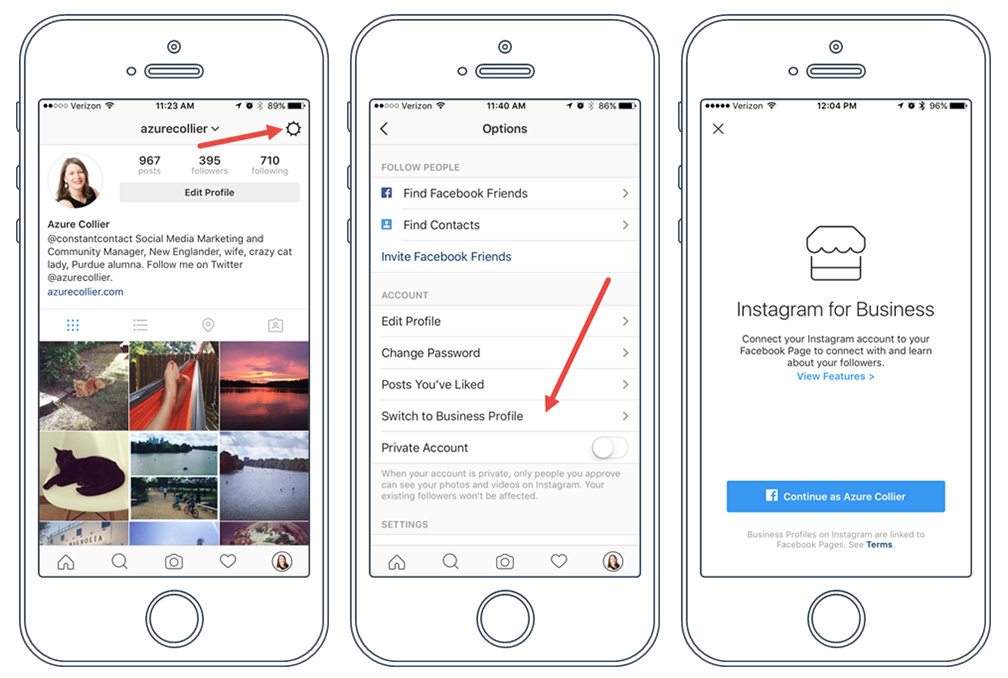
Related: How To Use A Business Account On Instagram: Benefits & Tips
3. Connect to your Facebook Page.
Linking to a Facebook Page is necessary. However, note that a Facebook Page Shop is not required. Here’s how to link your Instagram business account to a Facebook Page:
- Open your Business Instagram account. Click “Edit profile.” Choose “Page” under the “Public business information” option.
- Pick a Facebook Page from your Pages with which you want to link.
- Select “Create a new Facebook Page” if you don’t already have one.
Related: How To Get Verified On Instagram In 4 Easy Steps
4. Create your Instagram Shop with a Catalog.
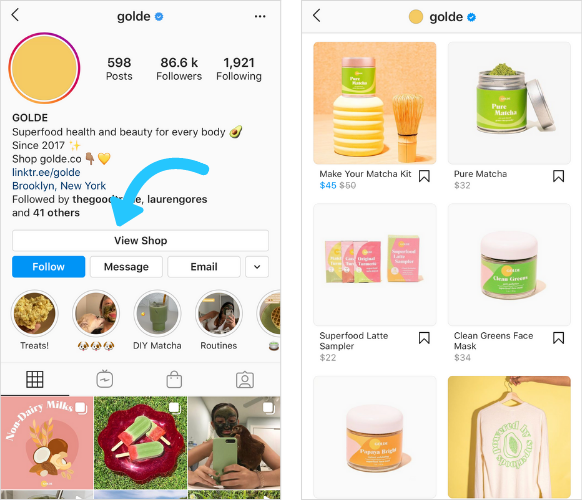
90% of Instagram users follow at least one business. Additionally, 44% of people use Instagram weekly to shop using features like shopping tags and the Shop tag.
– Instagram For Business
Now that you’ve laid the foundation for a successful Instagram shop, it’s time to showcase your catalog of products! Remember, the goal of your business profile is not just to advertise your goods, but to create fun content and make Instagram shoppable. The way this magic happens is through organic stories and posts your audience can tangentially connect with.
With an updated catalog, customers can easily click on the shopping bag icon to explore something they like in your post. There are two ways to do this:
- Catalog Manager: This is a manual way of adding and updating your products to your account. Be sure to include price revisions and sales, for example,
$29.99$19.99! - Facebook Partner: Facebook Partners are online stores recognized by Facebook and automatically sync your products. For example, Shopify, BigCommerce, Magento, WooCommerce, etc.
5. Submit for review!
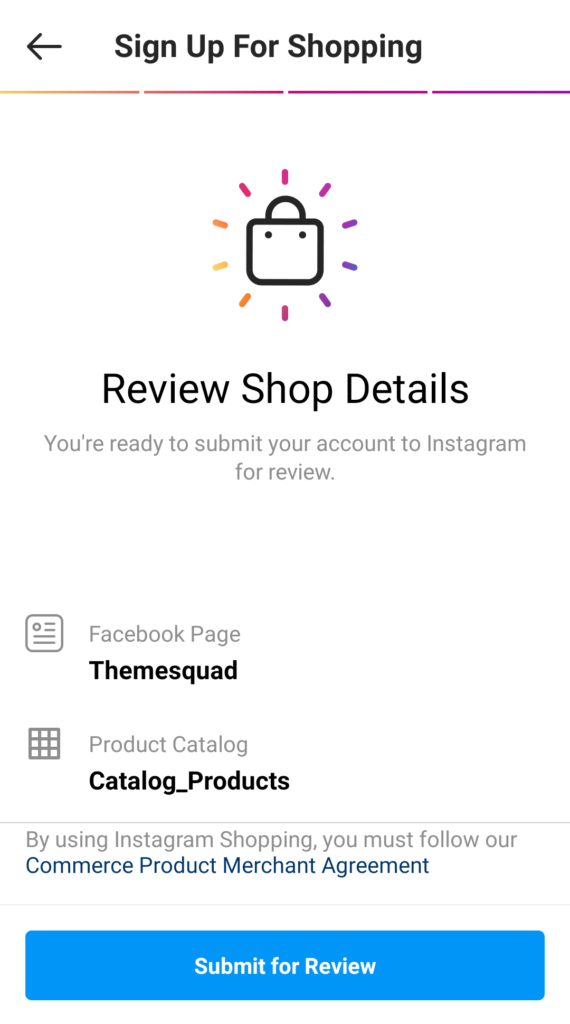
Next, it’s time to submit your shopping account for review. Go to Settings → Business → Instagram Shopping and ensure all your information is accurate and updated before you hit submit. Soon, after a few days of processing and verification, you will receive your approval notification to officially run your Instagram shop!
Step 2: Enable Shoppable Posts
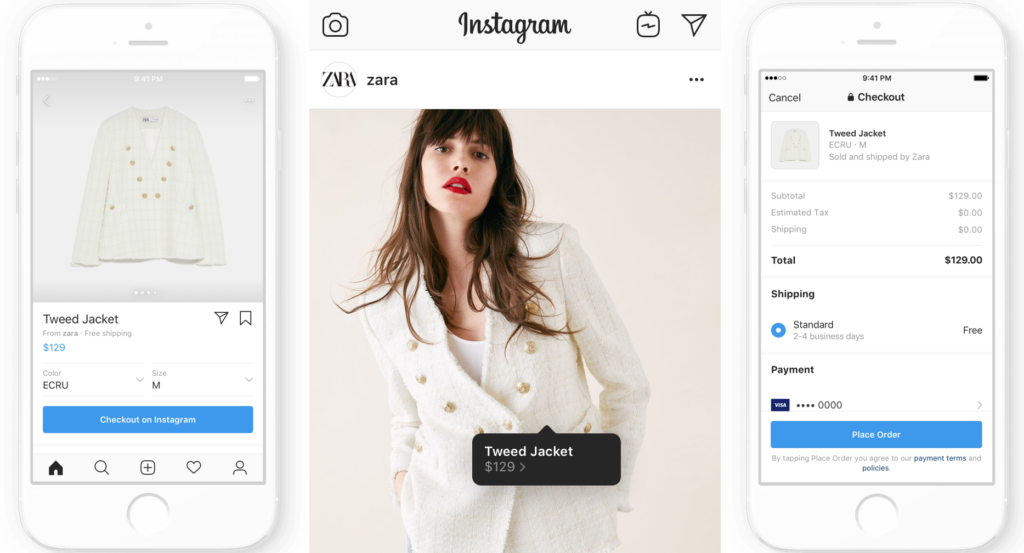
Finally, after the technical process of setting up your profile, you are ready for a test run! And don’t worry, linking products to your Instagram shoppable posts is as easy as tagging a friend – literally!
Simply create a feed post as you normally would, and tap “Tag Products’ for up to 5 products per image or video post. Moreover, for a multi-image (or carousel) post, you can add up to 20 product tags from your catalog.
Here’s some good news for US-based small businesses: customers can now make purchases and check out right from the Instagram shoppable links. What’s more, it’s faster and way more convenient for anyone browsing your profile for inspiration.
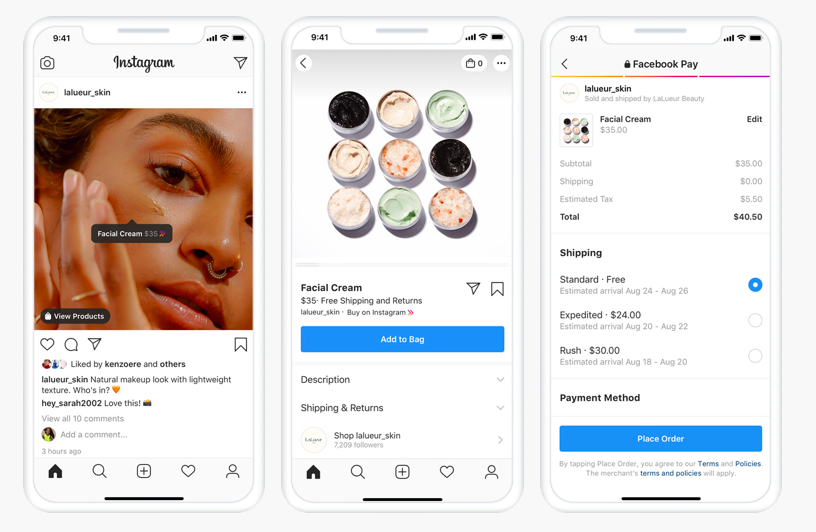
Step 3: Promote your Instagram Shop

With stunning templates for reels, posts and stories, you can effortlessly level up your small business.
1. Influencer Marketing
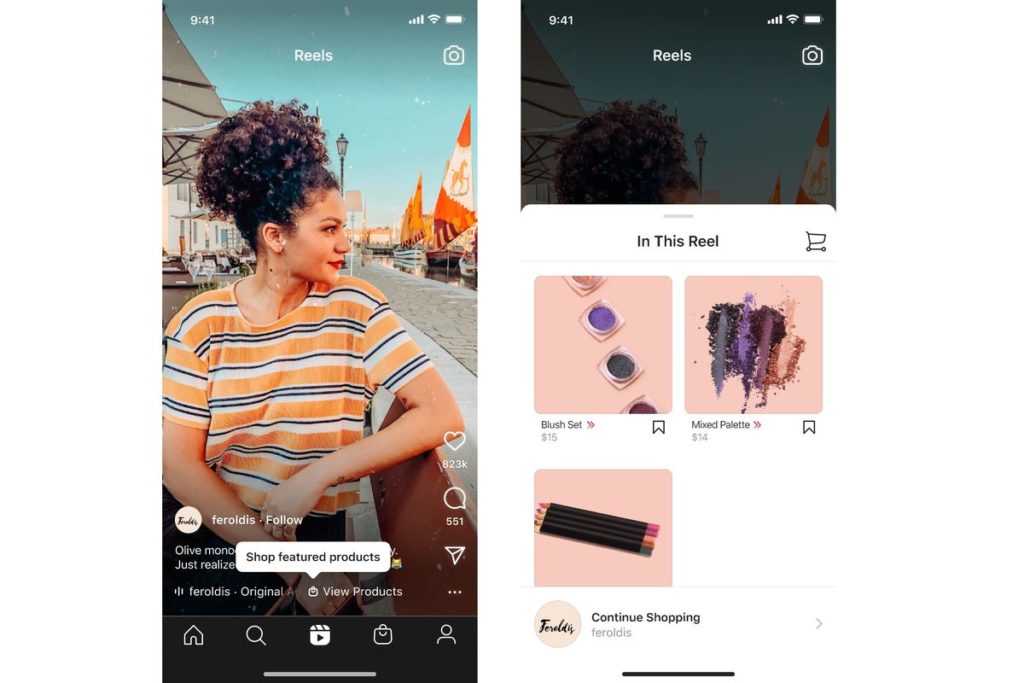
Collaborations with Instagram models and influencers can be a highly profitable investment in generating organic sales and growing engagement numbers for brands. Moreover, for small businesses that want to set up an Instagram shop, reposts of customer-generated content can help spread brand awareness.
2. Promoting Instagram Shop With Stories
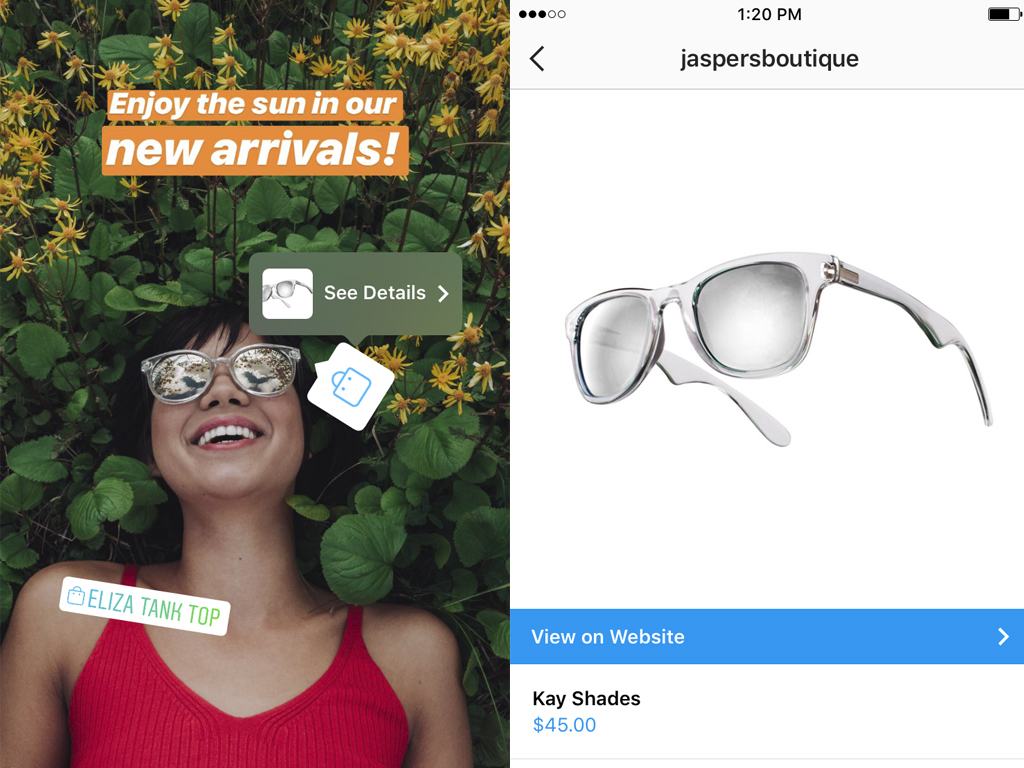
Evidently, Instagram stories have a way of bringing an approachable brand identity to a business account. You can add unique stickers to promotional content and post it as a fun Instagram story. Additionally, these can also include product information along with Instagram shoppable links your viewers can easily browse through.
You can change text and even add colors according to your unique taste and brand aesthetic. Finally, be sure to include relevant hashtags, and make the best use of a CTA (Call-to-Action) feature!