You’ve created amazing video content for your brand, but how do you generate views and boost your visibility on Instagram? By using Instagram reels, that’s how! Instagram is a goldmine for many brands and businesses, especially after the introduction of the reel feature.
For many people, the feature has completely revolutionized the visibility of their businesses. Ready to get into Instagram Reels Analytics, and the famous algorithm to help boost your content?
In this must-read guide for video creators, we’ll be telling you all you need to know to grow this year. Let’s get right into it!
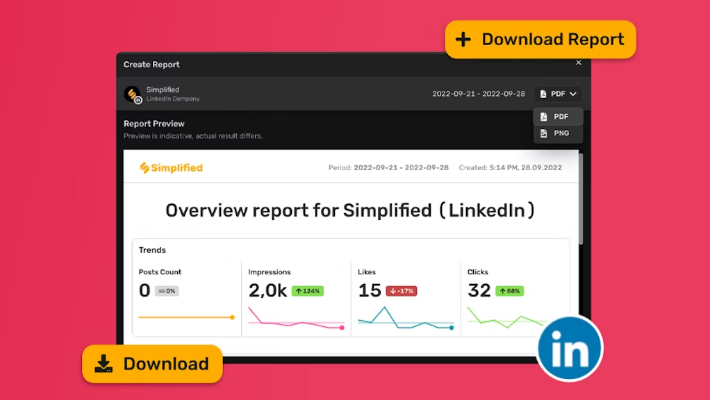
Bonus: 6 Instagram Reel Hacks You Need to Know
What are Instagram Reels & How Do You Access the Analytics?
Simply put, Instagram reels are short video portrait videos that are accessible on the Instagram app. Just like on TikTok, you can create reels on Instagram from a timeframe of 15 to 60 seconds. Moreover, these videos can then be shared on Instagram stories, the Reel tab on your profile, and the Explore tab.
Evidently, reels have become a core feature of Instagram.
Firstly, they’re entertaining enough to keep you scrolling for hours. Moreover, they offer an excellent opportunity for businesses to engage with a diverse audience and promote their products and services. This is where tools like Simplified help engage and grow your audience with free Instagram Reel templates that do the work for you.
Now, getting back to your question, how to access your Instagram reel analytics? It wouldn’t be ideal to continue posting reels without knowing the engagement you’re getting from them.
Bonus: 9 Best Instagram Reel Editing Apps For Viral Content
Here’s how to access Instagram reels analytics:
- Open your account on the Instagram mobile app.
- Tap the Insights button just below your bio. You should, however, note that this feature is only available for professional accounts. But, hey, that’s not an issue. It’s very easy to switch to a Business or Creator account in your Instagram settings, even if you have a brand new account.
- In the Insights tab, tap on the overview section to get the analytics on the ‘Accounts Reached’.
- To make things easier and help users see the importance of reels, Instagram has included reel analytics in the Reach breakdown.

- Now, if you want to see the Instagram reel analytics for specific reels only, you’ll need to scroll down to Reels in the Insights overview screen. Next, tap the right arrow next to your number of reels where you can see the performance metrics of all your reels in one place.
Bonus: Instagram Reels: What They Are And How You Can Optimize Them For Highest Engagement
Which Reels Does The Algorithm Decide To Show You?
The Instagram reel analytics and algorithm work hand-in-hand to decide the type of reels that would pop up on your feed. The algorithm tries to entertain you with content it feels you’ll enjoy whether you’re following the creator or not.
So, it selects reels from both accounts you follow and accounts you don’t follow. The Instagram algorithm decides to show you reels based on:
1. Your activity:
Instagram takes into account which reels you’ve liked, commented on, and engaged with. This way, it helps the system consider the kind of content that suits your taste. Moreover, the algorithm also tracks whether you’ve had any direct interaction with the creators of the reels you’ve watched.
As a reel creator, responding to comments, using tags, and interacting with followers helps to push your content into your followers’ feeds.
2. Your history of interaction with the reel creator:
Sometimes, you may see reels on your feed from people you aren’t following. This is because, in one way or another, you’ve interacted with them previously. So if a user keeps interacting with your reel content, the Instagram reel analytics and algorithm get a sense that your content is relevant to them.
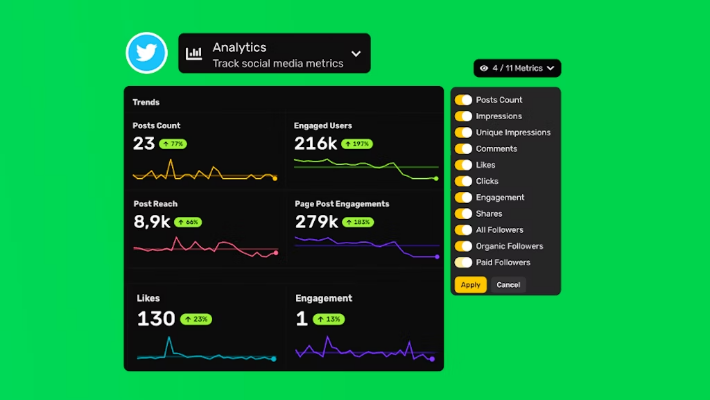
3. Information about the reel’s content:
The Instagram algorithm considers the video’s audio track, popularity, and even the pixels and frames to determine the kind of content to show you. This is why, as an Instagram reel creator, you must record videos with high quality.
With Simplified join in on viral trends and interact with followers instantly with one-click video templates that are designed to convert.
4. Information about the creator of the reel:
If the creator has a large following and receives massive engagement in the form of likes and shares, then you’re most likely to see their reels on your feed. However, this doesn’t mean that Instagram doesn’t value reels from less popular creators.
Bonus: What to Post on Instagram to Make it Your Biggest Flex for Your Business
Things to Avoid on Instagram Reels
Here’s where things get tricky. You need to be careful of some themes in your reels so that Instagram doesn’t disregard your content. So avoid posting:
- Videos with poor quality: Try as much as possible to record reels with the highest quality, and avoid editing videos with programs that leave watermarks. Also, reels with low-quality content and watermarks will lose positions in the ranking.
- Political content: If you post a reel that is associated with political themes, the algorithm will not recommend it.
- Political figures: The algorithm avoids recommending reels created and shared by political figures, supporters of these figures, or reels recorded on their behalf.
Bonus: Here’s How to Add Music to Instagram Posts to Make Them Stand Out
Instagram Reels Engagement Analytics You Need To Track
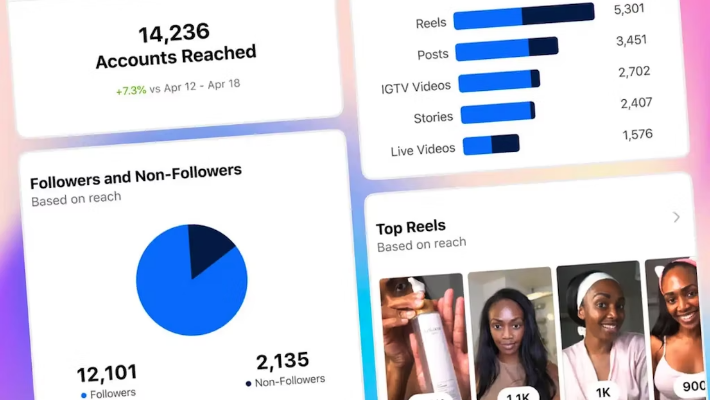
It’s advisable to frequently check and measure the insights of your reels. These features help you find out if your content reached your target audience and interests them or not. Additionally, here are some engagement metrics you need to track:
- Comments: These metrics provide data and information about the number of likes that a particular reel has garnered.
- Likes: It shows you the total number of users who liked your reel.
- Saves: This shows you how many times a user has bookmarked your reel.
- Shares: It takes into account the number of times users have shared your reel on the story or sent it to a fellow Instagram user.
Analyze Instagram Reels Analytics in a Click with Simplified
Get access to incredible social media analytics tools that help content creators, agencies, and modern marketers see what clicks with followers (literally).
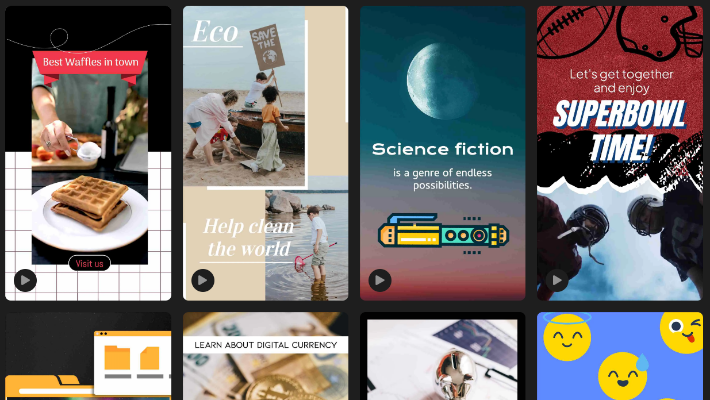














![13 Project Management Software & Tools for Creative Agencies [Free & Paid] 13 Project Management Software & Tools for Creative Agencies [Free & Paid]](https://siteimages.simplified.com/blog/Advertising-Agency-Project-Management-Softwares-01.png?auto=compress&fit=crop&fm=png&h=400&w=400)


![How to Find Your Drafts on Instagram: Posts, Reels & Stories [2025] How to Find Your Drafts on Instagram: Posts, Reels & Stories [2025]](https://siteimages.simplified.com/blog/How-to-Find-Your-Drafts-on-Instagram-Ultimate-Guid-01-1.png?auto=compress&fit=crop&fm=png&h=400&w=400)



![20+ Top monday.com Alternatives In 2025 [Free & Paid] 20+ Top monday.com Alternatives In 2025 [Free & Paid]](https://siteimages.simplified.com/blog/Top-Project-Management-Tools-01-1.png?auto=compress&fit=crop&fm=png&h=400&w=400)


