
Do you want to discreetly monitor your competitor’s Instagram activities and strategies without them being aware?
Instagram Stories offer a glimpse into the lives of our friends, family, and even celebrities. It also provides details about your competitors’ activities. You may be interested in keeping an eye on their Instagram Story without alerting them. One effective solution is to watch Instagram Stories anonymously. By doing so, the account that posted the Story won’t have any way of knowing whether or not you’ve viewed it, allowing you to remain anonymous and avoid tracking.
But do you wonder how to view Instagram stories anonymously without leaving a trace? Well, you’ve come to the right place.

In this blog post, you can find out how to view Instagram stories anonymously. We’ll explore 5 foolproof methods to help you view Instagram Stories anonymously.
Is It Possible To View Instagram Stories Anonymously ?
Right now, Instagram doesn’t allow you to watch Instagram stories anonymously. Also official anonymous Instagram story viewer doesn’t exist as of today but if you read the article below there is a way to do that. With that, you can watch stories without using your account and without anyone realizing you’ve seen them.
Discaimer:
This article provides information for educational purposes only. The methods discussed are intended solely for personal, non-commercial use. Be aware that using third-party applications or techniques to view Instagram stories anonymously may violate Instagram’s terms of service and could be illegal in some areas.
We do not advocate for any unlawful or unethical use of this information. Readers who choose to apply these methods do so at their own risk. We bear no responsibility for any consequences resulting from the use or misuse of this content. Exercise caution and good judgment when attempting to view Instagram stories anonymously. Please note that changes to Instagram’s policies or systems may render these methods ineffective or outdated.
We encourage users to respect privacy and adhere to Instagram’s guidelines and local laws.
7 Ways To View Instagram Story Anonymously
1. Use the Airplane Mode Trick
One can always use the anonymous Instagram Story viewer app, but if you are looking for an easy solution and don’t want to add third party apps to view Instagram stories anonymously, you can switch to Airplane mode.
Itis one of the simplest and most effective methods for viewing Instagram Stories anonymously and without revealing your presence. Here’s a detailed breakdown of how this trick works:
- Launch the Instagram app and sign in to your account using your credentials.
- Navigate through your feed to find the profile of the user for whom you want to view Instagram stories anonymously
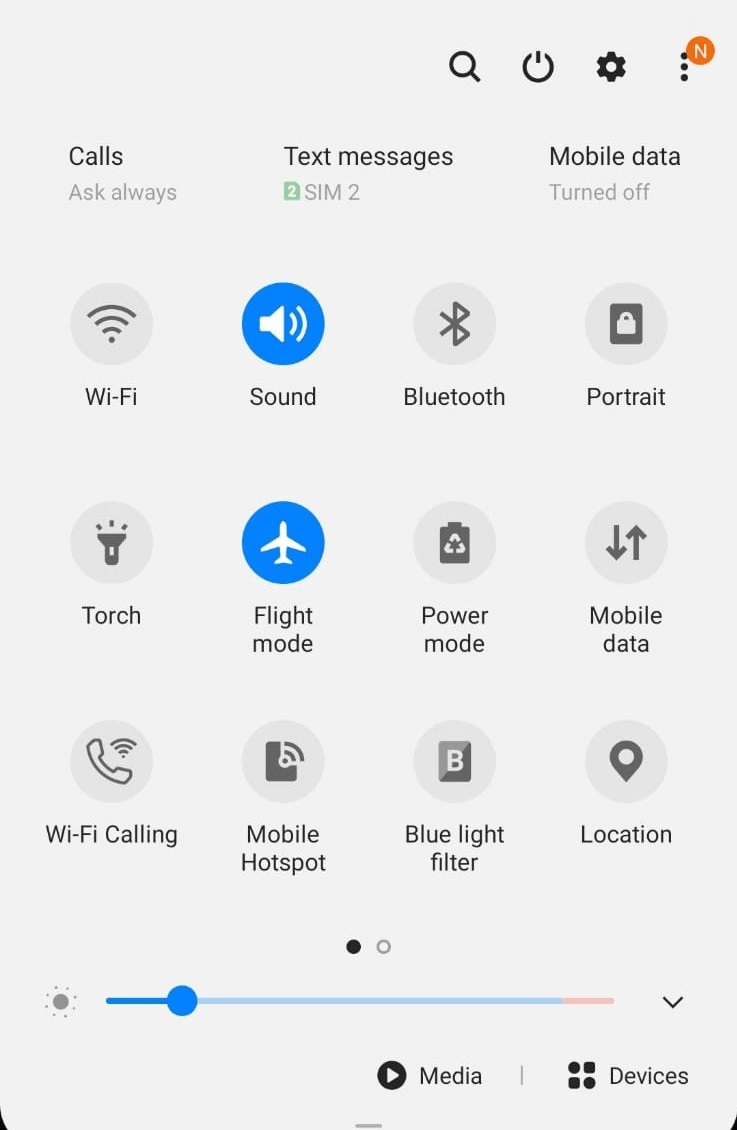
- On their profile, look for their story icon at the top of the screen. If it’s not immediately visible, wait a moment for it to appear.
- Before tapping on the story, activate Airplane mode on your device. This cuts off all internet connections.
- With Airplane mode on, tap the user’s story and view it as you normally would. Take your time to watch the entire story if desired.
- After viewing, close the Instagram app completely. Ensure it’s not running in the background.
- Deactivate Airplane mode to restore your internet connection
- You can now view Instagram stories anonymously and the user will not be notified about the same.
Bonus: Create viral Reels with our AI-powered Instagram Reels Maker Tool
2. Use a Third-Party App
There are several third-party apps and websites available that claim to allow anonymous viewing of Instagram Stories. While these apps may work, it’s essential to exercise caution when using them. Some may violate Instagram’s terms of service, and there’s always a risk that they could compromise your privacy or security.
If you choose to go this route, make sure to research the app or website thoroughly, read user reviews, and be aware of the potential risks. Always prioritize your online safety and consider using a new account if you’re concerned about your primary Instagram account’s security.
The benefit of this method is that you can download any app, install any software, and log into the platform. Here are the top Instagram Story viewers tools that help you view Instagram Stories privately:
- InsCognito
- Secretly Story Viewer
- Insta Stories Viewer
- InstaNavigation
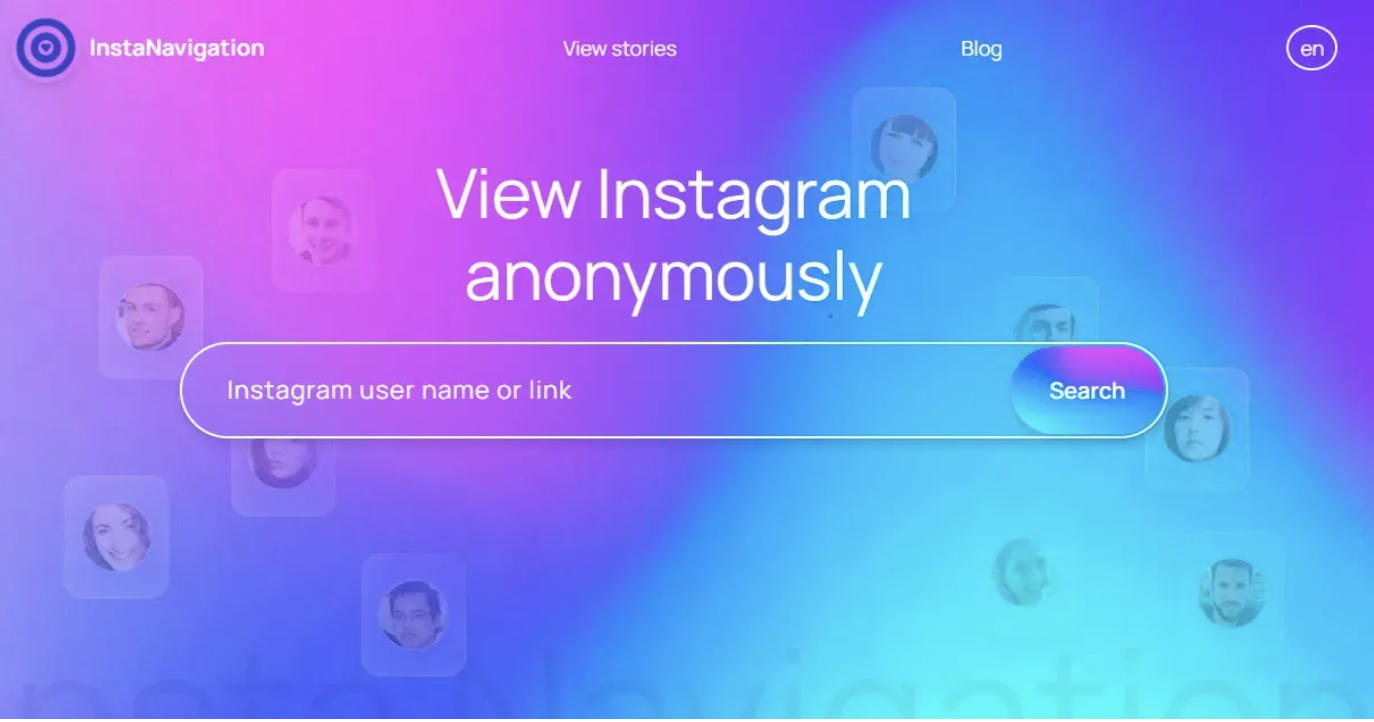
These Third-Party Apps are a savior for Instagram story viewers. However, be aware of the security issues prior.
Bonus: Elevate Your Instagram Aesthetic with Our Instagram Feed Planner
3. Sign Up With a New Instagram Account
Creating a new Instagram account can be a practical solution if you want to view Stories anonymously. You can follow the accounts you’re interested in without any fear of them recognizing you.
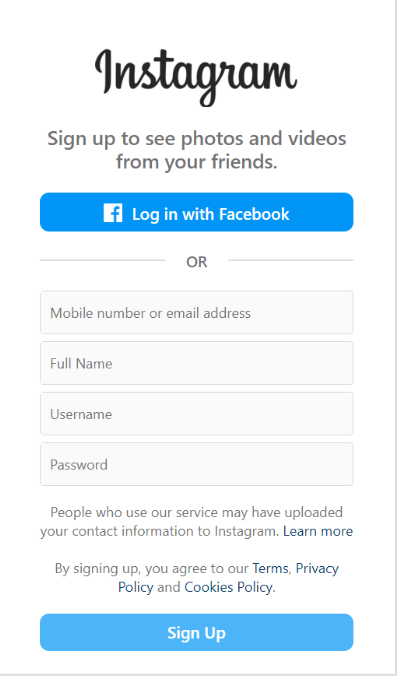
Source: Instagram Login Page
This way, you maintain your anonymity while still enjoying Instagram Stories. However, use VPN or mobile data to create an Instagram account from another IP address to ensure that Instagram will not flag your new page.
Also, follow Instagram’s guidelines and avoid any activities that could lead to account suspension or violation of their terms of service. After creating a new Instagram account, you can easily spy and view Instagram Stories anonymously from that account.
Bonus: Design Stunning Instagram Stories in Seconds using our AI-powered Stories Maker Tool
4. Slide And View From Adjacent Stories
You can view Instagram Stories anonymously, using the slide and view clever method. Instead of selecting the Story you want to view, tap on a different Story next to it. Since Instagram shows Stories one after another, you can swipe slightly towards the Story you are interested in. This way, you’ll see the first part of it without being recorded as having viewed it.
Additionally, to see the end of a Story, tap on the first Story of the account that comes after the one you’re interested in. Then, swipe back a little to the previous Story. This allows you to see the last part of the previous account’s Story. Using this method, you can see the first or last part of a Story without the person knowing, but you won’t be able to view the middle parts.

Bonus: 50+ Instagram Notes Ideas to Get You Noticed
5. Create a “Close Friends” List
Since 2018, Instagram has had a feature that lets you choose who can see certain stories you post. Instead of sharing these stories with everyone, you can pick specific people to see them. This helps you connect more closely with your followers and share more personal moments with them.
If you think someone has added you to their “Close Friends” list you can View Instagram Story Anonymously without them knowing. When you view their Stories, your username won’t appear in the list of people who have seen it. This feature allows you to remain anonymous while watching the Stories of those who have marked you as a close friend.
However, it’s important to note that this method only works if you are indeed on their “Close Friends” list. Not everyone uses this feature, so you can’t always view instagram Stories anonymously for all the users. If the person hasn’t added you to their “Close Friends” list, your view will still be visible to them. Therefore, the ability to view Instagram Stories anonymously is limited and depends on the other person using the “Close Friends” feature and including you in that list.
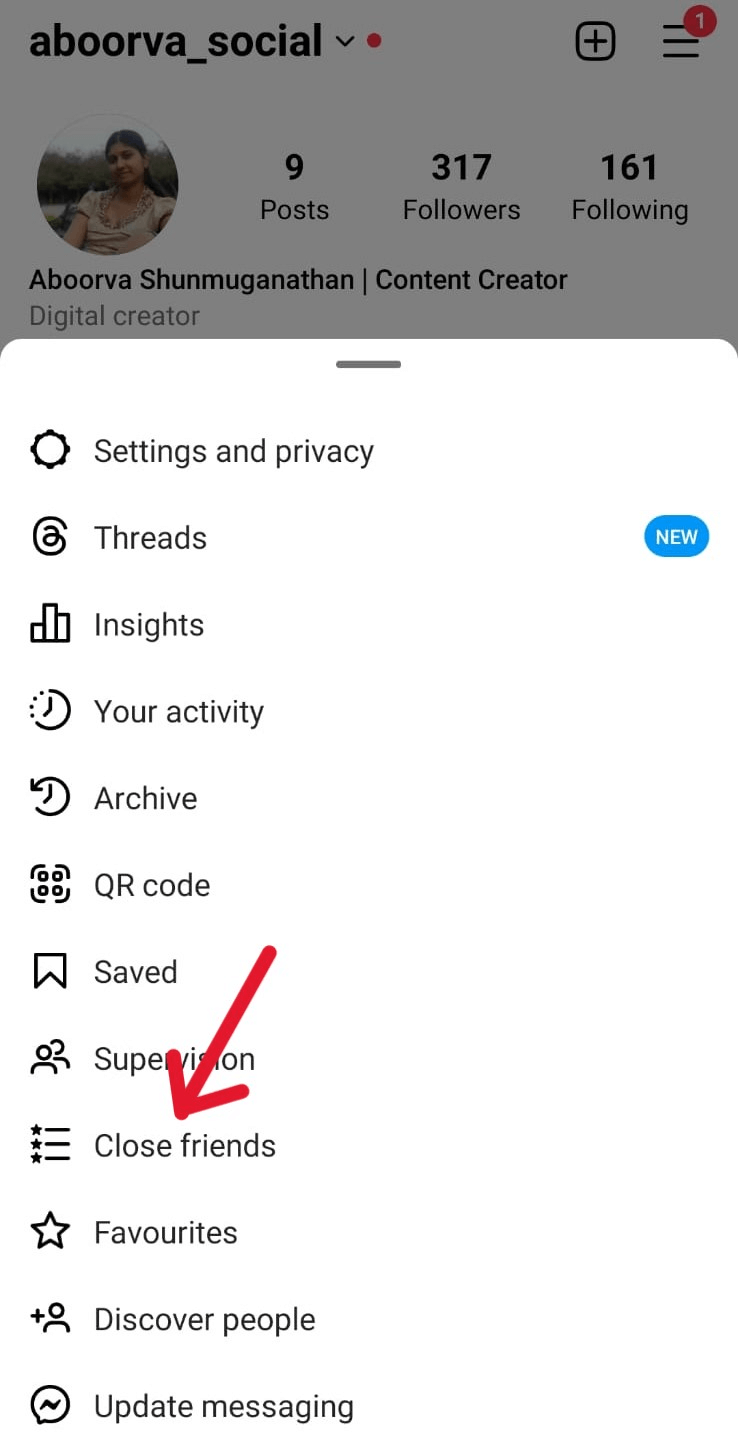
Source: Instagram
Bonus: Stunning Instagram Reels Templates
6. View Through a Web Browser
Another method to view Instagram Stories anonymously is by using a web browser. Here’s how you can do it:
- Visit Instagram on a Web Browser: Open your preferred web browser and go to the Instagram website.
- Find the Account: Type in the username of the person whose Story you want to view in the search bar.
- Wait for the Stories to Load: Hover over the profile picture without clicking to allow the Stories to load. You might need to wait a few seconds depending on your internet speed.
- Right-Click and Inspect Element: Right-click on the profile picture and select “Inspect” or “Inspect Element” from the dropdown menu.
- Navigate to the Network Tab: In the developer tools that appear, click on the “Network” tab.
- Reload the Page: Refresh the page and look for any items that are being loaded which might be the Story.
- View the Content: You can then click on the media files to view the Stories outside of the Instagram UI, which should not mark the Story as seen.
This method requires some technical knowledge and may not always work if Instagram changes its website code. It’s also important to note that this method should be used responsibly and ethically.
Bonus: Create Compelling Instagram Posts with Our AI-Powered Post Maker Tool
7. Ask a Friend to Share
Sometimes, the simplest solutions are right in front of us. If you have a friend who follows the same account, you could ask them to share the Story with you. Here’s what they need to do:
- Watch the Story: Your friend needs to view the Story normally.
- Share the Story: They can then take a screenshot or screen recording and send it to you directly.
Remember, sharing someone else’s content without their permission may violate Instagram’s terms of service or the individual’s privacy, so ensure you have consent before doing so.
Bonus: Boost Engagement with Our Engaging Instagram Story Templates
8. Use an Extension for Browsers
There are extensions available for browsers like Chrome or Firefox that allow users to view Instagram Stories anonymously. Here’s a quick guide:
- Install the Extension: Search for an Instagram Stories viewer extension and add it to your browser.
- Navigate to Instagram: Go to Instagram’s official website and log in if necessary.
- Use the Extension: Click on the extension icon and follow the instructions to view Stories anonymously.
Always use reliable and well-reviewed extensions to protect your data and privacy.
Bonus: Plan Your Instagram Content Seamlessly with Our Content Calendar
By utilizing these additional methods, you can view Instagram Stories while keeping your identity hidden. Remember to respect others’ privacy and adhere to Instagram’s rules. Whether you’re looking out for inspiration, keeping tabs on the competition, or just satisfying your curiosity, these tricks can help you stay under the radar.
1. In-Built Privacy Features
Instagram has been rumored to be testing an “incognito” mode. Though not officially rolled out yet, some beta testers have noticed the option to view Stories without showing up in the viewer list. Stay tuned for updates on this potential feature in future Instagram releases.
2. Advanced Third-Party Tools
While classic third-party apps like InstaStories and StorySaver.net continue to offer anonymous viewing, newer apps such as GhostGram provide even more enhanced security. These tools allow anonymous story viewing without requiring login credentials, which minimizes risks to your account.
3. VPN and Browser Extensions
Using a VPN adds an extra layer of privacy by masking your IP address. Combine this with updated browser extensions such as StoryHider, which lets you browse Instagram Stories incognito through your web browser. These extensions have been redesigned to work more efficiently with Instagram’s recent updates.
4. Improved Slide-and-Peek Methods
Instagram Stories are now more immersive, with video previews and interactive elements. While the slide-and-peek method—where you partially view a Story from the adjacent slide—still works, Instagram’s new design allows you to see more content in preview mode without being detected.
Bonus: 14 Do’s and Don’ts of Effective Social Media Branding
Wrapping it Up
Instagram does not offer a built-in feature to view Instagram Stories anonymously. However, you can still do this using the above seven clever methods described in this article. It’s easier to view Instagram Stories anonymously if the account is public. For private accounts, a lot of people want to know how to view instagram stories without them knowing and you cannot view their Stories anonymously, especially if you try to use third-party tools or download them.
We want to remind you that viewing Instagram Stories anonymously goes against Instagram’s rules and terms of service. We advise using Instagram in a responsible and respectful way.
FAQs (Frequently Asked Questions)
1. How to view Instagram highlights anonymously?
To watch Instagram highlights anonymously, you can use third-party tools like Instasavedand iGrab.
2. How to view Instagram stories without them knowing?
You can make use of third-party tools like IgAgony, StoriesIG, Insta Stories Viewer, StorySaver.net & Insta Navigation to view Instagram Stories anonymously. The best part is you don’t need an Instagram account to view Instagram Stories using these tools.
3. Can people see who viewed their Instagram story?
You users can swipe up on the screen while viewing their own story to see a list of usernames of those who have viewed it. But instagram private account viewer checks your story, chances are you wont be able to see the details.
4. How to view Instagram Stories anonymously of a private account?
Unfortunately, there is no way in which you can view Instagram Stories anonymously from a private account if you don’t follow the account.
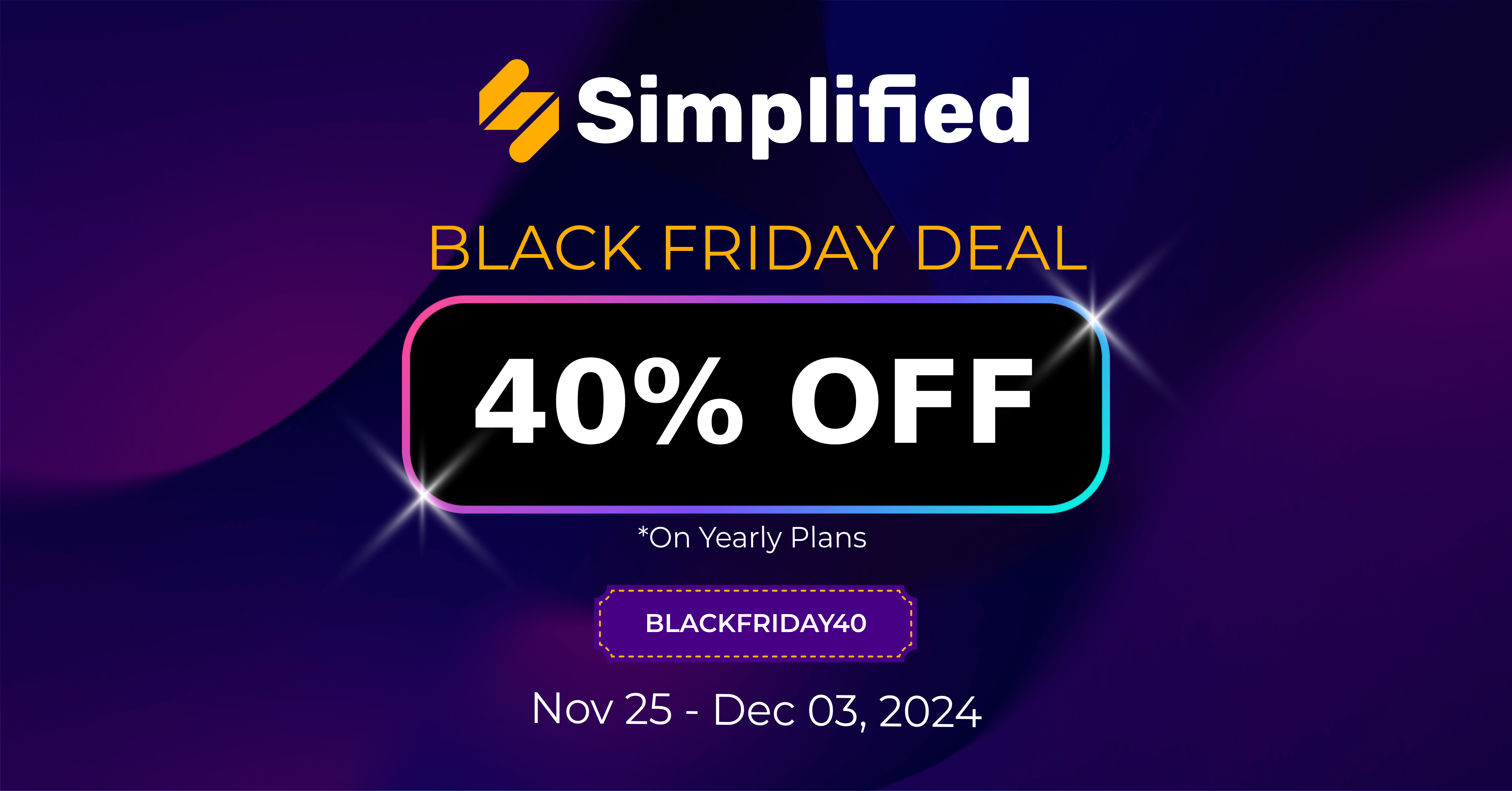





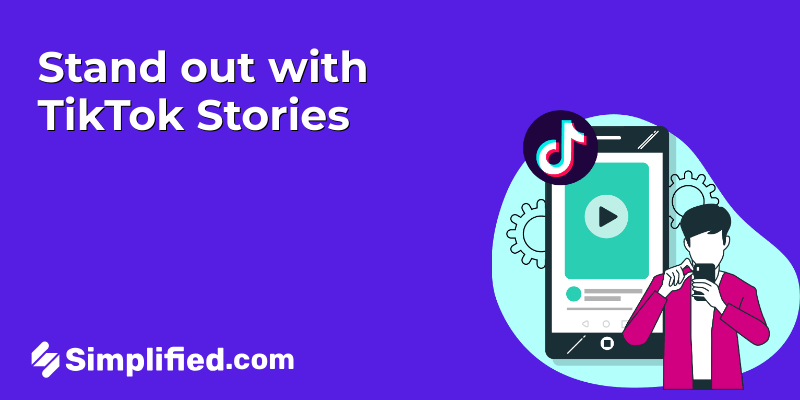
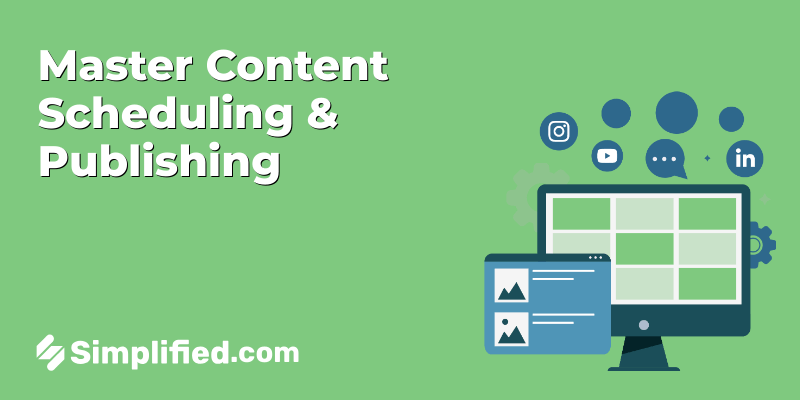















![13 Project Management Software & Tools for Creative Agencies [Free & Paid] 13 Project Management Software & Tools for Creative Agencies [Free & Paid]](https://siteimages.simplified.com/blog/Advertising-Agency-Project-Management-Softwares-01.png?auto=compress&fit=crop&fm=png&h=400&w=400)

