Effective project management is crucial for the success of any organization, regardless of its size or industry.
And, thanks to the vast number of project management tools available, project managers and teams can easily streamline workflows and ensure that projects are completed on time and within budget.
The world of project management is ever-evolving, and staying ahead requires the right tools. With so many options available, choosing the right project management tool can be daunting. That’s where we come in.
This is a comprehensive guide where we’ve compiled a list of the 17 best project management tools in 2025. We’ll dive deep into each tool’s features, highlight their pros and cons, and provide insights into their pricing structures.
Let’s dive in!
What Are Project Management Tools?
Project management techniques encompass a wide array of strategies and methodologies aimed at efficiently guiding projects from initiation to completion.
Project management tools are software applications designed to help individuals & teams plan, execute, monitor, and control projects effectively.
These tools provide a centralized platform for various project-related activities, allowing project managers and team members to collaborate, communicate, and track progress.
Now, here are 17 of the best project management tools that you should check out in 2025:
1. Simplified
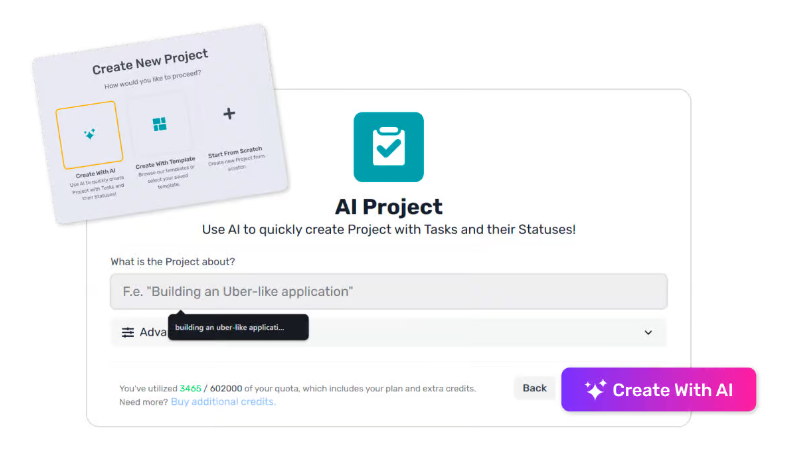
Simplified AI project management tool designed to assist teams in efficiently executing tasks, projects, and processes across various departments.
This platform offers advanced AI features that enhance workflow automation and simplify project management, allowing teams to focus on strategic tasks and collaboration.
Simplified AI Project Management tool allows you to create custom workflows tailored to your project’s needs, including setting specific milestones, deadlines, and task assignments.
Its real-time collaboration and AI-driven insights help streamline communication, optimize resource allocation, and boost productivity among team members.
Key Features of Simplified AI Project Management
- AI-powered task automation
- Customizable project templates
- Real-time collaboration tools
- Data-driven project insights
- Integrations with popular tools
- User-friendly interface with drag-and-drop functionality
Pros
- AI features automate repetitive tasks
- Highly customizable workflows
- Real-time collaboration enhances team communication
- Integrates seamlessly with existing tools
- User-friendly interface suitable for all team members
Cons
- Limited features in the basic pricing plan
- Higher tiers paid for small teams
- Can be overwhelming for new users
- Some integrations are in the beta stage
Pricing
- Pro – $6/Month
- Yearly- $4.2/Month
- A free trial is available.
For more details, visit the pricing page.
2. Monday.com
.png)
Source: Monday.com
Monday.com is a project management tool designed to assist teams in several departments in efficiently executing tasks, projects, and processes.
This platform is highly organized & collaborative and lets you create workflows for any part of your work using no-code building blocks.
Monday.com allows you to create as many boards as you’d like for separate projects. You can also customize each project by specific milestones, dates, attachments, stakeholders, and more.
Its real-time project collaboration capabilities help to streamline communication & boost productivity among team members.
Key Features of Monday.com
- Gantt chart to visualize project milestones
- 200+ integrations
- Real-time dashboards with data-based insights
- Kanban view to prioritize tasks
- 200+ ready-made templates customizable for every industry
- iOS and Android apps
Pros
- Intuitive interface
- Customization of workflows
- Visual/color coding to track project status
- Enhances team collaboration
- Organizes all your work processes, tasks, and projects in one platform
- Tons of supported integrations
Cons
- Limited features in the lower pricing plans
- Cluttered boards for complex projects
- Limited task dependencies based on dates
- Some features don’t work on the mobile apps
- Steep learning curve for beginners
Pricing
- Free forever
- Basic: $8/seat/month
- Standard: $10/seat/month
- Pro: $16/seat/month
- Enterprise: Custom
A 2-week free trial is available.
3. Airtable
.png)
Source: Airtable
Whether you’re in marketing, operations, finance, or human resources, Airtable’s versatile platform streamlines your work and transforms your workflows swiftly.
This project management tool lets you add attachments, long text notes, checkboxes, links, barcodes, and more to records in other tables.
Though it’s mainly known for its spreadsheet-like interface, you can also access other project views such as Kanban, grid, calendar, and Gantt/timeline views.
Key Features of Airtable
- Gantt, calendar, timeline, grid & Kanban views
- 30+ integrations
- Custom workflows
- Team collaboration
- Multiple pre-made templates
- App design and customization
Pros
- Several project views
- Easy-to-use templates for various use cases
- Color-coding of lists and project items
- Advanced data management and processing
- Workflow automation
Cons
- Steep learning curve for beginners
- Not cost-effective for smaller businesses
- Mobile app functionality is limited
- The process of integrating with other tools is sometimes difficult
Pricing
- Free
- Team: $20/seat/month
- Business: $45/seat/month
- Enterprise: Custom
4. Wrike
.png)
Source: Wrike
Wrike is a cloud-based project management tool that allows you to automate assignments, measure effort and budget, and track how much work is done and when.
With customizable templates and various work views like Gantt charts and Kanban boards, Wrike adapts effectively to your team’s needs.
It integrates with popular apps like Slack, Salesforce, Microsoft Teams, and Adobe to enhance collaboration and efficiency.
Wrike also gives you access to powerful data analysis so you can easily monitor your work, measure success, and uncover valuable insights.
Key Features of Wrike
- Project, resource & task management
- Cross-functional collaboration
- Real-time project analytics
- Integration with 400+ tools
- Calendar, board, table, and timeline project views
- Mobile apps
Pros
- AI-based project risk prediction
- Assignment of people, deadlines, and statuses to projects
- Easy customization of workflows
- Collaborative work management
- Customizable templates
- Project milestone tracking
Cons
- User interface isn’t too intuitive
- Extracting analytics data is challenging
- Larger projects take some time to load
- Visualization of tasks with dependencies & predecessors in Gantt charts is complex
Pricing
- Free
- Team: $9.80/user/month
- Business: $24.80/user/month
- Enterprise: Custom
- Pinnacle: Custom
A 2-week free trial is available.
5. ClickUp
.png)
Source: ClickUp
ClickUp helps your teams like yours to plan, track, and collaborate on any project in one place.
With ClickUp, you can easily visualize and plan your workflows with customizable views like Lists, Gantt charts, Boards, and more.
Collaboration is easy as this project management tool allows you to add comments, assign action items, and chat with team members in real time.
It also provides expert-crafted AI tools that will help you fast-track your projects by generating outlines, drafting documents, and even summarizing meeting notes.
Key Features of ClickUp
- Customizable workflows
- Over 10 custom work views
- Dashboards to track project progress
- Team collaboration
- Integration with 1000+ tools
- Customizable task templates
Pros
- Workflow automation
- The free plan allows unlimited members
- Multiple project views available
- AI software to accelerate project execution
- Unlimited storage in all paid plans
Cons
- The mobile app doesn’t have all work views
- Interface may be too overwhelming for new users
- Initial setup can be time-consuming & complicated
- Occasional downtime issues & slow loading times
Pricing
- Free
- Unlimited: $7/member/month
- Business: $12/member/month
6. Smartsheet
.png)
Source: Smartsheet
One of the free project management tools available today, Smartsheet helps you streamline tasks, projects, programs, and processes all in one place.
With Smartsheet, you can keep project plans and schedules on track, standardize key project elements, and enhance collaboration.
The platform provides dynamic portfolio management, allowing you to manage projects, portfolios, and resources.
Smartsheet also offers real-time dashboards & analytics to provide key metrics and allows you to scale projects to programs & portfolios effortlessly.
What’s more, Smartsheet is great for managing custom enterprise software as it integrates seamlessly with multiple enterprise systems and apps that you most likely already use.
Key Features of Smartsheet
- Visualization of projects with Gantt, grid, card, and calendar views
- Portfolio, budget, and resource management
- Real-time project progress metrics
- Wide range of customizable templates
- Easily customizable dashboards
- 90+ integrations
Pros
- Automation of repetitive processes
- Enhanced team collaboration in real-time
- Customization of sheets, dashboards, and reports to suit specific requirements
- Versatile project tracking
- Intuitive interface for spreadsheet users
Cons
- High learning curve for advanced features
- Some integrations & add-ons require extra payment
- Slow loading times with large datasets or complex sheets
- Gantt chart functionality lacks certain features
Pricing
- Free
- Pro: $9/user/month ($7/user/month billed annually)
- Business: $32/user/month ($25/user/month billed annually)
- Enterprise: Custom
7. Asana
.png)
Source: Asana
With Asana, you can effortlessly manage complex tasks, ensuring everyone knows what needs to be done, who’s responsible, and when it needs to be completed.
This project management tool offers various views, such as lists, timelines, and boards, so you can organize and prioritize your tasks effectively.
Asana also generates real-time reports which provide valuable insights into your team’s performance and project’s progress.
It offers over 200 integrations so you can seamlessly connect your favorite work tools, facilitating communication & collaboration in one central location.
Key Features of Asana
- Time tracking
- Project updates
- Organization of projects as lists, calendars, timelines, Gantt charts, or Kanban boards
- Reporting dashboards
- Portfolio, resource, and workload management
- Integration with 200+ apps
Pros
- Artificial intelligence to optimize workflows
- Unlimited file storage
- Team and guest collaboration
- Several customization options, such as adding custom fields
- Built-in messaging tools
- Effective task organization
Cons
- Interface can become cluttered, particularly when multiple tasks and projects are being managed simultaneously
- Can be overwhelming for new users
- Mobile app is harder to navigate
- Many advanced features are only available with paid plans
- Limited reporting capabilities
Pricing
- Basic: Free
- Premium: $13.49/user/month ($10.99/user/month when billed annually)
- Business: $30.49/user/month ($24.99/user/month when billed annually)
- Enterprise: Custom
Bonus: Asana vs Trello: Which One Is the Right Fit for Your Team?
8. Teamwork.com
.png)
Source: Teamwork.com
Teamwork.com is a unified platform that empowers teams to deliver projects successfully, streamline workflows, and achieve greater efficiency and profitability.
It’s designed to address common client operations challenges, providing a comprehensive solution for managing client work, organizing projects, and allocating resources.
One of its standout features is the ability to create and manage custom views, giving you flexibility in how you organize and view your tasks.
This project management tool is also highly customizable, allowing you to adapt your processes and workflows as your team’s needs evolve.
Key Features of Teamwork
- Time tracking
- Viewing of projects as lists, tables, boards, and Gantt charts
- Client invoicing
- Project performance reports
- Multiple integrations
- Resource & workload management
Pros
- Team & client collaboration
- Project planning & sharing
- Effective task management
- Workflow automation
- Progress tracking
Cons
- Limited integrations
- Limited customization options
- Mobile version needs improvement
- Pricey for smaller organizations
Pricing
- Free
- Starter: $8.99/user/month ($5.99/user/month when billed annually)
- Deliver: $13.99/user/month ($9.99/user/month when billed annually)
- Grow: $25.99/user/month ($19.99/user/month when billed annually)
- Scale: Custom
9. Basecamp
.png)
Source: Basecamp
Basecamp is a project management platform that’s built to help teams manage people, projects, clients, deadlines, and expectations with ease.
With Basecamp, every project gets its own page, making it super easy to keep everything organized and accessible in one place.
It gives you access to unlimited projects, private conversations, reports, and a notification system to keep you on track without distractions.
Basecamp also integrates with other tools, schedules events & milestones, and centralizes conversations through its Message Board.
Key Features of Basecamp
- Dashboard for managing projects, assignments, and schedules
- File management
- Project progress charts
- Real-time group chat for collaboration
- Project scheduling
- Project reports
- Automated team check-ins
Pros
- Simple & intuitive interface
- Enhanced team & client collaboration
- Centralized communication
- File sharing & storage
- Customizable notifications
Cons
- Pricey for small businesses
- Lack of advanced project management features like Gantt charts & task dependencies
- No built-in subtask feature
- Limited integrations
Pricing
- Basecamp: $15/user/month
- Basecamp Pro Unlimited: $349/month ($299/month when billed annually)
A 30-day free trial is available for each plan.
10. ProofHub

ProofHub is an all-in-one project management and team collaboration platform that streamlines work processes.
With ProofHub, all your projects and team communication are centralized, ensuring clarity, organization, and ease of collaboration.
The platform’s project management tools allow you to plan, track, and manage projects of any size, from simple to complex.
It also helps you streamline communication within your team by organizing conversations and offering proofing tools to review and approve files.
ProofHub provides a multilingual interface, so you can choose to work in different languages like English, French, Spanish, Polish, and Portuguese.
Key Features of ProofHub
- Internal communication
- Multiple task views: table, board, Gantt, calendar
- Proofing & file sharing
- Project reports
- Time tracking
- Project templates
Pros
- User-friendly interface
- Unlimited users & projects for each plan
- Workflow & role customization
- Team communication
- Cost-effective
Cons
- Limited proofing functionality
- Mobile apps need improvement
- Limited integrations
- Too many pop-up notifications
Pricing
- Essential: $50/month ($45/month when billed annually)
- Ultimate Control: $99/month ($89/month when billed annually)
A 2-week free trial is available.
11. Paymo
.png)
Source: Paymo
Paymo allows you to efficiently manage projects, track work time, generate client invoices, and assess profitability in one platform.
Its task management features offer flexibility to suit your work style. You can switch between views, including Kanban Boards, to-do lists, spreadsheets, and task calendar views.
With its best-in-class time tracking apps for web, desktop, and mobile, you can monitor your team’s activities in real time.
Paymo doesn’t stop at project management — it also helps you measure profitability and employee performance. You can analyze project profit margins, evaluate employee activity, and identify your most profitable clients.
Key Features of Paymo
- Project planning & scheduling
- 5 different task views: list, table, board, calendar, and Gantt
- Invoicing & online payments
- Resource management
- Analytics & reporting
Pros
- Automatic time tracking
- Easy-to-use project filters
- Customizable reports
- Financial management
- Affordable for small businesses
Cons
- Mobile app has limited functionality
- Complex data exporting feature
- Time reporting can be a little confusing
- Customization limitations
Pricing
- Free
- Starter: $5.95/user/month ($4.95/user/month when billed annually)
- Small Office: $11.95/user/month ($9.95/user/month when billed annually)
- Business: $24.95/user/month ($20.79/user/month when billed annually)
A 15-day free trial is available.
12. Zoho Projects

Source: Zoho Projects
Zoho Projects is an all-in-one project management software that offers a wide range of features to help you efficiently plan, track, and execute your projects.
One of its standout features is Gantt charts, which provide a visual representation of your project plan and task schedule. This tool helps you stay on top of critical tasks, dependencies, and any deviations from your planned progress.
If you need to track time, Zoho Projects also offers timesheets, allowing you to log billable and non-billable hours with ease.
You can automate tasks to save time, and the intuitive drag-and-drop interface makes creating new automations straightforward. This automation feature streamlines routine tasks and workflows.
Plus, Zoho Projects boasts seamless integrations with other Zoho apps and third-party applications like Zendesk, Slack, GitHub, and more.
Key Features of Zoho Projects
- Customization of workflows
- Project analytics
- Multiple task views
- Time tracking
- Task automation
- 40+ integrations
Pros
- Connects to all Zoho apps
- Cloud-based accessibility
- Collaboration tools
- Affordable paid plans
- Tons of customization options
Cons
- Limited mobile app features
- UI isn’t too intuitive
- Customer support needs improvement
Pricing
- Free
- Premium: $5/user/month ($4/user/month when billed annually)
- Enterprise: $10/user/month ($9/user/month when billed annually)
A 10-day free trial is available.
13. Forecast

Source: Forecast
Forecast offers a cutting-edge AI-powered platform designed to maximize your return on investment in your workforce and projects.
With Forecast, you can efficiently manage your projects, collaborate with your team, and monitor priorities. It also helps you stay on top of your resources, forecast future demands, and optimize workforce utilization to save time and money.
The platform tracks costs and profits in real time, allowing you to compare them to your baseline and generate reports instantly.
One of the standout features of Forecast is its advanced artificial intelligence (AI) technology, which provides intelligent recommendations, enabling proactive decision-making.
It also offers real-time insights into financial performance to cut costs and maximize profits.
Key Features of Forecast
- 30+ integrations
- Resource, program & financial management
- AI-powered project insights
- AI-based project predictions
- Project baseline planning
Pros
- Financial insights
- Team collaboration
- Reporting & analytics
- Resource allocation
- Easy time tracking
Cons
- Steep learning curve for new users
- Extra cost for onboarding/training
- Project planning features need improvement
- Limited reporting capabilities
Pricing
- Pro: Custom
- Plus: Custom
Bonus: 6 AI Workflow Automation Ideas That Will Boost Productivity At Work By 10x
14. Zenkit

Source: Zenkit
Zenkit is a versatile multi-project management solution that supports both agile and traditional project methodologies. It aims to adapt to your unique workflow, making project management easier and more efficient.
This tool also offers knowledge management by helping you create, share, and organize knowledge within your team or organization.
Zenkit provides a real-time dashboard with customizable reports, native add-ons, robust privacy and security, extensive Zapier integrations, and support for multiple languages.
Key Features of Zenkit
- Advanced project reports
- Built-in collaboration tools
- Multiple views: table, Kanban, Gantt, list, mindmap, and calendar
- 1500+ Zapier integrations
- Offers 10+ languages
Pros
- Activity tracking
- Workflow customization
- Works offline
- Enhances collaboration
- Agile capabilities
Cons
- Limited data storage
- Cluttered user interface
- Lack of native integrations
Pricing
- Free
- Plus: $9/user/month
- Business: $25/user/month
- Enterprise: Custom
15. Celoxis

Source: Celoxis
Celoxis is a powerful tool that offers advanced project management features, optimized workflows, and data-driven insights to revolutionize your decision-making.
Its what-if analysis helps you find the ideal balance between strategic and tactical projects based on your resource availability.
With Celoxis’ fully customizable dashboards, you can accelerate decision-making and schedule reports to be sent directly to relevant team members.
What’s more, this project management tool seamlessly integrates with over 400 popular business applications.
Key Features of Celoxis
- Project tracking
- Portfolio, risk & resource management
- Dynamic dashboards and reports
- Expense & time tracking
- Project planning
- Team & client collaboration
Pros
- Workflow customization
- Proactive risk management
- Accurate project monitoring and tracking capabilities
- Robust integrations
- In-app timer for task tracking
Cons
- Slightly high learning curve
- No mobile app
- May be too pricey for small businesses
Pricing
- Cloud: $25/user/month (22.50/user/month when billed annually)
- On Premise: Custom (billed once)
A 30-day free trial is available.
16. Quire

Source: Quire
Quire is a free project management tool that seeks to simplify workflows and encourage communication & collaboration among teams.
With its intuitive interface, Quire allows you to break down complex challenges, streamline tasks, and visualize progress through Kanban boards and dynamic timelines.
Plus, it helps you keep track of the working hours across projects and review them with comprehensive timesheet reports.
This tool also provides a calendar to help you organize team agendas and keep everyone on track.
Key Features of Quire
- Time tracking
- Interactive analytics
- Real-time collaboration
- File sharing
- Task filtering & sorting
- Three view modes: nested task list view, Kanban view & timeline view
Pros
- Effective task management features
- Intuitive user interface & dashboard
- Tons of customization options
- Collaboration with external members
Cons
- Limited integrations
- Limited functionality of mobile apps
- Notification system needs improvement
Pricing
- Free
- Professional: $10.95/member/month ($7.65/member/month when billed annually)
- Premium: $18.95/member/month ($13.95/member/month when billed annually)
- Enterprise: $24.95/member/month ($19.95/member/month when billed annually)
A 30-day free trial is available for the paid plans.
17. Bordio
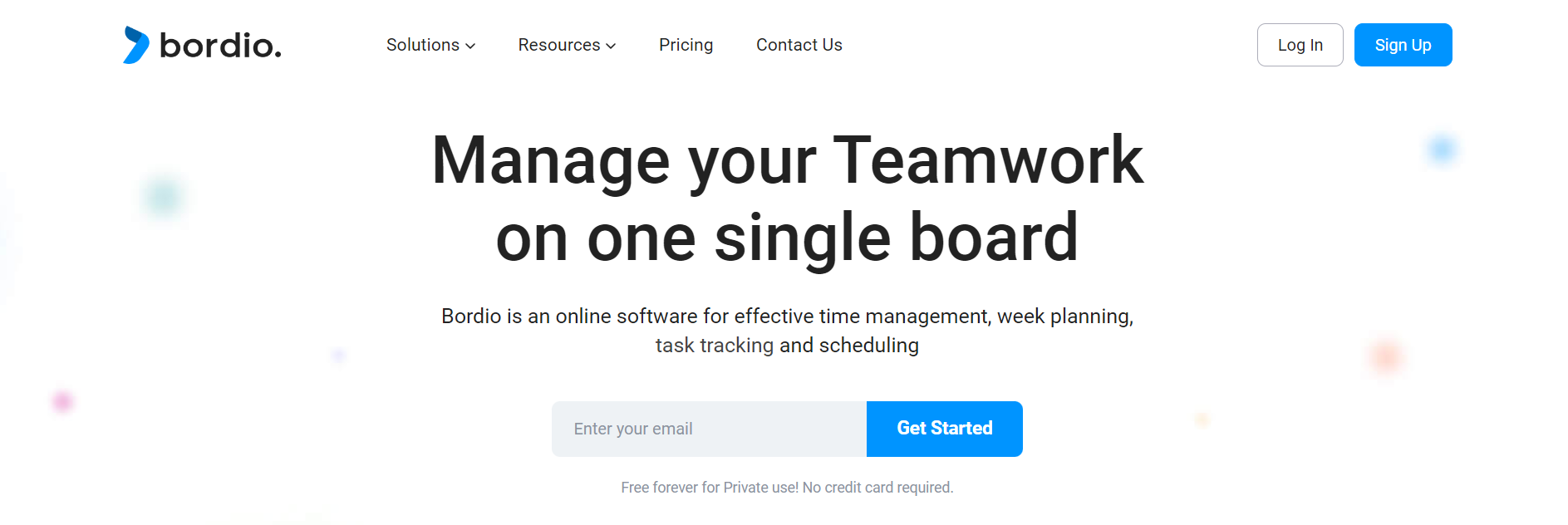
Source: Bordio
Bordio is a scheduling, planning, and project management tool engineered to streamline the efforts of teams and individuals in achieving their project goals.
It offers a structured and clear interface for managing complex tasks, along with the capability to plan and schedule in a way that optimizes productivity and time management.
Bordio stands out with its calendar-focused approach, enabling users to meticulously plan their projects, set milestones, and track the progress of tasks with ease.
Furthermore, the tool provides real-time notifications and updates, fostering a collaborative environment that keeps everyone on the same page.
Key Features of Bordio
– Advanced scheduling capabilities with interactive calendars
– Real-time task assignment and tracking for cohesive team management
– Notifications to ensure timely updates on project developments
– Customizable project views to suit various management styles
– Support system dedicated to helping users make the most of Bordio’s features
Pros
– User-friendly design facilitating quick adoption
– Efficient planning and scheduling tools to enhance team output
– Promotes transparency and accountability with clear assignments and progress indicators
– Adaptable for a variety of project scopes and complexities
Cons
– Only available in English, which can be a barrier for non-English speakers
– Users may need time to explore and take advantage of all the available features
– Limited third-party integrations, which may impact workflow efficiency for some teams
Pricing
For individuals:
– $0 Free forever plan includes 10 personal projects, 500MB storage, 5 project guests, and a mobile app, but excludes team features.
For organizations:
– $7 per user/month with a 30-day free trial offers unlimited projects, unlimited storage, unlimited teams, project members, project guests, and a mobile app.
18. TMetric
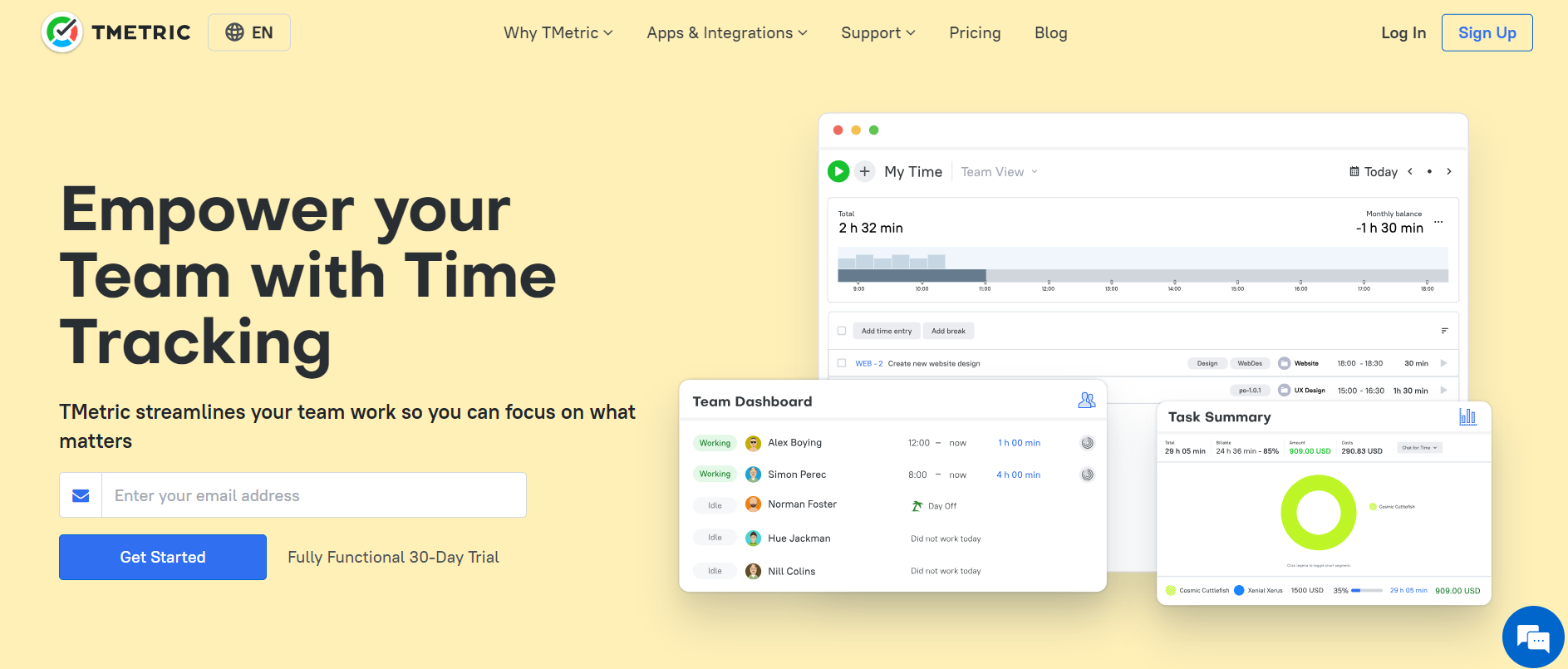
Source: TMetric
TMetric is a feature-rich project management solution that makes time tracking easier and improves project productivity. Because of its adaptability, users may easily manage project progress and time allocation on a single platform. Teams can effectively track how much time they spend on tasks, projects, and clients by using TMetric, which makes resource management and productivity optimization easier.
Key Features of TMetric
- Time tracking
- Team dashboard
- Budget tracking
- Multiple reports
- Billing and invoicing
- 50+ integrations
Pros
- Simple project management features and an intuitive user interface.
- For simple time monitoring requirements, a free plan is offered.
- Connects to a large number of communication and project management apps.
- Provides extensive budgeting and reporting features.
Cons
- The number of users that may be added to the free plan is limited.
- Certain premium features call for subscription fees.
Pricing
- Free
- Professional at $5 per user/month
- Business at $7 per user/month
Wrapping Up
Now that you know 15 of the best project management tools out there, all that’s left is for you to select which one you’d like to try!
Remember — choosing the right project management tool depends on your team’s specific needs, the scale of your projects, and your budget.
But, before you go, we have one more tool we think you’d like.
While not a traditional project management tool, Simplified offers you an all-in-one marketing to help you manage both projects and social media efforts seamlessly.
Here are some features of this amazing tool that will help you manage your workflows:
- Team collaboration: You can collaborate with your team by creating shareable folders and unlimited workspaces, as well as commenting in real-time.
- Graphic design: Create stunning designs with Simplified’s one-click design tools and customizable templates.
- Social media management: Effortlessly plan, schedule, publish, and analyze social media posts.
- Professional video editing: Edit, transcribe, remix, and add subtitles (with translations) to your videos, reels, and YouTube shorts.
- AI copywriting: Write SEO-driven and error-free copy.
- AI image generation: Generate beautiful images from text prompts.
- Integration with your favorite apps: Connect with Shopify, Google Drive, WordPress, Google Sheets, and more.
- Brand kits: Easily add your brand logos, fonts, and colors to your designs.
- Chrome extension: Post content to your social media accounts anywhere and anytime with Simplified Chrome extension.
- Mobile apps: Use Simplified’s Android & iOS apps to work on the go!
The best part? You can enjoy all these features for free!














![13 Project Management Software & Tools for Creative Agencies [Free & Paid] 13 Project Management Software & Tools for Creative Agencies [Free & Paid]](https://siteimages.simplified.com/blog/Advertising-Agency-Project-Management-Softwares-01.png?auto=compress&fit=crop&fm=png&h=400&w=400)


![How to Find Your Drafts on Instagram: Posts, Reels & Stories [2025] How to Find Your Drafts on Instagram: Posts, Reels & Stories [2025]](https://siteimages.simplified.com/blog/How-to-Find-Your-Drafts-on-Instagram-Ultimate-Guid-01-1.png?auto=compress&fit=crop&fm=png&h=400&w=400)



![20+ Top monday.com Alternatives In 2025 [Free & Paid] 20+ Top monday.com Alternatives In 2025 [Free & Paid]](https://siteimages.simplified.com/blog/Top-Project-Management-Tools-01-1.png?auto=compress&fit=crop&fm=png&h=400&w=400)


