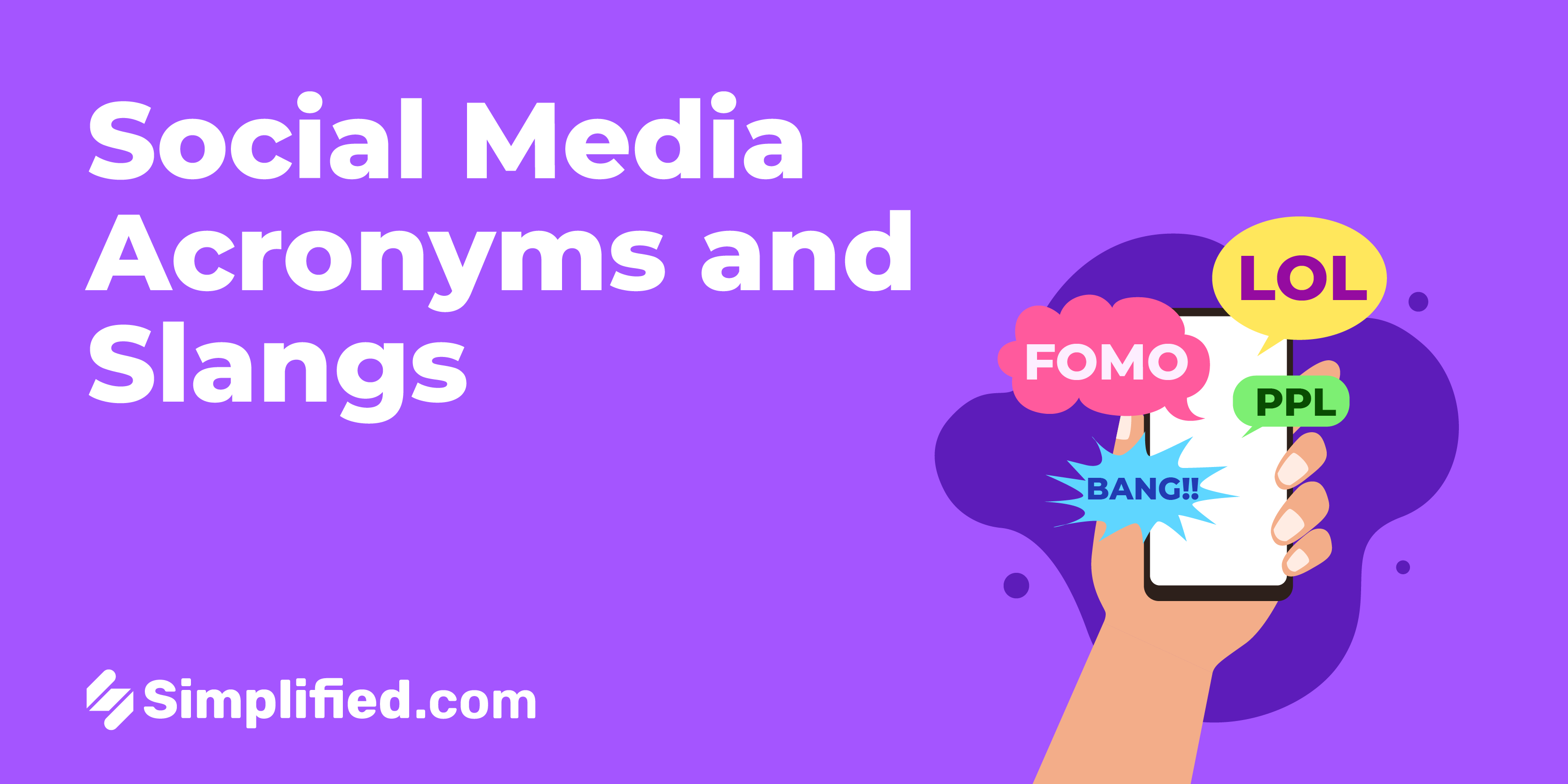
Learn more than 94 important social media acronyms and abbreviations with this helpful guide. Perfect for marketers to understand all the digital platforms better.
Are you confused by ToFu, PoV, DSP? Feeling FOMO over BRB, FYI, and JK? No worries.
Social media acronyms can be tricky, but we’re here to help. This guide will keep you up-to-date with the latest terms, so you’re always in the loop.
94 Popular Social Media Acronyms and Abbreviations To Use
Here are 94 popular social media acronyms and abbreviations we’re about to explore. We have split these acronyms into four clear sections. This way, you can easily pinpoint what you need.
Let’s jump into…
1. Most Common Social Media Acronyms and Abbreviations
While jumping between social media apps to browsing the internet, you’ll probably see these social media acronyms and abbreviations.
1. DM – Direct Message
2. SOV – Share of Voice
3. TOS – Terms of Service
4. URL – Uniform Resource Locator
5. CMS – Content Management System
6. EoM – End of Message
7. SaaS – Software as a Service
8. GIF – Graphics Interchange Format
9. IM – Instant Messaging
10. RSS – Really Simple Syndication
11. PM – Private Message
12. SMM – Social Media Marketing
13. SMP – Social Media Platform
14. CMGR – Community Manager
15. TT – Trending Topic
16. SMB – Small-Medium Business
17. UX – User Experience
18. CC – Carbon Copy
19. P2P – Peer to Peer
21. PoV – Point of View
Let’s check out the definitions.
DM – Direct Message
Consider direct message your private chat room on social media. It’s where you can have one-on-one conversations that aren’t visible to anyone else. Whether it’s Facebook, Instagram, or Twitter, DMs let you connect directly and privately.
SOV – Share of Voice
SOV measures how much of the conversation around a particular topic is owned by your brand compared to competitors. It’s a useful metric for gauging brand visibility and market presence.
TOS – Terms of Service
When you sign up for any social media platform, you agree to their TOS. These are the guidelines and rules you must follow to use the service. Always a good idea to give them a read!
URL – Uniform Resource Locator
This is the web address you type into your browser to visit a website. Every page on the internet has a unique URL, which acts like a digital address.
CMS – Content Management System
A CMS helps you create, manage, and modify digital content without needing specialized technical knowledge. WordPress, Joomla, and Drupal are popular CMS platforms used for building websites and blogs.

EoM – End of Message
A quick way to say, “That’s all folks!” “EoM” is often used in email subject lines to show that the whole message is in the subject line. This way, the person doesn’t need to open the email to read it.
SaaS – Software as a Service
No need to download bulky software anymore! SaaS applications are accessed via the internet, usually through a subscription model. This makes software more flexible and often more affordable for businesses.
GIF – Graphics Interchange Format
These are short, looping videos or animations used to convey emotions, reactions, or jokes. GIFs are a fun way to add some personality to your social media posts and messages.
IM – Instant Messaging
Remember chat rooms? IM is their modern-day counterpart. Platforms like Facebook Messenger, WhatsApp, and Slack allow for real-time text conversations, making communication swift and interactive.
RSS – Really Simple Syndication
RSS feeds let you subscribe to your favorite websites so you never miss an update. Instead of visiting multiple sites, RSS aggregates all new content into one easy-to-read feed.
PM – Private Message
Similar to a DM, a PM is a direct, private communication between users on a platform. Whether it’s for customer service or personal chats, PMs ensure privacy in your conversations.
SMM – Social Media Marketing
This involves promoting products, services, or content on social media platforms to engage with a target audience. From Facebook ads to Instagram stories, SMM is a vital tool in modern marketing strategies.
SMP – Social Media Platform
These are the virtual spaces where social interactions take place. Facebook, Twitter, LinkedIn, and Instagram are some of the most popular SMPs where users share content and connect with others.
CMGR – Community Manager
The person behind the curtain managing and engaging with your online community. CMGRs foster a positive environment, respond to comments, and keep the conversation flowing smoothly.
TT – Trending Topic
These are the hot subjects getting the most attention on social media at any given moment. TT can help you stay current with what’s popular and engage in ongoing conversations.
SMB – Small-Medium Business
SMBs are the backbone of the economy, encompassing businesses that are larger than a sole proprietorship but smaller than a large corporation. They often rely heavily on social media to reach their customers.
UX – User Experience
UX focuses on the overall experience a person has when interacting with a system, product, or service. It’s about making things intuitive, efficient, and enjoyable for the user.
CC – Carbon Copy
When you send an email and want to keep someone in the loop without them being the main recipient, you CC them. It’s a way of ensuring everyone who needs to be informed is included.
P2P – Peer to Peer
This refers to a decentralized network where each participant (peer) shares resources and communicates directly with others without a central server. It’s common in file sharing and cryptocurrency transactions.
PoV – Point of View
PoV is all about perspective. In social media, sharing your PoV means offering your unique perspective or opinion on a topic, which can help foster discussion and engagement.
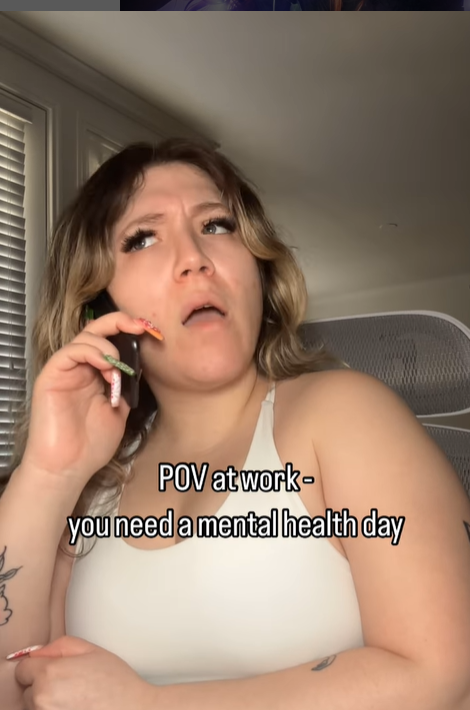
🚨 Pro-tip Alert! 🚨
Love those social media acronyms and abbreviations but confused how to use them in your posts?
Use Social media post generator, to create engaging social media posts, stunning images and trending captions in any tone—witty, excited, curious—and makes your posts stand out.
Also, it suggests relevant hashtags and tailors content for each platform. With Simplified creating impactful, engaging posts has never been easier.
2. Social Media Acronyms and Abbreviations Based On Specific Platforms
Understanding platform-specific acronyms and abbreviations is essential for navigating the vast world of social media. Here’s a breakdown of the most commonly used acronyms across different social media platforms:
22. FB – Facebook
23. GA – Google Analytics
24. YT – YouTube
25. LI – LinkedIn
26. TW – Twitter
27. IG – Instagram
28. RT – Retweet
29. MT – Modified Tweet
- FB – Facebook
FB is the widely accepted abbreviation for Facebook, a leading social media platform where users share updates, photos, and videos, and businesses interact with their audience. - FBF – Flashback Friday
FBF is a popular hashtag used to post old photos or memories, typically shared on Fridays to reminisce about the past.
- IG – Instagram
IG refers to Instagram, a social media app centered around visual content. It’s a hub for influencers, brands, and creative professionals to share their work through photos and videos. - IGTV – Instagram TV
IGTV is Instagram’s feature for longer video content, allowing creators to post videos that exceed the typical one-minute limit of standard posts. - Regram – Repost on Instagram
Regram is the act of sharing another user’s post on your Instagram profile, helping to spread content while giving credit to the original creator. - F4F – Follow for Follow
F4F stands for Follow for Follow, a strategy used to gain followers by mutually following back those who follow you. - L4L – Like for Like
L4L stands for Like for Like, an engagement tactic where users like each other’s posts to increase visibility and interaction.
- TW – Twitter
TW is shorthand for Twitter, known for its concise posts called tweets. Users engage in real-time conversations about news, trends, and personal thoughts. - RT – Retweet
RT stands for Retweet, which is sharing another user’s tweet with your own followers. It helps to amplify content and spread messages. - MT – Modified Tweet
MT indicates a Modified Tweet, where you share someone else’s tweet but have altered it slightly, usually for brevity or clarity, and give credit for the original tweet.
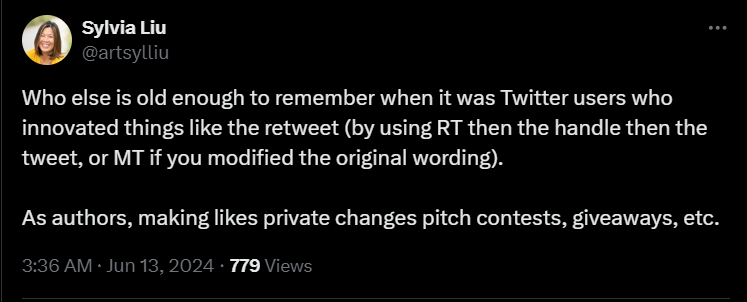
- HT – Hat Tip
HT is used to acknowledge someone’s contribution or to credit a source for information or a link shared in a tweet. - FF – Follow Friday
FF is a popular hashtag on Twitter used on Fridays to suggest interesting or valuable accounts for your followers to check out and follow.
YouTube
- YT – YouTube
YT is the abbreviation for YouTube, a massive video-sharing platform where users upload, view, and interact with videos covering countless topics and interests. - Vlog – Video Blog
Vlog stands for Video Blog, a format where creators post video entries about their daily lives, experiences, and opinions, making it a cornerstone of YouTube content.
- LI – LinkedIn
LI stands for LinkedIn, the professional networking site where users build their career profiles, connect with colleagues, and explore job opportunities. - InMail – LinkedIn’s Direct Messaging Service
InMail is LinkedIn’s feature that allows users to send private messages to any LinkedIn member, even those outside their immediate network. - 1st – First-Degree Connection
1st refers to your direct connections on LinkedIn, people you have personally connected with on the platform. - 2nd – Second-Degree Connection
2nd indicates a connection of your direct connections. They are people you can reach out to through your mutual contacts. - 3rd – Third-Degree Connection
3rd denotes connections two steps removed from you. They are connected to your second-degree connections and can be reached through a chain of introductions.
By familiarizing yourself with these platform-specific acronyms, you can navigate social media more effectively and engage with your audience using the right terminology.
3. Marketing-Based Social Media Acronyms
Marketing is full of acronyms that can help you understand key concepts and metrics. Here are some essential marketing-related social media acronyms:
30. AIDA – Attention, Interest, Desire, Action
31. API – Application Programming Interface
32. B2B – Business to Business
33. B2C – Business to Consumer
34. CAC – Customer Acquisition Cost
35. CTA – Call to Action
36. CTR – Click-Through Rate
37. CX – Customer Experience
38. DMP – Data Management Platform
39. DSP – Demand Side Platform
40. FOMO – Fear of Missing Out
41. MQL – Marketing Qualified Lead
42. NPS – Net Promoter Score
43. ROAS – Return on Ad Spend
44. ORM – Online Reputation Management
45. PV – Page Views
46. KPI – Key Performance Indicator
47. SQL – Sales Qualified Lead
48. TOFU – Top of Funnel
49. MOFU – Middle of Funnel
50. BOFU – Bottom of Funnel
51. CPA – Cost Per Acquisition
52. CR – Conversion Rate
53. UGC – User Generated Content
54. OLA – Online Advertising
55. BR – Bounce Rate
56. CRO – Conversion Rate Optimization
57. ROI – Return on Investment
58. UI – User Interface
59. EM – Email Marketing
60. HMB – Hold My Beer
61. PPC – Pay Per Click
62. SEM – Search Engine Marketing
AIDA – Attention, Interest, Desire, Action
AIDA is a classic marketing model that describes the stages a consumer goes through before making a purchase. It starts with grabbing the consumer’s Attention, piquing their Interest, creating a Desire for the product, and finally prompting them to take Action.
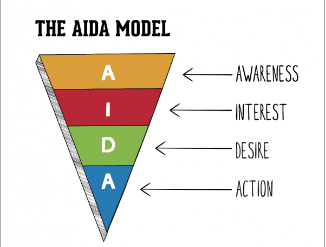
API – Application Programming Interface
APIs are like a set of instructions that help different software programs talk to each other. They make it possible for different systems to work together, making it easier to handle data and features across various platforms.
B2B – Business to Business
This term refers to transactions and relationships between businesses, rather than between a business and individual consumers. B2B marketing focuses on selling products or services from one company to another.
B2C – Business to Consumer
B2C describes businesses that sell products or services directly to consumers. Marketing strategies in B2C focus on reaching individual customers and understanding their buying behavior.
CAC – Customer Acquisition Cost
CAC, or Customer Acquisition Cost, is the total amount of money a business spends to get a new customer. This includes all the money spent on advertising and sales. Knowing how much it costs to get a new customer helps businesses decide if their marketing methods are working well and how to spend their money better.
CTA – Call to Action
A CTA is a prompt that encourages users to take a specific action, such as “Sign Up Now,” “Download,” or “Learn More.” Effective CTAs are crucial for guiding users through the conversion funnel.
CTR – Click-Through Rate
CTR measures the ratio of users who click on a specific link to the total number of users who view an ad, email, or webpage. It’s a key metric for assessing the effectiveness of digital marketing campaigns.
CX – Customer Experience
CX encompasses all the interactions a customer has with a business throughout their entire journey. It includes their perceptions, feelings, and satisfaction with the brand.
DMP – Data Management Platform
A DMP is a centralized platform used to collect, manage, and analyze data from various sources. It’s essential for creating targeted marketing campaigns and improving customer segmentation.
DSP – Demand Side Platform
DSPs allow advertisers to buy digital advertising inventory from multiple sources through one interface. They streamline the process of purchasing ads and optimizing ad spend.
FOMO – Fear of Missing Out
FOMO is a psychological phenomenon where individuals fear they are missing out on something exciting or valuable. Marketers leverage FOMO to create urgency and drive engagement.
MQL – Marketing Qualified Lead
An MQL is a lead that has shown interest in a company’s products or services and meets certain criteria that indicate potential for conversion. These leads are passed on to the sales team for further nurturing.
NPS – Net Promoter Score
NPS shows how loyal customers are by asking them how likely they are to recommend a company’s product or service to others. It’s an easy but important way to check if customers are happy.
ROAS – Return on Ad Spend
ROAS is a number that shows how much money a business makes from advertising compared to how much they spend on it. It helps businesses see if their ads are making a profit.
ORM – Online Reputation Management
ORM involves monitoring and managing a brand’s reputation on the internet. It includes responding to reviews, managing social media presence, ensuring positive brand perception, and working with reputation management consultants to address critical reputation challenges effectively.
PV stands for the total number of times people visit a webpage. It helps us understand how many times a website is looked at and how much people use it.
KPI – Key Performance Indicator
KPIs are like scorecards for a company to see how well it’s doing with its main goals. They help keep track of progress and make it easier to make decisions.
SQL – Sales Qualified Lead
An SQL (Sales Qualified Lead) is a lead that the marketing and sales teams have checked and think is ready for direct sales follow-up. These leads are more likely to become customers.
TOFU – Top of Funnel
TOFU represents the initial stage of the buyer’s journey, where the focus is on creating awareness and attracting a broad audience.
MOFU – Middle of Funnel
MOFU is the stage where people who might buy something are deciding what to choose. The content here should give them helpful information so they can decide better.
BOFU – Bottom of Funnel
BOFU is the final stage of the buyer’s journey, where prospects are close to making a purchase decision. Content should be persuasive and address any final concerns.
CPA – Cost Per Acquisition
CPA (Cost Per Acquisition) shows how much money it takes to get a new customer. It helps marketers know if their ads and promotions are costing too much or are a good deal.
CR – Conversion Rate
CR is the percentage of users who do something you want them to do, like buy something or fill out a form. It helps you figure out if your marketing strategies are working well.
UGC – User Generated Content
UGC includes any content created by users about a brand or product. It’s valuable for building trust and authenticity, as it comes from real customers.
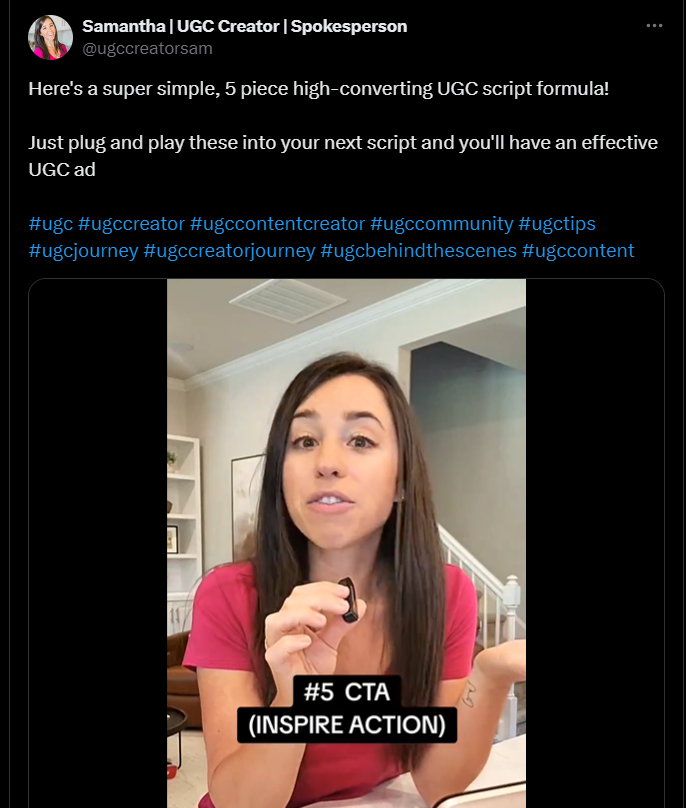
OLA – Online Advertising
OLA involves promoting products or services through digital channels. It includes display ads, social media ads, search engine ads, and more.
BR – Bounce Rate
BR is the percentage of visitors who leave a website after only seeing one page. A high bounce rate can show problems with the website’s content or how easy it is for people to use.
CRO – Conversion Rate Optimization
CRO means making a website or page better so more visitors do what the site wants. It uses testing, feedback from users, and looking at data to figure out what changes might help.
ROI – Return on Investment
ROI measures the profitability of an investment. In marketing, it’s used to evaluate the financial returns from marketing activities compared to their costs.
UI – User Interface
UI refers to the design and layout of a digital product that users interact with. A well-designed UI enhances user experience and can improve engagement and satisfaction.
EM – Email Marketing
EM involves sending targeted emails to a list of subscribers to promote products, share news, or build relationships. It’s a cost-effective way to reach and engage customers.
HMB – Hold My Beer
HMB is a humorous phrase often used before attempting something bold or risky. While not strictly marketing-related, it’s a popular term on social media.
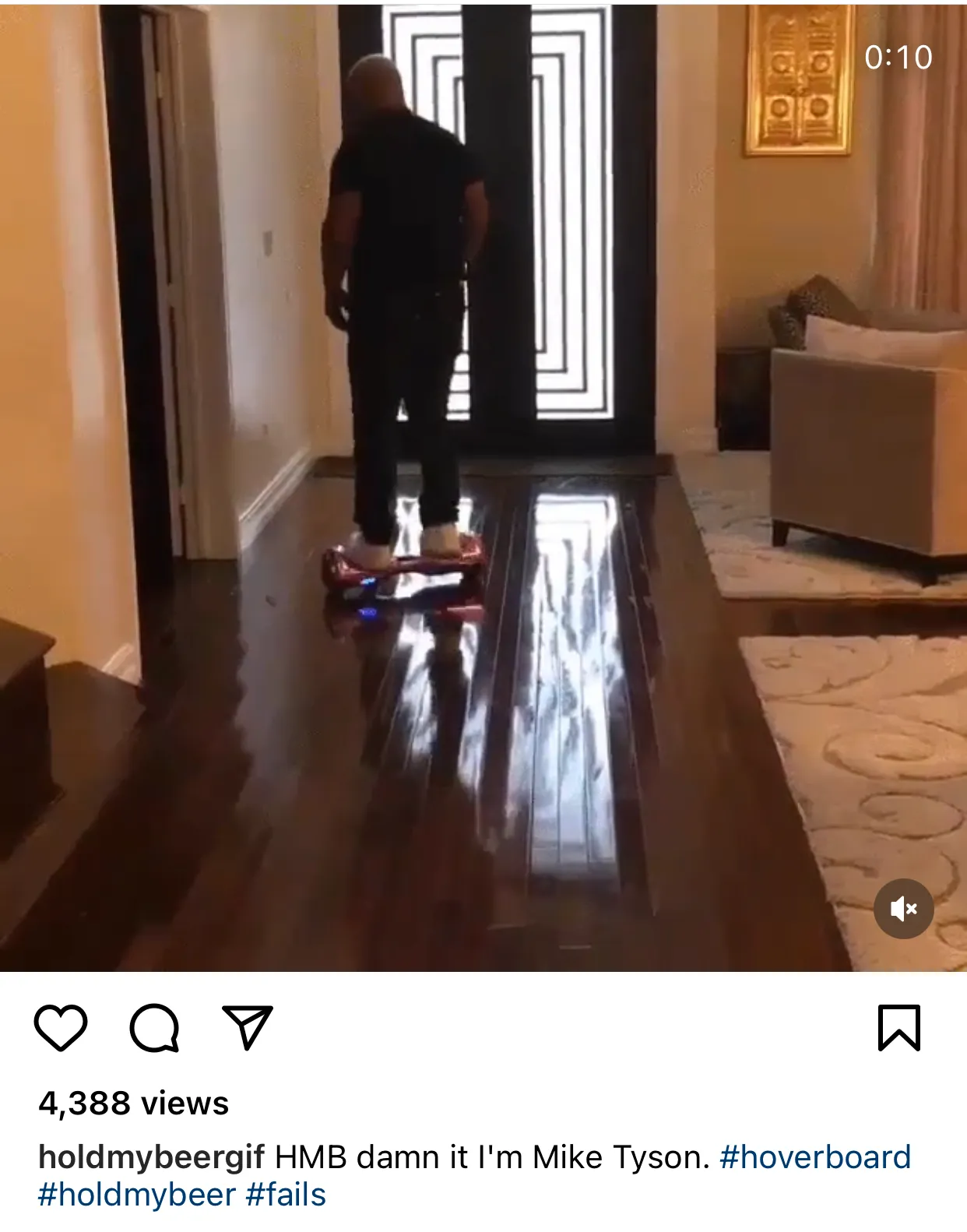
PPC – Pay Per Click
PPC is an advertising model where advertisers pay each time a user clicks on their ad. It’s commonly used in search engine marketing and social media advertising.
SEM – Search Engine Marketing
SEM involves promoting websites by increasing their visibility in search engine results through paid advertising and optimization techniques. It helps drive targeted traffic to websites.
These words don’t show up a lot on social media, but if you’re brainstorming new ideas or talking about how well your social media plans are working with your marketing team, they can be really useful. Knowing what these short forms mean can give you good ideas about marketing plans and make it easier to talk with your team.
4. Internet Slangs and Abbreviations
Internet slang and abbreviations make online communication quicker and more engaging. Knowing these terms can help marketers connect with their audience effectively. Here are some widely used internet slang and abbreviations:
63. LMK – Let Me Know
64. SYAC – Saved You a Click
65. TBT – Throwback Thursday
66. TL;DR – Too Long; Didn’t Read
67. WOM – Word of Mout
68. AMA – Ask Me Anything
69. G2G – Got to Go
70. HTH – Hope This Helps
71. IMHO – In My Humble Opinion
72. MM – Music Monday
73. NP – No Problem
74. NSFW – Not Safe for Work
75. PTAT – People Talking About This
76. QOTD – Quote of the Day
77. RTQ – Read the Question
78. SMH – Shaking My Head
79. TIA – Thanks in Advance
80. WCW – Woman Crush Wednesday
81. ASAP – As Soon As Possible
82. ICYMI – In Case You Missed It
83. CEO – Chief Executive Officer
84. MCM – Man Crush Monday
85. FTW – For The Win
86. OOMF – One of my Friends/Followers
87. JK – Just Kidding
88. FBF – Flashback Friday
89. OH – Overheard
90. V – Very
91. W/ – With
92. XO – Hugs and Kisses
93. YSK – You Should Know
94. AFAIK – As Far as I Know
95. DYK – Did You Know
Let’s define what these means.
LMK – Let Me Know: Commonly used when someone needs an update or additional information later.
SYAC – Saved You a Click: Used to provide a summary, so the reader doesn’t have to click through to the full content.
TBT – Throwback Thursday: A nostalgic hashtag used for sharing old photos or memories on social media.

TL;DR – Too Long; Didn’t Read: A summary for a lengthy post or article.
WOM – Word of Mouth: Information spread from person to person by verbal communication.
AMA – Ask Me Anything: Originally from Reddit, used to invite questions from followers or the audience.
G2G – Got to Go: Indicates someone is leaving the conversation.
HTH – Hope This Helps: Polite sign-off when providing advice or information.
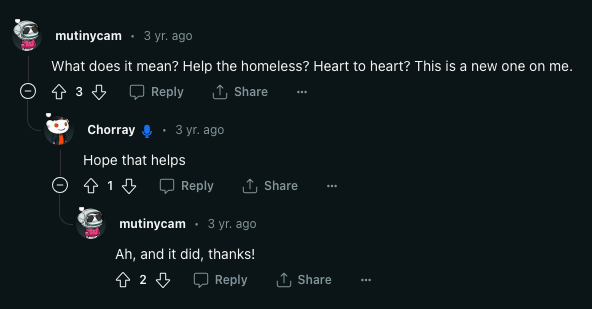
IMHO – In My Humble Opinion: Precedes a personal opinion, often to soften the statement.
MM – Music Monday: A hashtag for sharing favorite music or current listening habits on Mondays.
NP – No Problem: A casual response to a thank you or a favor.
NSFW – Not Safe for Work: Content warning indicating material may be inappropriate for a professional setting.
PTAT – People Talking About This: A Facebook metric for gauging engagement.
QOTD – Quote of the Day: Used to share inspiring or thought-provoking quotes.
RTQ – Read the Question: A reminder to carefully read and consider the question asked.
SMH – Shaking My Head: Expresses disbelief, disappointment, or disapproval.
TIA – Thanks in Advance: Used to show appreciation for help before it’s given.
WCW – Woman Crush Wednesday: A social media trend for posting pictures of admired or attractive women.

ASAP – As Soon As Possible: Indicates urgency in completing a task.
ICYMI – In Case You Missed It: Used when sharing information or links that followers may have overlooked.
CEO – Chief Executive Officer: On TikTok, signifies being the best at something, e.g., “CEO of cooking.”
MCM – Man Crush Monday: Similar to WCW, but for posting pictures of admired or attractive men.
FTW – For The Win: Shows support or approval, often used in gaming.
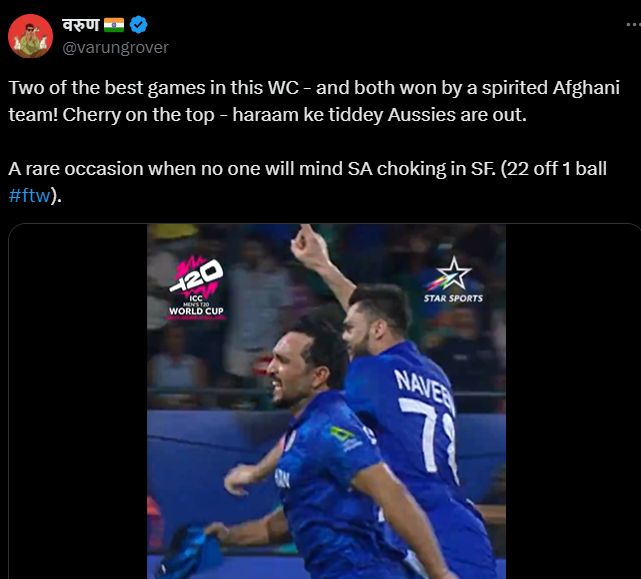
OOMF – One of my Friends/Followers: Refers to someone without naming them directly.
JK – Just Kidding: Indicates a joke or that the previous statement was not serious.
FBF – Flashback Friday: A hashtag for sharing old photos or memories, similar to TBT.
OH – Overheard: Used to share something interesting or amusing heard in a conversation.
V – Very: A shorthand version of the word “very.”
W/ – With: An abbreviated form of the word “with.”
XO – Hugs and Kisses: Used to end messages with affection.
YSK – You Should Know: Precedes useful or important information.
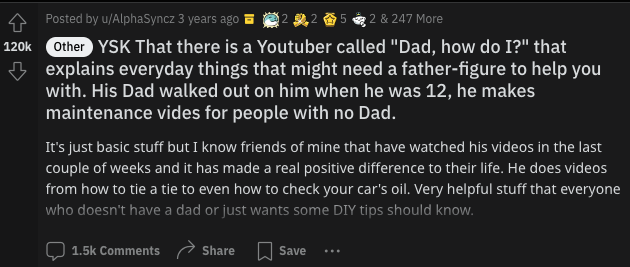
AFAIK – As Far as I Know: Indicates limited certainty about the provided information.
DYK – Did You Know: Used to introduce an interesting fact or piece of information.
These slang terms and abbreviations can be a great way to connect with your audience and communicate more effectively. However, always consider the context and platform to ensure your message is clear and appropriate.
6 Tips To Use Acronyms in Social Media Marketing
Acronyms and abbreviations are everywhere on social media. They make it easy to send messages quickly. But, like any tool, you need to use them correctly. If you misuse them, people might get confused.
Here’s how to use acronyms and abbreviations well in your social media posts:
1. Know Your Audience
Before using abbreviations, ask yourself: “Will my audience understand this?”
Not everyone knows all acronyms. You don’t want your message to be unclear because your audience doesn’t recognize the abbreviations you’re using.
2. Mix Informal and Professional Tones
Using acronyms can be tricky. You want to keep a professional tone but also sound friendly.
Words like “BRB” (Be Right Back) or “TTYL” (Talk To You Later) are good for casual chats but may not be suitable for business posts. Instead, use terms like “DM” (Direct Message) or “CTA” (Call to Action) to stay professional.
3. Understand Cultural Differences
Your social media posts can reach people all over the world. While some acronyms like “LOL” (Laugh Out Loud) are widely known, others may not be.
Be aware of the cultural context to avoid confusion.
4. Check Acronym Meanings
Always check what an acronym means before using it!
Some acronyms have multiple meanings. For example, “PM” can mean “Private Message” or “Post Meridiem” (afternoon). A quick internet search can help you avoid mistakes.
5. Stay Updated with New Acronyms
Social media changes quickly, and new acronyms appear all the time.
Keep up with the latest acronyms to make sure your content stays relevant. Check social media trends or join online communities to stay informed.
6. Don’t Overuse Acronyms Using too many acronyms can make your message hard to understand.
People shouldn’t feel like they’re solving a puzzle when reading your posts. Keep your messages clear and simple. If a sentence has too many acronyms, try spelling some out to make it easier to read.
With Great Acronyms Comes Great Responsibility
Using acronyms well can make your social media posts better. But remember to use them carefully. Make sure your followers know what the letters mean, and think about where you’re posting. The main thing is to talk clearly and make a good connection with your followers.
Frequently Asked Questions
Q: How can I learn the meanings of new acronyms?
A: You can follow social media influencers, join forums about topics you like, and read blogs that talk about what’s popular on social media. Websites like Urban Dictionary can also help you understand new slang and acronyms.
Q: Should I always use acronyms in my social media posts?
A: Not always. Use acronyms when they fit well, but don’t use too many. Try to be clear and short in your writing. Think about whether your friends or followers will know the acronyms.
Q: How do I know if an acronym is okay for my brand?
A: Think about how your brand talks. If the acronym matches your brand’s style and your friends or followers will get it, it’s probably okay. If you’re not sure, it’s safer to write out the full words.
Q: Can using acronyms make people like my social media posts more?
A: Yes, if you use acronyms in the right way, it can make your posts more interesting and fun. But using too many or using them wrong can make your posts hard to understand or not as good.
Q: What should I do if I use an acronym the wrong way?
A: If you notice a mistake, fix it quickly. Correct the mistake and, if you need to, explain what you meant. Being honest and fixing mistakes fast helps keep people trusting what you say.
Q: Are there tools to help me keep up with popular acronyms?
A: Yes, tools like Google Trends, Twitter hashtags, and apps that watch social media can help you see what words are popular. Also, reading blogs and emails from people who talk about your hobbies can help you learn new words and acronyms.

























