
Are you tired of taking the same old photos? Do you want to add an artistic touch to your pictures without needing fancy tools or advanced editing skills?
Well, with the help of various apps, you can unleash your creativity and give your photos a unique artistic touch. In this blog, we’ll introduce you to ten free apps that can turn photos into paintings that stand out.
Get ready to unleash your creativity and make a lasting impression with your photo to painting.
Top 12 Apps to Turn Your Photos into Paintings
Whether you’re an amateur photographer or a seasoned pro, these apps inspire your creativity and take your photography to the next level. So grab your phone, download these apps, and let’s get painting!
1. Simplified AI Art (iOS, Web, Mobile)
One of Simplified’s standout features is its AI-powered photo editing tool, which offers a simple and user-friendly interface to turn photos into paintings.
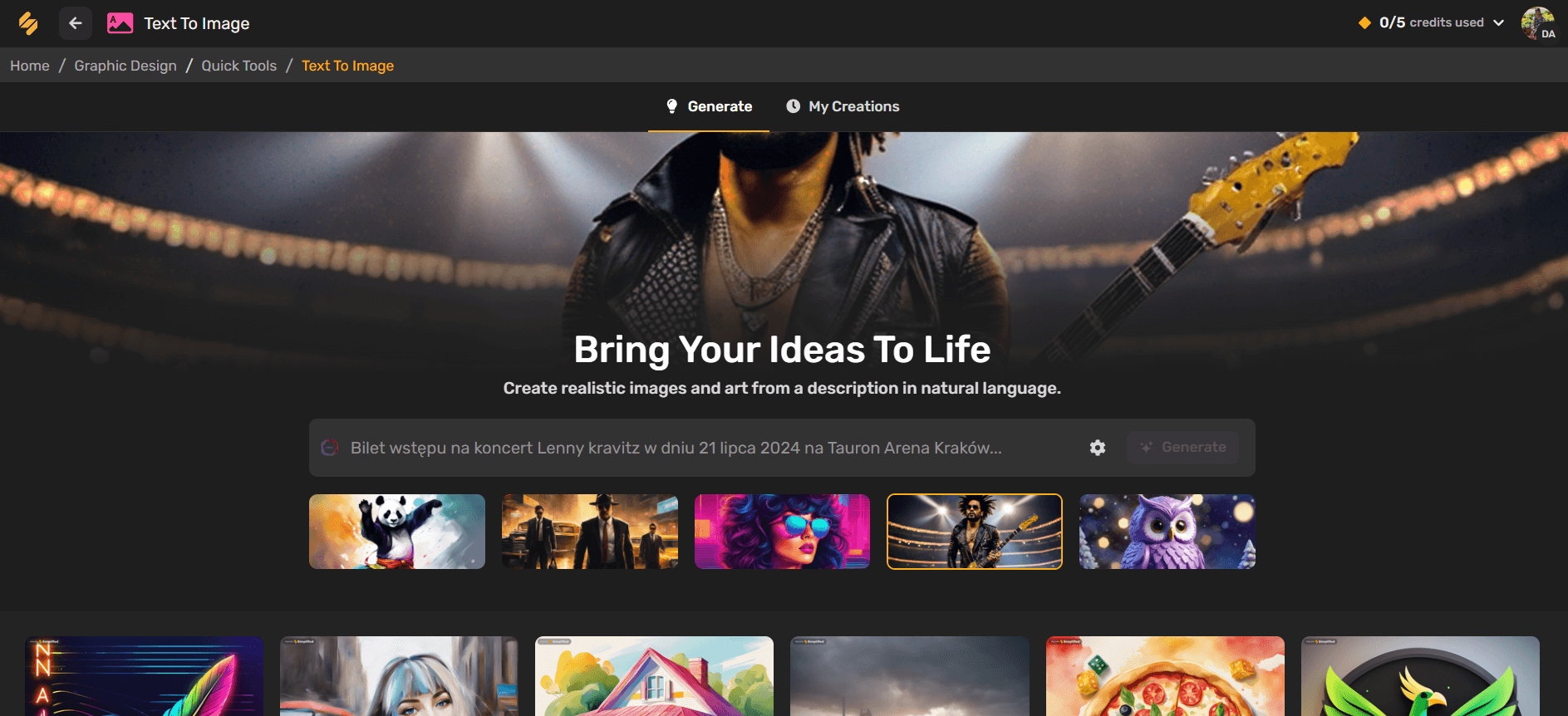
Source: Simplified
Simplified’s AI Sketch-to-Image tool is an extreme feature that uses cutting-edge artificial intelligence technology to instantly transform rough sketches into breathtaking artworks.
You can effortlessly transform rough sketches into stunning artworks with just a few taps. It is an invaluable resource for artists, designers, and creatives alike.
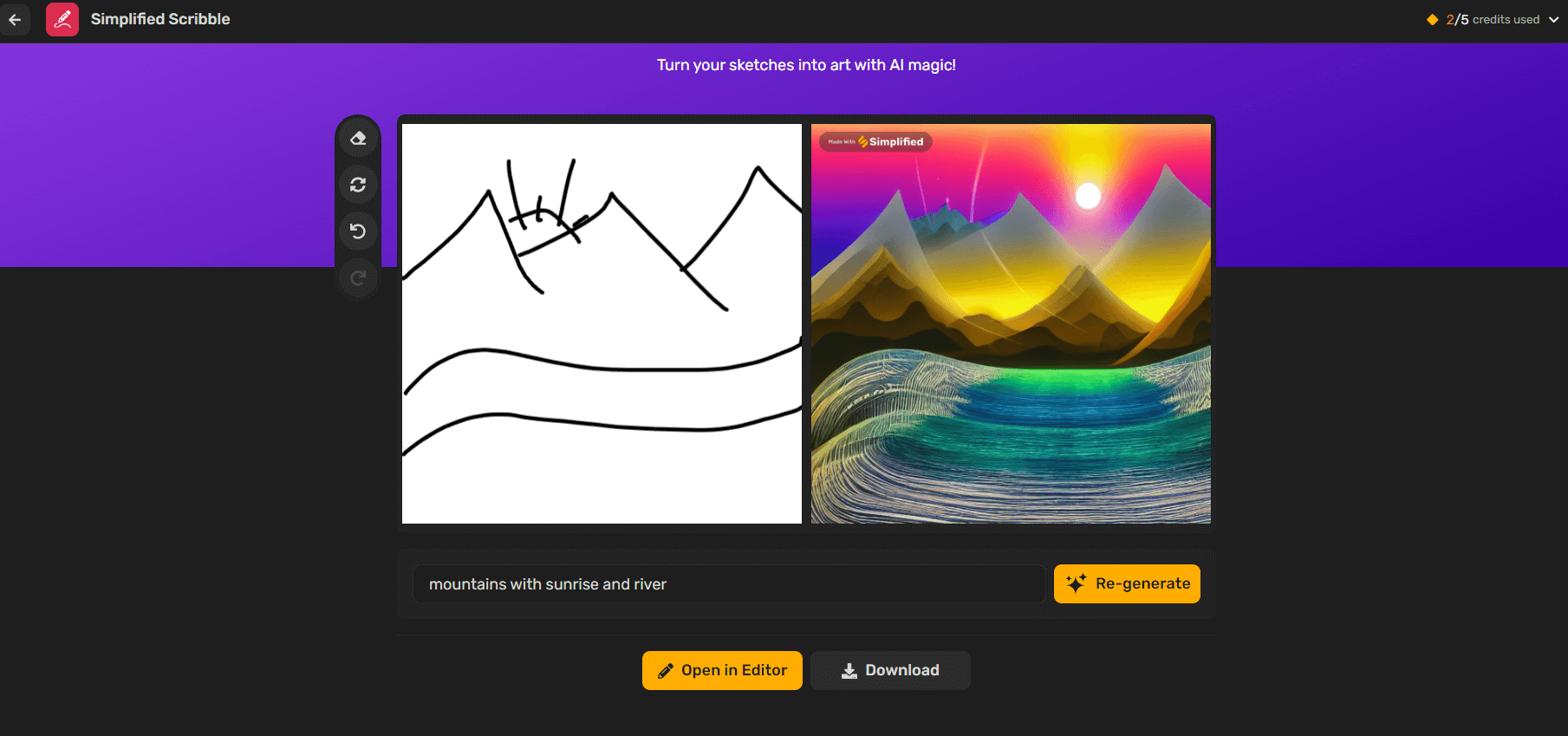
Source: Simplified
You can choose from various painting styles, including watercolor, oil, and pencil sketch. The app then applies these styles to your photos with just one click, and you can fine-tune the details to achieve a personalized look.
Simplified’s photo editing tool also boasts an impressive ability to accurately reproduce the brushstrokes and textures of different painting styles, giving your photos a professional artistic touch.
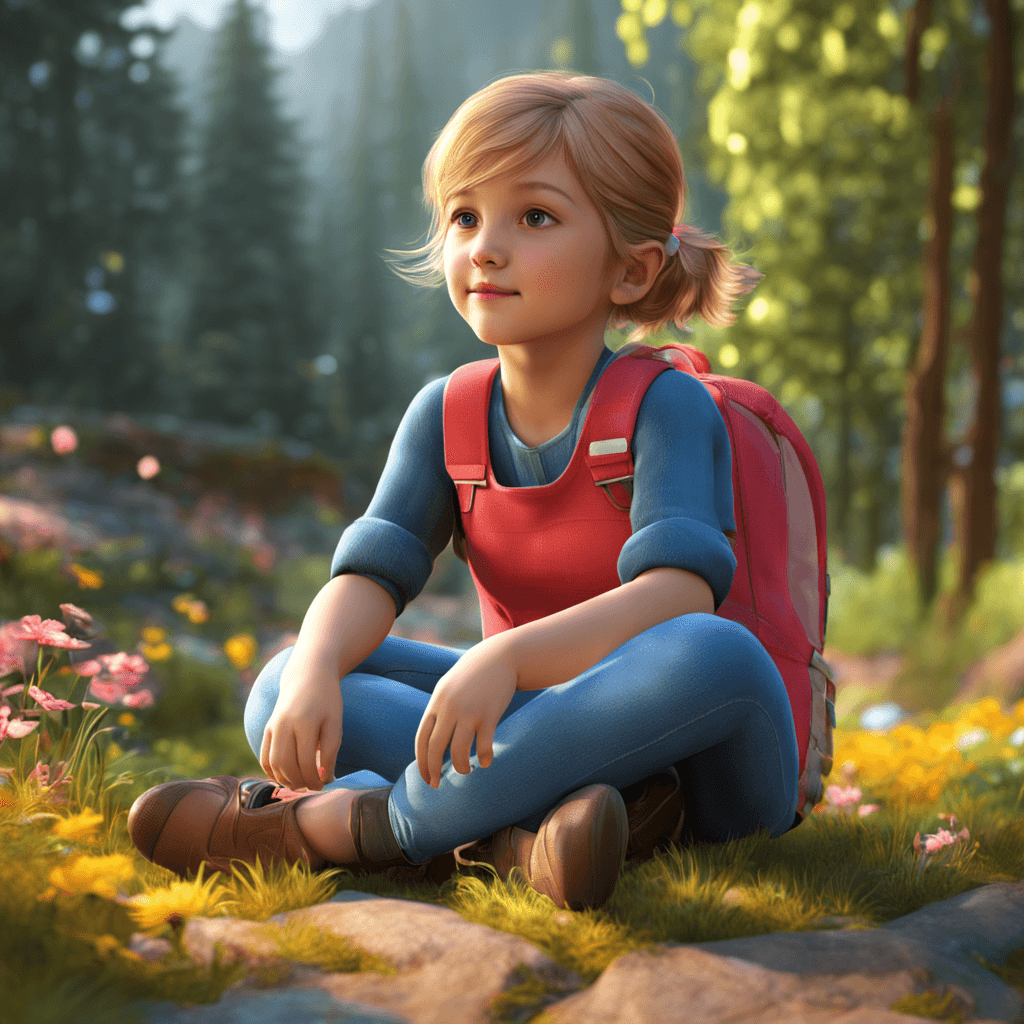
Source: Simplified
Additionally, you can adjust the color, contrast, and saturation. Plus, add filters and effects to enhance the overall appearance.
You have advanced features like text to image generator, remove background, magic resizer, smart eraser, color palette generator, one-click animator, and whatnot. The future of creativity is Simplified.
Here’s a step-by-step guide to turning a picture into a painting with Simplified:
1. Login to Simplified.
2. Go to the AI text-to-image tool.
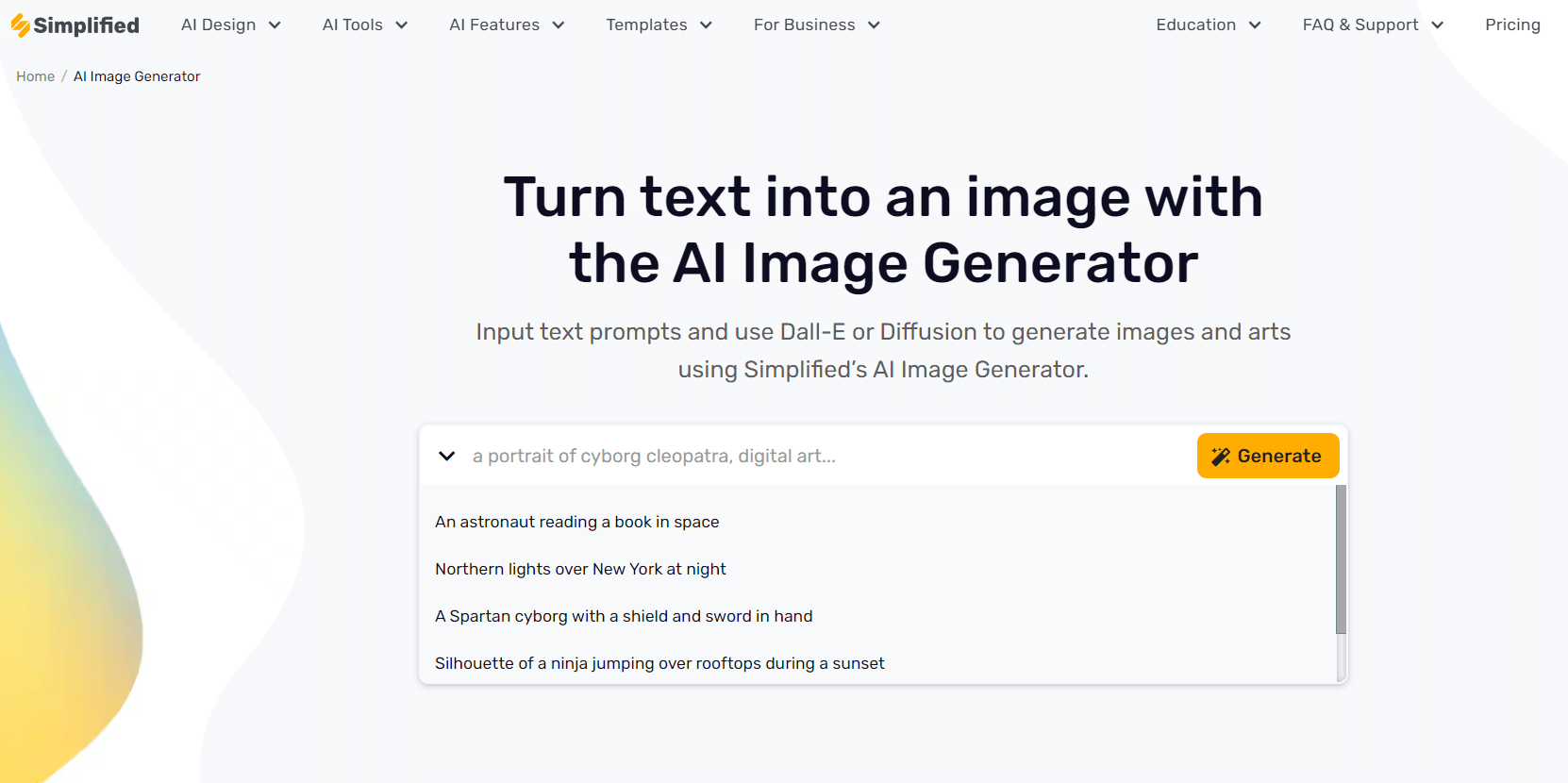
Source: Simplified
3. Enter your desired text prompt, describing the image you want to create.
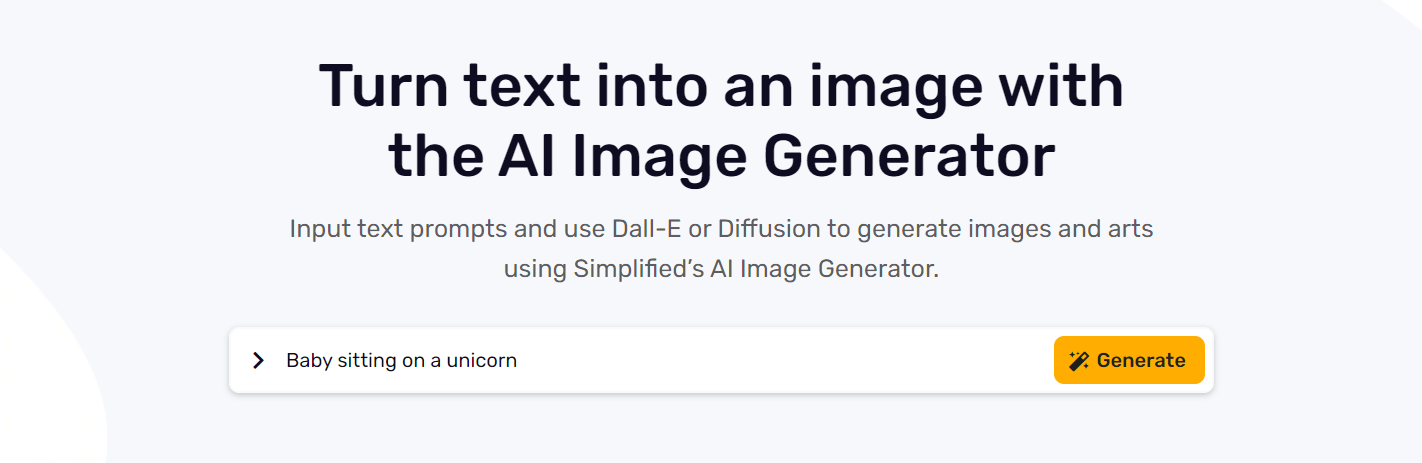
Source: Simplified
4. Click Generate and watch your vision come to life!
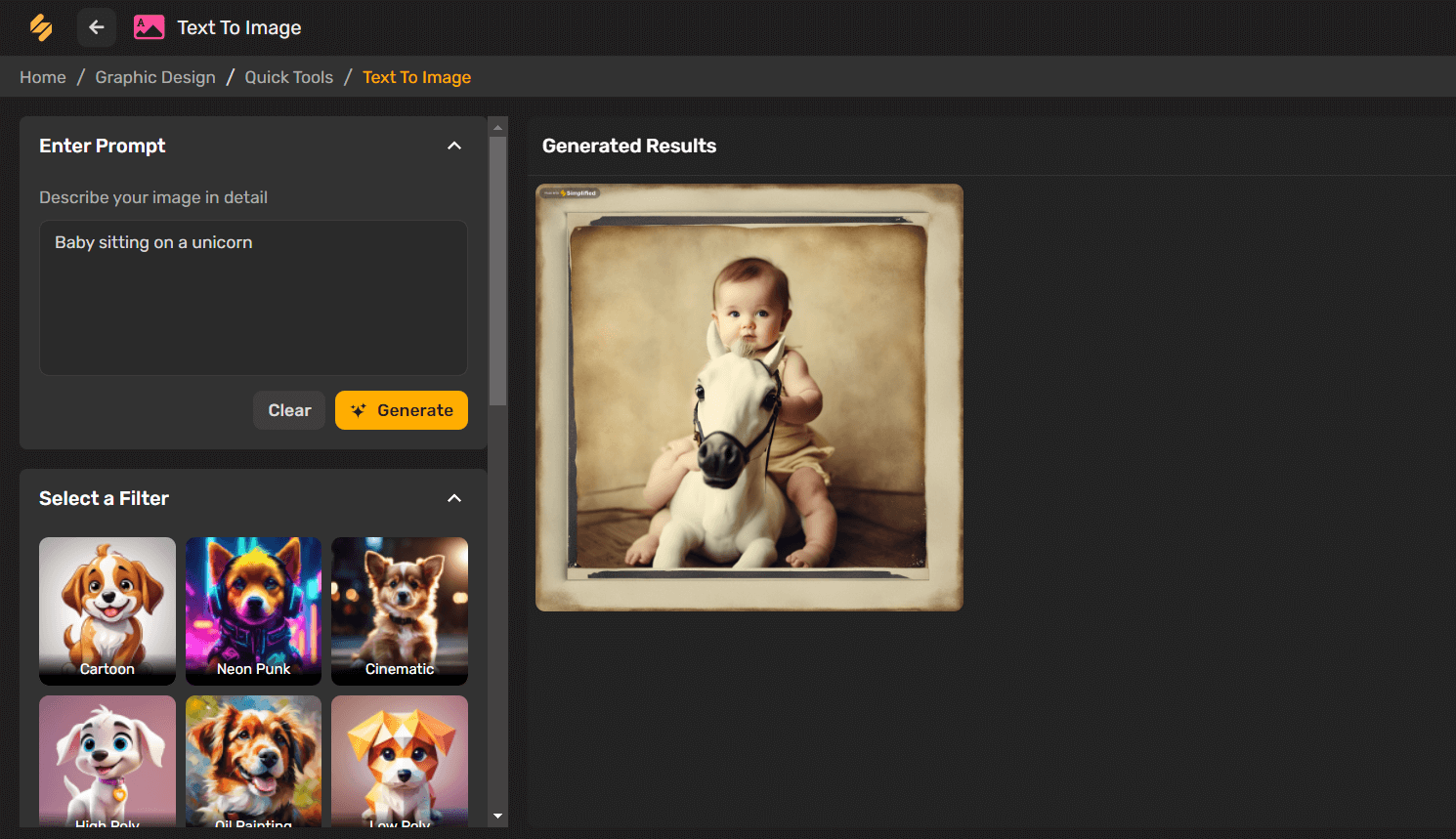
Source: Simplified
5. Choose your preferred artistic style and edit the image from the available advanced features.
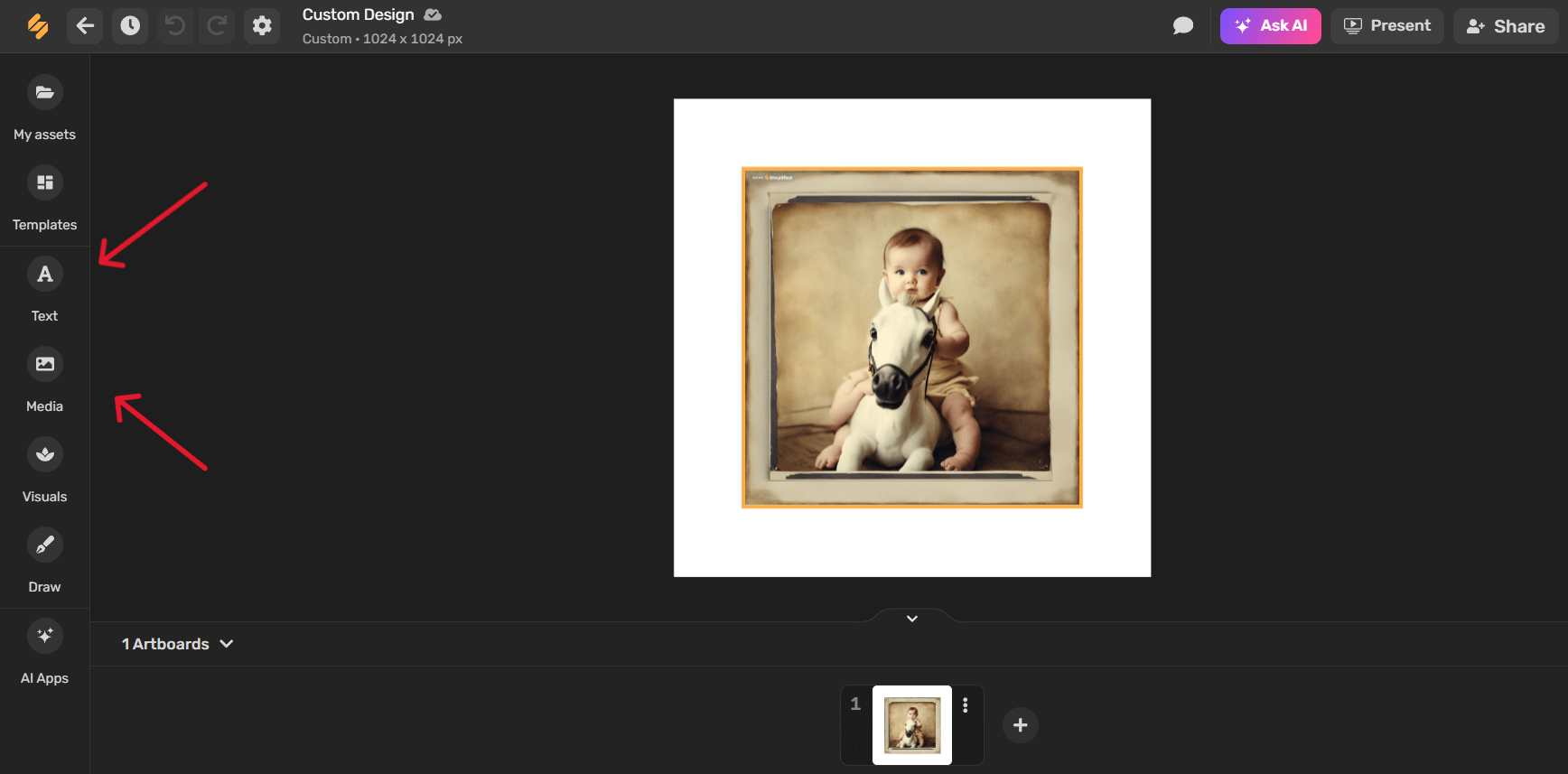
Source: Simplified
6. You can download your masterpiece directly from Simplified or even share them directly on social media.
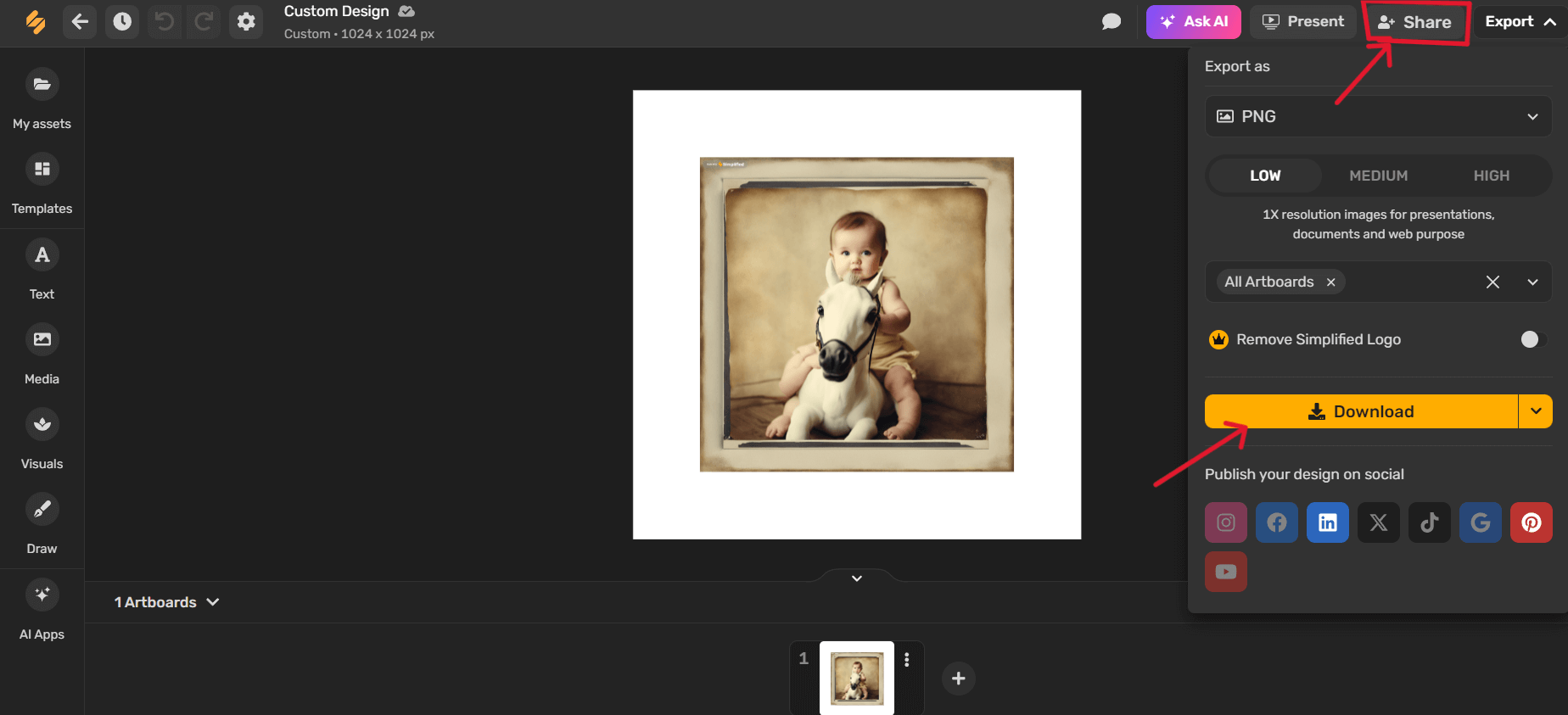
Source: Simplified
Whether you are a content creator, marketer, or artist, Simplified has the tools to create engaging and visually stunning content that will captivate your audience. Your search to convert photos to paintings ends here.
Bonus: How To Edit Product Photos For Your eCommerce Website For Free
Simplified is an all-in-one platform that offers various tools to help you bring your ideas to life. With Simplified, you can access the AI writer, social media planner, graphic design tool, and video editor all in one place.
Pricing: The “Free Forever” plan is available, with paid plans starting at $9/month.
Removing Backgrounds(iPhone and Simplified)
You took a stunning photo. But the background ruins it. You can now remove the background of the photo effortlessly with your iPhone and also using Simplified. Let’s look into the step-by-step guide on the same.
Using iPhone
Step 1– Select the photo to which you want to remove the background and save it in files.
Step 2– Go to files and select the required photo.
Step 3– Click on the three dots icon in the bottom right corner and click “Delete background”.
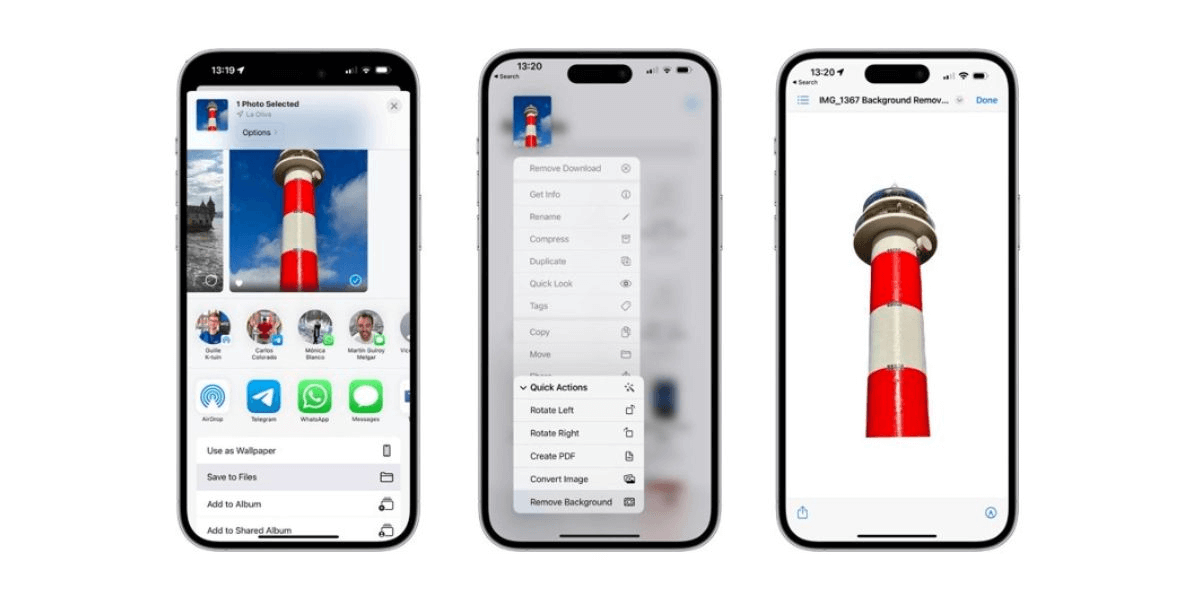
With these three simple steps, you can remove the backgrounds of a photo from your iPhone natively!
Bonus: Removing Background from Images and More With One Click!
Using Simplified
Step 1 – Login to Simplified.
Step 2 – Go to the background remover tool.
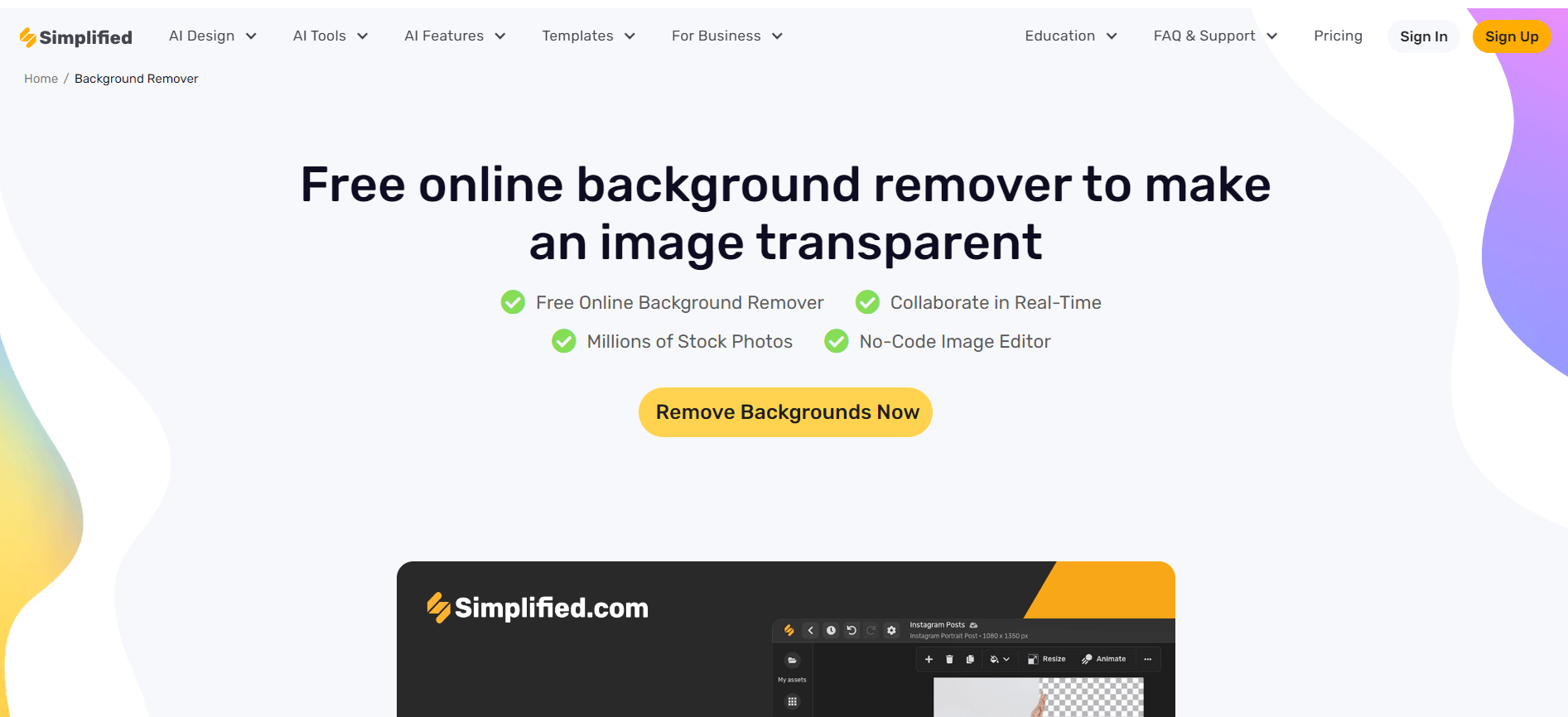
Source: Simplified
Step 3 – Upload the required photo and click on “Remove Background”
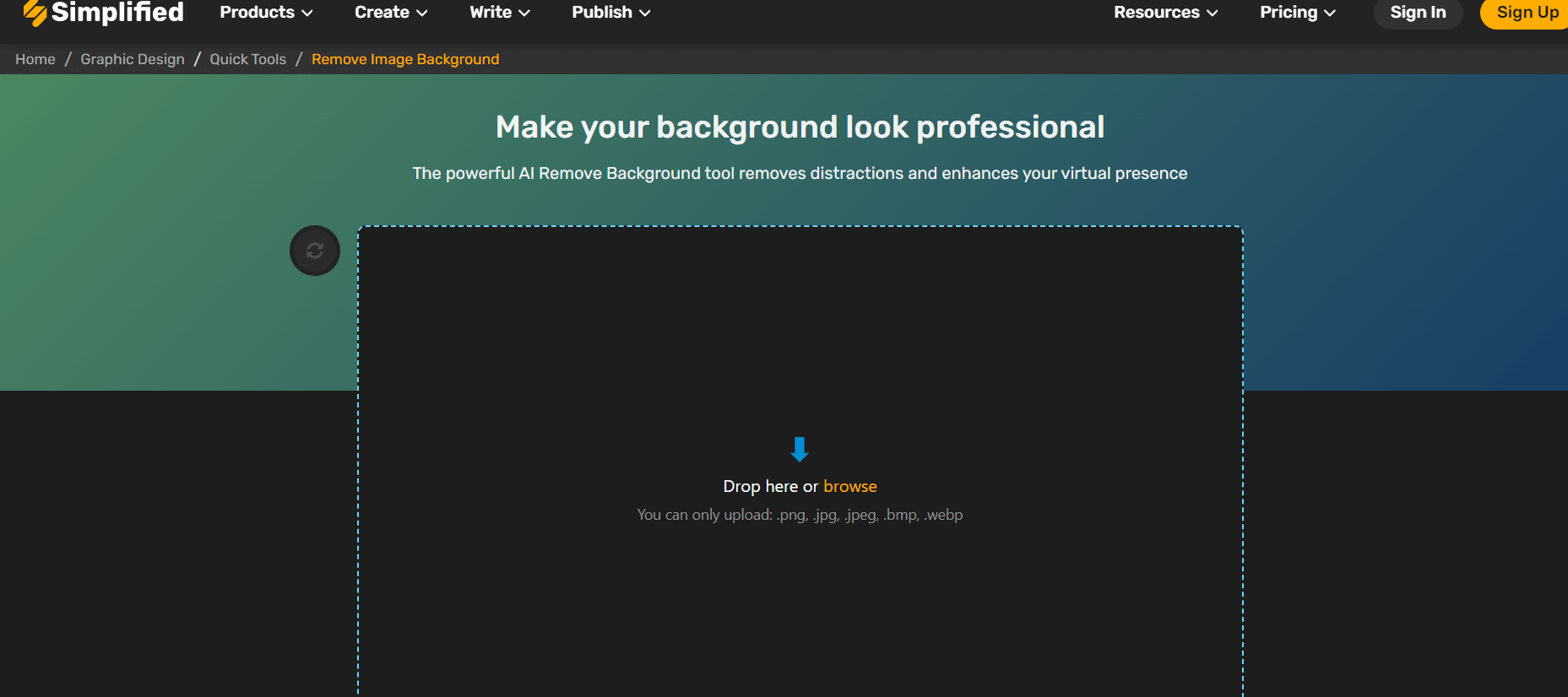
Source: Simplified
Step 4 – The AI does its magic and you get a clear photo without background.
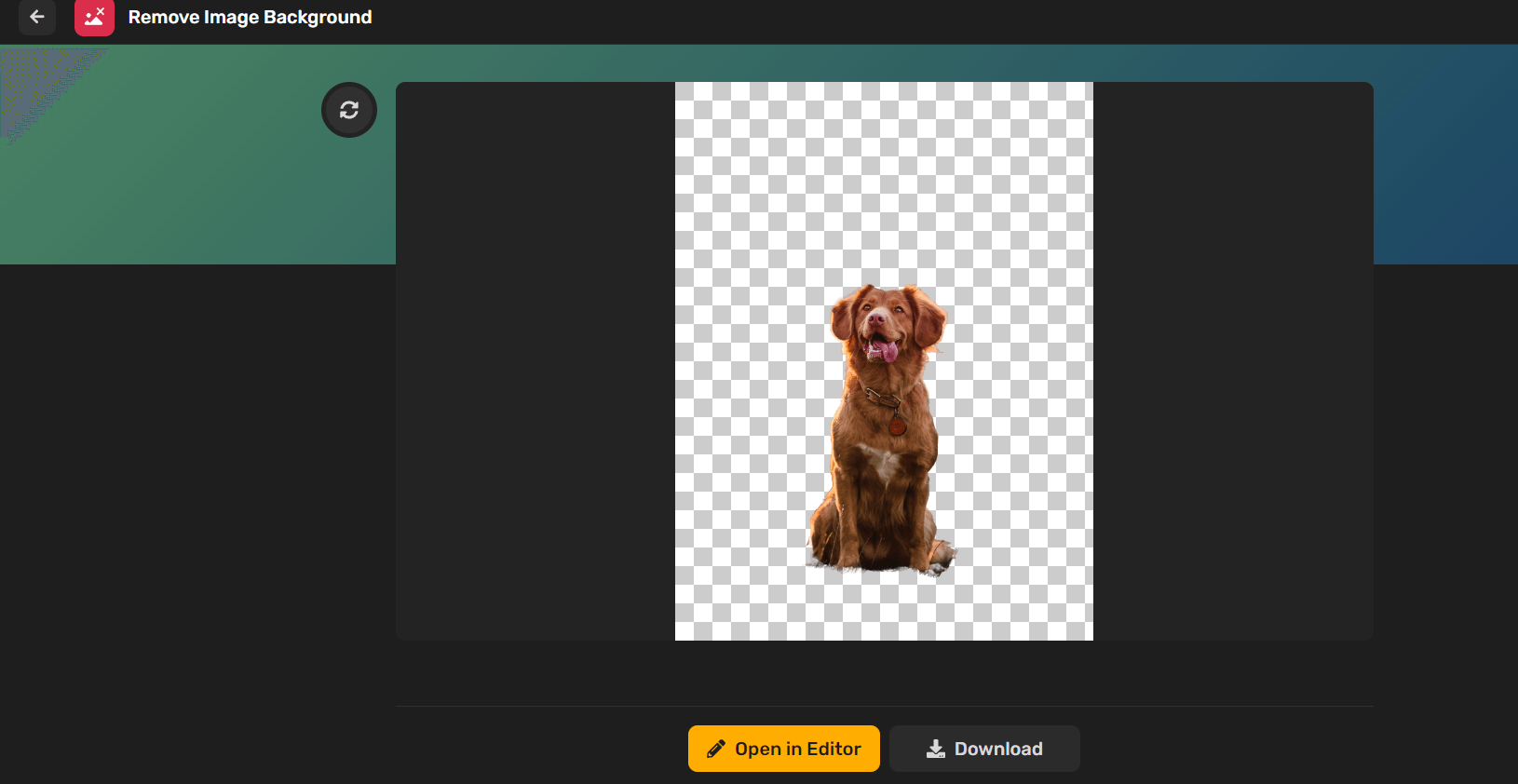
Step 5 – You can export and save the transparent image. You can also edit the image in Simplified as per your requirements.
Viola! Congrats on removing the background of your photo effortlessly. Simplified’s advanced features like background remover make your content creation journey easy.
Bonus: 10 Of The Best Background Remover Tools
2. Colorcinch (Web)
Transform your photos into stunning paintings and sketches with just a click of a button using Colorcinch. This remarkable tool boasts hundreds of AI-powered effects, filters, and overlays that add creativity and charm to mundane photos.
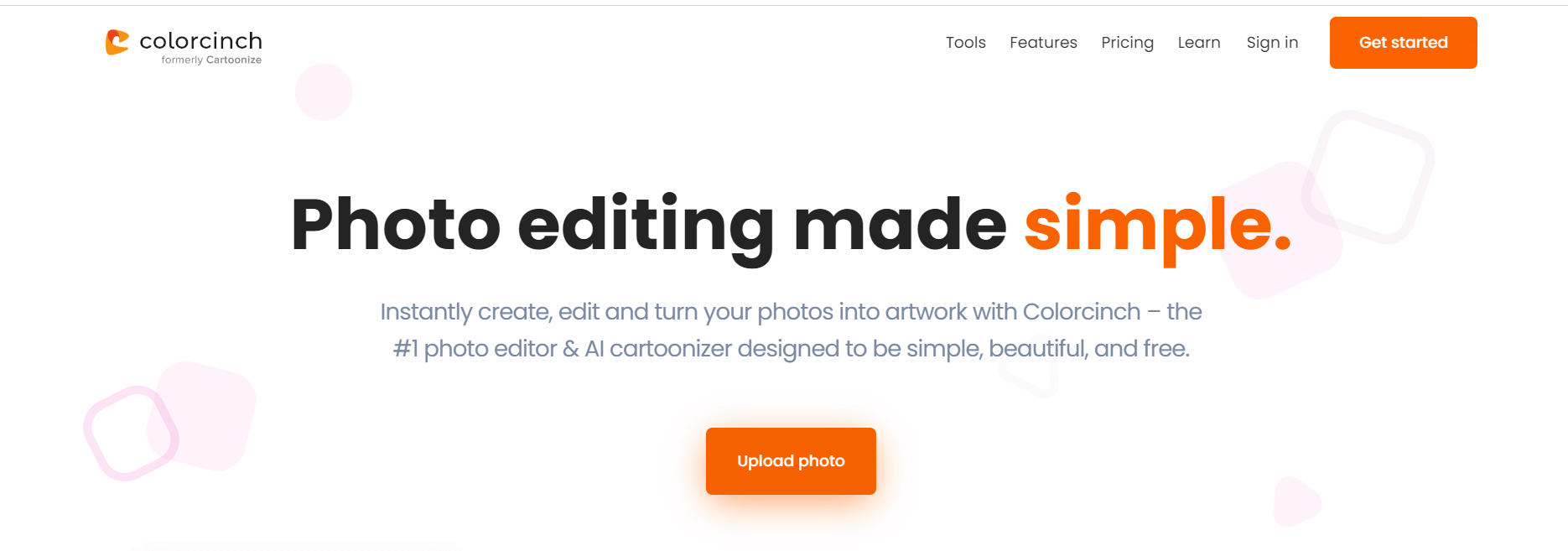
Source: Cartoonize
What’s more, you can customize the painting effects to suit your preferences by adjusting the intensity, color, and other details for a truly unique masterpiece. Colorcinch also offers a range of hand-crafted frames, masks, and overlays that let you personalize your photos.
Pricing: Free to use Basic account, with premium plan starting at $8.99/month
Bonus: 12 Best Online Animated GIF Makers To Bring Your Photos To Life
3. Brushstroke (iOS)
If you are looking to turn your photos into one-of-a-kind artwork, Brushstroke is a good option for iPhone users. With its easy-to-use interface, you can quickly select an image and watch as the photo to painting app transforms it into a stunning painting.
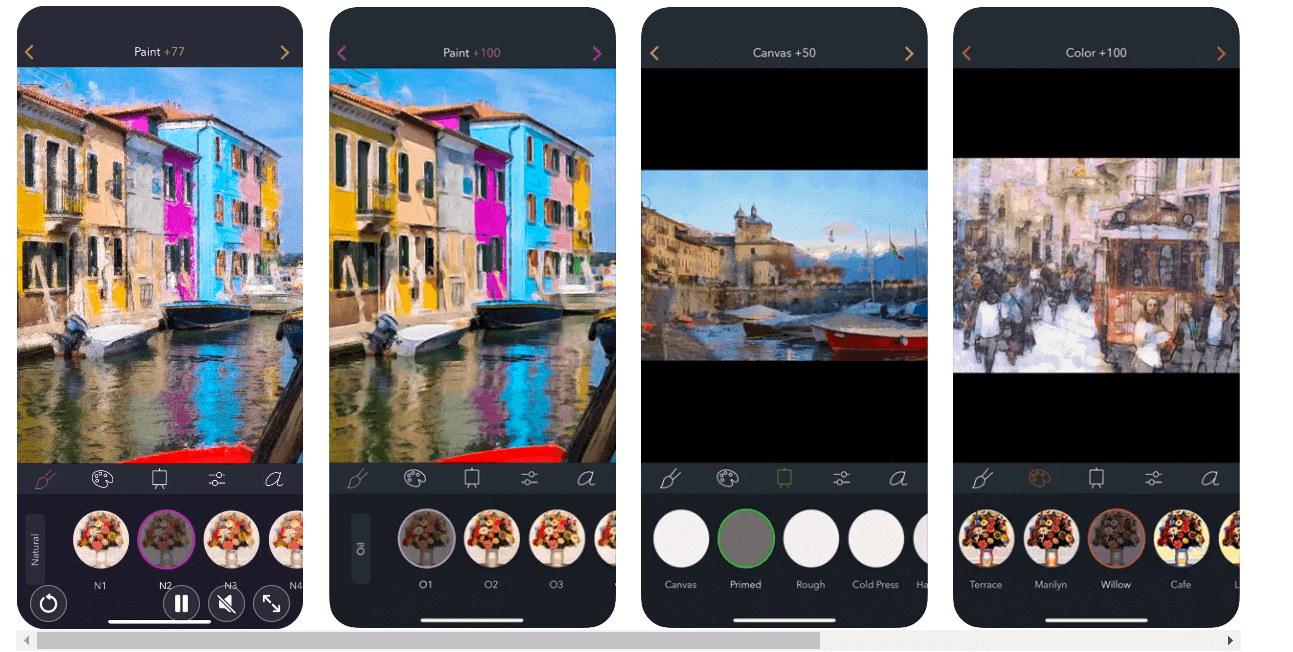
Source: Apple App Store
Brushstroke offers various filters and creative tools that allow you to achieve a unique look every time. You can browse and add color, canvas, and effects filters with a swipe and a tap. For an authentic artistic experience, the app even lets you sign your name on your painting using the touchscreen.
Once you’re done creating your masterpiece, sharing it on social media is a breeze. With its numerous features and functionalities, Brushstroke is undoubtedly one of the best apps on the iOS app store.
Pricing: The app costs $4.99 on Apple Store
4. Glaze (iOS)
If you are an iPhone photographer, Glaze is a good photo to painting app to turn your pictures into paintings with its comprehensive image editing tools. Using Glaze, you can apply painting styles to your photos and fine-tune the results to achieve the perfect masterpiece.
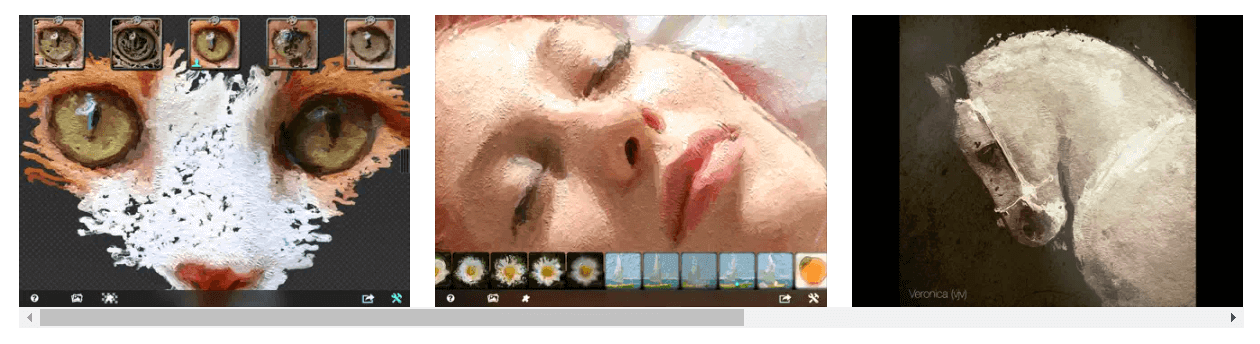
Source: Apple App Store
One of the best features of Glaze is that you can create your custom styles by blending existing Glaze styles in the Workshop mode. You can apply the painting style to any photo on your camera roll, be it portrait or landscape.
With its intuitive user interface and easy navigation, Glaze is a simple yet powerful tool for transforming your photos into beautiful paintings.
Pricing: The app is available for free on the Apple Store
5. Portrait Painter
If you want to turn your portrait photo into a painting, then Portrait Painter is the app for you. Available on all major mobile and desktop platforms, this app is hugely popular for simulating painted portraits.
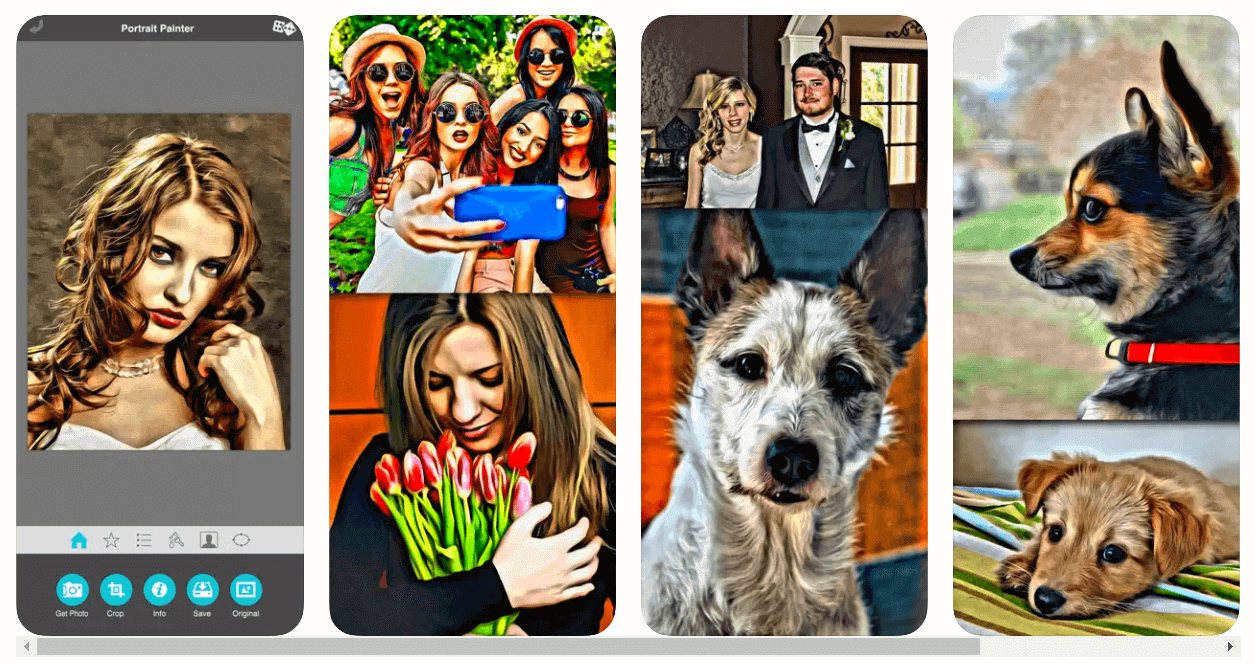
Source: Apple App Store
With its user-friendly interface and ellipse tool, you can control the details of the brushstrokes within a designated space. The brushstroke rendering is incredibly realistic, resulting in lifelike paintings in oils and acrylics.
Choose your desired paint surface to replicate different canvas types and create a remarkable finished product.
Pricing: The app is available for $19.99 on JixiPix Software
Bonus: 15 Best Photo Editing Apps For Your iPhone
6.PicsArt
Picsart is a photo editing app that can be likened to a mobile version of Photoshop. With filters, sliders, and the ability to mix and paint on effects, PicsArt offers a wide range of editing options that can replace the need for multiple apps on your home screen. However, due to its extensive features, it takes up more space on your phone than other photo editing apps.
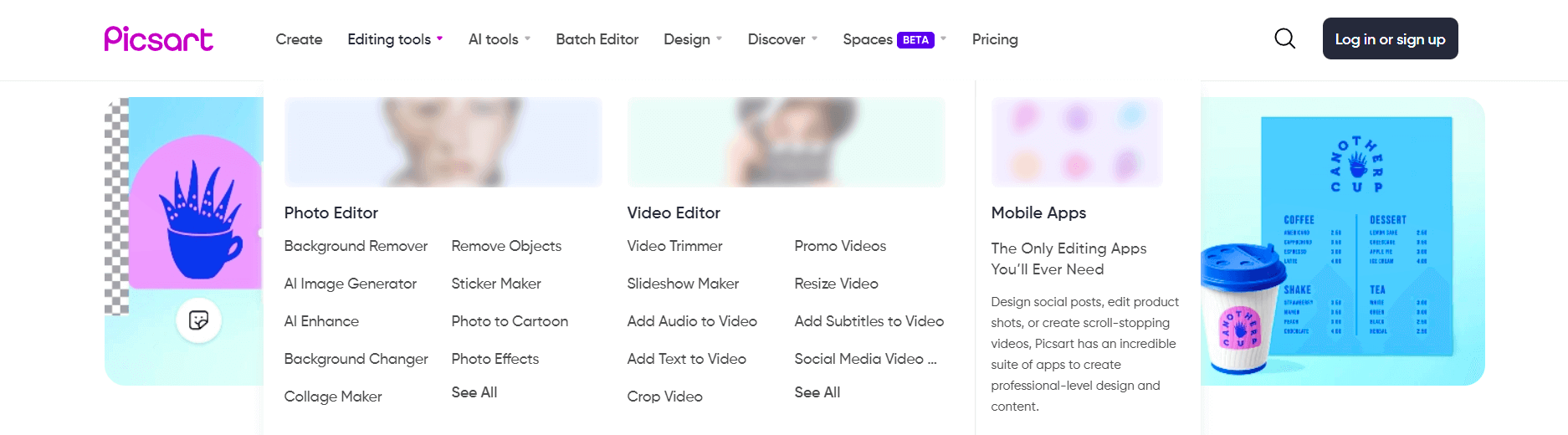
Source: PicsArt
If you’re looking for advanced photo editing, PicsArt’s Effects gallery has many options for turning your photo into a painting. Unlike Prisma, which specializes in artistic effects, PicsArt offers a variety of editing options beyond just turning your photos into art.
While PicsArt may not be as straightforward to navigate as other apps with fewer options, it does offer helpful tutorials to guide you through its features. The app is free to download on iOS and Android, but a subscription will give you access to more exclusive content and an ad-free experience.
Pricing: Free app with in-app purchases
7. Prisma
Prisma is a photo editing app that stands out as a mobile equivalent to Photoshop. With its wide array of filters, sliders, and the ability to mix and apply effects, Prisma provides extensive editing options, eliminating the need for multiple apps cluttering your home screen. However, due to its rich features, Prisma occupies more storage space on your phone compared to other photo editing apps.
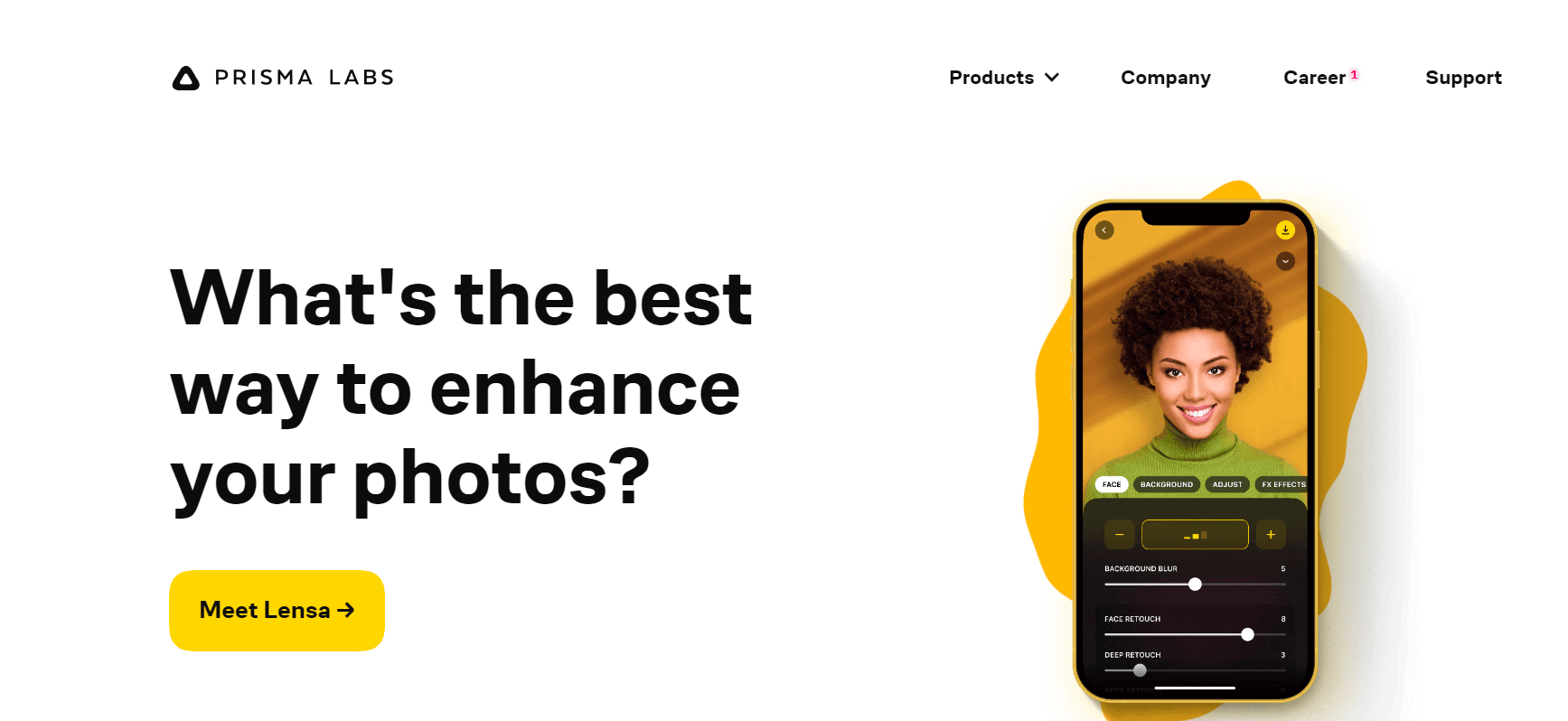
Source: Prisma
While Prisma specializes in artistic effects, it goes beyond just transforming your photos into paintings. Unlike other apps, Prisma offers diverse editing choices, enabling you to explore various styles and transformations.
Pricing: Prisma is free to download on both iOS and Android platforms. Moreover, opting for a subscription grants you access to exclusive features. It starts from $7.99 per month.
Bonus: The 10 Best AI Photo Editors to Make Your Photos Perfect
8.Waterlogue(iOS)
Waterlogue is a remarkable app designed to turn your photos into stunning watercolor paintings.
By leveraging advanced algorithms, Waterlogue accurately replicates the intricate details and vibrant colors in traditional watercolor paintings. It provides a variety of styles and customization options, allowing you to achieve the perfect watercolor effect for your photos.
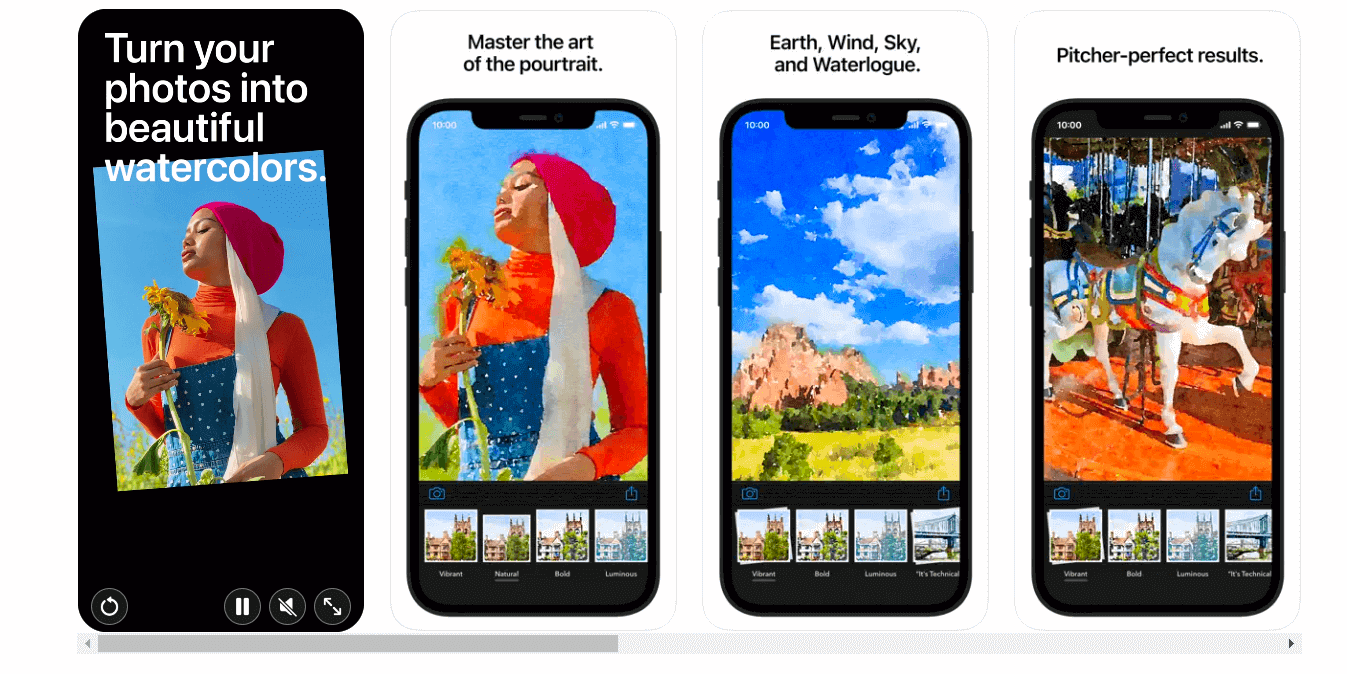
Source: Apple App Store
It’s simplicity and singular focus makes it an excellent choice for those seeking to infuse their photos with the mesmerizing qualities of watercolor art.
Waterlogue’s user-friendly design ensures a smooth editing experience.
Pricing: Waterlogue is available for free download on both iOS and Android platforms, with optional in-app purchases for additional content. The additional features come at $2.99.
9.PhotoMania
PhotoMania is a fantastic photo editing app that offers a wide range of filters, effects, and editing tools to transform your ordinary photos into paintings.
Whether you want to turn your photo into a painting, apply vintage effects, or add creative overlays, PhotoMania has you covered. One notable aspect of PhotoMania is its user-friendly interface.
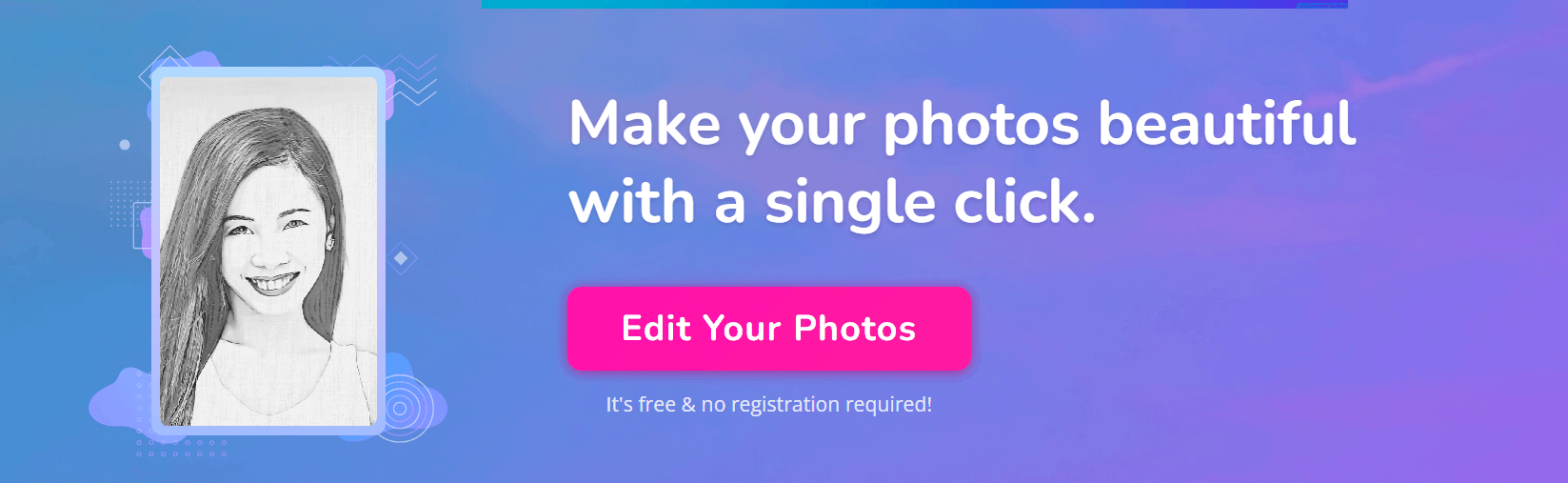
Source: PhotoMania
Additionally, PhotoMania provides helpful tutorials and tips to guide you through the editing process, ensuring you make the most out of its features.
Pricing: Free app with in-app purchases
Bonus: 8 Best AI Photo Enhancer Tools You Should Check Out
10. Pikazo
Pikazo is an incredible app that can turn your photos into paintings using artificial intelligence.
With Pikazo, you can choose from a diverse collection of artistic filters and styles to apply to your photos. From abstract paintings to impressionistic masterpieces, Pikazo offers a range of options to suit your creative vision.
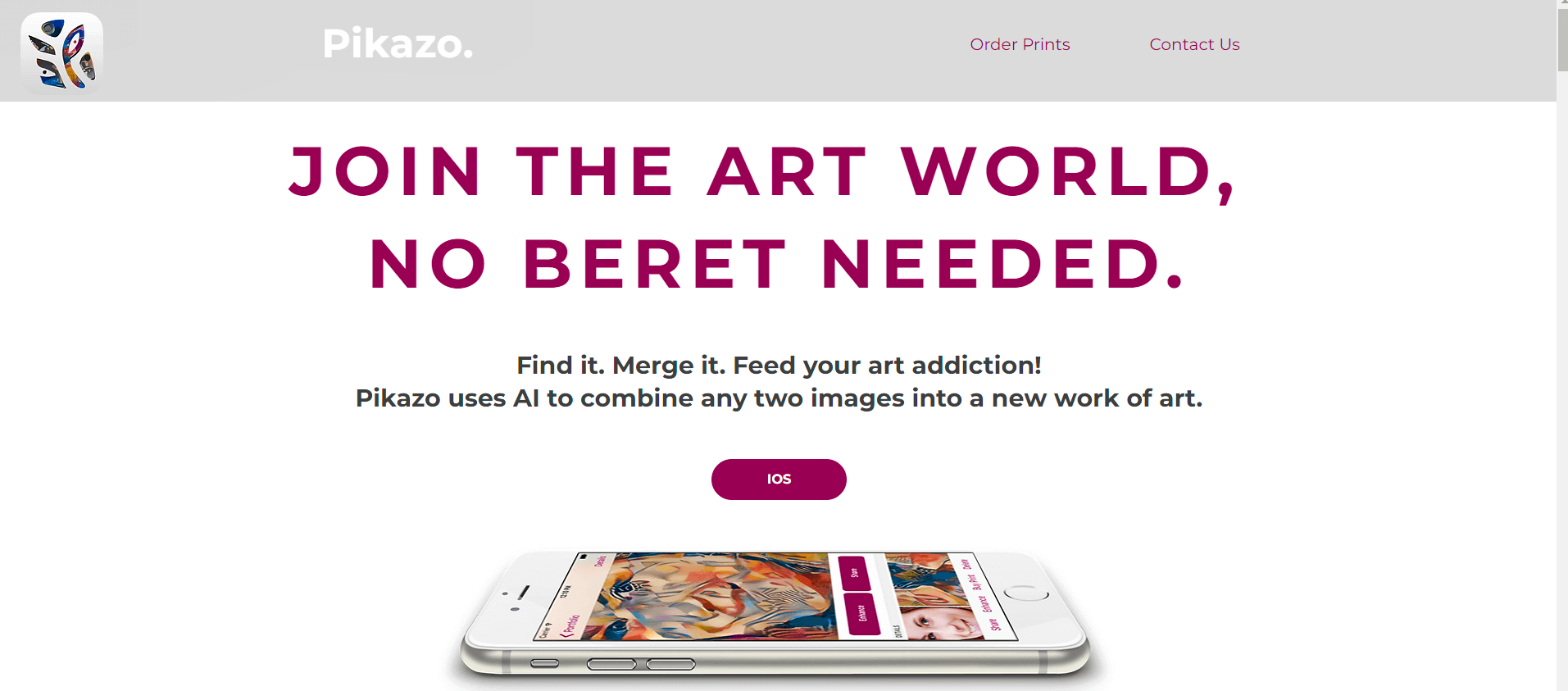
Source: Pikazo
One remarkable aspect of Pikazo is its emphasis on customization. The app allows you to adjust various parameters, such as color intensity and brush strokes, giving you the ability to fine-tune the artistic transformation according to your preferences.
This photo to painting app also provides real-time previews, enabling you to see the artistic transformation before finalizing it.
Pricing: Free app with in-app purchases
Bonus: Elevate Photos Using These 10 Photo Editing Apps Free for Android & iPhone
11.Photoleap(iOS)
Photoleap isn’t just another photo editor; it’s a powerful tool specifically designed for iOS devices (iPhone and iPad) that allows you to transform your photo to painting.
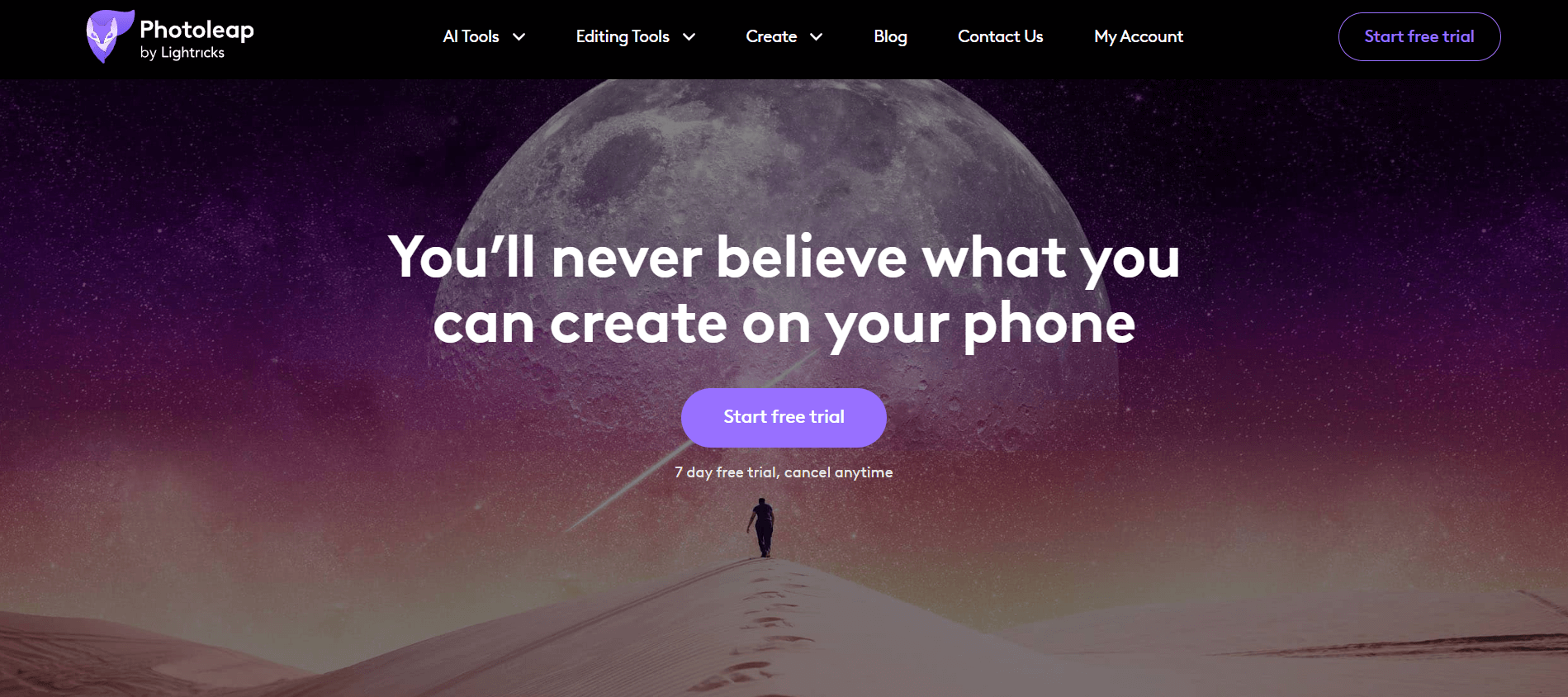
Source: Photoleap
Explore filters like “artistic” and “painting” to add a touch of artistic flair to your photos. You can fine-tune your creations with precise controls over color, exposure, contrast, and other image properties.
You can create complex compositions by working with multiple layers, allowing for selective editing and adjustments. Experiment with different blending modes to achieve unique visual effects and seamlessly combine elements within your artwork.
Pricing: It has a free plan and the subscription plan starts at $6.99 per month.
12. GoArt
GoArt stands out as a mobile application that leverages the power of Artificial Intelligence (AI) to transform your photos into captivating works of art. It is available for both iOS and Android devices.
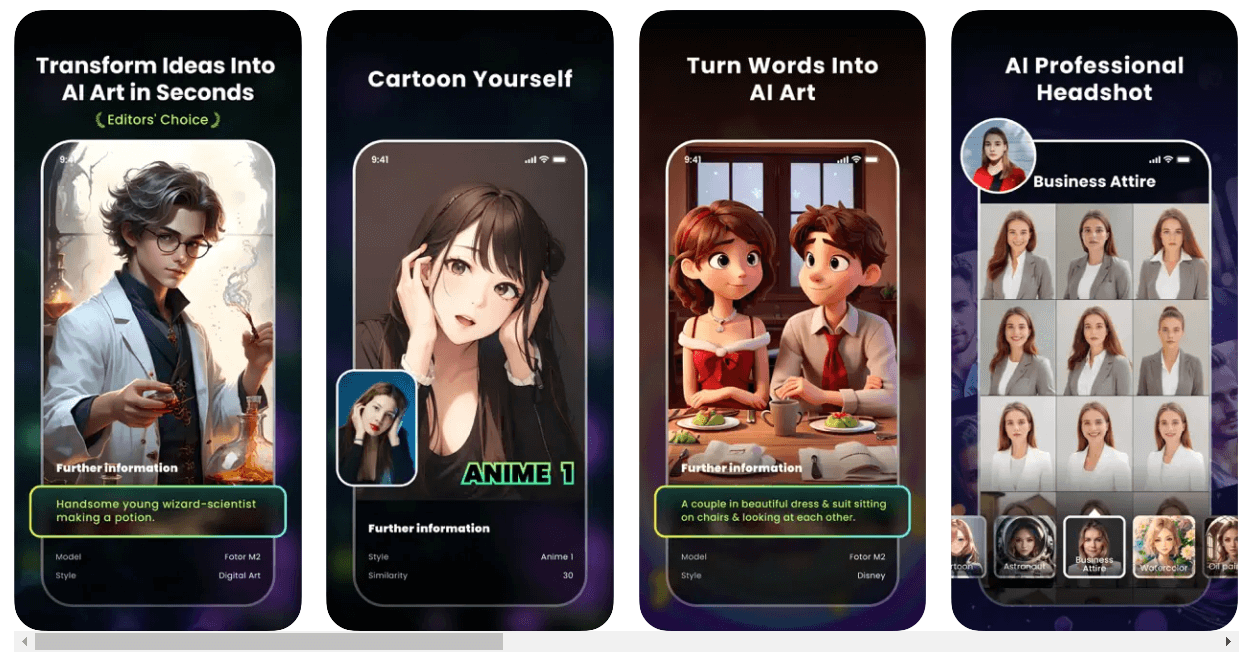
GoArt’s AI technology analyzes your photo and intelligently applies the chosen filter, replicating the artist’s brushstrokes, color palettes, and unique characteristics. It has a vast collection of artistic filters, each mimicking the style of renowned artists.
Pricing: It has a free plan, and the Pro plan starts at $4.99 per month.
One last thing before you start painting—turning photos into paintings is a creative thrill, but make sure you have the right permissions, especially if you’re working with client photos or shared images. Tools like Freshdox make it simple to create and manage copyright contracts, so your work stays protected and professional.
Now that you’ve got the apps—and your rights—sorted, it’s time to get creative. Grab your favorite photo, fire up one of these apps, and start painting!
Bonus: Elevate Photos Using these 10 Photo Editing Apps Free for Android & iPhone
Conclusion
In conclusion, turning your photos into paintings has never been easier, thanks to these 12 Free amazing apps. Whether you’re a beginner or a pro, these apps provide a variety of styles like watercolor, oil painting, and sketches, helping you bring your creativity to life.
Among them, Simplified stands out as one of the best, offering not only a photo-to-painting tool but also other creative options to enhance your work. It’s easy to use and packed with features that allow you to customize your pictures in just a few clicks.
With these tools, you don’t need any advanced skills—just your phone and a little imagination! Try these apps out and watch your photos turn into beautiful pieces of art.

![16 Best AI Headshot Generators in 2025 [Free & Paid] 16 Best AI Headshot Generators in 2025 [Free & Paid]](https://siteimages.simplified.com/blog/Best-AI-Headshot-Generators-2-01.png?auto=compress&fit=crop&fm=png&h=400&w=400)


