
Art has always been a form of self-expression, allowing us to share our thoughts, emotions, and experiences through visual means. With the advent of artificial intelligence (AI), we now have a new tool in our artistic arsenal that can take our creativity to the next level.
AI art is a rapidly growing field, and with the latest Simplified Art Generator, creating unique and captivating art pieces has never been easier. In this blog post, we’ll explore 15 AI art prompts that will help you unleash your creativity. You can create graphics for your blog or stunning art pieces using the latest AI techniques within seconds. Whether you’re an experienced artist or just starting out, these prompts will inspire you to create something truly unique and exceptional. So let’s dive in and discover the possibilities of AI art!
15 Unique AI Art Prompts to Inspire Your Creativity
- “Mix and Match”
Combine elements from different images to create a new one. Example: Take a photo of a flower and a bird and merge them to create a new creature.
- “Rorschach Inkblot”
Create a symmetrical inkblot image, then use AI to enhance the patterns and colors. Example: Inkblot image transformed into a colorful abstract painting.
- “Pixelated Portraits”
Create a portrait using only square pixels. Example: A portrait of the Mona Lisa using only squares of different colors.
- “Fractal Landscapes“
Create a landscape image using fractals. Example: A mountainous landscape made up of intricate geometric patterns.
Bonus: How AI Art Generators Will Increase Your Content Team’s Productivity
- “Neural Style Transfer“
Combine the style of one image with the content of another. Example: A photograph of a city skyline with the style of a Van Gogh painting.
- “Abstract Shapes”
Use AI to create abstract shapes and patterns. Example: A colorful abstract painting made up of geometric shapes.
- “Emotion Recognition”
Use AI to analyze facial expressions and create an image that represents the emotion. Example: An image of a happy face made up of colorful shapes and patterns.
Bonus: 7 Ways AI Art Generators Will Help Graphic Designers, Not Replace Them
- “Generative Adversarial Networks”
Use AI to generate new images based on existing ones. Example: A surreal landscape made up of elements from different photos.
- “Artistic Deep Dream”
Use AI to create surreal and dreamlike images. Example: A landscape image transformed into a psychedelic and colorful scene.
- “Data Art”
Use data to create art that represents information visually. Example: A chart that shows data on climate change transformed into a colorful abstract painting.
- “Natural Language Processing”
Use AI to analyze text and create an image that represents the content. Example: A Robert Frost poem transformed into a landscape image.
- “Motion Art”
Use AI to create art that moves and changes over time. Example: A video of a city skyline transformed into a colorful and dynamic animation.
- “Inceptionism”
Use AI to create surreal and abstract images by enhancing patterns in existing images. Example: A photo of a flower transformed into a psychedelic and colorful image.
- “Deep Style”
Use AI to combine the style of one image with the content of another. Example: A photograph of a city skyline in the style of a Picasso painting.
- “Artistic GANs”
Use AI to create realistic and detailed images. Example: A portrait of a person generated by AI that looks almost real.
Tips for Creating AI Art with Simplified’s AI Art Generator
Creating AI art with the Simplified Art Generator Tool can be super fun. The tool allows users to generate unique pieces of art by combining various settings and parameters. If you’re interested in exploring AI art, here are some tips to help you get started:
- Familiarize yourself with the tool: Before diving into creating art, take some time to explore Simplified’s AI Art Generator and understand its various features and settings. This will help you create more interesting and varied pieces of art.
- Experiment with different settings: The beauty of AI art is that it allows for endless possibilities. You can switch between Dall-E or Stable Diffusion. You can also change the art style- whether you want an oil painting or a simple cartoon. Don’t be afraid to try something new and unexpected.
- Use reference images: If you’re struggling to come up with an idea, consider using a reference image as inspiration. The tool allows you to upload an image and use it as a reference point for your art.
- Don’t be afraid to make mistakes: One of the best things about AI art is that it’s easy to make mistakes and try again. Don’t be afraid to experiment and make mistakes. It’s through trial and error that you’ll discover new techniques and styles.
- Share your work: Once you’ve created a piece of AI art that you’re proud of, share it with others. Social media platforms like Instagram and Twitter are great places to showcase your work and connect with other AI art enthusiasts.
To create AI art with the Simplified Art Generator Tool, follow these steps:
- Choose a starting point: The tool allows you to start with a blank canvas or use a reference image. Decide which option works best for you.
- Adjust the settings: Use the various settings and parameters before you begin. You can switch between Dall-E or Diffusion. You can also add an art style like neon punk, cinematic, black and white, etc.
- Experiment with different combinations: Don’t be afraid to try different combinations of settings. The more you experiment, the more unique your art will be.
- Save your work: Once you’ve created a piece of art that you’re happy with, save it to your computer or share it on social media.
Check the video below to see how you can create AI art within seconds with Simplified!
Unleash Your Inner Artist with Simplified’s AI Art Tool
In conclusion, unlocking your creative potential through AI art can be a rewarding experience. With the help of AI technology, you can create unique and breathtaking masterpieces that are truly one-of-a-kind. The 15 unique AI art prompts we’ve shared are just a starting point to inspire your creativity and help you explore the endless possibilities of AI art.
To bring your artistic vision to life, we recommend using Simplified’s art generator tool. With its easy-to-use interface and advanced features, you can create stunning artwork in just a few minutes. Simply type your unique AI art prompt, adjust the settings, and let the AI do the rest. The results are sure to amaze you.
But that’s not all! Simplified is much more than just an AI art generator tool. It’s a comprehensive platform for modern creators, with a wide range of editing and publishing features. It is also a great
AI copywriting tool for writers. Whether you’re a professional artist, graphic designer, or content creator, Simplified has everything you need to bring your ideas to life.
So why wait? Unlock your creative potential today with AI art and Simplified’s art generator tool. Who knows, your next masterpiece might just be a few clicks away!


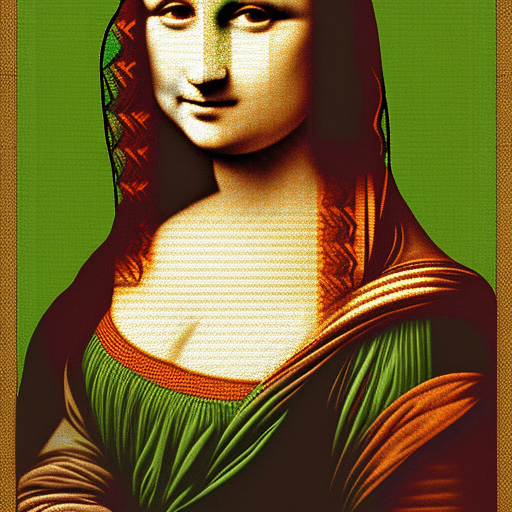
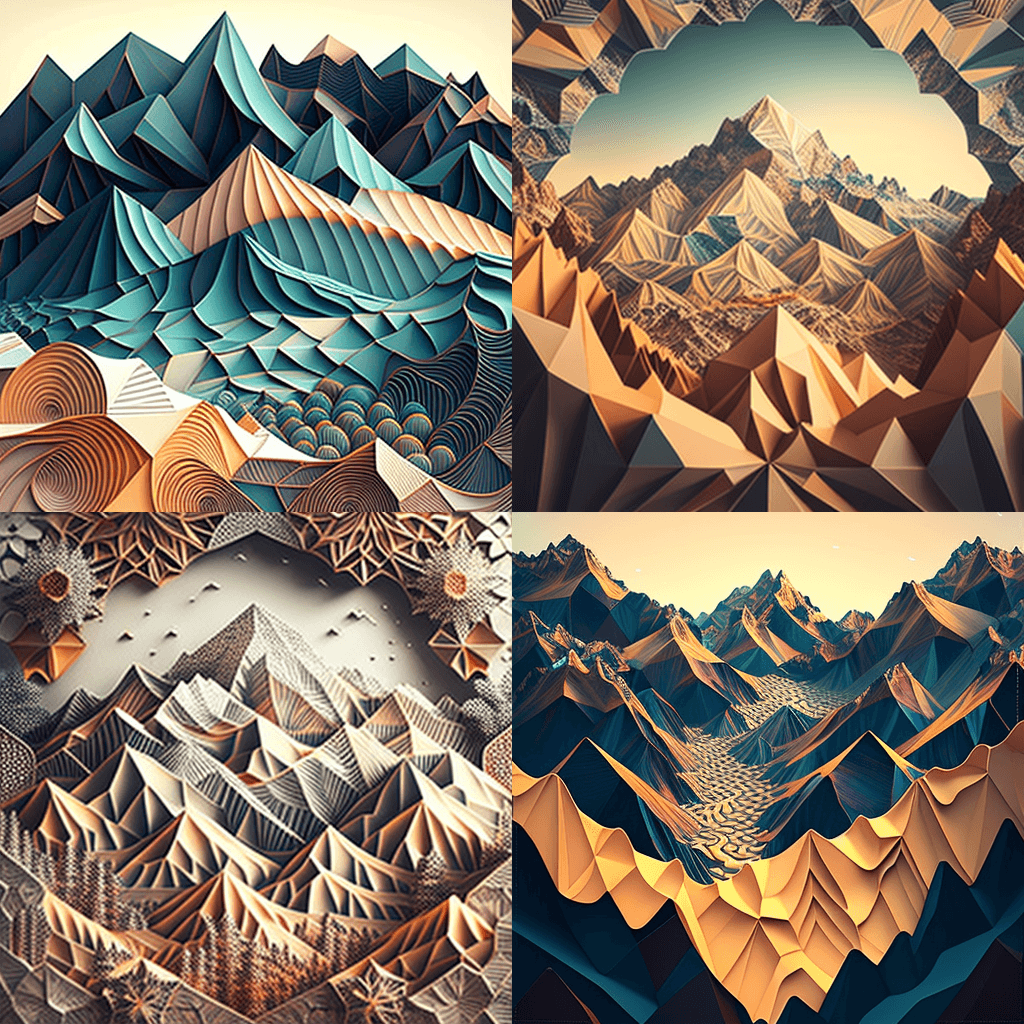

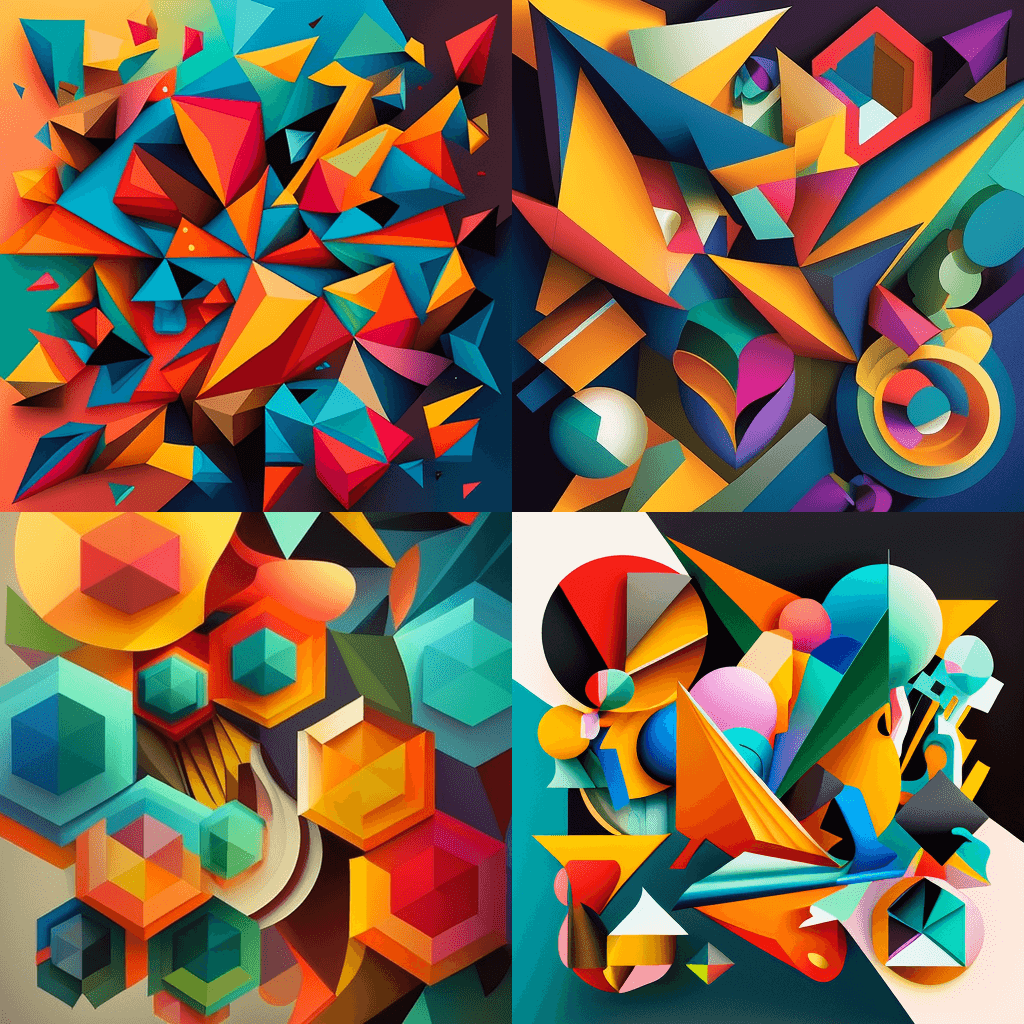












![16 Best AI Headshot Generators in 2025 [Free & Paid] 16 Best AI Headshot Generators in 2025 [Free & Paid]](https://siteimages.simplified.com/blog/Best-AI-Headshot-Generators-2-01.png?auto=compress&fit=crop&fm=png&h=400&w=400)

