
Are you tired of staring at a blank canvas when you want to make a cool collage?
Forget the scissors and glue! AI collage makers are here to magically transform your photos into stunning creations, even if you’re not a design expert.
This blog will reveal the secrets of the best AI collage makers and show you how to use them like a pro. So, grab your phone (or laptop), and get ready to create collages that wow!
What is an AI Collage Maker?
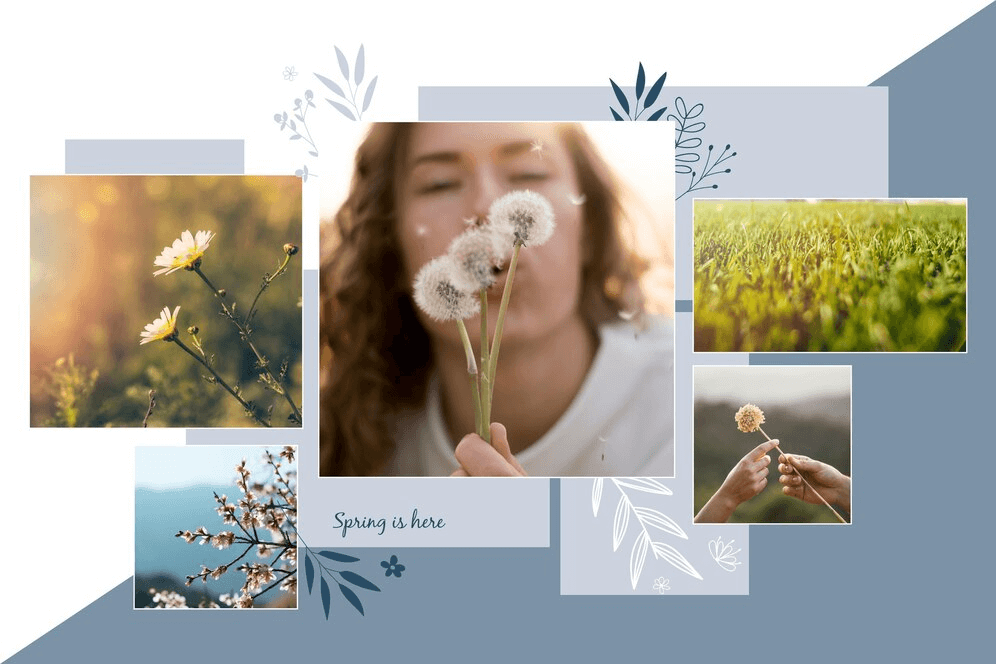
Source: Freepik
AI collage maker uses cutting-edge algorithms to generate layouts and compositions automatically. While traditional collage makers require a manual arrangement of photos. These algorithms analyze your photos based on color, composition, and subject matter to create visually balanced and aesthetically pleasing collages.
The Technology Behind AI Collage Makers
The core technology driving AI collage makers involves neural networks, deep learning, and pattern recognition. These algorithms understand visual aesthetics, enabling the AI to arrange elements. With each use, the AI learns and refines its understanding of design principles, continually improving its ability to generate compelling collages.

Source: Freepik
Bonus: 10 Free Apps That Turn Your Photos Into Beautiful Paintings
How to Use an AI Collage Maker

Source: Pexels
- Upload your photos: Select the images you want to include in your collage.
- Choose a template (optional): Many AI collage makers offer pre-designed templates to get you started.
- Let the AI work its magic: The AI will analyze your photos and generate different layout options.
- Customize and refine: Choose the layout you like best and further personalize your collage with additional features like text, filters, and stickers (depending on the tool).
- Download and share: Save your finished collage and share it with the world!
Bonus: The Ultimate Guide To Clone Your Digital Designs
Benefits of Using an AI Collage Maker
- AI takes care of the time-consuming task of arranging photos, freeing you to focus on selecting images and customizing your collage.
- AI can explore a wider range of layouts and combinations than you might consider, sparking new creative ideas.
- AI algorithms can create collages that are more balanced and visually appealing, even for beginners.
- Quickly generate multiple collage options and choose the one that best suits your needs.
Let’s explore some of the best AI collage makers available to make your job easy.
Our Top Picks For AI Collage Makers
1. Simplified
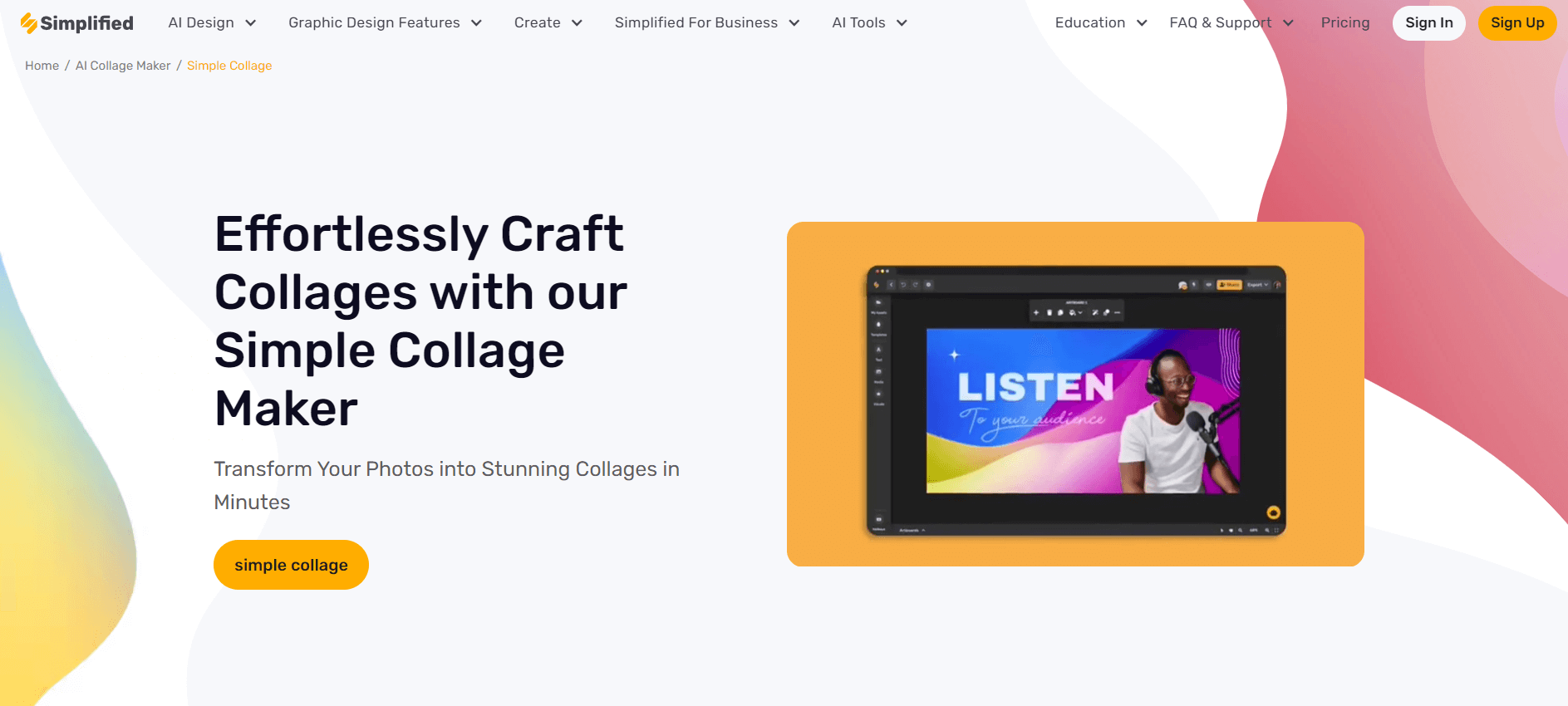
Source: Simplified
Simplified stands out as the premier AI collage maker, seamlessly combining technology and creativity. It has an intuitive interface, a powerful AI engine, and an extensive library of customizable templates and design elements.
You can create visually stunning collages even if you have no design expertise. With Simplified, you can effortlessly achieve professional-looking results in minutes.
Features
- Offers a drag-and-drop layout for easier editing
- Offers a vast collection of professionally designed templates
- Provides advanced photo editing tools, including blend modes, photo masks, gradients, a magic resizer, and a background remover
- Generates a variety of visually balanced and aesthetically pleasing collages
- Allows you to choose from pre-designed templates or AI-generated options
- Suitable for social media content, presentations, or personal projects
- Generates watermark-free collages
- Allows you to collaborate on collages with your team
- Gives you different export formats such as PNG, JPEG, PDF, and SVG
- Provides photo animation tools
Pricing: Simplified offers a Free Forever plan that has all basic features. However, the Pro plan starts at $9 per month. A 7-day free trial is available for the paid plans.
Bonus: Video creation from photos in 7 easy steps
2. Appypie Design
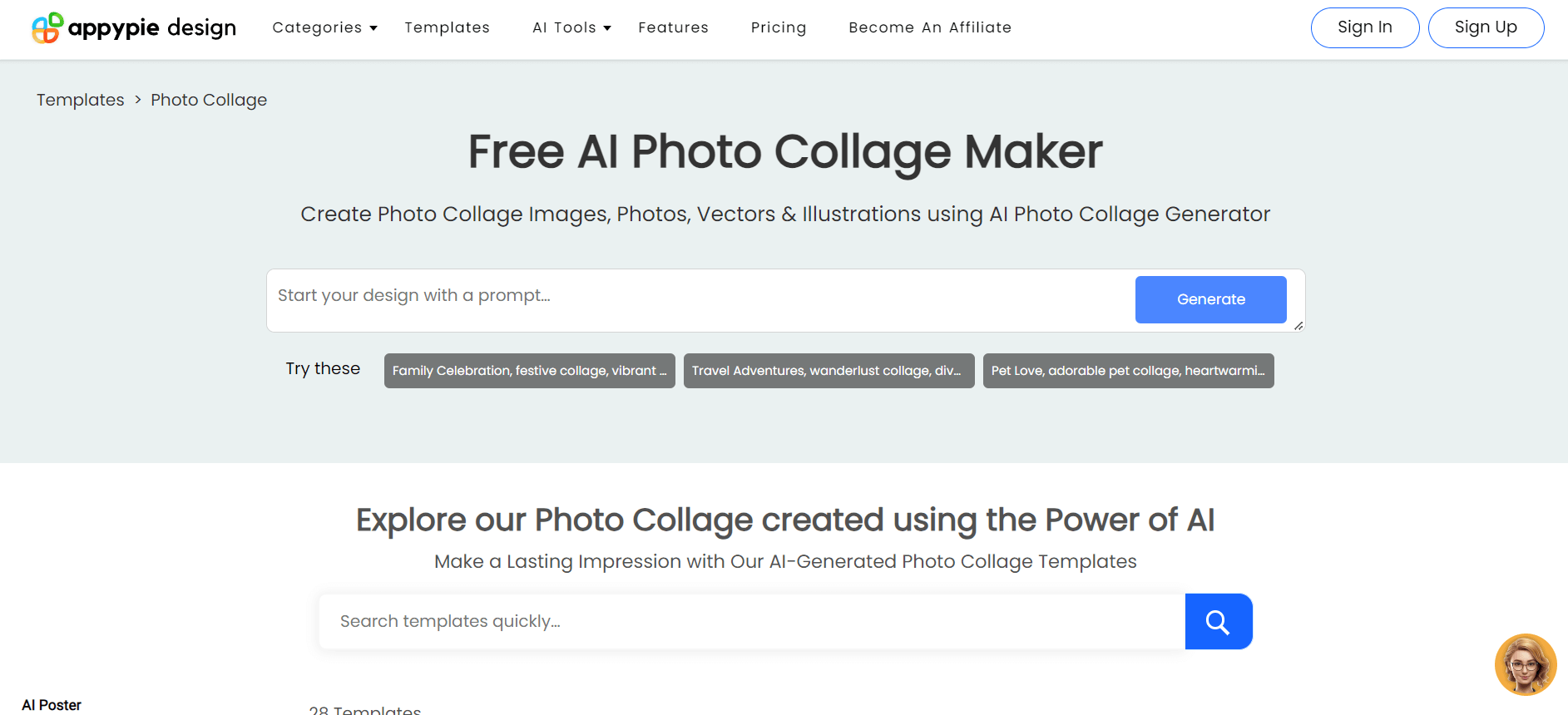
Source: Appypie
Appypie Design is an online platform that helps you create professional-grade graphic designs without coding knowledge or design expertise. It has a diverse library of pre-designed collage templates for various occasions and themes. Whether you’re crafting a birthday card, a social media post, or a promotional flyer, you’ll likely find a suitable starting point.
Features
- Intuitive drag-and-drop interface
- Provides you with a lot of customization options
- Download the final collage in various formats, including high-resolution JPG and PNG
- Boasts a diverse library of pre-designed collage templates
Pricing: The Pricing starts at $8.66 per month.
Bonus: 15 Best Photo Editing Apps For Your iPhone
3. Ribbet
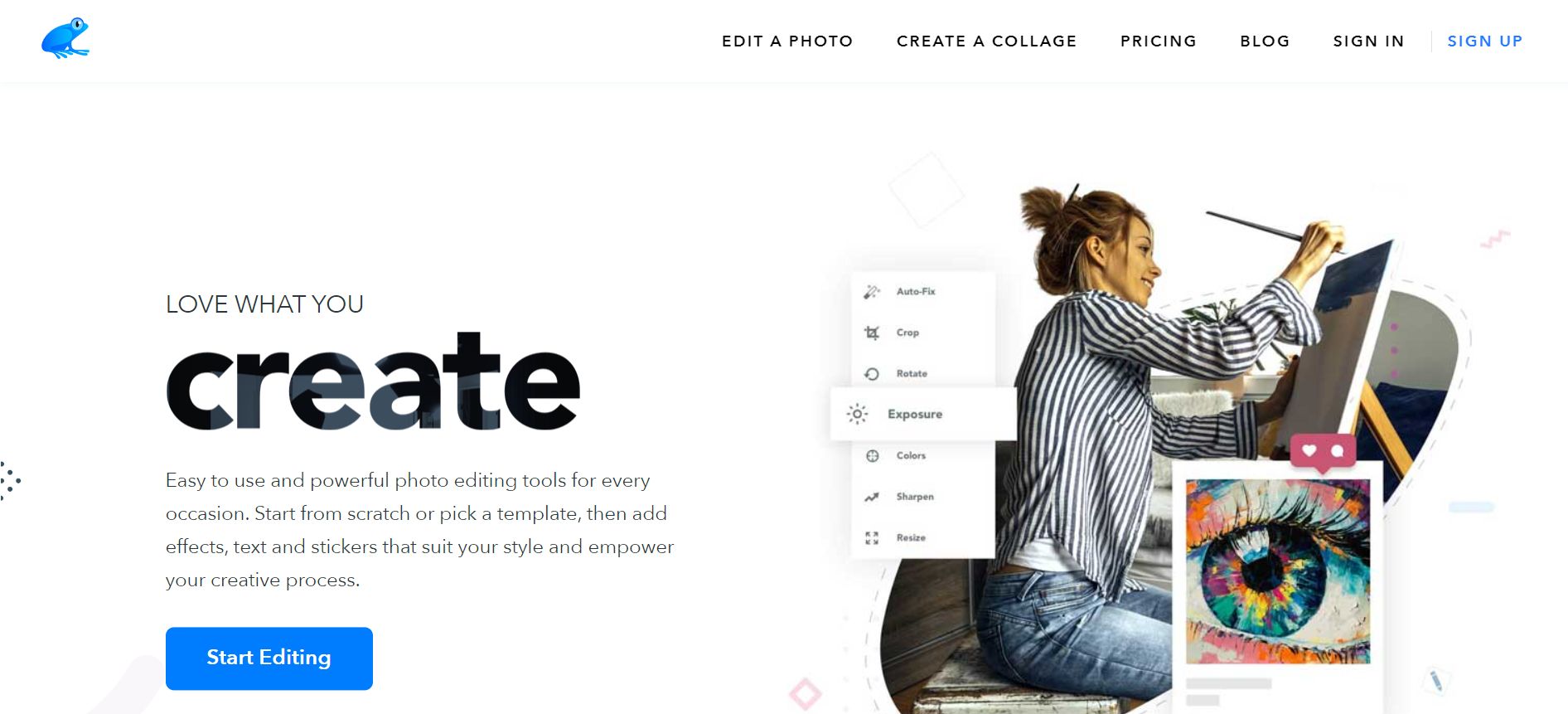
Source: Ribbet
Ribbet is one of the best AI collage makers that stands out for its simplicity and affordability. It utilizes ease of use. Upload your photos, and the AI automatically generates various collage layouts. While it excels in ease of use and affordability, it might lack the advanced customization options and AI-powered suggestions found in some competitors.
Features
- Offers a range of pre-designed layouts or let the AI suggest layouts based on your photos
- Offers essential customization options like cropping, rotating, and resizing photos within the collage
- Easily share your finished collages directly to various social media platforms like Facebook, Instagram, and Twitter
Pricing: Ribbet adopts a single pricing plan approach, making it straightforward and budget-friendly. The Premium Plan starts at $3.33 per month. This plan unlocks all of Ribbet’s features, including unlimited collage creation, access to all layouts, and the ability to share on social media.
4. Adobe Express

Source: Adobe Express
While Adobe Express might not be solely dedicated to collage creation, it offers a powerful AI-powered collage maker within its suite of creative tools. Adobe’s AI technology generates various visually appealing collage layouts based on your uploaded photos.
Adobe Express’s AI Collage Maker offers a robust set of features, including AI-powered suggestions, a vast template library, and extensive customization options.
Features
- Offers a diverse collection of professionally designed collage templates for various purposes, including social media posts, presentations, and marketing materials
- You can adjust the layout, size, and position of elements, add text, choose from various backgrounds and filters, and incorporate additional design elements to personalize your collage
- Seamlessly integrate your collage creations with other Adobe Express tools like video editing and storytelling for a cohesive creative workflow
- Download your finished collages in high-resolution formats, ensuring they look professional and polished
Pricing: Adobe Express offers a freemium model with varying access to features depending on your chosen plan. The Individual plan starts at $9.99 per month with access to the full potential of AI collage maker.
5. Kapwing
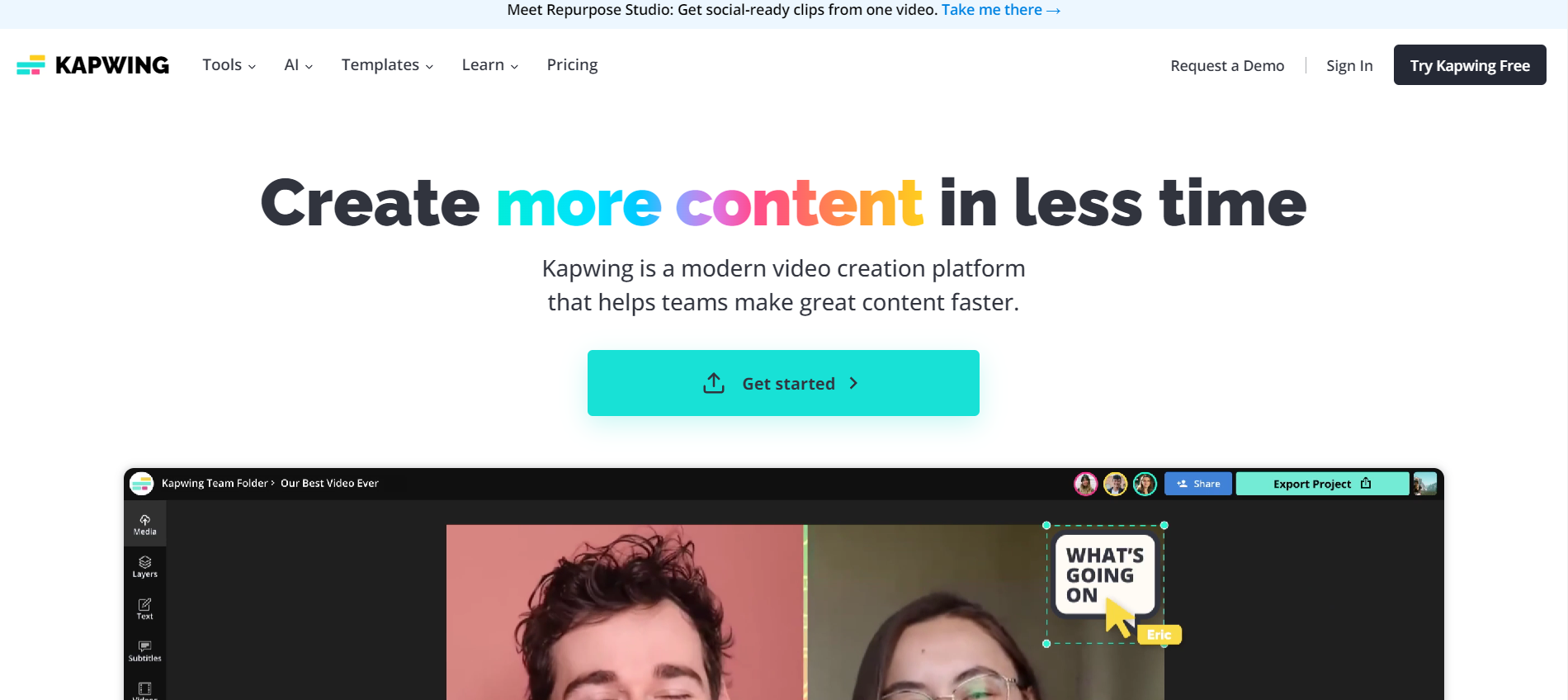
Source: Kapwing
Kapwing, renowned for its online video editing tools, also boasts a powerful AI-powered collage maker. Kapwing’s AI capabilities generate visually balanced and aesthetically pleasing collage layouts from your uploaded photos.
Features
- Offers a diverse collection of pre-designed templates catering to different purposes
- You can fine-tune the arrangement of photos within the collage
- It ensures each photo fits seamlessly within the overall composition.
- Personalize your collage with captions, stickers, and other creative flourishes
- Enhance the visual appeal of your collage with various filters and effects.
Pricing: The Free plan provides basic access to the AI collage maker with limited features. However, to experience the full potential of Kapwing’s AI collage maker, use the Pro plan at $16 per month.
Bonus: Lightning Fast Design on Simplified
Bottomline
AI collage makers are a powerful tool that can transform the way you create visual content. Whether you’re a social media enthusiast, a professional designer, or simply someone who enjoys expressing themselves creatively, these best AI collage makers can help you effortlessly create stunning collages that captivate your audience.
With its intuitive interface, powerful AI, and extensive customization options, Simplified is the premier AI collage maker that guides you to bring your creative vision to life. So, ditch the traditional methods and embrace the future of collage-making with Simplified!

























