|
Getting your Trinity Audio player ready...
|
It’s every author’s dream to publish their own book in the digital world of Kindle. They say never judge a book by its cover. But in a world where one scrolls through an endless list of books, it’s your cover that sells. With less than a few seconds to make an impression, an ebook cover design can be the ultimate game changer. But what is an ebook cover and how do you create one? This blog will take you through everything you need to know about how to create an ebook cover that stands out from the rest.
What is an ebook cover?
Like normal books have cover designs, books that are sold digitally on platforms like Kindle, have ebook covers. These covers act as thumbnails for your books in e-stores. They are pretty much the same as print covers, except they don’t have a back and a spine. Thus designing ebook covers is much easier compared to print covers.

Related: The Ultimate Guide To Magazine Cover Design
Does an ebook need a cover?
Having an eye-catching cover for your ebook will always help increase readership. You want to build curiosity and make readers want to read your book. The best way to go about is a striking cover that makes people notice your book amongst the plethora of ebooks available on Kindle.
What should be on an ebook cover?
Most ebook covers include the title, the author’s name and the cover art. This cover art can be handmade (later scanned), digital art or even a design template. Most authors worry about designing their covers, as it’s time-consuming and often expensive if you hire a professional ebook cover designer. However, with ready-made templates and easy-to-use tools on Simplified, you can easily create an aesthetic ebook cover on your own.
How do you make an ebook cover?
With Simplified, you no longer need an ebook cover designer, because you can create one on your own! Here’s a step-by-step guide on how you can make your own ebook cover design.
Step 1: Choose the ebook cover template
Simplified offers are a wide range of free ebook cover templates from which you can choose one. Pick one that goes best with your ebook’s genre and vibe. You can go with a minimalist template or one with book cover art that hints at what’s inside the book.
Related: 7 Coffee Table Design Books to Inspire Conversations
Step 2: Choose the color pallete
It is a known fact that different colours affect us differently on an emotional level. This is called colour psychology. Most consumers make choices based on colors. You must know what you want your readers to feel when they see your ebook cover. Romance ebooks usually have hot pink covers while business books go for orange which invokes a sense of courage.
Simplified has a color palette generator, which creates an automatic colour palette based on the colors you choose. You can then design your ebook cover template with these colors.

Step 3: Find icons and images
If you have chosen a minimal ebook cover template you may wish to add certain images or digital art to it. You can download images and icons from various free or paid stock image platforms or even click a picture of your art and scan it.
Simplified has really useful tools like background remover and magic resizer. These tools help you cut out the image and resize it the way you want in a single click.
Step 4: Pick the dimension
There are several dimensions that you can choose from for your ebook cover. This depends on how much space the cover art and the book title need. Choose dimensions which don’t make your cover look too cluttered. It should give enough breathing space for the reader to see and register.
Most people go for 2,560 pixels in height x 1,600 pixels in width. This leads to high-quality viewing standards, especially on devices with high definition.
Step 5: Create the design layout
Now that you have your template, colors and images ready, all that’s left is the design layout. Choose an alignment to place your title text, author’s name and cover art/image in a way that looks aesthetically pleasing. You can choose from a variety of font styles and sizes and find one that suits your cover the best. Resize your title, images and art in a way that they fit well without clutter.
And that’s it! Your ebook cover design is ready to be downloaded and published on Kindle.
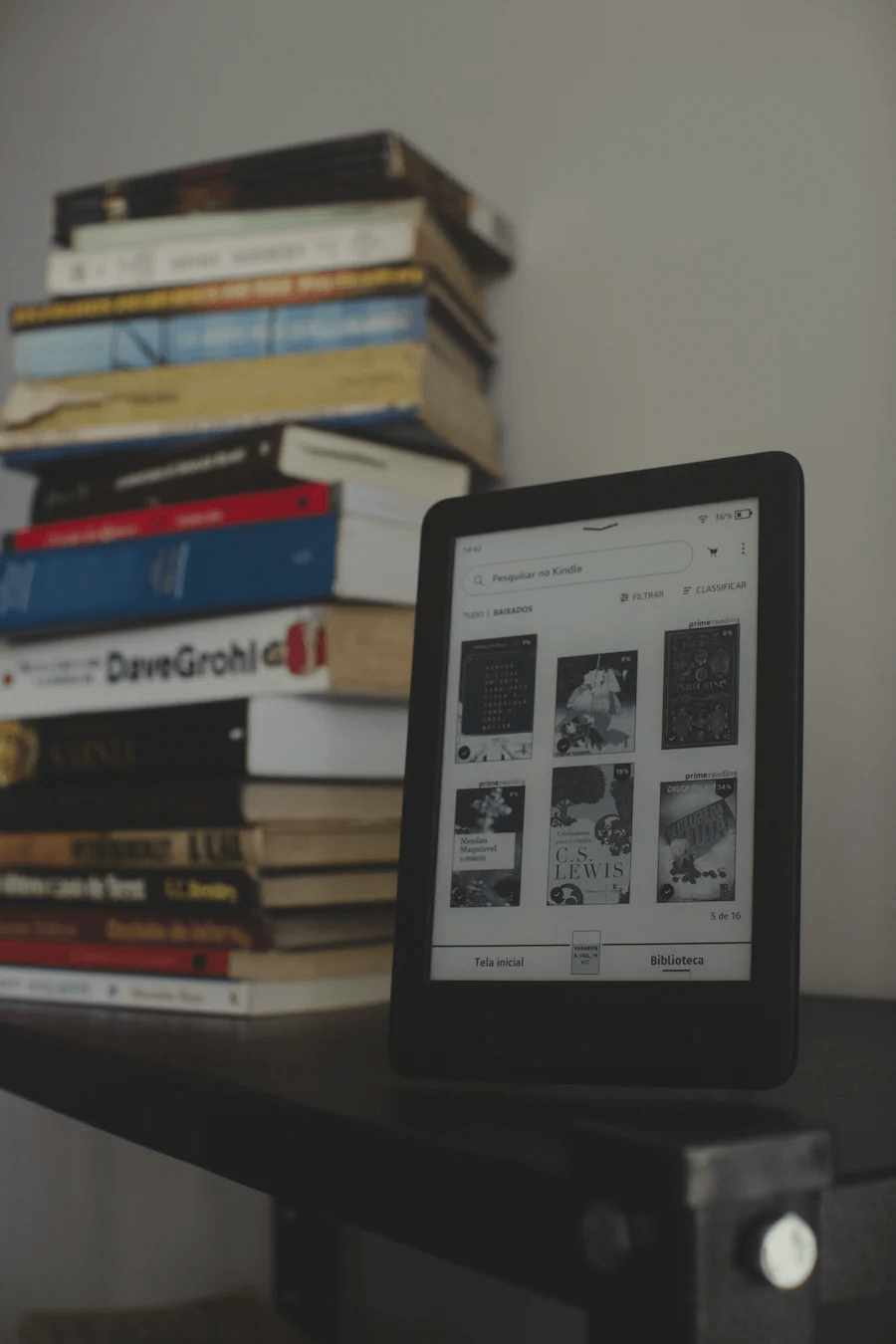
Conclusion
If you really want your ebook to stand out from the rest, there are a few things you must keep in mind. Analyse the competition and their book covers, you should know what you are standing against. Know your audience and what they would like to see, this will help you sell better.
Now that you know how to create an ebook cover design, time to get creative. You might find it a little daunting to begin, however, Simplified will make it really easy for you. With so many free templates, font styles and colours, create a cover that your book deserves. Step away from the crowd and let your book shine. Design your book cover art for free on Simplified and make readers stop and stare at your work of art on Kindle today!


![10 Best AI Image Restoration Tools to Try in 2025 [Free & Paid] 10 Best AI Image Restoration Tools to Try in 2025 [Free & Paid]](https://siteimages.simplified.com/blog/Best-AI-Image-Restoration-Tools-01.png?auto=compress&fit=crop&fm=png&h=400&w=400)
![How to Use Photoshop AI Generative Fill Feature [2025] How to Use Photoshop AI Generative Fill Feature [2025]](https://siteimages.simplified.com/blog/How-to-Use-Photoshop-AI-Generative-Fill-01-1.png?auto=compress&fit=crop&fm=png&h=400&w=400)
![20 Podcast Thumbnail Ideas to Boost Your Show’s Visual Appeal + Best Practices [2025] 20 Podcast Thumbnail Ideas to Boost Your Show’s Visual Appeal + Best Practices [2025]](https://siteimages.simplified.com/blog/Podcast-Thumbnail-Ideas-to-Boost-Your-Show-02-1.png?auto=compress&fit=crop&fm=png&h=400&w=400)




