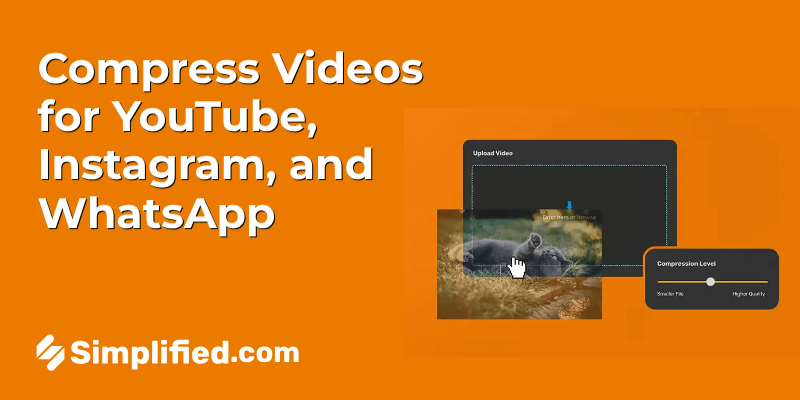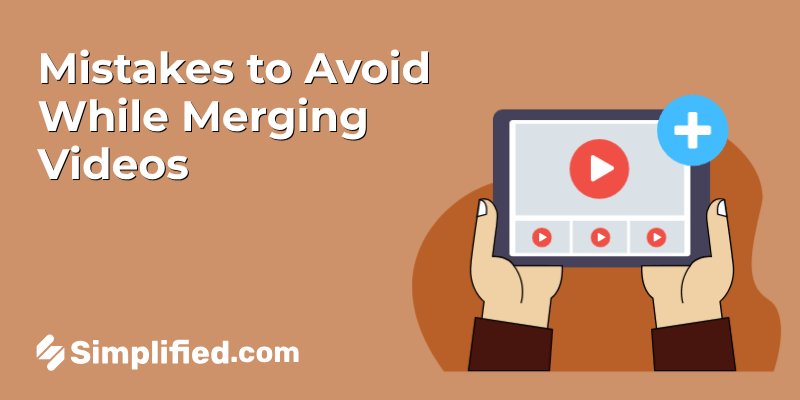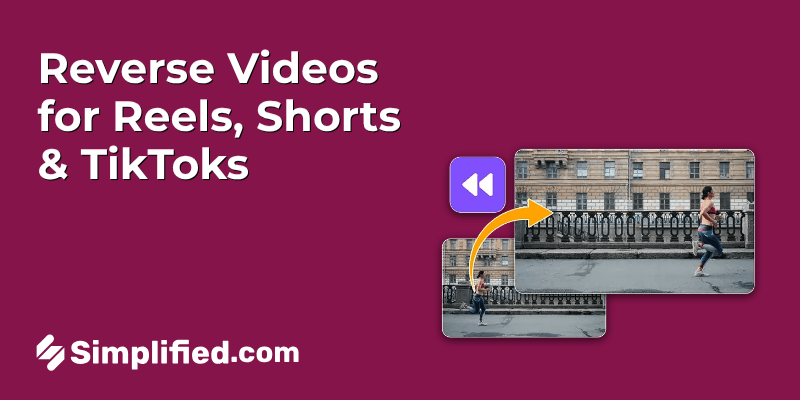![10 Best AI Podcast Editing Tools & Software [2025] 10 Best AI Podcast Editing Tools & Software [2025]](https://siteimages.simplified.com/blog/best_ai_podcast_editing_tools___software-02.png?auto=compress&fit=crop&fm=png&h=400&w=800)
Podcasts are a great way to earn ad revenue and engage your audience. After all, 42% of Americans listened to a podcast in 2023 — tripled from ten years ago. The value is clear, so what’s stopping brands from jumping on the wagon? One study says the fear of production and podcast editing, and not having the time to do it all properly.
That’s where AI podcast editing comes in. With Simplified’s Podcast Maker, production and editing are a breeze with customizable sound effects, trimming tools, and audio refinement abilities. The hardest part will be coming up with a name (except we can help with that too)!
Of course, the industry has a few podcast editor tools for you to choose from. Your job? Decide which is the best AI podcast editor for your business. We’ll walk you through the industry’s top contenders and demonstrate how Simplified’s tool stands out from the rest.
What is AI Podcast Editing?
AI podcast editing refers to the use of artificial intelligence (AI) technologies and tools to streamline and enhance the process of creating and editing podcast content. Traditional podcast editing involves manual tasks such as cutting, trimming, adjusting volumes, eliminating background noise, and more.
AI podcast editing tools leverage machine learning algorithms and automation to perform these tasks efficiently, saving time and improving the overall quality of the final product.
Key aspects of AI podcast editing include:
Still not sure if you should collaborate with an AI podcast editor? Keep reading for our top reasons why you should.
Benefits of AI Podcast Editing Tools & Software
If you type in “AI podcast editing reddit” into Google, you’ll see tons of content creators and editors in thread comments praising the tech, like this one:
Keep in mind I’m coming at this from an editor’s perspective. The biggest benefit is straight-up convenience. A one-stop shop is a very attractive thing for a lot of podcasters because it helps them avoid sinking ungodly amounts of time into a single episode.
We couldn’t agree more; but what exactly does that “convenience” cover? Here are some key benefits of using AI for podcast editing.
Time Savings
Time investment stands out as the most significant challenge in podcast editing.
Just ask Marina Iakoleva, founder of the Dating Beyond Borders podcast:
“Editing is incredibly time-consuming, that’s the worst part of it. I would spend 2-3 hours editing an hour-long video. And after that, I still have to double-check things that take even more time, like making sure there’s no double audio or stutters. Then there’s the exporting that takes some time as well.”
AI podcast editors help brands and creators save hours of time in their podcast production process. For example, a half-hour spent on removing background noise can be automated in seconds with an AI podcast editor.
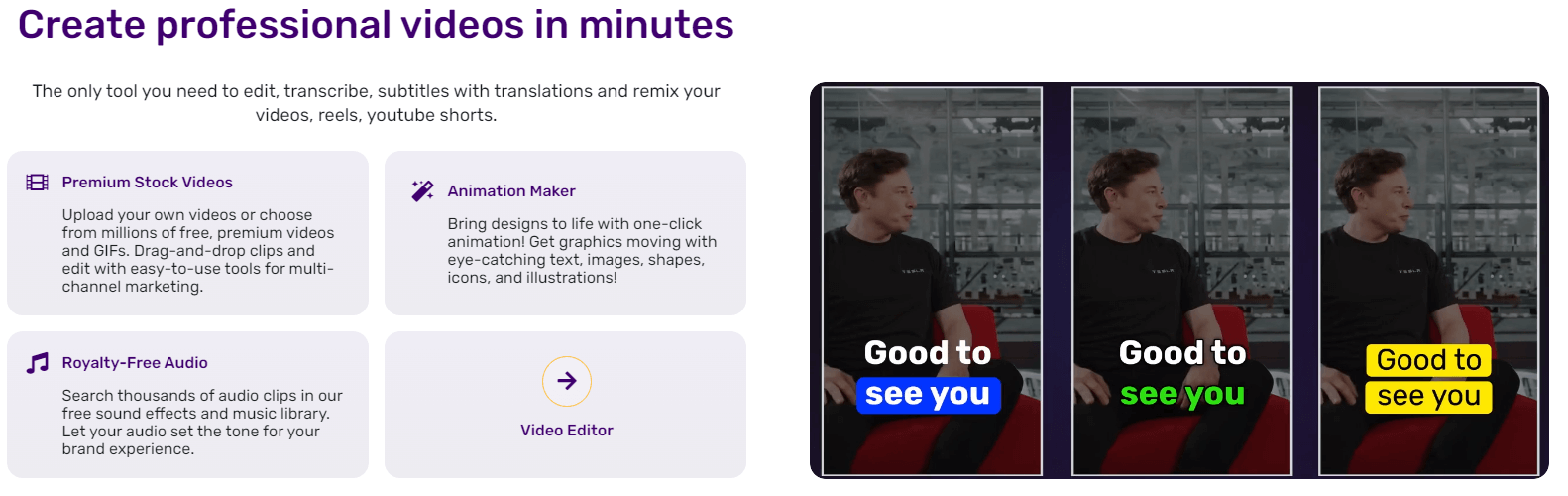
Quickly and easily edit videos with Simplified.
Simplified & Consistent Editing
Maintaining consistency in podcast editing can be a daunting task for human editors. Over time, human error and limitations may lead to inconsistencies. AI editors, on the other hand, ensure precise and uniform trimming down to the last second, accomplishing this in a fraction of the time it would take a human editor. Furthermore, AI can streamline noise reduction and stabilize voices, achieving a harmonious balance in volume and emotional range.
Helpful Features
Most AI podcast editing tools feature noise reduction, stutter detection, and easy trimming and clipping. Some extended features include adding captivating visuals to podcasts, resizing video dimensions, adding audio, and more.
Podcasting Accessibility
You might be an expert in your niche and have a lot of content to share with your audience. But if you have zero video editing skills and no budget to hire a professional, podcasts will be inaccessible to your strategy.
AI podcast editors offer an affordable, no-code way to access podcasts as a medium.
Bonus: 100+ Captivating Podcast Name Ideas to Inspire Your Next Show
Best AI Podcast Editors
Ever done a quick AI podcast editing Reddit search? Maybe you saw a ton of recommendations, but how do you know which ones are legit? As AI experts in the content creation and podcast niche, you can trust us for a no-nonsense breakdown of the best platforms out there and their highlights.
Let’s get started.
Simplified

Source: Simplified
Simplified is an all-in-one AI tool for social media management, graphic design, video editing, copywriting, and, of course, podcast editing. Simplified’s Repurpose AI software is user-friendly and helps you streamline podcast creation with thousands of templates, a comprehensive image library, and customizable podcast editing features.
Best for: Businesses of all sizes who want an all-in-one AI podcasting tool and accompanying social media streamlining features. Brands with a robust content marketing strategy seek a streamlined approach to podcast editing, graphic design, social media content creation and management, and copywriting.
Features:
- AI auto cuts: Automatically identifies key moments in your video footage and suggests cuts to streamline the editing process, saving time and effort.
- AI B-roll booster: Recommends relevant B-roll footage to complement your main video content, enhancing storytelling and visual interest.
- AI language cut: Analyzes spoken language in videos and suggests cuts based on speech patterns, optimizing pacing and flow.
- Trim: Allows users to precisely trim and cut video clips to remove unwanted sections or refine the timing of transitions.
- Video enhancement: Enhances video quality by adjusting parameters such as brightness, contrast, saturation, and sharpness to improve overall visual appeal.
- Subtitle generator: Automatically generates subtitles for videos, ensuring accessibility and engagement while eliminating the need for manual transcription.
- Free stock assets: Access a library of royalty-free images, videos, music, and sound effects to enrich your video content without additional cost.
- Video templates: Choose from a variety of pre-designed video templates to jumpstart your projects and maintain consistency in style and branding.
- Text to speech: Converts written text into natural-sounding speech, allowing users to add narration or voice overs to their videos with ease.
- Social media management: Create exciting social media posts with thousands of template options. Then schedule or post directly from the Simplified platform.
- Brand kit: Store and manage your brand assets, including logos, fonts, and colors, for easy access and consistency across your video projects. Create one or thousands of brand kits, and share them with your team.
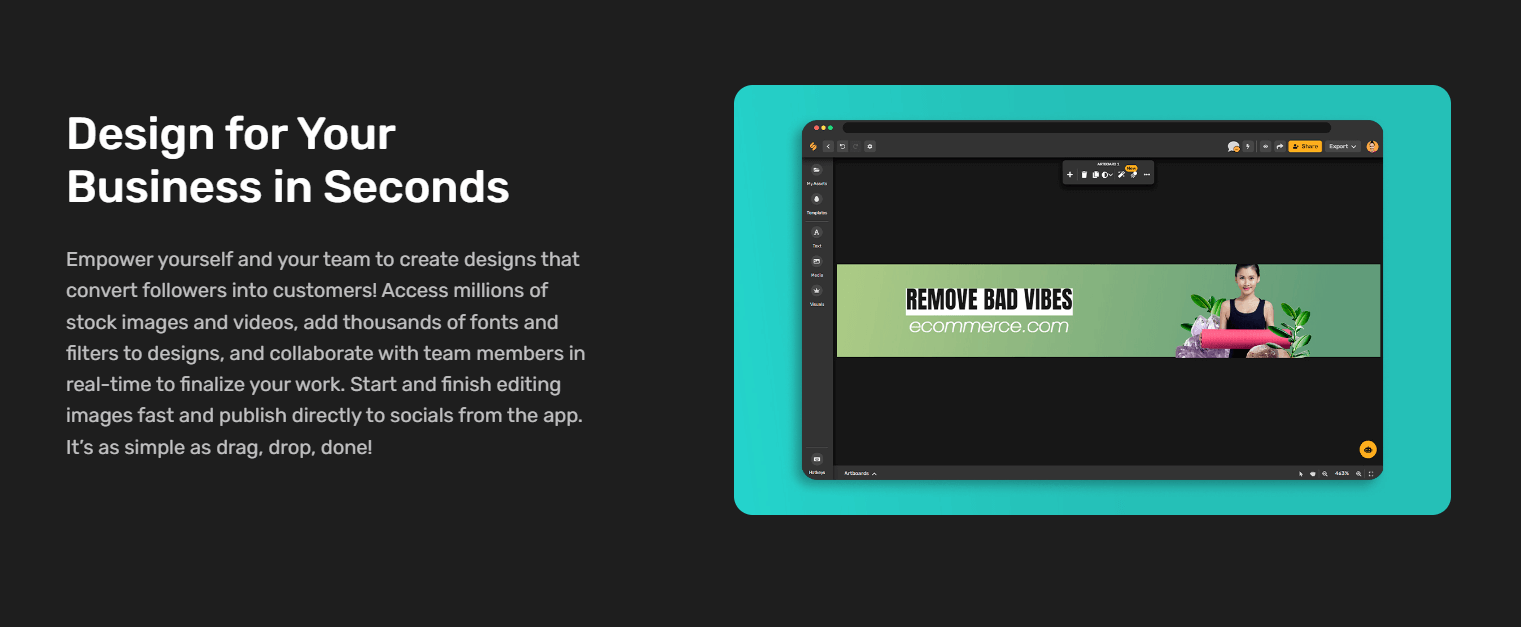
Source: Simplified
Pricing:
Final Cut Pro

Source: Final Cut Pro
Best for: Brands who use Apple devices for their video and podcast editing tasks.
Final Cut Pro is a video-editing tool compatible with Mac and Apple products. Launched in 1999, it continues to evolve with modern podcast needs and offers timeline organization features, clip highlights, workflows, and voiceovers.
Features:
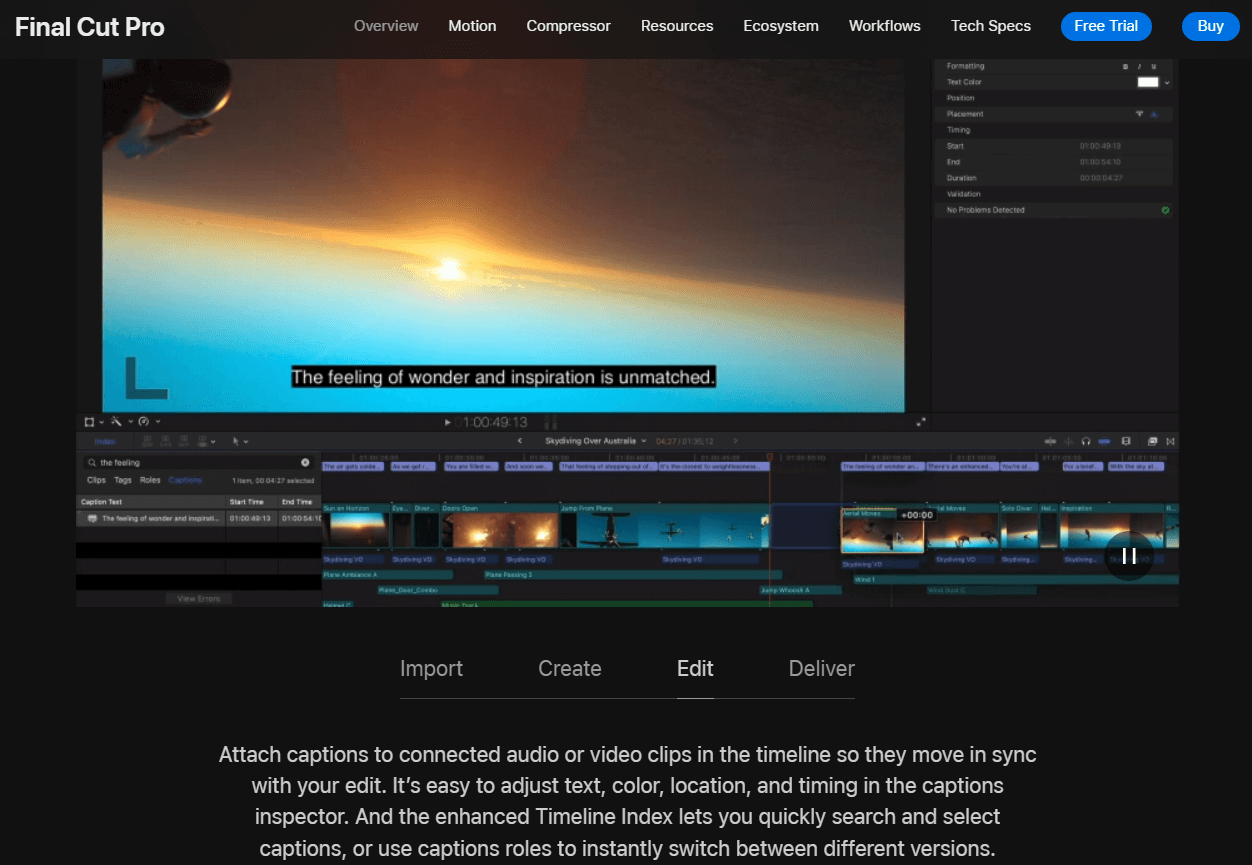
Source: Final Cut Pro
Pricing:
Resound.fm
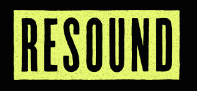
Source: Resound.fm
Best for: Podcast networks and freelancers, but scalable for small businesses too
Resound.fm is relatively new to the game coming into the industry in 2021. Inspired by “Father of Acoustic,” Resound.fm boasts customizable editing features around audio enhancement, trimming, filler, and silence removal. The platform also plans to release a feature that detects repetition and stutters as well. On top of that, you can view Resound.fm’s suggestions and decide whether to accept or reject them.
Features:
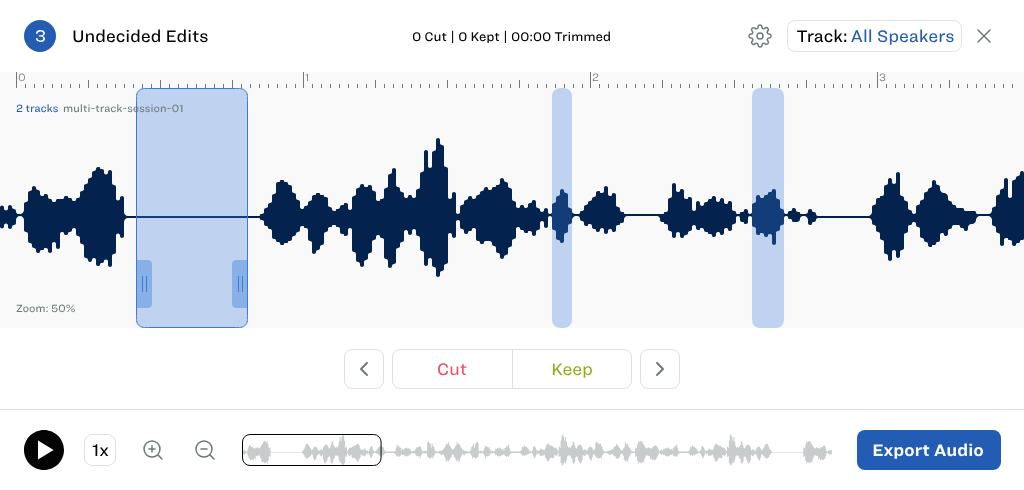
Source: Resound.fm
Pricing:
Podcastle

Source: Podcastle
Best for: Brands that want to develop podcasts without a studio (AI revoice)
Podcastle stands out for its Revoice feature, which allows you to clone your voice with AI. From there, you can upload text and Podcastle replicates your voice to say the text without having to record it yourself.
Features:
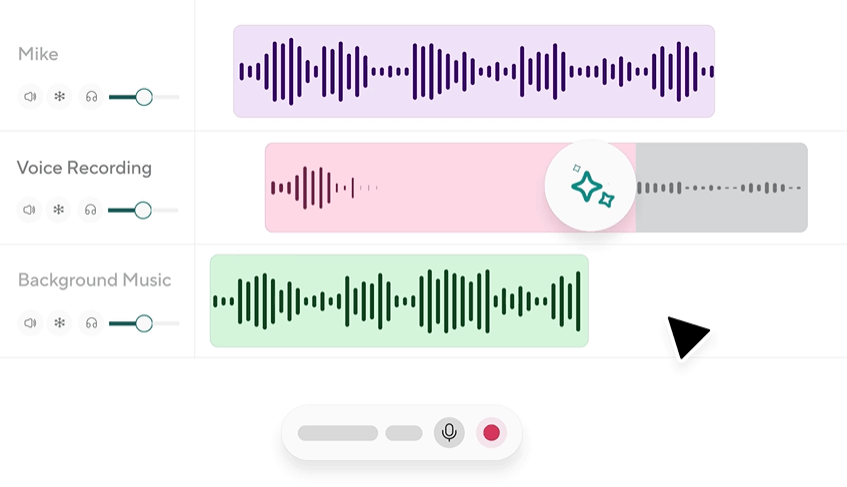
Source: Podcastle
Pricing:
Adobe Podcast
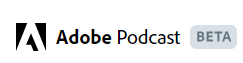
Source: Adobe
Best for: Brands on a budget with basic podcasts and minimal episodes
Adobe is a massive computer software company with use cases for graphic design, publishing, and even podcasting. It offers fairly simple editing tools to check your microphone quality and enhance audio. The platform’s “enhance speech” tool helps balance studio quality with a natural environment. Keep in mind that the free version is accessible to new podcasts but you’ll have to pay the premium price for video uploads, editing, and more audio hours.
Features:
Bonus: Tips for Writing a Killer Podcast Description
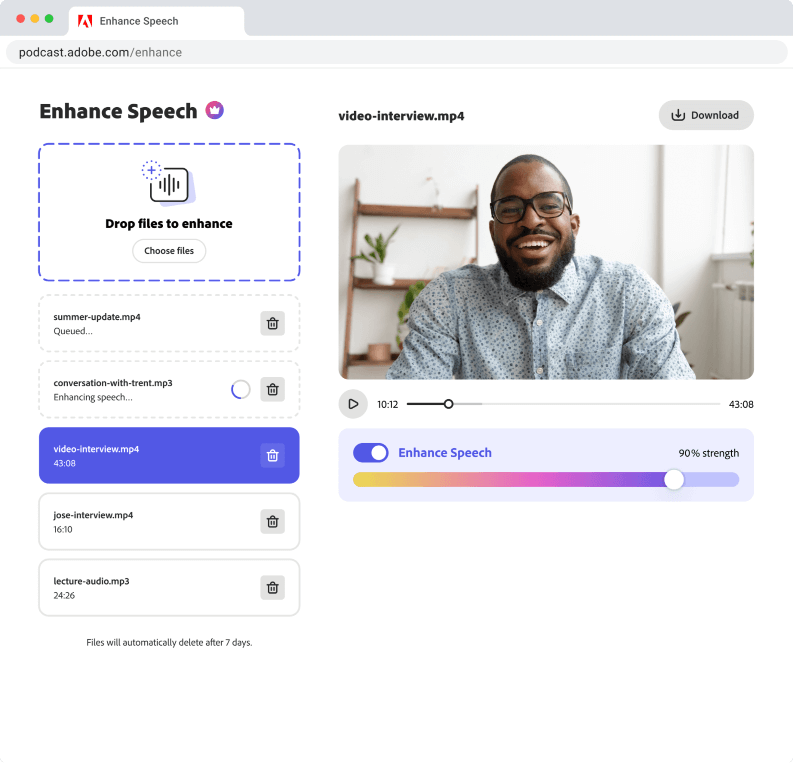
Source: Adobe
Pricing:
Cleanvoice

Source: Cleanvoice
Best for: Podcasters that crave flexible payment plan
Cleanvoice offers an intuitive user interface to edit your podcast right on its website. However, you should keep a close eye on the filler words removal features, as some sources note valid words being removed by the software. Subscriptions are based on your podcast hours, ranging from 10-100 hours, or you can pay as you go.
Features:
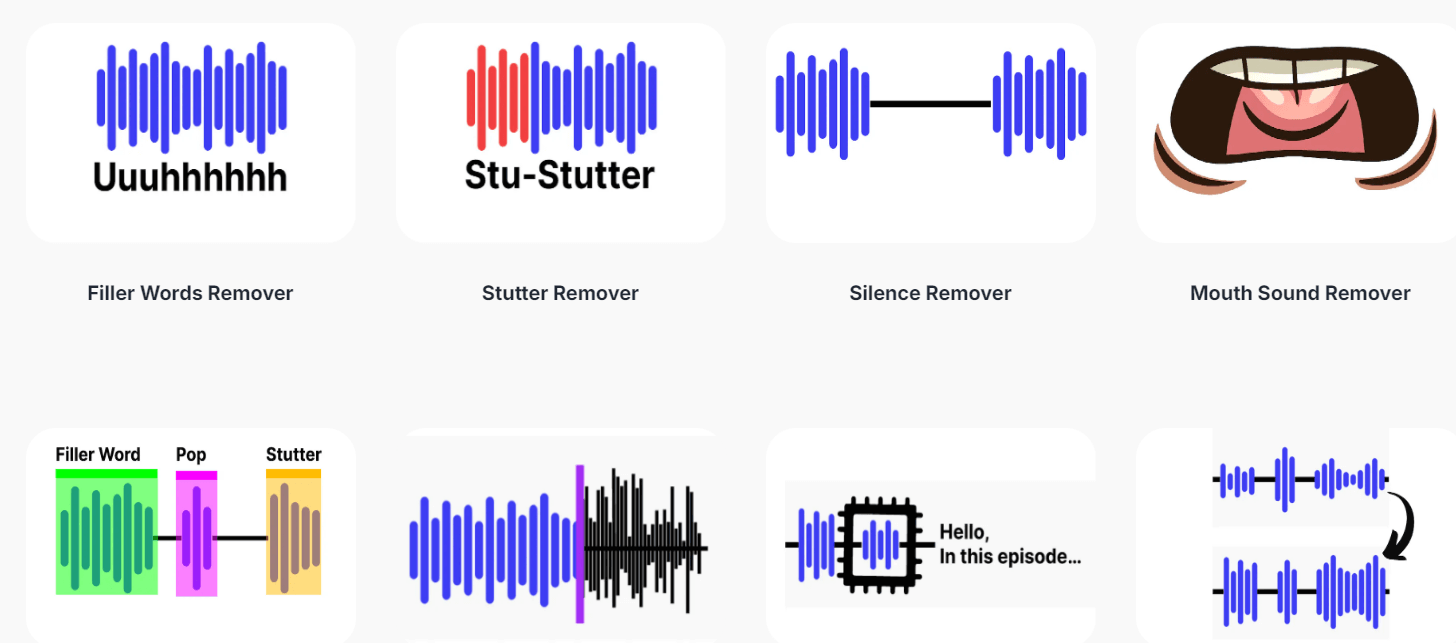
Source: Cleanvoice
Pricing:
Descript

Source: Descript
Best for: High quality podcasts and content repurposing
Brands leverage Descript podcast editing tools in seconds, with transcription services, live collaboration, and exporting. Still, some reviewers cite frustration with the platform transcribing podcast audio simultaneously rather than separately. Just keep a close eye on the transcription features to ensure you don’t double-up.
Features:
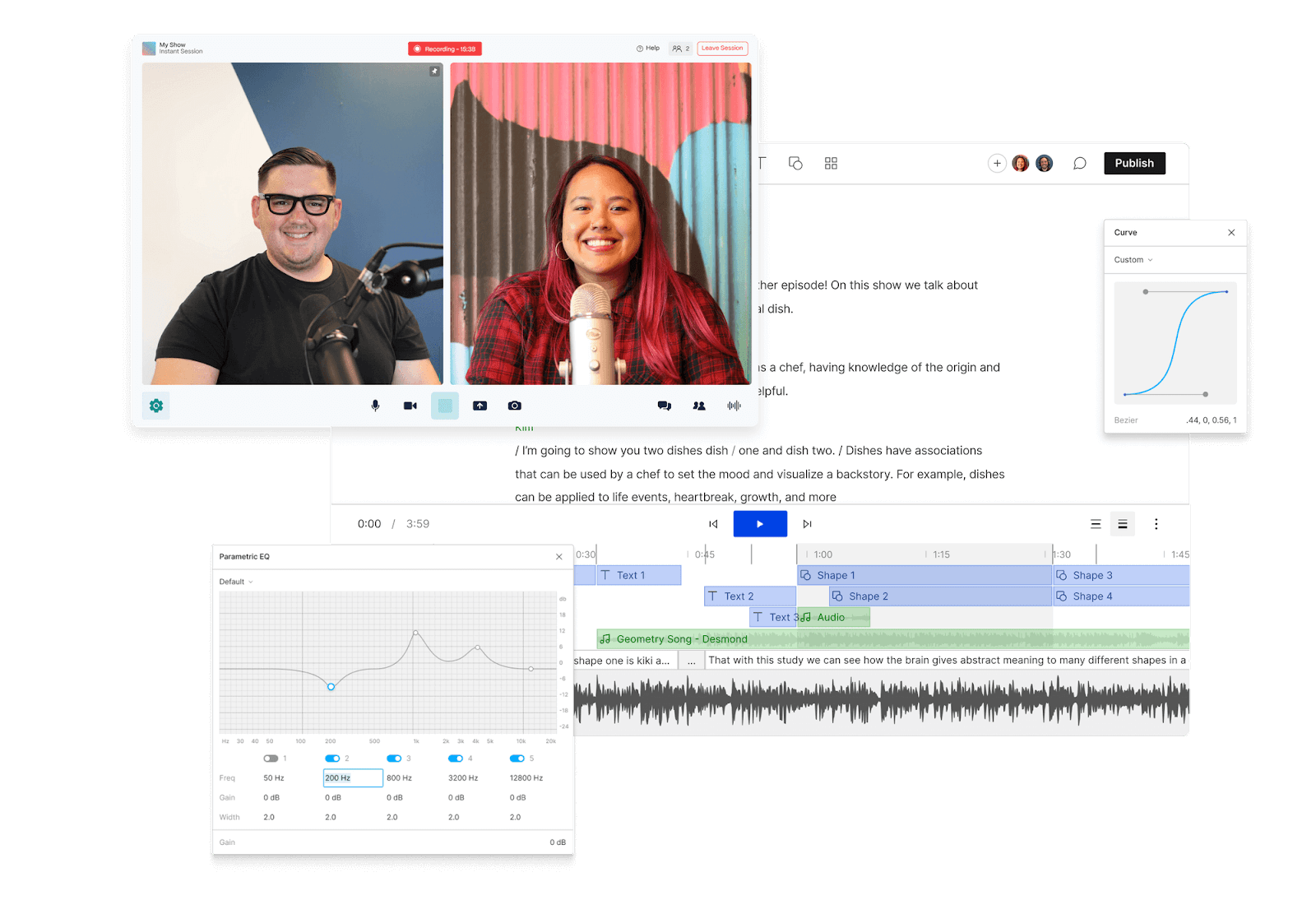
Source: Descript
Pricing:
Auphonic

Source: Auphonic
Best for: Brands that want customization and brand integration via white-labeling and speaker leveling
Auphonic serves over 400,000 podcasts and similar productions, including BBC and NCBC. It offers standard trimming and filler noise reduction, along with additional software to harmonize levels for multiple speakers. You can also use it to automate workflows and integrate the platform into your existing content distribution software.
Features:
Bonus: Podcast Thumbnail Ideas to Boost Your Show’s Visual Appeal
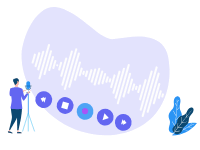
Source: Auphonic
Pricing:

Source: Alitu
Best for: Podcasters who want a fulsome package with web hosting and music libraries
Alitu is an all-in-one podcast maker with features like AI-generated transcripts, smooth fades between segments, noise reduction, hum removal, and solo and group podcast recording. It offers a flexible plan with no-fee canceling and a free 7-day trial.
Features:
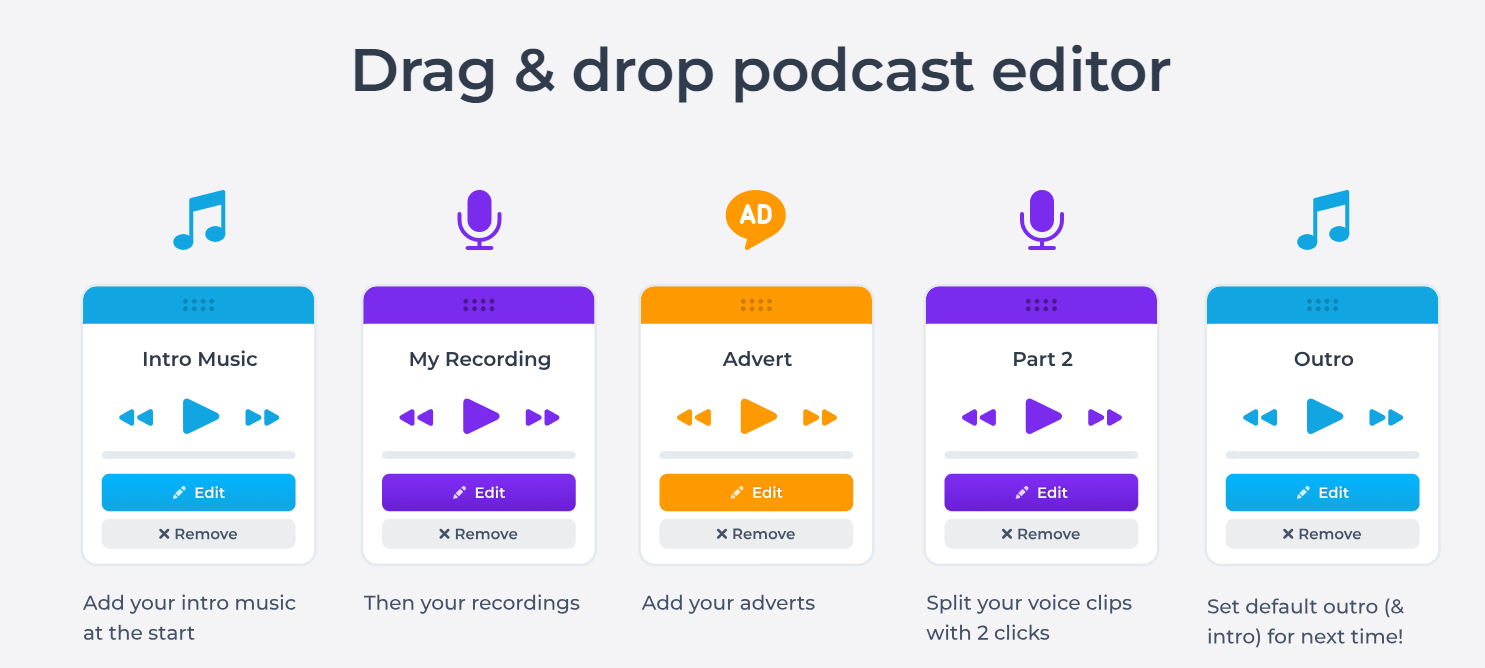
Source: Alitu
Pricing:
ElevenLabs

Source: ElevenLabs
Best for:
If you don’t want to use your own voice for your podcast, you can use ElevenLabs for its AI-voice generator. The platform offers podcast creation in 29 languages, along with helpful finetuning tools like voice stabilizing and text to speech.
Features:
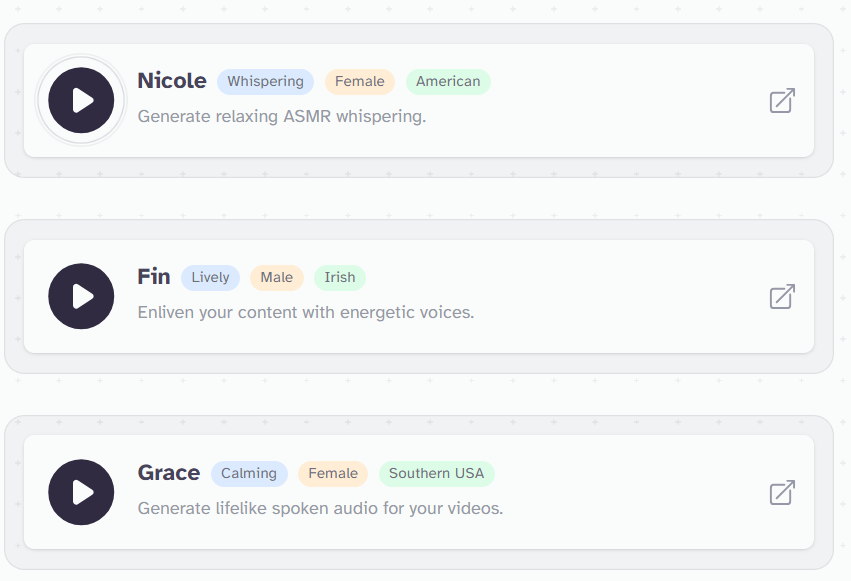
Source: ElevenLabs
Pricing:
Use the Best AI Podcast Editing Software
Today’s brands miss out on serious audience engagement and topical authority if they don’t include podcasts in their content roster. And if you’re worried about time commitments, technical expertise, or general production challenges, you’ve come to the right place.
An AI podcast editor like Simplified is your one-stop shop for all things podcasting. From audio enhancement and noise removal to clip highlights and automated transcripts, Simplified’s AI editing features support hundreds of brands in their marketing goals.
Now all you need is a killer podcast description, and you’re on your way to the next viral sensation!