![23+ Best Social Media Scheduling Tools (Free & Paid) [2025] 23+ Best Social Media Scheduling Tools (Free & Paid) [2025]](https://siteimages.simplified.com/blog/ChatGPT-Prompts-For-Copywriting-01.png?auto=compress&fit=crop&fm=png&h=400&w=800)
Navigating the world of social media can be overwhelming. But with the right tools, managing your online presence becomes a breeze. Whether you’re a newbie or a pro at social media marketing, scheduling your content is key. To help you out, we’ve rounded up the top social media scheduling tools–both free and paid!
Ready to simplify your social media game?
Let’s dive in!
What is a Social Media Scheduling Tool?
A social media scheduling tool allows you to plan and schedule your posts for multiple social media platforms in advance. You can tell the platforms when and where to share what content, and it will automatically send it out.
So, even when you’re busy or not online, your messages will still go out at the times you choose, helping you stay active and consistent on social media.
Best Social Media Scheduling Tools
Let’s take a closer look at some of the top social media scheduling platforms.
1. Simplified

Simplified is the one app to create, collaborate, and scale your marketing. You can design, write marketing copy, create videos, collaborate, and publish to socials—all in the same place! Simplified is built for speed and simplicity and has helped over 5,000,000 creators, marketers, and businesses to scale their marketing, streamline their workflows, and get work done in a few clicks.
With a no-code design editor, AI writer, stunning video templates, multiple brand kits, unlimited guests, and in-app social publishing, the platform enables you to start and finish your marketing without switching tabs. Ever.
Simplified’s comprehensive social media management tool also integrates a unified Social Inbox and a powerful Social Media Planner to streamline your online interactions and content scheduling.
The social inbox tool enables you to manage all social interactions, including messages, comments, and mentions, from a centralized dashboard. It also allows you to respond, engage, and keep track of conversations efficiently.
The social media planner helps you plan, queue, and analyze up to 5,000 posts seamlessly. You can collaborate in real time, customize drafts, and schedule content across various platforms.

Key Features:
- Bulk Scheduling: Simplified stands out in efficiently scheduling bulk content, and this is done by offering a highly efficient and user-friendly interface for scheduling a large number of social media posts at once
- External Client Approval: This feature enables you to seek approval for social media posts from clients or stakeholders who are external to the organization or team. By using the Content Calendar Approval Flow, clients can sign off on designs instantly
- Social Inbox Management: You can manage all your social media messages and engagements from one screen. You can quickly review comments, mentions, tags, and other interactions from one consolidated stream, and easily respond by clicking any notification to expand the conversation
- Multiple Social Media Networks Integrations: Integrates Facebook, Instagram, LinkedIn, Twitter, Pinterest, Google accounts, and more into the Simplified Social Media Management Tool. You can also effortlessly share images, videos, descriptions, and ad campaigns across platforms
- Design Posts and Generate AI Copywriting Captions: Edit images, videos, and text posts directly within the Social Media Marketing Planner. Access premium visual elements, import your own projects and let the AI Writer generate SEO-driven hashtags, quotes, and descriptions. Save and reuse relevant hashtags using Snippets
- Real-Time Collaboration with Teams: Collaborate with teams seamlessly in real-time. Tag, comment, and assign tasks to team members for a smooth workflow. Utilize collaborative features to edit posts together, finalizing designs and written content effortlessly. Start, finish, and schedule social media designs with ease through team collaboration
Pros:
- Simple to use: Simplified is faster and easier than its competitors. The interface is simple and intuitive, making it beginner-friendly, even if users are not familiar with AI-powered marketing tools
- AI-powered: The AI-loaded features make scheduling and publishing content an absolute breeze. Plus, marketers can use Simplified AI to create, re-write, or get new ideas while scheduling.
- Great content: Users can generate high-quality content in a short period. Content can be created in a variety of formats, including text and images.
- Super convenient: By offering a range of services, it allows users to manage their online content and social media presence all in one place. This saves a considerable amount of time and effort, especially for those who are not familiar with content creation or social media management
Cons:
- Simplified is best for SMBs and teams, so it may not be the right fit for individuals
- The system may be too robust for users seeking minimal social media management features
Pricing:
In addition to a free plan, Simplified has three paid options:
Annually
- Pro: $11/mo
- Agency: $159/mo
- Agency Plus: $319/mo
Monthly
- Pro: $17/mo
- Agency: $199/mo
- Agency Plus: $399/mo
Simplify your work days, weeks, and months when you integrate your social networks with Simplified.
2. SocialBee

SocialBee caters to marketers and social media professionals who want to enhance their online presence and engagement. The platform helps with the management of multiple social media platforms where users can schedule posts, curate content, and track business performance.
Key Features:
- Content scheduling and publishing
- Social media engagement
- Campaign planning, optimization, and analytics
- Ad management across multiple platforms
Pros:
- It can be used for both business and personal social accounts
- Assists in monitoring the performance of posts
Cons:
- Steep learning curve for new users
- Not mobile friendly
- The increase in cost is a concern for some users
Pricing:
Annually
- Bootstrap: $18.6/mo
- Accelerate: $31.4/mo
- Pro: $63.4/mo
Monthly
- Bootstrap: $29/mo
- Accelerate: $49/mo
- Pro: $99/mo
3. SocialPilot
SocialPilot is a powerful social media scheduling and management platform designed for marketers, social media professionals, agencies, and small businesses looking to streamline their social media presence. It not just enables users to create, schedule, and publish content across major social platforms, but its advanced analytics give you a 360 degree view of your social media performance.
Key Features:
- Bulk scheduling and content publishing
- Advanced social media analytics
- Team collaboration and client management
- White-label reports for agencies
- AI assistant for content generation
- Customizable post scheduling for multiple time zones
Pros:
- Assists in monitoring the performance of posts with detailed analytics
- Offers robust collaboration and approval workflows
- Competitive pricing and excellent customer support through multiple channels
Cons:
- Limited visual editing tools within the platform
- Some features like scheduling analytics reports, and creating white-label reports require higher-tier plans.
Pricing:
Annually
Essentials: $25.50/mo
Standard: $42.50/mo
Premium: $85/mo
Ultimate: $170/mo
Monthly
Essentials: $30.00/mo
Standard: $50.00/mo
Premium: $100.00/mo
Ultimate: $200.00/mo
4. SocialBu
SocialBu is a powerful and user-friendly platform designed to help individuals and businesses effectively manage their social media presence. It offers a range of features to help you efficiently schedule posts, engage with your audience, and analyze your performance across multiple platforms. Above all, it is a great option for those looking for reliable and affordable social media scheduling tools.
Key Features:
- Create posts with AI.
- Plan and schedule content across various social media platforms.
- Features to leverage like auto-posting, reposting, and social listening.
- Gain valuable insights with detailed reports.
- Easily manage multiple social media accounts and collaborate with your team.
- Monitor and respond to comments, messages, and mentions in a centralized inbox.
Pros:
- Time-Saving with automation
- Increased Efficiency
- Data-Driven Decisions
- Improved Team Collaboration
Cons:
- Learning Curve
Pricing:
Annual
- Standard: $15.8 /mo
- Super: $49.2 /mo
- Supreme: $165.8 /mo
Monthly
- Standard: $19
- Super: $59
- Supreme: $159
5. Pallyy
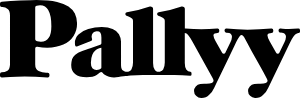
Pally allows users to plan and schedule posts, track social media performance, manage conversations, and collaborate with team members and clients. It’s primarily used for Instagram because its scheduling, hashtag management, and analytics are specific to Instagram engagement.
Key Features:
- Social media planning and scheduling
- Social media analytics and reporting
- Social media inbox
- Team and client collaboration
Pros:
- Intuitive interface
- Relatively cost-effective and has a free plan
- Web version is mobile-friendly
Cons:
- It lacks some advanced scheduling functionality
- Gives more attention to Instagram compared to other social platforms
Pricing:
In addition to a free plan, Pally has a premium plan for $18/mo.
6. Sendible

Sendible is used for scheduling content, engaging with social media audiences, and measuring social-post-performance. Sendible also allows users to add visuals from GIPHY, Canva, or Pexels, and customize them according to a particular platform.
Key Features:
- Social media management dashboard
- Customizable brand monitoring and alerts
- Social media reports and analytics
- Multi-platform publishing and scheduling
- Content recommendation and curation
- Collaboration with clients and audience engagement
Pros:
- Easy to schedule social media posts
- Quick and responsive customer support
- User-friendly product
Cons:
- Doesn’t allow for the promotion of posts ahead of time
- The app is not as intuitive as the desktop platform
Pricing:
Annually
- Creator: $25/mo
- Traction: $76/mo
- White Label: $204/mo
Monthly
- Creator: $29/mo
- Traction: $89/mo
- White Label: $240/mo
7. Agorapulse
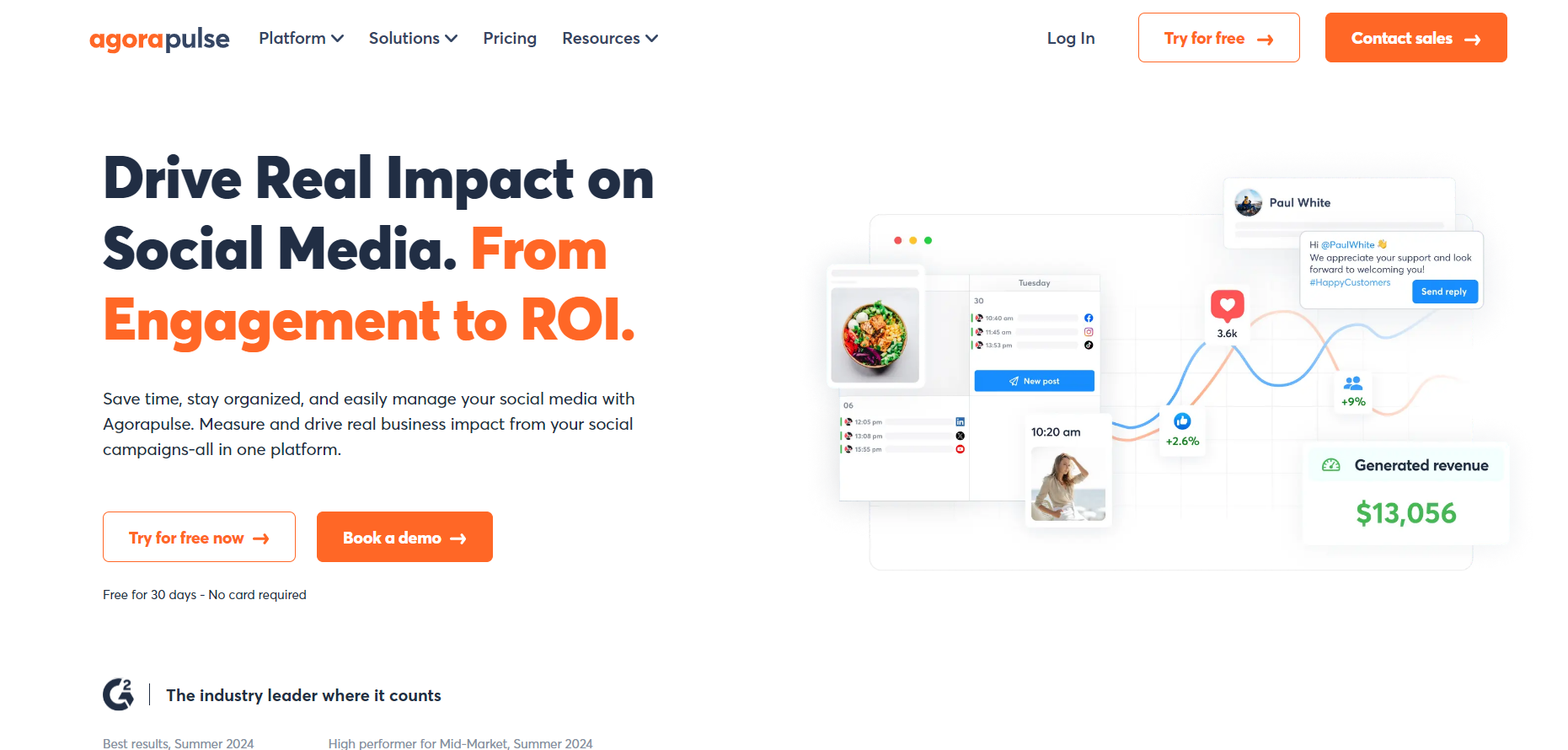
Agorapulse, initially known as “Social Media Lab, ” provides tools for inbox management, content scheduling, social listening, and team collaboration. The platform enables businesses to handle incoming messages, comments, and reviews. They can also plan and schedule content for social channels, discover trends and insights about their brand and competitors, and create reports.
Key Features:
- Scheduling and publishing content across channels
- Social media inbox
- Analytics and Reporting
- Social media listening and monitoring
Pros:
- Collaboration with internal teams
- Ability to customize each post
Cons:
- It doesn’t support every social platform
- Does not integrate seamlessly with third-party apps
Pricing:
In addition to a free plan and custom plan, Agorapulse offers:
Annually
- Standard: $49/mo
- Professional: $79/mo
- Advanced: $119/mo
Monthly
Advanced: $149/mo
Standard: $69/mo
Professional: $99/mo
8. Hootsuite

Founded in 2008, Hootsuite is a social media management platform that allows users to schedule posts, monitor social media conversations, and analyze performance across multiple social media channels from a single dashboard. It supports various social networks including Facebook, Twitter, Instagram, LinkedIn, and Pinterest.
Key Features:
- Social inbox, listening, and engagement
- Publishing and scheduling posts
- Integration and customization with other marketing tools
- Ad campaign management
- Real-time social monitoring and listening
Pros:
- Easy to use
- Very established
- Comprehensive social media management set
Cons:
- Unaffordable software for smaller businesses
- Some users complained of having experienced software malfunction a few times
Pricing:
- Professional: $99/mo, billed annually
- Team: $249/mo, billed annually
- Enterprise: Contact for pricing
9. Buffer

Buffer provides social media users with scheduling, engagement, and analytics tools for multiple social media accounts. Buffer works with Instagram, Facebook, TikTok, Pinterest, Twitter, LinkedIn, and Google Business Profile from your desktop or mobile app.
Key Features:
- Advanced scheduling and publishing tools
- Supports multiple social media platforms
- Analytics and reporting
- Team collaboration with multi-account support
Pros:
- Straightforward calendar view
- Integrates with many social platforms
- Multiple team members can access the account at once
Cons:
- Users experience glitching with Instagram
- Sometimes errors occur when scheduling a post and it remains unpublished
Pricing:
In addition to a free plan, Buffer offers:
Annually
- Essential: $5/mo
- Team: $10/mo
- Agency: $100/mo
Monthly
- Essential: $6/mo
- Team: $12/mo
- Agency: $120/mo
10. Later

Later, formerly known as “Latergramme,” was founded in 2014 and has grown from being an Instagram scheduler to being a visual marketing platform for multiple social platforms. In 2022, it was acquired by Mavrch, an influencer marketing platform, to connect creators and marketers to grow their social followings and businesses.
Key Features:
- Campaign scheduling and automated publishing
- Hashtag suggestions
- Content creation and caption writer
- Analytics and reporting
Pros:
- Simple interface and media gallery
- Competitive pricing plans
- Ability to load images into the database to schedule posts
Cons:
- Limited features compared to competitors
- Still has some focus on Instagram
Pricing:
Annually
- Starter: $20.83/mo
- Growth: $37.50/mo
- Advanced: $66.67/mo
Monthly
- Starter: $25/mo
- Growth: $45/mo
- Advanced: $80/mo
11. Sprout Social
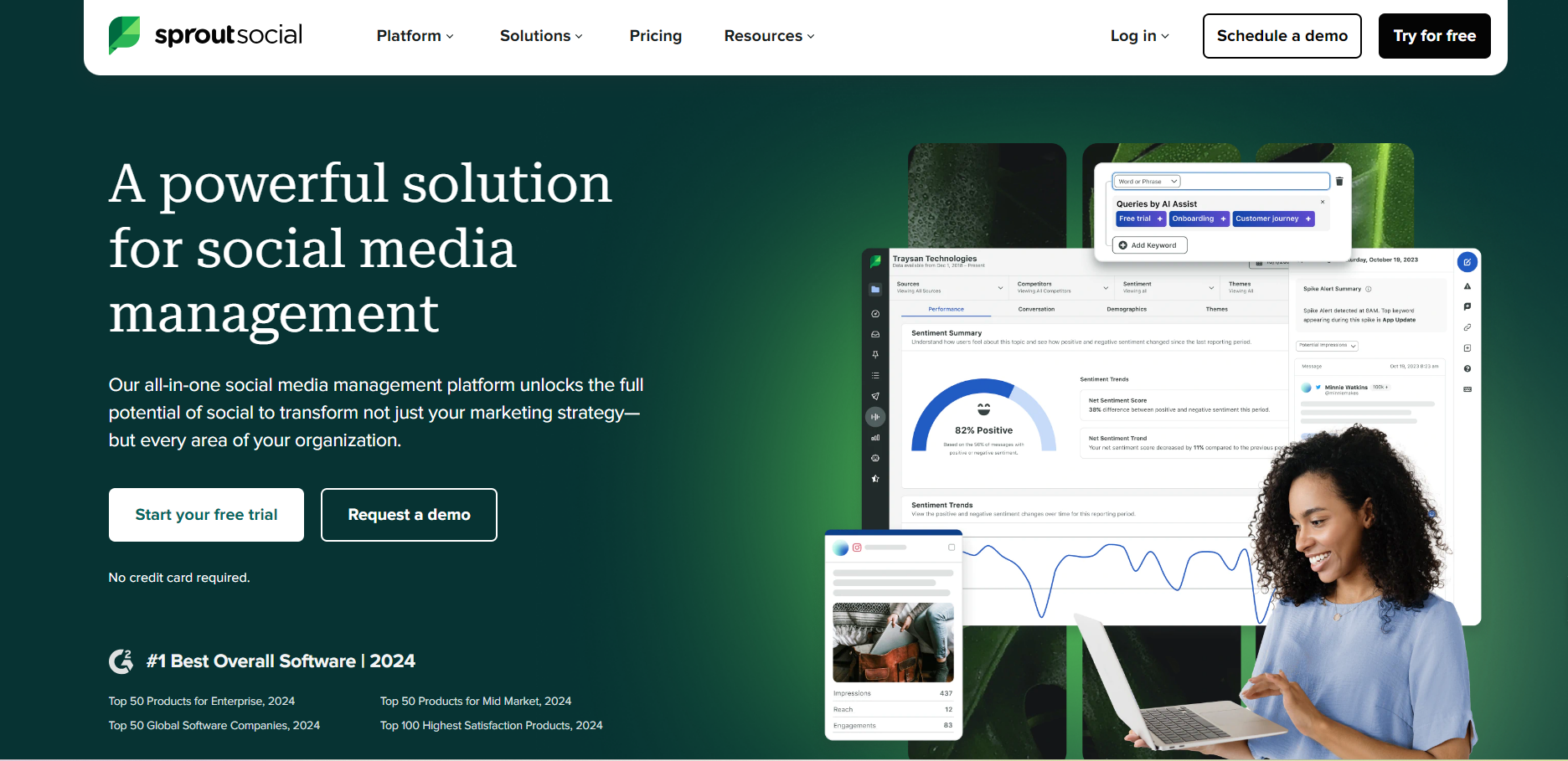
Sprout Social is a social media management and intelligence tool for companies and agencies. It helps users handle social media, and understand what people are saying about the brand to make their business better. Sprout Social offers different tools to streamline social media marketing, assist with customer service, analyze data, and listen to social conversations.
Key Features:
- Social smart inbox
- Social media monitoring and analytics
- Collaborative workflow for team engagement
- Real-time social listening and monitoring
- Third-party integrations
Pros:
- User-friendly interface
- Ability to fine-tune content for different platforms
Cons:
- It can be hard to collaborate in Sprout
- Prices are relatively high
- Limitation on advanced features
Pricing:
Monthly
- Standard: $249/mo
- Professional: $399/mo
- Advanced: $499/mo
- Enterprise: Contact for price
12. NapoleonCat

NapoleonCat is a social customer care and marketing solution. Other than scheduling social media publications, it enables agencies, marketers, and business owners to automate customer service across different social platforms. With NapoleonCat, users can keep up with comments, filter them, or auto-assign them to management staff based on specified triggers.
Key Features:
- Analytics and reporting
- Social inbox and social CRM
- Automated scheduling and publishing
- Auto-moderate interactions
Pros:
- Multi-hashtag searches
- In-depth analytics on social profiles
- Gentle learning curve for users
- Responsive customer support
Cons:
- Glitchy interface
- Difficult-to-use interface
Pricing:
Annually
- Standard: $27/mo
- Pro: $63/mo
- Custom: +$465/mo
Monthly
- Standard: $32/mo
- Pro: $76/mo
- Custom: +$465/mo
13. Missinglettr

Missinglettr is a social marketing platform that turns users’ content, like blog posts, into social media posts. It also helps users solve distribution by finding influencers in their niche. It streamlines the process of creating and scheduling social media posts related to each article.
Key Features:
- Social media drip campaigns
- Social content creation and curation
- Calendar management
- Free image library and custom URL shortener
Pros:
- Content can be scheduled up to a year in advance
- Easy to navigate
- Customer service is prompt and responsive
Cons:
- Users have complained of glitches, bugs, and slow system response
- Limited post templates
- If a user doesn’t have a blog or articles, the tool’s utility diminishes
Pricing:
Missinglettr has a free plan as well as:
Annually
- Solo: $7/mo
- Pro: $32/mo
Monthly
- Solo: $9/mo
- Pro: $39/mo
14. Crowdfire
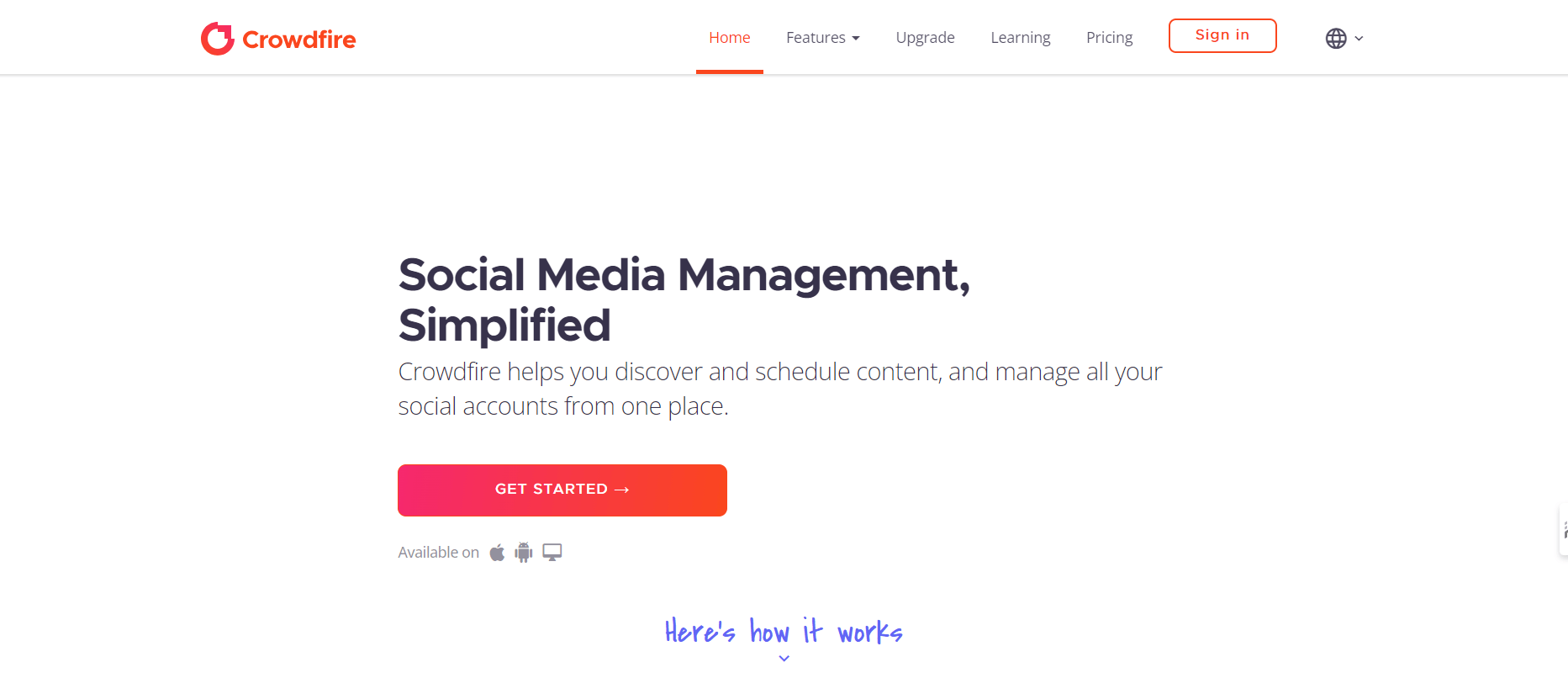
Crowdfire was initially launched as a Twitter-focused application called “JustUnfollow,” to help users manage their Twitter accounts by identifying inactive followers. Over time, the platform evolved into a social media management tool and incorporated other platforms. It now provides various services for social media marketers, including analytics, content moderation & management, and publishing.
Key Features:
- Content curation and publishing
- Analytics and reporting
- Monitoring and mentions
Pros:
- Easy to use
- Enables community building and communication with creators
- Simple UI
Cons:
- Users can’t upload a video or tag others on some social platforms, mainly LinkedIn
- Difficulty finding content that aligns with some businesses
- It is not very easy to link accounts
Pricing:
Crowdfire has a free plan as well as:
Annually
- Plus: $7.48/mo
- Premium: $37.48/mo
- VIP: $74.98/mo
Monthly
- Plus: $9.99/mo
- Premium: $49.99/mo
- VIP: $99.99/mo
15. Loomly
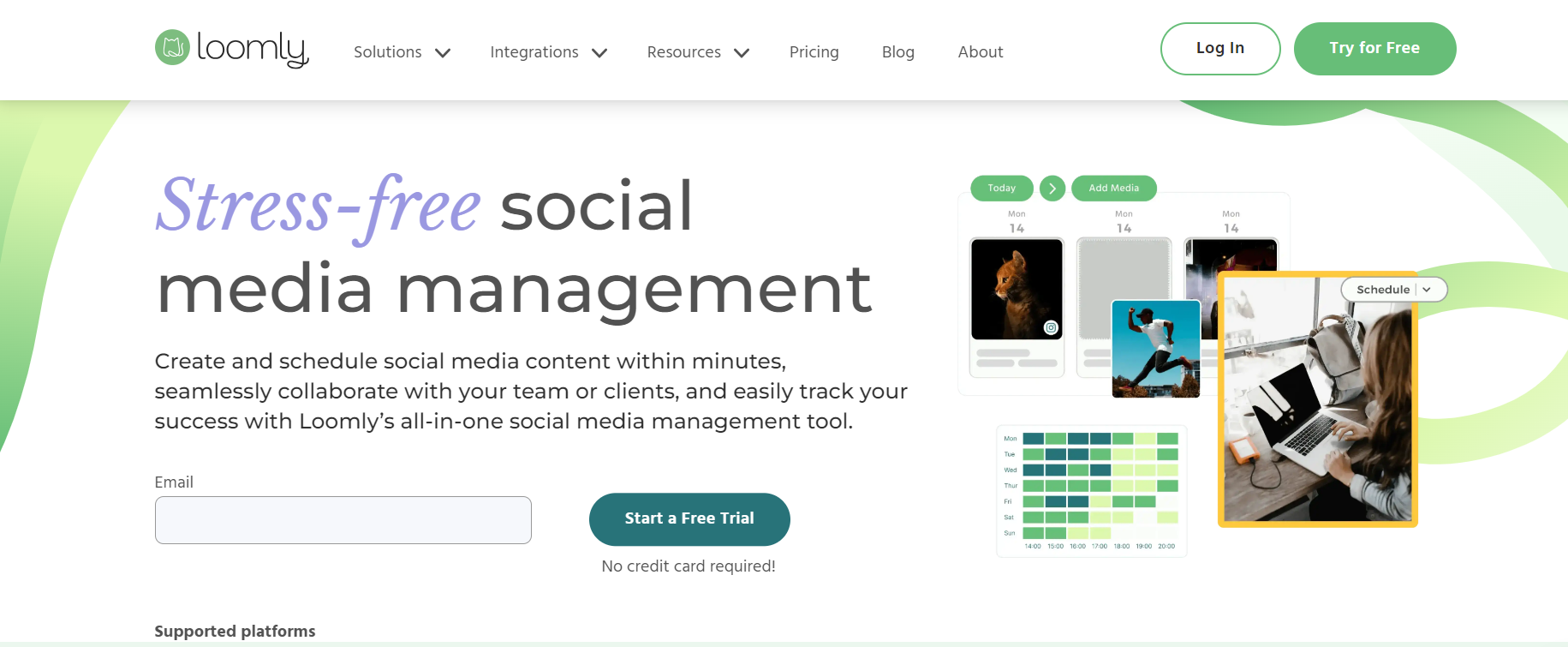
Loomly is a platform that enables users to craft, optimize, schedule, and analyze posts in one place. It works best for freelancers, influencers, and social media managers looking to manage content on social media platforms.
Key Features:
- Real-time analytics and reporting
- Content management platform and push notification
- Content inspiration tools such as RSS feeds
- Asset management library
- Unsplash, Giphy, and Google Drive integrations
Pros:
- User friendly
- Reliable software
Cons:
- Sometimes clients experience glitches that disrupt smooth content creation
- Requires additional integrations for some social publishing
- Too many bots may bother users
- Calendar function is sometimes hard to access
Pricing:
Annually
- Base: $26/mo
- Standard: $59/mo
- Advanced: $129/mo
- Premium: $269/mo
- Enterprise: Request Quote
Monthly
- Base: $35/mo
- Standard: $79/mo
- Advanced: $172/mo
- Premium: $359/mo
- Enterprise: Request Quote
16. Feedly

Feedly is a web-based news aggregator and content curation platform that allows users to organize, read, and share content from various websites and sources. It simplifies the process of keeping up with news, blogs, podcasts, and other online publications by consolidating them into a single platform.
Key Features:
- RSS and personalized feeds
- Customizable content aggregation
- Organized reading lists
- Save and tag articles
- Integration with third-party apps
- AI-powered discovery tool
Pros:
- Easy to use
- Friendly user interface
- Works on all devices
Cons:
- It takes a long period to provide new content
- There is a cap on the number of newsletters you can pull in
Pricing:
Annually
- Pro: $6/mo
- Pro+: $8.25/mo
- Advanced: Request Quote
17. Publer

Publer is a social media management software that covers various platforms including Facebook, Instagram, TikTok, Twitter, LinkedIn, Pinterest, Google My Business, YouTube, and WordPress. Its functionalities include history tracking, post recycling, hashtag suggestions, link shortening, and more. Administrators can create teams, add members, and define role-based permissions for collaboration.
Key Features:
- Content calendar and content library
- Team collaboration with multiple team members
- Schedule posts across multiple platforms
- Automate posts from RSS feeds
- Social media analytics and reporting
Pros:
- Cost-effective
- Easy-to-use interface
- Responsive customer support team
- A calendar view that provides a clear overview of scheduled posts
Cons:
- Occasional glitches that disrupt the posting schedule
- Steep learning curve for beginners
Pricing:
In addition to a free plan, Publer offers:
Annually
- Professional: $115.20/annually
- Business: $201/annually
Monthly
- Business: $21/mo
- Professional: $12/mo
18. Planable

Planable is a social media collaboration tool that provides a centralized workspace where team members can collaborate on content, visualize how posts will look on various social media platforms, and obtain approvals before publishing.
Key Features:
- Content calendar
- Content collaboration and approval workflow
- Visual content preview
- Content planning and scheduling
- Analytics and Reporting
Pros:
- Easy-to-use collaboration tools
- User-friendly UI
- Clear workflow for client approvals and communications
- Visual content preview
Cons:
- Lacks basic features like UTM parameters and hashtag suggestions, and advanced features like social listening
- Dependence on internet connectivity for it to work
- Not a standalone solution, you may require other tools to complete your task
Pricing:
Monthly
- Basic: $11/mo
- Pro: $22/mo
- Enterprise: Request Quote
19. Coschedule
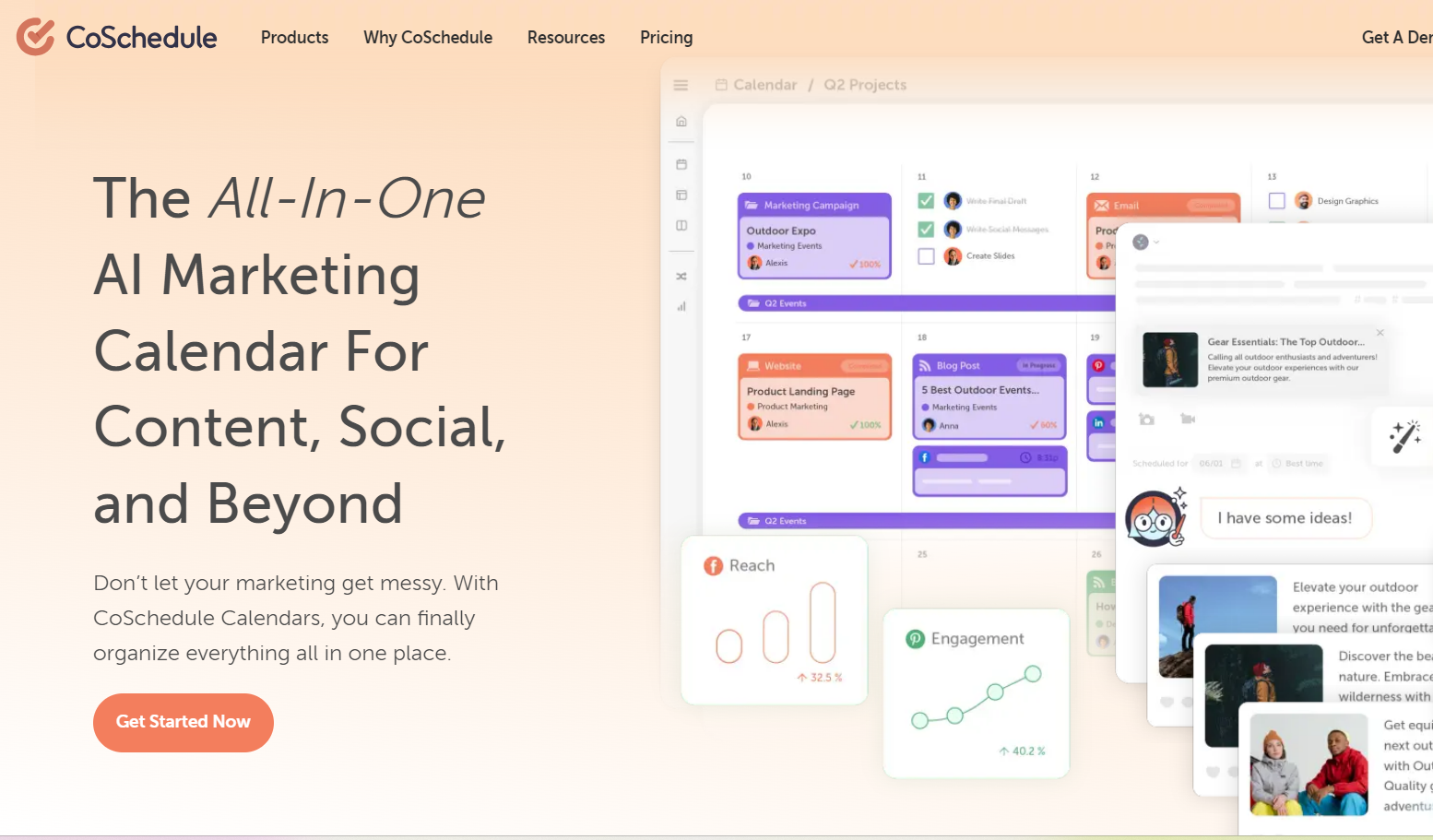
CoSchedule is a marketing platform that offers a range of tools for organizing and managing various aspects of marketing efforts. It includes a social calendar, allowing users to create, schedule, publish, and measure social media content. The content calendar provides visibility into tasks, projects, and campaigns.
Key Features:
- Bulk social media scheduling
- Social message optimizer
- Analytics and Reporting
- Content calendar and email subject line tester
Pros:
- Customer service is responsive and timely
- Easy to navigate
- Easy collaboration for teams and clients
- Can easily access previously used files
Cons:
- Users complained of it glitching a few times
- Not enough customization options
- The platform can be challenging to use when scheduling multiple posts
Pricing:
In addition to a free plan, users can pay monthly for:
- Social Calendar: $19/mo
- Content Calendar: Request Quote
- Marketing Suite: Request Quote
20. PromoRepublic

PromoRepublic is a social media marketing solution with content distribution workflows for small businesses, agencies, franchises, and multi-location brands. With PromoRepublic, users can distribute editable content, schedule it based on AI, manage multiple clients or locations, run local ads, and monitor the results.
Key Features:
- Post scheduling and automation
- Content calendar
- Analytics and Reporting
- Collaboration and approval workflow
Pros:
- Easy to use
- Scalable pricing
- Detailed analytics on all posts
Cons:
- No bulk upload feature
- No collaboration feature for clients
Pricing:
Annually
- Small Business: $49/mo
- Agency: $79/mo
- Multi-location: Custom
Monthly
- Small Business: $59/mo
- Agency: $99/mo
- Multi-location: Custom
21. Iconosquare
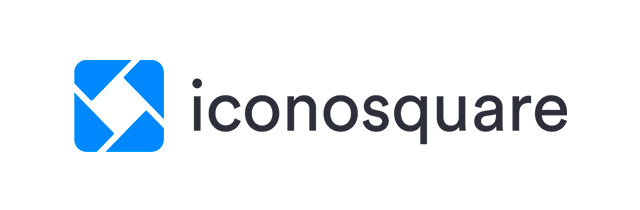
Iconosquare was initially known as “Statigram,” and began as a website for Instagram users to view their statistics and interact with their Instagram accounts. Over time, the platform evolved, providing tools and insights to help businesses and individuals manage their accounts, analyze performance, and optimize social media strategies.
Key Features:
- Provide analytics and reports
- Content scheduling and publishing
- Interactive dashboard
- Social media listening and monitoring
Pros:
- Easy to set up the account
- Visually appealing reports for clients who aren’t social-media savvy
- Provides insights on top-performing posts
Cons:
- Some users experience glitching with some tools on the platform
- Users will have to pay a little extra to get some features
- The filtering options for date ranges and other queries aren’t user-friendly
Pricing:
Annually
- Pro: $49/mo
- Advanced: $79/mo
- Enterprise: $139/mo
Monthly
- Pro: $59/mo
- Advanced: $99/mo
- Enterprise: $179/mo
22. Planoly
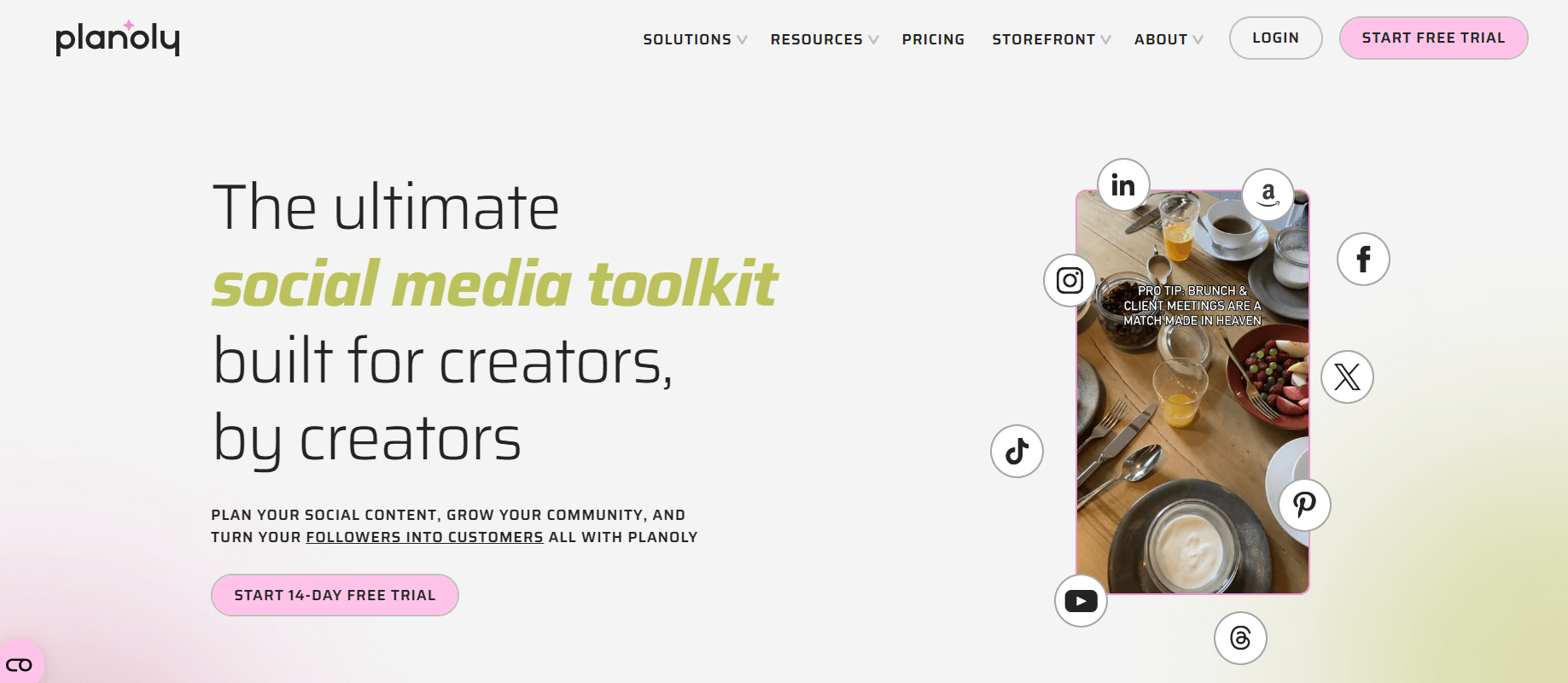
Planoly is a marketing application that helps businesses manage social content and schedule posts across Instagram, Facebook, Twitter, and Pinterest via a unified portal. With the UI design, users can drag and drop their photos and videos around to visually see how they will look on their Instagram profile feed.
Key Features:
- Multi-channel planning and scheduling
- Analytics and performance insights
- Story and carousel planning
- Customizable templates, captions, and hashtags
- Team collaboration
Pros:
- Easily accessible for companies of any size and budget range
- User-friendly interface
- Provides insights and analytics on hashtag performance
Cons:
- Facebook and Twitter integration is only via Instagram
- Can only auto-post to an Instagram Business account (not personal or creator)
- Calendars remain separate for each social network
- Users can’t tag people while scheduling
- Planoly’s functionality can be affected if there are changes to Instagram’s API or policies
Pricing:
Annually
- Starter: $11.25/mo
- Growth: $20/mo
- Professional: $36.50/mo
Monthly
- Starter: $13/mo
- Growth: $23/mo
- Professional: $43/mo
23. Tweetdeck
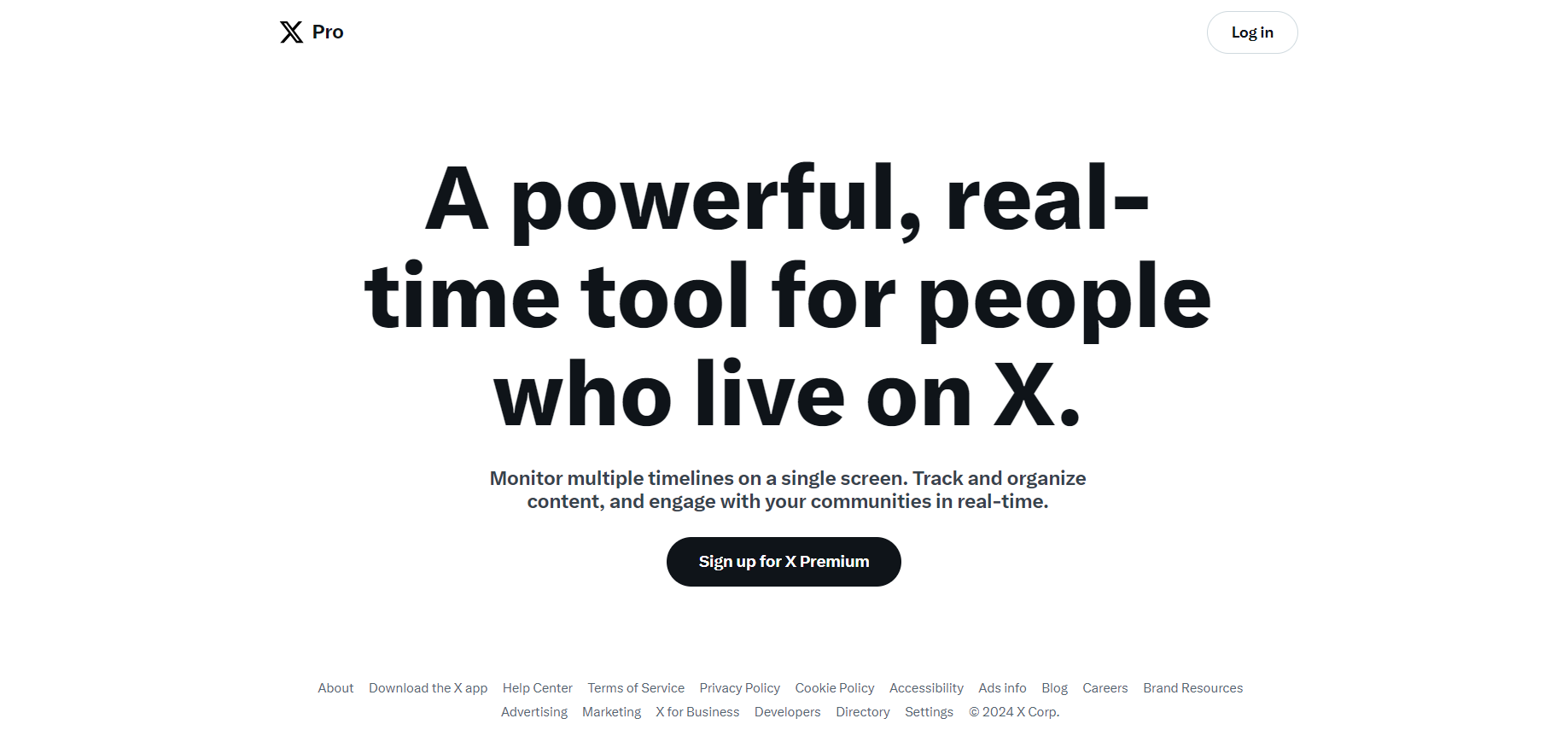
Tweetdeck, now known as XPro, is a Twitter management platform that provides a customizable interface where users can view multiple Twitter timelines in one window. XPro allows users to monitor posts, mentions, direct messages, and other Twitter activities in real-time. It also supports scheduling posts for future posting, organizing Twitter feeds into columns, and managing multiple accounts simultaneously.
Key Features:
- Automated publishing
- Post scheduling and monitoring
- Multi-account management
- Social media monitoring
Pros:
- It helps users engage in a broad spectrum of media at once
- Helpful in organizing tweets
Cons:
- Tweetdeck has occasional glitches
- Limited features
- Steep learning curve
- Pricing: $84 a year
24. StatusBrew
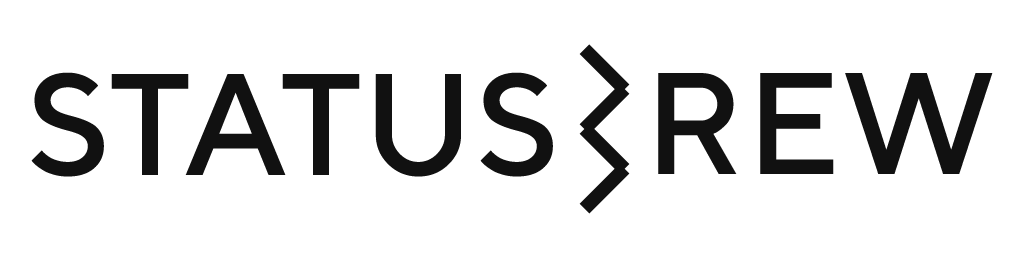
StatusBrew is a social media management and analytics platform that helps individuals and businesses manage their social media presence and campaigns. It provides tools for scheduling posts, analyzing performance, and engaging with followers across various social media platforms such as Twitter, Instagram, Facebook, LinkedIn, and more.
Key Features:
- Content curation
- Engagement management and team collaboration
- Scheduling and publishing
- Hashtag tracking
Pros:
- Responsive customer support
- Easy to use
Cons:
- The features for growing social accounts are limited.
- Steep learning curve for new users
Pricing:
Annually
- Lite: $69/mo
- Standard: $129/mo
- Premium: $229/mo
- Enterprise: Custom pricing
Monthly
- Lite: $89/mo
- Standard: $179/mo
- Premium: $229/mo
- Enterprise: Custom pricing
More About Social Media Scheduling Tools
What is the best social media scheduler for small businesses?
The “best” social media scheduler for small businesses often depends on specific needs and preferences. Still, Simplified stands out as an excellent social media scheduler for small businesses due to its user-friendly interface, comprehensive features, and efficiency in managing a social media presence for small businesses.
How do you do social media scheduling?
Social media scheduling involves planning, creating, and scheduling social media posts in advance to maintain a consistent and engaging online presence. Of course, how to schedule on social media will vary depending on the platform.
Read our comprehensive guides here:
- How to Schedule on LinkedIn
- How to Schedule on Facebook
- How to Schedule on Twitter
- How to Schedule on TikTok
- How to Schedule on Instagram
Are there free social media tools?
Yes! Several social media tools offer free plans. Of course, some free social media plans are more limited than others.
Simplified’s free plan is extensive enough for you to experience the platform’s capabilities and understand how it can enhance your social media management efforts. In the plan, we offer you 3 Social Channels, 1 User seat, Post Scheduling, Analytics, Social Media AI, Snippets, URL shortener, and UTM parameters.
Choose the Best Social Media Scheduling Tool
Social media scheduling tools play a vital role in streamlining marketing efforts, allowing businesses to manage multiple platforms, schedule posts, engage with their audience, and track performance. After exploring the landscape of these tools, it’s clear that making the right choice is crucial for effective marketing strategies.
Simplified stands out as the best solution to manage the complexity of social media, with its intuitive interface, advanced features, AI-driven support, and seamless team collaboration. By choosing Simplified, businesses can elevate their social media presence, engage with their audience more efficiently, and achieve their marketing goals with precision.
Simplified doesn’t just offer a tool. It provides a strategic advantage–ensuring businesses can navigate the dynamic world of social media marketing with confidence and ease.














![13 Project Management Software & Tools for Creative Agencies [Free & Paid] 13 Project Management Software & Tools for Creative Agencies [Free & Paid]](https://siteimages.simplified.com/blog/Advertising-Agency-Project-Management-Softwares-01.png?auto=compress&fit=crop&fm=png&h=400&w=400)


![How to Find Your Drafts on Instagram: Posts, Reels & Stories [2025] How to Find Your Drafts on Instagram: Posts, Reels & Stories [2025]](https://siteimages.simplified.com/blog/How-to-Find-Your-Drafts-on-Instagram-Ultimate-Guid-01-1.png?auto=compress&fit=crop&fm=png&h=400&w=400)



![20+ Top monday.com Alternatives In 2025 [Free & Paid] 20+ Top monday.com Alternatives In 2025 [Free & Paid]](https://siteimages.simplified.com/blog/Top-Project-Management-Tools-01-1.png?auto=compress&fit=crop&fm=png&h=400&w=400)


