![The Complete Guide to Using Nextdoor for your Business [2025] The Complete Guide to Using Nextdoor for your Business [2025]](https://siteimages.simplified.com/blog/Everything-About-Nextdoor-For-Business-02.png?auto=compress&fit=crop&fm=png&h=400&w=800)
Social media now obviously plays a big role when it comes to achieving new heights in reach, engagement, and overall brand visibility. While platforms like Facebook and Instagram are well-known for their marketing potential, there’s one platform that’s often overlooked: Nextdoor.
In this complete guide, we’ll dive into everything you need to know about using Nextdoor for your business in 2025. From setting up your business profile to leveraging local recommendations, we’ll provide you the answers on how Nextdoor works for businesses, and some strategies and tips you need to succeed on this platform and take your business to new heights. Get ready to unlock the full potential of Nextdoor for your business!
What is Nextdoor?
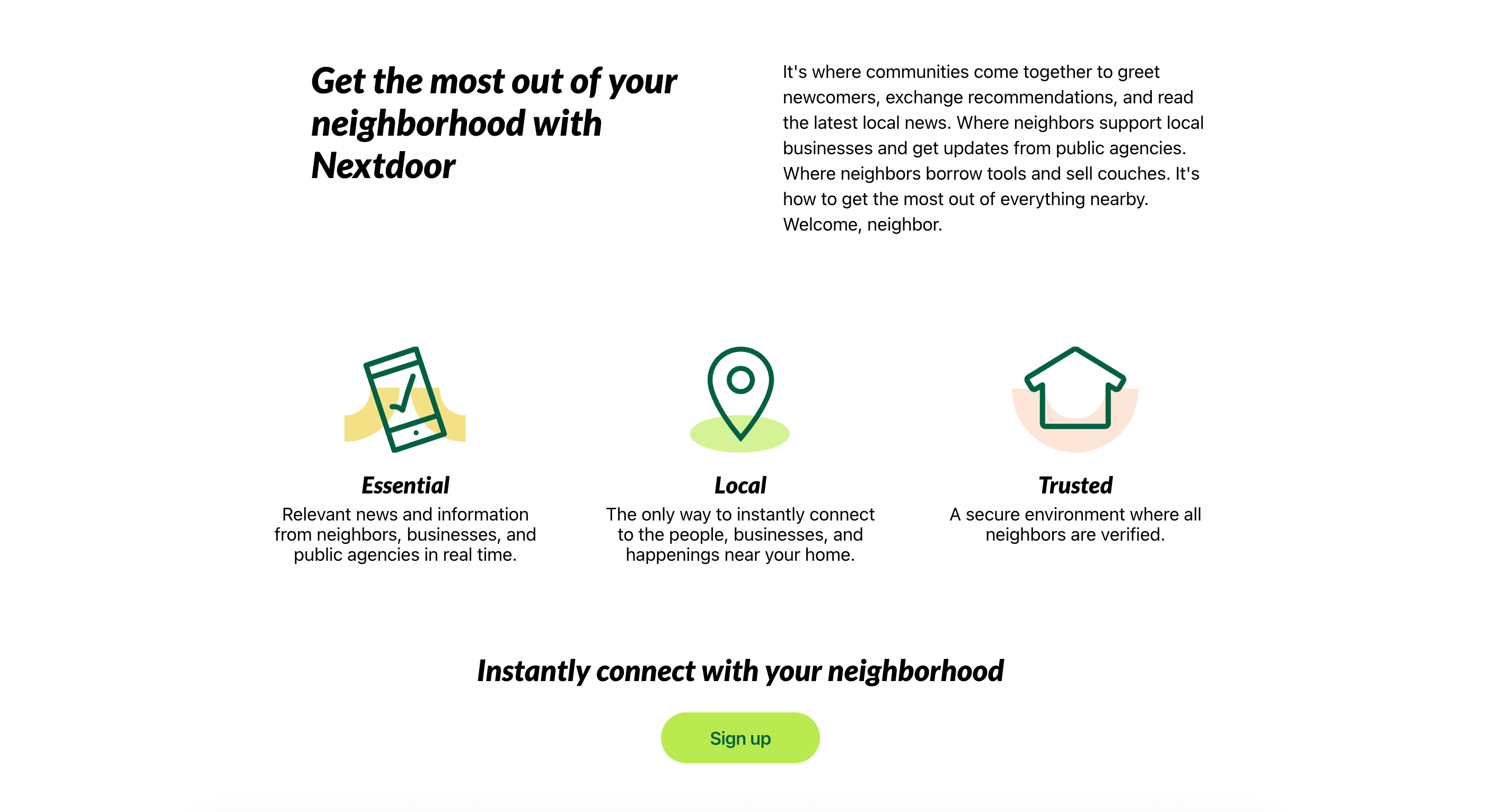
Source: Nextdoor
Nextdoor, the neighborhood-focused social networking platform, has grown in popularity recently and has become a valuable resource for local businesses. With its hyper-local focus and engaged community, Nextdoor offers unique opportunities for businesses to connect with their neighbors and cultivate customer loyalty. But how does Nextdoor work for businesses, exactly?
Nextdoor for Business: Everything You Need to Know
Nextdoor is basically for connecting with your neighbors. It’s similar to Facebook, but the people you connect with aren’t random people or your family members, it’s those who live around your neighborhood. Nextdoor makes interacting or connecting with your neighbors easier, without the hassle of actually setting up a time and place and meeting up in person.
Usually, Nextdoor users post updates on the neighborhood (like when the park’s closed or there’s a new store about to be built in the area), when there are missing pets, any suspicious activity or small crimes, items for sale or items to giveaway, home services needed (like a plumber or architect), or other things that relate to the neighborhood.
Step-By-Step Guide on How to Use Nextdoor for Business
Nextdoor is all about posting, interacting, or engaging with your neighbors. So, you have to know how to start a discussion or a post. Here’s how:
Step 1: Log in or create an account in Nextdoor. You can create an account with your email address or connect your Google or Apple account.
Step 2: From the homepage, you can post a new discussion from the text box on the top of the Newsfeed. Choose one among the Nextdoor business categories (local businesses, recommendation, public agency updates, an item for sale, safety concern, real estate listings, lost and found, public safety, or general update), add photos or videos, set your location, and include a poll or even a safety report.
Step 3: Click ‘Next’ and choose the audience of your post. You can also choose to share your post with one of the groups you’re in.
Step 4: Click ‘Post’ and you’re done!
Step 5: It’s also possible to edit your already-posted discussion by editing the text (if you made a grammar mistake or mistyped a word), or adding a photo or video.
You can turn a comment into a post by clicking the ‘Turn Comment into a Post’ button under a comment. It’s also advisable to put hashtags (#) in your posts to have better reach. Neighbors can also filter their feeds to only see posts that contain the same hashtag.
How Does Nextdoor Work for Businesses?
Like the typical social media platform, the business side of Nextdoor works by putting up ads, engaging with users, sharing eye-catching content, and building your reputation. More specifically, there are three ways to know how Nextdoor works for businesses, plus a bit of tips and tricks.
Create Your Nextdoor Business Page
A Business Page is your business’s profile on the platform. It includes an overview of your business, like your working hours, address, contact details, photo gallery, and recommendations (feedback from satisfied customers).
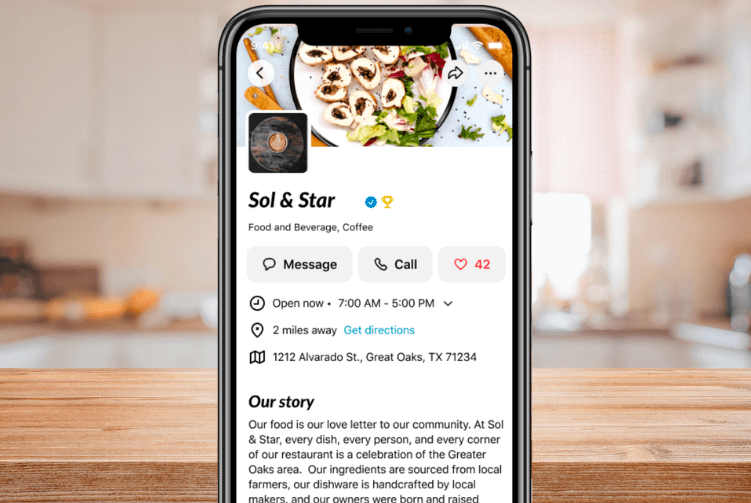
Source: Nextdoor
Through the Nextdoor Business Page, other neighbors can find and contact you much more easily (just make sure to have updated information), build relationships with customers, and have a good reputation overall. What’s more, Nextdoor offers a free Business Page when you’re just starting as a small business owner. All you have to do is claim it on the website.
Draft and Publish Business Posts
Publishing a Business Post is almost the same as a regular post, but the difference is there’s a tag that says “This is a post from a local business.” on top to show that you’re posting from a Business Page.
And as a small business, there are different kinds of posts you can make to promote your product or service. Just remember these three things: 1) make sure it’s attention-grabbing; 2) make it visually appealing; and 3) add a call-to-action at the end.
If you’re looking for a platform where you can do these three, check out Simplified.
Simplified has a graphic design and video editor tool complete with templates, a complete stock library, one-click editing features, unlimited brand kits, customized fonts, collaborative features, and more. You can use these Simplified features to create eye-catching Nextdoor Business Posts and eventually get new leads and followers for your Nextdoor Business Page.
Post Ads
With a Business Page, you get priority placement in neighbors’ newsfeeds and search results. This means your ads can lead you to a higher reach, even to customers across multiple markets.
Local Deal Ads
Nextdoor also offers Local Deal Ads where businesses and neighbors can use Local Deals to share discounts and promotions on the app. But this offer is only available for US residents and for Business Pages only. This is how to post your Local Deal:
- Claim your free Business Page and log in to your business account.
- Click ‘Create Post or Local Deal’, then select ‘Offer Local Deal’.
- Fill in the required details, then choose the kind of deal you’re offering: Percent off, Fixed discount, Buy one get one free, or Custom deal.
- Upload a photo that’s relevant to your deal.
- Preview your Local Deal, select the audience, and then click ‘Submit order’ to post your Local Deal.
Usually, Nextdoor sends out emails for an invoice of your Local Deal or any notification that you might have. You can also see the views, clicks, and saves of your Local Deal through the ‘Insights’ tab of your Business Page.
Finishing Up Nextdoor For Business
Nextdoor For Business is a powerful tool that can greatly benefit local businesses and neighbors. By connecting with your community and increasing your online presence, you can reach new customers and build stronger relationships with existing ones.
Even better, you can use Simplified to further stand out from other businesses on Nextdoor. With the AI writer, you can generate instant copy for any kind of content you want to publish. From short and witty captions to long and informational blog pieces, Simplified’s AI writer can do that all for you.
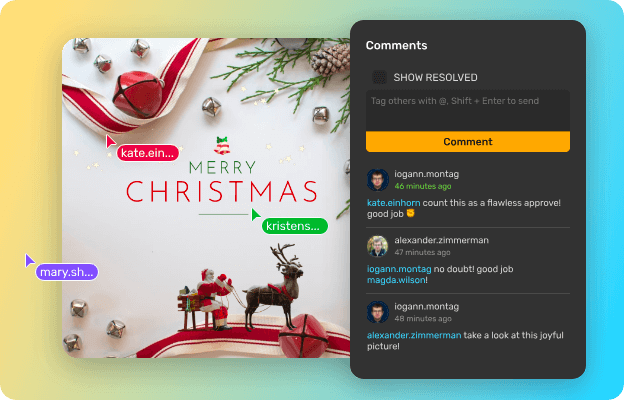
Source: Simplified
Simplified also offers social media publishing where you can plan content and automate posts across multiple platforms in just one tab. Through the Content Calendar, you get an overview of all your content with the appropriate time and date of its posting. It’s also possible to share this with your team members and various clients for a streamlined workflow.
Don’t miss out on this opportunity – sign up for Nextdoor For Business today and take your business to the next level.














![13 Project Management Software & Tools for Creative Agencies [Free & Paid] 13 Project Management Software & Tools for Creative Agencies [Free & Paid]](https://siteimages.simplified.com/blog/Advertising-Agency-Project-Management-Softwares-01.png?auto=compress&fit=crop&fm=png&h=400&w=400)


![How to Find Your Drafts on Instagram: Posts, Reels & Stories [2025] How to Find Your Drafts on Instagram: Posts, Reels & Stories [2025]](https://siteimages.simplified.com/blog/How-to-Find-Your-Drafts-on-Instagram-Ultimate-Guid-01-1.png?auto=compress&fit=crop&fm=png&h=400&w=400)



![20+ Top monday.com Alternatives In 2025 [Free & Paid] 20+ Top monday.com Alternatives In 2025 [Free & Paid]](https://siteimages.simplified.com/blog/Top-Project-Management-Tools-01-1.png?auto=compress&fit=crop&fm=png&h=400&w=400)


