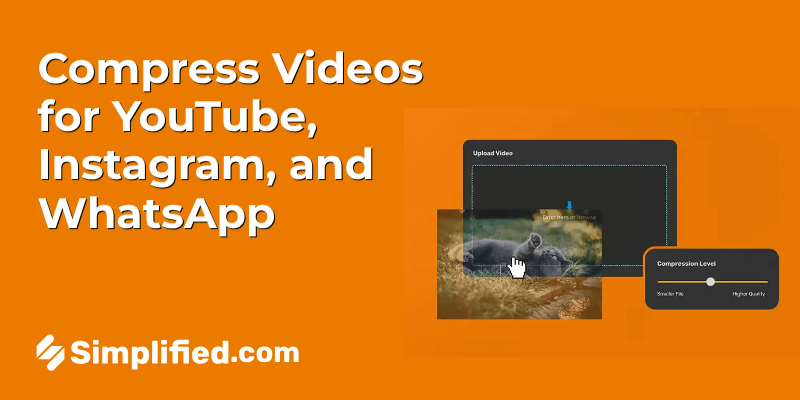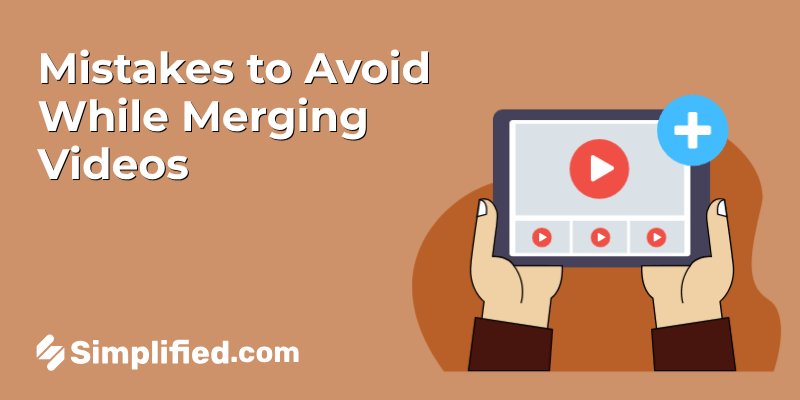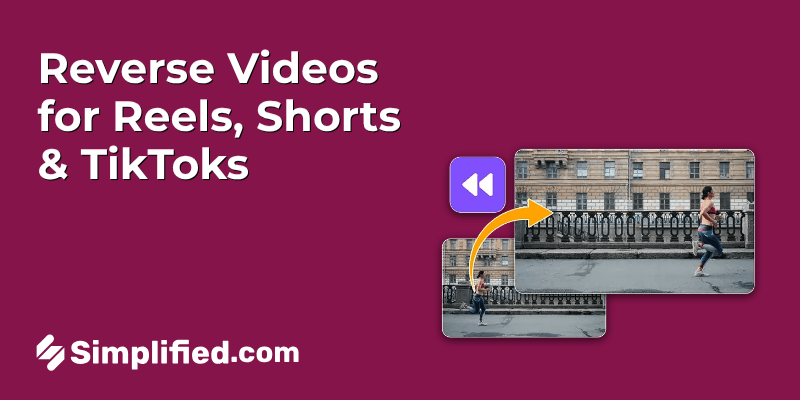![13 Best Opus Clip Alternatives [2025] 13 Best Opus Clip Alternatives [2025]](https://siteimages.simplified.com/blog/Top-Opus-Clip-Alternatives-01.png?auto=compress&fit=crop&fm=png&h=400&w=800)
In the fast-evolving world of social media, artificial intelligence (AI) is changing the content creation game. Video repurpose tools like Opus Clip, Simplified, and more are making it easier than ever for content creators to turn long-form videos into short ones for platforms like TikTok, Instagram Reels, and YouTube Shorts.
Content creators no longer have to manually condense lengthy videos into short highlights. This labor-intensive process involved trimming the best parts of videos, adding engaging captions, and adjusting dimensions—a huge time investment that’s honestly outdated.
Today’s AI-driven video repurpose AI tools take on the bulk of this work, enabling creators to focus on other parts of their business. With a wide range of video repurposing tools available, it’s natural to wonder about the alternatives to Opus Clip.
Well, there are. In this guide, we’ll walk you through the best Opus Clip alternatives that will help you repurpose your long videos into shorter clips in no time. Let’s get started!
Bonus: 5 Free Ways to Transcribe A Video
What is Opus Clip?
Opus Clip is an AI-powered video editing tool that also specializes in converting long-form videos into shorter versions for social networking sites. It enables users to automate tasks such as video trimming, highlight selection, and captioning.
Despite being a product developed using the technology from OpenAI (the creator of ChatGPT), users complain that the tool lacks advanced editing features and doesn’t capture the best parts of their videos—a more reason for other alternatives.
Best Opus Clip Alternatives
While Opus Clip provides basic video editing features, the fast-growing AI landscape requires marketing teams to seek tools with more capabilities. As a result, we have compiled a list of the best Opus Clip alternatives, including:
1. Simplified
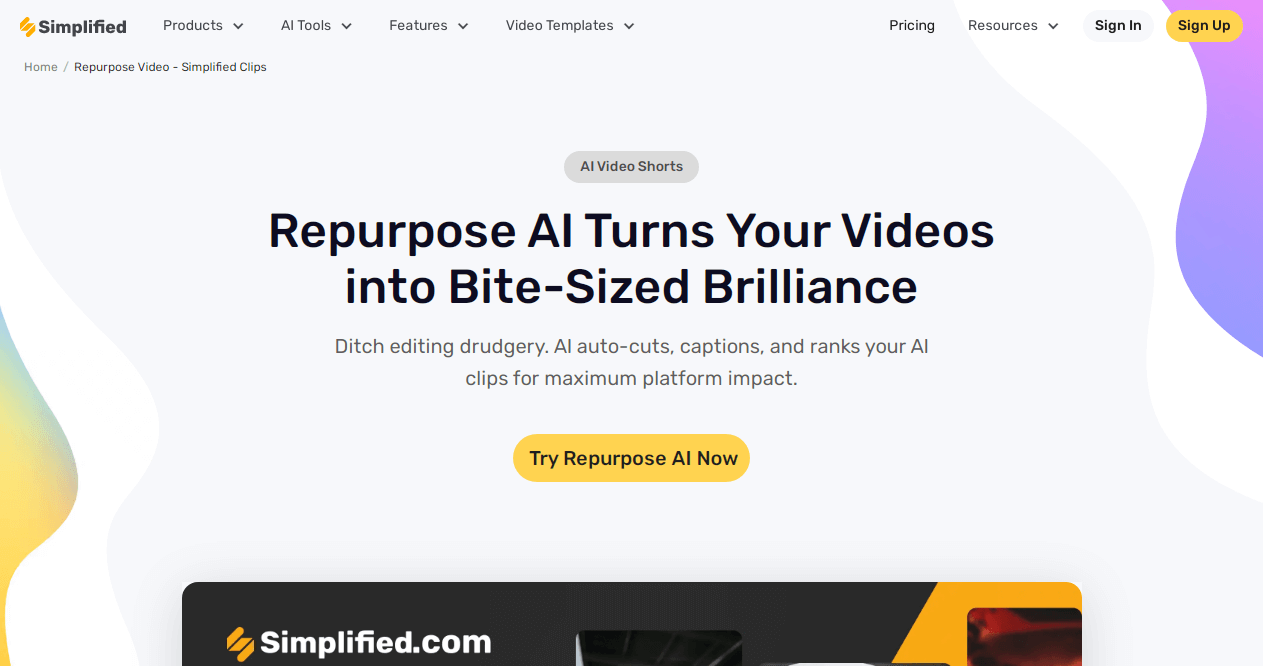
[Source]
Simplified AI Short Repurpose Tool is a fan-favorite video editing solution within their comprehensive suite of creative tools. This innovative tool allows users to use AI to simplify and expedite the process of converting lengthy videos into concise, engaging short-form clips.
Simplified’s commitment to simplifying creative processes goes beyond the AI Short Repurpose Tool. Their suite includes tools for social media scheduling, graphic design, audio removal, and more, providing a one-stop solution for individuals and marketing teams.
This is ideal for people who are looking to get everything done from one platform, instead of having to jump from app to app to get things done.
Simplified shines with its wealth of advanced editing features. Users can even use the background removal tool to isolate subjects to make videos more fun. It’s no wonder this is a go-to option for editing TikTok videos, Instagram Reels, and more.
Here are a few features of Simplified’s AI Short Repurpose Tool:
Features:
- AI Speaker Detection: This feature accurately identifies speakers in the video, ensuring that the generated short clips are contextually rich and engaging. It’s particularly useful for content creators who focus on interview-style or multi-speaker videos.
- AI Fancy Subtitle Generation: Offers a variety of stylish, customizable subtitles, enabling creators to add a unique and professional touch to their videos while keeping that brand consistency.
- AI B-Roll Integration: Automatically suggests relevant B-roll footage, enhancing the storytelling aspect of the videos. This is ideal for creators looking to add depth and visual interest to their content.
- AI Subtitle Translations: With multiple language options, this feature broadens the potential audience reach, making content accessible to a global audience.
- AI Magic Cut: Skillfully crafts short, impactful clips optimized for social media platforms, which is crucial for creators aiming to capture attention in the fast-paced social media landscape.
- Brand Kit Integration: Simplified offers users the ability to edit videos using their brand kit, allowing them to maintain brand consistency across all their content. This feature is particularly useful for businesses and agencies looking to showcase their brand identity in their videos.
- Direct Social Media Posting: Unlike other platforms, Simplified enables users to post directly to social media channels from within the platform itself. This integration eliminates the need for third-party scheduling tools and simplifies the publishing process, saving users time and effort.
Pricing:
Get started and transform the way you bring ideas to life with streamlined content creation, cutting-edge video editing, and captivating graphic design.
2. 2short.ai
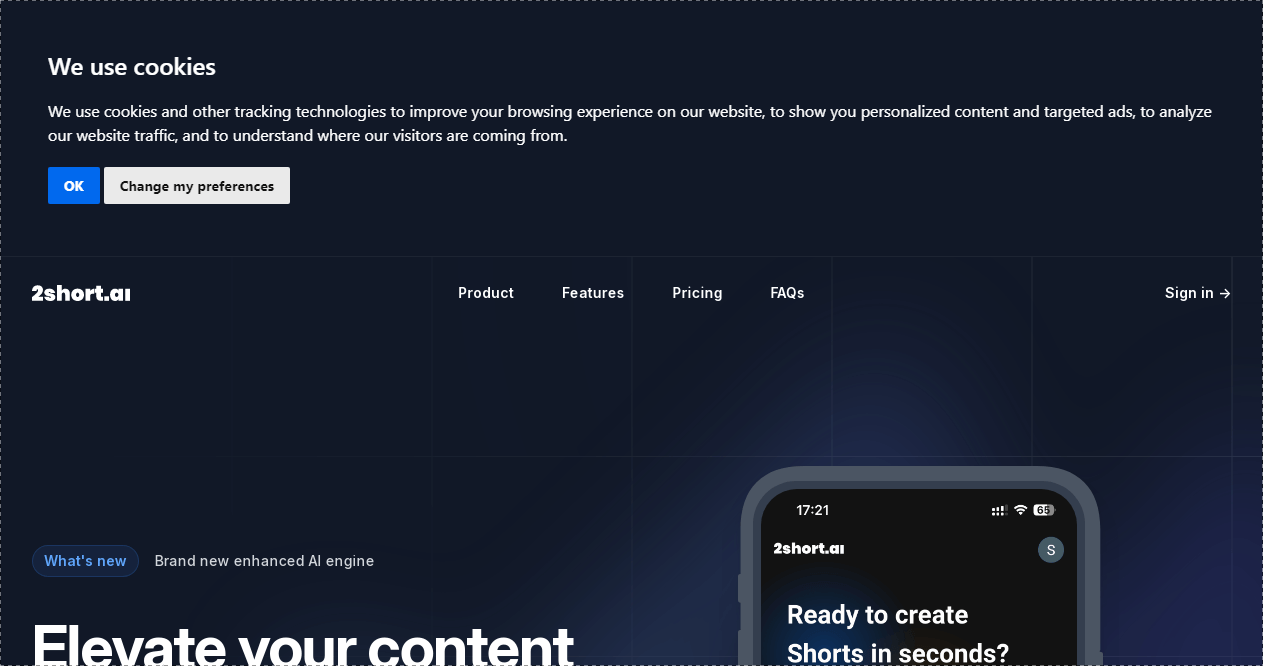
[Source]
2short.ai is a tool designed to repurpose YouTube videos into shorter clips. While users may find it effective for YouTube video adaptation, its reliance on this specific source format may be limiting for wider content repurposing scenarios.
Features:
- Center Stage Facial Tracking
- One-Click Animated Subtitles
- Unlimited Exports
- Various Aspect Ratios
- Editing Tools
- Brand Presets
Pricing:
- Free: $0
- Lite: $9.90/mo
- Pro: $19.90/mo
- Premium: $49.90/mo
3. Vidyo.ai
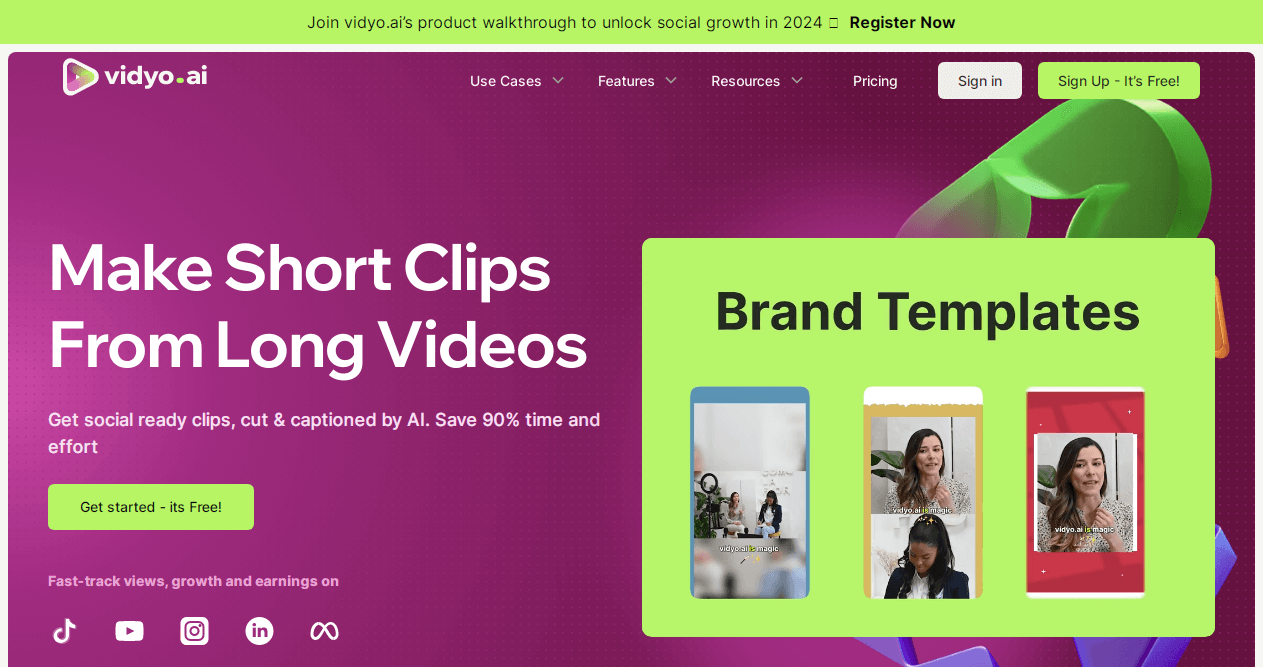
[Source]
Vidyo.ai is a video repurposing tool that enables users to clip, cut, and caption videos using AI. This tool specifically offers a pay-per-upload structure, which is different from the rest of the tools on this list.
Features:
- Auto-Video Captioning
- Video Clipping
- Instant Video Resizing
- Social Media Templates
- Virality Predictor
- Intelliclips to edit out filler words
Pricing:
- Free: $0
- Essential: $21/month (billed annually)
- Growth: $25/month (billed annually)
- Custom: $42–83/month (billed annually)
4. Submagic
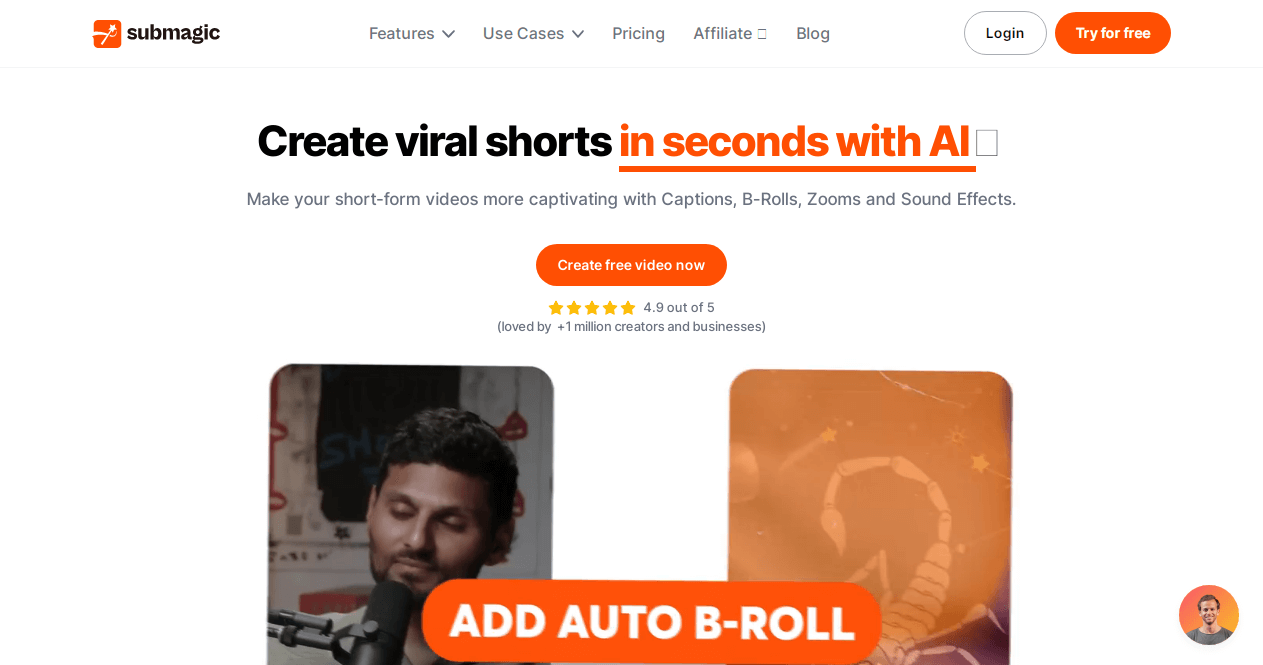
[Source]
Submagic, an AI-driven video editing tool, specializes in subtitle creation. It focuses on adding and editing subtitles, rather than transforming longer videos into shorter versions.
Features:
- Auto Captions
- Templates & Emojis
- Auto B-Rolls & Transitions
- Auto Zoom Effects
- Auto Sounds Effects
- Auto Descriptions & Hashtags
Pricing:
- Trial: $0
- Basic: $16/mo
- Pro: $40/mo
- Agency+: $120/mo
5. Pictory.ai
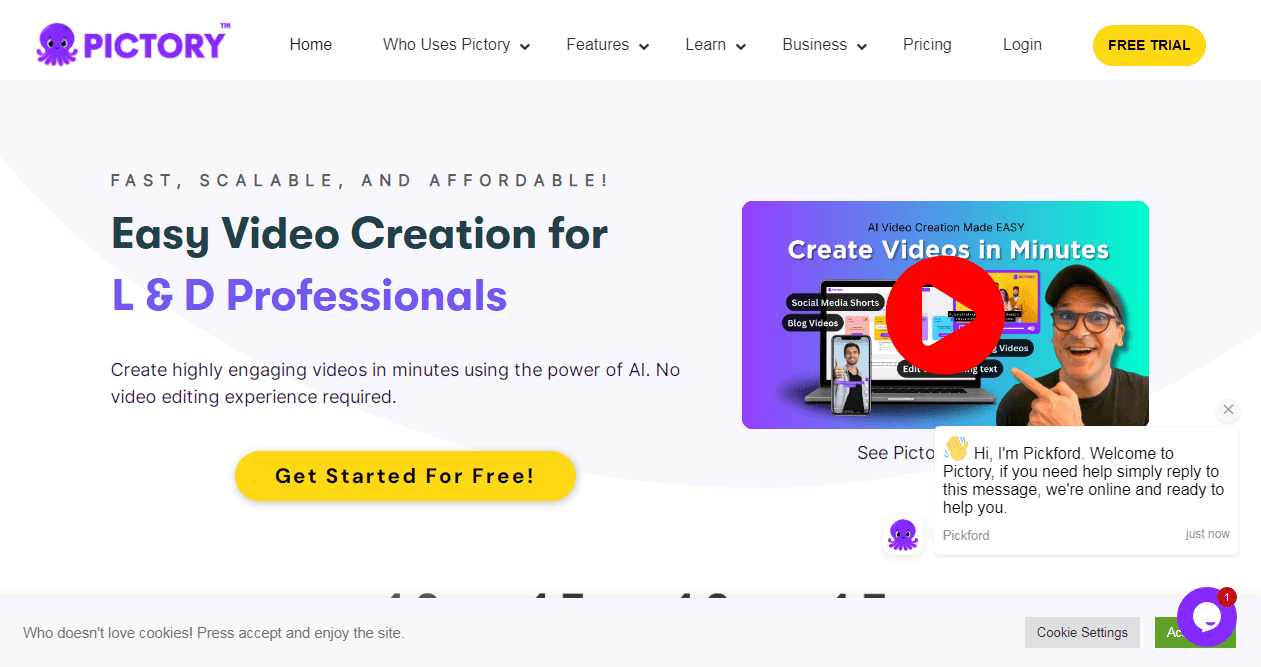
[Source]
Pictory.ai is a tool for repurposing video content, allowing users to convert long videos into shorter formats. It offers the feature of transforming blog posts and scripts into video content, making it one of the few platforms that delve into the realm of video generation.
Features:
- Text-to-video conversion
- Edit video using text
- Create video highlight
- Auto summarize long videos
- Auto caption videos
- Auto transcribe videos
Pricing:
- Free trial
- Starter: $19/mo
- Professional: $39/mo
- Teams: $99/mo
Bonus: 6 Best Gaming Free Online Video Editors
6. Camtasia
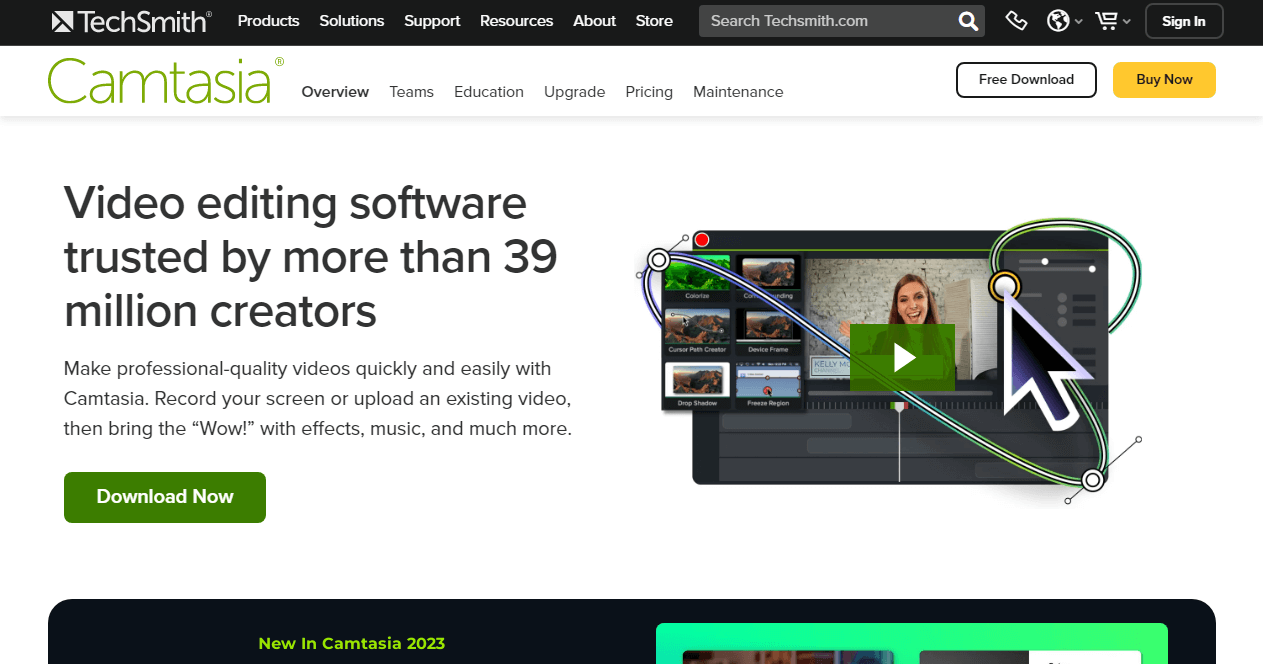
[Source]
Camtasia offers features for video editing and screen recording, which users can use for creating instructional and informational content. While it is made for video creation and educational content, it may not be the first choice for those focusing exclusively on short-form, social media-style videos.
Features:
- Screen Recording
- Video Editing Tools
- Pre-built Assets for Customization
Pricing:
7. Adobe Premiere Pro
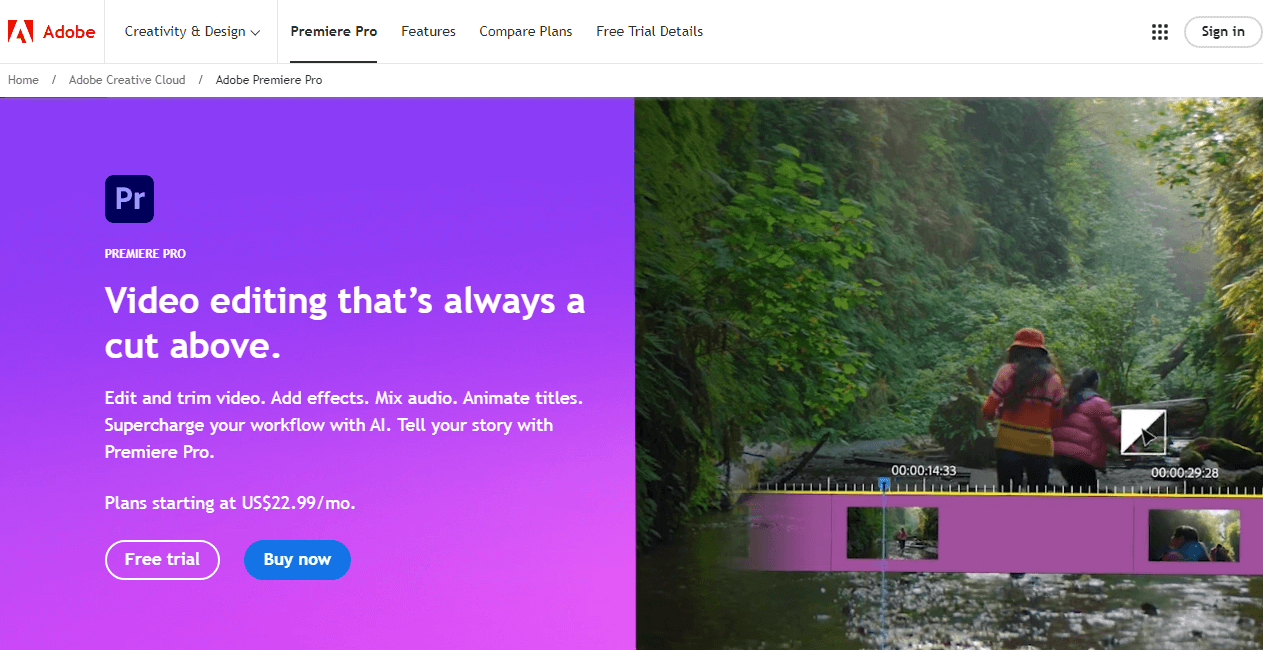
[Source]
Adobe Premiere Pro has a history of use in the film and television industry. Leveraging Adobe Sensei’s AI technology, it caters to advanced editors working on extensive projects like movies and TV shows. This software is not as beginner-friendly as options like iMovie or Opus Clip. Instead, it offers a suite of sophisticated features for intricate and high-quality video production.
Features:
- Video Editing Suite
- Integration with Adobe Creative Cloud
- Color Grading Tools
- AI Speech Enhancer
Pricing:
- Monthly Subscription: $22.99/mo
Bonus: How to Make Social Media Calendar For the Most Engagement
8. Gloss.ai

[Source]
Gloss.ai focuses on AI-assisted video editing and content creation, including blog posts and newsletter generation. It offers multiformat repurposing and prompt-based personalization for diverse content needs.
Features:
- AI-Assisted Editing Tools
- Multiformat Repurposing
- Prompt-based personalization
- Language translation
Pricing:
- Free trial: Repurpose two videos for free
- Basic: $16/month
- Pro: $416/month
- Premium: Talk to the GlossAi sales team for a quote
9. Prezi
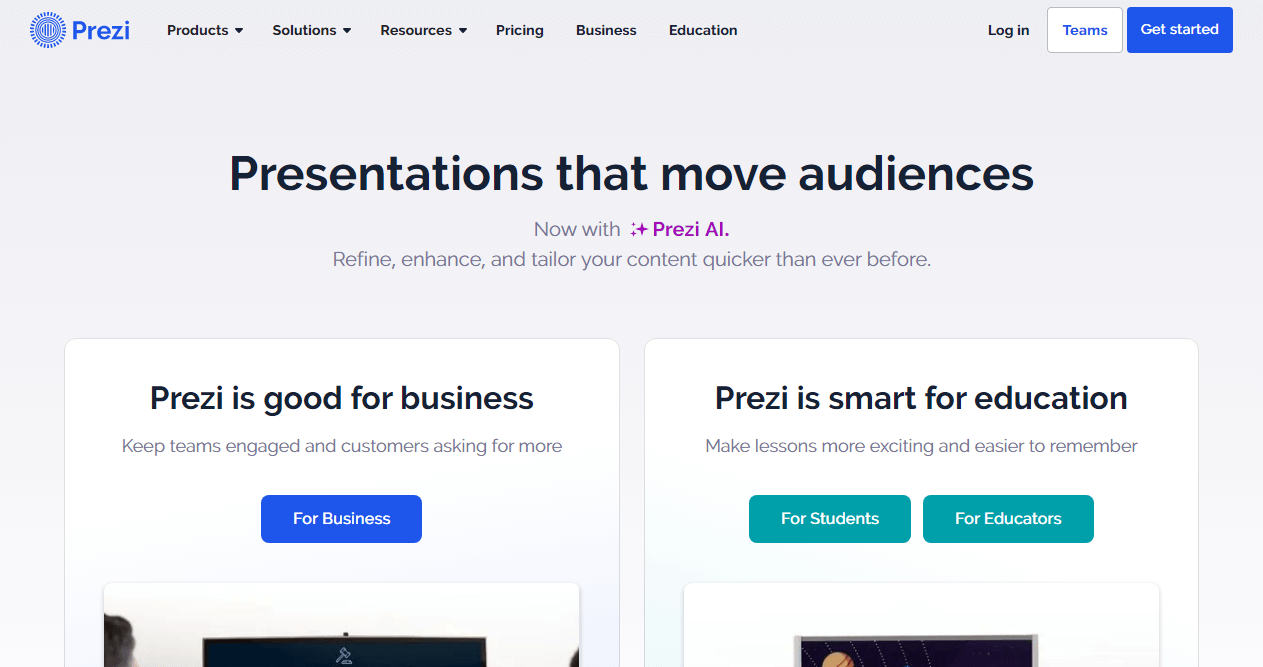
[Source]
Prezi offers presentation and video creation tools that focus on storytelling. It is widely recognized as a modern alternative to traditional presentation software like PowerPoint, offering a different approach to sharing ideas and stories.
Features:
- Unlimited Presentations
- Presenter Notes
- Offline Access
- Various Export File Formats
- Shareable Broadcast Links
Pricing for individuals:
- Free trial
- Standard: $5/month
- Plus: $12/month
- Premium: $16/month
10. Wistia
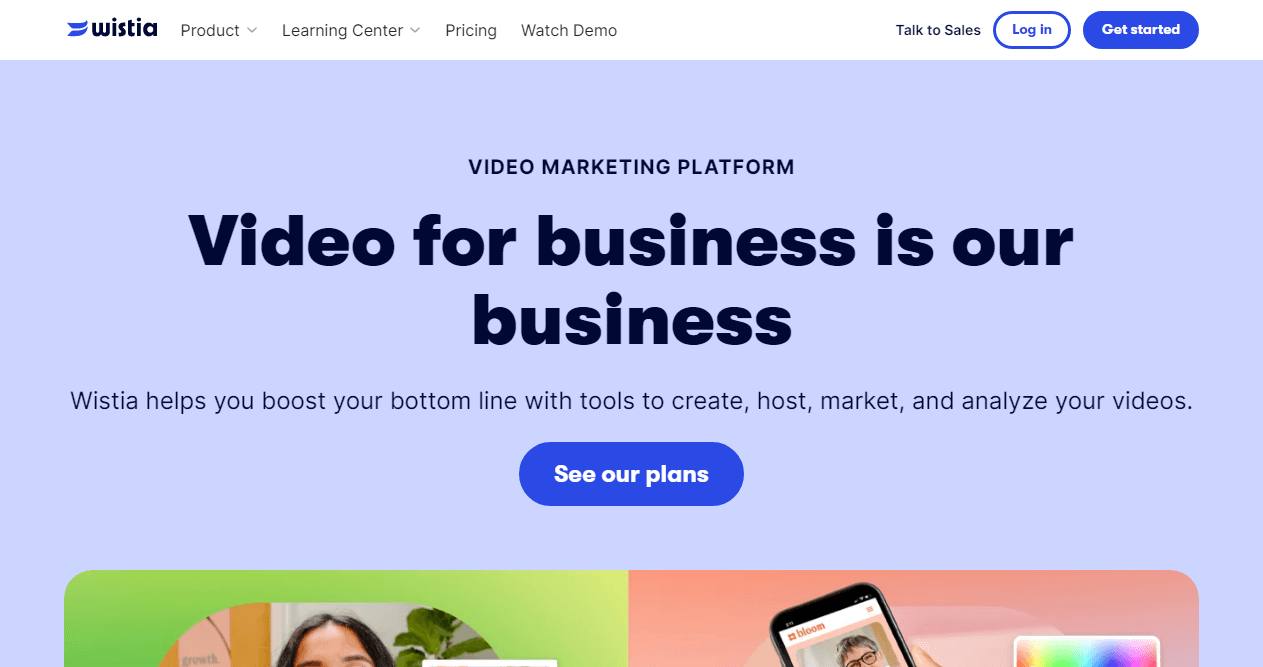
[Source]
Wistia is an all-in-one video marketing platform for businesses. It allows you to create both short-form and long-form videos, host them on the platform, market them, and track engagements with its analytic tool. Wistia also offers customizable players and integration with other popular marketing tools.
Features:
- Video Hosting
- Analytics and Engagement Tracking
- Customizable Video Player
- Lead Generation Tools
- Integration with Marketing Tools
Pricing:
- Free forever
- Plus: $19/month (billed annually)
- Pro: $79/month (billed annually)
- Advanced: $319/month (billed annually)
- Premium plan: Contact Wistia for pricing
11. SnapVid AI
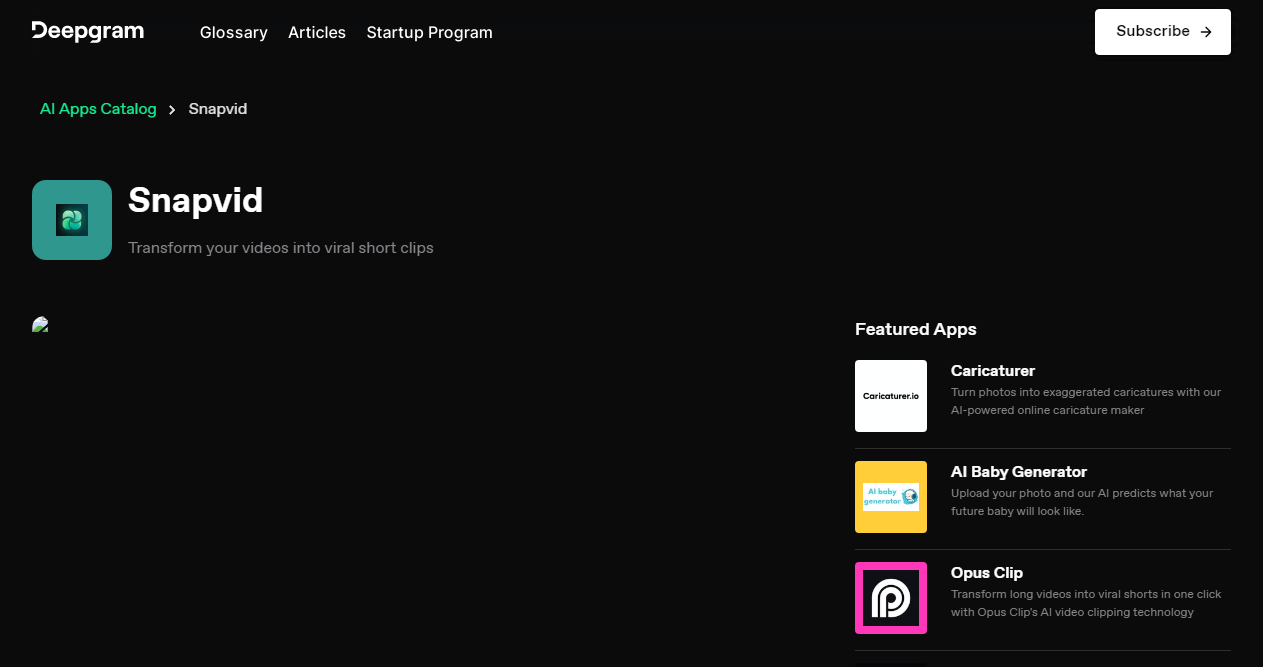
SnapVid is a tool designed for quick video editing, catering to social media content creators. It offers features for rapid video creation and customization.
Features:
- Customizable Subtitles
- Animated Emojis
- Background music
- Silence Remover
- Face Tracking
Pricing:
- Free trial
- Basic: $36/month (billed yearly)
- Pro: $48/month (billed yearly)
- Creator: $120/month (billed yearly)
Bonus: 14 Do’s and Don’ts of Effective Social Media Branding
12. Klap
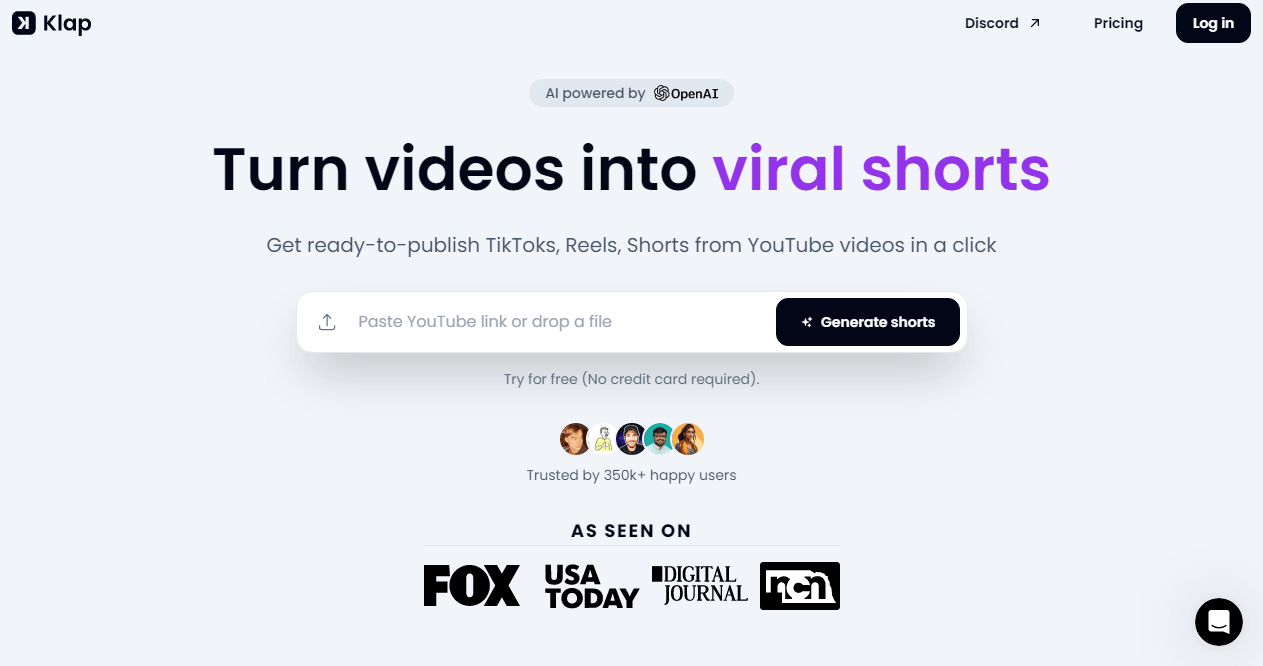
Source: Klap
Klap is one of the best alternatives to Opus Clip that not only transforms long videos into viral shorts like Reels, TikTok videos, and YouTube Shorts but also lets you publish your new shorts with one click. You can upload your video file or input a video link and generate short clips in no time.
Features
- AI Editing
- Auto Reframing
- Engaging Captions
- Customization
Pricing
- Basic: $23.2/month (billed yearly)
- Pro: 63.2/month (billed yearly)
- Pro+: 151.2/month (billed yearly)
13. Repurpose IO
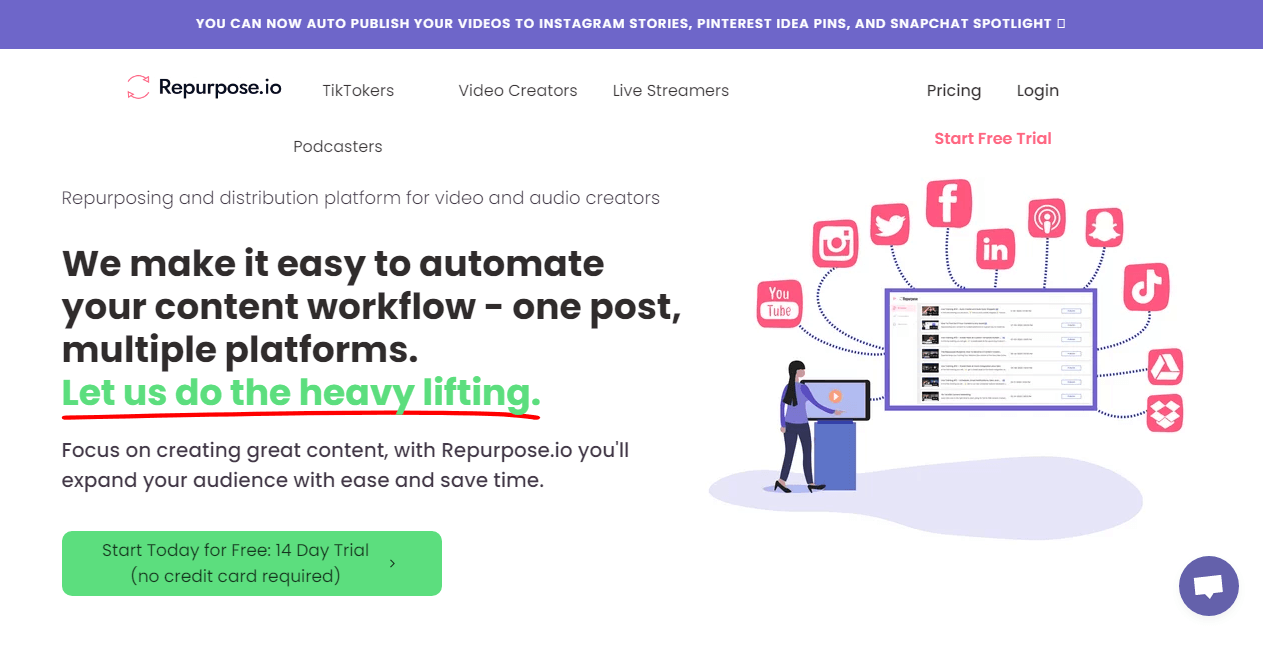
Source: Repurpose
Repurpose IO is a must-have tool for social media content creators. It lets users repurpose any content directly from social media platforms or Google Drive and republish the shorts immediately or schedule them for later.
Features
- Unlimited Content Repurposing
- Social Media Integration
- Automate Content for a Wider Reach
Pricing
- Offers a 14-day free trial
- Content Marketer: $20.75/month (billed annually)
- Agency: $104.08/month (billed annually)
Streamline Your Marketing Efforts With Simplified’s AI Repurpose Tool
The Simplified AI Short Repurpose tool not only divides your long video into short clips but will also help you schedule the clips for your social media posting. The tool is also capable of streamlining your social media marketing efforts through its AI-powered graphic designer, copywriter, video editor, magic tools, and more.
The all-inclusive AI tool ensures that you no longer have to use different software for managing your workflows. And in case your team needs to collaborate on a project, don’t worry, Simplified has got you covered. You can decide which of your team members to be included in a project and who should not be included. Overall, it’s cost-effective!
Bonus: 20 Best AI Video Editors for Professional-Quality Editing [Free & Paid]
Conclusion
The AI repurposing tools mentioned in this blog are the best Opus Clip alternatives for recreating your longer videos into shorter ones. However, Simplified is a premium tool with loads of features not found in other tools. It’s designed for both beginners and professional content creators, marketers, and teams. Best of all, all premium features are available to try for free.
FAQs About Opus Clip Alternatives
As you explore Opus Clip alternatives, let’s address common questions to assist in your selection.
1. What are the best Opus Clip alternatives for Android?
The best alternative for Opus Clip for Android users is Simplified. It is known for its wide array of features for beginner and pro content creators.
2. What are the best free Opus Clip alternatives?
Simplified is the best choice as it offers a 14-day free trial for both Pro and Business pricing options. Both plans let you access all premium features within this time frame for free, allowing you to take full advantage of the tool’s capabilities before you pay.
3. Can I use Opus Clip for free?
Yes, Opus Clip offers a free version that includes basic features. For those who want more features, the paid subscription tiers provide access to a wider set of features.
4. Are there any other platforms like Opus Clip?
Yes, a platform like Simplified offers similar (and advanced) features to Opus Clip. It’s also a go-to for those looking for an all-inclusive marketing tool.