
Influencers and successful brands might make it look easy, but keeping a consistent social media posting schedule requires organization, foresight, and the right social media calendar tools. One of the most important assets for a social media strategy that invites engagement and followers is a solid social media calendar.
Whether you manage accounts across several social media platforms or you’re just looking to grow on TikTok or Instagram, creating a calendar goes a long way in saving your time and effort. Explore several benefits of social media calendars and learn how to choose the right tool for your needs.
What is a Social Media Calendar?
A social media calendar is a platform you can use to plan and craft your future social media posts. Instead of creating and posting content as you go, using a social media calendar allows for batching posts and planning in advance, then logging those plans in a central platform or document.
If your goals call for it, you can also use a social media calendar to track analytics and performance of each post and hone your social media marketing strategy over time.
The complexity of a social media calendar will depend on a variety of factors, including:
- The number of social media accounts you manage
- How many posts you’d like to make each day
- Your overall content strategy and variety of topics
Determining which social media scheduler and calendar tools will serve your needs best will depend on the complexity of your social media goals and purpose.
Benefits of Using a Social Media Content Calendar
There’s only so long that a creator, influencer, or marketer can get away with posting content on the fly. Whether you’ve seen your account plateau due to posting too infrequently or you’ve seen your social media efforts fall to the wayside each time your other priorities get busy, you’ve already experienced the drawbacks of operating without a social media content calendar.
Using a social media calendar offers benefits for you and your audience, including:
Stronger Organization
Having all of your social media copy, timing, and post links all in one place allows for optimal organization and time savings in the long run. No more scrolling through your own Facebook account to try to remember when you last promoted a particular brand or showcased a certain product.
Using a social media calendar means you can quickly glance through many social posts at once, with your timing and messaging all in one place.
Brand Consistency
The optimized organization that content calendars can offer paves the way for brand consistency that will help drive trust and connection with your followers. Accessing all of your captions and messaging in an easily skimmable format makes it easier to nail your brand voice and cultivate an ongoing narrative through your social media accounts.
Social media calendars can also allow you to glance through your graphics and ensure that there is a cohesive style and tone throughout all of your content.
Reduces Errors
Whether you’re working with a team to manage several social media accounts or you’re an influencer juggling multiple partnerships and sponsored posts, ensuring accuracy on your accounts is crucial.
Unfortunately, managing social media content on the fly opens the door for unnecessary errors. From typos in the caption to incorrect tags or a glitchy video, small errors can quickly undermine your brand image.
Planning all content in advance and leaving time to review your posts before they go live can make all the difference in the success of your accounts – and all of these tasks are substantially easier with a social media content calendar!
Easier to Manage Overall Strategy
Perhaps most importantly, using a content calendar allows you to establish and nurture an overall social media marketing strategy that feels intentional, meaningful, and curated for your target audience.
Easily view your entire schedule with a calendar view using tools like Simplified to track your progress toward consistency. Simplified’s four different content views allow you to see your posts laid out in a calendar format as well as envision how they’ll flow on your followers’ feeds and your profile page. The Simplified AI assistant can even help you formulate the perfect content cadence and strategy for your specific brand and goals. Dive into analytics, create engaging content, and schedule your posts all in one place: the Simplified platform.
Consider using a labeling system within your content calendar to establish a healthy balance of helpful content and promotional content. Being able to see the big picture goes a long way in posting strategically and making the most out of your social media efforts.
How to Create a Social Media Calendar
While it’s easy to see the potential benefits of adopting a social media calendar, many individuals and organizations are understandably overwhelmed by the task of getting started. Taking the process as a series of small steps and decisions can help.
1. Start with a Social Media Scheduling Tool
Opting for a social media calendar that doubles as a scheduling tool is a smart way to stretch your social media efforts further. Some social media content calendar platforms only allow for plotting out future posts.
On the other hand, scheduler tools like Simplified can also post your content automatically at the designated time. This way, once you’ve made the decision of what content to post and when, you don’t also have to log on again and transfer content to your social media channels of choice.
2. Choose Your Social Media Accounts
Once you’ve selected a social media calendar platform that doubles as a scheduler, it’s time to determine which social media accounts you’ll be posting regularly to.
Whether you’re a social media manager for small businesses or an individual hoping to land brand partnerships, focusing your efforts on the social media channels that best showcase your abilities, products, and overall tone is key.
For example, if you love posting photos in addition to videos, Instagram is likely your best fit. If you plan to exclusively post videos, you might consider posting to both TikTok and Instagram for increased exposure. If your business calls for mainly B2B content, scheduling LinkedIn posts may be the best starting point.
3. Create Your Content
Set aside time every week to create a new batch of content. Depending on the cadence of your social media posts and how many accounts and content types you want to leverage, this may take a couple of hours or an entire day.
Regardless, it’s always easier to create lots of content at once instead of trying to commit to making just one post every day.
Creating content is a multi-step process that can trigger frustration and confusion. Fortunately, you don’t have to do it all alone. Leverage tools like Simplified that offer an AI writer and designer that can help you design your videos and graphics, draft your captions, generate relevant hashtags, and more.
Then, you can drop the content straight into your calendar and you’re ready to post!
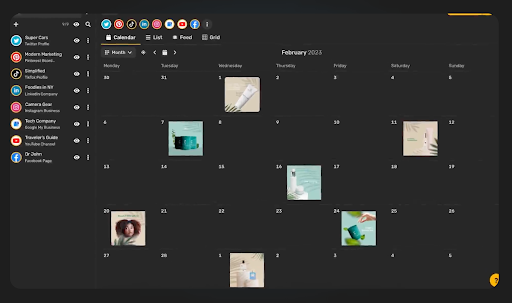
Learn more about social media management with Simplified
4. Review & Approve the Schedule
After you’ve created all of your content for the upcoming period, take a look at the calendar. Does your content create a cohesive story that speaks to your brand message? Is the voice and tone consistent? Does the cadence of your schedule make sense for your content strategy?
This is the time to make final tweaks and additions and move things around if necessary so that your upcoming social media posts will run on autopilot.
For social media managers working with external clients, now is the time to share your post links with your clients for approval. They don’t even need a Simplified account themselves. With Simplified, it’s easy to generate an external link for client approval and edits – no logins or pesky downloads required.
5. Monitor Your Posts
As posts go live, you can help your own engagement by replying to comments, monitoring your inbox, and digging into analytics. By tuning into which types of posts perform well, the demographic of your audience for each post, and the time of day that works best for posting, you can further hone your social media strategy for the future.
Simplified even allows for social media inbox monitoring and post creation, all in one tab!
6. Reuse Your Social Media Calendar Template
As you restart the process for each week or month, there’s no need to reinvent the wheel. Reuse the cadence and post types that perform well, and make small tweaks to test out the posts that underperform.
This way, you can fine-tune your posts as you go without doubling up your effort every single time you sit down to create your calendar.
Best Social Media Content Calendar Apps and Tools
The first step to getting started on a social media calendar is choosing a platform for organizing all of your content. The right platform for your needs will depend on your team, your accounts, your goals, and your work style.
1. Simplified

Simplified is a one-stop shop for creating, collaborating, scheduling, and scaling social media efforts. With AI-powered tools to help draft and design your social content across channels, Simplified is a powerful time saver. The social media management tool makes planning and automating your content as easy as a few clicks.
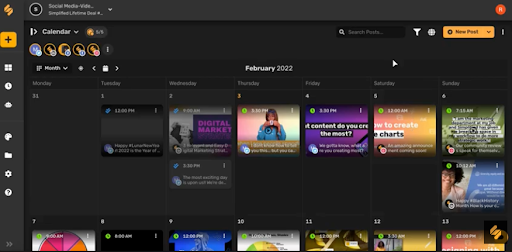
Key Features:
- Calendar view for easy content management at a glance
- Advanced social media scheduling for everything from LinkedIn polls to Instagram reels and more
- Streamlined approval workflow for teams and clients
- AI writing and graphic design tools to level up your content
- Centralized inbox management for smoother communication
- Bulk scheduling capabilities to reduce manual uploading time
- Social analytics tools to help you track key social media marketing metrics
Pricing:
- Social Media Free: Free!
- 3 social channels
- 1 user seat
- 30 queued posts
- Post scheduling capabilities
- Analytics
- Social media AI
- Social Media Pro: $17/month (or $11/month if paid yearly)
- 7 social channels
- 1 user seat
- Unlimited queued posts
- Approval workflows
- Brand book
- Planner
- Unified Inbox
- Ability to add social channels and seats for extra charge
- Social Media Agency: $199/month ($159/month yearly)
- 70 social channels
- 10 User seats
- Unlimited queued posts
- 7 brand books
- Bulk scheduling
- Team spaces
- Social Media Agency Plus: $399/month ($319/month yearly)
- 200 social channels
- 20 user seats
- 20 brand books
- All “Agency” capabilities
Skip the back-and-forth between countless tabs and adopt a social media content calendar that doubles as your AI assistant, inbox management system, and post scheduler. Supercharge your social media efforts all in one place with Simplified.
2. Hubspot

Hubspot offers a selection of software products and templates designed to make content management and marketing more effective. Popular HubSpot tools include marketing automation software, content management software, and operations software. They also offer free downloadable tools like their Social Media Content Calendar Excel template.
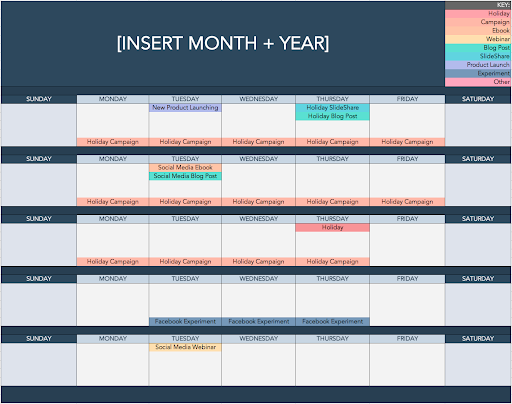
Key Features:
- Downloadable social media template:
- Easy to implement and load into Excel or Google Sheets
- Calendar guide and color-coded template included
- Customizable
- No scheduling capabilities and difficult image management for posts
- Marketing hub
- Email automation
- If/then branches for customized messaging
- Forms
- Contact management
Pricing: $800/month
3. Planable

Planable is a content management and scheduling system geared toward collaboration and organization. For large teams that require real-time feedback and multiple rounds of approvals and edits, this platform provides robust processes.
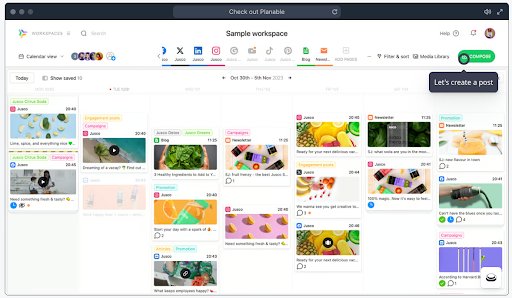
Key Features:
- Great for collaboration, with live annotations and approval features
- Grid view to show you what your feed will look like
- 4 total content views
- Labels feature to tag topics and content types
- Plan all content including blogs, emails, and social posts in one place
Pricing:
Planable uses a sliding scale for pricing that changes based on the number of workspaces and users you have. For 1 workspace and one user, the prices are as follows:
- Free:
- 50 total posts and no Twitter publishing
- $11 per month, per user (Basic Plan):
- Unlimited posts
- 2 approval types
- Feed and calendar views
- $22 per month, per user (Pro Plan):
- Unlimited posts
- 3 approval types
- Grid, feed, and calendar views
- Custom pricing for Enterprise Plan:
- Multi-level approvals, list views, and more
4. Google Sheets or Microsoft Excel
Using a spreadsheet software like Google Sheets or Microsoft Excel means building your own content calendar and planning platform from scratch or using a downloadable template to get started.
For some, this works. But for others, spreadsheets can be pretty limiting.
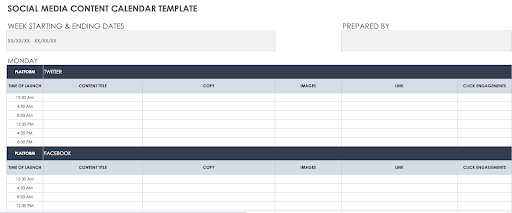
Key Features:
- Fully customizable: you can create sheets to capture all key details
- User-friendly for those who already use spreadsheets for other purposes
- No scheduling capability
- Must manually build out all desired views (calendar view, etc.)
- Difficult to include images
- No built-in approval or feedback capabilities
Pricing: Free, or cost of regular Excel software
Make It Easy to Plan Your Social Media Calendar
Using a social media content calendar should make your life easier, not more complicated. Selecting a platform with the capabilities necessary to streamline your processes and make the most of your efforts can save you countless hours of time in your social media strategy.
Whether you’re a social media specialist working with several accounts or a professional working to grow more visibility using social media, Simplified offers everything you need to create, plan, post and grow your accounts.
Leverage AI tools to generate the perfect captions and video templates, schedule your posts in the social media calendar, and monitor your inboxes – all in one tab. Better yet, you can leverage many of these powerful features at no cost with the Free Forever plan.














![13 Project Management Software & Tools for Creative Agencies [Free & Paid] 13 Project Management Software & Tools for Creative Agencies [Free & Paid]](https://siteimages.simplified.com/blog/Advertising-Agency-Project-Management-Softwares-01.png?auto=compress&fit=crop&fm=png&h=400&w=400)


![How to Find Your Drafts on Instagram: Posts, Reels & Stories [2025] How to Find Your Drafts on Instagram: Posts, Reels & Stories [2025]](https://siteimages.simplified.com/blog/How-to-Find-Your-Drafts-on-Instagram-Ultimate-Guid-01-1.png?auto=compress&fit=crop&fm=png&h=400&w=400)



![20+ Top monday.com Alternatives In 2025 [Free & Paid] 20+ Top monday.com Alternatives In 2025 [Free & Paid]](https://siteimages.simplified.com/blog/Top-Project-Management-Tools-01-1.png?auto=compress&fit=crop&fm=png&h=400&w=400)


