![Sprout Social Review: Features, Pricing, Pros & Cons [2025] Sprout Social Review: Features, Pricing, Pros & Cons [2025]](https://siteimages.simplified.com/blog/Sprout-Social-Review-02.png?auto=compress&fit=crop&fm=png&h=400&w=800)
In the ever-evolving social media marketing landscape, finding a robust and versatile platform to manage socials is essential for success. Rather than stacking platforms, business owners are looking for all-in-one hubs to aid them in their social media growth journey. One such contender is Sprout Social, a tool designed to simplify the complexities of social media management.
But…does it meet all the needs essential for effective social media growth? What’s the difference between Sprout Social vs other social media managers?
Don’t worry! In this Sprout Social review, we’ll answer all your questions about Sprout Social’s offerings and dissect its capabilities. Let’s jump in!
What is Sprout Social?
Sprout Social is a social media management tool that aims to help companies manage all of their social media channels through one platform.
The software’s core features include tools for engagement, publishing, and analytics. Premium solutions go beyond the basics and offer advanced analytics, customer listening tools, influencer marketing capabilities, and resources to facilitate employee advocacy.
What is Sprout Social Used For?
Businesses across many sectors use Sprout Social for:
- Content planning and publishing: Plan and create your content solo or with a team, and publish across diverse channels such as LinkedIn, Instagram, and Facebook.
- Monitor and engage: Keep an eye on all your channels, and engage with your audience from one inbox.
- Customer Insights: Gain insights into customer preferences through reports.
Sprout Social Review: Features & Pricing
Businesses are unique, so what works for one may not work for another. Here is a list of features and pricing to decide if Sprout Social is right for you.
Sprout Social Scheduling
Managing social media posts across different platforms is a challenge. Sprout Scheduling aims to streamline the process. Users create content when it’s convenient, and use the social media scheduler to post at the times they deem most effective.
As you plan your posts, Sprout Scheduling allows for internal conversations, collaboration, and sharing content calendars. If the whole team is happy with a post, it will post with their unanimous approval feature.
When you’re ready to post, you may want to use the Optimal Send Times function. This feature analyzes 16 weeks of audience data, to help identify the best times to post. Finally, users can create a link-in-bio to direct traffic to websites or landing pages.
Social Listening
The Social Listening feature aims to provide a straightforward approach to navigating online conversations.
Users monitor and analyze millions of discussions without advanced technical knowledge and complicated queries. Instead, the system allows users to build queries around key topics using templates.
Analytics & Reporting
Sprout Social’s Analytics tools provide insights that may help you understand customer preferences, identify emerging market trends, and illustrate the impact of social media efforts. This enables organizations to strategically leverage social media to enhance future business impact.
Users can present crucial data visually using a variety of reports that cover specific networks, cross-network analysis, paid campaigns, competitive insights, and internal performance. They can also distinguish between organic and paid performance to independently evaluate each and refine future strategies for each channel.
Pricing
Sprout Social offers four pricing plans.
- Standard ($249/month): Includes:
- 5 social profiles
- All-in-one social inbox
- Sprout Social scheduling
- Social content calendar
- Cases and social CRM tools
- Post-level reporting
- Paid promotion tools to boost Facebook posts
- AI assistance
- iOS and Android mobile apps.
- Professional ($399/month): Includes all Standard features, plus:
- Unlimited social profiles
- Reports for Instagram, Facebook and Twitter
- Message tagging
- Custom workflows for multiple approvers and steps
- Scheduling for optimal send times
- Response rate and time analysis reports
- Trend analysis for Twitter keywords and hashtags
- Paid social reporting for Facebook, Instagram, Twitter and LinkedIn
- Helpdesk, CRM, and Social Commerce integrations
- Advanced ($499/month): Includes all Professional features, plus:
- Message Spike Alerts for increased message activity
- Enhance by AI Assist
- Digital asset and content library
- Chatbots with automation tools
- Sentiment in the Smart Inbox and Reviews
- Saved replies
- Inbox rule builder for automated actions
- Automated link tracking
- CSAT and NPS surveys
- External approvals
- Enterprise (Must contact Sprout Social directly for pricing):
- Tailored implementation and onboarding to get teams up and running quickly
- Premier Success consulting services
- 24/5 prioritized customer support
- Further premium add-ons:
- Social Listening to uncover emerging trends, brand influencers, and competitive intel
- Premium Analytics to measure success across all social channels
- Employee Advocacy solutions to amplify your brand’s organic reach
Note that customers have the option to include extra users in their plan, with the cost varying based on their plan type. For each additional user, customers will incur a monthly fee of $199 for the Standard Plan, $299 for the Professional Plan, and $349 for the Advanced Plan.
Additional users for the Enterprise Plan can be discussed further when contacting Sprout Social directly.
Sprout Social Pros and Cons
As with any social media management platform, Sprout Social has its advantages and disadvantages. Refer to the following list to assess whether the service aligns with your needs.
Pros
Sprout Social has some pros that include:
- Unified social management: Manage all social profiles seamlessly from one central platform.
- Analytics: Gain comprehensive insights into the user’s brand’s social performance through detailed analytics.
- Collaboration: Facilitate smooth collaboration with coworkers or clients for enhanced teamwork.
Cons
While Sprout Social offers notable pros, there are certain drawbacks to be mindful of, including:
- Price: Positioned on the higher end of the pricing spectrum, Sprout Social may not be the most budget-friendly option for this type of service.
- Dependency on pre-existing presence: To maximize the value of Sprout Social’s analytics, a robust social media presence is essential, potentially limiting its effectiveness for businesses without a strong online footprint.
- Lack of a Google Chrome extension: Unlike some competitors, Sprout Social lacks a Google Chrome extension, which could impact the efficiency of post sharing for users.
- Limited Customer Support: The absence of weekend customer support may pose challenges for users dealing with issues on Saturdays or Sundays, requiring them to wait for personalized assistance.
Sprout Social Alternatives
If you’re still undecided about Sprout Social, here are some alternative scheduling platforms available for effectively engaging your audience on social media:
1. Simplified

Simplified stands out as an all-inclusive marketing app designed for speed and simplicity, serving over 5 million creators and businesses. Key features include efficient bulk scheduling, an external client approval workflow, and a unified social inbox management system for a seamless marketing experience.
The no-code design editor, AI writer, and unlimited guest options streamline tasks, allowing you to start and finish your marketing without toggling between tabs. Offering tools like LinkedIn Polls, PDF integration, and AI-driven content creation, Simplified provides everything you need to maximize your social media presence.
Cost-effective and feature-packed, Simplified consolidates essential social media marketing tools into one platform. Lower expenses significantly while accessing tools for calendar creation, visual design, copywriting, video creation, collaboration enhancement, and content publishing—all in one place.
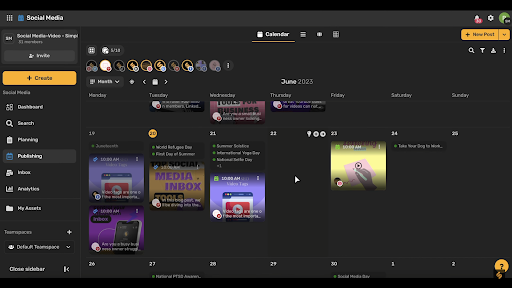
Key Features:
- AI-Enhanced Content Creation: Improve output quality and save time by automating aspects of your creative process like content writing, image generation, and presentation making.
- Effortless Post Management: Simplify content scheduling with the Advanced Post Scheduling feature, allowing you to plan up to 10,000 posts in advance through the efficient bulk upload feature.
- Seamless Multi-Platform Scheduling: Share content seamlessly across diverse social media networks, including Facebook, Instagram, LinkedIn, Twitter, and more through the Integrated Multi-Platform Scheduling.
- Real-Time Team Harmony: Enhance team efficiency and collaboration with the Real-Time Team Collaboration tools. Tag, comment, and assign tasks among team members effortlessly for a cohesive workflow.
- Unified Social Inbox: Keep all social interactions in one convenient place. Review and respond to comments, mentions, and DMs from various social media accounts using our Unified Social Inbox Management.
- Efficient External Approvals: Simplify design approval processes with a feature that enables instant sign-offs from your media team, agency, or clients. The seamless Content Calendar approval flow enhances collaboration.
- Stay Ahead of Trends: Stay on top of the latest social media trends with Simplified. Schedule Instagram Reels, carousel posts, and LinkedIn polls directly from the Simplified dashboard.
Pricing:
- Social Media Free($0/month):
- 3 Social Channels
- 1 User seat
- 30 posts in queue
- Post scheduling
- Analytics
- Social Media AI
- Snippets
- URL shortener
- UTM parameters
- Social Media Pro($11/month): Includes all Social Media Free features, plus:
- Starts with 7 Social Channels and goes up to 50
- Unlimited posts in the queue
- 1 Brand Book
- Team approval workflow
- Planner
- Drafts
- Analytics reports
- Unified Inbox
- Open & Closed Teamspaces
- Social Media Agency($159/month): Includes all Social Media Pro features, plus:
- Starts with 70 Social Channels and goes up to 150
- 10 User seats
- 7 Brand Books
- Bulk Scheduling
- Client Review
- Open, Closed & Private Teamspaces
- Social Media Agency Plus($319/month): Includes all Social Media Agency features, plus:
- Starts with 200 Social Channels and goes up to 1000
- 20 User seats
- 20 Brand Books
Sign up for Simplified now and experience a seamless journey to elevated creativity, streamlined collaboration, and cost-effective success
2. Hootsuite

Hootsuite serves as another alternative to Sprout Social and has been a presence in the social media management landscape for over 15 years.
Positioned as a content management house, Hootsuite enables users to schedule and publish posts, oversee team activities, and curate content across multiple social channels.
Operating globally, the platform accommodates users in six languages, emphasizing accessibility and versatility. With a commitment to serving businesses of all scales, Hootsuite stands as one of the oldest social media management platforms.
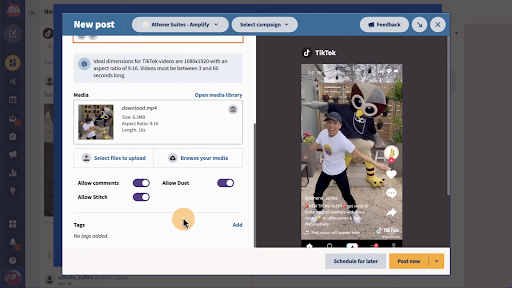
Key Features:
- Post Scheduling: Schedule posts across a variety of social media platforms for planned timing and reach.
- In-Depth Post Analytics: Gain insights into post performance through analytics, allowing for informed strategy adjustments.
- Team Coordination and Collaboration: Enhance teamwork with features facilitating coordination and collaboration among team members.
- OwlyWriter AI Caption Generator: An AI-driven caption generator, to enhance the creativity and impact of social media captions.
- Hashtag Suggestions: Optimize social posts with intelligent hashtag suggestions.
- Best-Time-to-Post Recommendations: Receive recommendations for the best times to post, enhancing audience reach and interaction.
Pricing:
- Professional($99/month):
- 10 Social Channels
- 1 User
- Unlimited posts
- Post scheduling
- Access to messages in one inbox
- Team($249/month): Includes all Professional features, plus:
- Allows for 3 users
- Allows for 20 social accounts
- Roles & permissions
- Assign messages to team members
- Enterprise(Must contact Hootsuite for a custom price): Includes all Team features, plus:
- Starts at 5 users
- Starts at 50 social accounts
- Social ads management
- Social ads analytics & reporting
- Employee advocacy
- Team productivity reporting
- Additional automation tools for social media customer service
3. Sendible

Sendible is another social media management platform designed to empower businesses in executing social media strategies. Offering content management solutions, Sendible facilitates post-scheduling, team collaboration, and content curation across various social channels.
With its global reach, multilingual support, and commitment to accessibility, Sendible is another choice for businesses of all scales to consider.
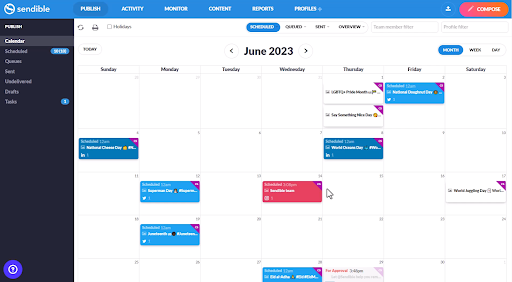
- Unified Feed: The consolidated platform, enables users to post, interact, and view feeds without switching between sites.
- Brand Mention Monitoring: Track brand mentions in blogs, news articles, and online sources.
- Collaboration: Teams can benefit from an overview of all scheduled posts, providing flexibility for adjustments or edits.
- Analytics: Generate comprehensive reports for individual social media accounts or overall brand engagement to Gain insights into the best-performing content and peak engagement times.
- Automated Reporting: Streamlined report generation and delivery
- Integrations: Access multiple social media networks, including Facebook, Google Business Profiles, Instagram, LinkedIn, TikTok, X, and YouTube. Sendible supports integrations with popular tools like Canva, Dropbox, Giphy, Google Analytics, WordPress, and more.
Pricing:
- Creator($29/month):
- 6 Social Profiles
- 1 User
- Unlimited scheduling
- Planning & content ideas
- Monitoring & replying
- Reporting
- Traction($89/month): Includes all Creator features, plus:
- 4 users
- 24 social profiles
- Team collaboration
- Assignment & approval
- Client dashboards
- User management
- White Label($180/month): Includes all Traction features, plus:
- 10 users
- 60 social profiles
- Social ads management
- Automated client reporting
- Custom branding & domain
- Account manager
- White Label+($750/month): Includes all White Label features, plus:
- 100 users
- 300 social profiles
- Access to all features
- Customized # of users & profiles
- Optional SSO
- Dedicated customer success
Is Sprout Social Worth It?
While Sprout Social offers features for social media management, analytics, and collaboration, the downside is its relatively higher cost. For many businesses, the expense might outweigh the benefits–especially when there are more affordable tools out there–with even better features.
If cost-effectiveness and simplicity are your priorities, consider exploring Sprout Social alternatives like Simplified. With its user-friendly interface, cost-efficient plans, and essential features like bulk scheduling and easy client approval workflows, Simplified stands out as a viable option for businesses looking for an all-in-one marketing solution without breaking the bank.
Whether you’re scheduling TikTok posts, Instagram reels, or LinkedIn polls, Simplified is here to supercharge your social media management.














![13 Project Management Software & Tools for Creative Agencies [Free & Paid] 13 Project Management Software & Tools for Creative Agencies [Free & Paid]](https://siteimages.simplified.com/blog/Advertising-Agency-Project-Management-Softwares-01.png?auto=compress&fit=crop&fm=png&h=400&w=400)


![How to Find Your Drafts on Instagram: Posts, Reels & Stories [2025] How to Find Your Drafts on Instagram: Posts, Reels & Stories [2025]](https://siteimages.simplified.com/blog/How-to-Find-Your-Drafts-on-Instagram-Ultimate-Guid-01-1.png?auto=compress&fit=crop&fm=png&h=400&w=400)



![20+ Top monday.com Alternatives In 2025 [Free & Paid] 20+ Top monday.com Alternatives In 2025 [Free & Paid]](https://siteimages.simplified.com/blog/Top-Project-Management-Tools-01-1.png?auto=compress&fit=crop&fm=png&h=400&w=400)


