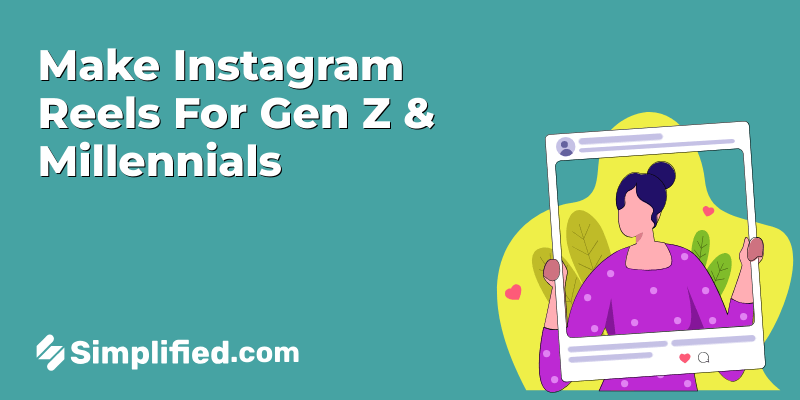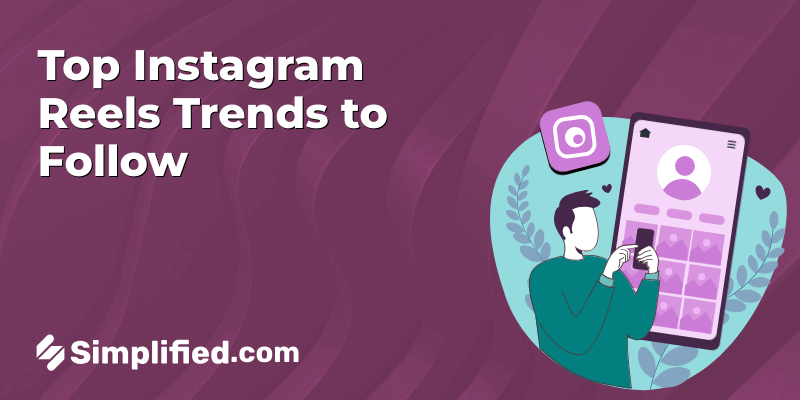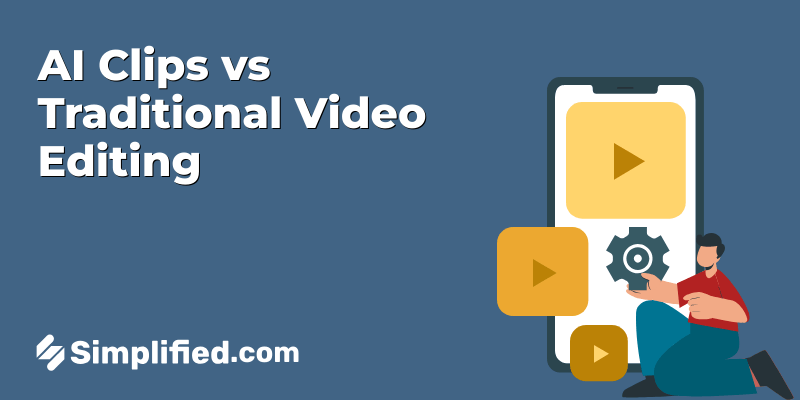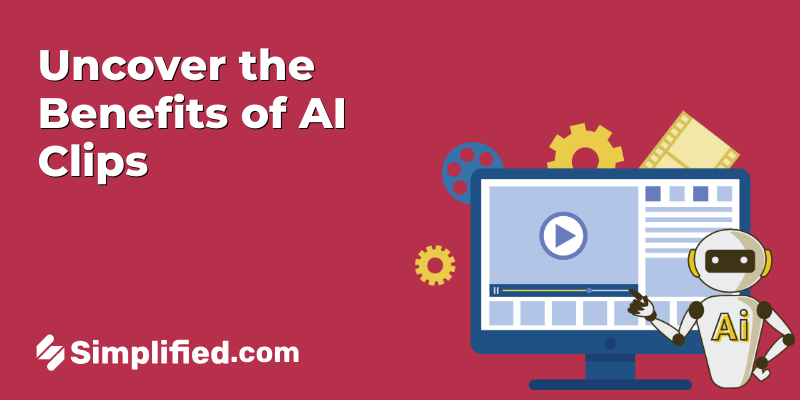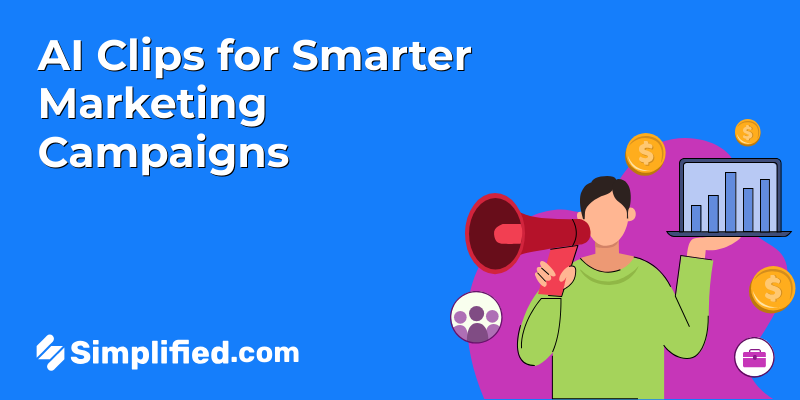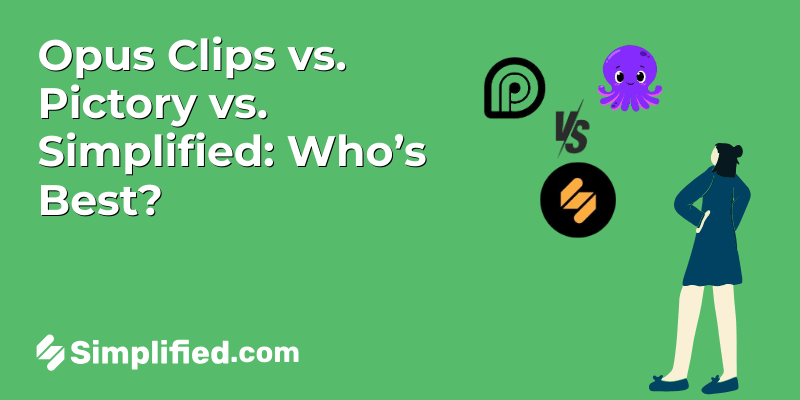
Video content is more popular than ever, but creating high-quality YouTube Shorts takes time and effort. What if AI could handle the hard work for you?
AI-powered video tools like Opus Clips, Pictory, and Simplified are changing the way creators, marketers, and businesses edit and produce Youtube Shorts. Whether you need to turn long videos into short clips, generate videos from text, or create professional-looking content with ease, these tools offer unique features to help you get the job done.
But which AI youtube shorts generator is the right fit for you? In this comparison, we’ll break down Opus Clips, Pictory, and Simplified—covering their strengths, weaknesses, and best use cases—so you can decide which one suits your needs best.
Why AI YouTube Shorts Generators Are in Demand
The increasing reliance on video content has made efficient production essential for businesses, marketers, and content creators. However, creating high-quality YouTube Shorts can be time-consuming and often requires advanced technical skills. An AI YouTube Shorts generator addresses these challenges by automating complex tasks and simplifying the creation process, making it easier for anyone to produce engaging short-form videos quickly.
Key Reasons Behind the Growing Popularity of AI YouTube Shorts Generators:
- Reduced Editing Time – AI can automatically cut clips, generate subtitles, and apply transitions, significantly decreasing the hours spent on manual editing.
- Content Repurposing – Long-form videos can be efficiently segmented into shorter clips suitable for platforms like YouTube Shorts, Instagram Reels, and TikTok.
- Accessibility for Non-Editors – These YouTube Shorts makers eliminate the need for advanced editing skills, allowing anyone to create professional-quality content with ease.
- Optimized Video Performance – AI adjusts formatting, captions, and other elements to align with platform-specific requirements, enhancing audience engagement.
For example, Simplified provides an all-in-one AI video editing solution, allowing businesses to trim, enhance, and customize videos easily. A marketer can use the AI Short Repurpose tool to convert a product tutorial into short, engaging social media clips. A content creator can take a long-form video and, with Simplified, extract key moments for different platforms.
As AI continues to refine video production, businesses and creators can maintain a steady content output without allocating excessive resources to editing.
Bonus: AI Podcast Clips Get 5x More Views and Shares—Here’s How
Opus Clips: Features and Benefits
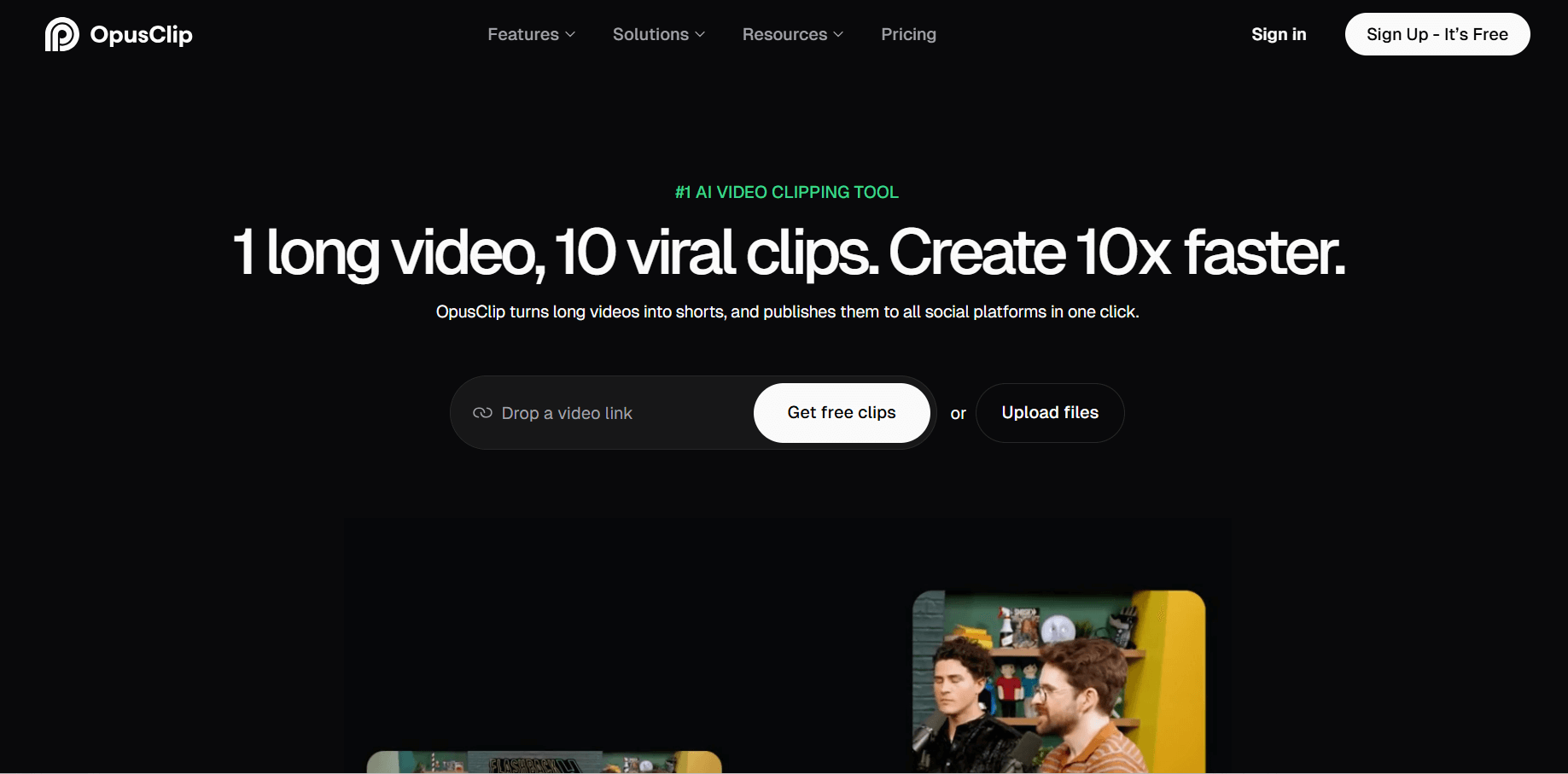
When exploring AI Youtube Shorts generators, Opus Clips stands out for its comprehensive features and practical benefits. Let’s dive into what makes this tool user-friendly and capable, as well as examining its pricing, pros, and cons.
User Interface and Ease of Use
Opus Clips boasts a highly intuitive user interface, designed to accommodate users of all skill levels. Even if you are a beginner, the clean and simple layout ensures that you can quickly learn to navigate the different functionalities with ease. The drag-and-drop interface simplifies the process of adding clips, transitions, and other elements to your video projects.
Tools and Capabilities
The AI-powered features in Opus Clips make creating YouTube Shorts more efficient and accessible. Some key capabilities include:
- AI-Powered Clip Generation: Automatically extracts engaging moments from longer videos, saving time on manual editing.
- Smart Transitions: Ensures smooth scene changes for a polished final product.
- Audio Optimization: Enhances sound quality with noise reduction and leveling tools.
- Auto-Captions and Text Overlays: Adds subtitles and on-screen text for better engagement and accessibility.
These tools allow creators to produce high-quality YouTube Shorts without advanced editing skills.
Pricing Options
Opus Clips offers multiple pricing tiers, accommodating different needs and budgets:
- Free Plan: Allows you to get started with basic features and limited capabilities.
- Pro Plan: Provides access to advanced tools and higher limits on video exports.
- Business Plan: Designed for teams and enterprises, offering collaborative features and custom solutions.
The flexibility in pricing plans ensures that both individual creators and businesses can find a suitable option.
Bonus: Top 10 Free Video Mergers Without Watermark
Pros and Cons
Pros
- User-Friendly Interface: The platform is easy to navigate, even for beginners.
- AI-Powered Automation: Speeds up the editing process by handling complex tasks, reducing manual effort.
- Diverse Pricing Plans: Options available for different budget levels.
Cons
- Limited Free Plan: The free plan offers restricted features, pushing users to upgrade.
- Learning Curve: While the interface is user-friendly, mastering all features may take time for some users.
Overall, Opus Clips offers an easy-to-use interface with AI-driven tools designed for YouTube Shorts creation. Flexible pricing plans make it accessible, though some features require upgrades. Evaluating these factors can help determine if it suits your content needs.
Pictory: Features and Benefits
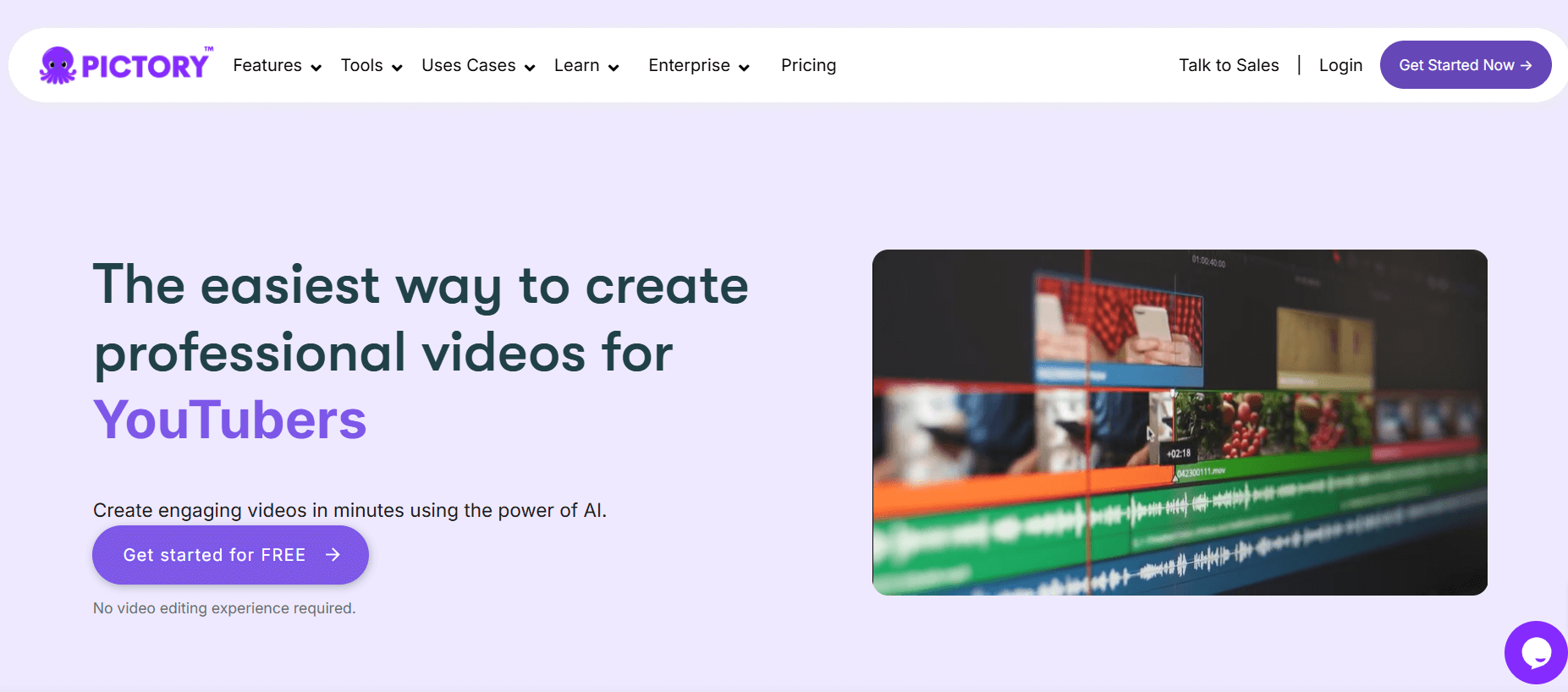
Pictory offers a simple interface and AI-driven tools designed for YouTube Shorts production. Here’s what it includes:
User-Friendly Interface
Pictory’s layout makes video creation accessible, even for beginners. Key features include:
- A clean and organized workspace
- Drag-and-drop functionality for quick editing
- Simple menu navigation for easy access to tools
- Built-in tutorials to help new users get started
Tools And Capabilities
Pictory automates various aspects of video creation, allowing users to produce Shorts with minimal effort:
- AI Video Editing: Automatically cuts, trims, and refines clips.
- Text & Captions: Adds subtitles and text overlays.
- Transitions & Effects: Improves videos with smooth transitions and visual effects.
- Audio Features: Supports voiceovers, background music, and sound adjustments.
- Pre-Made Templates: Speeds up content creation with ready-to-use designs.
These features make Pictory a practical choice for creating YouTube Shorts efficiently.
Pricing Options
Pictory offers flexible pricing plans to accommodate different user needs. Here’s a breakdown of their pricing options:
- Free Plan: Limited access to basic features
- Pro Plan: Priced affordably for small businesses and content creators with access to advanced features
- Enterprise Plan: Customizable plan designed for larger businesses with specific needs.
- Seasonal discounts and promotions which make it even more budget-friendly
Bonus: How to Turn a Webinar Into 10 Viral Social Media Clips
Pros and Cons
Like any software, Pictory has its own set of advantages and disadvantages:
Pros:
- User-friendly interface suitable for all skill levels
- Comprehensive editing tools and templates
- Flexible pricing plans
- Regular updates and customer support available
Cons:
- Some advanced features might have a learning curve
- The free plan has limited capabilities
- Occasional software updates might require pause in work for a short period
Overall, Pictory serves as an YouTube Shorts maker, helping users create short-form content with minimal effort. Whether you’re new to content creation or need advanced features, it provides tools and plans to fit various needs.
Bonus: Best Time to Post on YouTube: Videos & Shorts
Simplified: Features and Benefits
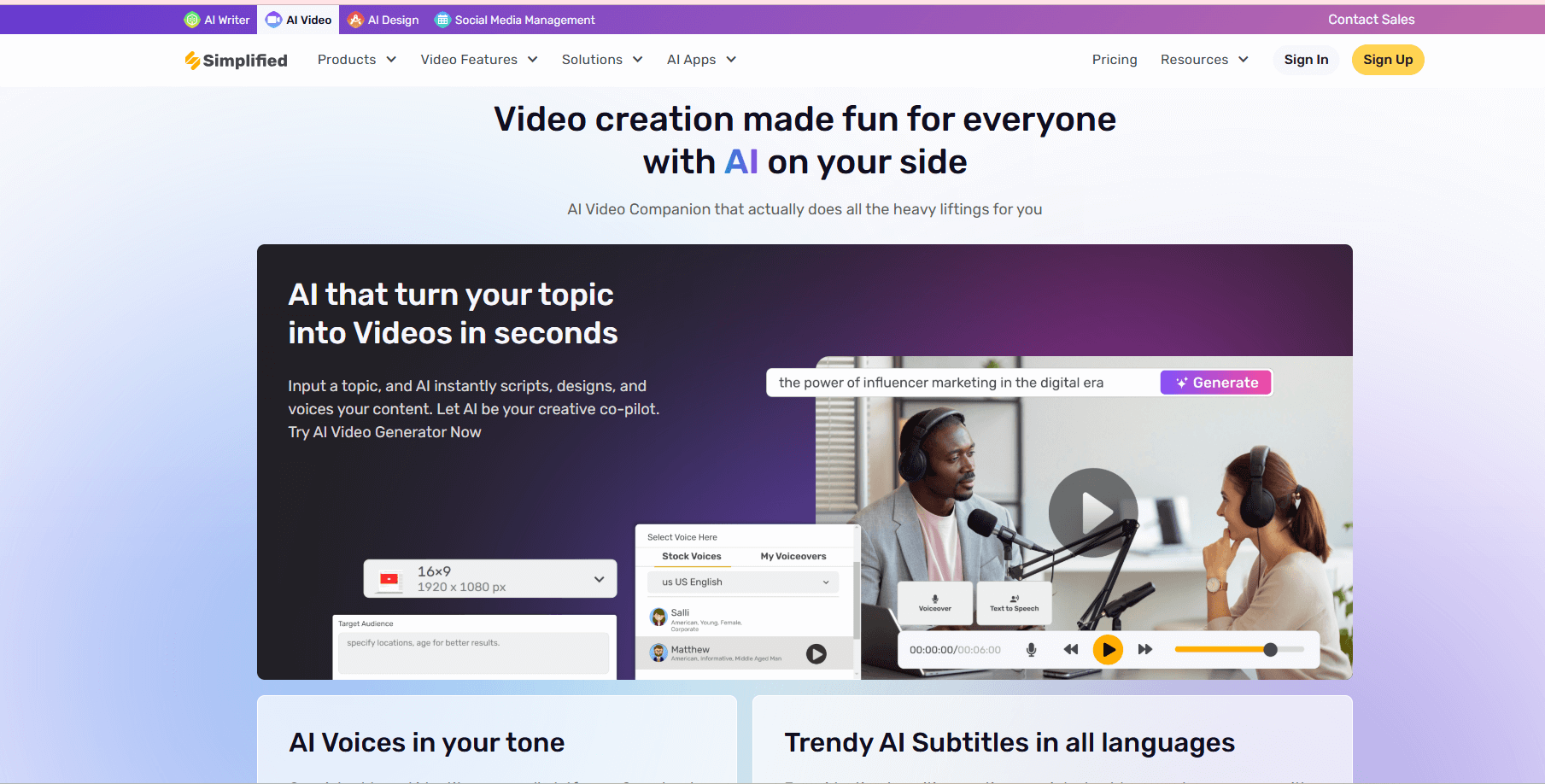
Simplified is an AI-powered tool designed to help users create YouTube Shorts without requiring extensive editing skills. This section covers its user interface, editing features, pricing, and overall advantages.
User Interface and Ease of Use
Simplified’s interface is built for efficiency, allowing users to create short videos quickly. The clean layout and drag-and-drop functionality make it easy to navigate, even for beginners.
Key features include:
- Straightforward drag-and-drop tools
- Simple navigation for quick edits
- A clutter-free workspace for focused content creation
Tools and Capabilities
Simplified offers indispensable tools meticulously created for AI-driven short-form video content creation. Features include:
- Quick trim, cut, and merge functions
- AI-powered text and caption generation
- Pre-set transitions and overlays for Shorts formatting
- Access to stock music, images, and video clips
These features make it easy for users to create professional-quality YouTube Shorts without complex manual editing.
Bonus: Top 10 Best Image to Video AI Tools
Pricing Options
One of the strongest aspects of Simplified is its flexible and competitive pricing structure. Users can choose from multiple pricing plans to best suit their needs and budget:
- Free Plan: Offers basic features with limitations on video duration and export quality.
- Growth Plan: Priced affordably for small creators and start-ups, offers more features and higher export quality.
- Enterprise Plan: Designed for larger teams and businesses, includes advanced features and priority support.
For more details, you can explore Simplified’s pricing page.
Pros and Cons
As with any tool, Simplified comes with its own set of advantages and limitations. Here’s a quick look at the pros and cons:
Pros:
- User-friendly interface
- Comprehensive AI-powered tools for YouTube Shorts
- Affordable pricing options
- Robust customer support
Cons:
- Limited features in the free version
- Advanced tools can have a learning curve
Overall, Simplified is a practical choice for creating YouTube Shorts without the need for advanced software or technical expertise. By considering its features and benefits, users can decide whether it suits their content creation needs compared to AI YouTube Shorts generators like Pictory and Opus Clips.
Bonus: 13 Best Opus Clip Alternatives
Opus Clips vs. Pictory vs. Simplified: Best AI Tool for YouTube Shorts?
Creating YouTube Shorts requires AI tools that automate the process while offering customization. Let’s compare Opus Clips, Pictory, and Simplified based on their unique features for Youtube Shorts creators.
1. AI Video Clipping and Automation
Opus Clips:
- Automatically detects and clips key moments from long-form videos, ideal for quickly creating Shorts. Basic customization, with no advanced creative features.
- Best for: Creators who need fast, simple edits without deep customization.
Pictory:
- More precise AI clipping, extracting highlights and suggesting the best moments for Shorts. It also offers automatic transitions and scene detection.
- Best for: Creators who want intelligent highlights and smoother video flow.
Simplified:
- Cuts videos for YouTube Shorts with AI, offering customization for segments and durations. It’s more flexible, allowing creators to fine-tune the clips.
- Best for: Users needing a balance of automation and creative control.
2. Auto-Captions and Voiceover Features
Opus Clips:
- Includes auto-captioning for accessibility. Limited voiceover options.
- Best for: Those who need simple captioning without complex audio features.
Pictory:
- Auto-captions and multi-language voiceovers for a global audience.
- Best for: Creators looking for both captions and voiceovers in multiple languages.
Simplified:
- Offers auto-captions and custom voiceover options, providing flexibility in audio personalization.
- Best for: Users who want both AI-generated captions and customized voiceovers.
Bonus: How to Turn Long podcast Episodes into YouTube Shorts?
3. Customization and Branding
Opus Clips:
- Limited customization, focusing on quick clips. No branding options.
- Best for: Quick, minimalistic Shorts creation.
Pictory:
- Allows basic branding and template customization.
- Best for: Creators wanting some customization with their clips.
Simplified:
- Offers full customization with branding options like logos, fonts, and colors.
- Best for: Creators who want highly personalized Shorts with consistent branding.
Wrapping Up: Best AI Youtube Shorts Generator
In conclusion, let’s review the key points from our comparison of Opus Clips, Pictory, and Simplified as AI YouTube Shorts generators.
Summary of Key Points
- Opus Clips: Ideal for those who need a simple, quick tool to create short videos. It offers easy editing features focused on turning long videos into shareable clips.
- Pictory: A great choice for transforming text into short videos. It works well for creators who want to repurpose content into YouTube Shorts quickly.
- Simplified: An AI YouTube Shorts generator that combines video creation and branding tools. It’s suitable for creators who need both video editing and design options for their Shorts.
Final Recommendation
The right AI YouTube Shorts generator depends on your specific needs and how you want to create and edit your content:
- Opus Clips: Great for creators who need a quick, simple way to create Shorts. Ideal for those prioritizing fast video editing with minimal effort.
- Pictory: Perfect for transforming text or long videos into Shorts. Its AI features let you easily repurpose content for social media platforms like YouTube Shorts.
- Simplified: Its An AI YouTube Shorts generator that combines video editing with full control over branding and customization. It’s ideal for creators looking to make personalized, professional Shorts with unique branding, logos, and design elements.
Ultimately, the right tool will depend on your creative process and the level of customization you want for your YouTube Shorts. Each tool has strengths that cater to different types of creators, so pick the one that best aligns with your goals and workflow.
Happy creating!