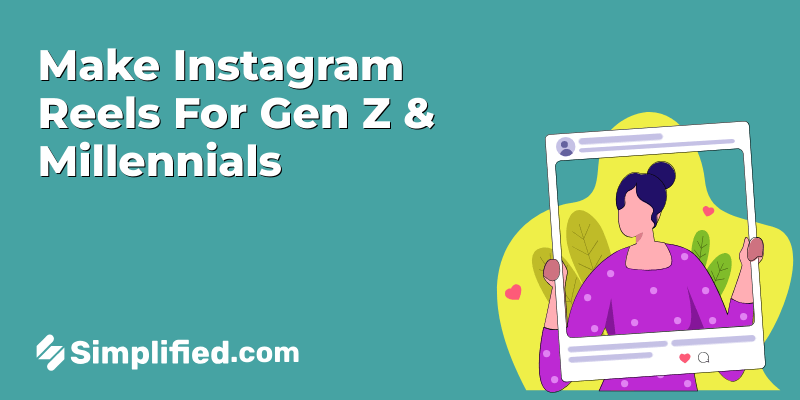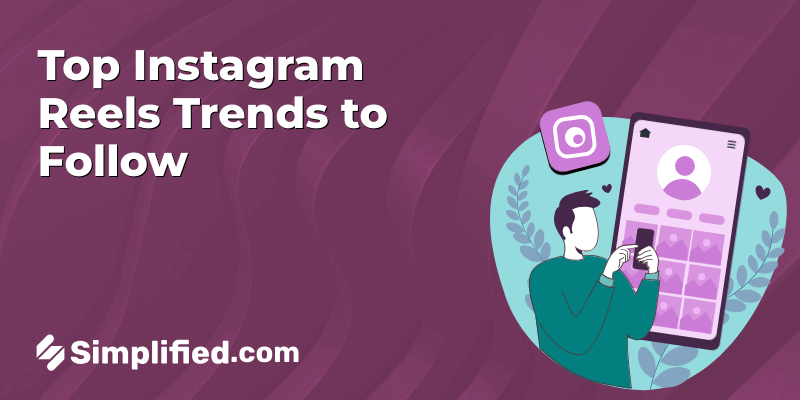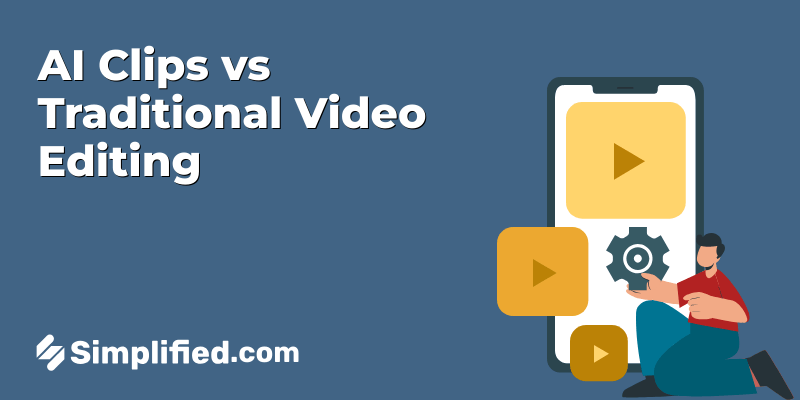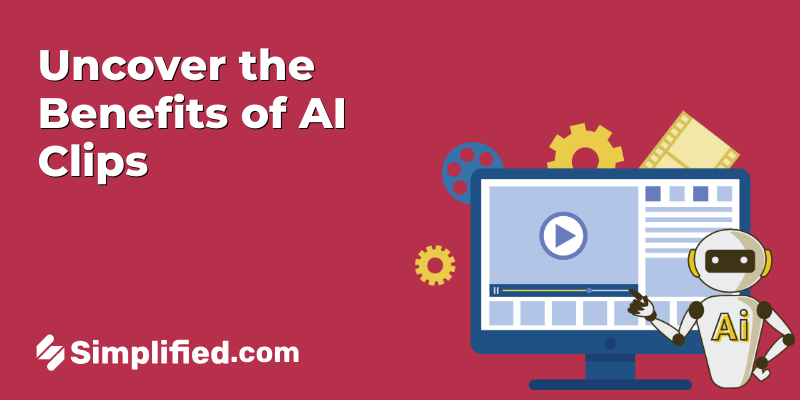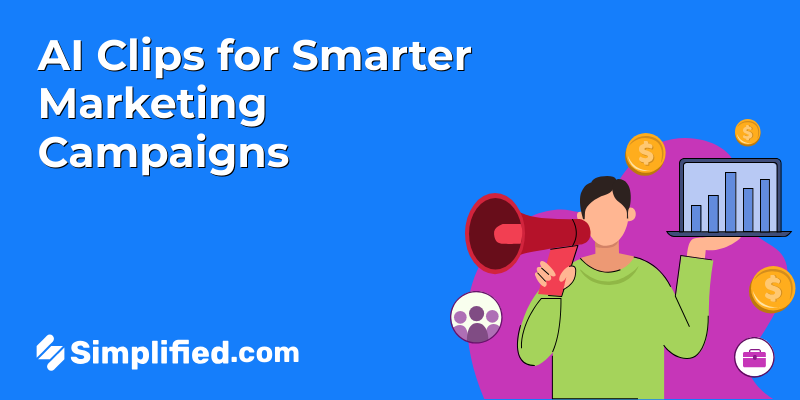The power of video is undeniable. It captures attention, boosts engagement, and drives results. However, creating high-quality video content can be daunting, especially for those lacking editing expertise or resources. Thankfully, AI script to video conversion tools are shaking up the game, making video creation effortless and accessible for everyone.
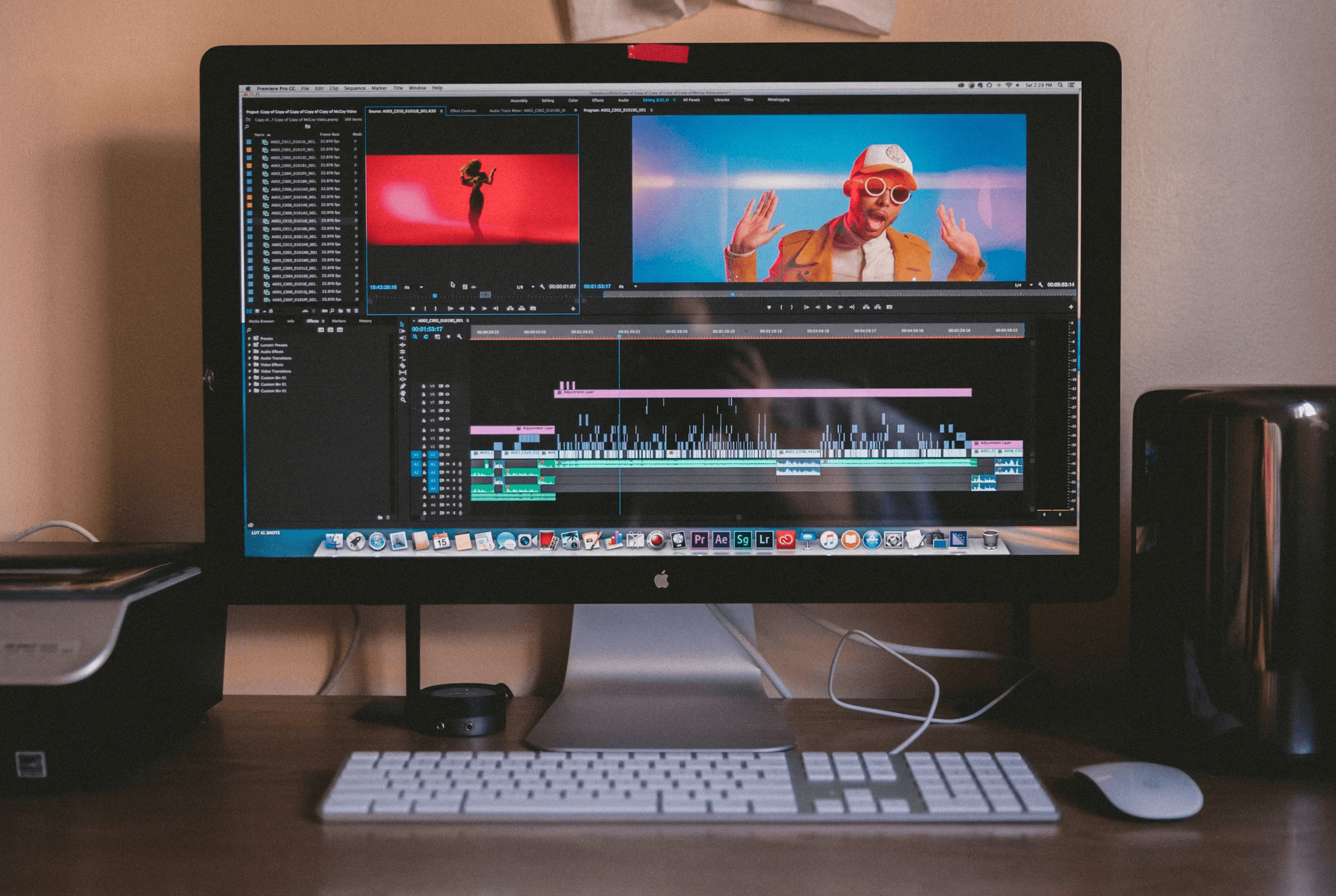
Source: Unsplash
In this comprehensive guide, let’s explore the 5 best script to video AI generator tools. But before that, let’s have a basic understanding of how to make an AI video with a script.
How To Make AI Video With Script
You can generate stunning videos using AI with your script only. Choose the right tool from the several script to video AI generator tools available. Prepare a clear and engaging script, upload it, and personalize it with visuals, voiceovers, and style tweaks.

Source: Unsplash
Preview and fine-tune, and then export and share your masterpiece. Your script, the story, the visuals, and the creative input are still crucial to getting a stunning video.
Here are the 5 best AI script to video tools available.
1. Simplified
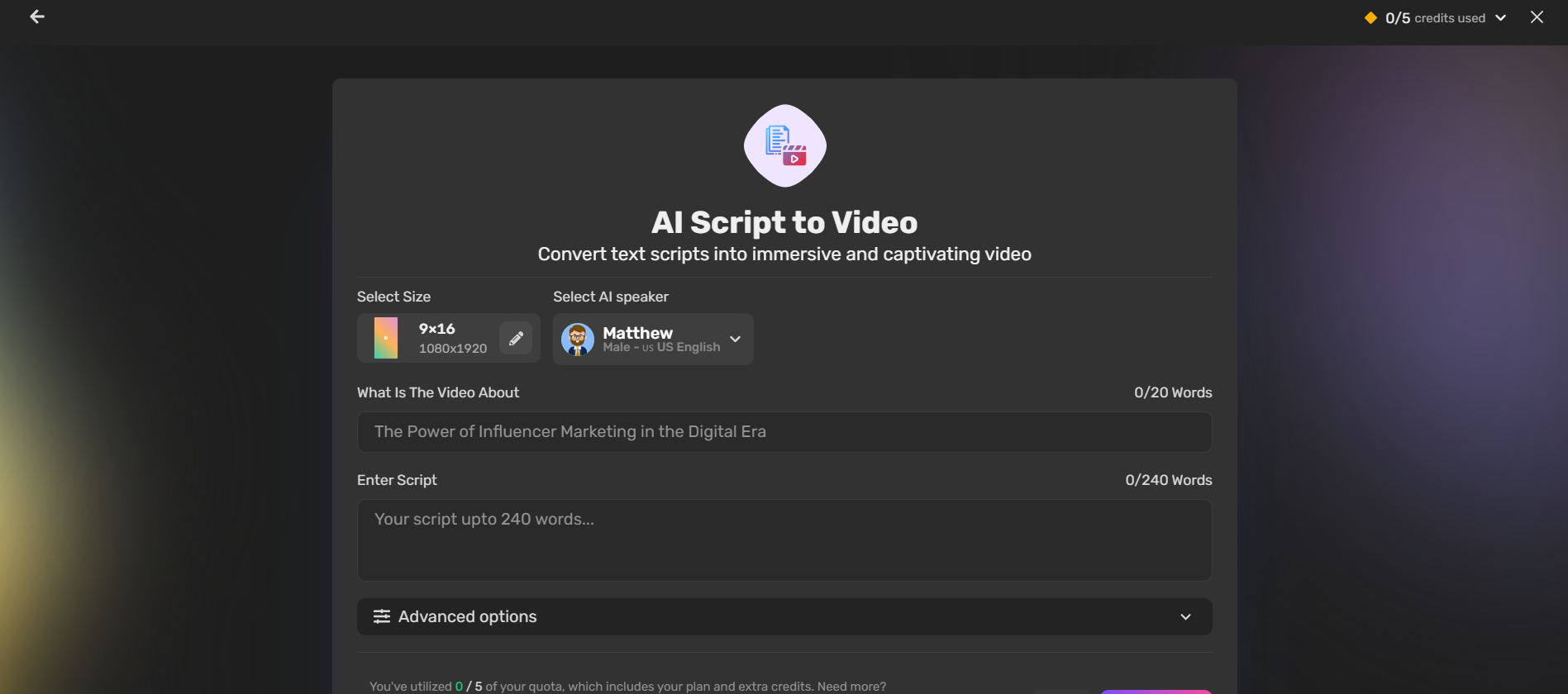
Source: Simplified
Simplified stands out as the leading choice, combining advanced AI with a user-friendly interface. It automates and simplifies the conversion of scripts into engaging video content. The platform goes beyond basic conversion, offering a comprehensive suite of editing tools, customizable templates, and a seamless workflow.
Process of Converting the Script to Video Using Simplified
- Log in and go to Simplified’s AI script to the video page. Just input the title of your video and the script.
- You can also select the size of your video and the AI speaker as per your requirements.
- Simplified’s AI instantly crafts a stunning video draft, complete with visuals, transitions, and even voiceover.
- Dive deeper and personalize your video with a vast library of templates, royalty-free media, and intuitive editing tools. Tailor every detail to your brand and message.
- Simplified generates high-quality, polished videos for any platform, leaving viewers impressed.
- Simplified’s clean and intuitive interface makes video creation a breeze, even for beginners.
Features
- Advanced AI-driven capabilities.
- Automated and simplified script to video conversion.
- A suite of editing tools for customization.
- Seamless video creation workflow.
- User-friendly interface.
Pricing: Simplified offers a Free Forever plan with all the basic features. However, the Pro plan starts from $11 per month.
Bonus: Top 7 Best Websites To Find Free Background Music For Video
2. Invideo
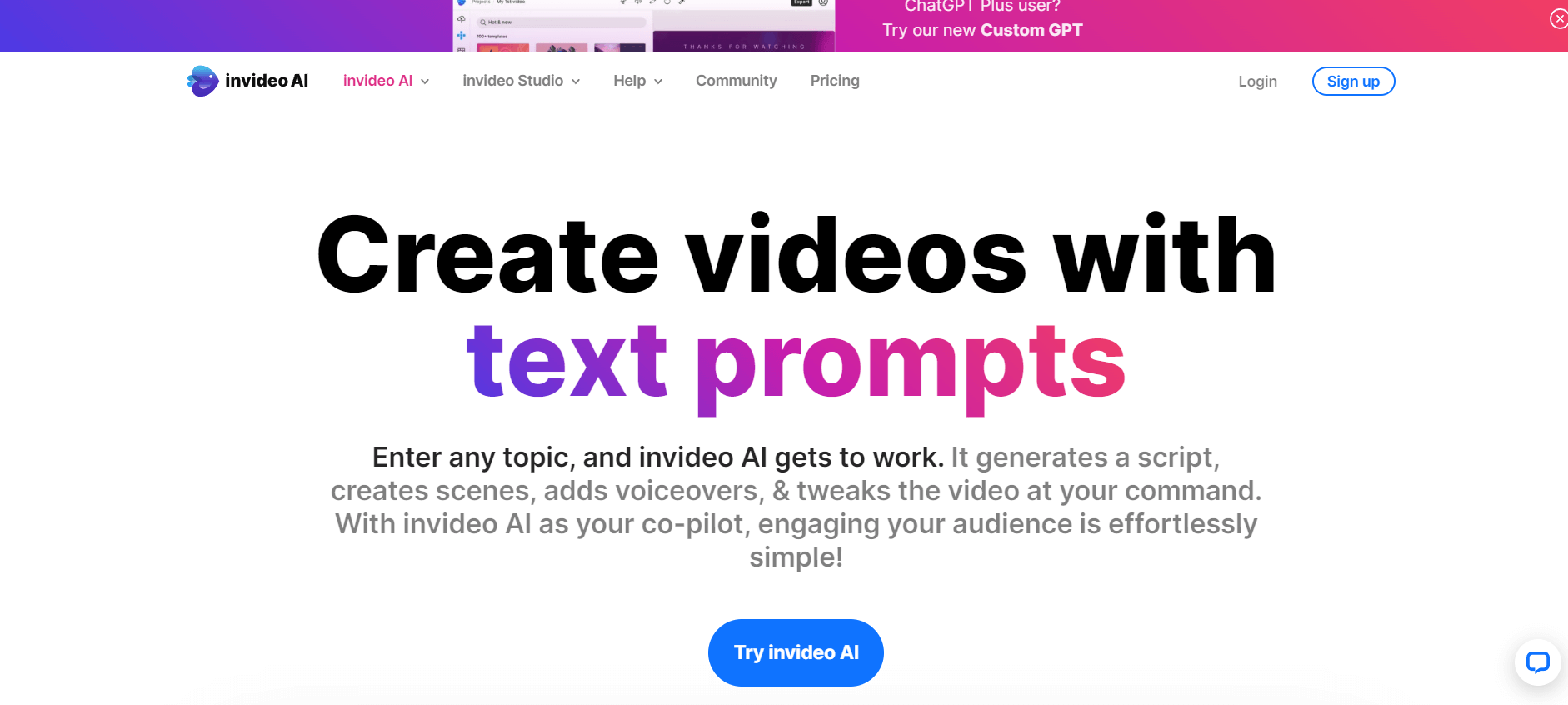
Source: Invideo
It’s a script to video AI generator that acts like your video genie, instantly spinning your words into captivating faceless videos. Feed it your script, and watch as relevant images and videos seamlessly flow together, bringing your story to life. You can choose from 21 languages and let Invideo’s text-to-speech work for your voiceover.
Process of Converting the Script to Video Using InVideo
- Once you log in, select a template and aspect ratio for your video.
- Input your script to it.
- Invideo AI generates a stunning video based on your script with images available.
- You can also add the voiceover by using the Text-to-speech section.
Features
- Invideo boasts a user-friendly interface, making it a good choice for beginners.
- Access millions of royalty-free images, videos, and music to enhance your videos.
- Generate video script suggestions and outlines based on your ideas.
- Choose from various pre-made templates for different video types, like explainers, social media posts, or product demos.
Pricing: Invideo AI offers a free plan, and the plus plan starts at $20 per month.
Bonus: How to Add Text to a GIF with Simplified: A Comprehensive Guide
3. Synthesia
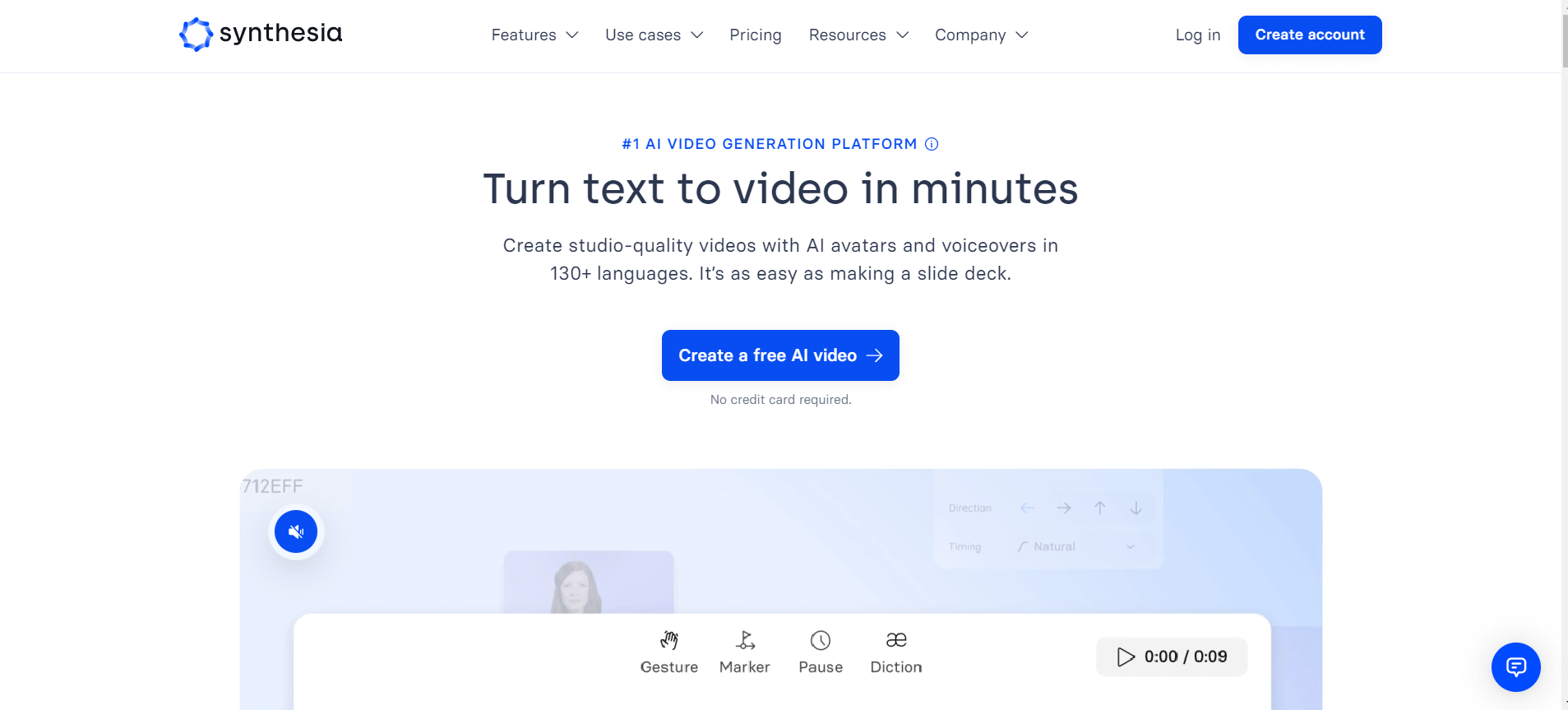
Source: Synthesia
Synthesia takes AI script to video conversion to a new level with its AI-powered avatar technology. A digital life-like person narrates your script, captivating your audience with natural gestures and expressions. That’s the magic of script to video AI generator—Synthesia.
Process of Converting the Script to Video Using Synthesia
- As soon as you log in, choose from the template available or create a video from scratch.
- Type in or paste your script. If you need help crafting a script, use Synthesia’s AI script generator.
- Pick an AI avatar to narrate your video.
- Customize the video as per your needs and generate it.
Features
- Choose from 150+ realistic AI avatars.
- Select from multiple high-quality text-to-speech voices in 130+ languages, delivering your message with clarity and impact.
- Personalize your video with background images, colors, and some branding elements.
- Synthesia excels in creating engaging explainer videos, making complex topics clear and digestible for your audience.
Pricing: The Starter plan of Synthesia starts at $29 per month.
Bonus: A Step-by-Step Guide to Make Videos With Photos
4. Veed
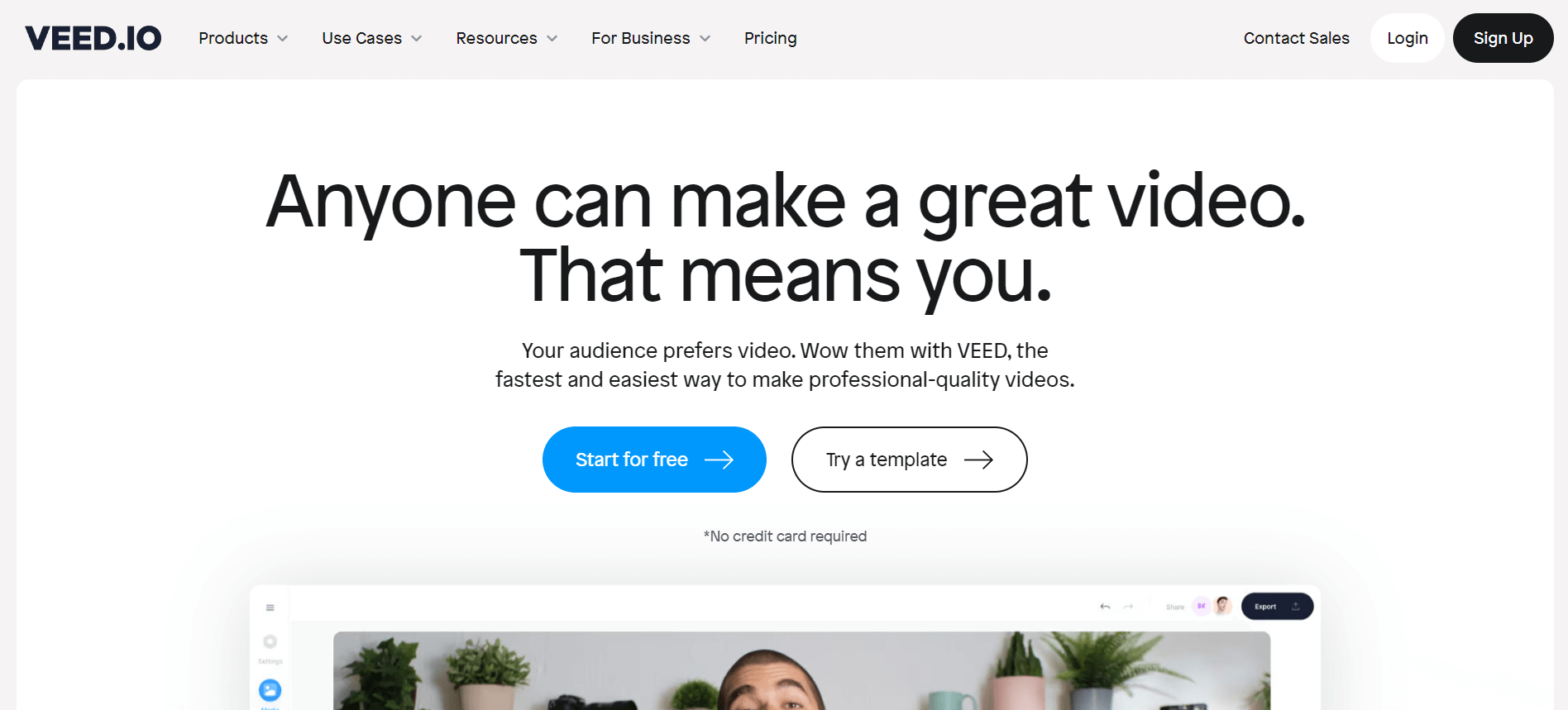
Source: Veed
Veed is one of the best script to video AI generators. It isn’t just about script to video conversion; it’s a versatile online video editor with AI tools. Whether you’re a beginner or a seasoned editor, Veed offers features to streamline your workflow and enhance your video content.
Process of Converting the Script to Video Using Veed
- Open Veed and create a new project.
- Choose the appropriate aspect ratio based on your intended platform.
- Click the “Text” tool and choose “Add New Text.”
- Then, paste your script content into the text box. Click the “Media” tool and upload your prepared images, videos, or GIFs.
- Alternatively, use Veed’s stock library for royalty-free options.
- Then you can customize your video, add captions, voiceover, music, etc. And, you can download it in your preferred resolution.
Features
- Automatically generate subtitles or captions from your video.
- Enhance your video with tools like AI-powered background noise removal, text-to-speech conversion, and video resizing for different platforms.
- Go beyond basic conversions with trimming, cutting, splitting, merging, and rearranging video clips.
- Share your finished video directly to YouTube, TikTok, Instagram, and other platforms.
Pricing: The Veed Pro plan starts at $24 per month.
5. Pictory
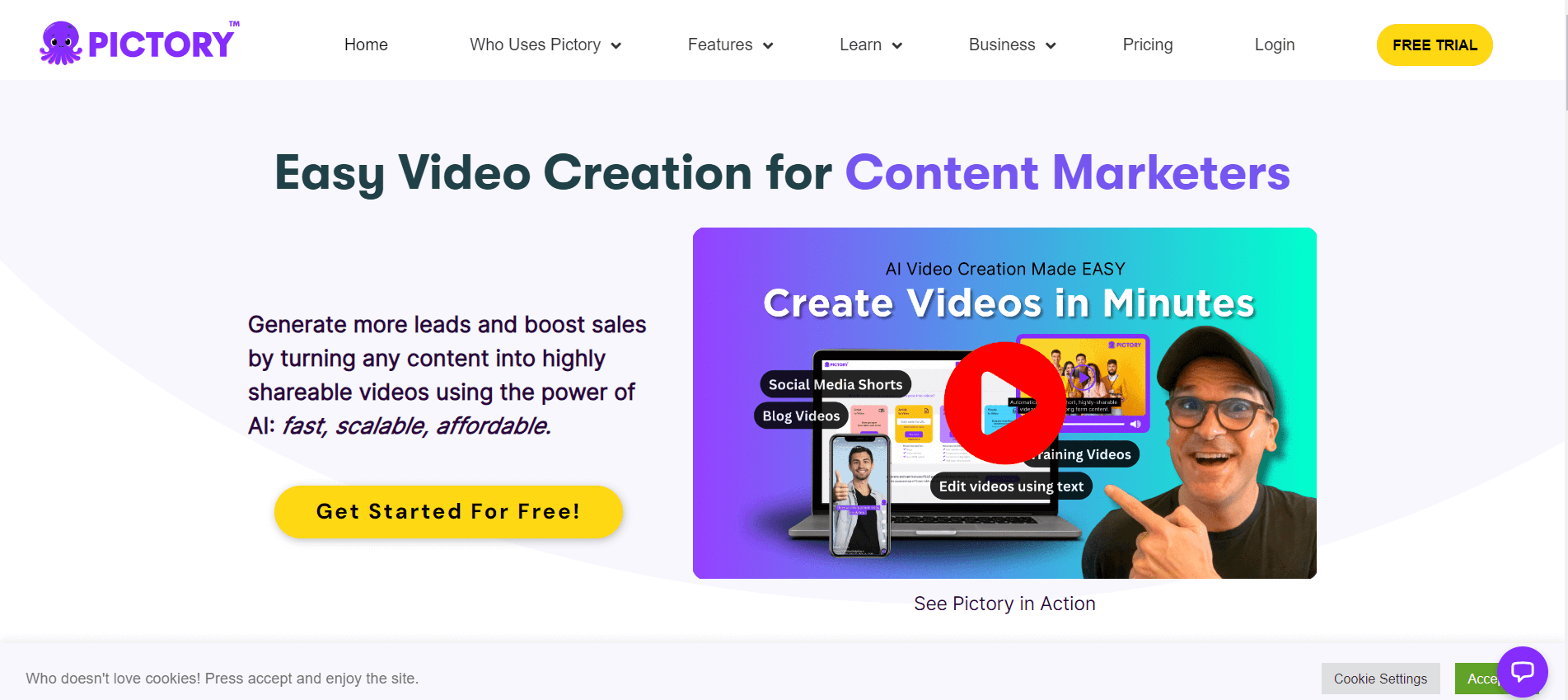
Source: Pictory
Pictory is another script to video AI generator that transforms mere words into captivating visual stories. More than just an AI conversion tool, you can become a video maestro with Pictory, adding your unique creative touch to every frame.
Process of Converting the Script to Video Using Pictory
- The process is simple.
- Paste your script and select one of the available templates.
- Then, choose your preferred aspect ratio.
- Pictory generates the video for you.
- You can add voiceover manually or from the Pictory’s library.
Features
- A vast library of templates, royalty-free media, and intuitive editing tools to personalize your video and make it your own.
- It generates high-quality, polished videos for any platform, leaving your audience impressed.
- It is user-friendly, and you can make stunning videos even if you are a beginner.
- Automatic captions are available.
Pricing: The basic plan starts at $19 per month.
Bonus: Top AI Video Generators
Bottomline
Selecting the perfect AI script to video conversion tool is crucial to creating high-quality videos without the complexities of traditional video production. This comprehensive list of script to video AI generators guides you in making a perfect stunning video.
Simplified, with its advanced AI capabilities, stands out as the top choice. It is more than a video maker. It’s your content partner, packed with features that make content creation a breeze.
You can plan, write, design posts, edit videos, schedule, manage multiple accounts from a single platform, publish content, track metrics, and more. Simplified also has 1000s of built-in graphic design templates that you can use effortlessly. And the best part is all this is for free!